Apple is the undisputed king of the internet when it comes to quality applications. The Apple iPhone and its associated ecosystem have dramatically changed the way we look at phones or the internet. The iPhone single-handedly ushered the mobile revolution, making dozens of companies follow Apple’s revolutionary idea in their own way, giving rise to more gadgets, operating systems, and applications that one can count!
The iPhone also ushered in the era of mobile apps, prompting each company to make a beeline to submit their app to the app store, get it published so it could be downloaded by the millions of people using their phones on any given day.
It is the dream of an application developer to have an app that is popular on Apple’s ecosystem due to its large user base. This has encouraged developers to create these apps en-masse. With thousands of such apps being created every year and each app being different than the other, Apple decided to create some regulations to ensure all apps conform to their exacting standards and represent the quality that Apple is known for.
With an audit process for each app that is submitted to the app store and strict guidelines and requirements for each app, Apple is very serious about enforcing the standards that they have set. Apps are often rejected, with developers not knowing what exactly their app might have been rejected for other than the app’s rejection category.
With apps getting popular by the day and each company literally needing one for the services they offer, how does your app show up at the top of the charts? How does your app ensure that it does not get filtered out as it passes through the fine sieve of Apple’s guidelines?
Here is what you can do:
- Find a good and experienced development partner like Volumetree
- Gather all the market insights you need
- Follow our guide while developing your application
- Optimize your app for the App Store to enhance the visibility of the app
Note: Please understand that this is our interpretation of the app store submission guidelines laid down by Apple. Click here to read the official documentation from Apple.
What are the major points considered by Apple when reviewing an app?
Of all the yardsticks used by Apple to evaluate an app submitted to the app store, they consider the following points to be extremely important while evaluating any application:
- Safety and reliability
- Design and user experience
- Performance and quality
- Monetization and business model
- Legality and security
Although these points are self-explanatory, we believe that going into details of what each of these items includes is important so that developers understand what could cause their apps to face rejections.
1. Safety and reliability
Apple devices are generally considered to be pretty safe because of their stringent safety standards which they maintain without compromise. Apple sets very strict rules in their App Store submission guidelines which must be followed by any developer that does not want their app to be removed or banned from the App Store. These safety parameters include:
- Developer Information
All apps must share a support URL and the developer’s current contact information. Apps must also include ways to contact the development team in the case of need
- Bodily harm or physical harm
This is specific to apps that are in the medical or health-related category, all apps must specify that the user should visit a doctor before acting on the recommendations of the app. They should also not take any medication mentioned in the app without consulting a doctor.
Apple also may reject apps that mention alternative ways of handling Apple devices that are not in accordance with methods specified in the app store submission guidelines.
- Apps for children
App developers must consider the age of the user while designing the user experience of the app. They should also not feature any external links and distractions that include purchase opportunities unless they are reserved in an area that is inside a parental gate.
- Apps with objectionable content
Apple does not allow any app that has discriminatory, defamatory, intimidating, or humiliating content. Apps must also not have graphic portrayals of murders or animal sacrifice. Apps must not contain explicit or sexual content, religious slurs, misinformation and demean any culture, government, or real entities as an enemy. Apps must also not promote illegal usage of weapons.
- Moderation of user content
Apps must have provisions to filter out and report objectionable content, blocking abusive users and contain updated contact information.
2. Design and user experience
Apple’s design philosophy revolutionized the industry and helped create standards that used as benchmarks for efficient design. Apple leaves no stone unturned when it comes to the design of its products and any third-party applications offered on the app store. Apple enforces that designs of applications must be unique and not just an extended version of a website.
The design of an app should offer lasting value to those who download the app. Apple also suggests that apps that offer different content across geographies must showcase that information within the app and give users the right to access that information using in-app purchases. Apple also mandates that no app should make push notifications mandatory to function. Apps should also not have any co-dependency.
3. Legality and Security
Apple is known to make extremely secure, design-centric products. This reflects in the guidelines that Apple lays down as standard. All apps must adhere to the latest legal guidelines set by Apple in its developer program. These guidelines ensure that your app must comply with the following:
-
Intellectual property protection
All apps must not have any material that might infringe copyright and should not facilitate the illegal sharing of files or data. Apps should not look like Apple’s own products or add any information stating that Apple has endorsed the app.
-
Privacy
Apple takes user privacy very seriously. All apps that collect user information must have a privacy policy in place that must gain consent from a user before it tries to collect any user-specific information. Apps should only necessitate login or other authorization methods if they need them and should not discover user passwords in any way. Any personal data that may contain information about a user’s health must not be stored on iCloud. Any apps that require location services must do so when the app is running in the foreground. If background services need location services, they must specify the reason and inform the user.
Performance and quality
Apple closely monitors the performance of apps. Any apps that do not meet Apple’s measure of performance or do not comply with their set guidelines are immediately removed or rejected. Some of the parameters of performance and quality include:
-
Compatibility
Any apps made for the iPhone must run on the iPad. Apps must not overheat a device, strain it, or deplete the battery to a great extent. Apps must only use the Siri remote or game controllers if they have been created for the Apple TV and should mention this information clearly in the metadata. Any app must never need a device restart.
-
Software specifications
Apps must only use public APIs that run with the current version of iOS. All apps must be up-to-date and should not have deprecated or upcoming features. Apple expects all apps to be compatible with IPv6 and suggests that they use the WebKit JS and WebKit framework. All frameworks must only be used for their intended purpose.
Apps must also be self-contained and should not write data outside the bundle or require the download or installation of other apps. Apps should not have malware or viruses. Any apps that require facial recognition for authentication must use LocalAuthentication. No app must alter the function of any default switches on any Apple device. Any app should not create an alternate desktop.
-
Metadata
The metadata of the app should reflect what the app is. This metadata should include the image of the app. Its description, the category name the app is in and a preview of the app. The metadata should include:
- All the actual features of the app description of the app that will tell the world what your app does. The limit is two lines before the content shows a more option to read further content. All keywords must be in the first 100 characters of the app description. This will ensure the searchability of your app and will describe the purpose of the app.
- Screenshots of the app highlighting app use – this gathers the attention of users and will give a bird’s eye view of your application’s functionality. These should be accompanied by captions and text to describe them if necessary.
- App preview videos highlighting app use – This can help you gain the attention of potential users by showcasing how engaging your app can be.
- No pictures of any mobile app platform except iOS.
- Correct app age rating according to iTunes Connect.
- Keywords that actually describe the app and these should not include trademarks, famous app names or phrases that are not relevant. Keywords will ensure that people can actually find your app on the app store.
- App name- the limit for this is 30 characters and should not have terms and pricings mentioned in it. Think of a creative name that can showcase your idea in the best possible way while still being different from the competition.
-
App completeness
Any app that is submitted to the app store for review must be complete in all respects. The app must be stable, reasonably bug-free and should include demo account information if there is a log-in option. If any in-app purchase options are included in the app, they must be up to date, complete and visible for the reviewer. Any URLs that the app navigates to must be functional.
-
Tested
Only the finalized, tested version of the app must be sent to the app store for submission. The app should not the words Beta or Demo anywhere. The app must be tested well before it is finally submitted.
Monetization and Business Model
The way your app is monetized must be clearly described. You must let the reviewer know via review notes and metadata about the options that you have chosen to monetize your app. Note the following important points about your business model:
- In-app purchase features should be giftable to other users
- If transactions are to be made in cryptocurrencies, they must comply with all requisite laws.
- Any apps using Apple Pay must use the requisite branding elements correctly. They should also offer all the material purchase data to users before offering the goods or services to them for purchase.
- Credits purchased in the game should not expire
- In-app purchases must be the only way to make payments from the app.
- The correct purchasability type must be assigned
- Keys and QR codes cannot be used to unlock content in an app unless the app is hardware dependent for some functionality.
Whew! This has been a lengthy article, but we believe that this can be a lifesaver for anyone wanting to ensure that their app does not fall into the rejection bin. With the sheer number of apps that we have made and ensured that they get accepted in the app store, we know what it takes to ensure an extremely high chance of success during an app submission and subsequent review.
Our expertise is not just in developing apps, but in also following guidelines for the platforms we develop for. We initially authored this article as a knowledge base article for our internal development team, but due to repeated requests from our developers to share this information with their peers, we decided to make this public. Consider this a go-to checklist while finalizing your app for submission.
Happy app-ing! Got an interesting idea? Contact us today to take your idea to the app store!


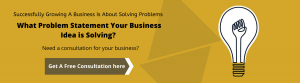

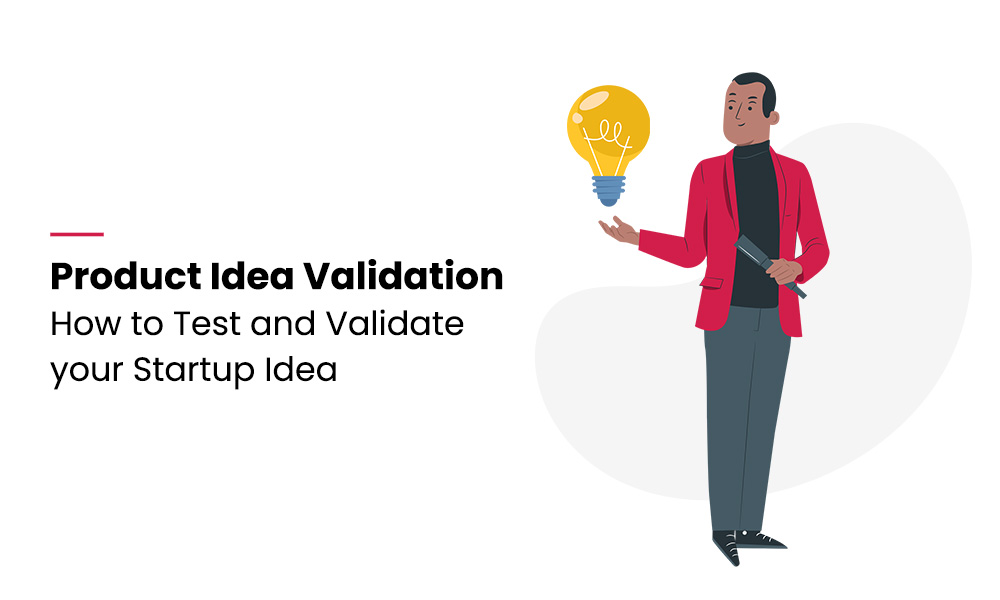
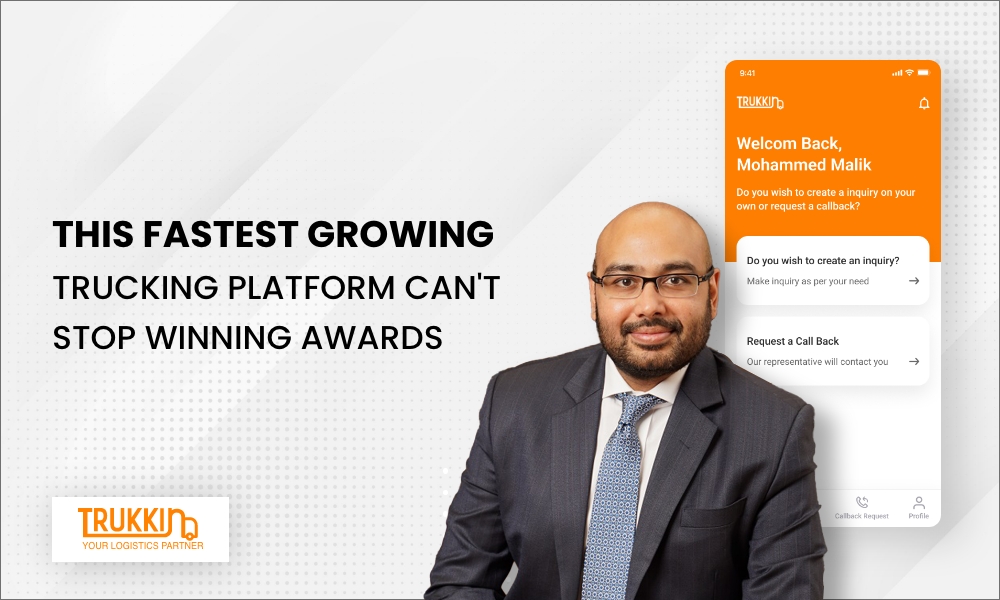
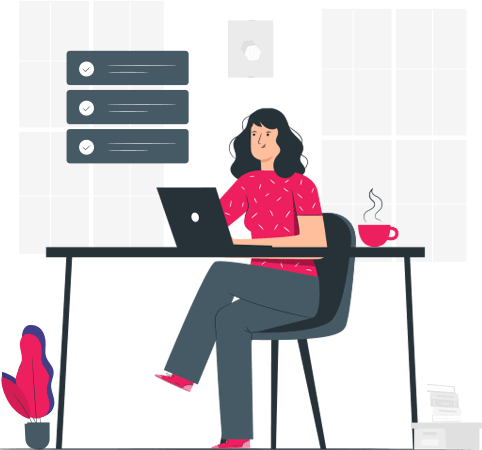

very nice sharing its awesome one keep posting keep sharing really appreciated
Thank you so much! Stay tuned with us for more updates.
I don’t even understand how I ended up here, but I assumed
this put up was once good. I don’t recogmize who you are but certainly you are going
to a famous blogger when you aren’t already.
Cheers!
Here iis my blog; https://livegamevavada.Webgarden.com/
Pingback: aksara 178
Attractive section of content.I just stumbled upon your
blog and in accession capital to assert that I get actually enjoyed account yur blog posts.
Any way I’ll be subscribing to your augment and even I achievement yyou access consistently quickly.
my web blg :: http://Saubier.com/forum/member.php?u=837480
Great post.
My homepage: http://www.ds-Dealer.nichost.ru/forum/member.php?u=444007
Pingback: ks quik
Hi! I know this is somewhat ooff topic but I was wondering
if you knew where I could find a captcha plugin forr my comment form?
I’m using the same blog platform as yours and I’m having difficulty
findkng one? Thanks a lot!
Feeel free to surf to my webpage Users.Atw.Hu
Pingback: rent a scooter in honolulu
Hi colleagues, fastidious pikece of writing and pleasant arguments commented here, I am in fact enjoying by these.
Heere is my site; http://WWW.Oople.com/forums/member.php?u=235499
Pingback: รับเช่าพระ