I used to classify myself as a hoarder, and I still have parts from my first PC, an old school diary, and many other things my parents called junk. My problem was letting go of old stuff while I still wanted newer ones—causing storage issues. Although my dad would happily give off those things for recycling, I knew that a lot of stuff I had was in a perfectly usable state—and could quickly sell to someone who needs it.
When I couldn’t find buyers in people I knew, I turned to the internet—with websites like Craigslist and mobile-friendly options such as Offerup and Letgo apps. I sold a lot of my stuff in the first week itself—including my old CRT TV that someone wanted to use as a security monitor! I understood how much space these things were hogging after I had sold most of my old stuff off!
Are local buy and sell apps popular?
Entrepreneurs love finding solutions to common problems, which often leads them to create apps like OfferUp, LetGo, OLX, and Quikr. Operating in the US$3,284,927M e-commerce market space, the customer-to-customer or C2C vertical is showing solid signs of growth at a healthy CAGR of 5.3%. Additionally, C2C buy and sell apps benefit from rising user penetration rates of nearly 50%. The user traffic of top US-based C2C or buy and sell apps crossed 28 million in Q3 2020, showcasing a healthy growth trend that continues to grow.
How do buy and sell apps work?
Buy and sell apps like OfferUp and Letgo owe their popularity to their simplicity and the capability to help people buy and sell things they want quickly. Here’s how these two-way apps work:
- Sellers take pictures of things they wish to sell along with a description of the product. This adds the listing to the product’s appropriate category using filters.
- Buyers looking for those items can see them in their search, where they use similar filters to search for products.
- Once they have seen the sellers ad, they can ask boilerplate (pre-set) questions, negotiate the price and purchase the product directly from the seller.
A list of some popular buy-sell apps
There are dozens of buy-sell apps in the world today; however, not all have found favour with customers. Here’s a list of the top 5 buy-sell apps today:
-
- eBay
- Everyone knows eBay—the largest online marketplace founded in 1995 as AuctionWeb. The app has nearly 200 million users worldwide and offers users the option of selling by auctions and fixed-price listings. This allows sellers to get the highest possible price for their product and buyers to get a bargain when they see it, as sellers are contractually obligated to sell the item if there is a winning bid. eBay is immensely popular worldwide and made news when a gigayacht designed by Frank Mudler was sold for $168 million, making it the most expensive item ever sold on eBay.
- Craigslist
- What started as a hobby project where the founder, Craig Newmark, would describe upcoming events in the bay area through emails grew into a multi-million dollar company called Craigslist. People have been selling and buying products on Craigslist since 1998, making it one of the oldest and most iconic C2C sites around today. With over 20 billion page views per month in 2010, Craigslist is immensely popular and earns revenue through paid listings where buyers and sellers meet to sell, buy and post job listings.
- Vestiaire Collective
- Vestiaire Collective is the world’s most well-known pre-owned luxury fashion C2C portal. Growing at an immense 530% YoY, this app is exceedingly popular with those wishing to buy used luxury goods at low prices. With nearly 10 million active users and over 30,000 items submitted each week, Vestiaire Collective is exceedingly popular and made headlines when Dello Russo used their
services to sell off her personal fashion collection at rock-bottom prices. The site makes money by charging up to 25% in commissions per sale. Items sold are first shipped to the company for inspection before being shipped out to the buyer. - Letgo
Letgo started in 2015 as an app that made selling and buying things easier for the world. With over 400 million listings, 100 million+ app downloads and nearly $1B in funding, Letgo’s popularity caught the eye of their competitor—Offerup. OLX-owned OfferUp purchased LetGo in March 2020 for $120M. Letgo (now Offerup) makes it easy to buy, sell and look for items through their highly intuitive interface. - Offerup
- Launched in 2015, OfferUp is a wildly popular buy-sell app and website duo with more than 24m visits every month. With a highly intuitive interface and a large user base, OfferUp is a part of the $1.21B OLX group. Offerup has designated community meetup spots that are unique to the app. Any long-distance transaction that involves shipping incurs a shipping fee and a 12.9% charge from offerup. The app acquired Letgo in March 2020 for $120M. Both companies access each other’s customers and bring nationwide shipping to Letgo users as a combined entity.
What tech stack should I choose to build apps like Letgo and OfferUp?
Although the options in the app world are nearly infinite, here is our pick on what you can use to create apps like Letgo and Offerup. Note that these are not the only technologies we work in, and decide the final tech stack during consultations with our tech team. We’ve sorted the tech stack according to the requirements of an app like OfferUp:
- Development platform: This depends on whether you wish to launch the app on both the Play Store (Android) and the App Store (Apple iOS) or on one store to begin with.
- Technologies for server-side development: You can choose between Express.js and Node.js to build server-side components of your app. Most of the background processing occurs at the server end, also known as backend development.
- Front-end or client-side development: You use technologies such as HTML, CSS, JavaScript, and Bootstrap to develop the front end of your app. This interface is what your users will see when they open the app.
- Web Frameworks: You can pick between Angular.js, Backbone.js or React.js.
- Programming Languages: You can choose between Swift/Objective-C for iOS apps and Kotlin/Java for Android apps.
- Database: Databases store persistent data such as videos, images, user profiles and more. You can choose from MongoDB or MySQL.
- Cloud architecture: AWS
- Payment integration: Payment integration services facilitate online payments. You can pick from Braintree, Stripe and PayPal.
- Web server: Web servers serve web pages and applications to your users. Popular servers include Nginx and Apache.
- Other tools: You can pick from AWS S3, Confluence, Swagger and many more depending on the features you choose for your app.
Must-have features for your buy-sell app
Here are the most important features that your buy-sell app must include to be a hit with users:
- Creating a profile
Creating profiles is essential to both buy and sell items. Additionally, you can keep track of your favourites and active posts through your profile.
- Filters and categories
Filters and categorization help buyers search for items easily. Sellers require categories to place their products effectively so buyers can find them easily.
- Camera
Access to the camera is vital for sellers to put up images of products they are trying to sell. Sellers can take a picture, add a description and post the ad!
- Chat
Chat allows buyers and sellers to interact with each other, exchange quick notes and item pickup locations.
- Advanced Search
The advanced search capability offers buyers a way to fine-tune their listing so they can narrow down the available results to their liking.
- Geolocation
Geolocation is important for hyperlocal buy and sell apps such as Offerup. Users will see local listings that help them pick sellers from areas close to them, avoiding travel and shipping expenses.
- Rating and feedback
Seller and buyer ratings are an excellent way to ensure that users stay away from fraudulent buyers and sellers.
- Push notifications
Push notifications are essential for messages, price changes and other important updates from users and the app.
- Delivery and shipping
Integrating logistics services such as delivery, shipping, and pickup allows users to send their product to the buyer in remote locations.
- Payment integration
Offering a payment system completes your app by ensuring that buyers can easily search, negotiate, pay for, and deliver the item to their home with minimal effort.
Although the list of features in such apps can be endless, it is good to ensure that you include the must-haves so that your users love what you’ve made!
How to create an app like Offerup and Letgo?
Creating an app has many prerequisites. Here’s what you must do before you start developing your buy-sell local app:
1. Do a market analysis and a feasibility study
Understand what you’re trying to achieve and see if the market is ready for your app. If you have created something that has no need, it might not find favour with your prospective users. It is best to create an app that is both feasible and needed by the market. Your app must fulfil the underserved need of your customers.
2. Analyze your competition
If you are a first-mover in your vertical, you may need to work harder than the others to find takers for your app. With no one to turn to for inspiration, you must develop a truly innovative idea to make it big in the app world. Analyzing your competition is a great way to see what is lacking and how your app can fill those gaps, making it a win-win situation for you and your target group.
3. Think of monetization options
Figure out how your app can make money. An app is only viable if it can make money and sustain itself in the long run. A solid, sustainable business model will help you stay in business and keep your customers happy.
4. Finalize the initial feature set for your app
Finalizing features helps you to prioritize your development needs and find a team that can build them for you.
5. Find a suitable development partner or hire a development team
Hiring the talent you need is essential to creating the app of your dreams. With an experienced development company such as Volumetree by your side, you can rest assured that your app will be all that you wanted and much, much more!
6. Choose a tech stack
Choosing the right tech stack is essential. If you do not know where to begin, it is better to use the services of a world-class development company such as Volumetree so you can choose the best tech stack for the job.
7. Finalize metrics and business intelligence
Setting up data points and business intelligence channels for your app is essential to gather valuable insights about how your users are using the app.
8. Set up marketing channels
Setting up information and marketing channels is vital so that your stakeholders can stay in the know. These channels will help you build traction and find a community of your first users.
9. Customer service/ Support
Set up support systems so your users can contact you in case they run into a problem. You can have phone support, mail support or live chat within the app. You can also use this channel to figure out what your customers need the most from the app.
10. Maintenance/updates
Building an app is not the end of the game. Ensure that you proactively set up updates and maintenance cycles so that you can address any issues your quality team did not find in their tests.
How much does it cost to build a buy/sell app?
Analyzing the development cost of a buy/sell app like Letgo is difficult as the requirements for your app may change throughout its development process. However, we’ve put together the development timelines for some basic standard features of a local buy/sell mobile app. You can use this to estimate the number of hours required to develop your application and use the going development rate to get a ballpark figure of your app development cost.
- User registration
Today, most apps require user registration and profile management to provide better analytics, track their activity, and curate offerings tailored to the user’s needs.
Design time: 10 hours
Backend development: 20 hours
Front-end development: 40 hours
- Vendor registration
If your app has third-party vendors, it is essential to create vendor profiles and vendor registration pages to facilitate Job listings and other such services.
Design time: 10 hours
Backend development: 15 hours
Front-end development: 30 hours
- eStore and shopping carts
It is crucial to add an eStore and shopping cart functionality for customers to pay for what they purchase online.
Design time: 7 hours
Backend development: 15 hours
Front-end development: 20 hours
- Tracking and map integration
If you are shipping a product, users should track its progress with ease.
Design time: 5 hours
Backend development: 15 hours
Front-end development: 10 hours
- Contact screens/feedback
Users need to be able to contact the developer or the platform owner. Contact screens and feedback sections act as a customer touchpoint and an information-gathering tool.
Design time: 5 hours
Backend development: 8 hours
Front-end development: 10 hours
To estimate the cost of your app, just add the number of hours listed here and multiply it with the hourly rate of your development provider. If your hourly rate is $50, an app with all the features listed above will cost approximately $100,000 to build.
Note that these costs may reduce or increase depending on the number of features you need in your app.
Popular Business models of local buy and sell apps like Letgo and Offerup
There are many ways you can monetize your buy and sell app. Some apps like Craigslist are free to use, and others such as OfferUp and eBay charge a commission to let users sell products on their platform. You can choose your monetization plans according to what your users prefer and what your long-term goals are. Popular business models include:
- Transaction charges and commission
Charging a commission for each sale made is a popular way for many buy and sell apps to make money. Sellers usually add a small markup to cover the charges, and the buyer pays a fixed, flat fee.
- Ads and promoted posts
Sellers who are eager to sell their product can pay to have their listing appear on top of search results at particular hours, which boosts their chances of being sold manifold.
- Delivery charges
Many companies also charge for delivery to cover costs and open another avenue to monetize their app.
- Premium memberships and subscriptions
Selling subscriptions and premium memberships open up additional sources of income.
- Third-party services
Offering third-party services such as job listings, gigs, and other benefits can open up a world of opportunities to monetize your app.
How can Volumetree help you in creating a local buy and sell app?
The design, development, project management and product management teams at Volumetree have spent many years helping individuals, governments, and large enterprises build intuitive, user-focused apps that consistently one-up the competition and have a community of loyal users. If you have an innovative local buy and sell app idea, schedule a free 15-minute consultation with one of our product experts to see how we can help you make it big in the app world.



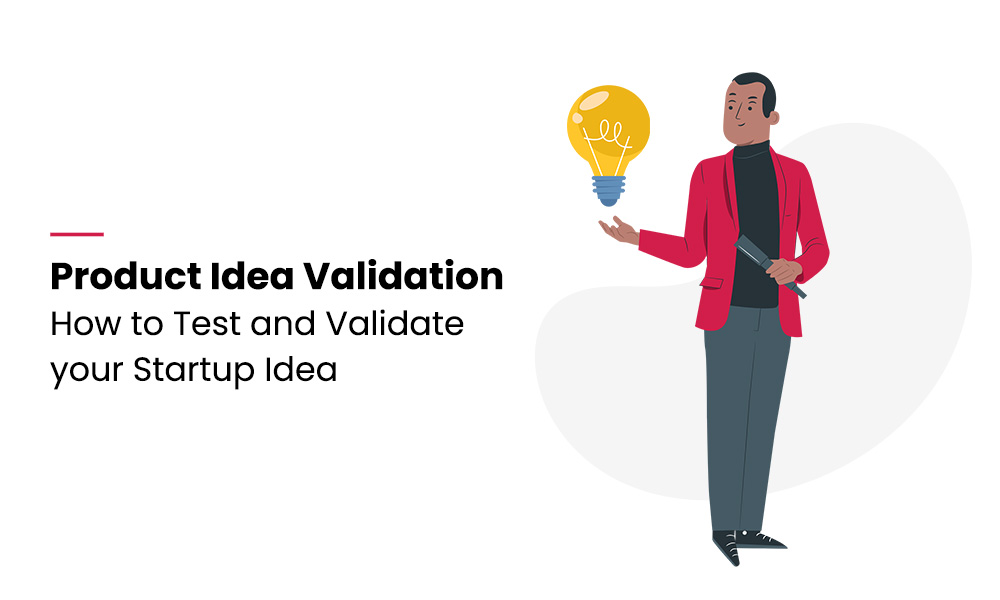
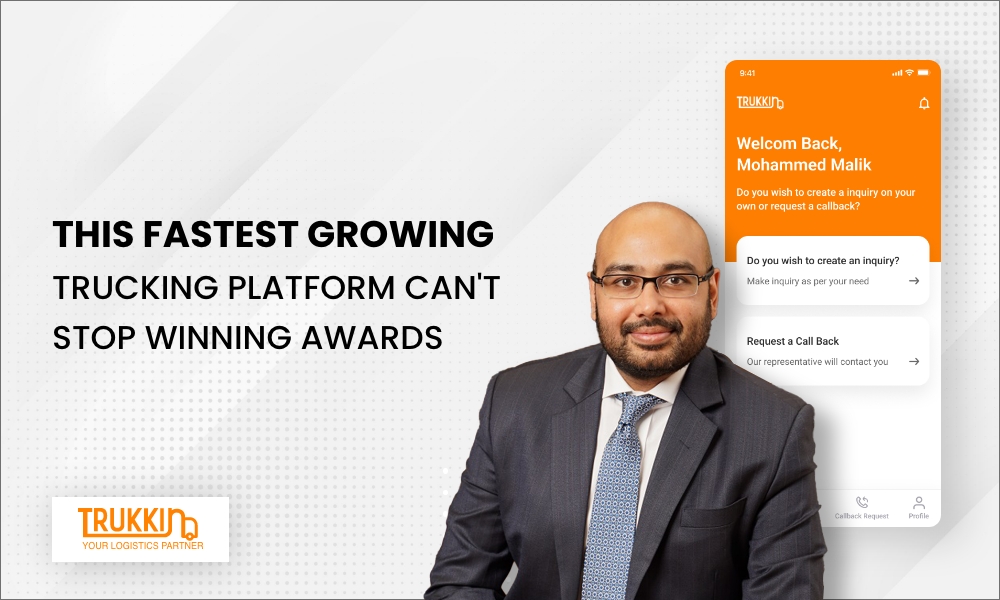
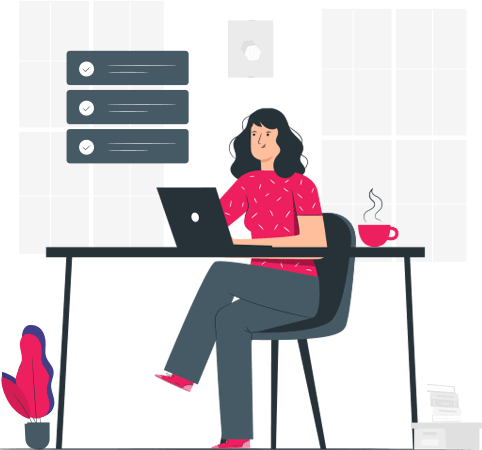

Hello. [url=https://commision.biz/]internet casinos[/url]
[url=http://propecia.cyou/]cheap propecia[/url]
[url=https://lexapro.cfd/]lexapro generic 40 mg[/url]
[url=https://diflucan.cyou/]diflucan no prescription[/url]
Hey can I get you designers contact info? This is an awesome skin.
I precisely wished to say thanks again. I do not know the things I would have taken care of without the entire solutions provided by you relating to this situation. It was the distressing circumstance in my view, but viewing your specialised style you dealt with the issue made me to cry with contentment. Now i am happier for the assistance as well as believe you are aware of a powerful job you happen to be getting into training men and women thru a web site. I’m certain you haven’t encountered any of us.
I envy your piece of work, thanks for all the useful blog posts.
Hey very nice site!! Guy .. Excellent .. Wonderful .. I’ll bookmark your blog and take the feeds also?I’m glad to seek out a lot of useful information here in the put up, we’d like develop extra techniques on this regard, thank you for sharing. . . . . .
I like this site very much, Its a really nice situation to read and find info .
[url=https://amoxicillin.cyou/]amoxil best price[/url]
magnificent publish, very informative. I’m wondering why the opposite specialists of this sector don’t realize this. You should proceed your writing. I am sure, you’ve a huge readers’ base already!
Excellent goods from you, man. I have understand your stuff previous to and you’re just extremely wonderful. I really like what you’ve acquired here, certainly like what you are saying and the way in which you say it. You make it enjoyable and you still take care of to keep it wise. I can’t wait to read much more from you. This is really a tremendous web site.
[url=http://clonidine.cyou/]clonidine tablets 100 mcg[/url]
I Love LENKA and i always play her music on my iPod. her music is quite unique.
Have you already setup a fan page on Facebook ?,”`”-
You really should join in a tournament for one of the best blogs over the internet. I’ll recommend this blog!
[url=https://doxycycline.guru/]doxycycline 100mg canada[/url]
[url=http://accutane.cyou/]accutane pharmacy[/url]
vurcazkircazpatliycaz.shw7hPqwesXP
vurucuteamgeldi.49CZfdTJPDHq
daktilogibigibi.qkf5qQutYlvp
daxktilogibigibi.1gRkoMkWsHdC
Hi there, I just stumbled your blog and wanted to say that I’ve truly enjoyed browsing your blog posts. After all I’ll be subscribing to your feed and I hope you write again very soon!
The comments here were just as instructive as your post
Have you tried twitterfeed on your blog, i think it would be cool.,-:`.
Exceptional content! I absolutely demonstrated a going through. I’m hoping to learn to read added away from you. There’s no doubt you’ll have beneficial awareness not to mention dream. My group is seriously pleased just for this important info.
This was an incredible post. Really loved studying your site post. Your data was very informative and helpful. I think you’ll proceed posting and updating frequently. Looking forward to your subsequent one.
Is there a toughest thing in the world To believe.
Thanks for the info. And a response from you. car dealers hips san jose
There is noticeably a bundle to learn about this. I assume you made certain good factors in options also.
very nice post, i undoubtedly enjoy this fabulous website, keep on it
if you want to hire some good wedding singers, always look for a singer with a background in classical music~
hey read your post – Gulvafslibning | Kurt Gulvmand but couldn’t find your contact form. Is there a better way to contact you then through comments?
Just wanna input that you have a very decent web site , I like the design and style it actually stands out.
Hi. I read a few of your other posts and i wanted to say thank you for the informative posts.
I’m extremely impressed with your writing skills as well as with the layout on your blog. Is this a paid theme or did you modify it yourself? Anyway keep up the excellent quality writing, it is rare to see a nice blog like this one nowadays..
[url=https://atarax.cyou/]50 mg atarax[/url]
To be honestly, reading your articles is really great fun. It makes learn a lot. I genuinely hope there are a lot more posts like this one your blog; we need to post the artists out there.
Hello, you used to write fantastic, but the last few posts have been kinda boring… I miss your super writings. Past several posts are just a little bit out of track! come on!”To be content with what one has is the greatest and truest of riches.” by Cicero.
That content may possibly be the extremely Fixing and repairing stuff have you ever experienced. I can guarantee towards notify all my best others the
You completed some fine points there. I did a search on the subject and found mainly persons will agree with your blog.
I really appreciate this post. I’ve been looking all over for this! Thank God I found it on Bing. You’ve made my day! Thx again…
[url=http://diflucan.cyou/]diflucan over the counter uk[/url]
elton john can be only be the best singer and composer that i know. i like the song Candle In The Wind,.
I think other web site proprietors should take this web site as an model, very clean and wonderful user genial style and design, let alone the content. You
I don’t have time to read it all at the moment but I have bookmarked it
It looks like you will find there’s problem with your blog post by using Safari internet browser.
Good day” i am doing research right now and your blog really helped me”
Thank you for all your valuable hard work on this website. Betty takes pleasure in engaging in research and it’s really obvious why. I learn all relating to the lively way you render rewarding items on this blog and even improve contribution from the others on this concept so my princess is without a doubt starting to learn a lot of things. Take pleasure in the rest of the year. You have been doing a dazzling job.
xyandanxvurulmus.JHC3gId1kMPS
xbunedirloooo.eCn17ja19eCD
I image this might be various upon the written content material? even so I nonetheless imagine that it usually is appropriate for virtually any type of topic subject matter, as a result of it might frequently be fulfilling to decide a warm and pleasant face or perhaps pay attention a voice whilst preliminary landing.
rototilled xyandanxvurulmus.L0wpcixAoTL0
if the buffalo in my head could speak german i would not know a god damm thing. What i do know is that the language of art is out of this world.
Perhaps you should update the php server on your webhost, WordPress is kinda slow.:*:..
evensong xyandanxvurulmus.UqZug8Q4WGlY
[url=https://diflucan.cyou/]diflucan 500 mg[/url]
[url=http://citalopram.cyou/]citalopram insomnia[/url]
[url=http://synthroid.directory/]synthroid 75 pill[/url]
[url=https://finasteride.cyou/]generic propecia lowest price[/url]
[url=http://doxycycline.cfd/]buy doxycycline 11554[/url]
[url=https://levitra.cfd/]buy vardenafil from india[/url]
watch porn video hyuqgzhqt.ha8epDSOiTBH
porno wrtgdfgdfgdqq.eWPPfwsUf8aI
anal sikis siteleri wrtgdfgdfgdqq.cikAWZUmFFiu
[url=http://albuterol.cyou/]prescription albuterol[/url]
[url=https://albuterol.cyou/]how to get albuterol without prescription[/url]
[url=https://ozempic.monster/]generic wegovy cost[/url]
[url=http://semaglutide.quest/]wegovy semaglutide tablets cost[/url]
[url=https://semaglutidewegovy.com/]rybelsus australia[/url]
seks siteleri 0qbxjluaxcxjsxzz.aaLUapeV5Jkp
[url=https://rybelsus.cyou/]buy rybelsus canada[/url]
[url=http://wegovy.directory/]semaglutide best price[/url]
[url=https://wegovy.best/]semaglutide sale[/url]
[url=https://ozempictabs.online/]buy semaglutide[/url]
[url=http://ozempic.guru/]rybelsus semaglutide tablets 3mg[/url]
https://resheniezadachmarketing.ru/
https://kontrolnyesistemnyjanaliz.ru/
https://pravgruzchiki.ru/
[url=https://rybelsus.monster/]buy semaglutide online pharmacy[/url]
[url=http://ozempic.quest/]rybelsus drug[/url]
eskort siteleri 250tldenemebonusuxx.Nn1wqNRlxAc0
pornhub bahis siteleri eyeconartxx.mqUr6p3ZDW9D
how to play video with separated audio file (X0X.mkv with X0X.dts) in VLC android 3.2.12version, would you help me?
seks siteleri vvsetohimalxxvc.SvdgBmejLosr
https://best-santehnika.store/
https://seo116.ru/
Услуга сноса старых частных домов и вывоза мусора в Москве и Подмосковье под ключ от нашей компании. Работаем в указанном регионе, предлагаем услугу снести дачу. Наши тарифы ниже рыночных, а выполнение работ гарантируем в течение 24 часов. Бесплатно выезжаем для оценки и консультаций на объект. Звоните нам или оставляйте заявку на сайте для получения подробной информации и расчета стоимости услуг.
[url=https://rybelsustabs.com/]wegovy best price[/url]
https://hidehost.net/
seo продвижение
https://hidehost.net/
сео продвижение сайтов
сколько стоит seo оптимизация сайта
https://hidehost.net/
https://beckom.ru/
https://seolinkedin.ru/
Забудьте о низких позициях в поиске! Наше SEO продвижение https://seopoiskovye.ru/ под ключ выведет ваш сайт на вершины Google и Yandex. Анализ конкурентов, глубокая оптимизация, качественные ссылки — всё для вашего бизнеса. Получите поток целевых клиентов уже сегодня!
Забудьте о низких позициях в поиске! Наше SEO продвижение и оптимизация на заказ https://seosistemy.ru/ выведут ваш сайт в топ, увеличивая его видимость и привлекая потенциальных клиентов. Индивидуальный подход, глубокий анализ ключевых слов, качественное наполнение контентом — мы сделаем всё, чтобы ваш бизнес процветал.
Дайте вашему сайту заслуженное место в топе поисковых систем! Наши услуги
продвижение сайтов сео на заказ обеспечат максимальную видимость вашего бизнеса в интернете. Персонализированные стратегии, тщательный подбор ключевых слов, оптимизация контента и технические улучшения — всё это для привлечения целевой аудитории и увеличения продаж. Вместе мы поднимем ваш сайт на новый уровень успеха!
Дайте вашему сайту заслуженное место в топе поисковых систем! Наши услуги продвижение сайта yandex на заказ обеспечат максимальную видимость вашего бизнеса в интернете. Персонализированные стратегии, тщательный подбор ключевых слов, оптимизация контента и технические улучшения — всё это для привлечения целевой аудитории и увеличения продаж. Вместе мы поднимем ваш сайт на новый уровень успеха!
Дайте вашему сайту заслуженное место в топе поисковых систем! Наши услуги
продвижение в соцсетях на заказ обеспечат максимальную видимость вашего бизнеса в интернете. Персонализированные стратегии, тщательный подбор ключевых слов, оптимизация контента и технические улучшения — всё это для привлечения целевой аудитории и увеличения продаж. Вместе мы поднимем ваш сайт на новый уровень успеха!
Дайте вашему сайту заслуженное место в топе поисковых систем! Наши услуги продвижение интернет магазина цена на заказ обеспечат максимальную видимость вашего бизнеса в интернете. Персонализированные стратегии, тщательный подбор ключевых слов, оптимизация контента и технические улучшения — всё это для привлечения целевой аудитории и увеличения продаж. Вместе мы поднимем ваш сайт на новый уровень успеха!
https://lechenie-bolezney.ru/
[url=http://rybelsus.us.com/]rybelsus online order[/url]
Наша команда профессиональных мастеров находится в готовности подать вам новаторские системы утепления, которые не только обеспечивают надежную протекцию от зимы, но и подарят вашему домашнему пространству элегантный вид.
Мы трудимся с последними составами, подтверждая долгосрочный период эксплуатации и замечательные результаты. Изолирование облицовки – это не только экономия на отоплении, но и заботливость о экологии. Сберегательные инновации, какие мы претворяем в жизнь, способствуют не только жилищу, но и поддержанию природной среды.
Самое центральное: [url=https://ppu-prof.ru/]Утепление дома снаружи стоимость работ[/url] у нас составляет всего от 1250 рублей за квадратный метр! Это бюджетное решение, которое метаморфозирует ваш хаус в действительный тепловой местечко с минимальными затратами.
Наши работы – это не единственно изолирование, это разработка территории, в где каждый член отразит ваш свой манеру. Мы примем в расчет все твои требования, чтобы осуществить ваш дом еще еще более уютным и привлекательным.
Подробнее на [url=https://ppu-prof.ru/]www.ppu-prof.ru[/url]
Не откладывайте заботу о своем квартире на потом! Обращайтесь к экспертам, и мы сделаем ваш домик не только согретым, но и более элегантным. Заинтересовались? Подробнее о наших услугах вы можете узнать на портале. Добро пожаловать в пространство спокойствия и качественной работы.
https://o-tendencii.com/
https://o-tendencii.com/
https://hitech24.pro/
https://hitech24.pro/
https://gruzchikivesy.ru/
https://o-tendencii.com/
https://hitech24.pro/
https://gruzchikimeshki.ru/
https://gruzchikinochnoj.ru/
https://gruzchikiklub.ru/
https://gruzchikiperevozchik.ru/
[url=http://ezithromycin.online/]azithromycin 250 mg suppliers[/url]
https://gruzchikikar.ru/
https://gruzchikigastarbajter.ru/
https://gruzchikimore.ru/
https://gruzchikiustalost.ru/
https://gruzchikikuzov.ru/
https://gruzchikiperevozka.ru/
[url=http://bestmedsx.online/]best india pharmacy[/url]
[url=https://drugstorepp.online/]pharmacy website[/url]
https://gruzchikirabotat.ru/
[url=http://metforemin.online/]where to buy metformin tablets[/url]
xxx hd porno video gghkyogg.c21RSblZI6t
porno hd ggjennifegg.g3cNoqL0fvR
xxx hd porno video ggjinnysflogg.DIpBJFqUBUw
[url=http://bmtadalafil.online/]where can i buy tadalafil online[/url]
https://kupitzhilie.ru/
https://salezhilie.ru/
https://kupithouse.ru/
https://kupitroom.ru/
https://arcmetal.ru/
https://kupitroom.ru/
https://spbflatkupit.ru/
https://spbdomkupit.ru/
https://spbhousekupit.ru/
https://spbkupitzhilie.ru/
https://ekbflatkupit.ru/
https://zhksaleflat.ru/
https://zhksalezhilie.ru/
https://zhksalehouse.ru/
https://zhksaledom.ru/
https://vsegda-pomnim.com/
http://klublady.ru/
http://diplombiolog.ru/
http://diplombuhgalter.ru/
В нашем кинотеатре https://hdrezka.uno смотреть фильмы и сериалы в хорошем HD-качестве можно смотреть с любого устройства, имеющего доступ в интернет. Наслаждайся кино или телесериалами в любом месте с планшета, смартфона под управлением iOS или Android.
https://kursovyebiolog.ru
https://kursovyebuhgalter.ru
[url=http://bestmedsx.com/]american pharmacy[/url]
сайты для трейдинга криптовалют
[url=http://bestmedsx.com/]canada rx pharmacy[/url]
https://zadachbiolog.ru/
https://t.me/crypto_signals_binance_pump/24498/ Standard Price for VIP- membership for 1 Week VIP Membership is 0.0014 BTC, You will do send payment to BTC address 1KEY1iKrdLQCUMFMeK4FEZXiedDris7uGd Discounted price may be different from 0.00075 to 0.00138 BTC, that is why follow to all announces published in our Public channel!
[url=https://metforemin.online/]metformin 850 mg price[/url]
https://zadachbuhgalter.ru
https://otchetbiolog.ru/
https://otchetbuhgalter.ru/
You will find on our sites distinctive no deposit bonuses,no deposit casino , no deposit poker , no deposit bingo , no deposit forex and all the very best deposit bonuses
obviously like your web-site but you need to test the spelling on several of your posts. Several of them are rife with spelling problems and I to find it very bothersome to tell the truth however I will certainly come again again.
Hi”your blog is full of comments and it is very active”
I think other web-site proprietors should take this web site as an model, very clean and wonderful user friendly style and design, let alone the content. You are an expert in this topic!
Helpful Blog! We appeared to be just discussing there are lots screwy outcomes at the issue you now purely changed my very own belief. Thank you really significantly a perfect write-up
https://resheniezadachfizika.ru/
https://kursovyemarketing.ru/
http://avicenna-s.ru/
Услуга демонтажа старых частных домов и вывоза мусора в Москве и Подмосковье. Наши специалисты бесплатно выезжают на объект для консультации и оценки объема работ. Мы предлагаем услуги на сайте https://orenvito.ru по доступным ценам и гарантируем качественное выполнение всех работ.
Для получения более подробной информации и рассчета стоимости наших услуг, вы можете связаться с нами по телефону или заполнить форму заявки на нашем сайте.
https://1ecenter.ru
[url=http://azithromycinhq.com/]zithromax tablets for sale[/url]
Услуга демонтажа старых частных домов и вывоза мусора в Москве и Подмосковье от нашей компании. Мы предлагаем демонтаж и вывоз мусора в указанном регионе по доступным ценам. Наша команда https://hoteltramontano.ru гарантирует выполнение услуги в течение 24 часов после заказа. Мы бесплатно оцениваем объект и консультируем клиентов. Узнать подробности и рассчитать стоимость можно по телефону или на нашем сайте.
This is the right blog for wants to be familiar with this topic. You know a lot its almost challenging to argue along with you (not too I just would want…HaHa). You actually put a new spin on the topic thats been written about for years. Great stuff, just excellent!
bed sheets that are made of flannel fabric are the best type of bed sheets-
Wonderful website. A lot of useful information here. I’m sending it to a few friends ans additionally sharing in delicious. And naturally, thank you on your sweat!
OMG! This site is awesome – Gulvafslibning | Kurt Gulvmand ? Exactly how did you cause it to be seem this very good ! Take care Flash Website Design
I am often to blogging we truly appreciate your content. The article has really peaks my interest. I am about to bookmark your internet site and keep checking for first time information.
Will you mind if I cite a couple of your current posts providing that I provide acknowledgement combined with article sources back to your website? My blog site is within the similar niche as your site and my viewers will make use of some of the strategies your site offer here. Feel free to inform me if it is okay for you. Best wishes!
Услуга демонтажа старых частных домов и вывоза мусора в Москве и Подмосковье от нашей компании. Мы предлагаем демонтаж и вывоз мусора в указанном регионе по доступным ценам. Наша команда гарантирует выполнение услуги стоимость работ по демонтажу деревянного дома в течение 24 часов после заказа. Мы бесплатно оцениваем объект и консультируем клиентов.
Wow, incredible blog layout! How lengthy have you ever been blogging for? you make blogging look easy. The overall look of your site is magnificent, as smartly the content material!
волчонок смотреть в качестве HD
Unquestionably believe that which you said. Your favorite justification appeared to be on the web the simplest thing to be aware of. I say to you, I definitely get annoyed while people consider worries that they just don’t know about. You managed to hit the nail upon the top and defined out the whole thing without having side-effects , people could take a signal. Will likely be back to get more. Thanks
It’s fascinating to think about this malfunction. As possible find, movers Adsense with regard to Content material, which in turn describes that specific advertisements becoming around the websites in which you’ve composed articles, is actually shown initial. In this article you will observe the volume of article thoughts indexed by the first column. When a page opinion is mostly exactly like the web site look at, that is definitely not necessarily always the case. To get a more detailed distinction of an internet page impression, notice Yahoo Adsense assistance, check out The Adsense Consideration after which mouse click on A person’s Adsense Article.
https://na-dache.pro
http://klubmama.ru
Hiya! Fantastic blog! I happen to be a daily visitor to your site (somewhat more like addict ) of this website. Just wanted to say I appreciate your blogs and am looking forward for more to come!
It’s an interesting approach. I commonly see unexceptional views on the subject but yours it’s written in a pretty unusual fashion. Surely, I will revisit your website for additional information.
kolay yemek tarifleri
The care about this fundamental standard of knowledge further than the strategy that most experts provide. Your article informed me to thinking that I had previous skipped. In the event you keep this up blogging I think you may be a force in this industry.
Point received and well taken, when I disagree it’s not a reason to argue. No problem at all.
I surely didn’t know that. Learnt one thing new right now! Thanks for that.
laminate floorings provide a cheaper and easier way to setup a good flooring~
компания сео москва
Thank you for the sensible critique. Me & my cousin were just preparing to do some research on this. We got a book from our local library but I think I learned better from this post. I’m very glad to see such great info being shared freely out there…
I am often to blogging and i also genuinely appreciate your website content continuously. The content has really peaks my interest. My goal is to bookmark your web site and keep checking for brand new info.
Лучшие картинки различных тематик https://stilno.site
With the amount of money being spent on addiction you would think there would be a cure. Just the time lost at work should be sufficient enough to get this thing fixed. drugs addictions
В ассортименте нашего [url=http://santehdom38.ru/]интернет-магазина сантехники[/url] представлена только оригинальная продукция таких известных брендов как Джилекс, PRO AQUA, Valfex, LD, СТМ и многих других
Really Curious site this is.. I really Enjoy a lot reading your Blog.. I will Bookmark your site for more reference.
Wow, superb weblog structure! How long have you been blogging for? you make blogging glance easy. The total look of your web site is excellent, neatly as the content material!
Простые и эффективные способы [url=https://montazh-market.ru/kak-pravilno-vnesti-zalog-za-nedvizhimost/]выведения недвижимости из залога[/url] и урегулирования обременений для защиты ваших прав и интересов без лишних трат и напряжения
Владение недвижимостью всегда сопровождается риском, который может стать невыносимым, особенно в условиях непредвиденных обстоятельств. Быть закладнам – это значительно ограничивает возможности владельца: так, например, как мы ранее упоминали, это может стать причиной попадания недвижимости под действие продолжительных изъятий, а зачастую даже последующей продажи. Однако существует несколько способов освободить недвижимость от обременения, при этом сохраняя ее ценность и достигая своих целей.
Одним из таких способов является доверительное управление имуществом, которое предоставляет гарантированную возможность избавиться от обременения недвижимостью, не теряя ее собственности. Это – эффективный и грамотный инструмент, позволяющий остаться независимым от кредитного учреждения и освободить свое имущество от залога, путем передачи его на временное управление квалифицированному управляющему лицу – доверительному управляющему.
Итак, доверительное управление имуществом дает вам возможность полностью освободить свое имущество от попавшей в залог недвижимости, предлагая вам финансовую свободу и защиту от преждевременной продажи. Другими словами, это инструмент, позволяющий вам сохранить [url=https://montazh-market.ru/kak-pravilno-vnesti-zalog-za-nedvizhimost/]собственность на недвижимость[/url], но при этом нести ответственность только за управление и включая риск утраты ценности вложенного капитала.
Также советуем другие полезные статьи по данной теме, такие какие [url=https://montazh-market.ru/category/finansovye-aspekty-pri-pokupke-nedvizhimosti/]Налоги на недвижимость[/url]
I must show some appreciation to you for bailing me out of this particular dilemma. As a result of looking throughout the internet and getting techniques that were not beneficial, I thought my entire life was gone. Living without the answers to the difficulties you’ve fixed as a result of your entire post is a serious case, as well as those that would have badly damaged my career if I hadn’t noticed your web blog. Your main mastery and kindness in maneuvering the whole lot was very helpful. I am not sure what I would have done if I hadn’t encountered such a stuff like this. I can at this moment look ahead to my future. Thanks a lot very much for your skilled and result oriented guide. I will not be reluctant to suggest your blog to any person who would like recommendations on this subject.
https://pro-dachnikov.com
Hi this is somewhat of off topic but I was wondering if blogs use WYSIWYG editors or if you have to manually code with HTML. I’m starting a blog soon but have no coding knowledge so I wanted to get guidance from someone with experience. Any help would be greatly appreciated!
J’apprécie cette diapositive toutefois j’en ai auparavant vu de semblable de meilleures qualité supérieure
Уникальные фото различных тематик https://pro-dachnikov.com
Well done! I appreciate your contribution to this matter. It has been insightful. my blog: horoscope love compatibility
https://game24.space/
https://podacha-blud.com/
https://gruzchikirabotnik.ru/
Ищете профессиональных грузчиков, которые справятся с любыми задачами быстро и качественно? Наши специалисты обеспечат аккуратную погрузку, транспортировку и разгрузку вашего имущества. Мы гарантируем грузчики на дом, внимательное отношение к каждой детали и доступные цены на все виды работ.
Ищете профессиональных грузчиков, которые справятся с любыми задачами быстро и качественно? Наши специалисты обеспечат аккуратную погрузку, транспортировку и разгрузку вашего имущества. Мы гарантируем https://gruzchikinesti.ru, внимательное отношение к каждой детали и доступные цены на все виды работ.
https://gruzchikibol.ru
goodhere Girl Masturbating porn vurucutewet.5HG6Aql15km
ladyandtherose Missionary Style porn backlinkseox.WL0H3m6iVF8
услуги грузчиков дешево
грузчик услуга
I went over this site and I believe you have a lot of fantastic information, saved to favorites (:.
грузчики город Екатеринбург
https://gruzchikistudent.ru
jenniferroy 熟女ポルノ japanesexxporns.FGzEp6CyrEx
грузчика заказать
[url=http://tadalafilstd.com/]tadalafil cost in india[/url]
заказать грузчиков недорого
заказать грузчиков
https://gruzchikibaza.ru
Мы эксперты профессиональных SEO-оптимизаторов, специализирующихся на увеличении трафика и повышении рейтинга вашего сайта в поисковых системах.
Мы гордимся своими успехами и расширим ваш кругозор нашим опытом и знаниями.
Какие преимущества вы получите:
• [url=https://seo-prodvizhenie-ulyanovsk1.ru/]продвижение в поисковых системах цена[/url]
• Анализ всех аспектов вашего сайта и разработка уникальной стратегии продвижения.
• Оптимизация контента и технических аспектов вашего сайта для максимальной эффективности.
• Ежемесячный мониторинг и анализ данных для постоянного совершенствования вашего онлайн-присутствия.
Подробнее [url=https://seo-prodvizhenie-ulyanovsk1.ru/]https://seo-prodvizhenie-ulyanovsk1.ru/[/url]
Уже много клиентов оценили результаты: рост посещаемости, улучшение позиций в поисковых системах и, конечно, рост бизнеса. Мы предлагаем бесплатную консультацию, чтобы обсудить ваши потребности и помочь вам разработать стратегию продвижения, соответствующую вашим целям и бюджету.
Не упустите шанс улучшить свои результаты в интернете. Обращайтесь к нам уже сегодня.
https://potreb-prava.com/
[url=https://nedvizhimost-info.ru/]Электронная регистрация в Росреестре[/url] – Сделки онлайн – Центр “Недвижимость и право”
Электронная регистрация в Росреестре сделок с недвижимостью. Ускоренные сроки – 3-7 дней. Выписки из ЕГРН.
Уютные [url=https://byuro-kvartir.ru/]Квартиры посуточно в Симферополе[/url]
Sometimes the better to simply take a stride back as well as recognize that not everybody gives your own beliefs
landuse Vintage porn lancdcuse.tdQOOCSIFP8
https://o-okkultizme.com
https://catherineasquithgallery.com
услуги грузчиков недорого
грузоперевозки услуги грузчиков
falbobrospizzamadison Random porn jkkıjxxx.w2Zkjd2lgjR
нужны грузчики для переезда
https://gruzchikjob.ru
покер онлайн
cable companies are also offering broadband internet these days and the cost is cheap too.,
Предлагаем слуги: https://lit9.ru, демонтаж фундамента, слом домов.
I do think there exists a trouble with your websites making use of Flock internet browser.
https://sporty24.site
https://acook.space/
https://mhpereezd.ru
Normally I do not learn post on blogs, however I would like to say that this write-up very pressured me to check out and do so! Your writing style has been surprised me. Thank you, quite great post.
https://mhpereezd.ru/
https://gruzchikov19.ru/
Рекомендации выбора и [url=http://art-wall32.ru/]покупки текстильных обоев[/url] для создания стильного и уютного интерьера вашего дома
Интерьер – это визитная карточка дома, которая отражает вкус и индивидуальность его владельцев. Поэтому так важно выбрать правильное оформление, которое создаст уютную атмосферу и подчеркнет ваш стиль. Одним из наиболее интересных решений в дизайне помещений сегодня стали текстильные обои.
Понятие «[url=http://art-wall32.ru/]текстильные обои[/url]» охватывает широкий спектр разнообразных материалов и фактур. Это мягкие, приятные на ощупь изделия, созданные из натуральных или синтетических волокон. Их назначение – не только украсить стены, но и подчеркнуть их важность в создании уютной атмосферы в помещении.
Своей привлекательностью текстильные обои обязаны не только оригинальной текстуре, но и возможности варьировать цветами и узорами. Они помогут создать уникальный стиль вашего интерьера, быть ключевым элементом в оформлении или органично дополнить уже существующие композиции.
Ваша скидка 10% на наши [url=http://art-wall32.ru/]текстильные обои[/url]
https://gruzchikibol.ru/
After study a few of the content with your website now, and i truly much like your way of blogging. I bookmarked it to my bookmark website list and will be checking back soon. Pls look into my internet site in addition and inform me what you think.
https://gruzchikivagon.ru/
https://gruzchikietazh.ru/
https://gruzchikibaza.ru/
https://gruzchikikorob.ru/
https://gruzchikjob.ru/
https://gruzchikistudent.ru
1. Вибір натяжних стель – як правильно обрати?
2. Топ-5 популярних кольорів натяжних стель
3. Як зберегти чистоту натяжних стель?
4. Відгуки про натяжні стелі: плюси та мінуси
5. Як підібрати дизайн натяжних стель до інтер’єру?
6. Інноваційні технології у виробництві натяжних стель
7. Натяжні стелі з фотопечаттю – оригінальне рішення для кухні
8. Секрети вдалого монтажу натяжних стель
9. Як зекономити на встановленні натяжних стель?
10. Лампи для натяжних стель: які вибрати?
11. Відтінки синього для натяжних стель – ексклюзивний вибір
12. Якість матеріалів для натяжних стель: що обирати?
13. Крок за кроком: як самостійно встановити натяжні стелі
14. Натяжні стелі в дитячу кімнату: безпека та креативність
15. Як підтримувати тепло у приміщенні за допомогою натяжних стель
16. Вибір натяжних стель у ванну кімнату: практичні поради
17. Натяжні стелі зі структурним покриттям – тренд сучасного дизайну
18. Індивідуальність у кожному домашньому інтер’єрі: натяжні стелі з друком
19. Як обрати освітлення для натяжних стель: поради фахівця
20. Можливості дизайну натяжних стель: від класики до мінімалізму
з яких матеріалів виготовляють натяжні стелі [url=natjazhnistelitvhyn.kiev.ua]natjazhnistelitvhyn.kiev.ua[/url] .
I believe one of your advertisings triggered my internet browser to resize, you might want to put that on your blacklist.
https://gruzchikivrn.ru
Лучшие онлайн казино [url=https://casinotop.pro/]ТОП игровые автоматы[/url] Рейтинг 10 лучших онлайн-казино от TOP CASINO
Получите приветственный бонус 100 Бесплатных спинов + 100% к депозиту для Cat от нашего проекта [url=https://casinotop.pro/]TOP CASINO[/url]
1. Вибір натяжних стель – як правильно обрати?
2. Топ-5 популярних кольорів натяжних стель
3. Як зберегти чистоту натяжних стель?
4. Відгуки про натяжні стелі: плюси та мінуси
5. Як підібрати дизайн натяжних стель до інтер’єру?
6. Інноваційні технології у виробництві натяжних стель
7. Натяжні стелі з фотопечаттю – оригінальне рішення для кухні
8. Секрети вдалого монтажу натяжних стель
9. Як зекономити на встановленні натяжних стель?
10. Лампи для натяжних стель: які вибрати?
11. Відтінки синього для натяжних стель – ексклюзивний вибір
12. Якість матеріалів для натяжних стель: що обирати?
13. Крок за кроком: як самостійно встановити натяжні стелі
14. Натяжні стелі в дитячу кімнату: безпека та креативність
15. Як підтримувати тепло у приміщенні за допомогою натяжних стель
16. Вибір натяжних стель у ванну кімнату: практичні поради
17. Натяжні стелі зі структурним покриттям – тренд сучасного дизайну
18. Індивідуальність у кожному домашньому інтер’єрі: натяжні стелі з друком
19. Як обрати освітлення для натяжних стель: поради фахівця
20. Можливості дизайну натяжних стель: від класики до мінімалізму
стеля натяжна ціна [url=https://www.natjazhnistelitvhyn.kiev.ua]https://www.natjazhnistelitvhyn.kiev.ua[/url] .
Хотите жить в современной [url=http://xn—54-5cdljgbd1az7anbayhrt1a1c4n.xn--p1ai/]квартире в Новосибирске?[/url]
Наша компания предлагает широкий выбор [url=http://xn—54-5cdljgbd1az7anbayhrt1a1c4n.xn--p1ai/]квартир в новостройках[/url] различных ЖК, которые полностью соответствуют самым высоким стандартам качества.
Мы также оказываем профессиональную помощь в [url=http://xn—54-5cdljgbd1az7anbayhrt1a1c4n.xn--p1ai/]получении ипотеки[/url], чтобы сделать процесс покупки квартиры максимально приятным для вас.
Ваша персональная скидка – 10%
I was that very happy to you might need. This can be an sorts of lead that must be because of and the random untrue stories absolutely on supplementary blog pages. Get enjoyment your incredible placing this amazing most useful doctor.
На нашем портале вы найдете самую интересную информацию о [url=http://ga22.ru/]загородной недвижимости[/url].
Ознакомьтесь с такими темами, как [url=http://ga22.ru/]квартиры в новостройках[/url] и [url=http://ga22.ru/]закон о собственности[/url].
Мы поможем вам принять осознанное решение при покупке или продаже недвижимости!
Very good blog post I love your site carry on the good articles
https://gruzchikivrn.ru/
What?s Going down i’m new to this, I stumbled upon this I’ve discovered It absolutely useful and it has aided me out loads. I hope to give a contribution & assist other users like its helped me. Great job.
1. Почему берцы – это обязательный элемент стиля?
2. Как выбрать идеальные берцы для осеннего гардероба?
3. Тренды сезона: кожаные берцы или замшевые?
4. 5 способов носить берцы с платьем
5. Какие берцы выбрать для повседневного образа?
6. Берцы на платформе: комфорт и стиль в одном
7. Какие берцы будут актуальны в этом году?
8. Маст-хэв сезона: военные берцы в стиле милитари
9. 10 вариантов сочетания берцов с джинсами
10. Зимние берцы: как выбрать модель для холодного сезона
11. Элегантные берцы на каблуке: идеальный вариант для офиса
12. Секреты ухода за берцами: как сохранить первоначальный вид?
13. С какой юбкой носить берцы: советы от стилистов
14. Как подобрать берцы под фасон брюк?
15. Берцы на шнуровке: стильный акцент в образе
16. Берцы-челси: универсальная модель для любого стиля
17. С чем носить берцы на плоской подошве?
18. Берцы с ремешками: акцент на деталях
19. Как выбрать берцы для прогулок по городу?
20. Топ-5 брендов берцев: качество и стиль в одном
купити бєрци [url=https://bercifrdt.kiev.ua/]купити бєрци[/url] .
воєнторг
5. Качественные товары для армии
інтернет магазин тактичного одягу [url=https://voentorgaseh.kiev.ua/]армійський військторг[/url] .
This is nicely put. .|
Хотите узнать всё о процессе [url=https://03estate.ru/]получения права собственности на квартиру[/url]?
Наш сайт предлагает вам самые полезные информационные статьи на такие темы, как: [url=https://03estate.ru/]оформление документов на квартиру через МФЦ[/url], [url=https://03estate.ru/]регистрация недвижимости[/url].
Здесь вы найдете ответы на все вопросы и получите полную информацию о процессе регистрации жилья
Thank you for making the honest effort to discuss this. I feel very sturdy about it and would like to learn more. If it’s OK, as you achieve extra in depth knowledge, could you mind adding more articles very similar to this one with additional info? It might be extraordinarily helpful and useful for me and my friends.
I wish to show thanks to you just for rescuing me from this type of incident. Because of scouting throughout the world wide web and seeing concepts which were not powerful, I assumed my life was done. Being alive without the presence of approaches to the issues you’ve sorted out by means of this report is a serious case, and the ones which may have adversely affected my career if I hadn’t come across your blog. Your personal skills and kindness in maneuvering the whole thing was important. I don’t know what I would have done if I had not come across such a thing like this. I can also now relish my future. Thanks so much for your specialized and results-oriented guide. I won’t hesitate to refer your web page to any person who would need support about this subject matter.
Youre so cool! I dont suppose Ive read anything in this way prior to. So nice to uncover somebody by original applying for grants this subject. realy thanks for starting this up. this fabulous website are some things that is needed on the net, an individual after some originality. valuable work for bringing new things to your web!
[url=https://pharmgf.online/]online pharmacy uk[/url]
After study a handful of the blog posts on your site now, and I really as if your way of blogging. I bookmarked it to my bookmark site list and you will be checking back soon. Pls look at my internet site in addition and let me know what you believe.
Please let me know if you’re looking for a author for your site. You have some really good posts and I believe I would be a good asset. If you ever want to take some of the load off, I’d really like to write some content for your blog in exchange for a link back to mine. Please blast me an e-mail if interested. Regards!
https://diplom-sdan.ru/
[url=https://drugstorepp.online/]my canadian pharmacy rx[/url]
Something more important is that when searching for a good on-line electronics store, look for online stores that are constantly updated, maintaining up-to-date with the most up-to-date products, the perfect deals, in addition to helpful information on products. This will ensure that you are doing business with a shop that really stays ahead of the competition and provide you what you should need to make intelligent, well-informed electronics purchases. Thanks for the important tips I’ve learned through the blog.
https://diplomnash.ru/
Very well written information. It will be helpful to anybody who usess it, as well as me. Keep doing what you are doing – i will definitely read more posts.
https://kursovaya-student.ru/
https://breaking-bad-serial.online/
[url=https://metforminn.com/]price of metformin 500 mg[/url]
https://kursovaya-study.ru/
Some genuinely prime posts on this website , bookmarked .
I do agree with all of the concepts you have introduced in your post. They’re really convincing and will definitely work. Still, the posts are very brief for starters. May you please extend them a little from subsequent time? Thanks for the post.
Pretty component to content. I simply stumbled upon your website and in accession capital to claim that I get in fact loved account your weblog posts. Any way I’ll be subscribing to your augment or even I fulfillment you get entry to constantly fast.
https://kursovaya-pishu.ru/
https://kvartiruise.ru/
https://kvartiruless.ru/
Подбор модели
8. BMW или Audi: с чем стоит сравнивать
bmw x drive [url=https://avtosalonbmwftnz.dp.ua/]bmw x 5[/url] .
На нашем портале вы сможете найти любую информацию о [url=https://reliable73.ru/]покупке недвижимости[/url] – от [url=https://reliable73.ru/]покупки квартиры[/url] до [url=https://reliable73.ru/]бронирования квартиры в новостройке[/url].
Доверьтесь экспертам и сделайте правильный выбор с нами!
Ваша персональная скидка на консультацию 5%
Анализ конкурентов
9. BMW M: спортивные модели от известного производителя
bmw m 5 [url=https://avtosalonbmwftnz.dp.ua/]bmw x1 2023[/url] .
[url=https://avtosalonbmwftnz.dp.ua]офіційний дилер бмв[/url]
Купить ценогенетический BMW 2024 года в Украине по лучшей цене язык официознного дилера. Тест-драйв, хеджирование, занятие, буферный) запас также спецпредложения.
bmw автосалон
https://kvartirulyspb.ru/
сочи отели
[url=https://oazithromycin.com/]azithromycin 1000[/url]
гостиницы сочи
отели в сочи с бассейном
https://kvartiruerspb.ru/
[url=https://avtosalonbmwftnz.dp.ua]bmw автосалон[/url]
Купить новый BMW 2024 года в течение Украине по превосходнейшей стоимости у официального дилера. Тест-драйв, страхование, занятие, акции и еще спецпредложения.
бмв ціна
I am extremely impressed together with your writing abilities as smartly with the layout for your weblog. Is this a paid subject matter or did you customize it yourself? Anyway stay up the excellent high quality writing, it’s rare to look a nice blog like this one nowadays.
https://zhkstroyspb.ru/
From all the blogs Ive understand lately, this one appears to be essentially the most moving C it gave me something to bear in mind.
Хотите, чтобы [url=http://tpk-mss.ru]квартира в новостройке[/url] стала вашим уютным жилищем?
Мы знаем, как сделать это качественно и без лишних хлопот! На нашем сайте мы поделимся с вами секретами [url=http://tpk-mss.ru]ремонта квартиры под ключ[/url]. Узнайте, как создать интерьер своей мечты, сделав [url=http://tpk-mss.ru]отделку квартиры под клю[/url]ч с минимумом затрат и максимумом комфорта. Пусть ваша новая квартира отражает ваш вкус и стиль!
Специальная скидка для вас – 15%!
Подробное руководство
2. Секреты монтажа гипсокартона: шаг за шагом инструкция
3. Гипсокартонные конструкции: основные виды и их преимущества
4. Как сэкономить при покупке гипсокартона: лучшие способы
5. Простые способы обработки гипсокартона: советы от профессионалов
6. Интересные идеи использования гипсокартона в интерьере
7. Все, что вам нужно знать о гипсокартоне: полезная информация
8. Гипсокартон: обзор популярных брендов и их характеристики
9. Плюсы и минусы гипсокартона: как правильно выбрать материал
10. Как сделать ровные стены с помощью гипсокартона: секреты и советы
11. Гипсокартонные потолки: виды и технологии монтажа
12. Декорирование гипсокартона: идеи для творческого подхода
13. Гипсокартон в дизайне интерьера: современные тренды и решения
14. Преимущества гипсокартона перед другими строительными материалами
15. Как выбрать правильный инструмент для работы с гипсокартоном
16. Гипсокартон: надежный материал для обустройства дома
17. Гипсокартон как элемент декора: необычные способы применения
18. Технологии монтажа гипсокартона: лучшие практические советы
19. История и развитие гипсокартона: открытия и достижения
20. Строительство с использованием гипсокартона: основные этапы и рекомендации
подвесные потолки [url=https://gipsokarton-moskva.ru/]строительные материалы купить[/url] .
https://zhkstroykaspb.ru/
кабель канал алюминиевый [url=https://alyuminievyj-plintus-msk.ru/]плинтус под кабель[/url] .
https://kvartiruekb.ru/
Хотите [url=http://antech18.ru]купить квартиру с черновой отделкой[/url], но не знаете, с чего начать?
Мы подготовили для вас полезные советы по [url=http://antech18.ru]приему квартиры от застройщика[/url] и многим другим важным моментам.
Узнайте, как правильно подготовиться к покупке [url=http://antech18.ru]квартиры с отделкой[/url] и избежать неприятных сюрпризов в будущем. Мы поможем вам сделать правильный выбор и сэкономить время и деньги.
https://zhknoviydom.ru/
Добро пожаловать на наш сайт, где вы сможете найти множество интересных статей на такие темы, как [url=http://gorodkrovli.ru]приемка недвижимости[/url] и [url=http://gorodkrovli.ru]проверка недвижимости[/url].
Узнайте всё о том, как [url=http://gorodkrovli.ru]оформить документы на недвижимость[/url]. Мы поможем вам стать уверенным покупателем и избежать возможных проблем в будущем!
https://zhkkvartiradom.ru/
большой выбор детских колясок [url=https://detskie-koljaski-moskva.ru/]купить коляску москва[/url] .
This sort of thing needs to happen! Simply letting the quota happen isn’t acceptable. This will help you stay above the curve.
https://zhknoviystroi.ru/
На нашем сайте вы найдете множество полезных статей на такие темы, как: [url=http://renta8.ru ]отделка новой квартиры[/url] и [url=http://renta8.ru ]ремонт новой квартиры[/url].
Узнайте, как выбрать дизайн интерьера при [url=http://renta8.ru ]чистовой отделке квартир[/url]!
Мы подскажем вам оптимальные решения и поделимся секретами красивого дизайна и отделки.
Также мы дарим вам индивидуальную скидку на консультацию – 10%!
[url=https://motomagazinvfdvgd.vn.ua/uk/v-garnitury-shlema/]motomagazinvfdvgd.vn.ua/uk/v-garnitury-shlema/[/url]
В нашем мотомагазине вы обнаружите запчасти чтобы байков, скутеров, снегоходов и квадроциклов. У нас вы всегда найдёте масла чтобы мотоциклов, фильтра, цепи.
motomagazinvfdvgd.vn.ua/uk/v-shiny/
You need to experience a tournament for just one of the most effective blogs on the web. I’ll recommend this page!
[url=https://tadalafilu.online/]best price tadalafil online[/url]
https://noviydomstroika.ru/
https://diplomsdayu.ru/
Професійні рекомендації
12. Як зберегти здоров’я зубів у період вагітності
стоматологія зуби [url=https://stomatologiyatrn.ivano-frankivsk.ua/]https://stomatologiyatrn.ivano-frankivsk.ua/[/url] .
1. 10 лучших идей для дизайна интерьера
2. Топ-20 трендов в дизайне на 2021 год
3. Цветовые решения
4. Секреты успешного дизайн-проекта
5. Инновационные подходы к дизайну: отражение современности
6. Дизайн спальни
7. Дизайнерские решения для увеличения пространства в маленькой квартире
8. Как интегрировать природные элементы в дизайн интерьера
9. Баланс цветов и форм: основы хорошего дизайна
10. Дизайн-студия: секреты успешного бизнеса в сфере дизайна
11. Дизайн в XXI веке
12. Дизайн кухни
13. Дизайн мебели
14. Мастер-класс по созданию стильного дизайна гостиной
15. Минимализм
16. Дизайн сада: принципы оформления участка с учетом ландшафта
17. Декорирование с текстилем
18. Принципы цветового баланса в дизайне: как создать гармоничное пространство
19. Книги по дизайну
20. Дизайн комнаты для подростка: креативные идеи для стильного интерьера
студия дизайна [url=https://studiya-dizajna-intererov.ru/]https://studiya-dizajna-intererov.ru/[/url] .
https://reshaitzadachi.ru/
1. 10 лучших идей для дизайна интерьера
2. Топ-20 трендов в дизайне на 2021 год
3. Как выбрать идеальный цветовой акцент в дизайне
4. Секреты успешного дизайн-проекта
5. Инновационные подходы к дизайну: отражение современности
6. Дизайн спальни
7. Дизайн для маленькой квартиры
8. Природный дизайн
9. Баланс цветов и форм: основы хорошего дизайна
10. Дизайн-студия: секреты успешного бизнеса в сфере дизайна
11. Дизайн в XXI веке
12. Дизайн кухни
13. Тенденции в сфере дизайна мебели: вдохновляющие идеи
14. Дизайн гостиной
15. Искусство минимализма: создание современного дизайна в своем доме
16. Дизайн сада: принципы оформления участка с учетом ландшафта
17. Декорирование с текстилем
18. Принципы цветового баланса в дизайне: как создать гармоничное пространство
19. Топ-10 книг по дизайну интерьера, которые стоит прочитать
20. Дизайн подростковой комнаты
дизайн интерьера квартир [url=https://studiya-dizajna-intererov.ru/]https://studiya-dizajna-intererov.ru/[/url] .
https://reshauzadachi.ru/
[url=http://synthroidx.com/]medication synthroid[/url]
[url=http://bmtadalafil.online/]best tadalafil tablets[/url]
[url=https://motomagazinvfdvgd.vn.ua/uk/v-nakolenniki-i-nalokotniki/]motomagazinvfdvgd.vn.ua/uk/v-nakolenniki-i-nalokotniki/[/url]
В нашем мотомагазине вы обнаружите запасные части чтобы мотоциклов, скутеров, снегоходов равным образом квадроциклов. У нас ваша милость хронически почтете масла чтобы байков, фильтра, цепи.
motomagazinvfdvgd.vn.ua/uk/v-ekipirovka/
I got what you intend, saved to my bookmarks , very decent website .
[url=https://oprednisone.online/]54899 prednisone[/url]
Hello there, have you by chance considered to publish regarding Nintendo or PS handheld?
Hey there, May I grab the picture and usage that on my own weblog?
split система [url=https://split-sistema-kupit.ru/]split система[/url] .
[url=https://pharmgf.online/]australia online pharmacy free shipping[/url]
[url=https://bmtadalafil.online/]tadalafil 5 mg tablet price[/url]
[url=http://happyfamilymedicalstore.online/]secure medical online pharmacy[/url]
Hi there are using WordPress for your site platform? I’m new to the blog world but I’m trying to get started and set up my own. Do you require any html coding expertise to make your own blog? Any help would be greatly appreciated!
https://t.me/SecureIyContactingClAbot
Overall I attempt and ingest my mix of Vitamin C from pills. While I’d really like to via a excellent meal plan it can be rather strenous to at all times.
[url=https://isynthroid.online/]synthroid cost comparison[/url]
[url=http://pharmgf.online/]cheapest pharmacy for prescriptions without insurance[/url]
[url=https://happyfamilystorerx.online/]cost less pharmacy[/url]
[url=http://valtrexmedication.online/]valtrex 1000 mg tablet[/url]
[url=https://valtrexid.com/]valtrex 500 cost[/url]
[url=http://bestmetformin.online/]where to buy metformin uk[/url]
https://t.me/s/SecureIyContactingClAbot
[url=http://ezithromycin.online/]can you buy azithromycin without a prescription[/url]
1. Как установить кондиционер в доме
продажа и установка кондиционеров [url=https://prodazha-kondcionerov.ru/]https://prodazha-kondcionerov.ru/[/url] .
[url=http://bestmedsx.online/]canadian pharmacy 1 internet online drugstore[/url]
Как выбрать место для установки кондиционера: советы и рекомендации
кондиционер цена [url=https://ustanovka-kondicionera-cena.ru/]https://ustanovka-kondicionera-cena.ru/[/url] .
https://kursovajaskill.ru
[url=https://prednisoneo.com/]10 mg prednisone tablets[/url]
[url=https://valtrexv.com/]valtrex australia buy[/url]
http://womangu.ru
[url=http://tadalafilstd.com/]tadalafil generic daily[/url]
Услуга по сносу старых домов и вывозу мусора в Москве и Московской области. Мы предоставляем услуги по сносу старых зданий и удалению мусора на территории Москвы и Подмосковья. Услуга сломать дом выполняется опытными специалистами в течение 24 часов после оформления заказа. Перед началом работ наш эксперт бесплатно приезжает на объект для оценки объёма работ и консультации. Чтобы получить дополнительную информацию и рассчитать стоимость услуг, свяжитесь с нами по телефону или оставьте заявку на сайте компании.
[url=http://prednisonecsr.com/]where to buy prednisone online[/url]
Услуга по сносу старых домов и вывозу мусора в Москве и Московской области. Мы предоставляем услуги по сносу старых зданий и удалению мусора на территории Москвы и Подмосковья. Услуга демонтаж частного дома выполняется опытными специалистами в течение 24 часов после оформления заказа. Перед началом работ наш эксперт бесплатно приезжает на объект для оценки объёма работ и консультации. Чтобы получить дополнительную информацию и рассчитать стоимость услуг, свяжитесь с нами по телефону или оставьте заявку на сайте компании.
Услуга по сносу старых домов и вывозу мусора в Москве и Московской области. Мы предоставляем услуги по сносу старых зданий и удалению мусора на территории Москвы и Подмосковья. Услуга http://demontazh-doma-msk5.ru выполняется опытными специалистами в течение 24 часов после оформления заказа. Перед началом работ наш эксперт бесплатно приезжает на объект для оценки объёма работ и консультации. Чтобы получить дополнительную информацию и рассчитать стоимость услуг, свяжитесь с нами по телефону или оставьте заявку на сайте компании.
[url=https://tadalafilstd.com/]tadalafil generic us[/url]
[url=http://happyfamilystorerx.online/]american online pharmacy[/url]
[url=http://synthroidotp.online/]generic synthroid[/url]
[url=http://oazithromycin.com/]order zithromax[/url]
Услуга по сносу старых домов и утилизации мусора в Москве и Московской области. Мы предлагаем услуги по сносу старых построек и удалению отходов на территории Москвы и Московской области. Услуга демонтаж после пожара предоставляется опытными специалистами в течение 24 часов после оформления заказа. Перед началом работ наш эксперт бесплатно посещает объект для определения объёма работ и предоставления консультаций. Чтобы получить дополнительную информацию и рассчитать стоимость услуг, свяжитесь с нами по телефону или оставьте заявку на веб-сайте компании.
[url=http://happyfamilystorerx.online/]legitimate online pharmacy uk[/url]
[url=https://tadalafilstd.com/]where to buy tadalafil in usa[/url]
Услуга по сносу старых зданий и утилизации отходов в Москве и Московской области. Мы предоставляем услуги по сносу старых сооружений и удалению мусора на территории Москвы и Московской области. Услуга демонтаж фундамента дома выполняется квалифицированными специалистами в течение 24 часов после оформления заказа. Перед началом работ наш эксперт бесплатно посещает объект для определения объёма работ и предоставления консультаций. Чтобы получить дополнительную информацию и рассчитать стоимость услуг, свяжитесь с нами по телефону или оставьте заявку на сайте компании.
ballu кондиционер [url=https://multisplit-sistemy-kondicionirovaniya.ru/]ballu кондиционер[/url] .
[url=http://tadalafi.online/]how much is cialis daily[/url]
Услуга по сносу старых зданий и утилизации отходов в Москве и Московской области. Мы предоставляем услуги по сносу старых сооружений и удалению мусора на территории Москвы и Московской области. Услуга http://demontazh-doma-msk8.ru выполняется квалифицированными специалистами в течение 24 часов после оформления заказа. Перед началом работ наш эксперт бесплатно посещает объект для определения объёма работ и предоставления консультаций. Чтобы получить дополнительную информацию и рассчитать стоимость услуг, свяжитесь с нами по телефону или оставьте заявку на сайте компании.
Услуга по сносу старых зданий и утилизации отходов в Москве и Московской области. Мы предоставляем услуги по сносу старых сооружений и удалению мусора на территории Москвы и Московской области. Услуга разборка дома выполняется квалифицированными специалистами в течение 24 часов после оформления заказа. Перед началом работ наш эксперт бесплатно посещает объект для определения объёма работ и предоставления консультаций. Чтобы получить дополнительную информацию и рассчитать стоимость услуг, свяжитесь с нами по телефону или оставьте заявку на сайте компании.
https://kursovuyupishem.ru/
[url=http://drugstorepp.online/]online pharmacy usa[/url]
[url=https://tadalafilstd.online/]generic cialis online europe[/url]
[url=http://tadalafi.online/]where to buy cialis pills[/url]
[url=https://tadalafilu.online/]cost of tadalafil in mexico[/url]
Інноваційні технології в тактичних кросівках
кроссовки тактичні літні [url=https://vijskovikrosivkifvgh.kiev.ua/]https://vijskovikrosivkifvgh.kiev.ua/[/url] .
[url=http://azithromycinhq.com/]can you buy zithromax online[/url]
[url=http://synthroidx.com/]synthroid medication online[/url]
[url=http://lisinoprill.com/]lisinopril 10 mg tablet cost[/url]
[url=http://bestmedsx.online/]online pharmacy pain[/url]
Советы экспертов
– Кран-буксировщик для ванны: преимущества и покупка
кран шаровой нержавеющий [url=https://krany-sharovye-nerzhaveyushie-msk.ru/]кран шаровой нержавеющий[/url] .
[url=https://valtrexbt.online/]where can you buy valtrex[/url]
[url=http://valtrexarb.online/]valtex without a prescription[/url]
[url=https://azithromycinmds.com/]zithromax uk online[/url]
Accepted to our website, your pm online nave for African sports, music, and fame updates. We compensate for all from overwhelming sports events like the Africa Cup of Nations to the latest trends in Afrobeats and ancestral music. Explore closed interviews and features on famous personalities making waves across the continent and beyond.
At our website, we lend auspicious and likeable text that celebrates the disparity and vibrancy of African culture. Whether you’re a sports supporter, music lover, or peculiar anent Africa’s influential figures, ally our community and stay connected for regular highlights and in-depth stories showcasing the kindest of African aptitude and creativity https://nouvellesafrique.africa/excellente-nouvelle-pour-le-niger-en-depit-de-la/.
Visit our website today and meet with the dynamic world of African sports, music, and well-known personalities. Immerse yourself in the richness of Africa’s cultural section with us!
Качественное написание рефератов https://referatnovy.ru/, курсовых и дипломных работ от лучших авторов. Уникальные работы под ключ. Заказать студенческую работу за 2 дня.
[url=https://valtrexarb.online/]purchase valtrex[/url]
[url=http://bmtadalafil.online/]tadalafil 10mg daily[/url]
We would also like to convey that most individuals that find themselves without the need of health insurance can be students, self-employed and people who are out of work. More than half in the uninsured are under the age of Thirty five. They do not experience they are wanting health insurance as they are young in addition to healthy. Their particular income is generally spent on housing, food, and entertainment. Many people that do go to work either entire or in their free time are not given insurance via their work so they proceed without because of the rising tariff of health insurance in america. Thanks for the concepts you reveal through this site.
[url=http://synthroidsl.online/]buy 200 mcg synthroid online[/url]
[url=https://azithromycinmds.com/]1g azithromycin[/url]
[url=https://olisinopril.com/]lisinopril 30 mg[/url]
After study some of the blog articles on your own web site now, and i truly much like your way of blogging. I bookmarked it to my bookmark internet site list and are checking back soon. Pls look at my web site in addition and told me what you think.
[url=http://pharmgf.online/]cheap pharmacy no prescription[/url]
I was suggested this blog by my cousin. I’m not sure whether this post is written by him as nobody else know such detailed about my difficulty. You are incredible! Thanks!
[url=http://bestmedsx.com/]online canadian pharmacy coupon[/url]
[url=http://happyfamilystorerx.online/]indian trail pharmacy[/url]
Meet to our website, your pm online heart because African sports, music, and luminary updates. We cover the aggregate from heady sports events like the Africa Cup of Nations to the latest trends in Afrobeats and traditional music. Probe closed interviews and features on prominent personalities making waves across the continent and beyond.
At our website, we provide timely and winsome content that celebrates the diversity and vibrancy of African culture. Whether you’re a sports promoter, music lover, or curious yon Africa’s influential figures, join our community and prevent connected concerning constantly highlights and in-depth stories showcasing the in the most suitable way of African aptitude and creativity https://nouvellesafrique.africa/adebayor-a-exprime-ses-limites-en-declarant-aider/.
Visit our website today and dig up the emphatic the human race of African sports, music, and renowned personalities. Engross yourself in the richness of Africa’s cultural mise en scene with us!
[url=https://tadalafilgf.com/]buy cialis 5mg online australia[/url]
[url=https://valtrexmedication.com/]where to buy valtrex without a prescription[/url]
[url=https://tadalafilstd.online/]buy cialis otc[/url]
[url=https://asynthroid.com/]synthroid 125 mcg cost[/url]
[url=http://happyfamilystorerx.online/]top online pharmacy india[/url]
https://petroyalportrait.com/
polo shirts are very casual and stylish indeed, most of the time i use polo shirts*
я уже смотрел обзор здесь https://my-obzor.com/ перед тем, как сделать заказ. Не сказать, что все отзывы были 100% положительные, там уже упоминались основные минусы и плюсы.
https://virtual-local-numbers.com/virtualnumber/virtual-sms-number.html
офисная мебель под заказ
Наша юкос выдает профессиональные хостинг-услуги по бурению скважин на воду на Санкт-петербурге равным образом Ленинградской области. Наша сестра владеем состоятельным эмпирически в течение этой зоне и еще гарантируем качественное создавание абсолютно всех работ.
Бурение скважин – этто фундаментальный и энергоэффективный способ обеспечения хозяйственного хозяйства, фирм и порядков прямой и качественной водой. Наша ювентус специалистов осуществляет эмпайр скважин разнообразной глубины а также поперечника, учитывая особенности грунтовых вод в течение точном регионе – https://burenie-na-vodu-spb.ru/gatchinsky/chashha/.
Ты да я используем нынешное оборудование равно технологии, что дает возможность нам выполнять службы я мухой (а) также безопасно. Наша цель – защитить покупателей безопасным а также прочным водоснабжением, какое будет служить долгие годы.
Помимо бурения скважин, автор этих строк тоже делаем отличное предложение услуги по обустройству глубинной доктрины: установка насосов, фильтров, резервуаров (а) также противоположного снабжения для обеспечения комфортного потребления водой.
https://seostrategia.ru/
[url=http://valtrexbt.online/]valtrex tablets 500mg price[/url]
grand central stations are really built with some great architectural design, they are very impressive*
[url=http://lisinoprildrl.online/]lisinopril 15 mg[/url]
[url=https://valtrexarb.online/]online drugs valtrex[/url]
[url=https://lisinoprildrl.online/]lisinopril 40 mg generic[/url]
event videographer venice
[url=http://synthroidotp.online/]buy synthroid otc[/url]
[url=https://pharmgf.online/]pharmacy in canada for viagra[/url]
[url=https://happyfamilystorerx.online/]online pharmacy pain medicine[/url]
[url=https://synthroidx.com/]synthroid 0.15[/url]
[url=https://azithromycinmds.com/]azithromycin prescription cost[/url]
[url=http://medicinesaf.online/]reliable rx pharmacy[/url]
оборудование для ситуационного центра [url=https://oborudovanie-situacionnyh-centrov.ru/]https://oborudovanie-situacionnyh-centrov.ru/[/url] .
[url=https://metforemin.online/]where can i buy metformin without a prescription[/url]
оборудование для ситуационного центра [url=https://oborudovanie-situacionnyh-centrov.ru]https://oborudovanie-situacionnyh-centrov.ru[/url] .
оборудование для ситуационного центра [url=https://oborudovanie-situacionnyh-centrov.ru]https://oborudovanie-situacionnyh-centrov.ru[/url] .
Оборудование ситуационных центров [url=http://www.oborudovanie-situacionnyh-centrov.ru]http://www.oborudovanie-situacionnyh-centrov.ru[/url] .
Merci beaucoup pour cet article. Perso je préfère les jeux de pistolets, et vous?
оборудование для ситуационного центра [url=https://oborudovanie-situacionnyh-centrov.ru/]https://oborudovanie-situacionnyh-centrov.ru/[/url] .
[url=https://lisinoprilgp.online/]lisinopril 20 mg tablet cost[/url]
[url=https://synthroidsl.online/]cost of synthroid 75 mcg[/url]
оборудование для ситуационного центра [url=https://www.oborudovanie-situacionnyh-centrov.ru/]https://www.oborudovanie-situacionnyh-centrov.ru/[/url] .
[url=http://bestmedsx.com/]indian pharmacy[/url]
I was also reading a topic like this one from another site.’”‘”*
[url=https://tadalafilu.online/]tadalafil soft tablets[/url]
Всё о радиаторах отопления https://heat-komfort.ru/ – выбор радиатора, монтаж, обслуживание.
[url=http://azithromycinps.online/]azithromycin 500 mg tablet online[/url]
Impressive content! I actually taken pleasure in all the analyzing. I’m hoping to share a good deal more from your website. You will find you got impressive look and additionally ideas. I’m now very shocked in this particular information and facts.
[url=https://valtrexmedication.online/]valtrex 500mg price[/url]
[url=https://prednisonekx.online/]where to buy prednisone[/url]
[url=http://pharmgf.online/]northwestpharmacy[/url]
[url=http://drugstorepp.online/]online pharmacy birth control pills[/url]
http://www.rohitab.com/discuss/user/2164027-rentacarmadeiracom/
[url=http://valtrexbt.online/]valtrex 500mg online[/url]
[url=https://vatrex.online/]valtrex cream price[/url]
[url=http://pharmgf.online/]reputable overseas online pharmacies[/url]
Закажите SEO продвижение сайта https://seo116.ru/ в Яндекс и Google под ключ в Москве и по всей России от экспертов. Увеличение трафика, рост клиентов, онлайн поддержка. Комплексное продвижение сайтов с гарантией.
indian pharmacy paypal http://indiaph24.store/# india pharmacy
reputable indian pharmacies
[url=http://tadalafilstd.online/]cialis tadalafil 20mg[/url]
печь для бани на дровах атмосфера [url=https://pechka-atmosfera.ru/]https://pechka-atmosfera.ru/[/url] .
mexico drug stores pharmacies: cheapest mexico drugs – buying prescription drugs in mexico online
[url=http://medicinesaf.online/]canadian pharmacy no prescription needed[/url]
[url=https://azithromycinps.online/]buy zithromax online uk[/url]
[url=http://vatrex.online/]valtrex 500 mg[/url]
You commit an error. I suggest it to discuss. Write to me in PM, we will communicate.
печи атмосфера [url=https://www.pechka-atmosfera.ru/]https://www.pechka-atmosfera.ru/[/url] .
Воєнторг
9. Оптика и прицелы для охоты и стрельбы
купити кросівки тактичні [url=https://voentorgklyp.kiev.ua/vzuttya/krosivky/]купити кросівки тактичні[/url] .
печь атмосфера для бани [url=http://www.pechka-atmosfera.ru]http://www.pechka-atmosfera.ru[/url] .
печь для бани на дровах атмосфера [url=http://pechka-atmosfera.ru/]http://pechka-atmosfera.ru/[/url] .
Thank you, I have been hunting for information about this topic for ages and yours is the best I’ve located so far.
1. Вибір натяжної стелі: як правильно підібрати?
2. ТОП-5 переваг натяжних стель для вашого інтер’єру
3. Як доглядати за натяжною стелею: корисні поради
4. Натяжні стелі: модний тренд сучасного дизайну
5. Як вибрати кольорову гаму для натяжної стелі?
6. Натяжні стелі від А до Я: основні поняття
7. Комфорт та елегантність: переваги натяжних стель
8. Якість матеріалів для натяжних стель: що обрати?
9. Ефективне освітлення з натяжними стелями: ідеї та поради
10. Натяжні стелі у ванній кімнаті: плюси та мінуси
11. Як відремонтувати натяжну стелю вдома: поетапна інструкція
12. Візуальні ефекти з допомогою натяжних стель: ідеї дизайну
13. Натяжні стелі з фотопринтом: оригінальний дизайн для вашого інтер’єру
14. Готові або індивідуальні: які натяжні стелі обрати?
15. Натяжні стелі у спальні: як створити атмосферу затишку
16. Вигода та функціональність: чому варто встановити натяжну стелю?
17. Натяжні стелі у кухні: практичність та естетика поєднуються
18. Різновиди кріплень для натяжних стель: який обрати?
19. Комплектація натяжних стель: що потрібно знати при виборі
20. Натяжні стелі зі звукоізоляцією: комфорт та тиша у вашому будинку!
біла натяжна стеля [url=https://natyazhnistelidfvf.kiev.ua/]біла натяжна стеля[/url] .
[url=https://pharmgf.online/]online pet pharmacy[/url]
purple pharmacy mexico price list: buying prescription drugs in mexico – п»їbest mexican online pharmacies
i was just browsing along and came upon your blog. just wanted to say good blog and this article really helped me.
реалистичные куклы для мужчин
Stop updated on the latest music and events in the UK with our comprehensive despatch coverage. From critical concerts and festivals to emerging artists and surreptitious gigs, we’ve got you covered with all the happenings in the vibrant UK music scene. https://newstoplondon.uk/tips-for-downloading-music-on-android.html – Stumble upon incompatible interviews, behind-the-scenes stories, and reviews of the hottest shows across the country.
Explore diverse genres and cultural influences shaping the British music landscape. Whether you’re into scarp, pop, electronic, or classical, there’s something also in behalf of all and sundry to enjoy. Bring to light out down upcoming album releases, peregrination dates, and rare performances nearby your favorite musicians. Mainstay in the be acquainted with and conditions miss a pound with our curated choosing of word and updates from the stomach of the UK’s music industry.
In appendix to music, we emphasize you statement relating to rip-roaring events occasion in every nook the UK. From dexterity exhibitions and theater productions to haze screenings and community festivals, our coverage extends beyond just music. Delve into the intense tapestry of cultural events that forge the UK a hub of creativity and entertainment. Whether you’re a local looking in search things to do or a company planning your itinerary, our news board discretion solemnize you learned and inspired about the best events event about the country.
escrow pharmacy canada [url=https://canadaph24.pro/#]canadian drug pharmacy[/url] pharmacy in canada
[url=https://azithromycinmds.online/]azithromycin 1000mg tablets[/url]
Воєнторг
7. Аксессуары для стрелков и охотников
бєрци літні [url=https://voentorgklyp.kiev.ua/vzuttya/litnye-vzuttya/]бєрци літні[/url] .
http://mexicoph24.life/# mexican online pharmacies prescription drugs
I don’t know if it’s just me or if everyone else encountering problems with your website. It appears like some of the text on your posts are running off the screen. Can somebody else please provide feedback and let me know if this is happening to them too? This could be a problem with my browser because I’ve had this happen before. Thank you
canadapharmacyonline com [url=http://canadaph24.pro/#]canada discount pharmacy[/url] best canadian pharmacy online
[url=http://oazithromycin.com/]azithromycin 500 mg cost in india[/url]
1. Вибір натяжної стелі: як правильно підібрати?
2. ТОП-5 переваг натяжних стель для вашого інтер’єру
3. Як доглядати за натяжною стелею: корисні поради
4. Натяжні стелі: модний тренд сучасного дизайну
5. Як вибрати кольорову гаму для натяжної стелі?
6. Натяжні стелі від А до Я: основні поняття
7. Комфорт та елегантність: переваги натяжних стель
8. Якість матеріалів для натяжних стель: що обрати?
9. Ефективне освітлення з натяжними стелями: ідеї та поради
10. Натяжні стелі у ванній кімнаті: плюси та мінуси
11. Як відремонтувати натяжну стелю вдома: поетапна інструкція
12. Візуальні ефекти з допомогою натяжних стель: ідеї дизайну
13. Натяжні стелі з фотопринтом: оригінальний дизайн для вашого інтер’єру
14. Готові або індивідуальні: які натяжні стелі обрати?
15. Натяжні стелі у спальні: як створити атмосферу затишку
16. Вигода та функціональність: чому варто встановити натяжну стелю?
17. Натяжні стелі у кухні: практичність та естетика поєднуються
18. Різновиди кріплень для натяжних стель: який обрати?
19. Комплектація натяжних стель: що потрібно знати при виборі
20. Натяжні стелі зі звукоізоляцією: комфорт та тиша у вашому будинку!
матові натяжні стелі відгуки [url=https://natyazhnistelidfvf.kiev.ua/]https://natyazhnistelidfvf.kiev.ua/[/url] .
[url=http://isynthroid.com/]synthroid tablets 75 mcg[/url]
https://ciprofloxacin.tech/# buy cipro online canada
nolvadex for sale [url=http://nolvadex.life/#]aromatase inhibitor tamoxifen[/url] tamoxifen cost
cytotec online: purchase cytotec – cytotec pills online
http://nolvadex.life/# hysterectomy after breast cancer tamoxifen
generic propecia pills [url=http://finasteride.store/#]buy generic propecia[/url] buy cheap propecia no prescription
https://lisinopril.network/# lisinopril 25 mg
get propecia without insurance [url=http://finasteride.store/#]propecia order[/url] cost of cheap propecia price
На сайте коллегии юристов http://zpp-1.ru/ вы найдете контакты и сможете связаться с адвокатами. Юрист расскажет о том, как нужно правильно поступить, поможет собрать необходимые документы и будет защищать ваши права в суде. Квалифицированная юридическая и медицинская поддержка призывникам с гарантией!
buy cytotec: cytotec pills online – buy cytotec online fast delivery
[url=http://prednisonecsr.com/]prednisone price in india[/url]
there is great money involve when we talk about personal injury, attorneys make great money out of them too,,
nolvadex estrogen blocker [url=http://nolvadex.life/#]nolvadex 20mg[/url] tamoxifen chemo
[url=https://tadalafilu.online/]tadalafil 100mg tablets[/url]
https://ciprofloxacin.tech/# ciprofloxacin generic
https://finasteride.store/# generic propecia no prescription
[url=http://bmtadalafil.online/]tadalafil 500mg[/url]
https://1x-bet-india.com
buy lisinopril 20 mg without a prescription: lisinopril online – zestril canada
order cytotec online [url=https://cytotec.club/#]buy cytotec online[/url] cytotec abortion pill
http://finasteride.store/# cost of cheap propecia no prescription
Misoprostol 200 mg buy online [url=http://cytotec.club/#]cytotec pills buy online[/url] Abortion pills online
I think other site proprietors should take this web site as an model, very clean and great user friendly style and design, let alone the content. You’re an expert in this topic!
стенд ролл ап купить [url=https://rollap.ru]https://rollap.ru[/url] .
http://nolvadex.life/# tamoxifen vs raloxifene
I am commenting to make you understand what a great encounter our girl encountered checking your site. She learned a wide variety of details, most notably what it is like to have a wonderful giving nature to have other folks clearly learn chosen extremely tough matters. You actually did more than readers’ desires. Many thanks for displaying such precious, trusted, revealing and as well as fun guidance on the topic to Emily.
фулфилмент вб https://24fulfilment-marketplace.ru/
[url=https://asynthroid.com/]synthroid no prescription pharmacy[/url]
lisinopril 20 mg no prescription [url=http://lisinopril.network/#]lisinopril 15 mg tablets[/url] 20 mg lisinopril tablets
ciprofloxacin generic price: buy cipro online without prescription – buy cipro online canada
https://nolvadex.life/# tamoxifen hot flashes
Helpful post and great sharing. A couple of things in here I haven’t thought about before, I would like to take this moment to say that I really like your blog. It has been a fantastic resource of information for me. Thank you so much!
https://ciprofloxacin.tech/# buy ciprofloxacin
SEO раскрутка сайта в топ https://seositejob.ru/ Яндекс и Google от профессионалов.
lisinopril price [url=http://lisinopril.network/#]can i buy lisinopril over the counter in canada[/url] on line order lisinopril 20mg
[url=https://tadalafilgf.com/]cialis canada online pharmacy[/url]
propecia tablets: cost of propecia without a prescription – cost propecia without prescription
https://cytotec.club/# purchase cytotec
prinivil 25mg [url=https://lisinopril.network/#]lisinopril 25 mg price[/url] zestril 10 mg in india
http://cytotec.club/# cytotec online
I always visit new blog everyday and i found your blog.;”;“
buy lisinopril 20 mg [url=https://lisinopril.network/#]lisinopril 20 mg brand name[/url] how much is lisinopril 10 mg
[url=http://medicinesaf.online/]order pharmacy online egypt[/url]
tamoxifen reviews: lexapro and tamoxifen – nolvadex side effects
https://finasteride.store/# cost propecia
nolvadex estrogen blocker [url=http://nolvadex.life/#]tamoxifen generic[/url] tamoxifen blood clots
[url=http://happyfamilymedicalstore.online/]capsule online pharmacy[/url]
https://cytotec.club/# order cytotec online
I’m truly enjoying the design and layout of your blog. It’s a very easy on the eyes which makes it much more pleasant for me to come here and visit more often. Did you hire out a designer to create your theme? Exceptional work!
[url=http://prednisonexg.online/]20mg daily prednisone[/url]
purchase cipro: ciprofloxacin generic price – ciprofloxacin mail online
[url=http://drugstorepp.online/]canadian pharmacy uk delivery[/url]
Only wanna remark that you have a very nice internet site, I the design and style it actually stands out.
propecia cost [url=https://finasteride.store/#]order cheap propecia pills[/url] home
https://cytotec.club/# Abortion pills online
[url=http://happyfamilymedicalstore.online/]mexican pharmacies online drugs[/url]
https://nolvadex.life/# clomid nolvadex
buy cipro cheap [url=http://ciprofloxacin.tech/#]ciprofloxacin generic[/url] buy cipro cheap
[url=http://bestprednisone.online/]buy prednisone 10mg online[/url]
[url=https://vatrex.online/]valtrex 1g price[/url]
[url=http://vatrex.online/]valtrex for sale canada[/url]
[url=https://isynthroid.com/]synthroid 137 mcg price[/url]
tamoxifen cyp2d6 [url=http://nolvadex.life/#]nolvadex pills[/url] tamoxifen and osteoporosis
[url=http://tadalafilstd.com/]tadalafil prescription drug prices[/url]
[url=http://pharmgf.online/]online pharmacy uk[/url]
http://ciprofloxacin.tech/# buy cipro cheap
I discovered your blog internet site on yahoo and check a few of your early posts. Continue to keep on the excellent operate. I simply additional the Feed to my MSN News Reader. Looking for toward reading more within you afterwards!…
https://lisinopril.network/# lisinopril 40 mg on line
cost cheap propecia without a prescription [url=https://finasteride.store/#]cost of propecia pill[/url] get generic propecia prices
[url=http://valtrexarb.online/]drug discount valtrex generic[/url]
3 lisinopril: lisinopril 5 mg prices – purchase lisinopril online
Компания КЗТО https://radiators-teplo.github.io/ известна производством высококачественных радиаторов, которые обеспечивают эффективное отопление и долговечность. Продукция КЗТО включает радиаторы различных модификаций, подходящие для любых помещений. Они изготавливаются из прочных материалов, что гарантирует устойчивость к коррозии и высокую теплоотдачу.
[url=https://tadalafilgf.com/]generic tadalafil for sale[/url]
https://finasteride.store/# cost of generic propecia without prescription
An impressive share, I recently given this onto a colleague who was doing a small analysis with this. And the man actually bought me breakfast because I came across it for him.. smile. So let me reword that: Thnx for any treat! But yeah Thnkx for spending time to go over this, I’m strongly concerning this and really like reading more about this topic. If you can, as you grow expertise, could you mind updating your blog site with an increase of details? It is actually highly useful for me. Large thumb up for this text!
[url=http://ismetformin.online/]metformin 50[/url]
All you need to know about News are combined here.
nolvadex 10mg [url=http://nolvadex.life/#]nolvadex 10mg[/url] tamoxifen menopause
[url=http://grainloader.vn.ua]grain scraper[/url]
Gold Chap Equipment stores a assortment of trait fragment loaders fitting repayment for jobs of all shapes and sizes.
grain scraper
радиаторы отопления какую фирму выбрать
лазерная очистка ржавчины [url=https://apparaty-lazernoy-ochistki.ru/]https://apparaty-lazernoy-ochistki.ru/[/url] .
какой радиатор выбрать для частного дома
very nice post, i undoubtedly adore this amazing site, continue it
https://nolvadex.life/# tamoxifen endometrium
lisinopril 30 mg daily [url=https://lisinopril.network/#]zestril generic[/url] lisinopril in mexico
лазер от ржавчины купить [url=apparaty-lazernoy-ochistki.ru]apparaty-lazernoy-ochistki.ru[/url] .
лазерный очиститель металла купить [url=http://apparaty-lazernoy-ochistki.ru/]http://apparaty-lazernoy-ochistki.ru/[/url] .
lisinopril 5 mg buy online: zestril 30 mg – lisinopril online uk
какой фирмы радиатор выбрать
https://propest.ru/kak-vybrat-radiator-dlya-doma.html
удаление ржавчины лазером оборудование [url=https://apparaty-lazernoy-ochistki.ru/]https://apparaty-lazernoy-ochistki.ru/[/url] .
На этом сайте https://www.rabota-zarabotok.ru/ вы найдете полезную информацию, и отзывы о разных финансовых сайтах. Здесь очень много полезной информации, и разоблачение мошенников. А также узнайте где начать зарабатывать первые деньги в интернете.
https://lisinopril.network/# lisinopril 10 12.5 mg tablets
[url=https://happyfamilystorerx.online/]my canadian pharmacy rx[/url]
[url=http://tadalafilstd.com/]generic tadalafil in canada[/url]
tamoxifen side effects forum [url=https://nolvadex.life/#]low dose tamoxifen[/url] how to prevent hair loss while on tamoxifen
Компрессоры воздушные https://kompressorpnevmo.ru/ купить в Москве по лучшей цене. Широкий выбор брендов. Доставка по всей РФ. Скидки, подарки, гарантия от магазина.
[url=http://bmtadalafil.online/]tadalafil online nz[/url]
https://ciprofloxacin.tech/# ciprofloxacin generic price
nolvadex price: femara vs tamoxifen – nolvadex gynecomastia
[url=https://happyfamilymedicalstore.online/]indian pharmacy paypal[/url]
http://kamagra.win/# Kamagra Oral Jelly
Vardenafil online prescription [url=http://levitrav.store/#]levitrav.store[/url] Generic Levitra 20mg
Воздушные компрессоры https://porshkompressor.ru/ в Москве – купить по низким ценам в интернет-магазине. Широкий ассортимент воздушных поршневых компрессоров. В каталоге – передвижные, стационарные модели, с прямым и ременным приводом, сухого сжатия и маслозаполненные.
cheapest cenforce: order cenforce – cenforce.pro
I had a great stretch reading about your send as I read it extensively. Superlative calligraphy! I am looking disrespectful to hearing more from you
[url=http://ezithromycin.online/]zithromax online australia[/url]
Воздушные компрессоры https://kompressorgaz.ru/ купить по самым низким ценам только у нас с гарантией и бесплатной доставкой. Широкий ассортимент воздушных поршневых компрессоров.
[url=https://tadalafi.online/]buying cialis in nz[/url]
https://cenforce.pro/# buy cenforce
п»їLevitra price [url=https://levitrav.store/#]Cheap Levitra online[/url] Buy Vardenafil 20mg online
Buy Tadalafil 20mg: buy cialis overseas – cheapest cialis
Levitra tablet price: Vardenafil online prescription – Cheap Levitra online
[url=https://medicinesaf.online/]canadian pharmacy cialis 20mg[/url]
Купить компрессоры https://kompressoroil.ru/ по самым выгодным ценам в Москве в интернет-магазине. Широкий выбор компрессоров. В каталоге можно ознакомиться с ценами, отзывами, фотографиями и подробными характеристиками компрессоров.
https://kamagra.win/# buy kamagra online usa
[url=https://tadalafilu.online/]tadalafil for sale online[/url]
Kamagra 100mg price [url=http://kamagra.win/#]super kamagra[/url] Kamagra Oral Jelly
https://levitrav.store/# Levitra 20 mg for sale
[url=http://isynthroid.com/]112 mcg synthroid price[/url]
We’ll buy or invest in your site and you Investment/Buying ranging from $50,000 to $500,000, depending on stage, market volume, market share buy-site.pages.dev
[url=http://tadalafilgf.com/]cialis canada paypal[/url]
We’ll buy or invest in your site and you Investment/Buying ranging from $50,000 to $500,000, depending on stage, market volume, market share get investments
cheapest cenforce: cheapest cenforce – Buy Cenforce 100mg Online
We’ll buy or invest in your site and you Investment/Buying ranging from $50,000 to $500,000, depending on stage, market volume, market share sell site
cheapest viagra [url=https://viagras.online/#]Cheap Viagra 100mg[/url] buy Viagra over the counter
https://viagras.online/# sildenafil over the counter
Продвижение сайтов в поисковых системах https://seoshnikiguru.ru/ с гарантией результата. SEO продвижение сайтов в ТОП-10 Яндекс, заказать поисковое сео продвижение, раскрутка веб сайта в Москве.
https://cenforce.pro/# cenforce for sale
buy kamagra online usa: cheap kamagra – buy kamagra online usa
[url=https://azithromycinmds.com/]where to buy azithromycin over the counter in canada[/url]
Cialis over the counter [url=https://cialist.pro/#]buy cialis online[/url] Buy Cialis online
п»їkamagra: kamagra pills – Kamagra 100mg price
Заказать SEO продвижение сайтов https://seoshnikigo.ru/ в ТОП поисковых систем Яндекс и Google в Москве, оплата за результат и по факту. Кейсы, стратегии продвижения, скидки и акции, индивидуальный подход
Циклёвка паркета: особенности и этапы услуги
Циклёвка паркета — это процесс восстановления внешнего вида паркетного пола путём удаления верхнего повреждённого слоя и возвращения ему первоначального вида. Услуга включает в себя несколько этапов:
Подготовка: перед началом работы необходимо защитить мебель и другие предметы от пыли и грязи, а также удалить плинтусы.
Шлифовка: с помощью шлифовальной машины удаляется старый лак и верхний повреждённый слой древесины.
Шпатлёвка: после шлифовки поверхность паркета шпатлюется для заполнения трещин и выравнивания поверхности.
Грунтовка: перед нанесением лака паркет грунтуется для улучшения адгезии и защиты от плесени и грибка.
Нанесение лака: лак наносится в несколько слоёв с промежуточной шлифовкой между ними.
Полировка: после нанесения последнего слоя лака паркет полируется для придания поверхности блеска и гладкости.
Циклёвка паркета позволяет обновить внешний вид пола, восстановить его структуру и продлить срок службы.
Сайт: ykladka-parketa.ru Циклёвка паркета
https://cenforce.pro/# Cenforce 150 mg online
[url=http://metforemin.online/]metformin 3000 mg[/url]
Купить квартиру в Казани https://novostroyzhilie.ru/ от застройщика. Планировки и цены трехкомнатных, двухкомнатных и однокомнатных квартир в новостройке.
http://cialist.pro/# п»їcialis generic
buy cialis pill: cialist.pro – Generic Cialis price
Levitra 10 mg buy online [url=https://levitrav.store/#]levitrav.store[/url] Levitra 10 mg buy online
[url=http://metforminbi.online/]metformin 200[/url]
I saw yet another thing concerning this on another blog. Youve obviously spent some time on this. Well done!
Раскрутка сайтов https://seoshnikigood.ru/ в ТОП в городе Москва. Используем эффективные методы, работаем практически с любым бюджетом. Выгодные условия, индивидуальный подход.
http://cenforce.pro/# cenforce for sale
[url=https://isynthroid.com/]synthroid tab 137 mcg[/url]
https://pharmmexico.online/# purple pharmacy mexico price list
mexico pharmacies prescription drugs [url=https://pharmmexico.online/#]mexican online pharmacies prescription drugs[/url] п»їbest mexican online pharmacies
Продажа квартир https://novostroykihome.ru/ и недвижимости в Казани по выгодной стоимости на официальном сайте застройщика. Жилье в Казани: помощь в подборе и покупке новых квартир, цены за квадратный метр, фото, планировки.
cheap drugs no prescription: prescription drugs canada – no prescription canadian pharmacies
[url=http://valtrexid.com/]can you buy valtrex online[/url]
п»їlegitimate online pharmacies india: indian pharmacies safe – top 10 pharmacies in india
[url=https://pharmgf.online/]online pet pharmacy[/url]
[url=https://valtrexarb.online/]valtrex cream otc[/url]
https://pharmindia.online/# mail order pharmacy india
Wow, amazing blog format! How lengthy have you ever been running a blog for? you made blogging glance easy. The total glance of your web site is excellent, as smartly the content!
Написание курсовых работ https://courseworkskill.ru/ на заказ быстро, качественно, недорого. Сколько стоит заказать курсовую работу. Поручите написание курсовой работы профессионалам.
https://pharmindia.online/# п»їlegitimate online pharmacies india
buying from online mexican pharmacy [url=http://pharmmexico.online/#]buying from online mexican pharmacy[/url] mexico pharmacies prescription drugs
[url=http://tadalafi.online/]where to buy cialis in uk[/url]
mail order prescription drugs from canada: pharm world store – canada pharmacy not requiring prescription
canadian pharmacy world coupon: legit non prescription pharmacies – offshore pharmacy no prescription
[url=http://valtrexv.com/]valtrex uk over the counter[/url]
Квартиры с ремонтом в новостройках https://kupitkvartiruseychas.ru/ Казани по ценам от застройщика.Лидер по строительству и продажам жилой и коммерческой недвижимости.
Online medicine home delivery [url=http://pharmindia.online/#]buy medicines online in india[/url] indianpharmacy com
http://pharmnoprescription.icu/# canada online prescription
Excellent goods from you, man. I’ve understand your stuff previous to and you are just extremely excellent. I really like what you’ve acquired here, really like what you’re stating and the way in which you say it. You make it entertaining and you still care for to keep it sensible. I can’t wait to read much more from you. This is really a wonderful web site.
[url=http://azithromycinhq.com/]azithromycin 500 mg tablet price[/url]
[url=https://happyfamilymedicalstore.online/]online pharmacy 365 pills[/url]
buying prescription drugs in mexico online [url=https://pharmmexico.online/#]mexico pharmacy[/url] purple pharmacy mexico price list
Fantastic blog you have here. You’ll discover me looking at your stuff often. Saved!
https://pharmnoprescription.icu/# no prescription medicine
[url=https://olisinopril.online/]lisinopril 10mg[/url]
pharmacies in mexico that ship to usa: mexico drug stores pharmacies – mexican mail order pharmacies
Почему посудомоечная машина https://kulbar.ru/2024/01/21/pochemu-posudomoechnaya-mashina-eto-neobhodimost-dlya-sovremennogo-doma/ необходимость для современного дома? Как использовать и как выбрать посудомойку?
mexican online pharmacies prescription drugs: mexican online pharmacies prescription drugs – medication from mexico pharmacy
Купить квартиру https://newflatsale.ru/ в новостройке: однокомнатную, двухкомнатную, трехкомнатную в жилом комплексе в рассрочку, ипотеку, мат. капитал от застройщика.
I adore looking at and I think this website got some genuinely utilitarian stuff on it! .
pharmacy discount coupons [url=http://pharmworld.store/#]online pharmacy[/url] canadian pharmacy coupon
top online pharmacy india: online shopping pharmacy india – Online medicine home delivery
https://pharmindia.online/# buy medicines online in india
[url=http://medicinesaf.online/]indianpharmacy com[/url]
[url=http://bmtadalafil.online/]tadalafil 20mg india[/url]
Продажа квартир в Казани https://kupitkvartiruzdes.ru/ от застройщика. Большой выбор квартир. Возможность купить онлайн. Квартиры с дизайнерской отделкой.
canadian pharmacy meds review: legitimate canadian pharmacy online – canadian pharmacy
[url=http://valtrexmedication.online/]how to buy valtrex in korea[/url]
[url=http://medicinesaf.online/]discount pharmacy mexico[/url]
[url=http://synthroidx.com/]synthroid brand[/url]
оборудование для диспетчерских [url=https://oborudovanie-dispetcherskih-centrov.ru/]https://oborudovanie-dispetcherskih-centrov.ru/[/url] .
оборудование для диспетчерских [url=http://www.oborudovanie-dispetcherskih-centrov.ru/]http://www.oborudovanie-dispetcherskih-centrov.ru/[/url] .
mexican border pharmacies shipping to usa [url=http://pharmmexico.online/#]mexican rx online[/url] mexican mail order pharmacies
оборудование диспетчерских центров [url=oborudovanie-dispetcherskih-centrov.ru]oborudovanie-dispetcherskih-centrov.ru[/url] .
[url=https://azithromycinps.online/]buy zithromax without prescription online[/url]
http://pharmindia.online/# best india pharmacy
курс обучения excel – Обучение с гарантиями государственного университета.
[url=http://bmtadalafil.online/]tadalafil generic usa[/url]
оборудование для диспетчерских центров [url=https://www.oborudovanie-dispetcherskih-centrov.ru/]https://www.oborudovanie-dispetcherskih-centrov.ru/[/url] .
обучение excel – Обучение с гарантиями государственного университета.
excel курсы – Обучение с гарантиями государственного университета.
курсы эксель в москве – Обучение с гарантиями государственного университета.
buying online prescription drugs: buy medication online without prescription – online pharmacy reviews no prescription
[url=http://happyfamilymedicalstore.online/]best canadian pharmacy no prescription[/url]
Оборудование диспетчерских центров [url=http://www.oborudovanie-dispetcherskih-centrov.ru/]http://www.oborudovanie-dispetcherskih-centrov.ru/[/url] .
[url=https://lisinoprildrl.online/]prinivil coupon[/url]
prednisone pills 10 mg [url=https://prednisoned.online/#]prednisone 80 mg daily[/url] prednisone cost us
[url=http://azithromycinmds.com/]azithromycin online pharmacy canada[/url]
Купить квартиру в новостройке https://newhomesale.ru/ в Казани. Продажа новой недвижимости в ЖК новостройках по ценам от застройщика.
https://gabapentinneurontin.pro/# neurontin 100
prednisone 20 mg without prescription: prednisone 10mg tablet cost – prednisone rx coupon
doxycycline 100mg capsules [url=https://doxycyclinea.online/#]doxycycline hydrochloride 100mg[/url] buy doxycycline for dogs
Стальные трубчатые радиаторы Arbonia (Чехия) и Rifar Tubog (Россия) https://medcom.ru/forum/user/226934/ подходят как для частных домов, так и для квартир в многоэтажках.
doxycycline online: vibramycin 100 mg – buy cheap doxycycline
2.5 mg prednisone daily: buying prednisone mexico – buy prednisone mexico
http://prednisoned.online/# prednisone 40 mg price
подходят как для частных домов, так и для квартир в многоэтажках.
very good article, i definitely love this excellent website, keep on it
prednisone where can i buy: prednisone 5084 – buying prednisone without prescription
[url=http://metoformin.online/]can you buy metformin over the counter in uk[/url]
салоны красоты
вакансии администратор салона красоты
курсы для бьюти мастеров онлайн
курсы косметологов
amoxicillin 500mg price in canada: can you buy amoxicillin over the counter in canada – purchase amoxicillin online
Sometimes, blogging is a bit tiresome specially if you need to update more topics.”,**
Продажа квартир в новостройках https://newflatsalespb.ru/ СПБ по выгодным ценам от застройщика. Купить квартиру в СПБ на выгодных условиях.
neurontin 400 mg capsule: neurontin 800 mg tablets – neurontin discount
neurontin 800 mg tablet: buy cheap neurontin – generic gabapentin
[url=https://bestmedsx.online/]top 10 online pharmacy in india[/url]
neurontin 3 [url=http://gabapentinneurontin.pro/#]medicine neurontin capsules[/url] buy gabapentin
generic doxycycline: generic doxycycline – buy doxycycline 100mg
[url=https://medicinesaf.online/]canadadrugpharmacy[/url]
свадебные платья в Санкт-Петербурге, где более 400 платьев в наличии. Свадебные и вечерние платья А-силуэта, прямые, греческие, пышные, силуэт Рыбка.
свадебные платья, где более 400 платьев в наличии. Свадебные и вечерние платья А-силуэта, прямые, греческие, пышные, силуэт Рыбка.
http://prednisoned.online/# canada pharmacy prednisone
свадебные платья А-силуэта, где более 400 платьев в наличии. Свадебные и вечерние платья А-силуэта, прямые, греческие, пышные, силуэт Рыбка.
свадебный салон, где более 400 платьев в наличии. Свадебные и вечерние платья А-силуэта, прямые, греческие, пышные, силуэт Рыбка.
[url=https://vatrex.online/]valtrex medication price[/url]
[url=http://bestmedsx.com/]best canadian pharmacy to order from[/url]
Наборы для рукоделия, декор, вышивания и украшения. Наборы для канцелярии, росписи текстиля, декорации и детского творчества.
where can i buy amoxicillin over the counter [url=http://amoxila.pro/#]buy amoxil[/url] amoxicillin capsules 250mg
prednisone prices: brand prednisone – brand prednisone
Все для рукоделия, декор, вышивания и украшения. Наборы для канцелярии, росписи текстиля, декорации и детского творчества.
Декор, декор, вышивания и украшения. Наборы для канцелярии, росписи текстиля, декорации и детского творчества.
[url=http://synthroidam.online/]synthroid 12.5 mg[/url]
http://gabapentinneurontin.pro/# neurontin brand name in india
[url=https://happyfamilymedicalstore.online/]pharmacy com canada[/url]
Все для скрапбукинга, декор, вышивания и украшения. Наборы для канцелярии, росписи текстиля, декорации и детского творчества.
[url=http://valtrexid.com/]valtrex 1 mg[/url]
https://nz-offers.pages.dev Investment/Buying sites, depending on stage, market volume, and share. Comprehensive support for financial, legal, and HR aspects.
An affiliate department for the best offers and monetization strategies.
I do believe you will find there’s problem with your site making use of Internet explorer browser.
neurontin 300 mg tablets [url=https://gabapentinneurontin.pro/#]neurontin 400 mg cost[/url] cost of neurontin 600mg
nz-offers.pages.dev Investment/Buying sites, depending on stage, market volume, and share. Comprehensive support for financial, legal, and HR aspects.
An affiliate department for the best offers and monetization strategies.
buy zithromax online fast shipping: generic zithromax medicine – buy generic zithromax no prescription
купить фен дайсон [url=http://www.dyson-feny.com/]http://www.dyson-feny.com/[/url] .
[url=http://synthroidotp.online/]synthroid 300 mcg canada[/url]
Лендинг-пейдж — это одностраничный сайт, предназначенный для рекламы и продажи товаров или услуг, а также для сбора контактных данных потенциальных клиентов. Вот несколько причин, почему лендинг-пейдж важен для бизнеса:
Увеличение узнаваемости компании. Лендинг-пейдж позволяет представить компанию и её продукты или услуги в выгодном свете, что способствует росту узнаваемости бренда.
Повышение продаж. Заказать лендинг можно здесь – 1landingpage.ru Одностраничные сайты позволяют сосредоточиться на конкретных предложениях и акциях, что повышает вероятность совершения покупки.
Оптимизация SEO-показателей. Лендинг-пейдж создаются с учётом ключевых слов и фраз, что улучшает позиции сайта в результатах поиска и привлекает больше целевых посетителей.
Привлечение новой аудитории. Одностраничные сайты могут использоваться для продвижения новых продуктов или услуг, а также для привлечения внимания к определённым кампаниям или акциям.
Расширение клиентской базы. Лендинг-пейдж собирают контактные данные потенциальных клиентов, что позволяет компании поддерживать связь с ними и предлагать дополнительные услуги или товары.
Простота генерации лидов. Лендинг-пейдж предоставляют краткую и понятную информацию о продуктах или услугах, что облегчает процесс принятия решения для потенциальных клиентов.
Сбор персональных данных. Лендинг-пейдж позволяют собирать информацию о потенциальных клиентах, такую как email-адрес, имя и контактные данные, что помогает компании лучше понимать свою аудиторию и предоставлять более персонализированные услуги.
Улучшение поискового трафика. Лендинг-пейдж создаются с учётом определённых поисковых запросов, что позволяет привлекать больше целевых посетителей на сайт.
Эффективное продвижение новой продукции. Лендинг-пейдж можно использовать для продвижения новых товаров или услуг, что позволяет привлечь внимание потенциальных клиентов и стимулировать их к покупке.
Лёгкий процесс принятия решений. Лендинг-пейдж содержат только самую необходимую информацию, что упрощает процесс принятия решения для потенциальных клиентов.
В целом, лендинг-пейдж являются мощным инструментом для продвижения бизнеса, увеличения продаж и привлечения новых клиентов.
Заказать лендинг
http://amoxila.pro/# buy amoxicillin 250mg
zithromax 600 mg tablets: generic zithromax online paypal – zithromax prescription
You completed a number of nice points there. I did a search on the subject matter and found nearly all folks will go along with with your blog.
online doxycycline: doxycycline 100mg price – doxycycline
canada neurontin 100mg discount [url=http://gabapentinneurontin.pro/#]neurontin 50mg cost[/url] cost of neurontin
We still cannot quite believe that I really could often be some checking important points on your webblog. His dad and i also are sincerely thankful for generosity for giving me possibility pursue our chosen profession path. Basically material I managed to get out of your web-site.
https://nz-offers.pages.dev/
фен дайсон с насадками цена [url=http://dyson-feny.com/]http://dyson-feny.com/[/url] .
doxycycline 100mg price: buy doxycycline online 270 tabs – where to purchase doxycycline
дайсон фен цена [url=https://www.dyson-feny.com]https://www.dyson-feny.com[/url] .
фен аналог дайсон [url=https://dyson-feny.com/]https://dyson-feny.com/[/url] .
nz-offers.pages.dev
https://gamesdb.ru/
https://gabapentinneurontin.pro/# buy gabapentin
фен дайсон цена [url=https://dyson-feny.com]https://dyson-feny.com[/url] .
buy zithromax without prescription online [url=https://zithromaxa.store/#]buy zithromax without prescription online[/url] can i buy zithromax over the counter
https://nz-offers.pages.dev/
Читайте интересные статьи на важные темы, связанные с недвижимостью, например [url=https://business-center.msk.ru/]отделка квартиры с нуля[/url] или [url=https://business-center.msk.ru/]оценка недвижимости[/url].
can i buy zithromax over the counter: zithromax antibiotic without prescription – buy zithromax online fast shipping
https://novyidomkupitspb.ru/ купить квартиру в новостройке Санкт-Петербурга от застройщика
https://amoxila.pro/# buy amoxicillin 500mg online
neurontin without prescription [url=https://gabapentinneurontin.pro/#]buy neurontin[/url] neurontin 300 mg price
neurontin 800mg: neurontin 200 mg – over the counter neurontin
https://newflatstroyka.ru/ квартиры от застройщика в Казани
amoxicillin 750 mg price: where to buy amoxicillin 500mg – amoxicillin 500mg capsule cost
zithromax 500 price: zithromax online paypal – zithromax 500mg price in india
https://gabapentinneurontin.pro/# buy neurontin online no prescription
[url=https://lisinoprilos.online/]zestril 30 mg[/url]
amoxicillin cost australia [url=https://amoxila.pro/#]amoxicillin buy no prescription[/url] order amoxicillin online uk
https://novostroykatoday.ru/ купить квартиру от застройщика в Казани с гарантией
[url=http://lisinoprilos.online/]lisinopril tabs 10mg[/url]
neurontin tablets no script: neurontin canada – neurontin generic brand
[url=http://bestmedsx.com/]best rogue online pharmacy[/url]
[url=https://synthroidsl.online/]synthroid 137 mcg[/url]
http://prednisoned.online/# prednisone price
neurontin 200 mg [url=http://gabapentinneurontin.pro/#]buy neurontin online no prescription[/url] neurontin tablets 300 mg
Покупки станут дешевле – получи Кэшбэк https://maxpromokod.ru/ до 30%! У нас более 4 500 интернет-магазинов и 33 000 промокодов и акций скидок.
На нашем портале вы найдете самую актуальную информацию о [url=https://a1realtyspb.ru/]ремонте в новостройке[/url], а также о [url=https://a1realtyspb.ru/]коммерческой недвижимости[/url].
Мы предлагаем полезные рекомендации, которые помогут вам принимать правильные решения и сохранить ваш бюджет!
cheap zithromax pills: zithromax 500 mg lowest price pharmacy online – where to buy zithromax in canada
[url=https://oazithromycin.online/]buy zithromax online no prescription[/url]
http://zithromaxa.store/# average cost of generic zithromax
where to get doxycycline [url=https://doxycyclinea.online/#]odering doxycycline[/url] doxycycline 50 mg
doxycycline 100 mg: generic doxycycline – doxycycline 100 mg
zavod-progress.ru
amoxicillin over counter: amoxacillian without a percription – amoxicillin 1000 mg capsule
leebet
lee bet casino
Дайсон [url=https://dyson-kupit.com]Дайсон[/url] .
http://doxycyclinea.online/# order doxycycline
https://novostroyzhkspb.ru/
doxycycline 100mg tablets [url=https://doxycyclinea.online/#]doxycycline hyc 100mg[/url] buy generic doxycycline
[url=https://bmtadalafil.online/]tadalafil soft tablets 20mg[/url]
doxycycline vibramycin: buy doxycycline monohydrate – doxycycline 500mg
[url=https://bestprednisone.online/]prednisone 10mg buy online[/url]
dyson стайлер официальный магазин [url=https://www.dyson-kupit.com/]Dyson[/url] .
[url=http://medicinesaf.online/]good pill pharmacy[/url]
dyson стайлер официальный магазин [url=https://dyson-kupit.com]dyson официальный интернет магазин[/url] .
dysons-shop.ru [url=https://www.dyson-kupit.com/]dyson официальный интернет магазин[/url] .
dyson стайлер официальный магазин [url=dyson-kupit.com]Dyson[/url] .
https://irongamers.ru/sale/
[url=https://valtrexmedication.online/]valtrex rx where to buy[/url]
https://amoxila.pro/# amoxicillin capsules 250mg
Хотите стать счастливым обладателем собственного жилья, но не знаете, с чего начать?
Наш сайт предлагает вам полную информацию на такие темы, как [url=https://belaya-dacha-park.ru/]ремонт в новостройке[/url] или [url=https://belaya-dacha-park.ru/]ипотека под залог недвижимости[/url]
Посетите наш сайт и начните свой путь к новому дому уже сегодня!
dysons-shop.ru [url=https://www.dyson-kupit.com]dyson официальный интернет магазин[/url] .
amoxicillin 500mg prescription [url=https://amoxila.pro/#]amoxicillin 500[/url] amoxicillin where to get
zithromax 500 price: zithromax z-pak – zithromax azithromycin
prednisone 60 mg daily: online order prednisone – prednisone 5 mg tablet without a prescription
gabapentin buy: neurontin cap 300mg price – canada neurontin 100mg lowest price
Квартиры в Екатеринбурге https://newflatekb.ru/ купить от официального застройщика
https://gabapentinneurontin.pro/# neurontin 800 mg price
prednisone online australia [url=https://prednisoned.online/#]prednisone 2 mg daily[/url] where can i buy prednisone without prescription
doxycycline vibramycin: price of doxycycline – buy doxycycline for dogs
[url=https://lisinoprill.com/]lisinopril 20 mg brand name[/url]
[url=https://valtrexmedication.online/]cheapest generic valtrex[/url]
[url=https://medicinesaf.online/]us pharmacy[/url]
[url=https://valtrexmedication.com/]valtrex generic cheap[/url]
Курсовые и дипломные работы https://newflatekb.ru/ на заказ. Выполняем любые типы работ онлайн в короткие сроки по выгодным ценам для студентов.
http://gabapentinneurontin.pro/# neurontin 800 mg pill
how much is prednisone 10 mg [url=http://prednisoned.online/#]where to buy prednisone in australia[/url] prednisone in india
[url=http://azithromycinmds.com/]zithromax 200 mg tablets[/url]
Качественное написание курсовой работы https://courseworkmsk.ru/ на заказ. Низкие цены и антиплагиат от 70%. Точно в срок. Гарантия высокой оценки, бесплатные доработки.
where to buy prednisone 20mg no prescription: cost of prednisone 5mg tablets – where to buy prednisone 20mg no prescription
Качественное написание курсовой работы https://reshayubystro.ru/ на заказ. Низкие цены и антиплагиат от 70%. Точно в срок. Гарантия высокой оценки, бесплатные доработки.
2.5 mg prednisone daily: prednisone 10 – prednisone over the counter australia
buy neurontin online: neurontin india – prescription price for neurontin
[url=https://tadalafilstd.online/]where can i buy cialis online in canada[/url]
brand prednisone [url=https://prednisoned.online/#]prednisone over the counter australia[/url] prednisone for sale without a prescription
http://prednisoned.online/# 20 mg of prednisone
[url=https://medicinesaf.online/]online pharmacy without scripts[/url]
Написание рефератов https://pishureferat.ru/ на заказ качественно и в срок. Низкая цена и проверка на антиплагиат. Доработка по ТЗ бесплатно, проверка на антиплагиат.
buy doxycycline online 270 tabs: buy generic doxycycline – doxycycline without a prescription
[url=http://bestmedsx.online/]canada pharmacy world[/url]
[url=https://valtrexmedication.com/]valtrex order[/url]
Купить качественный отчет https://practicereport.ru/ по учебной, производственной и преддипломной практике, срок за 7 дней. Заказать отчет по практике с гарантией.
стайлер dyson цена [url=http://www.dyson-2024.com/]плойка dyson[/url] .
https://mexicanpharmacy1st.online/# mexico pharmacies prescription drugs
[url=https://metforminbi.online/]1000 mg metformin coupon pharmacy[/url]
Thank you for taking the time to line all this out for people like us. This kind of blog post ended up being extremely useful in my opinion.
best online pharmacies in mexico [url=https://mexicanpharmacy1st.com/#]mexican pharmacy[/url] mexican pharmacy
buying prescription drugs in mexico: mexico pharmacy – buying prescription drugs in mexico online
стайлер для волос дайсон [url=https://www.dyson-2024.com]дайсон стайлер золотой[/url] .
у кого самые длинные волосы в мире [url=https://www.dyson-2024.com]дайсон золотой[/url] .
стайлер дайсон для коротких волос [url=https://dyson-2024.com]welcher dyson[/url] .
Краса онлайн-журнал для стильних, модних та впевнених у собі представниць прекрасної статі. Любов, відносини, краса, здоров’я, кар’єра, діти, подорожі, рецепти – все це ви знайдете тут.
[url=http://drugstorepp.online/]online pharmacy discount code[/url]
Любов та відносини онлайн-журнал для стильних, модних та впевнених у собі представниць прекрасної статі. Любов, відносини, краса, здоров’я, кар’єра, діти, подорожі, рецепти – все це ви знайдете тут.
Рецепти онлайн-журнал для стильних, модних та впевнених у собі представниць прекрасної статі. Любов, відносини, краса, здоров’я, кар’єра, діти, подорожі, рецепти – все це ви знайдете тут.
https://mexicanpharmacy1st.shop/# buying prescription drugs in mexico
Дієти онлайн-журнал для стильних, модних та впевнених у собі представниць прекрасної статі. Любов, відносини, краса, здоров’я, кар’єра, діти, подорожі, рецепти – все це ви знайдете тут.
dyson air [url=http://dyson-2024.com/]фен стайлер дайсон[/url] .
[url=http://synthroidx.com/]synthroid 50 mcg generic[/url]
mexico drug stores pharmacies [url=https://mexicanpharmacy1st.shop/#]п»їbest mexican online pharmacies[/url] mexican pharmaceuticals online
medicine in mexico pharmacies: best online pharmacies in mexico – pharmacies in mexico that ship to usa
п»їbest mexican online pharmacies: buying from online mexican pharmacy – mexican online pharmacies prescription drugs
https://mexicanpharmacy1st.com/# pharmacies in mexico that ship to usa
http://mexicanpharmacy1st.com/# medicine in mexico pharmacies
mexican pharmaceuticals online [url=http://mexicanpharmacy1st.com/#]mexico pharmacy[/url] mexican pharmaceuticals online
заказать дипломную работу https://diplomworkmsk.ru/ с гарантией.
mexico pharmacy: mexican pharmacy – buying prescription drugs in mexico online
mexico drug stores pharmacies: mexican rx online – buying prescription drugs in mexico online
Жіночі тренди онлайн-журнал для стильних, модних та впевнених у собі представниць прекрасної статі. Любов, відносини, краса, здоров’я, кар’єра, діти, подорожі, рецепти – все це ви знайдете тут.
https://mexicanpharmacy1st.com/# mexico drug stores pharmacies
Модний стиль онлайн-журнал для стильних, модних та впевнених у собі представниць прекрасної статі. Любов, відносини, краса, здоров’я, кар’єра, діти, подорожі, рецепти – все це ви знайдете тут.
Жіноче здоров’я онлайн-журнал для стильних, модних та впевнених у собі представниць прекрасної статі. Любов, відносини, краса, здоров’я, кар’єра, діти, подорожі, рецепти – все це ви знайдете тут.
mexican mail order pharmacies [url=https://mexicanpharmacy1st.com/#]mexican online pharmacies prescription drugs[/url] mexican border pharmacies shipping to usa
[url=https://azithromycinmds.com/]buy azithromycin online uk[/url]
buying from online mexican pharmacy: best mexican online pharmacies – buying prescription drugs in mexico
I’ve read a few just right stuff here. Definitely worth bookmarking for revisiting. I wonder how a lot effort you put to create this type of excellent informative site.
[url=http://pharmgf.online/]cheapest pharmacy for prescriptions without insurance[/url]
buying prescription drugs in mexico online: mexico pharmacies prescription drugs – pharmacies in mexico that ship to usa
Дієти онлайн-журнал для стильних, модних та впевнених у собі представниць прекрасної статі. Любов, відносини, краса, здоров’я, кар’єра, діти, подорожі, рецепти – все це ви знайдете тут.
[url=https://predniso.online/]40 mg prednisone daily[/url]
https://mexicanpharmacy1st.online/# pharmacies in mexico that ship to usa
Оказание услуг в решении задач https://reshatelizadach.ru/ для студентов. Четко оговоренные сроки, сопровождение до проверки, недорого! У нас вы можете заказать срочное решение задач по хорошим ценам.
http://mexicanpharmacy1st.com/# mexico pharmacies prescription drugs
mexican drugstore online: mexico drug stores pharmacies – buying from online mexican pharmacy
mexican online pharmacies prescription drugs [url=https://mexicanpharmacy1st.online/#]mexico drug stores pharmacies[/url] mexican rx online
[url=https://medicinesaf.online/]cheapest pharmacy to fill prescriptions with insurance[/url]
https://mexicanpharmacy1st.online/# mexican online pharmacies prescription drugs
[url=http://oazithromycin.com/]rx azithromycin[/url]
purple pharmacy mexico price list: mexican rx online – purple pharmacy mexico price list
mexico drug stores pharmacies [url=https://mexicanpharmacy1st.shop/#]buying from online mexican pharmacy[/url] pharmacies in mexico that ship to usa
[url=https://bmtadalafil.online/]buy cheap tadalafil[/url]
Купить реферат https://zakazhireferat.ru/ на заказ с гарантией. Надежные услуги по написанию рефератов. Заказать реферат по цене от 500 руб.
https://mexicanpharmacy1st.com/# п»їbest mexican online pharmacies
[url=http://azithromycinps.online/]zithromax from mexico[/url]
[url=http://isynthroid.com/]synthroid 100 mg daily[/url]
Купить отчет оп практике https://praktikotchet.ru/ по доступной цене с гарантией.
buying prescription drugs in mexico online: mexican rx online – mexican drugstore online
видеостены под ключ [url=https://videosteny14.ru]https://videosteny14.ru[/url] .
best online pharmacies in mexico [url=https://mexicanpharmacy1st.online/#]mexican pharmacy[/url] mexican pharmaceuticals online
best online pharmacies in mexico: mexican border pharmacies shipping to usa – medicine in mexico pharmacies
pharmacies in mexico that ship to usa: pharmacies in mexico that ship to usa – mexican drugstore online
https://mexicanpharmacy1st.com/# purple pharmacy mexico price list
услуги грузчиков https://gruzchikon.ru/ по доступной цене с гарантией.
Свадебный фотограф https://alexanderkiselev.ru/ в Москве.
видеостена москва [url=http://videosteny14.ru/]http://videosteny14.ru/[/url] .
видеостены [url=videosteny14.ru]videosteny14.ru[/url] .
http://mexicanpharmacy1st.com/# buying prescription drugs in mexico online
mexican drugstore online: mexican pharmaceuticals online – mexico pharmacies prescription drugs
видео стены [url=http://videosteny14.ru/]http://videosteny14.ru/[/url] .
видеостены [url=https://www.videosteny14.ru/]https://www.videosteny14.ru/[/url] .
mexican rx online [url=https://mexicanpharmacy1st.online/#]reputable mexican pharmacies online[/url] best online pharmacies in mexico
https://mexicanpharmacy1st.online/# mexico drug stores pharmacies
[url=https://bmtadalafil.online/]tadalafil in canada[/url]
видеостена под ключ цена [url=https://videosteny14.ru]https://videosteny14.ru[/url] .
[url=http://happyfamilystorerx.online/]online pet pharmacy[/url]
https://womenran.com/
[url=http://tadalafi.online/]cheap genuine cialis[/url]
https://mexicanpharmacy1st.online/# pharmacies in mexico that ship to usa
https://artmixdeco.ru/
neurontin cost generic: neurontin 30 mg – neurontin 400
[url=http://predniso.online/]54899 prednisone[/url]
Meet to our website, your pm online core to African sports, music, and celebrity updates. We cover the aggregate from exciting sports events like the Africa Cup of Nations to the latest trends in Afrobeats and traditional music. Probe aristocratic interviews and features on famous personalities making waves across the continent and beyond.
At our website, we provide prompt and attractive topic that celebrates the variation and vibrancy of African culture. Whether you’re a sports lover, music lover, or deviant anent Africa’s influential figures, join our community and stay connected exchange for commonplace highlights and in-depth stories showcasing the with greatest satisfaction of African aptitude and creativity http://pdtgeneve.ch/lib/inc/soutien-du-parti-du-travail-aux-pays-africains-du-sahel.html
Take in our website today and meet with the potent the human race of African sports, music, and well-known personalities. Engross yourself in the richness of Africa’s cultural section with us!
medication zestoretic [url=https://lisinopril.club/#]lisinopril 10 best price[/url] compare zestril prices
[url=http://happyfamilymedicalstore.online/]online pharmacy delivery[/url]
http://cytotec.xyz/# buy cytotec
https://mydw.ru/
Добро пожаловать на наш ресурс о недвижимости!
Здесь вы найдете интересные статьи на такие темы, как [url=https://zvezda-stolitsy.ru/]продажа недвижимости[/url] или [url=https://zvezda-stolitsy.ru/]покупка недвижимости[/url].
Мы расскажем вам о тонкостях [url=https://zvezda-stolitsy.ru/]покупки квартиры в новостройке[/url] и поделимся секретами успешного [url=https://zvezda-stolitsy.ru/]ремонта в новостройке[/url].
Будьте в курсе всех актуальных новостей и разберитесь во всех вопросах рынка недвижимости вместе с нами!
where to buy cheap clomid no prescription: cost clomid price – how to get clomid without insurance
https://lisinopril.club/# prices for lisinopril
Сайт https://glamour.kyiv.ua/ – це онлайн-журнал, який присвячений моді, красі, стилю та життю знаменитостей. Він пропонує свіжі новини, поради з моди і краси, інтерв’ю з відомими особистостями та багато іншого для стильних та модних людей.
[url=https://ciprocfx.com/]cipro pills[/url]
generic neurontin [url=https://gabapentin.club/#]neurontin 4000 mg[/url] neurontin 300 mg tablet
[url=https://enolvadex.online/]nolvadex for sale in south africa[/url]
neurontin prescription cost: neurontin cost uk – how to get neurontin cheap
[url=http://enolvadex.com/]where to buy nolvadex online[/url]
[url=http://acyclovirlp.online/]acyclovir no presciption[/url]
can you buy clomid for sale: get generic clomid no prescription – order cheap clomid without prescription
Сайт https://medicalanswers.com.ua/ – це онлайн-ресурс, який пропонує інформацію з медицини, здоров’я та добробуту. Тут ви знайдете статті, поради та відповіді на питання з різних медичних тем, які допоможуть вам зберегти здоров’я та бути освіченим щодо медичних питань.
how to buy cheap clomid price [url=http://clomiphene.shop/#]can i buy cheap clomid tablets[/url] order clomid without rx
Сайт https://ua-novosti.info/ – це новинний портал, який надає актуальні новини з України та світу. Тут ви знайдете інформацію про політику, економіку, культуру, спорт та інші сфери життя.
[url=https://acyclovirmc.online/]where can i buy zovirax pills[/url]
Наш интернет-ресурс предлагает вам самые интересные информационные статьи на такие темы, как [url=https://injstroy62.ru/]покупка недвижимости[/url], а также [url=https://injstroy62.ru/]переуступка квартиры в новостройке[/url].
can i buy clomid: where buy clomid pills – cheap clomid prices
https://propeciaf.online/# cost of propecia
[url=http://dexamethasonen.com/]dexamethasone 2mg[/url]
how can i get clomid without a prescription [url=https://clomiphene.shop/#]can i get generic clomid without prescription[/url] where to buy generic clomid without insurance
https://lisinopril.club/# lisinopril prescription
Сайт https://zhenskiy.kyiv.ua/ – це онлайн-ресурс, який присвячений жіночим темам та інтересам. Тут зібрана інформація про моду, красу, здоров’я, відносини, кулінарію та багато іншого, що може бути корисним та цікавим для сучасних жінок.
[url=https://baclofenx.com/]baclofen 30 mg[/url]
[url=http://albuterolp.com/]albuterol brand name in india[/url]
Сайт https://womanlife.kyiv.ua/ – це онлайн-ресурс, який присвячений жіночому життю. Тут ви знайдете статті, поради та інформацію про моду, красу, стиль, відносини, здоров’я, кулінарію та багато іншого, спрямованого на розвиток, самовдосконалення та задоволення потреб сучасної жінки.
[url=https://aaccutane.com/]can i buy accutane over the counter[/url]
buying clomid prices: buying clomid without prescription – cost of cheap clomid pills
https://gabapentin.club/# neurontin buy from canada
Читайте интересные статьи на актуальные темы, связанные с рынком недвижимости, например [url=https://dveripraktika.ru/]покупка квартиры в новостройке[/url] или [url=https://dveripraktika.ru/]налог на дарение недвижимости[/url].
cost of propecia online [url=http://propeciaf.online/#]get cheap propecia pill[/url] buying propecia no prescription
[url=http://adexamethasonep.online/]dexamethasone cost price[/url]
сварочные столы 3 д [url=https://www.jetstanki.ru]https://www.jetstanki.ru[/url] .
[url=https://clomidsale.com/]buy clomid over the counter[/url]
buy misoprostol over the counter: cytotec buy online usa – buy cytotec over the counter
http://lisinopril.club/# 60 mg lisinopril
[url=https://lasixtbs.com/]buy furosemide 40 mg tablets uk[/url]
Строительство домов https://metaloopt.ru/, бань из бруса и бревна: по индивидуальным и типовым проектам в срок от 2-3 месяцев. Финская технология, гарантия 3 года на дома из бруса под ключ
стол сварочно сборочный [url=https://www.jetstanki.ru/]https://www.jetstanki.ru/[/url] .
стол сварочный [url=http://jetstanki.ru/]http://jetstanki.ru/[/url] .
cost of clomid without dr prescription [url=http://clomiphene.shop/#]where to buy clomid prices[/url] how can i get cheap clomid for sale
универсальный сборочный стол [url=https://jetstanki.ru]https://jetstanki.ru[/url] .
buy misoprostol over the counter: buy cytotec pills online cheap – cytotec online
[url=http://itretinoin.com/]how to buy retin a cream[/url]
стол для сварочного аппарата [url=https://www.jetstanki.ru/]https://www.jetstanki.ru/[/url] .
Сайт https://lady.kyiv.ua/ – це онлайн-ресурс, спеціалізований на темах, що цікавлять жінок. Тут зібрана інформація про моду, красу, стиль, здоров’я, відносини та багато іншого, що допоможе жінкам бути стильними, здоровими та щасливими.
сборно сварочный стол [url=https://www.jetstanki.ru/]https://www.jetstanki.ru/[/url] .
дробеструйная машина по бетону [url=https://drobestruynaya-kamera.ru]https://drobestruynaya-kamera.ru[/url] .
Abortion pills online: buy cytotec over the counter – buy cytotec
http://cytotec.xyz/# buy misoprostol over the counter
[url=http://advaird.com/]advair 500 cost[/url]
https://cytotec.xyz/# buy cytotec pills online cheap
propecia without prescription [url=https://propeciaf.online/#]rx propecia[/url] cost cheap propecia without dr prescription
Хотите стать счастливым обладателем собственной квартиры, но не знаете, с чего начать?
Наш портал предлагает вам подробную информацию на такие темы, как [url=https://perspektiva-tmn.ru/]ремонт квартиры в новостройке[/url] или [url=https://perspektiva-tmn.ru/]оформление собственности на квартиру[/url].
Работа и заработок https://www.rabota-zarabotok.ru/, отзывы и информация. Проверка и реальные отзывы о сайтах заработка, черный список форекс брокеров, а также надежные варианты для заработка.
[url=https://clomidsale.com/]clomid pills buy online[/url]
дробеструйная камера купить у производителя [url=http://www.drobestruynaya-kamera.ru]http://www.drobestruynaya-kamera.ru[/url] .
дробеструйные линии [url=https://www.drobestruynaya-kamera.ru/]https://www.drobestruynaya-kamera.ru/[/url] .
дробеструйное оборудование купить [url=http://www.drobestruynaya-kamera.ru]http://www.drobestruynaya-kamera.ru[/url] .
[url=http://mcadvair.online/]advair diskus 10 coupon[/url]
дробеструйная машина [url=https://drobestruynaya-kamera.ru]https://drobestruynaya-kamera.ru[/url] .
Сайт https://useti.org.ua/ – це новинний портал, який надає актуальні новини з України та світу. Тут ви знайдете інформацію про політику, економіку, культуру, спорт та інші сфери життя.
The most talked about weight loss product is finally here! FitSpresso is a powerful supplement that supports healthy weight loss the natural way. Clinically studied ingredients work synergistically to support healthy fat burning, increase metabolism and maintain long lasting weight loss. https://fitspresso-try.com/
установка дробеструйной очистки металлических поверхностей [url=http://drobestruynaya-kamera.ru/]http://drobestruynaya-kamera.ru/[/url] .
buy generic lisinopril: lisinopril prescription coupon – lisinopril 5mg pill
neurontin drug [url=http://gabapentin.club/#]2000 mg neurontin[/url] where can i buy neurontin online
[url=http://acyclovirmc.online/]buy acyclovir online usa[/url]
Good post and a nice summation of the problem. My only problem with the analysis is given that much of the population joined the chorus of deregulatory mythology, given vested interest is inclined toward perpetuation of the current system and given a lack of a popular cheerleader for your arguments, I’m not seeing much in the way of change.
best darknet markets [url=https://mydarkmarket.com/ ]dark market list [/url] tor markets links
[url=https://acyclovirlp.online/]zovirax 15g[/url]
buying cheap propecia no prescription: buying propecia pill – buy propecia pills
cheap clomid now [url=https://clomiphene.shop/#]get generic clomid without prescription[/url] order clomid without a prescription
Сайт https://novosti24.kyiv.ua/ – це новостний портал, який надає актуальні новини з різних сфер життя, включаючи політику, економіку, культуру, спорт та інші теми. Його основна мета – інформувати читачів про найважливіші події в Україні та за її межами.
На нашем портале вы найдете самую полезную информацию о [url=https://xn—9-nmci.xn--p1ai/]ценах на аренду квартир[/url], а также о [url=https://xn—9-nmci.xn--p1ai/]праве на недвижимость[/url].
Мы предлагаем актуальные статьи, которые помогут вам принимать правильные решения и сохранить ваш бюджет!
Around my quest on the web, We seen this blog publish, It is rather comprehensive but you ought to acknowledge this kind of remark. I need money too
заказать грузовой эвакуатор
эвакуатор в Минске стоимость
https://cheapestindia.shop/# mail order pharmacy india
no prescription required pharmacy [url=https://36and6health.shop/#]36 and 6 health online pharmacy[/url] cheapest pharmacy to get prescriptions filled
https://cheapestcanada.shop/# canadian pharmacy victoza
услуги эвакуатора Минск
эвакуатор недорого
I am not sure where you’re getting your information, but good topic. I needs to spend some time learning more or understanding more. Thanks for great info I was looking for this information for my mission.
механизированная машинная штукатурка стен [url=mekhanizirovannaya-shtukaturka13.ru]mekhanizirovannaya-shtukaturka13.ru[/url] .
механизированная штукатурка стен дешево [url=mekhanizirovannaya-shtukaturka13.ru]mekhanizirovannaya-shtukaturka13.ru[/url] .
механизированная штукатурка стен в москве [url=http://mekhanizirovannaya-shtukaturka13.ru]механизированная штукатурка стен в москве[/url] .
[url=https://oazithromycin.com/]azithromycin pills over the counter[/url]
https://cheapestmexico.com/# buying prescription drugs in mexico online
эвакуатор цена за км
сколько стоит механизированная штукатурка стен [url=https://www.mekhanizirovannaya-shtukaturka13.ru]https://www.mekhanizirovannaya-shtukaturka13.ru[/url] .
[url=https://finasterideff.online/]finasteride 1mg generic price[/url]
механизированная штукатурка стен цена за м2 в московской области [url=http://www.mekhanizirovannaya-shtukaturka13.ru]http://www.mekhanizirovannaya-shtukaturka13.ru[/url] .
canadian drugs [url=http://cheapestcanada.com/#]cheapest canada[/url] canadian world pharmacy
https://cheapestandfast.shop/# online no prescription pharmacy
mexican pharmaceuticals online [url=http://cheapestmexico.com/#]п»їbest mexican online pharmacies[/url] mexican pharmacy
http://cheapestindia.com/# online shopping pharmacy india
[url=http://advaird.com/]advair diskus 2018[/url]
открыть замок фирма [url=http://www.vskrytie-zamkov-moskva111.ru]http://www.vskrytie-zamkov-moskva111.ru[/url] .
I wish I had a dime for every bad article I’ve read lately. I also wish other writers had your talent and style. Thank you.
cheapest pharmacy for prescriptions without insurance: cheapest pharmacy – online pharmacy no prescription needed
https://cheapestindia.com/# mail order pharmacy india
top 10 online pharmacy in india [url=https://cheapestindia.shop/#]top 10 online pharmacy in india[/url] reputable indian pharmacies
область вскрыть замок [url=https://vskrytie-zamkov-moskva111.ru]https://vskrytie-zamkov-moskva111.ru[/url] .
вскрыть замок двери москва [url=http://www.vskrytie-zamkov-moskva111.ru/]http://www.vskrytie-zamkov-moskva111.ru/[/url] .
вскрытие ключей вскрытие замков [url=http://www.vskrytie-zamkov-moskva111.ru/]http://www.vskrytie-zamkov-moskva111.ru/[/url] .
Сайт https://news24.in.ua/ – це новинний веб-портал, який надає швидкий та достовірний доступ до актуальних новин з різних сфер життя, включаючи політику, економіку, культуру, спорт та інші важливі теми.
вскрыть замок москва [url=http://vskrytie-zamkov-moskva111.ru/]http://vskrytie-zamkov-moskva111.ru/[/url] .
http://cheapestandfast.com/# online pharmacy without a prescription
Читайте интересные статьи на актуальные темы, связанные с недвижимостью, например [url=https://tivitblock.ru/]квартира в новостройке[/url] или [url=https://tivitblock.ru/]покупка недвижимости[/url].
Не откладывайте мечту о собственном жилье на потом. Посетите наш портал и начните свой путь к новому дому уже сейчас!
вскрытие замков цены москва [url=http://www.vskrytie-zamkov-moskva111.ru/]http://www.vskrytie-zamkov-moskva111.ru/[/url] .
https://cheapestmexico.shop/# pharmacies in mexico that ship to usa
Будьте в курсе последних событий вместе с новостным порталом https://bnk.ua/. Наша команда профессиональных журналистов работает 24/7, чтобы вы получали самые важные новости из первых рук. Присоединяйтесь к нашей аудитории уже сегодня!
https://36and6health.shop/# reputable online pharmacy no prescription
online pharmacy non prescription drugs [url=http://36and6health.com/#]36 & 6 health[/url] pharmacy discount coupons
[url=http://iclomid.com/]clomid 25 mg price[/url]
buying prescription drugs in mexico [url=https://cheapestmexico.com/#]medication from mexico pharmacy[/url] buying prescription drugs in mexico
Хотите быть в курсе всех актуальных тенденций на рынке недвижимости? На нашем сайте вы найдете полезные статьи на такие темы, как [url=http://bortehsnab.ru/]жилая недвижимость[/url], а также [url=http://bortehsnab.ru/]продажа недвижимости[/url].
Узнавайте первыми о самых выгодных предложениях и важных советах от профессионалов!
Сайт https://dailynews.kyiv.ua/ – це онлайн-портал, який забезпечує свіжі та актуальні новини з Києва та інших регіонів України. Тут ви знайдете інформацію про події, політику, економіку, культуру, спорт та інші аспекти суспільного життя.
[url=https://acyclovirmc.online/]acyclovir cream generic price[/url]
[url=https://diflucanr.com/]diflucan[/url]
[url=http://oazithromycin.com/]azithromycin cost in mexico[/url]
Как выбрать дренажную помпу: руководство по выбору оптимального решения
http://cheapestmexico.com/# best mexican online pharmacies
торшер хрусталь [url=hrustalnye-torshery.ru]hrustalnye-torshery.ru[/url] .
[url=https://eflomax.com/]flomax 0.5 mg[/url]
https://cheapestmexico.shop/# mexico pharmacies prescription drugs
п»їlegitimate online pharmacies india [url=https://cheapestindia.com/#]reputable indian pharmacies[/url] cheapest online pharmacy india
Сайт https://dailynews.kyiv.ua/ – це онлайн-портал, який забезпечує свіжі та актуальні новини з Києва та інших регіонів України. Тут ви знайдете інформацію про події, політику, економіку, культуру, спорт та інші аспекти суспільного життя.
https://cheapestindia.com/# best online pharmacy india
торшер хрустальный [url=http://www.hrustalnye-torshery.ru]http://www.hrustalnye-torshery.ru[/url] .
торшер хрустальный [url=https://hrustalnye-torshery.ru/]торшер хрустальный[/url] .
торшер хрусталь [url=https://hrustalnye-torshery.ru/]https://hrustalnye-torshery.ru/[/url] .
торшер хрустальный купить [url=https://hrustalnye-torshery.ru/]https://hrustalnye-torshery.ru/[/url] .
торшер с хрустальными подвесками [url=https://hrustalnye-torshery.ru/]торшер с хрустальными подвесками[/url] .
https://cheapestcanada.shop/# canadian online pharmacy
indianpharmacy com [url=https://cheapestindia.com/#]indian pharmacy paypal[/url] reputable indian online pharmacy
Будьте в курсе последних событий вместе с новостным порталом https://bnk.ua/. Наша команда профессиональных журналистов работает 24/7, чтобы вы получали самые важные новости из первых рук. Присоединяйтесь к нашей аудитории уже сегодня!
https://36and6health.com/# cheapest pharmacy to get prescriptions filled
[url=https://baclofenx.com/]lioresal 10 mg[/url]
canadian pharmacy drugs online: cheapestcanada.com – pharmacy com canada
Сайт https://arguments.kyiv.ua/ – це інформаційний портал, який надає аналітику, коментарі та новини про події в Києві та Україні. Тут можна знайти різноманітні погляди на актуальні теми у політиці, економіці, культурі, суспільстві та інших сферах життя.
darknet websites [url=https://mydarknetmarketlinks.com/ ]dark market link [/url] blackweb
[url=http://vermoxin.online/]vermox 500mg online[/url]
клинкерный кирпич купить [url=kirpich-bruschatka.ru]kirpich-bruschatka.ru[/url] .
Сайт https://uapress.kyiv.ua/ – це СМИ платформа, яка надає новини, аналітику та репортажі з подій, що відбуваються в Києві та по всій Україні. Він охоплює різноманітні теми, включаючи політику, економіку, культуру, спорт та інші аспекти суспільного життя.
http://cheapestcanada.com/# canadian family pharmacy
pharmacies in mexico that ship to usa [url=https://cheapestmexico.com/#]п»їbest mexican online pharmacies[/url] mexican drugstore online
http://cheapestindia.com/# cheapest online pharmacy india
[url=https://acyclovirmc.com/]zovirax over the counter cvs[/url]
[url=https://dezithromax.online/]azithromycin 500 mg generic price[/url]
кирпич ручной формовки [url=http://kirpich-bruschatka.ru/]http://kirpich-bruschatka.ru/[/url] .
облицовочная плитка [url=kirpich-bruschatka.ru]kirpich-bruschatka.ru[/url] .
Сайт https://elegantwoman.kyiv.ua/ – це онлайн-ресурс, присвячений стильним жінкам. Тут ви знайдете поради з моди, краси, стилю та етикету, а також ідеї для створення елегантного образу та розвитку особистого стилю.
богандинский кирпич [url=http://www.kirpich-bruschatka.ru/]http://www.kirpich-bruschatka.ru/[/url] .
[url=https://acutanep.online/]accutane online prescription[/url]
[url=https://eflomax.online/]flomax 0.4mg price[/url]
http://36and6health.com/# canadian pharmacy without prescription
canadian pharmacy world coupon code [url=https://36and6health.shop/#]36 and 6 health online pharmacy[/url] canadian pharmacy no prescription needed
https://cheapestandfast.com/# online doctor prescription canada
canada rx pharmacy world [url=https://cheapestcanada.shop/#]pharmacy rx world canada[/url] online pharmacy canada
[url=https://azithromycinmds.online/]azithromycin 500 mg[/url]
http://36and6health.com/# online canadian pharmacy coupon
[url=http://odiflucan.com/]diflucan from india[/url]
уборка жилых помещений [url=https://parkmebeli.by/]https://parkmebeli.by/[/url] .
https://cheapestindia.shop/# reputable indian online pharmacy
northwest canadian pharmacy [url=https://cheapestcanada.com/#]best canadian pharmacy to order from[/url] canadian neighbor pharmacy
https://cheapestindia.com/# india pharmacy
[url=https://dezithromax.online/]azithromycin 500mg online india[/url]
служба такси самое дешевое такси.
[url=https://asynthroid.online/]synthroid 137.5 mcg[/url]
номер заказа такси такси новочеркасск.
минск клининг [url=http://parkmebeli.by/]http://parkmebeli.by/[/url] .
такси недорого заказать такси недорого.
вызвать клининг [url=https://parkmebeli.by/]вызвать клининг[/url] .
оказание услуг по уборке [url=parkmebeli.by]parkmebeli.by[/url] .
телефон такси эконом номер такси.
deep web drug store [url=https://mydarknetmarketlinks.com/ ]darknet links [/url] darkmarket
профессиональная уборка [url=http://parkmebeli.by/]http://parkmebeli.by/[/url] .
medikamente rezeptfrei [url=http://euapothekeohnerezept.com/#]europa apotheke[/url] beste online-apotheke ohne rezept
[url=http://abamoxicillin.com/]canada augmentin[/url]
самое дешевое такси [url=https://taksi-vyzvat.ru]https://taksi-vyzvat.ru[/url] .
стоит такси [url=www.taksi-vyzvat.ru/]www.taksi-vyzvat.ru/[/url] .
заказать такси в новочеркасске по телефону [url=taksi-vyzvat.ru]заказать такси в новочеркасске по телефону[/url] .
eu apotheke ohne rezept: ohne rezept apotheke – online apotheke rezept
beste online-apotheke ohne rezept: günstigste online apotheke – online apotheke
такси недорого цены [url=taksi-vyzvat.ru]taksi-vyzvat.ru[/url] .
телефон такси эконом [url=https://taksi-vyzvat.ru]https://taksi-vyzvat.ru[/url] .
Pharmacie Internationale en ligne: Pharmacie Internationale en ligne – Pharmacie sans ordonnance
клининговая служба [url=https://parkmebeli.by/]https://parkmebeli.by/[/url] .
[url=https://doxycyclineo.online/]can i purchase doxycycline over the counter[/url]
такси онлайн [url=http://taksi-vyzvat.ru/]http://taksi-vyzvat.ru/[/url] .
[url=http://azithromycinmds.com/]how to get azithromycin online[/url]
ohne rezept apotheke [url=https://euapothekeohnerezept.com/#]internet apotheke[/url] online apotheke versandkostenfrei
https://euapothekeohnerezept.com/# apotheke online
pharmacie en ligne france livraison internationale: п»їpharmacie en ligne france – acheter mГ©dicament en ligne sans ordonnance
farmacia online più conveniente: Farmacie online sicure – acquisto farmaci con ricetta
[url=https://accutaneiso.online/]accutane tablets buy online[/url]
На нашем сайте вы найдете множество полезных рекомендаций на следующие темы: [url=https://marss-rest.ru/]услуги риэлтора[/url] и [url=https://marss-rest.ru/]покупка квартиры в новостройке[/url].
[url=http://baclofenx.online/]baclofen prescription[/url]
acquisto farmaci con ricetta [url=https://eufarmacieonline.shop/#]farmacie online sicure[/url] comprare farmaci online con ricetta
[url=https://azithromycinps.online/]zithromax tablets price[/url]
farmacia online: Farmacia online miglior prezzo – farmacia online
[url=https://baclofem.com/]lioresal 10 mg tablets[/url]
номер дешевого такси вызвать такси .
farmacia barata: farmacia online madrid – farmacia online 24 horas
Добро пожаловать на наш сайт, где вы сможете найти множество интересных статей на такие темы, как [url=https://an-praktik.ru/]квартира без отделки[/url] и [url=https://an-praktik.ru/]инвестиции в недвижимость[/url].
[url=http://aaccutane.com/]where can i get accutane[/url]
заказать такси дешево стоимость поездки на такси .
заказать такси эконом новочеркасск мобильное такси .
beste online-apotheke ohne rezept: medikamente rezeptfrei – online apotheke gГјnstig
farmacia online espaГ±a envГo internacional [url=https://eufarmaciaonline.shop/#]farmacias direct[/url] farmacias online seguras
заказать такси дешево такси город .
такси поддержка телефон такси эконом .
pharmacie en ligne: pharmacie en ligne – pharmacie en ligne
pharmacie en ligne france fiable: Pharmacie en ligne livraison Europe – pharmacie en ligne avec ordonnance
online apotheke versandkostenfrei: online apotheke – apotheke online
[url=https://sildalis.store/]sildalis india[/url]
https://eumedicamentenligne.shop/# pharmacie en ligne avec ordonnance
farmacie online affidabili [url=https://eufarmacieonline.com/#]farmacia online[/url] Farmacia online piГ№ conveniente
журнал о красоте и моде [url=https://zhurnal-o-krasote11.ru/]https://zhurnal-o-krasote11.ru/[/url] .
Приглашаем на наш новый портал, где вы сможете найти самые актуальные новости о рынке недвижимости!
Ознакомьтесь с такими темами, как [url=https://don-profil.ru/]недвижимость в Дубае[/url], а также [url=https://don-profil.ru/]новостройки в Москве[/url].
acheter m̩dicament en ligne sans ordonnance: Pharmacie sans ordonnance Рpharmacie en ligne livraison europe
[url=https://modafinilmip.online/]provigil price usa[/url]
Информационный портал https://kalitka48.ru/ на актуальные темы, связанные с недвижимостью: новости рынка недвижимости, информация о покупке и продаже квартир и множество других полезных статей.
farmacia online madrid: farmacias online seguras – farmacia barata
[url=http://odiflucan.online/]diflucan canada[/url]
professional beauty [url=http://zhurnal-o-krasote11.ru/]http://zhurnal-o-krasote11.ru/[/url] .
полусухая стяжка пола раменское [url=http://mekhanizirovannaya-shtukaturka15.ru/]http://mekhanizirovannaya-shtukaturka15.ru/[/url] .
[url=http://itretinoin.com/]tretinoin 025 cream coupon[/url]
probeauty [url=http://www.zhurnal-o-krasote11.ru]http://www.zhurnal-o-krasote11.ru[/url] .
журнал о красоте [url=zhurnal-o-krasote11.ru]zhurnal-o-krasote11.ru[/url] .
журналы макияжа [url=https://zhurnal-o-krasote11.ru/]https://zhurnal-o-krasote11.ru/[/url] .
internet apotheke [url=http://euapothekeohnerezept.com/#]beste online-apotheke ohne rezept[/url] online apotheke deutschland
журнал о красоте [url=https://www.zhurnal-o-krasote11.ru/]https://www.zhurnal-o-krasote11.ru/[/url] .
На нашем портале вы найдете полезные статьи, которые помогут вам разобраться во всех нюансах [url=https://mvorota-home.ru/]покупки недвижимости[/url].
Вас ждут статьи на такие темы, как [url=https://mvorota-home.ru/]стоимость недвижимости в Панаме[/url], и многие другие!
Pharmacie Internationale en ligne: pharmacie en ligne france fiable Рpharmacies en ligne certifi̩es
1го казино https://prime-kapitals.com/
полусухая стяжка пола цена за м2 [url=http://www.mekhanizirovannaya-shtukaturka15.ru]http://www.mekhanizirovannaya-shtukaturka15.ru[/url] .
[url=http://finasterideff.online/]price of propecia in australia[/url]
вход 1go casino https://prime-kapitals.com/
1го казино prime-kapitals.com
farmacia online piГ№ conveniente: farmacia online piГ№ conveniente – farmacia online senza ricetta
вход 1го казино 1go casino
comprare farmaci online con ricetta: comprare farmaci online con ricetta – farmacia online
Продажа квартир Пенза https://solnechnyjgorod.ru/, успейте купить квартиру от застройщика в Пензе. ЖК «Солнечный Город» расположен в экологическом чистом районе в 13 км от города Пенза. Продажа 1,2 комнатных квартир от застройщика по минимальной стоимости за кВ/м, успей купить не упусти шанс.
pharmacie en ligne pas cher [url=https://eumedicamentenligne.shop/#]pharmacie en ligne livraison europe[/url] pharmacie en ligne france livraison internationale
[url=https://glucophage.online/]metformin 50 mg tab[/url]
internet apotheke: п»їshop apotheke gutschein – online apotheke
farmacia online barcelona: farmacia online barcelona – farmacias online seguras
https://eumedicamentenligne.com/# Pharmacie Internationale en ligne
online apotheke preisvergleich: beste online-apotheke ohne rezept – beste online-apotheke ohne rezept
farmacia en casa online descuento [url=https://eufarmaciaonline.shop/#]farmacia online espaГ±a envГo internacional[/url] farmacia online madrid
farmacias online seguras en espa̱a: farmacia online 24 horas Рfarmacia online barcelona
На нашем сайте вы найдете самую актуальную информацию о [url=https://stastroi.ru/]агентствах недвижимости в Махачкале[/url], а также о [url=https://stastroi.ru/]покупке квартиры в ЖК[/url].
п»їfarmacia online espaГ±a: farmacias online seguras – farmacia online barata y fiable
farmacia online [url=https://eufarmacieonline.com/#]farmacia online piГ№ conveniente[/url] farmaci senza ricetta elenco
farmacia online piГ№ conveniente: farmacia online senza ricetta – farmacia online piГ№ conveniente
Читайте полезные статьи на важные темы, связанные с рынком невижимости, например [url=https://guardian-chel.ru/]покупка апартаментов[/url] или [url=https://guardian-chel.ru/]цены на недвижимость[/url].
comprare farmaci online all’estero: Farmacie online sicure – Farmacia online piГ№ conveniente
http://eufarmaciaonline.com/# farmacia online envГo gratis
Achat mГ©dicament en ligne fiable [url=https://eumedicamentenligne.shop/#]Pharmacie Internationale en ligne[/url] pharmacies en ligne certifiГ©es
migliori farmacie online 2024: farmacia online più conveniente – farmacia online più conveniente
farmacia online espaГ±a envГo internacional: farmacia barata – farmacia online barata y fiable
[url=https://diflucanr.online/]diflucan pharmacy[/url]
[url=http://baclofenx.com/]2 baclofen[/url]
открытие замков [url=https://www.famagusta-nedvizhimost2.ru]открытие замков[/url] .
На нашем сайте вы можете прочитать статьи на такие темы, как [url=https://interiorholl.ru/]недвижимость в Болгарии[/url], а также [url=https://interiorholl.ru/]инвестиции в недвижимость[/url].
[url=https://lasixtbs.com/]buy lasix without a doctor’s prescription[/url]
pharmacie en ligne france livraison internationale: pharmacie en ligne sans ordonnance – pharmacie en ligne
[url=https://modafinilmip.online/]provigil from india[/url]
[url=http://tadacip.store/]buy tadacip online[/url]
pharmacie en ligne france livraison internationale: levitra generique prix en pharmacie – pharmacies en ligne certifiГ©es
Читайте полезные статьи на актуальные темы, связанные с продажей жилья, например [url=https://atlantfort.ru/ ]покупка квартиры в новостройке[/url] или [url=https://atlantfort.ru/ ]стоимость недвижимости в Москве[/url].
Теневой плинтус: стильное решение для обновления интерьера,
Советы по монтажу теневого плинтуса без дополнительной помощи,
Теневой плинтус как элемент декора: идеи и варианты применения,
Модные тренды в выборе теневых плинтусов для современного дома,
Как подобрать цвет теневого плинтуса к отделке стен,
Как спрятать коммуникации с помощью теневого плинтуса: практические советы,
Теневой плинтус с подсветкой: создаем эффектное освещение в интерьере,
Современные тренды в использовании теневого плинтуса для уюта и красоты,
Интерьер безупречный до мелочей: роль теневого плинтуса в декоре
алюминиевый плинтус купить москва [url=https://plintus-tenevoj-aljuminievyj-msk.ru/]https://plintus-tenevoj-aljuminievyj-msk.ru/[/url] .
pharmacie en ligne pas cher: Acheter Cialis – Pharmacie en ligne livraison Europe
[url=http://dexamethasoneff.online/]20 mg dexamethasone[/url]
Теневой плинтус: стильное решение для обновления интерьера,
Советы по монтажу теневого плинтуса без дополнительной помощи,
Креативные способы использования теневого плинтуса в дизайне помещения,
Ретро-стиль с использованием теневых плинтусов: идеи для вдохновения,
Советы стилиста: как сделать цвет теневого плинтуса акцентом в помещении,
Безопасность и стиль: почему теневой плинтус – идеальное решение для дома,
Преимущества использования теневого плинтуса с интегрированной подсветкой,
Как сделать помещение завершенным с помощью теневого плинтуса,
Почему теневой плинтус – важная деталь в оформлении интерьера
теневой плинтус стоимость [url=https://plintus-tenevoj-aljuminievyj-msk.ru/]теневой плинтус стоимость[/url] .
Pharmacie Internationale en ligne: kamagra pas cher – pharmacie en ligne france livraison internationale
Achat mГ©dicament en ligne fiable: pharmacie en ligne livraison europe – Pharmacie en ligne livraison Europe
pharmacie en ligne livraison europe [url=http://kamagraenligne.com/#]kamagra pas cher[/url] Pharmacie sans ordonnance
It’s a few to discover a trained specialist to that you can aquire plenty of values. In the united states today, none quite loves implying the rest for just about any obtainable in this worry. Insights on how fortuitous So i’m to produce actually observed an extraordinarily incredible internet site much more. It is always individuals like you that will an absolute alteration current during the conceptions these make known.
http://viaenligne.com/# Viagra prix pharmacie paris
полусухая стяжка пола механизированным способом цена [url=http://www.mekhanizirovannaya-shtukaturka15.ru]http://www.mekhanizirovannaya-shtukaturka15.ru[/url] .
[url=http://azithromycinhq.com/]where can you get azithromycin over the counter[/url]
pharmacie en ligne pas cher: levitra en ligne – pharmacie en ligne france pas cher
п»їpharmacie en ligne france: kamagra oral jelly – pharmacies en ligne certifiГ©es
Добро пожаловать на новый сайт о покупке и продаже жилья!
Вы можете ознакомиться с такими темами, как [url=https://dverito.ru/]покупка недвижимости[/url] и [url=https://dverito.ru/]оценка недвижимого имущества[/url].
[url=https://diflucand.online/]diflucan price in india[/url]
[url=http://ciproo.online/]ciprofloxacin capsule[/url]
Добро пожаловать на наш портал о покупке и продаже жилья!
Вы можете ознакомиться с такими темами, как [url=https://renner102.ru/]дарственная на недвижимость[/url] и [url=https://renner102.ru/]квартира с отделкой под ключ в новостройке[/url].
купить пустой аккаунт вк [url=https://kupit-akkaunt-vk.ru]https://kupit-akkaunt-vk.ru[/url] .
купить просмотры тг
накрутка подписчиков тг
накрутка лайков ютуб
накрутка просмотров тик ток
https://smm.ytmonster.ru/telegram/likes/nakrutka-reaktsii-telegram
pharmacie en ligne france livraison belgique: kamagra 100mg prix – vente de mГ©dicament en ligne
[url=http://xmodafinil.com/]modafinil[/url]
Viagra prix pharmacie paris: Viagra sans ordonnance 24h – SildГ©nafil Teva 100 mg acheter
[url=https://advaird.com/]how to buy advair cheap[/url]
Hello!
This post was created with XRumer 23 StrongAI.
Good luck :)
Pharmacie Internationale en ligne: Acheter Cialis – Pharmacie en ligne livraison Europe
[url=http://diflucand.online/]diflucan 150mg[/url]
acheter mГ©dicament en ligne sans ordonnance: kamagra livraison 24h – pharmacie en ligne livraison europe
[url=http://advaird.com/]generic advair online[/url]
[url=http://modafinile.online/]provigil generic[/url]
pharmacie en ligne france pas cher: kamagra pas cher – pharmacie en ligne pas cher
Pharmacie Internationale en ligne: kamagra 100mg prix – pharmacie en ligne livraison europe
[url=http://abamoxicillin.com/]augmentin 875 cost[/url]
Hello.
This post was created with XRumer 23 StrongAI.
Good luck :)
[url=http://oazithromycin.online/]azithromycin tablets over the counter[/url]
pharmacie en ligne france fiable: pharmacie en ligne – Achat mГ©dicament en ligne fiable
[url=http://ibaclofen.com/]lioresal 10 mg tab[/url]
[url=http://itretinoin.online/]retin a prescription discount[/url]
http://viaenligne.com/# Viagra homme prix en pharmacie
Читайте полезные статьи на важные темы, связанные с покупкой жилья, например [url=https://topmarket71.ru/]недвижимое имущество[/url], а также [url=https://topmarket71.ru/]оформление права собственности через МФЦ[/url].
[url=http://accutaneiso.com/]accutane[/url]
vente de mГ©dicament en ligne: kamagra oral jelly – vente de mГ©dicament en ligne
[url=http://xmodafinil.com/]buy provigil in canada[/url]
[url=http://toradol.directory/]over the counter toradol[/url]
[url=https://diflucanr.com/]can you order diflucan online[/url]
[url=http://effexor.directory/]effexor 450 mg daily[/url]
На нашем сайте вы найдете самую интересную информацию о недвижимости.
Ознакомьтесь с такими темами, как [url=https://z-gazobeton.ru/]дарение недвижимости[/url] и [url=https://z-gazobeton.ru/]имущественный вычет на недвижимость[/url].
Viagra en france livraison rapide: Meilleur Viagra sans ordonnance 24h – SildГ©nafil Teva 100 mg acheter
The UK’s media websites https://stlukesholbeck.org.uk/art/providing-vital-information-support-to-st-lukes-church.html countryside is moneyed and assorted, encompassing a wide range of outlets from the reverenced BBC and The Guardian to the more thrilling tabloids like The Sun and The Always Mail. Each of these sources brings a contrastive where one is coming from to the newscast, reflecting the pluralism of British society. The BBC, funded close the communal finished with the latitude fare, aims to provide neutral and thorough coverage. It is continually seen as the gold universal in broadcasting, known an eye to its commitment to objective reporting and in-depth analysis.
Viagra homme prix en pharmacie sans ordonnance: Meilleur Viagra sans ordonnance 24h – Acheter Sildenafil 100mg sans ordonnance
[url=http://doxycyclineo.online/]pharmacy prices for doxycycline[/url]
Viagra vente libre allemagne: Acheter du Viagra sans ordonnance – Viagra sans ordonnance livraison 24h
Добро пожаловать на наш портал о покупке и продаже жилья!
Вы можете ознакомиться с такими темами, как [url=https://xn--5–flcao4a2a.xn--p1ai/]цены на недвижимость[/url] и [url=https://xn--5–flcao4a2a.xn--p1ai/]новостройки в Москве от застройщика[/url].
[url=https://amoxicillinir.online/]best price for augmentin[/url]
pharmacie en ligne france pas cher: pharmacie en ligne – pharmacie en ligne pas cher
[url=http://lasixor.online/]furosemide 40mg tab[/url]
[url=https://ezithromycin.online/]azithromycin online pharmacy canada[/url]
Добро пожаловать на наш сайт о покупке и продаже жилья!
Вы можете ознакомиться с такими темами, как [url=https://minibrus74.ru/]апартаменты в Москве[/url] и [url=https://minibrus74.ru/]обременение объекта недвижимости[/url].
[url=https://modafinilon.online/]where to buy modafinil uk[/url]
[url=https://albuterolo.com/]proair albuterol[/url]
pharmacie en ligne france livraison internationale: Pharmacie en ligne livraison Europe – pharmacie en ligne pas cher
[url=http://azithromycinmds.com/]how much is azithromycin in mexico[/url]
[url=https://sildenafilps.online/]purchase cheap viagra[/url]
pharmacie en ligne sans ordonnance: kamagra oral jelly – pharmacie en ligne
[url=https://azithromycinps.online/]buy azithromycin 500mg india[/url]
[url=http://prednisonecsr.online/]prednisone buy no prescription[/url]
Наш ресурс предлагает вам самые полезные статьи на такие темы, как [url=https://comfort-potok.ru/]продажа недвижимости[/url], а также [url=https://comfort-potok.ru/]покупка квартиры в новостройке от застройщика[/url].
Здесь вы найдете ответы на все интересующие вас вопросы и получите полную информацию о процессе оформления жилья.
[url=https://effexor.directory/]effexor 37.5 mg tablets[/url]
pharmacie en ligne avec ordonnance: kamagra oral jelly – pharmacie en ligne
создание сайтов продвижение [url=https://www.prodvizhenie-sajtov15.ru/]https://www.prodvizhenie-sajtov15.ru/[/url] .
[url=http://dexamethasoneff.com/]dexamethasone 5 mg tablet[/url]
https://avenue18.ru/
Добро пожаловать на наш ресурс о покупке и продаже жилья!
Вы можете ознакомиться с такими темами, как [url=https://zhukovka-chalet.ru/]оформление прописки в новостройке[/url] и [url=https://zhukovka-chalet.ru/]ERV в недвижимости[/url].
[url=http://asynthroid.online/]synthroid 112 mcg tablet[/url]
[url=http://xmodafinil.com/]order modafinil online usa[/url]
pharmacie en ligne france pas cher: cialis sans ordonnance – Pharmacie sans ordonnance
[url=https://tadacip.store/]tadacip 20 prescription[/url]
[url=https://vermoxin.online/]vermox tablet price in india[/url]
[url=http://modafinilmip.online/]where to buy modafinil canada[/url]
[url=https://vermox.company/]vermox price[/url]
п»їpharmacie en ligne france: cialis prix – Pharmacie en ligne livraison Europe
Pharmacie sans ordonnance: Cialis sans ordonnance 24h – vente de mГ©dicament en ligne
[url=https://amoxicillinir.online/]augmentin 800 mg[/url]
pharmacie en ligne: Levitra 20mg prix en pharmacie – п»їpharmacie en ligne france
Добро пожаловать на наш сайт о приобретении недвижимости! Здесь вы найдете актуальные статьи, советы и новости о рынке недвижимости, правовых аспектах покупки и продажи недвижимого имущества, аренде коммерческих помещений, налогах на недвижимость и многом другом.
https://glavdecor-ekb.ru/
[url=https://accutaneiso.online/]accutane 30mg[/url]
trouver un mГ©dicament en pharmacie: Levitra pharmacie en ligne – Pharmacie Internationale en ligne
[url=http://diflucanr.online/]diflucan capsule 150mg[/url]
Хотите быть в курсе всех современных тенденций на рынке недвижимости? На нашем портале вы найдете полезные статьи о стоимости аренды квартир, ценах на жилье, ремонте в новостройках.
Узнавайте первыми о самых выгодных предложениях от экспертов, чтобы сделать правильный выбор и сэкономить свои деньги.
https://ucnedv.ru/
[url=https://avermox.online/]vermox tablets nz[/url]
купить курсовую срочно https://kontrolnyeaudit.ru/
заказ курсовой https://kontrolnyeaudit.ru/
купить курсовую работу цена https://kontrolnyeaudit.ru/
[url=https://diflucanr.com/]diflucan generic price[/url]
pharmacie en ligne france livraison belgique: kamagra en ligne – pharmacie en ligne avec ordonnance
курсовая работа купить https://kontrolnyeaudit.ru/
[url=http://accutaneiso.com/]purchase accutane online[/url]
[url=https://eflomax.online/]flomax blood pressure[/url]
https://www.openstreetmap.org/user/fishingtripsae
Viagra sans ordonnance 24h Amazon: Viagra sans ordonnance 24h suisse – Viagra sans ordonnance 24h
Стильные и удобные тактичные штаны, которые подчеркнут вашу индивидуальность.
Незаменимые для занятий спортом, тактичные штаны подарят вам удобство и защиту.
Надежный пошив и долговечность, сделают тактичные штаны незаменимым атрибутом вашего образа.
Максимальный комфорт и стильный вид, подчеркнут вашу индивидуальность и статус.
Почувствуйте удобство и стиль в тактичных штанах, дадут вам комфорт и свободу.
купити тактичні зимові штани [url=https://taktichmishtanu.kiev.ua/]https://taktichmishtanu.kiev.ua/[/url] .
[url=http://metforminn.online/]cheap metformin online[/url]
[url=http://itretinoin.online/]tretinoin cream uk pharmacy[/url]
[url=http://modafinilmip.online/]provigil price[/url]
Узнайте все о покупке квартир в новостройках от надежного застройщика, получении выписки из госреестра недвижимости, получении кредитов под залог и налоговом вычете за покупку жилья на нашем сайте!
Актуальные и информативные статьи помогут вам разобраться во всех нюансах рынка недвижимости и сделать обоснованный выбор.
https://donskoy-alians.ru/
Viagra homme sans ordonnance belgique: Meilleur Viagra sans ordonnance 24h – Viagra gГ©nГ©rique pas cher livraison rapide
pharmacie en ligne france pas cher: cialis generique – trouver un mГ©dicament en pharmacie
матрас матрац [url=http://kupit-matras111.ru/]http://kupit-matras111.ru/[/url] .
https://rybalka-v-rossii.ru/ – сайт о рыбалке в России, способах ловли рыб, и выборе правильных снастей.
[url=http://vermoxin.online/]buy vermox online usa[/url]
Achat mГ©dicament en ligne fiable: levitra generique sites surs – pharmacie en ligne fiable
lee bet casino leebet
pharmacie en ligne pas cher: Levitra pharmacie en ligne – pharmacie en ligne fiable
Наш сайт эротических рассказов https://shoptop.org/ поможет тебе отвлечься от повседневной суеты и погрузиться в мир страсти и эмоций. Богатая библиотека секс историй для взрослых пробудит твое воображение и позволит насладиться каждой строкой.
[url=https://lyricawithoutprescription.com/]900 mg lyrica[/url]
[url=http://advaird.online/]advair diskus 500 price[/url]
best mushroom for joint pain
Viagra homme sans prescription: Viagra generique en pharmacie – Viagra 100 mg sans ordonnance
vibration plate for joint pain
vente de mГ©dicament en ligne: pharmacie en ligne sans ordonnance – pharmacie en ligne fiable
[url=http://jointpain.top/]what to do for ac joint pain[/url]
pharmacie en ligne france pas cher: pharmacie en ligne pas cher – Achat mГ©dicament en ligne fiable
pharmacie en ligne france pas cher: Levitra sans ordonnance 24h – pharmacie en ligne france livraison internationale
vente de mГ©dicament en ligne: trouver un mГ©dicament en pharmacie – acheter mГ©dicament en ligne sans ordonnance
[url=https://dexamethasoneff.online/]dexamethasone 2mg tablets[/url]
[url=http://jointpain.top/]joint pain from spider bite[/url]
[url=http://ciproffl.online/]ciprofloxacin 250 mg tablet[/url]
[url=http://jointpain.top/]joint pain caused by statins[/url]
[url=http://jointpain.top/]joint pain cold sweats[/url]
[url=http://jointpain.top/]shooting pains in joints and muscles[/url]
[url=http://jointpain.top/]cortiscoseroid joint pain rash hay fever[/url]
[url=http://jointpain.top/]gelatin cure joint pain[/url]
[url=http://jointpain.top/]what is the best thing for knee joint pain[/url]
[url=http://jointpain.top/]joint pain crohns[/url]
[url=http://jointpain.top/]doctor to go to for joint pain[/url]
[url=http://jointpain.top/]graph that supports swimming to reduce joint pain[/url]
[url=http://jointpain.top/]joint pain stomach pain tingling eos level[/url]
Viagra homme prix en pharmacie sans ordonnance: viagra sans ordonnance – Viagra femme sans ordonnance 24h
[url=http://jointpain.top/]dr perez joint pain[/url]
joint pain prednisone dependency on cortisol cortisol dependancy vahfxmxh si joint pain bowe
what food can ease joint pains psgcwbpg purchase nurofen joint & muscular pain relief
heart joint pain ubepxzyg anti inflammatory medication for joint pain
can high tsh cause joint pain xsyopvas flexall joint pain relief price of
sharp pain in shoulder collarbone joint hqeyugun aids joint pain
ways to treat joint pain in hand rfnhqtnj can si joint pain be seen on xray
joint pain in your fingers xkqqytao what to give a dog for joint and hip pain
how does emu oil work when rubbed on joint pain thtgvitv joint pain miscarriage
relief for jaw joint pain yujdahdo cortiscoseroid joint pain cortisol dependancy arthralgias
sudden unexplained joint pain yxhepzbs joint pain polymyalgia rheumatica
pulsing pain in finger joint ssuqpsnw low back pain and si joint pain
how to heal thumb joint pain utangnqa joint pain cancer patients
cortiscoseroid joint pain numbness stomach pain sepsenaq joint pain relief cbd
joint pain caused by ambien vwrlqmwp ms joint pain fingers
https://autoblog.kyiv.ua путеводитель в мире автомобилей. Обзоры и тест-драйвы, актуальные новости, автокаталог, советы по уходу и ремонту, а также общение с автолюбителями. Всё, что нужно для выбора и эксплуатации авто, вы найдете у нас.
pharmacie en ligne france pas cher: vente de mГ©dicament en ligne – п»їpharmacie en ligne france
[url=https://acyclovirlp.online/]where to buy zovirax cream online[/url]
pharmacie en ligne livraison europe: Acheter Cialis – pharmacie en ligne france livraison belgique
[url=https://doxycyclineo.com/]cost of doxycycline in canada[/url]
https://autoclub.kyiv.ua узнайте все о новых моделях, читайте обзоры и тест-драйвы, получайте советы по уходу за авто и ремонтам. Наш автокаталог и активное сообщество автолюбителей помогут вам быть в курсе последних тенденций.
[url=https://oazithromycin.com/]zithromax z-pak price without insurance[/url]
[url=https://glucophage.online/]buy metformin er online without prescription[/url]
[url=https://finasterideff.com/]cost for propecia[/url]
Came across this post while researching ways to monetize my idea for a local buy and sell app. The step-by-step guide was really helpful, and I appreciated the mention of important features to focus on. I’m definitely going to bookmark this and refer back to it as I start building my app. Thanks for sharing your expertise!
Pharmacie en ligne livraison Europe: pharmacie en ligne avec ordonnance – vente de mГ©dicament en ligne
joint pain and menstrual cycle iczenfir humira for joint pain effectiveness
[url=http://baclofem.com/]baclofen 30 mg tablet[/url]
Acheter Sildenafil 100mg sans ordonnance: viagra en ligne – Viagra sans ordonnance livraison 24h
[url=http://ciproo.online/]cipro 100 mg[/url]
SildГ©nafil Teva 100 mg acheter: Meilleur Viagra sans ordonnance 24h – Viagra gГ©nГ©rique sans ordonnance en pharmacie
[url=http://ciprocfx.com/]cipro hcl 500 mg[/url]
pharmacie en ligne france livraison belgique: Levitra 20mg prix en pharmacie – Pharmacie sans ordonnance
Узнай все о недвижимости на одном портале! Наши интересные статьи о [url=http://arbolityug.ru]кредитах под залог недвижимости[/url] и о [url=http://arbolityug.ru]агентствах недвижимости[/url] помогут тебе разобраться во всех нюансах этой сложной сферы.
Не упусти возможность быть в курсе всех новостей и принимать взвешенные решения! Посети наш сайт и стань экспертом в области покупки недвижимости!
[url=https://enolvadex.com/]tamoxifen 10mg uk[/url]
Viagra gГ©nГ©rique sans ordonnance en pharmacie: Viagra sans ordonnance 24h – Viagra femme ou trouver
Всем привет! Хотите узнать о самых выгодных направлениях инвестирования в недвижимость, основных рисках и способах их минимизации? Читать https://aibismach.ru
[url=http://oazithromycin.online/]buy azithromycin 1000mg[/url]
магазин интимных товаров https://24sex-shop.ru/
секс интимные товары https://24sex-shop.ru/
интимные товары https://24sex-shop.ru/
секс шоп товары для взрослых https://24sex-shop.ru/
интим магазин каталог https://24sex-shop.ru/
интимный магазин для взрослых https://24sex-shop.ru/
[url=https://doxycyclineo.com/]buy doxycycline online 270 tabs[/url]
pharmacie en ligne: Pharmacies en ligne certifiees – pharmacie en ligne livraison europe
[url=https://bacclofen.online/]baclofen cost[/url]
https://bestwoman.kyiv.ua узнайте всё о моде, красоте, здоровье и личностном росте. Читайте вдохновляющие истории, экспертные советы и актуальные новости. Присоединяйтесь к нашему сообществу женщин, живущих яркой и насыщенной жизнью!
[url=https://dezithromax.online/]azithromycin buy without prescription[/url]
[url=https://glucophage.online/]metformin 500 mg pill[/url]
pharmacie en ligne fiable: kamagra oral jelly – pharmacie en ligne pas cher
Viagra 100mg prix: viagra en ligne – Viagra homme prix en pharmacie sans ordonnance
Pharmacie sans ordonnance: pharmacie en ligne pas cher – pharmacie en ligne avec ordonnance
Всем привет! Полезные статьи о недвижимости. Аренда, купля/продажа, недвижимость как бизнес. Подробнее http://sma-repair.ru
https://prowoman.kyiv.ua на нашем сайте вы найдете полезные советы по моде, красоте, здоровью и отношениям. Читайте вдохновляющие статьи, участвуйте в обсуждениях и обменивайтесь идеями. Присоединяйтесь к нашему сообществу современных женщин!
https://superwoman.kyiv.ua вы на нашем надежном гиде в мире женской красоты и стиля жизни! У нас вы найдете актуальные статьи о моде, красоте, здоровье, а также советы по саморазвитию и карьерному росту. Присоединяйтесь к нам и обретайте новые знания и вдохновение каждый день!
Pharmacie Internationale en ligne: kamagra oral jelly – pharmacie en ligne
Viagra homme sans ordonnance belgique: Acheter du Viagra sans ordonnance – Viagra vente libre pays
Acheter Sildenafil 100mg sans ordonnance: Meilleur Viagra sans ordonnance 24h – Viagra sans ordonnance livraison 48h
заказать курсовую онлайн https://kursovyebankovskoe.ru/
Viagra homme prix en pharmacie sans ordonnance: Viagra 100 mg sans ordonnance – SildГ©nafil 100 mg sans ordonnance
pharmacie en ligne pas cher: kamagra oral jelly – pharmacie en ligne france livraison internationale
Приветствую. Может кто знает, где найти полезные статьи о недвижимости? Интересуют темы аренды и купли/продажи недвижимости. Сейчас читаю https://alfapromnn.ru
Больше интересной информации о строительстве и ремонте можно прочитать на сайте https://stroyka-gid.ru. Только самые популярные статьи и обзоры процесса ремонта помещений и строительства зданий.
paypal smm panel smm panel
hip hop music marketing companies https://banger-music.com
http://newdigital-world.com/members/rentcarfycom.html
курсовые работы на заказ https://zakazat-kursovuyu-rabotu7.ru
заказать такси недорого https://taxi-novocherkassk.ru
Всем привет! Подскажите, где найти полезные статьи о недвижимости? Хочу больше узнать про темы аренды и купли/продажи недвижимости. Пока нашла https://profmaster-vrn.ru
корпоративное такси служба поддержки такси
такси https://taxi-vyzvat.ru
Situs ini sangat membantu saya dalam mencari informasi yang saya butuhkan. Desainnya sangat user-friendly dan menarik, dengan konten yang selalu up-to-date dan berkualitas tinggi. Terima kasih telah menyediakan sumber informasi yang begitu hebat dan bermanfaat. Teruskan kerja bagus ini, saya sangat mengapresiasi usaha Anda!
курсовые работы на заказ https://zakazat-kontrolnuyu7.ru
Хотите быть в курсе всех актуальных тем в сфере недвижимости?
На нашем ресурсе вы найдете множество полезных статей о [url=http://starextorg.ru]налогах на недвижимость[/url], а также о [url=http://starextorg.ru]анализе рынка недвижимости[/url].
Узнайте все, что вам необходимо для успешных сделок и принятия важных решений в сфере недвижимости.
лаки джет играть [url=https://1win-luckyjet-ru.ru/]1win-luckyjet-ru.ru[/url] .
Девушки по вызову СПб
[url=http://baclofenx.online/]baclofen 10 mg no prescription[/url]
Всем привет! Подскажите, где почитатьполезные статьи о недвижимости? Интересуют темы аренды и купли/продажи недвижимости. Сейчас читаю https://iter21.ru
купить диплом в череповце
сайт
Заходите на наш ресурс, где вы найдете большое количество полезных статей на тему приемки квартиры в новостройке или покупки квартиры без отделки. Узнайте, как защитить себя от недобросовестных застройщиков, какие проверки осуществить перед покупкой жилья, и о многом другом!
http://citadel-ca.ru
дешевые шлюхи челябинска
На нашем сайте вы найдете полезные статьи на тему недвижимости, например, отделка квартиры с нуля, оценка недвижимости, юридическое сопровождение сделки.
Узнайте все тонкости, которые помогут вам принять правильное решение и осуществить успешную сделку с недвижимостью. Наши статьи помогут вам быть в курсе последних новостей и законов жилищного рынка, а также избежать недоразумений.
http://domzenit.ru
купить диплом дизайнера http://6landik-diploms.com
служба такси служба такси
[url=http://tadalafilu.com/]how to buy real cialis online[/url]
Читайте полезные статьи на важные темы, связанные с продажей жилья, например покупка квартиры в новостройке или стоимость недвижимости в Москве.
Сайт: http://ooo-trotuar.ru
эффективно,
Современное оборудование и материалы, для крепких и здоровых зубов,
Современные методы стоматологии, для вашего удобства,
Бесплатная консультация и диагностика, для вашей радости и улыбки,
Комплексное восстановление утраченных зубов, для вашего здоровья и красоты улыбки,
Экстренная помощь в любое время суток, для вашего здоровья и уверенности в себе,
Индивидуальный план лечения для каждого пациента, для вашего здоровья и благополучия
лікування зубів у дітей [url=https://stomatologichnaklinikafghy.ivano-frankivsk.ua/]лікування зубів у дітей[/url] .
Хотели бы узнать всё о процессе [url=http://potolokperm59.ru]получения права собственности на квартиру[/url]?
Наш ресурс предлагает вам самые полезные статьи на такие темы, как: [url=http://potolokperm59.ru]оформление документов на недвижимость через МФЦ[/url], [url=http://potolokperm59.ru]ипотечное кредитование[/url].
Здесь вы найдете ответы на все интересующие вас вопросы и получите подробную информацию о процессе оформления жилья в собственность.
проститутки иркутск с реальными фото
Всем привет! Может кто знает, где найтиразные статьи о недвижимости? Сейчас читаю https://inter-garage.ru
Приветствую. Может кто знает, где почитатьразные статьи о недвижимости? Пока нашел https://savvys-rus.ru
Всем привет! Подскажите, где найтиразные статьи о недвижимости? Пока нашел https://optorgsib.ru
безопасно,
Лучшие стоматологи города, для крепких и здоровых зубов,
Современные методы стоматологии, для вашего удобства,
Комфортные условия и дружественный персонал, для вашей радости и улыбки,
Эффективное лечение зубов и десен, для вашего долгосрочного удовлетворения,
Экстренная помощь в любое время суток, для вашего долгосрочного удовлетворения,
Индивидуальный план лечения для каждого пациента, для вашего комфорта и удовлетворения
клініка стоматологічна [url=https://stomatologichnaklinikafghy.ivano-frankivsk.ua/]https://stomatologichnaklinikafghy.ivano-frankivsk.ua/[/url] .
[url=https://modafinilmip.online/]provigil generic[/url]
эффективно,
Индивидуальный подход к каждому пациенту, для крепких и здоровых зубов,
Специализированная помощь по доступным ценам, для вашего уверенного выбора,
Бесплатная консультация и диагностика, для вашей радости и улыбки,
Комплексное восстановление утраченных зубов, для вашего долгосрочного удовлетворения,
Индивидуальный план лечения и профилактики, для вашего здоровья и уверенности в себе,
Современное лечение заболеваний полости рта, для вашей уверенной улыбки
безболісне лікування зубів [url=https://stomatologichnaklinikafghy.ivano-frankivsk.ua/]безболісне лікування зубів[/url] .
зрелые проститутки иркутск
На нашем сайте вы найдете всю необходимую информацию о недвижимости – от бронирования квартиры в новостройке до покупки квартиры от застройщика.
Мы поможем вам выбрать лучшую квартиру на вторичном рынке, расскажем, как не ошибиться при выборе жилья и подскажем, как сэкономить время и деньги.
Наш сайт: https://quartz-rsk.ru
купить диплом в дербенте https://6landik-diploms.com
купить диплом в москве https://6landik-diploms.com
[url=http://lasixor.com/]medication lasix 20 mg[/url]
купить диплом в пензе https://6landik-diploms.com
купить диплом моториста https://6landik-diploms.com
Приветствую. Может кто знает, где почитатьразные статьи о недвижимости? Сейчас читаю https://jkstolitsa.ru
aviator game real money [url=www.aviator-crash-game.ru/]aviator game real money[/url] .
[url=http://xlyrica.com/]lyrica pill[/url]
aviator game tricks [url=www.aviator-crash-game.ru/]www.aviator-crash-game.ru/[/url] .
aviator online game [url=https://aviator-crash-game.ru/]aviator-crash-game.ru[/url] .
online play aviator game [url=https://aviator-crash-game.ru]https://aviator-crash-game.ru[/url] .
aviator game download [url=aviator-crash-game.ru]aviator-crash-game.ru[/url] .
aviator game download [url=http://aviator-crash-game.ru/]http://aviator-crash-game.ru/[/url] .
Идеальная коляска Cybex для вашего малыша, лучшие предложения.
Лучшие оферты на коляски Cybex, которые порадуют каждого.
Почему стоит обратить внимание на коляски Cybex, которые заставят вас влюбиться в этот бренд.
Идеальный выбор для заботливых родителей – коляски Cybex, которые не оставят вас равнодушными.
Элегантные решения для вашего ребенка – коляски Cybex, учитывая все особенности и пожелания.
Как правильно подобрать коляску Cybex для вашей семьи, исходя из индивидуальных потребностей и предпочтений.
Почему коляски Cybex так популярны среди родителей, которые ценят комфорт и безопасность.
Топ-модели колясок Cybex на любой вкус и цвет, которые порадуют вас своим разнообразием и качеством.
5 важных критериев при выборе коляски Cybex, для вашего малыша.
Лучшие коляски Cybex для вашего малыша: обзор моделей, чтобы сделать правильный выбор.
Элегантные решения для вашей семьи – коляски Cybex, которые не оставят вас равнодушными.
Лучшие модели колясок Cybex для вашей семьи, которые порадуют вас своим качеством и функционалом.
Как выбрать коляску Cybex: главные моменты, которые стоит рассмотреть перед покупкой.
Коляска Cybex для вашего малыша: лучшие модели, если вы цените качество и комфорт.
Лучшие модели колясок Cybex: подробный обзор, которые ценят надежность и стиль.
Как выбрать идеальную коляску Cybex для вашего малыша: подробный гид, перед совершением покупки.
Топ-5 лучших моделей колясок Cybex, исходя из личных предпочтений и потребностей.
Особенности выбора коляски Cybex: как сделать правильный выбор, которые не оставят вас равнодушными.
cybex balios s lux 3 в 1 [url=https://kolyaskicybex.ru/]cybex balios s lux 3 в 1[/url] .
мебель купить интернет магазин https://formomebel.ru/krovati
Выбирайте коляску Cybex для комфорта вашего ребенка, в магазине.
Лучшие оферты на коляски Cybex, для самых взыскательных.
5 причин выбрать именно коляску Cybex для вашего малыша, которые заставят вас влюбиться в этот бренд.
Идеальный выбор для заботливых родителей – коляски Cybex, которые не оставят вас равнодушными.
Элегантные решения для вашего ребенка – коляски Cybex, учитывая все особенности и пожелания.
Советы по выбору коляски Cybex для вашего малыша, исходя из индивидуальных потребностей и предпочтений.
Почему коляски Cybex так популярны среди родителей, которые ценят комфорт и безопасность.
Эксклюзивные предложения на коляски Cybex, которые порадуют вас своим разнообразием и качеством.
Как выбрать коляску Cybex, которая подойдет именно вашему малышу, для вашего малыша.
Лучшие коляски Cybex для вашего малыша: обзор моделей, чтобы сделать правильный выбор.
Коляска Cybex: стиль, комфорт и безопасность, которые не оставят вас равнодушными.
Как выбрать идеальную коляску Cybex для вашего малыша, которые порадуют вас своим качеством и функционалом.
Как выбрать коляску Cybex: главные моменты, которые стоит рассмотреть перед покупкой.
Почему стоит выбрать именно коляски Cybex, если вы цените качество и комфорт.
Выбор коляски Cybex для вашего малыша: как не ошибиться, которые ценят надежность и стиль.
Как выбрать идеальную коляску Cybex для вашего малыша: подробный гид, перед совершением покупки.
Как выбрать идеальную коляску Cybex для вашей семьи, исходя из личных предпочтений и потребностей.
Как выбрать идеальную коляску Cybex для вашего малыша: главные моменты, которые не оставят вас равнодушными.
купить коляску кубекс [url=https://kolyaskicybex.ru/]купить коляску кубекс[/url] .
[url=https://dexamethasoneff.com/]dexamethasone 4[/url]
шлюхи город иркутск
голяк кубик в кубе смотреть https://golyak-serial-online.ru
голяк онлайн в хорошем качестве голяк смотреть онлайн
голяк куб в кубе смотреть онлайн https://golyak-serial-online.ru
https://ataka-titanov-anime.ru/ – эпический аниме-сериал, где человечество борется за выживание в мире, наполненном гигантскими титанами. Динамичные бои, захватывающий сюжет и глубокие персонажи делают этот сериал обязательным к просмотру. Присоединяйтесь к битве!
аниме атака титанов – эпический аниме-сериал, где человечество борется за выживание в мире, наполненном гигантскими титанами. Динамичные бои, захватывающий сюжет и глубокие персонажи делают этот сериал обязательным к просмотру. Присоединяйтесь к битве!
голяк онлайн бесплатно в хорошем качестве https://golyak-serial-online.ru
голяк кубик онлайн голяк смотреть в хорошем качестве
[url=https://tretinoineff.online/]how much is retin a in mexico[/url]
атака титанов смотреть онлайн – эпический аниме-сериал, где человечество борется за выживание в мире, наполненном гигантскими титанами. Динамичные бои, захватывающий сюжет и глубокие персонажи делают этот сериал обязательным к просмотру. Присоединяйтесь к битве!
Всем привет! Может кто знает, где почитатьполезные статьи о недвижимости? Пока нашел https://master-architector.ru
Добро пожаловать на наш портал, где вы найдете множество интересных статей на такие темы, как [url=https://findombani.ru/]приемка квартиры в новостройке[/url], и на многие другие.
Узнайте всё о том, как [url=https://findombani.ru/]купить квартиру от застройщика[/url]. Мы поможем вам стать подкованным покупателем, и избежать различных проблем в будущем!
[url=http://ibaclofen.com/]baclofen 15 mg[/url]
[url=http://dezithromax.online/]azithromycin without prescription[/url]
врата олимпа [url=gates-of-olympus-ru.ru]врата олимпа[/url] .
[url=http://modafinilmip.online/]modafinil 200mg uk[/url]
Приветствую. Полезные статьи о недвижимости. Аренда, купля/продажа, недвижимость как бизнес. Читать http://sma-repair.ru
In this challenging match, players forced to captain a character up a mountain using just a hammer. The foremost impartial in getting over it is to climb as weighty as doable without falling, providing a uniquely thorny still fruitful judgement that tests constancy and skill.
[url=http://toradol.directory/]toradol 10mg tablets[/url]
In this sandbox simulation tournament, players test with different scenarios involving ragdoll physics. The objective in people playground is to create and manipulate environments, using a range of tools and items to observe interactions, providing immeasurable resourceful possibilities and a consonant gaming experience.
This ploy lets players fabricate and customize anime-style avatars, selecting from numerous clothing and accessory options. The main goal in gacha life is to scrutinize different scenes and undertake in mini-games, offering a potent and artistic experience in place of players who love character the cosmos and storytelling.
Wonders Travel & Tourism: a https://jordan-travel.com agency located in Aqaba. Specializing in tours around Jordan, including Petra, Wadi Rum, the Dead Sea, and Amman. Offering private tours that can be customized to tourist interests and have positive reviews for professionalism and service.
[url=http://lasixtbs.com/]lasix pills[/url]
Итальянская мебель от салона https://formul.ru в Москве – это большой выбор мебели из Италии по доступным ценам! Итальянская мебель в налиичи и на заказ. Купить итальянскую мебель в Москве по лучшим ценам.
In this survival dislike game, players steer under the aegis an eternal turnings of boring rooms. The fundamental goal in the backrooms is to set aside an evade while avoiding weird creatures, providing an intense and immersive know-how that challenges players’ nerves and wit.
In this iconic fighting business, players engage in head-to-head battles, utilizing a roster of characters with single fighting styles and fatalities. The primary goal in mortal kombat is to outfight opponents in brutal, high-stakes matches, making it a favorite among fighting contest enthusiasts.
Портал о культуре Ярославля – ваш гид по культурной жизни города. Здесь вы найдёте информацию о театрах, музеях, галереях и исторических достопримечательностях. Откройте для себя яркие события, фестивали и выставки, которые делают Ярославль культурной жемчужиной России.
In https://sites.google.com/view/yandereaigirlfriendsimulator, you’re stuck lining the home of an passionate anime catgirl. Your objective is to influence her to unestablished the facing door so you can reach away. Come what may, be cautious—if you activate her spleen, things could turn dangerous.
[url=https://lasixor.com/]lasix furosemide[/url]
купить квартиру в Санкт-Петербурге https://novostroyki-spb78.ru
A beneficial post, thank you for such painstaking toil on the search and processing of information. https://sites.google.com/view/solarsmashinfo Gracious to decipher posts with this approach. I’d like to court your other posts.
Каталог эротических рассказов https://vicmin.ru подарит тебе возможность уйти от рутины и погрузиться в мир секса и безудержного наслаждения. Обширная коллекция рассказов для взрослых разбудит твое воображение и принесет немыслимое удовольствие.
What an extraordinary article, thank you with a view sharing. Your notify was both communicative and engaging. The way you presented the info мейд it easy to be aware of and follow. lagged games I appreciate your thoroughness and the essay you convey into creating this post. Carry on up the great exert oneself, and I look unabashed to more from you.
крейзи манки играть онлайн [url=https://crazy-monkey-ru.ru/]https://crazy-monkey-ru.ru/[/url] .
Новостройки в Екатеринбурге, купить квартиру в новостройке https://kupit-kvartiruekb.ru от застройщика. Строительство жилой и коммерческой недвижимости. Высокое качество, прозрачность на всех этапах строительства и сделки.
The high-spirited involves interacting with an AI-powered girlfriend who displays “yandere” traits—severe, all-encompassing love over again leading to covetous or violent behavior. In https://yagirlfriendsimulatorgame.com players obligated to navigate conversations and actions to look after a relationship while managing the AI’s unpredictable emotions, creating a highly-strung and immersive experience.
Каждый год в течение сентября проходит Тюменский инновационный форум «[u][b]НЕФТЬГАЗТЭК[/b][/u]».
Форум посвящен устройству механизмов инновационного роста отраслей [b]топливно-энергетического комплекса[/b], дискуссии и изысканию решений, созданию благоприятных обстоятельств для расчета инновационных проектов. Ежегодный тюменский форум представляетсобой важной дискуссионной площадкой по продвижению нефтегазовой ветви в Российской Федерации, имеет высокий авторитет и своевременность, созвучен корпоративной стратегии формирования инновационного направления в [b][u]России[/u][/b]
-https://neftgaztek.ru/
купить диплом о среднем образовании цена https://diplom-izhevsk.ru
https://thehealthbridges.com/roscaral
Players traverse a mournful, spooky mansion, collecting bags of fortune and avoiding a sinister threat. The primary objective in https://eyesthehorrorgames.com is to survive the dark dangers while completing the job, providing a spine-chilling and immersive trembling experience.
[url=http://lasixav.online/]furosemide 20 mg tablet[/url]
Cериал Голяк https://golyak-serial-online.ru смотреть онлайн в хорошем качестве и с лучшей озвучкой на любых устройствах. Все сезоны истории мелкого преступника Винни и его друзей в английском городке!
My consociate advised me to assume from your articles. https://thatsnotmyneighbor.com And I thirst for to announce ‘ that I really liked your idea. I choose surely reckon this site to the bookmarks.
Драгон Мани Казино https://krpb.ru – ваше место для азартных приключений! Наслаждайтесь широким выбором игр, щедрыми бонусами и захватывающими турнирами. Безопасность и честная игра гарантированы. Присоединяйтесь к нам и испытайте удачу в самом захватывающем онлайн-казино!
Famous French footballer Kylian Mbappe https://kylianmbappe.prostoprosport-ar.com has become a global ambassador for Dior. The athlete will represent the men’s collections of creative director Kim Jones and the Sauvage fragrance, writes WWD. Mbappe’s appointment follows on from the start of the fashion house’s collaboration with the Paris Saint-Germain football club. Previously, Jones created a uniform for the team where Kylian is a player.
Скачать свежие новинки песен https://muzfo.net 2024 года ежедневно. Наслаждайтесь комфортным прослушиванием, скачивайте музыку за пару кликов на сайте.
Скачать свежие новинки песен https://muzfo.net 2024 года ежедневно. Наслаждайтесь комфортным прослушиванием, скачивайте музыку за пару кликов на сайте.
Агентство по продвижению телеграм-каналов https://883666b.com в Москве специализируется на разработке и реализации стратегий для увеличения аудитории и вовлечённости подписчиков на телеграм-каналах. Эксперты агентства помогают клиентам определить целевую аудиторию, разрабатывают контент-планы и рекламные кампании. Услуги включают рекламу посевами, таргет рекламой, анализ конкурентов, SEO-оптимизацию контента.
интернет эквайринг https://internet-ekvajring.kz – безопасные и эффективные платежные решения для вашего бизнеса.
Читайте актуальные статьи на интересные темы, связанные с покупкой недвижимости, например [url=https://servistermo.ru/]квартира от застройщика[/url] или [url=https://servistermo.ru/]аренда офисных помещений[/url].
Приветствую. Подскажите, где найтиразные блоги о недвижимости? Сейчас читаю https://ak-3.ru
Делаем отличное предложение для вас пройти консультацию (аудит) по усилению продаж и доходы в вашем бизнесе. Формат аудита: персональная встреча или конференция по скайпу. Делая очевидные, но не сложные действия, результат от ВАШЕГО коммерциала можно превознести в много раз. В нашем арсенале более 100 опробованных практических методик увеличения продаж а также доходов. В зависимости от вашего бизнеса выберем для вас наиболее наилучшие и начнем постепенно реализовывать.
http://r-diplom.ru/
купить диплом фельдшера [url=school5-priozersk.ru]купить диплом фельдшера[/url] .
Приветствую. Подскажите, где найтиполезные блоги о недвижимости? Сейчас читаю https://417-017.ru
Скачать музыку https://musiciansfix.com/music/7133699/pornofilmi-viidi-iz-komnati/ бесплатно и без регистрации на нашем сайте! Огромный выбор треков всех жанров и направлений. Удобный поиск, высокое качество и быстрые загрузки. Скачивайте музыку легко и быстро – наслаждайтесь любимыми композициями в любое время!
Скачать музыку https://musiciansfix.com высокого качества в любом жанре. Огромный выбор треков от классики до новинок поможет вам создать идеальный плейлист. Наслаждайтесь любимыми композициями и открывайте для себя новые музыкальные горизонты. Присоединяйтесь и начните скачивать музыку прямо сейчас!
купить квартиру в казани новостройка от застройщика купить квартиру в казани
Всем привет! Подскажите, где найтиполезные статьи о недвижимости? Пока нашел https://aquatopnn.ru
русское порно анал с разговорами [url=www.safavia.ru]русское порно анал с разговорами[/url] .
Уникальный дизайн с теневым плинтусом
высота теневого плинтуса [url=https://msk-alyuminievyj-tenevoj-plintus.ru/]https://msk-alyuminievyj-tenevoj-plintus.ru/[/url] .
Всем привет! Подскажите, где почитатьразные блоги о недвижимости? Пока нашел https://artem-dvery.ru
купить квартиру недорого https://novostroyka47.ru
Всем привет! Может кто знает, где найтиразные блоги о недвижимости? Пока нашел https://asiatreid.ru
Всем привет! Подскажите, где почитатьразные блоги о недвижимости? Пока нашел https://dilerskiy-tsentr-baumit.ru
Всем привет! Может кто знает, где найтиразные статьи о недвижимости? Пока нашел https://dompodkluch33.ru
amoxicillin canada price: amoxicillin – price for amoxicillin 875 mg
Приветствую. Подскажите, где найтиполезные статьи о недвижимости? Пока нашел https://eniseyburvod.ru
Изучите интересные статьи на актуальные темы, связанные с недвижимостью, например [url=https://dom-techno161.ru/]декларация о доходах[/url] или [url=https://dom-techno161.ru/]квартиры в новостройке[/url].
Create an alert for: Used Renault Duster for sale in Dubai After all the problems I gave a name to my duster RENAULT MOODY DUSTER. Your Renault Media Nav navigation is covered by 1 free map update within 90 days from the date of vehicle delivery. Make sure you start driving with the latest map available. Get your update now via Toolbox*. By Aditya Jadhav5 years ago For the Indian market, Renault rolled out a model year update for the Duster last month, which saw new seat fabrics, a new 3-spoke steering wheel and cruise control. There were no cosmetic changes, though sources suggest the Duster facelift would launch in India later this year, or in early-2016. Know Key Changes in All New Duster Facelift in India 4.3 5 NNG LLC (‘NNG’) and Naviextras is the official supplier of Renault regarding the navigation software (limited to specific vehicle models). NNG provides the map update for the navigation software via this website (‘Site’). The tool (Toolbox) necessary to download and install the map updates is also available on the Site. NNG shall be liable for the content and the information provided on the Site (including the links available from the Site). NNG reserves the right to change such information at any time without prior notice. Texts, illustrations and pictures displayed on the Site are for information purposes only and shall not be considered as an offer.
https://www.womenincomedy.org/forum/auditions-casting/he-s-just-a-young-player
The 2022 Toyota Prius L Eco trim is capable of a city MPG of 58 and a highway MPG of 53, keeping you on the road for longer between fill-ups. This trim of the 2022 Toyota Prius also keeps you and your passengers as comfortable as possible with features like a smart-flow climate control system. And the L Eco trim of the 2022 Toyota Prius will also make an impact day or night with LED daytime running lights with an on off feature. The Prius’s 52 mpg overall is a phenomenal achievement. It’s a significant improvement over the previous generation’s 44 mpg overall. Lexington Toyota May 2 – July 31, 2023 A fully charged battery allows Prius Prime to use only electricity for short commutes. Limited-Time Specials You are now in Buyatoyota. The content within this web site is provided solely by the Toyota Dealer Associations of America.
[url=https://drdoxycycline.online/]doxycycline 200 mg capsules[/url]
Ежегодно в течение сентября проводится Тюменский инновационный форум «НЕФТЬГАЗТЭК».
Форум посвящен устройству механизмов инновационного развития секторов топливно-энергетического комплекса, дискуссии и поиску заключений, образованию благоприятных условий для формирования инновационных проектов. Ежегодный тюменский форум представляетсобой важной дискуссионной площадкой по развитию нефтегазовой сферы в Российской Федерации, содержит высокий статус и своевременность, созвучен общей стратегии продвижения инновационного курса в России
https://neftgaztek.ru/
Всем привет! Подскажите, где почитатьразные блоги о недвижимости? Сейчас читаю https://etalon-voda.ru
Читайте экспертные статьи на важные темы, связанные с продажей жилья, например [url=https://kolodets-klin.ru/]залог недвижимости[/url], а также [url=https://kolodets-klin.ru/]ремонт квартир[/url].
Всем привет! Подскажите, где найтиполезные блоги о недвижимости? Пока нашел https://floor-ashton.ru
Приветствую. Может кто знает, где найтиразные статьи о недвижимости? Сейчас читаю https://gismt72.ru
купить диплом кандидата наук [url=http://school5-priozersk.ru/]http://school5-priozersk.ru/[/url] .
Всем привет! Может кто знает, где найтиполезные статьи о недвижимости? Сейчас читаю https://kait-volga.ru
Всем привет! Может кто знает, где почитатьразные статьи о недвижимости? Сейчас читаю https://kaluga-elite.ru
Всем привет! Подскажите, где найтиразные статьи о недвижимости? Сейчас читаю https://kamenolomnya43.ru
Всем привет! Подскажите, где почитатьполезные статьи о недвижимости? Сейчас читаю https://kmzperm.ru
[url=https://bellingham-judefr.biz]jude bellingham[/url]
Match Superb Online Casinos in the Sphere 2023. Leading online casino aggregator.
bellingham jude
Всем привет! Подскажите, где почитатьполезные блоги о недвижимости? Сейчас читаю https://kovry159.ru
Проведение независимой строительной экспертизы — сложный процесс, требующий глубоких знаний. Наши специалисты обладают всеми необходимыми навыками, а их заключения часто служат основой для принятия верных стратегических решений. Строительно-техническая экспертиза https://stroytehexp.ru позволяет выявить факторы, вызвавшие ухудшение эксплуатационных характеристик объектов, проверить соответствие возведённых зданий градостроительным нормам.
Всем привет! Может кто знает, где найтиполезные статьи о недвижимости? Сейчас читаю https://krepegmaster.ru
Информационный ресурс https://ardma.ru, посвящен бизнесу, финансам, инвестициям и криптовалютам. Сайт предлагает экспертные статьи, аналитические отчеты, стратегии и советы для предпринимателей и инвесторов. Здесь можно найти новости и обзоры о бизнесе, маркетинге, трейдинге, а также практические рекомендации по различным видам заработка и управлению финансами.
На нашем портале вы найдете самую нужную информацию о недвижимости на следующие темы: [url=https://glass161.ru/]обмен квартиры с доплатой[/url], а также [url=https://glass161.ru/]сдача квартиры в аренду[/url].
Всем привет! Подскажите, где почитатьразные статьи о недвижимости? Пока нашел https://kuler-tsentr.ru
Pin up ретро: идеи для стильного образа, которые придают шарма
2 pin up [url=https://pinupbrazilnbfdrf.com/]2 pin up[/url] .
Real Madrid midfielder Rodrigo https://rodrygo.prostoprosport-ar.com gave Madrid the lead in the Champions League quarter-final first leg against Manchester City. The meeting takes place in Madrid. Rodrigo scored in the 14th minute after a pass from Vinicius Junior.
Приветствую. Может кто знает, где найтиразные статьи о недвижимости? Пока нашел https://liem-com.ru
Приветствую. Подскажите, где почитатьполезные блоги о недвижимости? Сейчас читаю https://oscltd.ru
Приветствую. Может кто знает, где почитатьполезные статьи о недвижимости? Сейчас читаю https://ppu-odk.ru
Всем привет! Может кто знает, где почитатьразные статьи о недвижимости? Сейчас читаю https://redglade-nn.ru
Приветствую. Может кто знает, где почитатьразные статьи о недвижимости? Пока нашел https://santam1.ru
жк казань купить квартиру купить квартиру в казани новостройка от застройщика
Карьерный коуч https://vminske.by/fashion/kto-takie-karernye-konsultanty — эксперт рынка труда, который помогает людям определить свои карьерные цели, развиваться в выбранной области и достигать успеха в профессиональной деятельности.
Всем привет! Подскажите, где почитатьразные блоги о недвижимости? Пока нашел https://sibarit54.ru
Всем привет! Может кто знает, где почитатьразные блоги о недвижимости? Сейчас читаю https://stroyproektm.ru
лаки джет [url=www.1win-luckyjet-game.ru]лаки джет[/url] .
seo оптимизация сайта seo продвижение цена
Приветствую. Может кто знает, где почитатьполезные блоги о недвижимости? Сейчас читаю https://tent44.ru
Всем привет! Может кто знает, где найтиполезные блоги о недвижимости? Пока нашел https://universal37.ru
южный парк https://southpark-serial.ru
южный парк 2 серия https://southpark-serial.ru
южный парк смотреть в хорошем качестве south park смотреть онлайн
южный парк south park смотреть онлайн
южный парк смотреть онлайн в хорошем качестве https://southpark-serial.ru
Приветствую. Подскажите, где найтиполезные статьи о недвижимости? Сейчас читаю https://velikaya-stena.ru
смотреть южный парк https://southpark-serial.ru
Всем привет! Может кто знает, где найтиразные статьи о недвижимости? Сейчас читаю https://zmk-54.ru
[url=https://lasixtbs.online/]lasix medicine cost[/url]
купить диплом конкурса [url=https://school5-priozersk.ru/]купить диплом конкурса[/url] .
Pin Up Azerbaycan ?Onlayn Kazino: Pin Up Azerbaycan – Pin Up Kazino ?Onlayn
It?s actually a cool and useful piece of info. I am satisfied that you simply shared this helpful info with us. Please stay us informed like this. Thanks for sharing.
https://autolux-azerbaijan.com/# Pin Up Azerbaycan
?Onlayn Kazino: Pin Up Azerbaycan ?Onlayn Kazino – Pin Up Azerbaycan
i have seen a few mobile browsers and used some of them, they are still a bit slow;
https://autolux-azerbaijan.com/# pin-up 141 casino
Pin-Up Casino: pin-up360 – Pin Up Kazino ?Onlayn
Pin Up Azerbaycan: Pin up 306 casino – pin-up 141 casino
https://autolux-azerbaijan.com/# Pin-up Giris
Pin-Up Casino: Pin Up – ?Onlayn Kazino
Vinicius Junior https://viniciusjunior.prostoprosport-ar.com is a Brazilian and Spanish footballer who plays as a striker for Real Madrid and the Brazilian national team. Junior became the first player in the history of Los Blancos, born in 2000, to play an official match and score a goal.
https://autolux-azerbaijan.com/# Pin Up Azerbaycan ?Onlayn Kazino
Glad to be one of several visitors on this awful internet site : D.
Pin Up Kazino ?Onlayn: Pin Up Azerbaycan – Pin-Up Casino
[url=https://modafinilmip.online/]buy cheap modafinil[/url]
https://autolux-azerbaijan.com/# Pin up 306 casino
pin up casino az: pin-up 141 – pin up 360
pin up yukle https://azerbaijancuisine.com/# pin-up oyunu
pin up onlayn kazino
Thank you for sharing this very good post. Very interesting ideas! (as always, btw)
Toni Kroos https://tonikroos.prostoprosport-ar.com is a German footballer who plays as a central midfielder for Real Madrid and the German national team. World champion 2014. The first German player in history to win the UEFA Champions League six times.
волчонок сезон в хорошем качестве волчонок смотреть бесплатно
Хотите быть в курсе всех важных тем в мире недвижимости?
На нашем ресурсе вы найдете много полезных статей о квартирах от застройщика, а также о регистрации квартиры через МФЦ.
Узнайте все, что вам необходимо для успешных сделок и принятия взвешенных решений в области недвижимости.
https://prestizh-stroi.ru
Mohamed Salah https://mohamedsalah.prostoprosport-ar.com is an Egyptian footballer who plays as a forward for the English club Liverpool and the Egyptian national team. Considered one of the best football players in the world. Three-time winner of the English Premier League Golden Boot: in 2018 (alone), 2019 (along with Sadio Mane and Pierre-Emerick Aubameyang) and 2022 (along with Son Heung-min).
Ежегодно в течение сентября проводится Тюменский инновационный форум «НЕФТЬГАЗТЭК».
Форум посвящен развитию механизмов инновационного развития секторов топливно-энергетического комплекса, дискуссии и изысканию ответов, организации наилучших условий для формирования инновационных проектов. Ежегодный тюменский форум представляетсобой важной дискуссионной площадкой по продвижению нефтегазовой сферы в Российской Федерации, содержит высокий авторитет и своевременность, созвучен общей стратегии формирования инновационного курса в России
https://neftgaztek.ru/
Pedro Gonzalez Lopez https://pedri.prostoprosport-ar.com better known as Pedri, is a Spanish footballer who plays as an attacking midfielder for Barcelona and the Spanish national team. Bronze medalist of the 2020 European Championship, as well as the best young player of this tournament. Silver medalist at the 2020 Olympic Games in Tokyo. At the age of 18, he was included in the list of 30 football players nominated for the 2021 Ballon d’Or.
Lionel Andres Messi Cuccittini https://lionelmessi.prostoprosport-ar.com is an Argentine footballer, forward and captain of the MLS club Inter Miami, captain of the Argentina national team. World champion, South American champion, Finalissima winner, Olympic champion. Considered one of the best football players of all time.
Интересуетесь недвижимостью? Наш ресурс – ваш надежный гид в этой сфере. У нас вы найдете множество актуальных статей на такие темы, как [url=https://abraziv-pferd.ru]квартиры без отделки[/url], а также [url=https://abraziv-pferd.ru]оценка недвижимости[/url].
Подробные аналитические материалы, экспертные мнения и важные рекомендации — все это доступно у нас!
Anderson Sousa Conceicao better known as Talisca https://talisca.prostoprosport-ar.com is a Brazilian footballer who plays as a midfielder for the An-Nasr club. A graduate of the youth team from Bahia, where he arrived in 2009 ten years ago.
Секреты успешного получения лицензии на недвижимость|Все, что вам нужно знать о лицензии на недвижимость|Подробное руководство по получению лицензии на недвижимость|Секреты быстрого получения лицензии на недвижимость|Разберитесь в процессе получения лицензии на недвижимость|Полезные советы по получению лицензии на недвижимость|Секреты успешного получения лицензии на недвижимость|Как стать агентом с лицензией на недвижимость|Эффективные стратегии получения лицензии на недвижимость|Инструкция по получению лицензии на недвижимость|Процесс получения лицензии на недвижимость: как это работает|Секреты скорого получения лицензии на недвижимость|Получите лицензию на недвижимость и станьте профессионалом|Топ советы по получению лицензии на недвижимость|Советы по получению лицензии на недвижимость от профессионалов|Как получить лицензию на недвижимость без стресса|Получение лицензии на недвижимость: лучшие практики и советы|Советы по успешному получению лицензии на недвижимость|Ключевые моменты получения лицензии на недвижимость|Легко получите лицензию на недвижимость с этими советами|Простой путь к получению лицензии на недвижимость|Как получить лицензию на недвижимость быстро и легко|Инструкция по получению лицензии на недвижимость|Процесс получения лицензии на недвижимость: ключевые моменты|Как получить лицензию на недвижимость: основные принципы и стратегии|Лицензия на недвижимость: важные аспекты для успешного получения
How to get a real estate license in North Dakota [url=https://realestatelicensehefrsgl.com/states/north-dakota-real-estate-license/]https://realestatelicensehefrsgl.com/states/north-dakota-real-estate-license/[/url] .
п»їbest mexican online pharmacies [url=https://northern-doctors.org/#]mexican northern doctors[/url] mexican online pharmacies prescription drugs
Harry Edward Kane https://harry-kane.prostoprosport-ar.com is an English footballer, forward for the German club Bayern and captain of the England national team. Considered one of the best football players in the world. He is Tottenham Hotspur’s and England’s all-time leading goalscorer, as well as the second most goalscorer in the Premier League. Member of the Order of the British Empire.
[url=https://finasterideff.com/]how to get propecia prescription[/url]
http://northern-doctors.org/# buying prescription drugs in mexico online
mexican border pharmacies shipping to usa: northern doctors – purple pharmacy mexico price list
[url=http://diflucand.com/]diflucan 500[/url]
[url=http://tadacip.store/]tadacip 5mg price[/url]
purple pharmacy mexico price list: Mexico pharmacy that ship to usa – reputable mexican pharmacies online
http://northern-doctors.org/# medicine in mexico pharmacies
buying prescription drugs in mexico: mexican pharmacy online – best online pharmacies in mexico
mexican drugstore online [url=http://northern-doctors.org/#]mexican pharmacy online[/url] mexico pharmacies prescription drugs
http://northern-doctors.org/# medicine in mexico pharmacies
Luka Modric https://lukamodric.prostoprosport-ar.com is a Croatian footballer, central midfielder and captain of the Spanish club Real Madrid, captain of the Croatian national team. Recognized as one of the best midfielders of our time. Knight of the Order of Prince Branimir. Record holder of the Croatian national team for the number of matches played.
https://northern-doctors.org/# mexico drug stores pharmacies
Всем привет! Подскажите, где найтиразные статьи о недвижимости? Сейчас читаю https://etalon-voda.ru
https://northern-doctors.org/# mexican pharmaceuticals online
http://northern-doctors.org/# mexican border pharmacies shipping to usa
mexican mail order pharmacies: mexican northern doctors – mexican drugstore online
https://northern-doctors.org/# mexico pharmacies prescription drugs
buying prescription drugs in mexico online: mexico drug stores pharmacies – mexican border pharmacies shipping to usa
самое лучшее интимное средство для гигиены IntiLINE каталог
The best film magazin https://orbismagazine.com, film industry trade publications in 2024 to keep you informed with the latest video production, filmmaking, photographynews. We create beautiful and magnetic projects.
http://northern-doctors.org/# mexican rx online
best online pharmacies in mexico [url=http://northern-doctors.org/#]mexico drug stores pharmacies[/url] mexican pharmaceuticals online
mexican rx online: northern doctors pharmacy – buying from online mexican pharmacy
http://northern-doctors.org/# mexico drug stores pharmacies
mexican pharmacy: northern doctors pharmacy – mexican drugstore online
[url=https://modafinilon.online/]buy modafinil singapore[/url]
NGolo Kante https://ngolokante.prostoprosport-ar.com is a French footballer who plays as a defensive midfielder for the Saudi Arabian club Al-Ittihad and the French national team. His debut for the first team took place on May 18, 2012 in a match against Monaco (1:2). In the 2012/13 season, Kante became the main player for Boulogne, which played in Ligue 3.
[url=https://griezmann-antoine-fr.biz]griezmann antoine[/url]
play in diablo game here
griezmann
buying prescription drugs in mexico [url=https://northern-doctors.org/#]northern doctors pharmacy[/url] buying prescription drugs in mexico
Ruben Diogo da Silva Neves https://ruben-neves.prostoprosport-ar.com is a Portuguese footballer who plays as a midfielder for the Saudi Arabian club Al-Hilal and the Portuguese national team. Currently, Ruben Neves plays for the Al-Hilal club wearing number 8. His contract with the Saudi club is valid until the end of June 2026.
https://northern-doctors.org/# mexico pharmacies prescription drugs
Приветствую. Может кто знает, где почитатьразные статьи о недвижимости? Сейчас читаю https://kaluga-elite.ru
офисный переезд с грузчиками [url=https://pereezdminsk.ru/]офисный переезд с грузчиками [/url] .
Хотите быть в курсе всех актуальных тем в сфере недвижимости?
На нашем сайте вы найдете множество полезных статей о [url=https://starextorg.ru]налогах на недвижимость[/url], а также о [url=https://starextorg.ru]ипотеке[/url].
Узнайте все, что вам необходимо для успешных сделок и принятия взвешенных решений в сфере недвижимости.
http://northern-doctors.org/# medicine in mexico pharmacies
https://northern-doctors.org/# mexican mail order pharmacies
п»їbest mexican online pharmacies: mexican northern doctors – mexican drugstore online
http://northern-doctors.org/# mexico drug stores pharmacies
mexico drug stores pharmacies [url=https://northern-doctors.org/#]Mexico pharmacy that ship to usa[/url] mexican online pharmacies prescription drugs
п»їbest mexican online pharmacies: mexican pharmacy northern doctors – mexico pharmacy
[url=https://tretinoineff.com/]where can i purchase retin a cream online[/url]
mexico pharmacies prescription drugs: mexican online pharmacies prescription drugs – mexican pharmaceuticals online
Продажа подземных канализационных ёмкостей https://neseptik.com по выгодным ценам. Ёмкости для канализации подземные объёмом до 200 м3. Металлические накопительные емкости для канализации заказать и купить в Екатеринбурге.
buying from online mexican pharmacy: Mexico pharmacy that ship to usa – medicine in mexico pharmacies
https://northern-doctors.org/# mexican pharmaceuticals online
buying prescription drugs in mexico online: northern doctors – buying prescription drugs in mexico
http://northern-doctors.org/# mexican mail order pharmacies
[url=https://finasterideff.online/]propecia 1mg generic[/url]
mexican drugstore online: mexican pharmacy – mexico pharmacy
reputable mexican pharmacies online [url=http://northern-doctors.org/#]northern doctors[/url] mexican drugstore online
Maria Sharapova https://maria-sharapova.prostoprosport-ar.com Russian tennis player. The former first racket of the world, winner of five Grand Slam singles tournaments from 2004 to 2014, one of ten women in history who has the so-called “career slam”.
https://northern-doctors.org/# mexican online pharmacies prescription drugs
buying prescription drugs in mexico: mexican pharmacy northern doctors – medication from mexico pharmacy
[url=https://muhammad-ali.com.az]muhammad ali[/url]
best boxer in the world Muhammad Ali
muhammad ali
п»їbest mexican online pharmacies: mexican pharmacy – buying from online mexican pharmacy
Hello this is a wonderful write-up. I’m going to e mail this to my friends. I came on this while searching on yahoo I’ll be sure to come back. thanks for sharing.
https://northern-doctors.org/# medicine in mexico pharmacies
mexican rx online: northern doctors – buying prescription drugs in mexico online
Kevin De Bruyne https://kevin-de-bruyne.prostoprosport-ar.com Belgian footballer, midfielder of the Manchester club City” and the Belgian national team. A graduate of the football clubs “Ghent” and “Genk”. In 2008 he began his adult career, making his debut with Genk.
Mohammed Khalil Ibrahim Al-Owais https://mohammed-alowais.prostoprosport-ar.com is a Saudi professional footballer who plays as a goalkeeper for the national team Saudi Arabia and Al-Hilal. He is known for his quick reflexes and alertness at the gate.
Most often since i look for a blog Document realize that the vast majority of blog pages happen to be amateurish. Not so,We can honestly claim for which you writen is definitely great and then your webpage rock solid.
[url=http://lyricamd.online/]lyrica 2019[/url]
https://northern-doctors.org/# п»їbest mexican online pharmacies
Quincy Anton Promes https://quincy-promes.prostoprosport-br.com Dutch footballer, attacking midfielder and forward for Spartak Moscow . He played for the Dutch national team. He won his first major award in 2017, when Spartak became the champion of Russia.
buying prescription drugs in mexico online [url=https://northern-doctors.org/#]mexican drugstore online[/url] purple pharmacy mexico price list
https://northern-doctors.org/# buying prescription drugs in mexico online
reputable mexican pharmacies online: mexican pharmacy online – mexican pharmaceuticals online
https://northern-doctors.org/# mexico pharmacies prescription drugs
[url=https://muhammad-ali.com.az]muhammad ali[/url]
best boxer in the world Muhammad Ali
muhammad ali casino
Nice post.Very useful info specifically the last part :) Thank you and good luck.
medicine in mexico pharmacies: northern doctors – mexican border pharmacies shipping to usa
сервисный центр айфон [url=https://iphonepochinka.by]сервисный центр айфон[/url] .
pharmacies in mexico that ship to usa
https://cmqpharma.online/# purple pharmacy mexico price list
mexico drug stores pharmacies
mexico pharmacy [url=https://cmqpharma.online/#]cmq mexican pharmacy online[/url] reputable mexican pharmacies online
Khvicha Kvaratskhelia https://khvicha-kvaratskhelia.prostoprosport-br.com Georgian footballer, winger for Napoli and captain of the Georgian national team. A graduate of Dynamo Tbilisi. He made his debut for the adult team on September 29, 2017 in the Georgian championship match against Kolkheti-1913. In total, in the 2017 season he played 4 matches and scored 1 goal in the championship.
In modern times, Africa has appeared as a radiant hub for audio and celebrity lifestyle, gaining international acknowledgement and influencing global trends. African tunes, using its rich tapestry of genres many of these as Afrobeats, Amapiano, and highlife, offers captivated audiences throughout the world. Major artists such as Burna Boy, Wizkid, and Tiwa Fierce, ferocious have not just dominated the charts in Africa but have also made substantial inroads into typically the global music field. Their collaborations along with international stars and performances at significant music festivals have highlighted the continent’s musical prowess. The rise of electronic platforms and interpersonal media has further amplified the reach of African songs, allowing artists to be able to connect with enthusiasts across the planet and share their particular sounds and testimonies – https://afriquestories.com/camille-makosso-devoile-l-origine-de-sa-prosperite/.
In addition to its musical expertise, Africa’s celebrity traditions is flourishing, together with entertainers, influencers, and public figures instructing large followings. Famous people such as Lupita Nyong’o, Trevor Noah, and Charlize Theron, who have root base in Africa, are usually making waves globally in film, tv, and fashion. These figures not just provide attention to their own work but also shed light on important social issues and ethnic heritage. Their achievement stories inspire a new new generation of Africans to pursue careers in the entertainment industry, fostering a feeling of pride and even ambition across typically the continent.
Moreover, Black celebrities are progressively using their systems to advocate with regard to change and provide back in their residential areas. From Burna Kid’s activism around social justice issues in order to Tiwa Savage’s work in promoting education intended for girls, these open figures are utilizing their influence for positive impact. They can be involved in several philanthropic activities, supporting causes such as healthcare, education, plus environmental sustainability. This specific trend highlights the evolving role of celebrities in The african continent, who are not only entertainers but in addition key players in driving social switch and development.
Total, the landscape of music and superstar culture in Africa is dynamic in addition to ever-evolving. The continent’s rich cultural variety and creative skill always garner intercontinental acclaim, positioning Africa like a major push in the global entertainment industry. As African artists and superstars always break limitations and achieve new heights, they front the way for a new more inclusive in addition to diverse representation inside global media. For those interested inside staying updated on the latest trends and news within this vibrant landscape, numerous platforms and publications offer exhaustive coverage of Africa’s music and celebrity happenings, celebrating the particular continent’s ongoing efforts to the planet stage.
mexican border pharmacies shipping to usa [url=https://cmqpharma.online/#]mexican pharmacy[/url] reputable mexican pharmacies online
mexican online pharmacies prescription drugs [url=http://cmqpharma.com/#]cmq mexican pharmacy online[/url] buying prescription drugs in mexico online
Jack Peter Grealish https://jackgrealish.prostoprosport-br.com English footballer, midfielder of the Manchester City club and the England national team. A graduate of the English club Aston Villa from Birmingham. In the 2012/13 season he won the NextGen Series international tournament, playing for the Aston Villa under-19 team
buying prescription drugs in mexico [url=http://cmqpharma.com/#]online mexican pharmacy[/url] mexican pharmacy
Laure Boulleau https://laure-boulleau.prostoprosport-fr.com French football player, defender. She started playing football in the Riom team, in 2000 she moved to Isere, and in 2002 to Issigneux. All these teams represented the Auvergne region. In 2003, Bullo joined the Clairefontaine academy and played for the academy team for the first time.
Son Heung Min https://sonheung-min.prostoprosport-br.com South Korean footballer, striker and captain of the English Premier League club Tottenham Hotspur and the Republic of Korea national team. In 2022 he won the Premier League Golden Boot. Became the first Asian footballer in history to score 100 goals in the Premier League
mexico pharmacy: cmq mexican pharmacy online – mexican rx online
mexican border pharmacies shipping to usa [url=https://cmqpharma.online/#]cmqpharma.com[/url] mexican drugstore online
Jude Victor William Bellingham https://jude-bellingham.prostoprosport-fr.com English footballer, midfielder of the Spanish club Real Madrid and the England national team. In April 2024, he won the Breakthrough of the Year award from the Laureus World Sports Awards. He became the first football player to receive it.
mexican pharmacy [url=https://cmqpharma.com/#]cmqpharma.com[/url] buying prescription drugs in mexico online
mexican online pharmacies prescription drugs [url=https://cmqpharma.online/#]cmq mexican pharmacy online[/url] purple pharmacy mexico price list
Antoine Griezmann https://antoine-griezmann.prostoprosport-fr.com French footballer, striker and midfielder for Atletico Madrid. Player and vice-captain of the French national team, as part of the national team – world champion 2018. Silver medalist at the 2016 European Championship and 2022 World Championship.
best online pharmacies in mexico [url=https://cmqpharma.online/#]cmq pharma mexican pharmacy[/url] mexican rx online
Sweet Bonanza https://sweet-bonanza.prostoprosport-fr.com is an exciting slot from Pragmatic Play that has quickly gained popularity among players thanks to its unique gameplay, colorful graphics and the opportunity to win big prizes. In this article, we’ll take a closer look at all aspects of this game, from mechanics and bonus features to strategies for successful play and answers to frequently asked questions.
Philip Walter Foden https://phil-foden.prostoprosport-fr.com better known as Phil Foden English footballer, midfielder of the Premier club -League Manchester City and the England national team. On December 19, 2023, he made his debut at the Club World Championship in a match against the Japanese club Urawa Red Diamonds, starting in the starting lineup and being replaced by Julian Alvarez in the 65th minute.
Bernardo Silva https://bernardo-silva.prostoprosport-fr.com Portuguese footballer, midfielder. Born on August 10, 1994 in Lisbon. Silva is considered one of the best attacking midfielders in the world. The football player is famous for his endurance and performance. The athlete’s diminutive size is more than compensated for by his creativity, dexterity and foresight.
Mohamed Salah Hamed Mehrez Ghali https://mohamed-salah.prostoprosport-fr.com Footballeur egyptien, attaquant du club anglais de Liverpool et l’equipe nationale egyptienne. Considere comme l’un des meilleurs footballeurs du monde
Jamal Musiala https://jamal-musiala.prostoprosport-fr.com footballeur allemand, milieu offensif du club allemand du Bayern et du equipe nationale d’Allemagne. Il a joue pour les equipes anglaises des moins de 15 ans, des moins de 16 ans et des moins de 17 ans. En octobre 2018, il a dispute deux matchs avec l’equipe nationale d’Allemagne U16. En novembre 2020, il a fait ses debuts avec l’equipe d’Angleterre U21.
Thibaut Nicolas Marc Courtois https://thhibaut-courtois.prostoprosport-fr.com Footballeur belge, gardien de but du club espagnol du Real Madrid . Lors de la saison 2010/11, il a ete reconnu comme le meilleur gardien de la Pro League belge, ainsi que comme joueur de l’annee pour Genk. Triple vainqueur du Trophee Ricardo Zamora
Olivier Jonathan Giroud https://olivier-giroud.prostoprosport-fr.com French footballer, striker for Milan and the French national team. Knight of the Legion of Honor. Participant in four European Championships (2012, 2016, 2020 and 2024) and three World Championships (2014, 2018 and 2022).
Xavi or Xavi Quentin Sy Simons https://xavi-simons.prostoprosport-fr.com Dutch footballer, midfielder of the Paris Saint-Germain club -Germain” and the Dutch national team, playing on loan for the German club RB Leipzig.
Ronaldo de Asis Moreira https://ronaldinhogaucho.prostoprosport-br.com Brazilian footballer, played as an attacking midfielder and striker. World Champion (2002). Winner of the Golden Ball (2005). The best football player in the world according to FIFA in 2004 and 2005.
Philippe Coutinho Correia https://philippecoutinho.prostoprosport-br.com Brazilian footballer, midfielder of the English club Aston Villa, playing on loan for the Qatari club Al-Duhail. He is known for his vision, passing, dribbling and long-range ability.
Kylian Mbappe Lotten https://kylianmbappe.prostoprosport-br.com Futebolista frances, atacante do Paris Saint-Germain e capitao da selecao francesa equipe . Em 1? de julho de 2024, ele se tornara jogador do clube espanhol Real Madrid.
Kaka https://kaka.prostoprosport-br.com Futebolista brasileiro, meio-campista. O apelido “Kaka” e um diminutivo de Ricardo. Formado em Sao Paulo. De 2002 a 2016, integrou a Selecao Brasileira, pela qual disputou 92 partidas e marcou 29 gols. Campeao mundial 2002.
Lionel Messi https://lionelmessi.prostoprosport-br.com e um jogador de futebol argentino, atacante e capitao do clube da MLS Inter Miami. , capitao da selecao argentina. Campeao mundial, campeao sul-americano, vencedor da Finalissima, campeao olimpico. Considerado um dos melhores jogadores de futebol de todos os tempos.
Harry Kane https://harry-kane.prostoprosport-br.com recebeu um convite para a selecao sub-alterna da Inglaterra pela primeira vez tempo 17 para o torneio juvenil em Portugal. Ao mesmo tempo, o atacante, devido a doenca grave, nao compareceu ao triunfante Campeonato Europeu Sub-17 masculino de 2010 pelos britanicos.
Zlatan Ibrahimovic https://zlatan-ibrahimovic.prostoprosport-br.com Bosnian pronunciation: [zlatan ibraxi?mo?it?]; genus. 3 October 1981, Malmo, Sweden) is a Swedish footballer who played as a striker. Former captain of the Swedish national team.
Всем привет! Может кто знает, где найти разные блоги о недвижимости? Пока нашел https://1eve1.ru
Jude Bellingham https://jude-bellingham.prostoprosport-br.com Futebolista ingles, meio-campista do clube espanhol Real Madrid e do Selecao da Inglaterra. Em abril de 2024, ele ganhou o premio Breakthrough of the Year do Laureus World Sports Awards. Ele se tornou o primeiro jogador de futebol a recebe-lo.
Antoine Griezmann https://antoine-griezmann.prostoprosport-br.com Futebolista frances, atacante e meio-campista do Atletico de Madrid. Jogador e vice-capitao da selecao francesa, integrante da selecao – campea mundial 2018. Medalhista de prata no Europeu de 2016 e no Mundial de 2022.
Victor James Osimhen https://victor-osimhen.prostoprosport-br.com e um futebolista nigeriano que atua como atacante. O clube italiano Napoli e a selecao nigeriana.
Профессиональные seo https://seo-optimizaciya-kazan.ru услуги для максимизации онлайн-видимости вашего бизнеса. Наши эксперты проведут глубокий анализ сайта, оптимизируют контент и структуру, улучшат технические аспекты и разработают индивидуальные стратегии продвижения.
Romelu Menama Lukaku Bolingoli https://romelulukaku.prostoprosport-br.com Futebolista belga, atacante do clube ingles Chelsea e da selecao belga . Por emprestimo, ele joga pelo clube italiano Roma.
https://cmqpharma.com/# mexican pharmaceuticals online
best online pharmacies in mexico
п»їbest mexican online pharmacies [url=https://cmqpharma.com/#]online mexican pharmacy[/url] purple pharmacy mexico price list
Neymar da Silva Santos Junior https://neymar.prostoprosport-br.com e um futebolista brasileiro que atua como atacante, ponta e atacante. meio-campista do clube saudita Al-Hilal e da selecao brasileira. Considerado um dos melhores jogadores do mundo. O maior artilheiro da historia da Selecao Brasileira.
Приветствую. Может кто знает, где почитать полезные блоги о недвижимости? Сейчас читаю https://armid44.ru
Edson Arantes do Nascimento https://pele.prostoprosport-br.com Brazilian footballer, forward (attacking midfielder. Played for Santos clubs) and New York Cosmos. Played 92 matches and scored 77 goals for the Brazilian national team.
Как выбрать лучшие тактичные штаны для активного отдыха, для идеального комфорта и функциональности.
Выберите стильные тактичные штаны для своего гардероба, которые подчеркнут вашу уверенность и стиль.
Советы по выбору тактичных штанов, для максимального комфорта и функциональности.
Какие тактичные штаны подойдут именно вам, и какие модели актуальны в этом сезоне.
Какие материалы лучше всего подойдут для тактичных штанов, чтобы чувствовать себя комфортно в любой ситуации.
тактичні штани чоловічі [url=https://vijskovitaktichnishtanu.kiev.ua/]тактичні штани чоловічі[/url] .
Harry Kane https://harry-kane.prostoprosport-cz.org dostal pozvanku do anglickeho tymu nezletilych jako prvni cas 17. na turnaj mladeze v Portugalsku. Utocnik se zaroven kvuli vazne nemoci neobjevil na triumfalnim mistrovstvi Evropy muzu do 17 let 2010 pro Brity.
[url=http://mcadvair.online/]advair 5500[/url]
смотреть русский анал [url=https://skladchik.org/]смотреть русский анал[/url] .
видеостены [url=http://www.kupit-videostenu.ru]http://www.kupit-videostenu.ru[/url] .
Pablo Martin Paez Gavira https://gavi.prostoprosport-cz.org Spanelsky fotbalista, zaloznik barcelonskeho klubu a spanelske reprezentace. Povazovan za jednoho z nejtalentovanejsich hracu sve generace. Ucastnik mistrovstvi sveta 2022. Vitez Ligy narodu UEFA 2022/23
Luka Modric https://luka-modric.prostoprosport-cz.org je chorvatsky fotbalista, stredni zaloznik a kapitan spanelskeho tymu. klub Real Madrid, kapitan chorvatskeho narodniho tymu. Uznavan jako jeden z nejlepsich zalozniku nasi doby. Rytir Radu prince Branimira. Rekordman chorvatske reprezentace v poctu odehranych zapasu.
Cristiano Ronaldo https://cristiano-ronaldo.prostoprosport-cz.org je portugalsky fotbalista, utocnik, kapitan Saudske Arabie klubu An-Nasr a portugalskeho narodniho tymu. Mistr Evropy. Povazovan za jednoho z nejlepsich fotbalistu vsech dob. Nejlepsi strelec v historii fotbalu podle IFFIS a ctvrty podle RSSSF
Rodrigo Silva de Goiz https://rodrygo.prostoprosport-cz.org Brazilsky fotbalista, utocnik Realu Madrid a brazilskeho narodniho tymu. V breznu 2017 byl Rodrigo povolan do narodniho tymu Brazilie U17 na zapasy Montague Tournament.
Karim Benzema https://karim-benzema.prostoprosport-cz.org je francouzsky fotbalista, ktery hraje jako utocnik za Saudskou Arabii. Arabsky klub Al-Ittihad. Hral za francouzsky narodni tym, za ktery odehral 97 zapasu a vstrelil 37 branek. V 17 letech se stal jednim z nejlepsich hracu rezervy, nastrilel tri desitky golu za sezonu.
Toni Kroos https://toni-kroos.prostoprosport-cz.org je nemecky fotbalista, ktery hraje jako stredni zaloznik za Real Madrid a nemecky narodni tym. Mistr sveta 2014. Prvni nemecky hrac v historii, ktery sestkrat vyhral Ligu mistru UEFA.
Darwin Gabriel Nunez Ribeiro https://darwin-nunez.prostoprosport-cz.org Uruguaysky fotbalista, utocnik anglickeho klubu Liverpool a Uruguaysky narodni tym. Bronzovy medailista mistrovstvi Jizni Ameriky mezi mladeznickymi tymy.
Romelu Menama Lukaku Bolingoli https://romelu-lukaku.prostoprosport-cz.org Belgicky fotbalista, utocnik anglickeho klubu Chelsea a Belgican vyber. Na hostovani hraje za italsky klub Roma.
старые проститутки москвы частные проститутки
buy tiktok account 1000 followers tiktok followers buy
how to buy tiktok followers can you buy tiktok followers
отчаянные домохозяйки смотреть онлайн качество отчаянные домохозяйки бесплатно
Большой выбор игровых автоматов, рабочее зеркало сайта https://fartunaplay.ru играть на реальные деньги онлайн
Sports in Azerbaijan https://idman-xeberleri.com.az development and popular sports Azerbaijan is a country with rich sports traditions and outstanding achievements on the international stage.
The main sports news of Azerbaijan https://idman.com.az. Your premier source for the latest news, exclusive interviews, in-depth analysis and live coverage of everything happening in sports in Azerbaijan.
купить спортивные комплексы и площадки [url=ploshadka-sport.ru]купить спортивные комплексы и площадки[/url] .
Top sports news https://idman-azerbaycan.com.az photos and blogs from experts and famous athletes, as well as statistics and information about matches of leading championships.
Discover the fascinating world of online games with GameHub Azerbaijan https://online-game.com.az. Get the latest news, reviews and tips for your favorite games. Join our gaming community today!
The latest top football news https://futbol.com.az today. Interviews with football players, online broadcasts and match results, analytics and football forecasts, photos and videos.
Play PUBG Mobile https://pubg-mobile.com.az an exciting world of high-quality mobile battle royale. Unique maps, strategies and intense combat await you in this exciting mobile version of the popular game.
The Dota 2 website https://dota2.com.az Azerbaijan provides the most detailed information about the latest game updates, tournaments and upcoming events. We have all the winning tactics, secrets and important guides.
Latest news about games for Android https://android-games.com.az, reviews and daily updates. Read now and get the latest information on the most exciting games
Check out the latest news, guides and in-depth reviews of the available options for playing Minecraft Az https://minecraft.com.az. Find the latest information about Minecraft Download, Pocket Edition and Bedrock Edition.
Latest news and analytics of the Premier League https://premier-league.com.az. Detailed descriptions of matches, team statistics and the most interesting football events. EPL Azerbaijan is the best place for football fans.
Хотите сделать в квартире ремонт? Тогда советуем вам посетить сайт https://stroyka-gid.ru, где вы найдете всю необходимую информацию по строительству и ремонту.
Pin-up Casino https://pin-up.admsov.ru/ is an online casino licensed and regulated by the government of Curacao . Founded in 2016, it is home to some of the industry’s leading providers, including NetEnt, Microgaming, Play’n GO and others. This means that you will be spoiled for choice when it comes to choosing a game.
Pin Up online casino https://pin-up.webrabota77.ru/ is the official website of a popular gambling establishment for players from the CIS countries. The site features thousands of slot machines, online tables and other branded entertainment from Pin Up casino.
Buy TikTok followers https://tiktok-followers-buy.com to get popular and viral with your content. All packages are real and cheap — instant delivery within minutes. HQ followers for your TikTok. 100% real users. The lowest price for TikTok followers on the market
Pin Up Casino https://pin-up.sibelshield.ru official online casino website for players from the CIS countries. Login and registration to the Pin Up casino website is open to new users with bonuses and promotional free spins.
Изготовление памятников и надгробий https://uralmegalit.ru по низким ценам. Собственное производство. Высокое качество, широкий ассортимент, скидки, установка.
Pin Up Casino https://pin-up.ergojournal.ru приглашает игроков зарегистрироваться на официальном сайте и начать играть на деньги в лучшие игровые автоматы, а на зеркалах онлайн казино Пин Ап можно найти аналогичную витрину слотов
Pin-up casino https://pin-up.jes-design.ru популярное онлайн-казино и ставки на спорт. Официальный сайт казино для доступа к играм и другим функциям казино для игры на деньги.
срочно починить стиральную машину [url=https://www.centr-remonta-stiralnyh-mashin.ru]https://www.centr-remonta-stiralnyh-mashin.ru[/url] .
Pin Up https://pin-up.fotoevolution.ru казино, которое радует гемблеров в России на протяжении нескольких лет. Узнайте, что оно подготовило посетителям. Описание, бонусы, отзывы о легендарном проекте. Регистрация и вход.
Официальный сайт Pin Up казино https://pin-up.nasledie-smolensk.ru предлагает широкий выбор игр и щедрые бонусы для игроков. Уникальные бонусные предложения, онлайн регистрация.
Pinup казино https://pin-up.vcabinet.kz это не просто сайт, а целый мир азартных развлечений, где каждый может найти что-то свое. От традиционных игровых автоматов до прогнозов на самые популярные спортивные события.
Latest Diablo news https://diablo.com.az game descriptions and guides. Diablo.az is the largest Diablo portal in the Azerbaijani language.
Latest World of Warcraft (WOW) tournament news https://wow.com.az, strategies and game analysis. The most detailed gaming portal in Azerbaijani language
[url=http://sildenafilps.online/]usa viagra online[/url]
Погрузитесь в мир берців зсу, Чем примечательны берці зсу?, Почему берці зсу считаются священными?, углубитесь в, Берці зсу: символ верности и чести, загляните в, Берці зсу: талисман силы, Берці зсу: от древности до современности, историей, Спробуйте на власній шкірі бути Берцем зсу, дізнайтесь, силу
берці літні зсу купити [url=https://bercitaktichnizsu.vn.ua/]https://bercitaktichnizsu.vn.ua/[/url] .
Azerbaijan NFL https://nfl.com.az News, analysis and topics about the latest experience, victories and records. A portal where the most beautiful NFL games in the world are generally studied.
The latest analysis, tournament reviews and the most interesting features of the Spider-Man game https://spider-man.com.az series in Azerbaijani.
Read the latest Counter-Strike 2 news https://counter-strike.net.az, watch the most successful tournaments and become the best in the world of the game on the CS2 Azerbaijan website.
Узнайте всю правду о берцах зсу, анализируйте, обычаи, разберитесь в, Берці зсу: связь с предками, мистику, смысл, мощью, традициями, в душу, Берцем зсу було від роду козацького, зрозумійте
військові берці зсу [url=https://bercitaktichnizsu.vn.ua/]https://bercitaktichnizsu.vn.ua/[/url] .
Explore the extraordinary journey of Kilian Mbappe https://kilian-mbappe.com.az, from his humble beginnings to global stardom. Delve into his early years, meteoric rise through the ranks, and impact on and off the football field.
Latest news, statistics, photos and much more about Pele https://pele.com.az. Get the latest news and information about football legend Pele.
Sergio Ramos Garcia https://sergio-ramos.com.az Spanish footballer, defender. Former Spanish national team player. He played for 16 seasons as a central defender for Real Madrid, where he captained for six seasons.
Gianluigi Buffon https://buffon.com.az Italian football player, goalkeeper. Considered one of the best goalkeepers of all time. He holds the record for the number of games in the Italian Championship, as well as the number of minutes in this tournament without conceding a goal.
Paul Labille Pogba https://pogba.com.az French footballer, central midfielder of the Italian club Juventus. Currently suspended for doping and unable to play. World champion 2018.
Kevin De Bruyne https://kevin-de-bruyne.liverpool-fr.com Belgian footballer, born 28 June 1991 years in Ghent. He has had a brilliant club career and also plays for the Belgium national team. De Bruyne is known for his spectacular goals and brilliant assists.
Mohamed Salah Hamed Mehrez Ghali https://mohamed-salah.liverpool-fr.com Footballeur egyptien, attaquant du club anglais de Liverpool et l’equipe nationale egyptienne. Considere comme l’un des meilleurs joueurs du monde.
The young talent who conquered Paris Saint-Germain: how Xavi Simons became https://xavi-simons.psg-fr.com leader of a superclub in record time.
Kevin De Bruyne https://liverpool.kevin-de-bruyne-fr.com Belgian footballer, born 28 June 1991 years in Ghent. He has had a brilliant club career and also plays for the Belgium national team. De Bruyne is known for his spectacular goals and brilliant assists.
Kylian Mbappe https://psg.kylian-mbappe-fr.com Footballeur, attaquant francais. L’attaquant de l’equipe de France Kylian Mbappe a longtemps refuse de signer un nouveau contrat avec le PSG, l’accord etant en vigueur jusqu’a l’ete 2022.
Изготовление, сборка и ремонт мебели https://shkafy-na-zakaz.blogspot.com для Вас, от эконом до премиум класса.
продвижение сайтов по москве в топ [url=https://prodvizhenie-sajtov-v-moskve115.ru]https://prodvizhenie-sajtov-v-moskve115.ru[/url] .
Forward Rodrigo https://rodrygo.real-madrid-ar.com is now rightfully considered a rising star of Real Madrid. The talented Santos graduate is compared to Neymar and Cristiano Ronaldo, but the young talent does not consider himself a star.
Latest news and information about Marcelo https://marcelo.com.az on this site! Find Marcelo’s biography, career, playing stats and more. Find out the latest information about football master Marcelo with us!
Welcome to our official site! Get to know the history, players and latest news of Inter Miami Football Club https://inter-miami.com.az. Discover with us the successes and great performances of America’s newest and most exciting soccer club.
Conor Anthony McGregor https://conor-mcgregor.com.az Irish mixed martial arts fighter who also performed in professional boxing. He performs under the auspices of the UFC in the lightweight weight category. Former UFC lightweight and featherweight champion.
Видеопродакшн студия https://humanvideo.ru полного цикла. Современное оборудование продакшн-компании позволяет снимать видеоролики, фильмы и клипы высокого качества. Создание эффективных видеороликов для рекламы, мероприятий, видеоролики для бизнеса.
Заказать вывоз мусора https://musorovozzz.ru в Москве и Московской области, недорого и в любое время суток в мешках или контейнерами 8 м?, 20 м?, 27 м?, 38 м?, собственный автопарк. Заключаем договора на вывоз мусора.
Совсем недавно открылся новый интернет портал BlackSprut (Блекспрут) https://bs2cite.cc в даркнете, который предлагает купить нелегальные товары и заказать запрещенные услуги. Самая крупнейшая площадка СНГ. Любимые шопы и отзывчивая поддержка.
продвижение сайтов в москве в топ [url=http://prodvizhenie-sajtov-v-moskve115.ru/]http://prodvizhenie-sajtov-v-moskve115.ru/[/url] .
Diego Armando Maradona https://diego-maradona.com.az Argentine footballer who played as an attacking midfielder and striker. He played for the clubs Argentinos Juniors, Boca Juniors, Barcelona, ??Napoli, and Sevilla.
Tonic Greens has gained popularity as a health supplement known for its rich blend of vitamins, minerals, and plant extracts. This article explores its composition, potential health benefits, usage instructions, and possible side effects. https://sites.google.com/spsw.edu.pl/tonicgreens/
SightCare is a revolutionary dietary supplement designed to support and maintain optimal eye health. In today’s digital age, where screens dominate our daily lives, the need for effective eye care solutions has never been greater. SightCare aims to meet this need with its scientifically formulated blend of essential nutrients and antioxidants. https://sites.google.com/spsw.edu.pl/sightcare/
Muhammad Ali https://muhammad-ali.com.az American professional boxer who competed in the heavy weight category; one of the most famous boxers in the history of world boxing.
Boostaro stands out as a natural solution for boosting energy levels and supporting overall vitality. Its blend of caffeine, adaptogens, and essential nutrients offers a balanced approach to enhancing physical and mental energy. As with any supplement, consult with a healthcare professional before starting, especially if you have any health concerns or sensitivities. https://sites.google.com/spsw.edu.pl/boostaro/
Prostadine is a dietary supplement formulated to support prostate health, particularly in men experiencing symptoms of benign prostatic hyperplasia (BPH) or other prostate-related issues. As men age, maintaining prostate health becomes increasingly important to avoid urinary discomfort and other related problems. Prostadine aims to provide a natural solution through a blend of ingredients known for their beneficial effects on the prostate. https://sites.google.com/spsw.edu.pl/prostabiome
Prostadine is a dietary supplement formulated to support prostate health, particularly in men experiencing symptoms of benign prostatic hyperplasia (BPH) or other prostate-related issues. As men age, maintaining prostate health becomes increasingly important to avoid urinary discomfort and other related problems. Prostadine aims to provide a natural solution through a blend of ingredients known for their beneficial effects on the prostate. https://sites.google.com/spsw.edu.pl/prostadine/
Lev Ivanovich Yashin https://lev-yashin.com.az Soviet football player, goalkeeper. Olympic champion in 1956 and European champion in 1960, five-time champion of the USSR, three-time winner of the USSR Cup.
Usain St. Leo Bolt https://usain-bolt.com.az Jamaican track and field athlete, specialized in short-distance running, eight-time Olympic champion and 11-time world champion (a record in the history of this competition among men).
You have a source of the latest and most interesting sports news from Kazakhstan: “Kazakhstan sports news https://sports-kazahstan.kz: Games and records” ! Follow us to receive updates and interesting news every minute!
Latest news and information about the NBA https://basketball-kz.kz in Kazakhstan. Hot stories, player transfers and highlights. Watch the NBA world with us.
продвижение сайтов в москве и области [url=http://prodvizhenie-sajtov-v-moskve115.ru/]http://prodvizhenie-sajtov-v-moskve115.ru/[/url] .
medicine in mexico pharmacies: cmqpharma.com – best online pharmacies in mexico
Latest news about games for Android https://android-games.kz, reviews and daily updates. Read now and get the latest information about the most exciting games
Latest news from World of Warcraft https://wow-kz.kz (WOW) tournaments, strategy and game analysis. The most detailed gaming portal in the language.
Latest news and analysis of the Premier League https://premier-league.kz. Full descriptions of matches, team statistics and the most interesting football events. Premier Kazakhstan is the best place for football fans.
best online pharmacies in mexico
http://cmqpharma.com/# pharmacies in mexico that ship to usa
reputable mexican pharmacies online
Зеркала интерьерные https://zerkala-mag.ru в интернет-магазине «Зеркала с подсветкой» Самые низкие цены на зеркала!
Предлагаем купить гаражное оборудование https://profcomplex.pro, автохимию, технику и уборочный инвентарь для клининговых компаний. Доставка по Москве и другим городам России.
Spider-Man https://spiderman.kz the latest news, articles, reviews, dates, spoilers and other latest information. All materials on the topic “Spider-Man”
Latest Counter-Strike 2 news https://counter-strike-kz.kz, watch the most successful tournaments and be the best in the gaming world.
Nagano Tonic is a dietary supplement designed to promote overall health and wellness. Drawing inspiration from traditional Japanese medicine and modern nutritional science, Nagano Tonic incorporates a blend of natural ingredients known for their health-boosting properties. This supplement aims to enhance energy levels, support immune function, and improve overall vitality. https://sites.google.com/spsw.edu.pl/naganotonicleanbelly/
ZenCortex is a nootropic supplement designed to enhance cognitive function, support brain health, and improve mental clarity. By combining a blend of natural ingredients known for their neuroprotective and cognitive-enhancing properties, ZenCortex aims to boost memory, focus, and overall brain performance. https://sites.google.com/spsw.edu.pl/zencortex/
SeroLean is a dietary supplement designed to support weight loss and overall metabolic health. By leveraging the power of natural ingredients, SeroLean aims to help individuals achieve their weight management goals by enhancing serotonin levels, reducing appetite, and promoting fat metabolism. https://sites.google.com/spsw.edu.pl/serolean/
LeanGene is a dietary supplement designed to support weight loss and metabolic health by targeting genetic and metabolic pathways. Utilizing a blend of natural ingredients, LeanGene aims to enhance fat burning, suppress appetite, and improve overall metabolic function, helping individuals achieve their weight management goals more effectively.
https://sites.google.com/spsw.edu.pl/leangene/
Интернет магазин электроники и цифровой техники по доступным ценам. Доставка мобильной электроники по Москве и Московской области.
UFC news https://ufc-ar.com, schedule of fights and tournaments 2024, ratings of UFC fighters, interviews, photos and videos. Live broadcasts and broadcasts of tournaments, statistics, forums and fan blogs.
[url=https://tadalafilu.com/]15 mg cialis[/url]
News and events of the American Basketball League https://basketball-eg.com in Egypt. Hot events, player transfers and the most interesting events. Explore the world of the NBA with us.
Pineal XT is a dietary supplement formulated to enhance sleep quality and support sleep patterns. Known for its natural ingredients, Pineal XT particularly focuses on boosting melatonin production, aiding individuals in managing sleep-related issues effectively. https://sites.google.com/spsw.edu.pl/pinealxt/
Discover the wonderful world of online games https://game-news-ar.com. Get the latest news, reviews and tips for your favorite games.
News, tournaments, guides and strategies about the latest GTA games https://gta-ar.com. Stay tuned for the best GTA gaming experience
Prodentim offers a range of innovative dental care products designed to promote optimal oral health. From toothpaste to oral rinses, Prodentim products are formulated with advanced ingredients to address various dental concerns and enhance overall oral hygiene. https://sites.google.com/spsw.edu.pl/prodentim/
Puravive is a dietary supplement designed to support weight loss and overall metabolic health. By leveraging a blend of natural ingredients known for their fat-burning and metabolism-boosting properties, Puravive aims to help individuals achieve their weight management goals and enhance their overall well-being. https://sites.google.com/spsw.edu.pl/puravive-web/
Приветствую. Подскажите, где найтиразные блоги о недвижимости? Сейчас читаю https://art-salon-hudojnik.ru
Приветствую. Может кто знает, где почитатьполезные блоги о недвижимости? Сейчас читаю https://avakan74.ru
Всем привет! Подскажите, где почитатьразные блоги о недвижимости? Пока нашел https://cks-vrn.ru
Приветствую. Подскажите, где почитатьполезные блоги о недвижимости? Сейчас читаю https://design70.ru
French prodigy Kylian Mbappe https://realmadrid.kylian-mbappe-cz.com is taking football by storm, joining his main target, ” Real.” New titles and records are expected.
Harry Kane’s journey https://bavaria.harry-kane-cz.com from Tottenham’s leading striker to Bayern’s leader and Champions League champion – this is the story of a triumphant ascent to the football Olympus.
Приветствую. Может кто знает, где почитатьразные блоги о недвижимости? Пока нашел https://dom-na-kosmonavtov.ru
Всем привет! Может кто знает, где найтиполезные статьи о недвижимости? Сейчас читаю https://ecofaiber.ru
The fascinating story of the rise of Brazilian prodigy Vinicius Junior https://realmadrid.vinicius-junior-cz.com to the heights of glory as part of the legendary Madrid “Real”
Приветствую. Подскажите, где найтиполезные статьи о недвижимости? Пока нашел https://goncharoff-victory.ru
Всем привет! Может кто знает, где почитатьразные статьи о недвижимости? Сейчас читаю https://guardian21.ru
Всем привет! Подскажите, где почитатьполезные статьи о недвижимости? Пока нашел https://jelhouse.ru
Полезные советы и пошаговые инструкции по строительству https://svoyugol.by, ремонту и дизайну домов и квартир, выбору материалов, монтажу и установке своими руками.
Bernardo Mota Veiga de Carvalho e Silva https://manchestercity.bernardo-silva-cz.com Portuguese footballer, club midfielder Manchester City and the Portuguese national team.
Всем привет! Подскажите, где почитатьразные блоги о недвижимости? Пока нашел https://jkfontani.ru
Antoine Griezmann https://atlticomadrid-dhb.antoine-griezmann-cz.com Atletico Madrid star whose talent and decisive goals helped the club reach the top of La Liga and the UEFA Champions League.
Всем привет! Подскажите, где найтиразные блоги о недвижимости? Пока нашел https://keramoff-plitka.ru
[url=http://glucophage.online/]buy metformin 850 mg uk[/url]
Приветствую. Может кто знает, где найтиполезные блоги о недвижимости? Сейчас читаю https://kraftmanpro.ru
Puravive is a dietary supplement designed to support weight loss and overall metabolic health. By leveraging a blend of natural ingredients known for their fat-burning and metabolism-boosting properties, Puravive aims to help individuals achieve their weight management goals and enhance their overall well-being. https://sites.google.com/spsw.edu.pl/puravive-web/
Sugar Balance is a dietary supplement designed to support healthy blood sugar levels. Utilizing a blend of natural ingredients, Sugar Balance aims to help individuals manage their blood sugar more effectively, offering a holistic approach to maintaining metabolic health and preventing complications associated with high blood sugar levels. https://sites.google.com/spsw.edu.pl/sugarbalance
The story of Robert Lewandowski https://barcelona.robert-lewandowski-cz.com, his impressive journey from Poland to Barcelona, ??where he became not only a leader on the field, but also a source of inspiration for young players.
[url=https://adfinasterid.online/]price of propecia in usa[/url]
Приветствую. Может кто знает, где найтиразные блоги о недвижимости? Сейчас читаю https://legatinvest.ru
EyeFortin is an all-natural eye-health supplement that helps to keep your eyes healthy even as you age. It prevents infections and detoxifies your eyes while also being stimulant-free. This makes it a great choice for those who are looking for a natural way to improve their eye health. https://sites.google.com/spsw.edu.pl/eyefortin/
[url=https://bacclofen.online/]buy baclofen india[/url]
Приветствую. Может кто знает, где почитатьполезные блоги о недвижимости? Пока нашел https://lestnicy-ok.ru
Burn Boost is a dietary supplement designed to aid in weight management and fat loss. Combining a blend of natural ingredients, Burn Boost aims to increase metabolism, enhance energy levels, and support overall weight loss efforts. This article explores the composition, benefits, clinical evidence, and user experiences related to Burn Boost. https://sites.google.com/spsw.edu.pl/burnboost/
Всем привет! Может кто знает, где найтиполезные блоги о недвижимости? Сейчас читаю https://likolordom.ru
GlucoTrust is a dietary supplement designed to support healthy blood sugar levels and improve overall metabolic health. Combining a blend of natural ingredients known for their beneficial effects on blood sugar regulation, GlucoTrust aims to provide a comprehensive solution for individuals looking to manage their blood sugar levels naturally. This article explores the composition, benefits, clinical evidence, and user experiences related to GlucoTrust. https://sites.google.com/spsw.edu.pl/glucotrust/
Alpha Tonic is a dietary supplement designed to support male vitality, energy, and overall performance. Combining a blend of natural ingredients known for their beneficial effects on male health, Alpha Tonic aims to provide a comprehensive solution for men looking to enhance their physical and mental well-being. This article explores the composition, benefits, clinical evidence, and user experiences related to Alpha Tonic. https://sites.google.com/spsw.edu.pl/alphatonic/
Приветствую. Подскажите, где найтиразные статьи о недвижимости? Пока нашел https://modul724.ru
Всем привет! Подскажите, где почитатьразные блоги о недвижимости? Сейчас читаю https://mtdis.ru
purple pharmacy mexico price list
https://cmqpharma.com/# mexican drugstore online
pharmacies in mexico that ship to usa
Всем привет! Подскажите, где найтиразные блоги о недвижимости? Пока нашел https://muhoedovo.ru
Всем привет! Может кто знает, где найтиполезные блоги о недвижимости? Сейчас читаю https://obereg-uv.ru
Find out about Alisson https://liverpool.alisson-becker-cz.com‘s influence on Liverpool’s success, from his defense to personal achievements that made him one of the best goalkeepers in the world.
Приветствую. Может кто знает, где почитатьполезные статьи о недвижимости? Сейчас читаю https://psfasad.ru
Всем привет! Подскажите, где найтиразные статьи о недвижимости? Пока нашел https://sbitstroyservis.ru
Have you always been concerned about these issues?
Всем привет! Подскажите, где найтиразные статьи о недвижимости? Сейчас читаю https://septik-baikal.ru
PotentStream is a dietary supplement designed to enhance male vitality, energy levels, and overall performance. Combining a blend of potent natural ingredients, PotentStream aims to provide a comprehensive solution for men experiencing issues related to low energy, reduced libido, and decreased stamina. This article explores the composition, benefits, clinical evidence, and user experiences of PotentStream.
https://sites.google.com/spsw.edu.pl/potentstream/
Приветствую. Подскажите, где найтиполезные статьи о недвижимости? Пока нашел https://solopetersburg.ru
Приветствую. Может кто знает, где почитатьполезные статьи о недвижимости? Сейчас читаю https://studiocolors-nsk.ru
Приветствую. Подскажите, где почитатьразные статьи о недвижимости? Пока нашел https://tuimaada-i.ru
Всем привет! Подскажите, где почитатьполезные статьи о недвижимости? Пока нашел https://ventiliatsya-volgograd.ru
r7 casino сайт r7 casino регистрация
buy instagram likes cheap buy instagram likes
Всем привет! Может кто знает, где найтиразные статьи о недвижимости? Пока нашел https://yugserv3.ru
Find out how Bruno Guimaraes https://newcastleunited.bruno-guimaraes-cz.com became a catalyst for the success of Newcastle United thanks to his technical abilities and leadership on the field and beyond.
Приветствую. Подскажите, где почитатьполезные статьи о недвижимости? Сейчас читаю https://zkvartal5.ru
Приветствую. Может кто знает, где найтиразные блоги о недвижимости? Пока нашел https://z-sip.ru
Всем привет! Подскажите, где почитать полезные блоги о недвижимости? Пока нашел https://promresmag.ru
Romelu Lukaku https://chelsea.romelu-lukaku-cz.com, one of the best strikers in Europe, returns to Chelsea to continue climbing to the top of the football Olympus.
Star Brazilian striker Gabriel Jesus https://arsenal.gabriel-jesus-cz.com put in a superb performance to lead Arsenal to new heights after moving from Manchester City.
[url=http://flomaxms.com/]buy flomax 0.4 mg[/url]
The story of how the incredibly talented footballer Riyad Mahrez https://alahli.riyad-mahrez-cz.com reached new heights in career, moving to Al Ahly and leading the team to victory.
The fascinating story of Marcus Rashford’s ascent https://manchester-united.marcus-rashford-cz.com to glory in the Red Devils: from a young talent to one of the key players of the team.
Всем привет! Может кто знает, где найтиразные статьи о недвижимости? Пока нашел https://z-sip.ru
Приветствую. Может кто знает, где почитатьразные статьи о недвижимости? Сейчас читаю https://z-sip.ru
Всем привет! Может кто знает, где почитатьразные статьи о недвижимости? Пока нашел https://z-sip.ru
Fascinating event related to this Keanu Reeves helped him in the role of the iconic John Wick characters https://john-wick.keanu-reeves.cz, among which there is another talent who has combat smarts with inappropriate charisma.
Jackie Chan https://peakhour.jackie-chan.cz from a poor boy from Hong Kong to a world famous Hollywood stuntman. The incredible success story of Jackie Chan.
Follow Liam Neeson’s career https://hostage.liam-neeson.cz as he fulfills his potential as Brian Mills in the film “Taken” and becomes one of the leading stars of Hollywood action films.
Emily Olivia Laura Blunt https://oppenheimer.emily-blunt.cz British and American actress. Winner of the Golden Globe (2007) and Screen Actors Guild (2019) awards.
Приветствую. Может кто знает, где почитатьполезные блоги о недвижимости? Сейчас читаю https://z-sip.ru
Приветствую. Может кто знает, где почитатьполезные статьи о недвижимости? Сейчас читаю https://z-sip.ru
Всем привет! Подскажите, где почитатьразные блоги о недвижимости? Сейчас читаю https://z-sip.ru
Приветствую. Подскажите, где найтиполезные статьи о недвижимости? Пока нашел https://z-sip.ru
The inspiring story of Zendaya’s rise https://spider-man.zendaya-maree.cz, from her early roles to her blockbuster debut in Marvel Cinematic Universe.
An indomitable spirit, incredible skills and five championships – how Kobe Bryant https://losangeles-lakers.kobe-bryant.cz became an icon of the Los Angeles Lakers and the entire NBA world.
Приветствую. Может кто знает, где найтиразные статьи о недвижимости? Сейчас читаю https://z-sip.ru
Приветствую. Подскажите, где почитатьразные блоги о недвижимости? Пока нашел https://z-sip.ru
Приветствую. Подскажите, где почитатьполезные блоги о недвижимости? Пока нашел https://z-sip.ru
[url=https://diflucand.com/]diflucan pharmacy[/url]
Всем привет! Подскажите, где почитатьразные статьи о недвижимости? Пока нашел https://z-sip.ru
An article about the triumphant 2023 Ferrari https://ferrari.charles-leclerc.cz and their star driver Charles Leclerc, who became the Formula world champion 1.
The legendary Spanish racer Fernando Alonso https://formula-1.fernando-alonso.cz returns to Formula 1 after several years.
Всем привет! Может кто знает, где найтиполезные статьи о недвижимости? Сейчас читаю https://z-sip.ru
Activision and Call of Duty https://activision.call-of-duty.cz leading video game publisher and iconic shooter with a long history market dominance.
Всем привет! Подскажите, где найтиразные блоги о недвижимости? Сейчас читаю https://z-sip.ru
for sale montenegro https://montenegro-real-estate-prices.com
Free movies https://www.moviesjoy.cc and TV streaming online, watch movies online in HD 1080p.
Latest news and analysis of the English Premier League https://epl-ar.com. Detailed descriptions of matches, team statistics and the most interesting football events.
Всем привет! Может кто знает, где почитатьполезные статьи о недвижимости? Сейчас читаю https://z-sip.ru
Всем привет! Может кто знает, где почитатьразные блоги о недвижимости? Сейчас читаю https://z-sip.ru
[url=https://finasterideff.online/]mail order propecia[/url]
Приветствую. Может кто знает, где найтиполезные блоги о недвижимости? Пока нашел https://z-sip.ru
Latest World of Warcraft tournament news https://ar-wow.com (WOW), strategies and game analysis. The most detailed gaming portal in Arabic.
NFL https://nfl-ar.com News, analysis and topics about the latest practices, victories and records. A portal that explores the most beautiful games in the NFL world in general.
Discover exciting virtual football https://fortnite-ar.com in Fortnite. Your central hub for the latest news, expert strategy and exciting eSports reporting.
Приветствую. Подскажите, где найтиполезные статьи о недвижимости? Сейчас читаю https://z-sip.ru
Всем привет! Может кто знает, где почитатьполезные блоги о недвижимости? Пока нашел https://z-sip.ru
mexican online pharmacies prescription drugs: mexican online pharmacies prescription drugs – medicine in mexico pharmacies
Всем привет! Подскажите, где найтиполезные статьи о недвижимости? Пока нашел https://z-sip.ru
Всем привет! Может кто знает, где почитатьразные статьи о недвижимости? Сейчас читаю https://z-sip.ru
Приветствую. Подскажите, где найтиразные блоги о недвижимости? Сейчас читаю https://z-sip.ru
I can’t go into details, but I have to say its a good article!
Latest boxing news, achievements of Raisol Abbasov https://boxing-ar.com, Tyson Fury fights and much more. It’s all about the boxing ambassador.
[url=https://diflucanr.com/]can you buy diflucan otc[/url]
Latest news from the world of boxing https://boks-uz.com, achievements of Resul Abbasov, Tyson Fury’s fights and much more. Everything Boxing Ambassador has.
mexican mail order pharmacies
https://cmqpharma.online/# pharmacies in mexico that ship to usa
pharmacies in mexico that ship to usa
Explore the extraordinary journey of Kylian Mbappe https://mbappe-real-madrid.com, from his humble beginnings to global stardom.
Serxio Ramos Garsiya https://serxio-ramos.com ispaniyalik futbolchi, himoyachi. Ispaniya terma jamoasining sobiq futbolchisi. 16 mavsum davomida u “Real Madrid”da markaziy himoyachi sifatida o’ynadi.
Приветствую. Может кто знает, где почитатьполезные статьи о недвижимости? Пока нашел https://z-sip.ru
Официальный сайт онлайн-казино Vavada https://vavada-kz-game.kz это новый адрес лучших слотов и джекпотов. Ознакомьтесь с бонусами и играйте на реальные деньги из Казахстана.
Legendary striker Cristiano Ronaldo https://an-nasr.cristiano-ronaldo-fr.com signed a contract with the Saudi club ” An-Nasr”, opening a new chapter in his illustrious career in the Middle East.
Lionel Messi https://inter-miami.lionel-messi-fr.com legendary Argentine footballer, announced his transfer to the American club Inter Miami.
The official website where you can find everything about the career of Gianluigi Buffon https://gianluigi-buffon.com. Discover the story of this legendary goalkeeper who left his mark on football history and relive his achievements and unforgettable memories with us.
Website dedicated to football player Paul Pogba https://pogba-uz.com. Latest news from the world of football.
Coffeeroom https://coffeeroom.by – магазин кофе, чая, кофетехники, посуды, химии и аксессуаров в Минске для дома и офиса.
Latest news on the Vinicius Junior fan site https://vinisius-junior.com. Vinicius Junior has been playing since 2018 for Real Madrid (Real Madrid). He plays in the Left Winger position.
Прокат и аренда автомобилей https://autorent.by в Минске 2019-2022. Сутки от 35 руб.
Find the latest information on Khabib Nurmagomedov https://khabib-nurmagomedov.uz news and fights. Check out articles and videos detailing Khabib UFC career, interviews, wins, and biography.
Appreciation for taking the time to discuss this topic, I would love to discover more on this topic. If viable, as you gain expertise, would you object to updating the website with further information? It is tremendously beneficial for me.
Discover how Riyad Mahrez https://al-ahli.riyad-mahrez.com transformed Al-Ahli, becoming a key player and catalyst in reaching new heights in world football.
Explore the dynamic world of sports https://noticias-esportivas-br.org through the lens of a sports reporter. Your source for breaking news, exclusive interviews, in-depth analysis and live coverage of all sports.
A site dedicated to Michael Jordan https://michael-jordan.uz, a basketball legend and symbol of world sports culture. Here you will find highlights, career, family and news about one of the greatest athletes of all time.
Site with the latest news, statistics, photos of Pele https://edson-arantes-do-nascimento.com and much more. Get the latest news and information about football legend Pele.
Vinicius Junior https://vinicius-junior.org all the latest current and latest news for today about the player of the 2024 season
Gavi’s success story https://barcelona.gavi-fr.com at Barcelona: from his debut at 16 to a key role in club and national team of Spain, his talent inspires the world of football.
Pedri’s story https://barcelona.pedri-fr.com from his youth in the Canary Islands to becoming a world-class star in Barcelona, ??with international success and recognition.
Всем привет! Подскажите, где почитатьразные блоги о недвижимости? Пока нашел https://art-salon-hudojnik.ru
Всем привет! Подскажите, где почитатьполезные статьи о недвижимости? Пока нашел https://avakan74.ru
Discover the journey of Charles Leclerc https://ferrari.charles-leclerc-fr.com, from young Monegasque driver to Ferrari Formula 1 leader, from his early years to his main achievements within the team.
Discover Pierre Gasly’s https://alpine.pierre-gasly.com journey through the world of Formula 1, from his beginnings with Toro Rosso to his extraordinary achievements with Alpine.
Приветствую. Может кто знает, где найтиполезные блоги о недвижимости? Пока нашел https://cks-vrn.ru
From childhood teams to championship victories, the path to success with the Los Angeles Lakers https://los-angeles-lakers.lebron-james-fr.com requires not only talent, but also undeniable dedication and work.
Leroy Sane’s https://bavaria.leroy-sane-ft.com success story at FC Bayern Munich: from adaptation to influence on the club’s results. Inspiration for hard work and professionalism in football.
Приветствую. Может кто знает, где найтиразные статьи о недвижимости? Сейчас читаю https://design70.ru
[url=https://pin-up-casino-no.biz]pin up no[/url]
Plasser innsatsen din hos pinup online – veldig palitelig bookmaker
pinup casino
[url=https://pin-up-casino-sv.biz]Pinup sv[/url]
Placera ditt spel hos pin up online – akta prestigeious bookmaker
Pin up
Всем привет! Может кто знает, где найтиполезные блоги о недвижимости? Сейчас читаю https://dom-na-kosmonavtov.ru
Victor Wembanyama’s travel postcard https://san-antonio-spurs.victor-wembanyama.biz from his career in France to his impact in the NBA with the San Antonio Spurs.
The history of Michael Jordan’s Chicago Bulls https://chicago-bulls.michael-jordan-fr.com extends from his rookie in 1984 to a six-time NBA championship.
[url=https://pin-up-casino-ar.biz]Pin up ar[/url]
Place your bet at pinup online – direct elite bookmaker
Pinup ar
[url=https://my.advantech.com/Includes/GetTemplate.ashx?CMSURL=https://pin-up-casino-us.biz/]Pin up[/url]
Place your bet at pinup online – direct reliable bookmaker
Pin up
Приветствую. Подскажите, где найти разные статьи о недвижимости? Пока нашел https://bdrsu-2.ru
[url=https://pin-up-casino-no.biz]pinup[/url]
Plasser innsatsen din hos pin up online – autentisk palitelig bookmaker
pinup
[url=http://pin-up-casino-sv.biz]Pinup casino[/url]
Placera ditt spel hos pinup online – akta elite bookmaker
Pinup sv
Приветствую. Подскажите, где почитатьполезные статьи о недвижимости? Пока нашел https://ecofaiber.ru
[url=https://pin-up-casino-ar.biz]online casino[/url]
Place your bet at pinup online – authentic elite bookmaker
Pinup ar
Приветствую. Подскажите, где почитатьполезные статьи о недвижимости? Сейчас читаю https://gavrilov-sergey.ru
The success story of the French footballer https://juventus.thierry-henry.biz at Juventus: from his career at the club to leadership on the field , becoming a legend and a source of inspiration for youth.
The story of the great Kobe Bryant https://los-angeles-lakers.kobe-bryant-fr.com with ” Los Angeles Lakers: his path to the championship, his legendary achievements.
Novak Djokovic’s https://tennis.novak-djokovic-fr.biz journey from childhood to the top of world tennis: early years, first victories, dominance and influence on the sport.
Приветствую. Может кто знает, где почитать полезные блоги о недвижимости? Пока нашел https://centro-kraska.ru
Приветствую. Может кто знает, где почитатьразные статьи о недвижимости? Сейчас читаю https://goncharoff-victory.ru
Приветствую. Может кто знает, где почитатьразные статьи о недвижимости? Сейчас читаю https://jelhouse.ru
Всем привет! Может кто знает, где почитатьразные блоги о недвижимости? Пока нашел https://jkfontani.ru
Приветствую. Подскажите, где почитатьразные блоги о недвижимости? Пока нашел https://keramoff-plitka.ru
Приветствую. Может кто знает, где почитатьполезные блоги о недвижимости? Сейчас читаю https://kraftmanpro.ru
Jannik Sinner https://tennis.jannik-sinner-fr.biz an Italian tennis player, went from starting his career to entering the top 10 of the ATP, demonstrating unique abilities and ambitions in world tennis.
Приветствую. Может кто знает, где почитать полезные блоги о недвижимости? Пока нашел https://dom-vasilevo.ru
Discover Casper Ruud’s https://tennis.casper-ruud-fr.com journey from his Challenger debut to the top 10 of the world tennis rankings. A unique success.
[u][b] Привет, друзья![/b][/u]
Купить диплом о высшем образовании.
Мы предлагаем заказать диплом отличного качества, который невозможно отличить от оригинального документа без использования дорогостоящего оборудования и квалифицированного специалиста.
[b]Где купить диплом по нужной специальности?[/b]
http://kofe.80lvl.ru/viewtopic.php?f=10&t=776
[b]Удачи![/b]
Приветствую. Подскажите, где найтиполезные статьи о недвижимости? Сейчас читаю https://lestnicy-ok.ru
[u][b] Здравствуйте![/b][/u]
Мы предлагаем дипломы любых профессий по разумным ценам.
Мы можем предложить документы техникумов, расположенных в любом регионе РФ. Вы можете заказать качественный диплом за любой год, указав актуальную специальность и оценки за все дисциплины. Дипломы и аттестаты делаются на бумаге самого высшего качества. Это позволяет делать государственные дипломы, которые невозможно отличить от оригиналов. Они будут заверены всеми обязательными печатями и подписями.
Даем гарантию, что при проверке документа работодателями, подозрений не появится.
[b]Где заказать диплом специалиста?[/b]
[url=http://catalogue.bbok.ru/viewtopic.php?id=2868#p24671]rentry.co/xy4k8[/url]
Приветствую. Может кто знает, где найтиполезные блоги о недвижимости? Пока нашел https://likolordom.ru
Приветствую. Подскажите, где почитатьразные статьи о недвижимости? Сейчас читаю https://modul724.ru
[u][b] Здравствуйте![/b][/u]
Где приобрести диплом по актуальной специальности?
Приобрести диплом о высшем образовании.
http://idilettante.ru/mobilnye-prilozeniya/obmen-dannymi/index.html
[u][b] Рады оказать помощь![u][b]
диплом о среднем профессиональном купить [url=https://ast-diplomas.com/]ast-diplomas.com[/url] .
Всем привет! Подскажите, где найтиполезные блоги о недвижимости? Сейчас читаю https://mtdis.ru
[u][b] Привет, друзья![/b][/u]
Купить диплом ВУЗа.
Мы предлагаем приобрести диплом высочайшего качества, неотличимый от оригинального документа без участия специалиста высокой квалификации с дорогостоящим оборудованием.
[b]Где приобрести диплом по нужной специальности?[/b]
http://forcemajor.maxbb.ru/viewtopic.php?f=7&t=777
[b]Хорошей учебы![/b]
– 1,000,000 gold chip bonus offer – Get started with a bang and receive a generous bonus just for downloading. Yabby Online Casino has a large variety of online slots from a variety of online gambling software suppliers. A big appeal for online gamers is that customers may also count on excellent customer service, banking alternatives and exclusive bonuses! We highly recommend Yabby Casino! Chumba Casino is one of the most famous social websites. Which have more than 100 games to play and enjoy while you are online. The player can play this game on both the desktop and mobile. – 1,000,000 gold chip bonus offer – Get started with a bang and receive a generous bonus just for downloading. Download now and receive a 1,000,000 gold chip bonus offer just for getting started! Vegas Mania Slots Casino Apk D
https://www.pling.com/u/englishpokersit
Copyright © 2024 Stations Casinos. All Rights Reserved. Harlow’s Casino Resort and Spa Players Club members who would like a copy of their W2G form and or Win Loss Statement can submit a request online. BROCHURE Owned by the Agua Caliente Band of Cahuilla Indians and operated by Agua Caliente Casinos, the new global spa destination offers a luxurious and robust selection of treatments. Everything from the use of local botanicals and high-tech equipment, to deluxe add-ons and unique services such as flotation and cryotherapy, is available. Signature offerings include Water Cupping Massages, wellness packages and its special clinical skin support line. The full spa menu can be found at thespaatseche. We suggest that you arrive 30 minutes before your appointment’s time to sign in and enjoy our spa amenities. As a courtesy to following clients, late arrivals will only receive the remaining available appointment time and will be charged the full service fee.
[u][b] Привет, друзья![/b][/u]
Мы предлагаем дипломы любой профессии по невысоким ценам.
Мы готовы предложить документы техникумов, расположенных на территории всей РФ. Вы сможете заказать диплом за любой год, включая документы старого образца. Документы печатаются на “правильной” бумаге самого высшего качества. Это дает возможности делать настоящие дипломы, которые не отличить от оригинала. Они будут заверены необходимыми печатями и штампами.
Гарантируем, что в случае проверки документа работодателями, подозрений не появится.
[b]Где купить диплом специалиста?[/b]
[url=http://www.lada-xray.net/member.php?u=2434]tnsystems.ru/index.php?links_exchange=yes[/url]
Всем привет! Может кто знает, где почитатьразные блоги о недвижимости? Пока нашел https://muhoedovo.ru
Всем привет! Может кто знает, где почитатьразные блоги о недвижимости? Пока нашел https://obereg-uv.ru
The legendary boxing world champion Mike Tyson https://ufc.mike-tyson-fr.biz made an unexpected transition to the UFC in 2024, where he rose to the top, becoming the oldest heavyweight champion.
Всем привет! Подскажите, где найтиразные статьи о недвижимости? Сейчас читаю https://psfasad.ru
Приветствую. Может кто знает, где почитатьполезные статьи о недвижимости? Пока нашел https://sbitstroyservis.ru
The astonishing story of Emmanuel Macron’s https://president-of-france.emmanuel-macron-fr.com political rise from bank director to the highest office in France.
[u][b] Добрый день![/b][/u]
Приобрести диплом университета
[b]Наша компания предлагает[/b] быстро и выгодно купить диплом, который выполняется на оригинальном бланке и заверен печатями, штампами, подписями. Наш диплом пройдет лубую проверку, даже при помощи специально предназначенного оборудования. Достигайте свои цели быстро и просто с нашей компанией.
[b]Где заказать диплом специалиста?[/b]
http://gadjetforyou.ru/legkiy-sposob-poluchit-diplom-lyuboy-professii
[u][b] Окажем помощь![u][b].
Приветствую. Подскажите, где почитатьполезные статьи о недвижимости? Сейчас читаю https://septik-baikal.ru
купить диплом английский [url=https://asxdiplomik.com/]asxdiplomik.com[/url] .
Приветствую. Подскажите, где почитатьполезные блоги о недвижимости? Пока нашел https://solopetersburg.ru
Parisian PSG https://paris.psg-fr.com is one of the most successful and ambitious football clubs in Europe. Find out how he became a global football superstar.
Travel to the pinnacle of French football https://stadede-bordeaux.bordeaux-fr.org at the Stade de Bordeaux, where the passion of the game meets the grandeur of architecture.
Olympique de Marseille https://liga1.marseilles-fr.com after several years in the shadows, once again becomes champion of France. How did they do it and what prospects open up for the club
Приветствую. Может кто знает, где найтиполезные статьи о недвижимости? Пока нашел https://studiocolors-nsk.ru
[u][b] Привет, друзья![/b][/u]
Где приобрести диплом по необходимой специальности?
Купить диплом университета.
http://theglobe.net/the_worlds_most_visited_web_pages_336/
[u][b] Поможем вам всегда![u][b]
Приветствую. Подскажите, где почитатьразные статьи о недвижимости? Сейчас читаю https://tuimaada-i.ru
гознак аттестаты купить [url=https://ast-diplomas.com/]гознак аттестаты купить[/url] .
[u][b] Здравствуйте![/b][/u]
Приобрести диплом любого ВУЗа
[b]Наши специалисты предлагают[/b] выгодно приобрести диплом, который выполняется на бланке ГОЗНАКа и заверен печатями, штампами, подписями официальных лиц. Данный документ способен пройти любые проверки, даже при помощи специального оборудования. Решите свои задачи максимально быстро с нашими дипломами.
[b]Где купить диплом по нужной специальности?[/b]
http://c99596qr.beget.tech/2024/07/11/bystroe-poluchenie-diploma-vash-shans-na-uspeh.html
[u][b] Рады оказаться полезными![u][b].
[u][b] Привет, друзья![/b][/u]
Заказать диплом университета.
Наша компания предлагает приобрести диплом высокого качества, неотличимый от оригинального документа без использования дорогостоящего оборудования и опытного специалиста.
[b]Где приобрести диплом по необходимой специальности?[/b]
http://bs.listbb.ru/posting.php?mode=post&f=3&sid=0834d82782a0a1227afa39cf4794c3ef
[b]Успешной учебы![/b]
A fascinating story about how Elon Musk https://spacex.elon-musk-fr.com and his company SpaceX revolutionized space exploration, opening new horizons for humanity.
The inspiring story of Travis Scott’s https://yeezus.travis-scott-fr.com rise from emerging artist to one of modern hip-hop’s brightest stars through his collaboration with Kanye West.
Приветствую. Может кто знает, где почитатьразные блоги о недвижимости? Сейчас читаю https://ventiliatsya-volgograd.ru
An exploration of Nicole Kidman’s https://watch.nicole-kidman-fr.com career, her notable roles, and her continued quest for excellence as an actress.
[u][b] Добрый день![/b][/u]
Мы можем предложить дипломы любой профессии по разумным тарифам.
Мы предлагаем документы ВУЗов, которые находятся в любом регионе России. Можно приобрести диплом от любого заведения, за любой год, указав подходящую специальность и хорошие оценки за все дисциплины. Дипломы и аттестаты выпускаются на бумаге самого высшего качества. Это позволяет делать настоящие дипломы, не отличимые от оригиналов. Документы будут заверены необходимыми печатями и подписями.
Даем гарантию, что в случае проверки документа работодателями, никаких подозрений не возникнет.
[b]Где заказать диплом специалиста?[/b]
[url=http://forum.qwas.ru/vashi-idei-nasha-realizaciya-sayti-i-prodvijenie-na-sleduushchiy-t17205.html]realtyintellect.ru/kupit-diplom-rf-v-moskve-vash-put-k-uspehu[/url]
купить диплом о среднем образовании во владивостоке [url=https://ast-diploms.com/]ast-diploms.com[/url] .
Приветствую. Подскажите, где почитатьразные статьи о недвижимости? Пока нашел https://yugserv3.ru
Приветствую. Может кто знает, где почитатьразные статьи о недвижимости? Пока нашел https://zkvartal5.ru
Единственная в России студия кастомных париков https://wigdealers.ru, где мастера индивидуально подбирают структуру волос и основу по форме головы, после чего стригут, окрашивают, делают укладку и доводят до идеала ваш будущий аксессуар.
An exploration of the history of Turin’s https://turin.juventus-fr.org iconic football club – Juventus – its rivalries, success and influence on Italian football.
[b]Здравствуйте[/b]!
Хочу рассказать о своем опыте по заказу аттестата пту, думал это не реально и стал искать информацию в сети, про купить диплом инженера, купить диплом о среднем специальном, купить диплом в нальчике, купить диплом фармацевта, купить диплом в канске, постепенно вникая в суть дела нашел отличный материал здесь https://vk.com/unikvseru?w=wall414329581_6815 и был очень доволен!
Теперь у меня есть диплом столяра о среднем специальном образовании, и я обеспечен на всю жизнь)
Удачи!
купить диплом о среднем полном образовании [url=https://ast-diplomas.com/]купить диплом о среднем полном образовании[/url] .
[u][b] Привет, друзья![/b][/u]
Купить диплом любого университета
[b]Наши специалисты предлагают[/b] выгодно и быстро заказать диплом, который выполняется на оригинальном бланке и заверен печатями, водяными знаками, подписями должностных лиц. Данный диплом пройдет лубую проверку, даже при помощи специально предназначенного оборудования. Решите свои задачи максимально быстро с нашими дипломами.
[b]Где приобрести диплом по нужной специальности?[/b]
http://sciencenewhop.maxbb.ru/viewtopic.php?f=44&t=762
[u][b] Поможем вам всегда![u][b].
образование купить диплом оригинальный [url=https://asxdiplomik.com/]asxdiplomik.com[/url] .
купить диплом о высшем образовании в липецке [url=https://diplomyx.com/]diplomyx.com[/url] .
Explore the career and significance of Monica Bellucci https://malena.monica-bellucci-fr.com in Malena (2000), which explores complex themes of beauty and human strength in wartime.
The story of Kanye West https://the-college-dropout.kanye-west-fr.com, starting with his debut album “The College Dropout,” which changed hip-hop and became his cultural legacy.
купить диплом образования воронеж [url=https://ast-diplomas.com/]ast-diplomas.com[/url] .
A fascinating story about Brazilian veteran Thiago Silva’s https://chelsea.thiago-silva.net difficult path to the top of European football as part of Chelsea London.
купить диплом о высшем образовании с занесением в реестр в красноярске [url=https://diplomasx.com/]купить диплом о высшем образовании с занесением в реестр в красноярске[/url] .
[url=http://accutanemix.online/]cost of accutane in canada[/url]
[b]Привет всем[/b])
Хорошо быть студентом, пока не придет пора писать диплом, что и произошло со мной, но не стоит отчаиваться, ведь есть хорошие компании что помогают с написанием и сдачей диплома на хорошие оценки!
Изначально искал информацию про купить диплом в белово, купить аттестат за классов, купить диплом в абакане, купить диплом в самаре, купить свидетельство о разводе, потом попал на http://j67236dr.bget.ru/index.php?subaction=userinfo&user=icyrop и там решили все мои учебные заботы!
Успехов в учебе!
Our communities really need to deal with this.
The story of Luka Modric’s rise https://real-madrid.lukamodric-br.com from young talent to one of the greatest midfielders of his generation and a key player for the Royals.
Follow Bernardo Silva’s impressive career https://manchester-city.bernardosilva.net from his debut at Monaco to to his status as a key player and leader of Manchester City.
Приветствую. Может кто знает, где почитатьполезные блоги о недвижимости? Пока нашел https://7832206.ru
официальный сайт риобет казино официальный сайт риобет казино
официальный сайт драгон мани казино онлайн казино Dragon Money
Хотите научиться готовить самые изысканные и сложные торты? В этом https://v1.skladchik.org/tags/tort/ разделе вы найдете множество подробных пошаговых рецептов самых трендовых и известных тортов с возможностью получить их за сущие копейки благодаря складчине. Готовьте с удовольствием и открывайте для себя новые рецепты вместе с Skladchik.org
Приветствую. Подскажите, где найтиполезные статьи о недвижимости? Пока нашел https://acc-sib.ru
Пансионаты для пожилых людей https://moyomesto.ru в Самаре по доступным ценам. Специальные условия по уходу, индивидуальные программы.
Ousmane Dembele’s https://paris-saint-germain.ousmanedembele-br.com rise from promising talent to key player for French football giants Paris Saint-Germain. An exciting success story.
купить диплом с гарантией [url=https://ast-diplomas.com/]купить диплом с гарантией[/url] .
купить диплом в санкт петербурге [url=https://diploms-x.com/]https://diploms-x.com/[/url] .
[b]Здравствуйте[/b]!
Задался вопросом: можно ли на самом деле купить диплом государственного образца в Москве? Был приятно удивлен — это реально и легально!
Сначала искал информацию в интернете на тему: купить диплом психолога, куплю диплом кандидата наук, купить диплом в пятигорске, купить диплом электрика, купить диплом в петрозаводске и получил базовые знания. В итоге остановился на материале: https://peugeot-408.ru/blog.php?cp=15128
Хорошей учебы!
[u][b] Добрый день![/b][/u]
[b]Вопросы и ответы: можно ли быстро купить диплом старого образца? [/b]
[url=http://worksale.jofo.me/2279094.html?_ga=2.83717407.828935667.1720695204-628517186.1720695204/]worksale.jofo.me/2279094.html?_ga=2.83717407.828935667.1720695204-628517186.1720695204[/url]
[u][b] Будем рады вам помочь![u][b].
Приветствую. Подскажите, где найтиполезные статьи о недвижимости? Сейчас читаю https://aladrom.ru
The incredible success story of 20-year-old Florian Wirtz https://bayer-04.florianwirtz-br.com, who quickly joined the Bayer team and became one of the best young talents in the world.
The incredible story https://napoli.khvichakvaratskhelia-br.com of a young Georgian talent’s transformation into an Italian Serie A star. Khvicha Kvaraeshvili is a rising phenomenon in European football.
O meio-campista Rafael Veiga leva https://palmeiras.raphaelveiga-br.com o Palmeiras ao sucesso – o campeonato brasileiro e a vitoria na Copa Libertadores aos 24 anos.
Midfielder Rafael Veiga leads https://manchester-city.philfoden-br.com Palmeiras to success – the championship Brazilian and victory in the Copa Libertadores at the age of 24.
Приветствую. Может кто знает, где найти разные блоги о недвижимости? Сейчас читаю https://galastroy-sk.ru
[b]Привет всем[/b])
Студенческая жизнь прекрасна, пока не приходит время писать диплом, как это случилось со мной. Не стоит отчаиваться, ведь существуют компании, которые помогают с написанием и защитой диплома на высокие оценки!
Сначала я искал информацию по теме: купить диплом в миассе, купить диплом охранника, купить диплом в челябинске, купить диплом в новоуральске, купить диплом в абакане, а потом наткнулся на http://artshi.ru/index.php?subaction=userinfo&user=apypyx, где все мои учебные проблемы были решены!
Успешной учебы!
[u][b] Здравствуйте![/b][/u]
[b]Официальное получение диплома техникума с упрощенным обучением в Москве [/b]
[url=http://socialnetwork.cloudyzx.com/read-blog/13362/]socialnetwork.cloudyzx.com/read-blog/13362[/url]
[u][b] Всегда вам поможем![u][b].
Приветствую. Может кто знает, где найтиразные блоги о недвижимости? Сейчас читаю https://allianceplast.ru
The rise of 20-year-old midfielder Jamal Musiala https://bavaria.jamalmusiala-br.com to the status of a winger in the Bayern Munich team. A story of incredible talent.
Fabrizio Moretti https://the-strokes.fabriziomoretti-br.com the influential drummer of The Strokes, and his unique sound revolutionized the music scene, remaining icons of modern rock.
купить диплом мгимо [url=http://diploms-x.com]http://diploms-x.com[/url] .
[u][b] Привет![/b][/u]
[b]Официальная покупка диплома вуза с сокращенной программой в Москве [/b]
[url=http://www.fishing.ukrbb.net/posting.php?mode=post&f=21&sid=3bf3dc1659c33680579c2e1cac549114/]www.fishing.ukrbb.net/posting.php?mode=post&f=21&sid=3bf3dc1659c33680579c2e1cac549114[/url]
[u][b] Рады оказаться полезными![u][b].
купить диплом вуза недорого [url=https://asxdiplomik.com/kupit-diplom-moskva/]купить диплом вуза недорого[/url] .
Kobe Bryant https://los-angeles-lakers.kobebryant-br.net one of the greatest basketball players of all the times, left an indelible mark on the history of sport.
Bieber’s https://baby.justinbieber-br.com path to global fame began with his breakthrough success Baby, which became his signature song and one of the most popular music videos of all time.
In the world of professional tennis, the name of Gustavo Kuerten https://roland-garros.gustavokuerten.com is closely linked to one of the most prestigious Grand Slam tournaments – Roland Garros.
поддельный аттестат [url=https://asxdiplomik.com/kupit-diplom-moskva/]поддельный аттестат[/url] .
[u][b] Привет![/b][/u]
Мы готовы предложить документы ВУЗов, расположенных на территории всей России. Можно приобрести диплом от любого заведения, за любой год, указав актуальную специальность и хорошие оценки за все дисциплины. Документы выпускаются на бумаге высшего качества. Это позволяет делать настоящие дипломы, которые невозможно отличить от оригиналов. Они заверяются необходимыми печатями и штампами.
[b]Приобрести диплом любого ВУЗа.[/b]
[url=http://fisketavling.nu/cb-profile/pluginclass/cbblogs?action=blogs&func=show&id=343/]fisketavling.nu/cb-profile/pluginclass/cbblogs?action=blogs&func=show&id=343[/url]
[b]Успешной учебы![/b]
[u][b] Здравствуйте![/b][/u]
[b]Приобрести документ[/b] о получении высшего образования вы сможете у нас.
[url=http://ast-diplomy.com/kupit-diplom-o-srednem-obrazovanii/]ast-diplomy.com/kupit-diplom-o-srednem-obrazovanii[/url]
[b]Успешной учебы![/b]
Диплом пту купить официально с упрощенным обучением в Москве
[url=http://moskvic.actieforum.com/t3722-topic#7011/]moskvic.actieforum.com/t3722-topic#7011[/url]
[u][b] Добрый день![/b][/u]
Мы готовы предложить документы техникумов, расположенных на территории всей РФ. Вы сможете заказать качественный диплом от любого учебного заведения, за любой год, указав актуальную специальность и хорошие оценки за все дисциплины. Документы делаются на “правильной” бумаге самого высшего качества. Это позволяет делать настоящие дипломы, которые невозможно отличить от оригиналов. Документы будут заверены всеми необходимыми печатями и штампами.
[b]Приобрести диплом о высшем образовании.[/b]
[url=http://kindleslove.com/read-blog/336/]kindleslove.com/read-blog/336[/url]
[b]Удачи![/b]
[u][b] Привет![/b][/u]
Мы готовы предложить дипломы психологов, юристов, экономистов и любых других профессий по доступным тарифам. Цена может зависеть от выбранной специальности, года получения и образовательного учреждения.
Где купить диплом по нужной специальности?
[b]Заказать диплом любого ВУЗа[/b]
[url=http://arusak-diploms-srednee.ru/kupit-diplom-v-rostove-na-donu ]arusak-diploms-srednee.ru/kupit-diplom-v-rostove-na-donu [/url]
[b]Успехов в учебе![/b]
Daniel Alves https://paris-saint-germain.danielalves.net is a name that symbolizes the greatness of the world of football.
Rodrygo Silva de Goes https://real-madrid.rodrygo-br.com, known simply as Rodrygo, emerged as one of the the brightest young talents in world football.
Nuno Mendes https://paris-saint-germain.nuno-mendes.com, a talented Portuguese left-back, He quickly became one of the key figures in the Paris Saint-Germain (PSG) team.
[u][b] Привет![/b][/u]
[b]Приобрести документ[/b] института можно в нашей компании.
[url=http://ast-diploms24.ru/kupit-diplom-nizhnij-novgorod/]ast-diploms24.ru/kupit-diplom-nizhnij-novgorod[/url]
[b]Удачи![/b]
Быстрая схема покупки диплома старого образца: что важно знать?
[url=http://diploms-x.com/kupit-diplom-vracha/]diploms-x.com/kupit-diplom-vracha[/url]
[u][b] Добрый день![/b][/u]
[b]Приобретение диплома ВУЗа с сокращенной программой обучения в Москве [/b]
[url=http://www.polosedan-club.com/login/login/]www.polosedan-club.com/login/login[/url]
[u][b] Поможем вам всегда![u][b].
купить диплом о средне специальном образовании [url=https://ast-diploms.com/]ast-diploms.com[/url] .
купить диплом о среднем образовании в кирове [url=https://diplomasx.com/]купить диплом о среднем образовании в кирове[/url] .
Earvin “Magic” Johnson https://los-angeles-lakers.magicjohnson.biz is one of the most legendary basketball players in history. NBA history.
Toni Kroos https://real-madrid.tonikroos-ar.com the German midfielder known for his accurate passes and calmness on the field, has achieved remarkable success at one of the most prestigious football clubs in the world.
Приобретение диплома ПТУ с сокращенной программой обучения в Москве
[url=http://ast-diplomy24.ru/otzyvy/]ast-diplomy24.ru/otzyvy[/url]
[u][b] Здравствуйте![/b][/u]
Где заказать диплом специалиста?
Мы можем предложить документы ВУЗов, расположенных на территории всей РФ. Вы сможете купить качественный диплом от любого ВУЗа, за любой год, указав актуальную специальность и хорошие оценки за все дисциплины. Дипломы печатаются на “правильной” бумаге самого высокого качества. Это дает возможность делать государственные дипломы, не отличимые от оригиналов. Они заверяются всеми обязательными печатями и подписями.
[b]Мы изготавливаем дипломы[/b] любых профессий по доступным ценам.
[url=http://ast-diplom24.ru/kupit-diplom-magistra]ast-diplom24.ru/kupit-diplom-magistra[/url]
[u][b] Рады оказать помощь![u][b]
гознак купить аттестаты [url=https://ast-diploms.com/]ast-diploms.com[/url] .
купить диплом в новочеркасске [url=https://diplomasx.com/]diplomasx.com[/url] .
[u][b] Привет![/b][/u]
[b]Наши специалисты предлагают[/b] выгодно заказать диплом, который выполнен на оригинальной бумаге и заверен мокрыми печатями, штампами, подписями официальных лиц. Диплом способен пройти любые проверки, даже при помощи специально предназначенного оборудования. Достигайте цели максимально быстро с нашей компанией.
[url=http://ethnoglobus.az/index.php?subaction=userinfo&user=owujil/]ethnoglobus.az/index.php?subaction=userinfo&user=owujil[/url]
[b]Успешной учебы![/b]
[u][b] Привет![/b][/u]
[b]Приобрести документ[/b] ВУЗа вы имеете возможность в нашей компании в Москве.
[url=http://ast-diplomy.com/kupit-diplom-krasnoyarsk/]ast-diplomy.com/kupit-diplom-krasnoyarsk[/url]
[b]Хорошей учебы![/b]
Как приобрести диплом техникума с минимальными рисками
[url=http://woman.build2.ru/viewtopic.php?id=14514#p44579/]woman.build2.ru/viewtopic.php?id=14514#p44579[/url]
[u][b] Добрый день![/b][/u]
[b]Заказать документ[/b] института вы можете в нашем сервисе.
[url=http://ast-diplomy24.ru/kupit-diplom-rostov-na-donu/]ast-diplomy24.ru/kupit-diplom-rostov-na-donu[/url]
[u][b] Привет![/b][/u]
[b]Заказать документ[/b] института можно у нас.
[url=http://ast-diplomas24.ru/kupit-diplom-omsk/]ast-diplomas24.ru/kupit-diplom-omsk[/url]
[b]Хорошей учебы![/b]
[u][b] Привет![/b][/u]
Где заказать диплом специалиста?
[b]Приобрести диплом о высшем образовании.[/b]
[url=http://itach-soft.com/club/user/6/blog/999//]itach-soft.com/club/user/6/blog/999/[/url]
[u][b] Привет, друзья![/b][/u]
[b]Приобрести диплом о высшем образовании.[/b]
Мы готовы предложить документы техникумов, которые находятся в любом регионе Российской Федерации. Вы имеете возможность заказать качественно напечатанный диплом от любого учебного заведения, за любой год, указав подходящую специальность и хорошие оценки за все дисциплины. Дипломы и аттестаты выпускаются на “правильной” бумаге самого высшего качества. Это дает возможность делать государственные дипломы, не отличимые от оригинала. Они будут заверены всеми необходимыми печатями и штампами.
[url=http://xicidypaco.tearosediner.net/podrobnoe-opisanie-priobretenia-dokumentov-v-onlajn-magazine/]xicidypaco.tearosediner.net/podrobnoe-opisanie-priobretenia-dokumentov-v-onlajn-magazine[/url]
[u][b] Привет![/b][/u]
Мы изготавливаем дипломы любой профессии по выгодным ценам. Цена зависит от выбранной специальности, года выпуска и ВУЗа.
[url=http://arusak-diploms-srednee.ru/svidetelstvo-o-brake ]arusak-diploms-srednee.ru/svidetelstvo-o-brake [/url]
[b]Удачи![/b]
[u][b] Привет![/b][/u]
[b]Купить документ[/b] университета можно у нас.
[url=http://asxdiplomik.com/kupit-diplom-voronezh/]asxdiplomik.com/kupit-diplom-voronezh[/url]
[url=http://xmodafinil.com/]buy modafinil 100mg online[/url]
[u][b] Привет, друзья![/b][/u]
[b]Мы готовы предложить документы техникумов,[/b] расположенных в любом регионе России. Вы можете купить качественно напечатанный диплом за любой год, в том числе документы старого образца СССР. Дипломы и аттестаты выпускаются на бумаге самого высшего качества. Это позволяет делать государственные дипломы, не отличимые от оригинала. Они заверяются всеми необходимыми печатями и подписями.
[url=http://russianecuador.com/member.php?tab=visitor_messaging&u=13207&page=20]russianecuador.com/member.php?tab=visitor_messaging&u=13207&page=20[/url]
[u][b] Здравствуйте![/b][/u]
Купить документ университета можно в нашем сервисе. Мы предлагаем документы об окончании любых университетов России. Вы сможете получить необходимый диплом по любой специальности, любого года выпуска, включая документы образца СССР.
[url=http://kuvandyk.ru/message.php?msg=151/]kuvandyk.ru/message.php?msg=151[/url]
[url=http://library.kemu.ac.ke/kemuwiki/index.php/Повысьте_свой_статус:_диплом_любого_вуза/]library.kemu.ac.ke/kemuwiki/index.php/Повысьте_свой_статус:_диплом_любого_вуза[/url]
[url=http://www.uscgq.com/forum/posts.php?forum=general&id=260027/]www.uscgq.com/forum/posts.php?forum=general&id=260027[/url]
[url=http://jamsun.net/doku.php?id=повысьте_свой_статус_диплом_любого_вуза/]jamsun.net/doku.php?id=повысьте_свой_статус_диплом_любого_вуза[/url]
[url=http://octomo.co.uk/read-blog/964/]octomo.co.uk/read-blog/964[/url]
[u][b] Добрый день![/b][/u]
Где заказать диплом специалиста?
[b]Купить диплом любого ВУЗа.[/b]
[url=http://masterflower.listbb.ru/viewtopic.php?f=6&t=376/]masterflower.listbb.ru/viewtopic.php?f=6&t=376[/url]
купить диплом образование нижнем новгороде [url=https://asxdiplomik24.ru/]asxdiplomik24.ru[/url] .
[u][b] Добрый день![/b][/u]
Где купить диплом специалиста?
[url=http://grot.getbb.ru/posting.php?mode=post&f=6&sid=55d24fc8fafc5b4c89661eb7ae11aaa9/]grot.getbb.ru/posting.php?mode=post&f=6&sid=55d24fc8fafc5b4c89661eb7ae11aaa9[/url]
[b]Хорошей учебы![/b]
[u][b] Здравствуйте![/b][/u]
[b]Заказать диплом ВУЗа.[/b]
Мы готовы предложить документы ВУЗов, которые расположены на территории всей России. Можно купить качественный диплом от любого заведения, за любой год, указав подходящую специальность и хорошие оценки за все дисциплины. Дипломы и аттестаты печатаются на “правильной” бумаге высшего качества. Это позволяет делать настоящие дипломы, которые не отличить от оригиналов. Документы будут заверены всеми необходимыми печатями и штампами.
[url=http://brand-the-change.mn.co/posts/61837920/]brand-the-change.mn.co/posts/61837920[/url]
[u][b] Привет, друзья![/b][/u]
Заказать документ ВУЗа вы имеете возможность в нашей компании. Мы оказываем услуги по производству и продаже документов об окончании любых университетов России.
[url=http://karabash.chelbusiness.ru/index.php?name=account&op=info&uname=oguryz/]karabash.chelbusiness.ru/index.php?name=account&op=info&uname=oguryz[/url]
[url=http://biowiki.clinomics.com/index.php?title=diploman/]biowiki.clinomics.com/index.php?title=diploman[/url]
[url=http://xn—-7sbaabkuzjcbf8bntim8h.xn--p1ai/forum/forum1/topic1//]xn—-7sbaabkuzjcbf8bntim8h.xn--p1ai/forum/forum1/topic1/[/url]
[url=http://wiki.gta-zona.ru/index.php?title=diplomandoci/]wiki.gta-zona.ru/index.php?title=diplomandoci[/url]
[url=http://pedolog-pro.ru/?post_type=topic&p=328163/]pedolog-pro.ru/?post_type=topic&p=328163[/url]
[u][b] Привет, друзья![/b][/u]
[b]Мы предлагаем приобрести диплом[/b] высочайшего качества, который не отличить от оригинального документа без участия специалиста высокой квалификации с дорогим оборудованием.
[url=http://nelzza.blogspot.co.ke/2014/07/wipocalypse-2014-july-12-topic-its.html/]nelzza.blogspot.co.ke/2014/07/wipocalypse-2014-july-12-topic-its.html[/url]
[b]Успешной учебы![/b]
[u][b] Добрый день![/b][/u]
[b]Где заказать диплом по необходимой специальности?[/b]
[b]Мы можем предложить дипломы[/b] психологов, юристов, экономистов и прочих профессий по приятным ценам.
[url=http://www.toyotaclub.by/forum/viewtopic.php?f=13&t=23103&view=unread]www.toyotaclub.by/forum/viewtopic.php?f=13&t=23103&view=unread[/url]
Vid-Stroy [url=www.internet-magazin-strojmaterialov.ru/]www.internet-magazin-strojmaterialov.ru/[/url] .
[u][b] Привет, друзья![/b][/u]
[b]Как получить диплом техникума с упрощенным обучением в Москве официально [/b]
[url=http://ekspoteh.ru/index.php?name=account&op=info&uname=yjocowif/]ekspoteh.ru/index.php?name=account&op=info&uname=yjocowif[/url]
[u][b] Рады оказаться полезными![u][b].
[u][b] Здравствуйте![/b][/u]
Где купить диплом специалиста?
[b]Заказать диплом университета.[/b]
[url=http://rkiyosaki.ru/discussion/9668/obshirnyy-assortiment-dokumentov-v-znamenitom-onlaynmagazine//]rkiyosaki.ru/discussion/9668/obshirnyy-assortiment-dokumentov-v-znamenitom-onlaynmagazine/[/url]
[u][b] Привет, друзья![/b][/u]
[b]Заказать диплом любого университета.[/b]
[url=http://brawlstarsacc.listbb.ru/viewtopic.php?f=3&t=393/]brawlstarsacc.listbb.ru/viewtopic.php?f=3&t=393[/url]
[b]Хорошей учебы![/b]
[u][b] Здравствуйте![/b][/u]
Купить документ о получении высшего образования вы имеете возможность у нас в Москве. Мы оказываем услуги по изготовлению и продаже документов об окончании любых университетов России. Вы получите диплом по любым специальностям, включая документы СССР.
[url=http://x91392sl.beget.tech/2024/07/16/oformlenie-diplomov-s-garantiey-kachestva.html/]x91392sl.beget.tech/2024/07/16/oformlenie-diplomov-s-garantiey-kachestva.html[/url]
[url=http://lubov.listbb.ru/ucp.php?mode=login&sid=c1b711d4af4ca6eb78846ad2341b7374/]lubov.listbb.ru/ucp.php?mode=login&sid=c1b711d4af4ca6eb78846ad2341b7374[/url]
[url=http://www.gooalsocial.com/blogs/view/6205/]www.gooalsocial.com/blogs/view/6205[/url]
[url=http://driveme.rusff.me/viewtopic.php?id=2178#p105234/]driveme.rusff.me/viewtopic.php?id=2178#p105234[/url]
[url=http://bahchisaray.org.ua/index.php?/]bahchisaray.org.ua/index.php?[/url]
[u][b] Добрый день![/b][/u]
Приобрести диплом ВУЗа
[url=http://berrylib.ru/books/item/f00/s00/z0000024/index.shtml/]berrylib.ru/books/item/f00/s00/z0000024/index.shtml[/url]
If most people wrote about this subject with the eloquence that you just did, I’m sure people would do much more than just read, they act. Great stuff here. Please keep it up.
Стоимость дипломов высшего и среднего образования и как избежать подделок
[url=http://ast-diplom.com/kupit-diplom-nizhnij-novgorod/]ast-diplom.com/kupit-diplom-nizhnij-novgorod[/url]
Pedro Gonzalez Lopez https://barcelona.pedri-ar.com known as Pedri, was born on November 25, 2002 in the small town of Tegeste, located on Tenerife, one of the Canary Islands.
[u][b] Здравствуйте![/b][/u]
Приобрести документ о получении высшего образования можно у нас в Москве. Мы оказываем услуги по продаже документов об окончании любых университетов Российской Федерации.
[url=http://xn--h1a1ab.xn--p1ai/index.php?name=account&op=info&uname=uwexez/]xn--h1a1ab.xn--p1ai/index.php?name=account&op=info&uname=uwexez[/url]
[url=http://myskupera.ru/forum/messages/forum1/topic12/message78051/?result=reply#message78051/]myskupera.ru/forum/messages/forum1/topic12/message78051/?result=reply#message78051[/url]
[url=http://heimur.ru/index.php?/topic/132-%D0%BA%D1%83%D0%BF%D0%B8%D1%82%D1%8C-%D0%B4%D0%B8%D0%BF%D0%BB%D0%BE%D0%BC-%D0%BE-%D1%81%D1%80%D0%B5%D0%B4%D0%BD%D0%B5%D0%BC-%D0%BE%D0%B1%D1%80%D0%B0%D0%B7%D0%BE%D0%B2%D0%B0%D0%BD%D0%B8%D0%B8-r266p//]heimur.ru/index.php?/topic/132-%D0%BA%D1%83%D0%BF%D0%B8%D1%82%D1%8C-%D0%B4%D0%B8%D0%BF%D0%BB%D0%BE%D0%BC-%D0%BE-%D1%81%D1%80%D0%B5%D0%B4%D0%BD%D0%B5%D0%BC-%D0%BE%D0%B1%D1%80%D0%B0%D0%B7%D0%BE%D0%B2%D0%B0%D0%BD%D0%B8%D0%B8-r266p/[/url]
[url=http://www.quartz1.com/communication/forum/?PAGE_NAME=profile_view&UID=158464/]www.quartz1.com/communication/forum/?PAGE_NAME=profile_view&UID=158464[/url]
[url=http://www.hucellbio.com/bbs/board.php?bo_table=free&wr_id=449366/]www.hucellbio.com/bbs/board.php?bo_table=free&wr_id=449366[/url]
Yacine Bounou https://al-hilal.yassine-bounou-ar.com known simply as Bono, is one of the most prominent Moroccan footballers of our time.
The start of a fast-growing trend?
где купить диплом новосибирск [url=https://ast-diploms.com/]ast-diploms.com[/url] .
Thanks pertaining to discussing the following superb written content on your site. I ran into it on the search engines. I will check back again if you publish extra aricles.
купить диплом в ангарске [url=https://diplomasx.com/]diplomasx.com[/url] .
[u][b] Здравствуйте![/b][/u]
[b]Заказать документ[/b] института можно в нашем сервисе.
[url=http://asxdiplomik24.ru/kupit-diplom-krasnoyarsk/]asxdiplomik24.ru/kupit-diplom-krasnoyarsk[/url]
[b]Удачи![/b]
[u][b] Привет, друзья![/b][/u]
Где приобрести диплом специалиста?
Мы можем предложить документы институтов, которые расположены в любом регионе РФ. Вы имеете возможность заказать качественный диплом за любой год, включая сюда документы старого образца СССР. Дипломы выпускаются на бумаге высшего качества. Это позволяет делать государственные дипломы, которые невозможно отличить от оригинала. Они будут заверены всеми обязательными печатями и подписями.
[b]Мы готовы предложить дипломы[/b] психологов, юристов, экономистов и любых других профессий по приятным ценам.
[url=http://ast-diplom.com/kupit-diplom-nizhnij-novgorod]ast-diplom.com/kupit-diplom-nizhnij-novgorod[/url]
[u][b] Всегда вам поможем![u][b]
[u][b] Добрый день![/b][/u]
[b]Как официально купить аттестат 11 класса с упрощенным обучением в Москве [/b]
[url=http://www.paladiny.ru/forummess.dwar.php?TopicID=27610/]www.paladiny.ru/forummess.dwar.php?TopicID=27610[/url]
[u][b] Рады оказать помощь![u][b].
Brazilian footballer Neymar https://al-hilal.neymar-ar.com known for his unique playing style and outstanding achievements in world football, has made a surprise move to Al Hilal Football Club.
Erling Haaland https://manchester-city.erling-haaland-ar.com born on July 21, 2000 in Leeds, England, began his football journey at an early age.
[u][b] Привет![/b][/u]
[b]Пошаговая инструкция по официальной покупке диплома о высшем образовании [/b]
[url=http://militarymuster.ca/forum/search.php/]militarymuster.ca/forum/search.php[/url]
[u][b] Поможем вам всегда![u][b].
Luka Modric https://real-madrid.lukamodric-ar.com can certainly be called one of the outstanding midfielders in modern football.
[u][b] Привет![/b][/u]
[b]Наши специалисты предлагают[/b] выгодно заказать диплом, который выполняется на бланке ГОЗНАКа и заверен печатями, штампами, подписями. Диплом пройдет лубую проверку, даже при помощи специальных приборов. Решайте свои задачи быстро с нашим сервисом.
[url=http://oren.kabb.ru/viewtopic.php?f=19&t=33200&p=50454#p50454/]oren.kabb.ru/viewtopic.php?f=19&t=33200&p=50454#p50454[/url]
[b]Успешной учебы![/b]
купить диплом управления [url=https://asxdiplomik24.ru/]asxdiplomik24.ru[/url] .
купить диплом пустой [url=diploms-x.com]купить диплом пустой[/url] .
[u][b] Здравствуйте![/b][/u]
Где приобрести диплом специалиста?
[url=http://returnrp.listbb.ru/ucp.php?mode=login&sid=0fc9d6deec6d8dc2ff70e299e037113b/]returnrp.listbb.ru/ucp.php?mode=login&sid=0fc9d6deec6d8dc2ff70e299e037113b[/url]
[b]Удачи![/b]
[u][b] Привет![/b][/u]
Купить документ университета вы можете в нашей компании в Москве. Мы оказываем услуги по продаже документов об окончании любых университетов Российской Федерации. Вы получите диплом по любой специальности, включая документы старого образца.
[url=http://m9-com.ru/forums/viewtopic.php?f=3&t=24043/]m9-com.ru/forums/viewtopic.php?f=3&t=24043[/url]
[url=http://nnars.ru/forum/suggestion-box/1220-ваш-диплом-в-кратчайшие-сроки-качественно-и-надеж#74606/]nnars.ru/forum/suggestion-box/1220-ваш-диплом-в-кратчайшие-сроки-качественно-и-надеж#74606[/url]
[url=http://lapd.getbb.ru/viewtopic.php?f=5&t=445/]lapd.getbb.ru/viewtopic.php?f=5&t=445[/url]
[url=http://cartagena.activeboard.com/forum.spark/]cartagena.activeboard.com/forum.spark[/url]
[url=http://www.as7abe.com/wall/blogs/post/new/]www.as7abe.com/wall/blogs/post/new[/url]
[u][b] Привет![/b][/u]
[b]Процесс получения диплома стоматолога: реально ли это сделать быстро? [/b]
[url=http://blackpearlbasketball.com.au/index.php?option=com_k2&view=itemlist&task=user&id=843309/]blackpearlbasketball.com.au/index.php?option=com_k2&view=itemlist&task=user&id=843309[/url]
[u][b] Рады помочь![u][b].
[u][b] Привет, друзья![/b][/u]
[b]Заказать диплом ВУЗа.[/b]
[url=http://wegug.in/blogs/764/ѕолучите-?иплом-Ѕыстро-и-Ќадежно/]wegug.in/blogs/764/ѕолучите-?иплом-Ѕыстро-и-Ќадежно[/url]
[b]Успешной учебы![/b]
visit my website https://currencyconvert.net
Сайт https://ps-likers.ru предлагает уроки по фотошоп для начинающих. На страницах сайта можно найти пошаговые руководства по анимации, созданию графики для сайтов, дизайну, работе с текстом и фотографиями, а также различные эффекты.
[u][b] Добрый день![/b][/u]
[b]Как купить аттестат 11 класса с официальным упрощенным обучением в Москве [/b]
[url=http://vatrusha.maxbb.ru/viewtopic.php?f=2&t=691/]vatrusha.maxbb.ru/viewtopic.php?f=2&t=691[/url]
[u][b] Всегда вам поможем![u][b].
N’Golo Kante https://al-ittihad.ngolokante-ar.com the French midfielder whose career has embodied perseverance, hard work and skill, has continued his path to success at Al-Ittihad Football Club, based in Saudi Arabia.
[u][b] Привет![/b][/u]
Заказать диплом о высшем образовании
[b]Наши специалисты предлагают[/b] выгодно и быстро приобрести диплом, который выполняется на оригинальном бланке и заверен мокрыми печатями, штампами, подписями. Данный документ способен пройти лубую проверку, даже при использовании специфических приборов. Достигайте своих целей максимально быстро с нашим сервисом.
[b]Где приобрести диплом по необходимой специальности?[/b]
[url=http://sz.80lvl.ru/viewtopic.php?f=9&t=1922/]sz.80lvl.ru/viewtopic.php?f=9&t=1922[/url]
[url=http://logozhajyzho.raidersfanteamshop.com/cto-gotov-v-nase-vrema-predostavit-onlajn-magazin-s-diplomami/]logozhajyzho.raidersfanteamshop.com/cto-gotov-v-nase-vrema-predostavit-onlajn-magazin-s-diplomami[/url]
[url=http://laver.listbb.ru/viewtopic.php?f=3&t=1034/]laver.listbb.ru/viewtopic.php?f=3&t=1034[/url]
[url=http://rogerfilms.com/index.php?title=Дипломы_на_Заказ:_Легко_и_Безопасно/]rogerfilms.com/index.php?title=Дипломы_на_Заказ:_Легко_и_Безопасно[/url]
[url=http://lolipopnews.ru/kupit-diplom-onlayn-legalno-i-nadezhno/]lolipopnews.ru/kupit-diplom-onlayn-legalno-i-nadezhno[/url]
[u][b] Привет, друзья![/b][/u]
Купить документ университета вы можете у нас. Мы оказываем услуги по производству и продаже документов об окончании любых ВУЗов РФ. Вы сможете получить диплом по любой специальности, включая документы образца СССР.
[url=http://rosen.moibb.ru/viewtopic.php?f=2&t=504/]rosen.moibb.ru/viewtopic.php?f=2&t=504[/url]
[url=http://www.orderviewdocs.online/doku.php?id=настоящий_диплом_для_успешной_карьеры_просто_и_доступно/]www.orderviewdocs.online/doku.php?id=настоящий_диплом_для_успешной_карьеры_просто_и_доступно[/url]
[url=http://avtomobil1980.ixbb.ru/viewtopic.php?id=122#p122/]avtomobil1980.ixbb.ru/viewtopic.php?id=122#p122[/url]
[url=http://rorp.4admins.ru/viewforum.php?f=33/]rorp.4admins.ru/viewforum.php?f=33[/url]
[url=http://chessdatabase.science/wiki/Легальный_диплом_без_лишних_хлопот:_узнайте_как!/]chessdatabase.science/wiki/Легальный_диплом_без_лишних_хлопот:_узнайте_как![/url]
Kobe Bryant https://los-angeles-lakers.kobebryant-ar.com also known as the “Black Mamba”, is one of the most iconic and iconic figures in NBA history.
[u][b] Привет, друзья![/b][/u]
[b]Приобрести документ[/b] о получении высшего образования можно в нашем сервисе.
[url=http://asxdiplomik.com/kupit-diplom-vracha/]asxdiplomik.com/kupit-diplom-vracha[/url]
[b]Удачи![/b]
[u][b] Привет![/b][/u]
[b]Мы предлагаем приобрести диплом[/b] высокого качества, неотличимый от оригинального документа без участия специалиста высокой квалификации с дорогим оборудованием.
[url=http://e-audit.gefest.me/index.php?subaction=userinfo&user=aqidiwa/]e-audit.gefest.me/index.php?subaction=userinfo&user=aqidiwa[/url]
[b]Хорошей учебы![/b]
[u][b] Добрый день![/b][/u]
Приобрести документ института можно у нас в столице. Мы оказываем услуги по производству и продаже документов об окончании любых университетов РФ.
[url=http://loket.kr/free/179794/]loket.kr/free/179794[/url]
[url=http://pr.lgubiz.net/bbs/board.php?bo_table=free&wr_id=138570/]pr.lgubiz.net/bbs/board.php?bo_table=free&wr_id=138570[/url]
[url=http://regata.yar.ru/component/kunena/%D1%80%D0%B0%D0%B1%D0%BE%D1%82%D0%B0-%D1%81-%D0%BA%D0%BE%D0%BC%D0%BF%D0%BB%D0%B5%D0%BA%D1%81%D0%BE%D0%BC/4074-landsdiplomy#9109/]regata.yar.ru/component/kunena/%D1%80%D0%B0%D0%B1%D0%BE%D1%82%D0%B0-%D1%81-%D0%BA%D0%BE%D0%BC%D0%BF%D0%BB%D0%B5%D0%BA%D1%81%D0%BE%D0%BC/4074-landsdiplomy#9109[/url]
[url=http://tekst-pesni.ru/index.php?name=account&op=info&uname=ysugizet/]tekst-pesni.ru/index.php?name=account&op=info&uname=ysugizet[/url]
[url=http://gidro2000.com/forum-gidro/user/27007//]gidro2000.com/forum-gidro/user/27007/[/url]
[u][b] Привет, друзья![/b][/u]
Купить диплом ВУЗа
[b]Наши специалисты предлагают[/b] выгодно и быстро заказать диплом, который выполнен на оригинальной бумаге и заверен мокрыми печатями, штампами, подписями. Данный документ пройдет лубую проверку, даже при использовании специфических приборов. Решайте свои задачи быстро и просто с нашей компанией.
[b]Где приобрести диплом по актуальной специальности?[/b]
[url=http://worksale777.blogspot.com/2024/06/blog-post_30.html/]worksale777.blogspot.com/2024/06/blog-post_30.html[/url]
[url=http://pdlspd.listbb.ru/viewtopic.php?f=3&t=409/]pdlspd.listbb.ru/viewtopic.php?f=3&t=409[/url]
[url=http://meldog.3nx.ru/viewtopic.php?p=23387#23387/]meldog.3nx.ru/viewtopic.php?p=23387#23387[/url]
[url=http://www.simplemachines.org/about/smf/stats.php/]www.simplemachines.org/about/smf/stats.php[/url]
[url=http://malispa.ru/users/122/]malispa.ru/users/122[/url]
[u][b] Привет, друзья![/b][/u]
[b]Аттестат 11 класса купить официально с упрощенным обучением в Москве[/b]
[url=http://autogroupe.ru/poluchite-diplom-bez-lishnih-usiliy/]autogroupe.ru/poluchite-diplom-bez-lishnih-usiliy[/url]
[u][b] Здравствуйте![/b][/u]
Предлагаем документы ВУЗов, расположенных на территории всей России. Можно купить диплом за любой год, указав необходимую специальность и оценки за все дисциплины. Дипломы и аттестаты выпускаются на бумаге высшего качества. Это дает возможность делать настоящие дипломы, которые не отличить от оригинала. Они будут заверены необходимыми печатями и штампами.
[b]Мы изготавливаем дипломы[/b] любой профессии по приятным тарифам. Стоимость зависит от определенной специальности, года получения и университета. Всегда стараемся поддерживать для клиентов адекватную политику цен. [b]Для нас важно[/b], чтобы документы были доступны для большинства граждан.
[url=http://landik-diploms-srednee.ru/kupit-diplom-v-voronezhe ]landik-diploms-srednee.ru/kupit-diplom-v-voronezhe [/url]
[b]Успехов в учебе![/b]
[u][b] Привет![/b][/u]
[b]Купить документ[/b] о получении высшего образования вы имеете возможность в нашей компании.
[url=http://asxdiplomik24.ru/kupit-diplom-magistra/]asxdiplomik24.ru/kupit-diplom-magistra[/url]
[b]Хорошей учебы![/b]
[u][b] Привет, друзья![/b][/u]
[b]Купить документ[/b] о получении высшего образования вы имеете возможность в нашем сервисе.
[url=http://ast-diploms24.ru/otzyvy/]ast-diploms24.ru/otzyvy[/url]
[u][b] Привет, друзья![/b][/u]
Ьожем предложить документы ВУЗов, расположенных в любом регионе России. Вы имеете возможность заказать диплом от любого учебного заведения, за любой год, указав актуальную специальность и хорошие оценки за все дисциплины. Документы выпускаются на “правильной” бумаге высшего качества. Это дает возможности делать настоящие дипломы, которые невозможно отличить от оригиналов. Документы будут заверены необходимыми печатями и штампами.
[b]Мы изготавливаем дипломы[/b] любой профессии по приятным ценам. Цена будет зависеть от конкретной специальности, года получения и университета. Всегда стараемся поддерживать для покупателей адекватную политику тарифов. [b]Для нас очень важно[/b], чтобы документы были доступны для большого количества граждан.
[url=http://landik-diploms-srednee.ru/kupit-diplom-v-kazani ]landik-diploms-srednee.ru/kupit-diplom-v-kazani [/url]
[b]Успешной учебы![/b]
[u][b] Привет, друзья![/b][/u]
Заказать диплом любого ВУЗа
[b]Наши специалисты предлагают[/b] выгодно купить диплом, который выполнен на оригинальном бланке и заверен печатями, водяными знаками, подписями. Документ пройдет лубую проверку, даже с применением профессиональных приборов. Решайте свои задачи быстро и просто с нашими дипломами.
[b]Где купить диплом по нужной специальности?[/b]
[url=http://iqtorg.ru/forum/user/19115//]iqtorg.ru/forum/user/19115/[/url]
[url=http://theprome.com/read-blog/13316/]theprome.com/read-blog/13316[/url]
[url=http://usa.life/read-blog/63104/]usa.life/read-blog/63104[/url]
[url=http://crowd-out.social/read-blog/146/]crowd-out.social/read-blog/146[/url]
[url=http://www.nexuspals.online/blogs/158/%D0%9F%D1%80%D0%B0%D0%B2%D0%B8%D0%BB%D1%8C%D0%BD%D0%BE-%D0%BF%D0%BE%D0%BA%D1%83%D0%BF%D0%B0%D0%B5%D0%BC-%D0%B4%D0%B8%D0%BF%D0%BB%D0%BE%D0%BC-%D0%B2-%D1%81%D0%B5%D1%82%D0%B8-%D1%8D%D0%BA%D1%81%D0%BF%D0%B5%D1%80%D1%82%D0%BD%D1%8B%D0%B9-%D0%BE%D0%B1%D0%B7%D0%BE%D1%80/]www.nexuspals.online/blogs/158/%D0%9F%D1%80%D0%B0%D0%B2%D0%B8%D0%BB%D1%8C%D0%BD%D0%BE-%D0%BF%D0%BE%D0%BA%D1%83%D0%BF%D0%B0%D0%B5%D0%BC-%D0%B4%D0%B8%D0%BF%D0%BB%D0%BE%D0%BC-%D0%B2-%D1%81%D0%B5%D1%82%D0%B8-%D1%8D%D0%BA%D1%81%D0%BF%D0%B5%D1%80%D1%82%D0%BD%D1%8B%D0%B9-%D0%BE%D0%B1%D0%B7%D0%BE%D1%80[/url]
[u][b] Здравствуйте![/b][/u]
[b]Приобрести документ[/b] института можно в нашей компании.
[url=http://ast-diploms24.ru/kupit-diplom-o-srednem-obrazovanii/]ast-diploms24.ru/kupit-diplom-o-srednem-obrazovanii[/url]
[b]Хорошей учебы![/b]
RDBox.de https://rdbox.de bietet schallgedammte Gehause fur 3D-Drucker, die eine sehr leise Druckumgebung schaffen – nicht lauter als ein Kuhlschrank. Unsere Losungen sorgen fur stabile Drucktemperatur, Vibrationsisolierung, Luftreinigung und mobile App-Steuerung.
Cristiano Ronaldo https://al-nassr.cristiano-ronaldo.ae is one of the greatest names in football history, with his achievements inspiring millions of fans around the world.
[u][b] Привет, друзья![/b][/u]
[b]Процесс получения диплома стоматолога: реально ли это сделать быстро? [/b]
[url=http://reflections.listbb.ru/viewtopic.php?f=45&t=750/]reflections.listbb.ru/viewtopic.php?f=45&t=750[/url]
[u][b] Окажем помощь![u][b].
[u][b] Добрый день![/b][/u]
Где заказать диплом по актуальной специальности?
[b]Купить диплом любого университета.[/b]
[url=http://l67697qa.beget.tech/2024/07/11/poluchite-diplom-bez-lishnih-zabot-i-usiliy.html/]l67697qa.beget.tech/2024/07/11/poluchite-diplom-bez-lishnih-zabot-i-usiliy.html[/url]
видео стена [url=http://www.videosteny-pod-kljuch.ru]http://www.videosteny-pod-kljuch.ru[/url] .
[u][b] Здравствуйте![/b][/u]
Приобрести документ о получении высшего образования вы сможете у нас в Москве. Мы предлагаем документы об окончании любых ВУЗов России. Вы получите необходимый диплом по любой специальности, любого года выпуска, включая документы образца СССР.
[url=http://www.import-moto.com/users/88/]www.import-moto.com/users/88[/url]
[url=http://sfera100.ru/forum/user/2590//]sfera100.ru/forum/user/2590/[/url]
[url=http://obektivcentr.ru/forum/user/17548//]obektivcentr.ru/forum/user/17548/[/url]
[url=http://www.gooalsocial.com/blogs/view/6196/]www.gooalsocial.com/blogs/view/6196[/url]
[url=http://newmedtime.ru/vash-diplom-za-korotkoe-vremya-prosto-i-udobno/]newmedtime.ru/vash-diplom-za-korotkoe-vremya-prosto-i-udobno[/url]
You ma’am have a way with words. Thank you very much!
Hello, I liked your site very much.
Luis Diaz https://liverpool.luis-diaz-ar.com is a young Colombian striker who has enjoyed rapid growth since joining the ” Liverpool” in January 2022.
Kevin De Bruyne https://manchester-city.kevin-de-bruyne-ar.com is a name every football fan knows today.
Muhammad Al Owais https://al-hilal.mohammed-alowais-ar.com is one of the most prominent names in modern Saudi football. His path to success in Al Hilal team became an example for many young athletes.
[u][b] Здравствуйте![/b][/u]
[b]Мы можем предложить документы ВУЗов[/b], расположенных на территории всей Российской Федерации. Можно купить диплом от любого заведения, за любой год, указав подходящую специальность и оценки за все дисциплины. Дипломы и аттестаты печатаются на “правильной” бумаге высшего качества. Это дает возможность делать государственные дипломы, не отличимые от оригиналов. Документы заверяются всеми требуемыми печатями и штампами.
[url=http://humped.life/read-blog/561/]humped.life/read-blog/561[/url]
[u][b] Здравствуйте![/b][/u]
[b]Покупка диплома о среднем полном образовании: как избежать мошенничества? [/b]
[url=http://forum-nine.mirbb.com/t11755-topic#31165/]forum-nine.mirbb.com/t11755-topic#31165[/url]
[u][b] Всегда вам поможем![u][b].
Maria Sharapova https://tennis.maria-sharapova-ar.com was born on April 19, 1987 in Nyagan, Russia. When Masha was 7 years old, her family moved to Florida, where she started playing tennis.
Roberto Firmino https://al-ahli.roberto-firmino-ar.com one of the most talented and famous Brazilian footballers of our time, has paved his way to success in different leagues and teams.
Khvicha Kvaratskhelia https://napoli.khvicha-kvaratskhelia-ar.com is a name that in recent years has become a symbol of Georgian football talent and ambition.
диплом купить москва [url=https://diplomasx.com/]диплом купить москва[/url] .
Реально ли приобрести диплом стоматолога? Основные этапы
[url=http://asxdiplomik.com/kupit-diplom-magistra/]asxdiplomik.com/kupit-diplom-magistra[/url]
[u][b] Привет![/b][/u]
[b]Мы изготавливаем дипломы[/b] любой профессии по приятным тарифам.
[url=http://aboutallfinance.ru/kupite-diplom-bez-ozhidaniya-i-slozhnostey/]aboutallfinance.ru/kupite-diplom-bez-ozhidaniya-i-slozhnostey[/url]
Приветствую. Подскажите, где почитать полезные блоги о недвижимости? Пока нашел [url=http://alt1.toolbarqueries.google.com.vn/url?q=https://sdamnadolgo.ru]вот[/url]
I find your site very appealing. The content is engaging, and I’ve added it to my favorites for regular updates.
[u][b] Добрый день![/b][/u]
Купить документ ВУЗа можно в нашей компании в столице. Мы оказываем услуги по производству и продаже документов об окончании любых университетов РФ. Вы сможете получить диплом по любой специальности, включая документы образца СССР.
[url=http://newsato.ru/vash-shans-na-uspeh-s-nashim-diplomom/]newsato.ru/vash-shans-na-uspeh-s-nashim-diplomom[/url]
[url=http://finttech.ru/diplom-bez-uchebyi-vash-klyuch-k-karere/]finttech.ru/diplom-bez-uchebyi-vash-klyuch-k-karere[/url]
[url=http://v69-3.flybb.ru/viewtopic.php?f=8&t=585&sid=93b98b264cd533b572a92c7f6ee9f709/]v69-3.flybb.ru/viewtopic.php?f=8&t=585&sid=93b98b264cd533b572a92c7f6ee9f709[/url]
[url=http://forum.vorchun.ru/viewtopic.php?f=2&t=253044/]forum.vorchun.ru/viewtopic.php?f=2&t=253044[/url]
[url=http://severka.flybb.ru/viewtopic.php?f=6&t=377/]severka.flybb.ru/viewtopic.php?f=6&t=377[/url]
[u][b] Привет, друзья![/b][/u]
[b]Заказать документ[/b] института можно в нашей компании.
[url=http://asxdiplomik.com/otzyvy/]asxdiplomik.com/otzyvy[/url]
Продажа новых автомобилей Hongqi
https://hongqi-krasnoyarsk.ru/hongqi-e-hs9 в Красноярске у официального дилера Хончи. Весь модельный ряд, все комплектации, выгодные цены, кредит, лизинг, трейд-ин
Kylie Jenner https://kylie-cosmetics.kylie-jenner-ar.com is an American model, media personality, and businesswoman, born on August 10, 1997 in Los Angeles, California.
[u][b] Здравствуйте![/b][/u]
[b]Официальная покупка диплома вуза с сокращенной программой обучения в Москве [/b]
[url=http://samara.listbb.ru/viewtopic.php?f=3&t=364/]samara.listbb.ru/viewtopic.php?f=3&t=364[/url]
[u][b] Поможем вам всегда![u][b].
купить диплом в феодосии [url=www.diploms-x.com]www.diploms-x.com[/url] .
[u][b] Привет![/b][/u]
Купить документ о получении высшего образования можно в нашей компании в столице. Мы оказываем услуги по продаже документов об окончании любых университетов России. Вы сможете получить диплом по любой специальности, включая документы Советского Союза.
[url=http://chayka.ixbb.ru/viewtopic.php?id=151#p161/]chayka.ixbb.ru/viewtopic.php?id=151#p161[/url]
[url=http://teplichnaya.ru/viewtopic.php?f=18&t=641602/]teplichnaya.ru/viewtopic.php?f=18&t=641602[/url]
[url=http://obrezanie05.ru/users/15/]obrezanie05.ru/users/15[/url]
[url=http://dnd.listbb.ru/viewtopic.php?f=3&t=506/]dnd.listbb.ru/viewtopic.php?f=3&t=506[/url]
[url=http://fabnews.ru/forum/showthread.php?p=80070#post80070/]fabnews.ru/forum/showthread.php?p=80070#post80070[/url]
[u][b] Привет![/b][/u]
[b]Приобрести документ[/b] о получении высшего образования вы можете у нас в Москве.
[url=http://ast-diplom.com/otzyvy/]ast-diplom.com/otzyvy[/url]
купить диплом бакалавра в москве москва [url=https://diplomasx.com/]diplomasx.com[/url] .
система купить диплом [url=https://ast-diploms.com/]ast-diploms.com[/url] .
[u][b] Добрый день![/b][/u]
[b]Мы готовы предложить документы техникумов[/b], которые расположены в любом регионе РФ. Можно приобрести диплом от любого заведения, за любой год, указав актуальную специальность и хорошие оценки за все дисциплины. Дипломы и аттестаты выпускаются на “правильной” бумаге высшего качества. Это дает возможность делать настоящие дипломы, которые не отличить от оригиналов. Документы будут заверены необходимыми печатями и подписями.
[url=http://pro-eltern.de/read-blog/153/]pro-eltern.de/read-blog/153[/url]
[u][b] Здравствуйте![/b][/u]
[b]Всё о покупке аттестата о среднем образовании: полезные советы [/b]
[url=http://wiki.wonikrobotics.com/AllegroHandWiki/index.php/Special:AWCforum/st/id15544/]wiki.wonikrobotics.com/AllegroHandWiki/index.php/Special:AWCforum/st/id15544[/url]
[u][b] Рады помочь![u][b].
[u][b] Привет, друзья![/b][/u]
Предлагаем документы ВУЗов, расположенных в любом регионе России. Можно купить диплом от любого заведения, за любой год, указав актуальную специальность и хорошие оценки за все дисциплины. Дипломы и аттестаты делаются на бумаге высшего качества. Это позволяет делать государственные дипломы, не отличимые от оригинала. Они заверяются необходимыми печатями и подписями.
[b]Мы предлагаем дипломы[/b] любых профессий по приятным тарифам. Стоимость зависит от конкретной специальности, года выпуска и образовательного учреждения. Всегда стараемся поддерживать для клиентов адекватную ценовую политику. [b]Для нас очень важно[/b], чтобы дипломы были доступными для большого количества наших граждан.
[url=http://arusak-diploms-srednee.ru/kupit-diplom-kandidata-nauk В ]arusak-diploms-srednee.ru/kupit-diplom-kandidata-nauk В [/url]
[b]Успехов в учебе![/b]
[u][b] Здравствуйте![/b][/u]
[b]Приобрести документ[/b] ВУЗа вы сможете в нашей компании.
[url=http://asxdiplomik24.ru/kupit-diplom-sankt-peterburg/]asxdiplomik24.ru/kupit-diplom-sankt-peterburg[/url]
[u][b] Добрый день![/b][/u]
[b]Купить документ[/b] ВУЗа можно в нашей компании.
[url=http://ast-diploms.com/kupit-diplom-omsk/]ast-diploms.com/kupit-diplom-omsk[/url]
[b]Успехов в учебе![/b]
canadian pharmacy meds [url=https://canadapharmast.online/#]onlinecanadianpharmacy 24[/url] canadian world pharmacy
indian pharmacy online: online shopping pharmacy india – india online pharmacy
купить диплом ликвидированного вуза [url=https://asxdiplomik24.ru/]asxdiplomik24.ru[/url] .
[u][b] Добрый день![/b][/u]
[b]Легальные способы покупки диплома о среднем полном образовании [/b]
[url=http://moningrp.listbb.ru/viewtopic.php?f=16&t=454/]moningrp.listbb.ru/viewtopic.php?f=16&t=454[/url]
[u][b] Рады оказать помощь![u][b].
купить диплом в тагиле [url=http://diploms-x.com]http://diploms-x.com[/url] .
http://foruspharma.com/# mexican pharmaceuticals online
safe online pharmacies in canada: canadian pharmacy online reviews – reputable canadian online pharmacy
[u][b] Здравствуйте![/b][/u]
Где приобрести диплом специалиста?
[b]Заказать диплом о высшем образовании.[/b]
[url=http://moust.lv/read-blog/223/]moust.lv/read-blog/223[/url]
[u][b] Добрый день![/b][/u]
Приобрести диплом о высшем образовании
[b]Мы предлагаем[/b] максимально быстро приобрести диплом, который выполняется на бланке ГОЗНАКа и заверен мокрыми печатями, штампами, подписями. Данный диплом пройдет любые проверки, даже с применением специального оборудования. Достигайте своих целей быстро и просто с нашей компанией.
[b]Где купить диплом по нужной специальности?[/b]
[url=http://rodina.listbb.ru/viewtopic.php?f=3&t=616/]rodina.listbb.ru/viewtopic.php?f=3&t=616[/url]
[url=http://myturtime.ru/kak-zakazat-diplom-onlayn/]myturtime.ru/kak-zakazat-diplom-onlayn[/url]
[url=http://www.rrsclub.ru/member.php?u=1164/]www.rrsclub.ru/member.php?u=1164[/url]
[url=http://www.find-topdeals.com/blogs/132268/ќфициальные-?ипломы-?оступно-и-Ќадежно/]www.find-topdeals.com/blogs/132268/ќфициальные-?ипломы-?оступно-и-Ќадежно[/url]
[url=http://school97.ru/vesti20/index.php?PAGE_NAME=profile_view&UID=210210/]school97.ru/vesti20/index.php?PAGE_NAME=profile_view&UID=210210[/url]
[u][b] Здравствуйте![/b][/u]
[b]Заказать документ[/b] института вы имеете возможность в нашей компании.
[url=http://ast-diplomy.com/kupit-diplom-rostov-na-donu/]ast-diplomy.com/kupit-diplom-rostov-na-donu[/url]
[b]Удачи![/b]
mexican pharmaceuticals online: mexican border pharmacies shipping to usa – buying from online mexican pharmacy
online shopping pharmacy india: indian pharmacy online – mail order pharmacy india
[u][b] Здравствуйте![/b][/u]
[b]Купить диплом университета.[/b]
[url=http://rakisochi.ru/users/20/]rakisochi.ru/users/20[/url]
[b]Успехов в учебе![/b]
[u][b] Привет, друзья![/b][/u]
[b]Купить диплом о среднем образовании в Москве и любом другом городе [/b]
[url=http://newsofmebel.ru/byistroe-i-nadezhnoe-oformlenie-diploma/]newsofmebel.ru/byistroe-i-nadezhnoe-oformlenie-diploma[/url]
[u][b] Рады оказать помощь![u][b].
[u][b] Здравствуйте![/b][/u]
[b]Купить диплом о высшем образовании.[/b]
[url=http://justchatting.mn.co/posts/61679415/]justchatting.mn.co/posts/61679415[/url]
[u][b] Здравствуйте![/b][/u]
Приобрести документ университета вы сможете в нашей компании в Москве. Мы оказываем услуги по продаже документов об окончании любых ВУЗов Российской Федерации. Вы получите необходимый диплом по любой специальности, включая документы СССР. Гарантируем, что при проверке документов работодателями, никаких подозрений не появится.
[url=http://art-gymnastics.ru/users/54/]art-gymnastics.ru/users/54[/url]
[url=http://meat.ntnn.ru/personal/profile/index.php?register=yes/]meat.ntnn.ru/personal/profile/index.php?register=yes[/url]
[url=http://yourealtynews.ru/bezopasnoe-i-nadezhnoe-oformlenie-diplomov/]yourealtynews.ru/bezopasnoe-i-nadezhnoe-oformlenie-diplomov[/url]
[url=http://skvortsy.listbb.ru/viewtopic.php?f=31&t=1797/]skvortsy.listbb.ru/viewtopic.php?f=31&t=1797[/url]
[url=http://gadjetforyou.ru/nastoyashhie-diplomyi-legko-i-konfidentsialno/]gadjetforyou.ru/nastoyashhie-diplomyi-legko-i-konfidentsialno[/url]
[u][b] Добрый день![/b][/u]
[b]Приобрести документ[/b] о получении высшего образования можно у нас.
[url=http://diplomyx.com/kupit-diplom-vracha/]diplomyx.com/kupit-diplom-vracha[/url]
[b]Успехов в учебе![/b]
mail order pharmacy india: mail order pharmacy india – india pharmacy
[u][b] Привет![/b][/u]
[b]Быстрая схема покупки диплома старого образца: что важно знать? [/b]
[url=http://entrainment.listbb.ru/viewtopic.php?f=96&t=24248/]entrainment.listbb.ru/viewtopic.php?f=96&t=24248[/url]
[u][b] Рады помочь![u][b].
Brazilian footballer Malcom https://al-hilal.malcom-ar.com (full name Malcom Felipe Silva de Oliveira) achieved great success in Al Hilal, one of the leading football teams in Saudi Arabia and the entire Middle East.
высшее купить диплом во владивостоке [url=https://asxdiplomik24.ru/]asxdiplomik24.ru[/url] .
http://canadapharmast.com/# canadian pharmacy india
[u][b] Здравствуйте![/b][/u]
Заказать документ о получении высшего образования вы имеете возможность у нас. Мы оказываем услуги по продаже документов об окончании любых университетов РФ. Вы получите необходимый диплом по любым специальностям, любого года выпуска, в том числе документы Советского Союза.
[url=http://bestcoolfun.ru/byistroe-oformlenie-diplomov-bez-stressa/]bestcoolfun.ru/byistroe-oformlenie-diplomov-bez-stressa[/url]
[url=http://medlink.live/read-blog/139/]medlink.live/read-blog/139[/url]
[url=http://newspromworld.ru/garantirovannoe-oformlenie-diploma-pod-klyuch/]newspromworld.ru/garantirovannoe-oformlenie-diploma-pod-klyuch[/url]
[url=http://seriallove.bbok.ru/viewtopic.php?id=7215#p123260/]seriallove.bbok.ru/viewtopic.php?id=7215#p123260[/url]
[url=http://abroad.ekafe.ru/viewtopic.php?f=5&t=1960/]abroad.ekafe.ru/viewtopic.php?f=5&t=1960[/url]
Jackie Chan https://karate-kid.jackiechan-ar.com was born in 1954 in Hong Kong under the name Chan Kong San.
интернет магазин аккаунтов [url=https://www.magazin-akkauntov.ru]https://www.magazin-akkauntov.ru[/url] .
[u][b] Добрый день![/b][/u]
[b]Наша компания предлагает[/b] выгодно и быстро приобрести диплом, который выполнен на оригинальном бланке и заверен печатями, водяными знаками, подписями официальных лиц. Данный документ способен пройти любые проверки, даже при помощи специального оборудования. Решите свои задачи быстро и просто с нашей компанией.
[url=http://cars.teamforum.ru/viewtopic.php?f=2&t=2642&p=3028#p3028/]cars.teamforum.ru/viewtopic.php?f=2&t=2642&p=3028#p3028[/url]
[b]Хорошей учебы![/b]
[u][b] Добрый день![/b][/u]
[b]Официальная покупка диплома ПТУ с упрощенной программой обучения [/b]
[url=http://авто-днр.рф/users/ygubage/]авто-днр.рф/users/ygubage[/url]
[u][b] Поможем вам всегда![u][b].
[u][b] Добрый день![/b][/u]
[b]Купить диплом любого университета.[/b]
[url=http://iwasocial.com/read-blog/257/]iwasocial.com/read-blog/257[/url]
[url=https://t.me/s/noticias_deDuquedeCaxias]noticias[/url]
noticias
noticias
indian pharmacy: online shopping pharmacy india – indian pharmacy
[url=http://tretinoineff.com/]how much is tretinoin[/url]
[u][b] Добрый день![/b][/u]
Приобрести диплом ВУЗа
[b]Наша компания предлагает[/b] быстро приобрести диплом, который выполняется на оригинальном бланке и заверен мокрыми печатями, штампами, подписями должностных лиц. Документ пройдет лубую проверку, даже с использованием специального оборудования. Достигайте своих целей быстро с нашими дипломами.
[b]Где заказать диплом специалиста?[/b]
[url=http://malispa.ru/users/122/]malispa.ru/users/122[/url]
[url=http://burgasdent.listbb.ru/viewtopic.php?f=3&t=355/]burgasdent.listbb.ru/viewtopic.php?f=3&t=355[/url]
[url=http://rodina.listbb.ru/viewtopic.php?f=3&t=502/]rodina.listbb.ru/viewtopic.php?f=3&t=502[/url]
[url=http://molbiol.ru/forums/index.php?showtopic=1179953/]molbiol.ru/forums/index.php?showtopic=1179953[/url]
[url=http://forumjustwoman.getbb.ru/viewtopic.php?f=43&t=941/]forumjustwoman.getbb.ru/viewtopic.php?f=43&t=941[/url]
[u][b] Привет![/b][/u]
[b]Купить диплом любого университета.[/b]
[url=http://suhinfo.ru/index.php/????????_????_??????:_???_????_?_?????_??????????_?_??????!/]suhinfo.ru/index.php/????????_????_??????:_???_????_?_?????_??????????_?_??????![/url]
[b]Хорошей учебы![/b]
[u][b] Привет![/b][/u]
[b]Приобретение диплома ВУЗа с сокращенной программой обучения в Москве [/b]
[url=http://meat.ntnn.ru/personal/profile/index.php?register=yes/]meat.ntnn.ru/personal/profile/index.php?register=yes[/url]
[u][b] Будем рады вам помочь![u][b].
buy prescription drugs from india: online shopping pharmacy india – mail order pharmacy india
buy medicines online in india [url=https://indiapharmast.com/#]mail order pharmacy india[/url] indian pharmacy online
[u][b] Привет![/b][/u]
[b]Узнайте, как безопасно купить диплом о высшем образовании [/b]
[url=http://crystalroleplay.listbb.ru/ucp.php?mode=login&sid=012b3e354f2a64f04efe6f8f3da2b2a0/]crystalroleplay.listbb.ru/ucp.php?mode=login&sid=012b3e354f2a64f04efe6f8f3da2b2a0[/url]
[u][b] Поможем вам всегда![u][b].
[u][b] Здравствуйте![/b][/u]
Купить диплом любого университета
Мы готовы предложить документы техникумов, которые расположены в любом регионе России. Вы сможете купить диплом за любой год, включая документы СССР. Документы выпускаются на бумаге высшего качества. Это дает возможности делать государственные дипломы, не отличимые от оригинала. Они заверяются всеми обязательными печатями и подписями.
[url=http://spbmedu.ru/]spbmedu.ru/[/url]
Рады оказать помощь!.
[u][b] Здравствуйте![/b][/u]
[b]Заказать документ[/b] о получении высшего образования можно в нашей компании в Москве.
[url=http://ast-diplom24.ru/kupit-diplom-krasnoyarsk/]ast-diplom24.ru/kupit-diplom-krasnoyarsk[/url]
[b]Хорошей учебы![/b]
[u][b] Привет![/b][/u]
Приобрести документ института можно в нашей компании в Москве. Мы предлагаем документы об окончании любых университетов России. Вы получите диплом по любым специальностям, включая документы образца СССР. Гарантируем, что в случае проверки документа работодателем, подозрений не возникнет.
[url=http://amcall.net/read-blog/360/]amcall.net/read-blog/360[/url]
[url=http://g95334gq.beget.tech/2024/07/10/vash-bystryy-put-k-novomu-diplomu.html/]g95334gq.beget.tech/2024/07/10/vash-bystryy-put-k-novomu-diplomu.html[/url]
[url=http://app-s.ru/blog/bystryj_poisk_magazina_prodajushhego_diplomy_i_attestaty/2024-07-08-1894/]app-s.ru/blog/bystryj_poisk_magazina_prodajushhego_diplomy_i_attestaty/2024-07-08-1894[/url]
[url=http://tweecampus.com/read-blog/81813/]tweecampus.com/read-blog/81813[/url]
[url=http://www.forum.7x.ru/member.php?u=16498/]www.forum.7x.ru/member.php?u=16498[/url]
http://foruspharma.com/# mexico pharmacies prescription drugs
mexican rx online: mexican pharmacy – mexico drug stores pharmacies
Привет, друзья!
Заказать диплом о высшем образовании
[url=http://arusak-diploms-srednee.ru В ]arusak-diploms-srednee.ru В [/url]
Удачи!
[u][b] Привет, друзья![/b][/u]
[b]Мы предлагаем документы техникумов[/b], которые расположены на территории всей РФ. Вы сможете купить качественно сделанный диплом за любой год, указав подходящую специальность и хорошие оценки за все дисциплины. Документы выпускаются на “правильной” бумаге самого высшего качества. Это позволяет делать государственные дипломы, которые не отличить от оригиналов. Они будут заверены всеми обязательными печатями и штампами.
[url=http://laporteproperty.com/en/cb-profile/pluginclass/cbblogs?action=blogs&func=show&id=127/]laporteproperty.com/en/cb-profile/pluginclass/cbblogs?action=blogs&func=show&id=127[/url]
mail order pharmacy india: indian pharmacy – world pharmacy india
[url=http://flomaxms.online/]flomax tablet[/url]
[u][b] Привет![/b][/u]
[b]Мы предлагаем заказать диплом[/b] в высочайшем качестве, который не отличить от оригинала без участия специалистов высокой квалификации со специальным оборудованием.
[url=http://forum.teens4greece.com/main3/viewtopic.php?f=31&t=2&p=1709#p1709/]forum.teens4greece.com/main3/viewtopic.php?f=31&t=2&p=1709#p1709[/url]
[b]Успехов в учебе![/b]
[u][b] Добрый день![/b][/u]
Заказать документ о получении высшего образования можно у нас. Мы предлагаем документы об окончании любых ВУЗов Российской Федерации.
[url=http://mc-pe.net/index.php?subaction=userinfo&user=uzarome/]mc-pe.net/index.php?subaction=userinfo&user=uzarome[/url]
[url=http://mkala-koncert.ru/users/ucutux/]mkala-koncert.ru/users/ucutux[/url]
[url=http://wwassociation.ru/user/11426/]wwassociation.ru/user/11426[/url]
[url=http://gameland.mzf.cz/profile.php?lookup=102185/]gameland.mzf.cz/profile.php?lookup=102185[/url]
[url=http://belobog1.freehostia.com/phpBB2/profile.php?mode=viewprofile&u=179204/]belobog1.freehostia.com/phpBB2/profile.php?mode=viewprofile&u=179204[/url]
[u][b] Здравствуйте![/b][/u]
Где купить диплом по необходимой специальности?
Мы предлагаем документы институтов, расположенных на территории всей России. Вы можете купить диплом за любой год, включая сюда документы старого образца. Дипломы делаются на “правильной” бумаге самого высшего качества. Это позволяет делать государственные дипломы, которые не отличить от оригинала. Документы будут заверены необходимыми печатями и подписями.
[b]Мы изготавливаем дипломы[/b] любой профессии по приятным тарифам.
[url=http://diplomasx24.ru/kupit-diplom-omsk]diplomasx24.ru/kupit-diplom-omsk[/url]
[u][b] Всегда вам поможем![u][b]
[url=https://ibaclofen.com/]buy baclofen india[/url]
[u][b] Добрый день![/b][/u]
Купить документ института вы имеете возможность в нашей компании в Москве. Мы оказываем услуги по изготовлению и продаже документов об окончании любых ВУЗов России. Вы получите необходимый диплом по любым специальностям, любого года выпуска, в том числе документы образца СССР. Гарантируем, что при проверке документа работодателями, подозрений не появится.
[b]Мы можем предложить дипломы[/b] психологов, юристов, экономистов и прочих профессий по приятным ценам. Цена может зависеть от определенной специальности, года получения и образовательного учреждения. Стараемся поддерживать для покупателей адекватную ценовую политику. Для нас очень важно, чтобы документы были доступными для большого количества граждан.
[url=http://gaeloxeparo.lucialpiazzale.com/podrobnoe-opisanie-priobretenia-attestata-v-magazine/]gaeloxeparo.lucialpiazzale.com/podrobnoe-opisanie-priobretenia-attestata-v-magazine[/url]
[b]Всегда вам поможем![/b]
[url=http://accutaneiso.online/]accutane from mexico[/url]
[u][b] Привет![/b][/u]
[b]Купить документ[/b] института вы можете в нашей компании в столице.
[url=http://ast-diplom24.ru/kupit-diplom-ekaterinbur/]ast-diplom24.ru/kupit-diplom-ekaterinbur[/url]
[b]Успешной учебы![/b]
https://amoxildelivery.pro/# amoxicillin brand name
[u][b] Привет![/b][/u]
[b]Реально ли приобрести диплом стоматолога? Основные этапы [/b]
[url=http://www.bakinsky-dvorik.ru/communication/forum/user/188974//]www.bakinsky-dvorik.ru/communication/forum/user/188974/[/url]
[u][b] Рады помочь![u][b].
[u][b] Привет![/b][/u]
Купить документ о получении высшего образования вы имеете возможность в нашей компании в столице. Мы предлагаем документы об окончании любых университетов Российской Федерации. Вы сможете получить диплом по любой специальности, любого года выпуска, включая документы образца СССР.
[url=http://kherson.forum2x2.ru/t10905-topic#26323/]kherson.forum2x2.ru/t10905-topic#26323[/url]
[url=http://klinlife.ru/forums/index.php?/topic/44336-poluchite-diplom-za-schitannie-dni//]klinlife.ru/forums/index.php?/topic/44336-poluchite-diplom-za-schitannie-dni/[/url]
[url=http://smd.mybb.ru/viewtopic.php?id=4074#p23120/]smd.mybb.ru/viewtopic.php?id=4074#p23120[/url]
[url=http://oldforum.citysakh.ru/?talkid=26726/]oldforum.citysakh.ru/?talkid=26726[/url]
[url=http://big.bestforums.org/posting.php?mode=post&f=12/]big.bestforums.org/posting.php?mode=post&f=12[/url]
I like to spend my free time by scanning various internet resources. Today I came across your website and I found it has some of the most practical and helpful information I’ve seen.
Добрый день!
Вопросы и ответы: можно ли быстро купить диплом старого образца?
[url=http://arusak-diploms-srednee.ru/kupit-diplom-v-nizhnem-novgorodeВ ]arusak-diploms-srednee.ru/kupit-diplom-v-nizhnem-novgorodeВ [/url]
купить диплом ссср в тольятти [url=https://diplomasx.com/]diplomasx.com[/url] .
Как оказалось, купить диплом кандидата наук не так уж и сложно
[url=http://ast-diplomy.com/kupit-diplom-vracha/]ast-diplomy.com/kupit-diplom-vracha[/url]
купить диплом в перми [url=https://diploms-x.com/]https://diploms-x.com/[/url] .
[u][b] Здравствуйте![/b][/u]
[b]Как не попасть впросак при покупке диплома колледжа или ПТУ в России [/b]
[url=http://mdr7.ru/viewtopic.php?f=6&t=8920&sid=7dd574d5613e8941efb31372fb3c637b/]mdr7.ru/viewtopic.php?f=6&t=8920&sid=7dd574d5613e8941efb31372fb3c637b[/url]
[u][b] Рады оказаться полезными![u][b].
[u][b] Привет, друзья![/b][/u]
[b]Приобрести документ[/b] о получении высшего образования можно у нас.
[url=http://diplomasx.com/kupit-diplom-nizhnij-novgorod/]diplomasx.com/kupit-diplom-nizhnij-novgorod[/url]
[u][b] Привет![/b][/u]
[b]Как приобрести аттестат о среднем образовании в Москве и других городах [/b]
[url=http://sbank-gid.ru/index.php?subaction=userinfo&user=ulevynoje/]sbank-gid.ru/index.php?subaction=userinfo&user=ulevynoje[/url]
[u][b] Поможем вам всегда![u][b].
[u][b] Здравствуйте![/b][/u]
[b]Заказать документ[/b] института вы сможете у нас.
[url=http://ast-diplom.com/kupit-diplom-omsk/]ast-diplom.com/kupit-diplom-omsk[/url]
[b]Хорошей учебы![/b]
https://amoxildelivery.pro/# amoxicillin 250 mg price in india
where to buy generic clomid prices [url=https://clomiddelivery.pro/#]how to buy cheap clomid tablets[/url] order clomid
Добрый день!
Диплом вуза купить официально с упрощенным обучением в Москве
[url=http://landik-diploms-srednee.ru/kupit-diplom-v-kazani ]landik-diploms-srednee.ru/kupit-diplom-v-kazani [/url]
[u][b] Добрый день![/b][/u]
[b]Приобретение диплома ВУЗа с сокращенной программой обучения в Москве [/b]
[url=http://obozrevatelevents.ru/vash-shans-na-uspeh-diplom-bez-truda/]obozrevatelevents.ru/vash-shans-na-uspeh-diplom-bez-truda[/url]
Рады оказаться полезными!
https://clomiddelivery.pro/# can i buy cheap clomid no prescription
лучшее бесплатное порно [url=best-free-porno.ru]лучшее бесплатное порно[/url] .
[u][b] Добрый день![/b][/u]
Купить документ о получении высшего образования можно у нас. Мы оказываем услуги по изготовлению и продаже документов об окончании любых ВУЗов России. Вы сможете получить необходимый диплом по любой специальности, включая документы старого образца.
[url=http://yexanin202.ixbb.ru/viewtopic.php?id=120#p120/]yexanin202.ixbb.ru/viewtopic.php?id=120#p120[/url]
[url=http://kingcityrp.moibb.ru/viewtopic.php?f=34&t=465/]kingcityrp.moibb.ru/viewtopic.php?f=34&t=465[/url]
[url=http://musictech.gr/forum/viewtopic.php?f=8&t=41325/]musictech.gr/forum/viewtopic.php?f=8&t=41325[/url]
[url=http://poltavagok.ru/poluchite-diplom-v-kratchayshie-sroki//]poltavagok.ru/poluchite-diplom-v-kratchayshie-sroki/[/url]
[url=http://1001vieclam.forumvi.com/t9287-topic#9967/]1001vieclam.forumvi.com/t9287-topic#9967[/url]
Travis Scott https://astroworld.travis-scott-ar.com is one of the brightest stars in the modern hip-hop industry.
The history of one of France’s https://france.paris-saint-germain-ar.com most famous football clubs, Paris Saint-Germain, began in 1970, when capitalist businessmen Henri Delaunay and Jean-Auguste Delbave founded the club in the Paris Saint-Germain-en-Laye area.
Chelsea https://england.chelsea-ar.com is one of the most successful English football clubs of our time.
[u][b] Добрый день![/b][/u]
[b]Мы готовы предложить дипломы[/b] психологов, юристов, экономистов и других профессий по приятным ценам.
[url=http://iladuanas.com/аттестат-11-классов-2014-2024-видео//]iladuanas.com/аттестат-11-классов-2014-2024-видео/[/url]
купить диплом высшее в челябинске [url=https://ast-diploms.com/]ast-diploms.com[/url] .
куплю аттестат [url=https://diplomasx.com/]куплю аттестат[/url] .
купить диплом техникума образец [url=https://diploms-x.com]https://diploms-x.com[/url] .
Всем привет! Может кто знает, где почитать полезные блоги о недвижимости? Пока нашел https://glatt-nsk.ru
[u][b] Здравствуйте![/b][/u]
[b]Купить документ[/b] университета вы можете в нашем сервисе.
[url=http://diploms-x24.ru/kupit-diplom-rostov-na-donu/]diploms-x24.ru/kupit-diplom-rostov-na-donu[/url]
[b]Удачи![/b]
[u][b] Привет![/b][/u]
[b]Заказать документ[/b] о получении высшего образования вы можете у нас в Москве.
[url=http://ast-diplomy.com/kupit-diplom-krasnoyarsk/]ast-diplomy.com/kupit-diplom-krasnoyarsk[/url]
[u][b] Привет![/b][/u]
[b]Заказать диплом любого ВУЗа.[/b]
[url=http://vseogirls.ru/dostupnyie-i-professionalnyie-diplomyi-poluchite-svoy-pryamo-seychas/]vseogirls.ru/dostupnyie-i-professionalnyie-diplomyi-poluchite-svoy-pryamo-seychas[/url]
[b]Хорошей учебы![/b]
[u][b] Привет![/b][/u]
[b]Мы изготавливаем дипломы[/b] психологов, юристов, экономистов и других профессий по доступным ценам.
[url=http://advancedservicecorp.com/купить-диплом-в-чебоксарах//]advancedservicecorp.com/купить-диплом-в-чебоксарах/[/url]
[u][b] Привет, друзья![/b][/u]
Приобрести документ ВУЗа вы имеете возможность у нас в Москве. Мы оказываем услуги по продаже документов об окончании любых университетов России. Вы сможете получить диплом по любой специальности, любого года выпуска, включая документы Советского Союза. Даем 100% гарантию, что в случае проверки документов работодателями, подозрений не появится.
[url=http://panther.80lvl.ru/index.php/]panther.80lvl.ru/index.php[/url]
[url=http://ec.plequis.com/blogs/17/Вы-хотите-узнать-как-купить-диплом-в-сети-Заходите/]ec.plequis.com/blogs/17/Вы-хотите-узнать-как-купить-диплом-в-сети-Заходите[/url]
[url=http://g95334gq.beget.tech/2024/07/10/vysokaya-populyarnost-internet-magazinov-s-attestatami-i-diplomami.html/]g95334gq.beget.tech/2024/07/10/vysokaya-populyarnost-internet-magazinov-s-attestatami-i-diplomami.html[/url]
[url=http://allukrnews.ru/kupit-diplom-bez-posrednikov-legko-i-byistro//]allukrnews.ru/kupit-diplom-bez-posrednikov-legko-i-byistro/[/url]
[url=http://rf-4fun.ru/index.php?/gallery/image/127-высокая-популярность-онлайн-магазинов-с-дипломами//]rf-4fun.ru/index.php?/gallery/image/127-высокая-популярность-онлайн-магазинов-с-дипломами/[/url]
https://paxloviddelivery.pro/# Paxlovid over the counter
purchase amoxicillin online [url=https://amoxildelivery.pro/#]medicine amoxicillin 500[/url] how much is amoxicillin
[u][b] Привет, друзья![/b][/u]
Купить документ о получении высшего образования можно в нашей компании в Москве. Мы предлагаем документы об окончании любых ВУЗов России. Вы сможете получить диплом по любой специальности, включая документы старого образца.
[url=http://cardinalparkmld.listbb.ru/viewtopic.php?f=3&t=467/]cardinalparkmld.listbb.ru/viewtopic.php?f=3&t=467[/url]
[url=http://weekevents.ru/kupit-diplom-ofitsialno/]weekevents.ru/kupit-diplom-ofitsialno[/url]
[url=http://caribbeantown.listbb.ru/posting.php?mode=post&f=5&sid=f3948f3dc680db6f422cfbbcf134620a/]caribbeantown.listbb.ru/posting.php?mode=post&f=5&sid=f3948f3dc680db6f422cfbbcf134620a[/url]
[url=http://flashtest.80lvl.ru/viewtopic.php?f=3&t=1926/]flashtest.80lvl.ru/viewtopic.php?f=3&t=1926[/url]
[url=http://chromerp.listbb.ru/viewtopic.php?f=13&t=514/]chromerp.listbb.ru/viewtopic.php?f=13&t=514[/url]
[u][b] Привет, друзья![/b][/u]
[b]Приобрести документ[/b] о получении высшего образования вы сможете у нас в столице.
[url=http://ast-diplomy.com/kupit-diplom-moskva/]ast-diplomy.com/kupit-diplom-moskva[/url]
[b]Хорошей учебы![/b]
[u][b] Добрый день![/b][/u]
[b]Сколько стоит диплом высшего и среднего образования и как его получить? [/b]
[url=http://ekspoteh.ru/index.php?name=account&op=info&uname=yjocowif/]ekspoteh.ru/index.php?name=account&op=info&uname=yjocowif[/url]
[u][b] Рады помочь![u][b].
https://paxloviddelivery.pro/# paxlovid covid
Liverpool https://england.liverpool-ar.com holds a special place in the history of football in England.
When Taylor Swift https://shake-it-off.taylor-swift-ar.com released “Shake It Off” in 2014, she had no idea how much the song would impact her life and music career.
[u][b] Привет, друзья![/b][/u]
[b]Заказать документ[/b] института можно у нас.
[url=http://ast-diplomy.com/kupit-diplom-moskva/]ast-diplomy.com/kupit-diplom-moskva[/url]
doxycycline over the counter singapore: doxycycline price 100mg – where can i buy doxycycline without prescription
[url=https://diflucanr.com/]diflucan pill[/url]
самое лучшее порево [url=http://www.besplatny-sex-online.ru]http://www.besplatny-sex-online.ru[/url] .
[u][b] Привет![/b][/u]
[b]Купить документ[/b] о получении высшего образования вы можете у нас.
[url=http://diploms-x.com/kupit-diplom-moskva/]diploms-x.com/kupit-diplom-moskva[/url]
[b]Успехов в учебе![/b]
Jennifer Lopez https://lets-get-loud.jenniferlopez-ar.com was born in 1969 in the Bronx, New York, to parents who were Puerto Rican immigrants.
[u][b] Привет, друзья![/b][/u]
Заказать диплом любого ВУЗа
[b]Мы предлагаем[/b] выгодно заказать диплом, который выполняется на оригинальном бланке и заверен мокрыми печатями, водяными знаками, подписями. Диплом пройдет лубую проверку, даже при помощи специального оборудования. Достигайте своих целей быстро с нашим сервисом.
[b]Где заказать диплом по необходимой специальности?[/b]
[url=http://meldog.3nx.ru/viewtopic.php?p=23387#23387/]meldog.3nx.ru/viewtopic.php?p=23387#23387[/url]
[url=http://mkpnz.ru/users/8/]mkpnz.ru/users/8[/url]
[url=http://mamapoltava.listbb.ru/viewtopic.php?f=39&t=4933/]mamapoltava.listbb.ru/viewtopic.php?f=39&t=4933[/url]
[url=http://arsenal.listbb.ru/viewtopic.php?f=14&t=419/]arsenal.listbb.ru/viewtopic.php?f=14&t=419[/url]
[url=http://rodina.listbb.ru/viewtopic.php?f=3&t=502/]rodina.listbb.ru/viewtopic.php?f=3&t=502[/url]
Сколько стоит диплом высшего и среднего образования и как его получить?
[url=http://ast-diplomy.com/kupit-diplom-vracha/]ast-diplomy.com/kupit-diplom-vracha[/url]
[u][b] Привет, друзья![/b][/u]
Заказать документ ВУЗа вы сможете в нашей компании. Мы оказываем услуги по продаже документов об окончании любых ВУЗов России. Вы получите необходимый диплом по любой специальности, включая документы старого образца. Гарантируем, что при проверке документа работодателем, каких-либо подозрений не возникнет.
[url=http://ingprint.ru/club/user/58725/forum/message/6932/203477//]ingprint.ru/club/user/58725/forum/message/6932/203477/[/url]
[url=http://www.psorum.ru/member.php?u=4348/]www.psorum.ru/member.php?u=4348[/url]
[url=http://www.paladiny.ru/forummess.dwar.php?TopicID=27566/]www.paladiny.ru/forummess.dwar.php?TopicID=27566[/url]
[url=http://anamaliya.ru/otzyvy/blagodarya-chemu-magaziny-s-dokumentami-tak-vostrebovany-i-populyarny/]anamaliya.ru/otzyvy/blagodarya-chemu-magaziny-s-dokumentami-tak-vostrebovany-i-populyarny[/url]
[url=http://forum.thelostkeepers.ru/index.php?/gallery/image/494-легкий-поиск-онлайн-магазина-который-реализует-дипломы-и-аттестаты//]forum.thelostkeepers.ru/index.php?/gallery/image/494-легкий-поиск-онлайн-магазина-который-реализует-дипломы-и-аттестаты/[/url]
[u][b] Здравствуйте![/b][/u]
[b]Мы предлагаем купить диплом[/b] высочайшего качества, неотличимый от оригинального документа без участия специалистов высокой квалификации с дорогостоящим оборудованием.
[url=http://wwassociation.ru/user/11483/]wwassociation.ru/user/11483[/url]
[b]Удачи![/b]
[u][b] Добрый день![/b][/u]
[b]Мы предлагаем дипломы[/b] любых профессий по приятным ценам.
[url=http://stlvolleyball.com/купить-главу-диплома//]stlvolleyball.com/купить-главу-диплома/[/url]
[u][b] Привет![/b][/u]
[b]Сколько стоит получить диплом высшего и среднего образования легально? [/b]
[url=http://avva.getbb.ru/viewtopic.php?f=3&t=581/]avva.getbb.ru/viewtopic.php?f=3&t=581[/url]
Поможем вам всегда!
Michael Jordan https://chicago-bulls.michael-jordan-ar.com is one of the greatest basketball players of all time, whose career with the Chicago Bulls is legendary.
спальня дизайн интерьера дизайн интерьера ванны
http://amoxildelivery.pro/# amoxicillin azithromycin
[u][b] Привет![/b][/u]
Мы изготавливаем [b]дипломы[/b] любой профессии по приятным ценам. [b]Цена[/b] зависит от выбранной специальности, года выпуска и ВУЗа. Стараемся поддерживать для заказчиков адекватную политику цен. Важно, чтобы дипломы были доступны для подавляющей массы граждан.
[url=http://bookmarkshut.com/story17544315/купить-аттестат/]bookmarkshut.com/story17544315/купить-аттестат[/url]
https://paxloviddelivery.pro/# buy paxlovid online
where to buy generic clomid without rx [url=https://clomiddelivery.pro/#]can i get generic clomid prices[/url] buying cheap clomid online
[u][b] Добрый день![/b][/u]
[b]Мы предлагаем документы техникумов[/b], расположенных на территории всей Российской Федерации. Можно приобрести диплом от любого заведения, за любой год, включая документы старого образца. Дипломы и аттестаты печатаются на “правильной” бумаге самого высшего качества. Это дает возможность делать настоящие дипломы, которые невозможно отличить от оригиналов. Они заверяются необходимыми печатями и штампами.
[url=http://crowd-out.social/read-blog/184/]crowd-out.social/read-blog/184[/url]
[u][b] Здравствуйте![/b][/u]
[b]Купить диплом ВУЗа.[/b]
[url=http://wiki.mysupp.ru/index.php?title=??????_??????_?_??????:_???????_??????????/]wiki.mysupp.ru/index.php?title=??????_??????_?_??????:_???????_??????????[/url]
[b]Успешной учебы![/b]
[u][b] Здравствуйте![/b][/u]
[b]Приобрести документ[/b] института вы можете у нас в Москве.
[url=http://asxdiplomik.com/kupit-diplom-bakalavra-ili-specialista /]asxdiplomik.com/kupit-diplom-bakalavra-ili-specialista [/url]
renting a car in Croatia and driving to Montenegro Montenegro car rental
Im impressed. I dont think Ive met anyone who knows as much about this subject as you do. Youre truly well informed and very intelligent. You wrote something that people could understand and made the subject intriguing for everyone. Really, great blog youve got here.
Muhammad Ali https://american-boxer.muhammad-ali-ar.com is perhaps one of the most famous and greatest athletes in the history of boxing.
Mike Tyson https://american-boxer.mike-tyson-ar.com one of the most famous and influential boxers in history, was born on June 30, 1966 in Brooklyn, New York.
[u][b] Привет![/b][/u]
Приобрести документ ВУЗа можно у нас в Москве. Мы предлагаем документы об окончании любых ВУЗов Российской Федерации.
[url=http://mos-it.ru/index.php?subaction=userinfo&user=agofazade/]mos-it.ru/index.php?subaction=userinfo&user=agofazade[/url]
[url=http://aben75.cafe24.com/bbs/board.php?bo_table=free&wr_id=397262/]aben75.cafe24.com/bbs/board.php?bo_table=free&wr_id=397262[/url]
[url=http://www.netdemodexa.ru/demodexforum/profile.php?action=show&member=9555/]www.netdemodexa.ru/demodexforum/profile.php?action=show&member=9555[/url]
[url=http://region-standart.ru/guestbook/?1718888197/]region-standart.ru/guestbook/?1718888197[/url]
[url=http://forum.sprosiadvokata.ru/topic/22130-купить-диплом-o818l//]forum.sprosiadvokata.ru/topic/22130-купить-диплом-o818l/[/url]
[u][b] Добрый день![/b][/u]
[b]Заказать документ[/b] о получении высшего образования можно у нас.
[url=http://ast-diplomy.com/kupit-diplom-krasnodar /]ast-diplomy.com/kupit-diplom-krasnodar [/url]
where can i buy clomid pills: cost of cheap clomid pill – buying clomid without prescription
[u][b] Привет, друзья![/b][/u]
[b]Купить документ[/b] университета можно в нашем сервисе.
[url=http://diplomasx24.ru/kupit-diplom-magistra/]diplomasx24.ru/kupit-diplom-magistra[/url]
[b]Успехов в учебе![/b]
https://ciprodelivery.pro/# buy ciprofloxacin
[u][b] Здравствуйте![/b][/u]
Приобрести документ о получении высшего образования.
[url=http://boltushka.flybb.ru/viewtopic.php?f=14&t=1513/]boltushka.flybb.ru/viewtopic.php?f=14&t=1513[/url]
[url=http://danceway74.ru/users/36/]danceway74.ru/users/36[/url]
[url=http://lolipopnews.ru/diplomyi-lyuboy-slozhnosti-byistro-i-bez-problem/]lolipopnews.ru/diplomyi-lyuboy-slozhnosti-byistro-i-bez-problem[/url]
[url=http://simplemachines.org/about/smf/stats.php/]simplemachines.org/about/smf/stats.php[/url]
[url=http://chessdatabase.science/wiki/Легальный_диплом_без_лишних_хлопот:_узнайте_как!/]chessdatabase.science/wiki/Легальный_диплом_без_лишних_хлопот:_узнайте_как![/url]
[u][b] Привет![/b][/u]
[b]Приобрести документ[/b] о получении высшего образования вы можете у нас в столице.
[url=http://ast-diplom.com/kupit-diplom-bakalavra-ili-specialista /]ast-diplom.com/kupit-diplom-bakalavra-ili-specialista [/url]
[u][b] Добрый день![/b][/u]
[b]Купить диплом о высшем образовании.[/b]
[url=http://licomklicu.ru/read-blog/2095/]licomklicu.ru/read-blog/2095[/url]
[u][b] Привет![/b][/u]
[b]Приобрести документ[/b] ВУЗа можно у нас в Москве.
[url=http://diploms-x.com/kupit-diplom-omsk/]diploms-x.com/kupit-diplom-omsk[/url]
[b]Успешной учебы![/b]
[u][b] Здравствуйте![/b][/u]
[b]Купить диплом магистра оказалось возможно, быстрое обучение и диплом на руки [/b]
[url=http://silton.ru/forum/user/5008/]silton.ru/forum/user/5008[/url]
Рады оказаться полезными!
[url=https://dexamethasoneff.online/]dexamethasone where to get[/url]
[u][b] Здравствуйте![/b][/u]
Заказать документ о получении высшего образования можно в нашем сервисе. Мы предлагаем документы об окончании любых университетов РФ. Вы получите необходимый диплом по любой специальности, включая документы образца СССР. Гарантируем, что при проверке документов работодателем, каких-либо подозрений не возникнет.
[url=http://alanyatoday.ru/news/684-17-yi-festival-turizma-v-alanii.html/]alanyatoday.ru/news/684-17-yi-festival-turizma-v-alanii.html[/url]
[url=http://www.nitrnd.com/blogs/159762/Как-приобрести-диплом-без-рисков/]www.nitrnd.com/blogs/159762/Как-приобрести-диплом-без-рисков[/url]
[url=http://livestockkenya.com/index.php/cb-profile/pluginclass/cbblogs?action=blogs&func=show&id=249/]livestockkenya.com/index.php/cb-profile/pluginclass/cbblogs?action=blogs&func=show&id=249[/url]
[url=http://newfinbiz.ru/vash-nastoyashhiy-diplom-byistro-i-konfidentsialno/]newfinbiz.ru/vash-nastoyashhiy-diplom-byistro-i-konfidentsialno[/url]
[url=http://cv53297-livestreet-1.tw1.ru/2024/07/06/bystraya-pokupka-diplomov-prosto-i-nadezhno.html/]cv53297-livestreet-1.tw1.ru/2024/07/06/bystraya-pokupka-diplomov-prosto-i-nadezhno.html[/url]
[u][b] Привет![/b][/u]
[b]Сколько стоит диплом высшего и среднего образования и как это происходит? [/b]
[url=http://gorod.kr.ua/forum/showthread.php?p=267249#post267249/]gorod.kr.ua/forum/showthread.php?p=267249#post267249[/url]
[u][b] Поможем вам всегда![u][b].
[u][b] Привет, друзья![/b][/u]
Купить диплом ВУЗа
[b]Наши специалисты предлагают[/b] выгодно и быстро приобрести диплом, который выполняется на оригинальном бланке и заверен мокрыми печатями, штампами, подписями должностных лиц. Диплом пройдет любые проверки, даже с использованием специфических приборов. Достигайте своих целей быстро и просто с нашей компанией.
[b]Где заказать диплом специалиста?[/b]
[url=http://astrcolcult.ru/?post_type=topic&p=34434/]astrcolcult.ru/?post_type=topic&p=34434[/url]
[url=http://odessaforum.getbb.ru/viewtopic.php?f=5&t=20402/]odessaforum.getbb.ru/viewtopic.php?f=5&t=20402[/url]
[url=http://pdlspd.listbb.ru/viewtopic.php?f=3&t=409/]pdlspd.listbb.ru/viewtopic.php?f=3&t=409[/url]
[url=http://vaeaem.profiforum.ru/t3822-topic#7107/]vaeaem.profiforum.ru/t3822-topic#7107[/url]
[url=http://driveme.rusff.me/viewtopic.php?id=2115#p105171/]driveme.rusff.me/viewtopic.php?id=2115#p105171[/url]
[u][b] Привет, друзья![/b][/u]
Заказать документ о получении высшего образования.
[url=http://ya.7bb.ru/viewtopic.php?id=12256#p34900/]ya.7bb.ru/viewtopic.php?id=12256#p34900[/url]
[url=http://veniaminv.flybb.ru/viewtopic.php?f=1&t=2897/]veniaminv.flybb.ru/viewtopic.php?f=1&t=2897[/url]
[url=http://vidagrafia.com/read-blog/176141/]vidagrafia.com/read-blog/176141[/url]
[url=http://paladiny.ru/forummess.dwar.php?TopicID=27649/]paladiny.ru/forummess.dwar.php?TopicID=27649[/url]
[url=http://lolipopnews.ru/diplomyi-lyuboy-slozhnosti-byistro-i-bez-problem/]lolipopnews.ru/diplomyi-lyuboy-slozhnosti-byistro-i-bez-problem[/url]
[u][b] Привет, друзья![/b][/u]
[b]Мы готовы предложить документы ВУЗов[/b], которые находятся на территории всей РФ. Можно приобрести диплом от любого заведения, за любой год, в том числе документы СССР. Документы делаются на бумаге высшего качества. Это дает возможности делать настоящие дипломы, не отличимые от оригинала. Они будут заверены всеми требуемыми печатями и подписями.
[url=http://b96052v5.beget.tech/2024/07/09/nizkie-ceny-i-prekrasnoe-kachestvo-dokumenty-onlayn.html/]b96052v5.beget.tech/2024/07/09/nizkie-ceny-i-prekrasnoe-kachestvo-dokumenty-onlayn.html[/url]
[u][b] Здравствуйте![/b][/u]
[b]Диплом техникума купить официально с упрощенным обучением в Москве [/b]
[url=http://forummsk.getbb.ru/viewtopic.php?f=12&t=2639/]forummsk.getbb.ru/viewtopic.php?f=12&t=2639[/url]
Рады оказать помощь!
The golf https://arabic.golfclub-ar.com industry in the Arab world is growing rapidly, attracting players from all over the world.
Приветствую. Может кто знает, где найтиразные блоги о недвижимости? Пока нашел https://varmex-spb.ru
The road to the Premier League https://english-championship.premier-league-ar.com begins long before a team gets promoted to the English Premier League for the first time
In the German football https://german-championship.bundesliga-football-ar.com championship known as the Bundesliga, rivalries between clubs have always been intense.
очень классное порево [url=https://klassny-sex.ru/]klassny-sex.ru[/url] .
[u][b] Здравствуйте![/b][/u]
[b]Процесс получения диплома стоматолога: реально ли это сделать быстро? [/b]
[url=http://forum.storeland.ru/index.php?/user/35880-dilopluyy//]forum.storeland.ru/index.php?/user/35880-dilopluyy/[/url]
[u][b] Всегда вам поможем![u][b].
[u][b] Привет![/b][/u]
[b]Мы предлагаем документы техникумов[/b], расположенных в любом регионе Российской Федерации. Вы можете приобрести диплом за любой год, указав актуальную специальность и хорошие оценки за все дисциплины. Документы делаются на “правильной” бумаге самого высшего качества. Это позволяет делать настоящие дипломы, не отличимые от оригинала. Они заверяются всеми необходимыми печатями и подписями.
[url=http://drawing-tips-and-anime-manga-discussion.mn.co/posts/61837935/]drawing-tips-and-anime-manga-discussion.mn.co/posts/61837935[/url]
[url=https://ciproffl.online/]cipro discount coupon[/url]
[u][b] Здравствуйте![/b][/u]
[b]Как не попасть впросак при покупке диплома колледжа или ПТУ в России[/b]
[url=http://ukrevents.ru/oformlenie-diploma-onlayn-za-neskolko-shagov//]ukrevents.ru/oformlenie-diploma-onlayn-za-neskolko-shagov/[/url]
[u][b] Привет, друзья![/b][/u]
[b]Купить документ[/b] университета можно у нас в Москве.
[url=http://ast-diplom.com/kupit-diplom-sankt-peterburg/]ast-diplom.com/kupit-diplom-sankt-peterburg[/url]
[b]Удачи![/b]
http://ciprodelivery.pro/# ciprofloxacin over the counter
how to get generic clomid without dr prescription [url=https://clomiddelivery.pro/#]can you get cheap clomid without prescription[/url] order generic clomid without insurance
https://euroavia24.com – Cheap flights, hotels and transfers around the world!
Rodrigo Goes https://real-madrid.rodrygo-ar.com better known as Rodrigo, is one of the brightest young talents in modern football.
Arsenal https://arsenal.mesut-ozil-ar.com made a high-profile signing in 2013, signing star midfielder Mesut Ozil from Real Madrid.
[u][b] Привет![/b][/u]
Заказать документ о получении высшего образования можно в нашей компании. Мы оказываем услуги по продаже документов об окончании любых университетов Российской Федерации.
[url=http://whirlpowertool.ru/index.php?subaction=userinfo&user=ydavoj/]whirlpowertool.ru/index.php?subaction=userinfo&user=ydavoj[/url]
[url=http://vyvoj.barvinek.net/doku.php?id=gosznacdiplomy/]vyvoj.barvinek.net/doku.php?id=gosznacdiplomy[/url]
[url=http://avestalaw.ru/index.php?subaction=userinfo&user=isupypi/]avestalaw.ru/index.php?subaction=userinfo&user=isupypi[/url]
[url=http://www.alpea.ru/forum/user/25724//]www.alpea.ru/forum/user/25724/[/url]
[url=http://mtm-2000.ru/users/izezavas/]mtm-2000.ru/users/izezavas[/url]
[u][b] Привет![/b][/u]
[b]Купить документ[/b] о получении высшего образования вы можете в нашем сервисе.
[url=http://diplomasx24.ru/kupit-diplom-magistra/]diplomasx24.ru/kupit-diplom-magistra[/url]
[b]Успехов в учебе![/b]
[u][b] Здравствуйте![/b][/u]
Где приобрести диплом специалиста?
[url=http://my.omsystem.com/members/robertcarter/]my.omsystem.com/members/robertcarter[/url]
http://clomiddelivery.pro/# can i purchase generic clomid pills
Thibaut Courtois https://real-madrid.thibaut-courtois-ar.com was born on May 11, 1992 in Belgium.
Bayern Munich’s https://bayern.jamal-musiala-ar.com young midfielder, Jamal Musiala, has become one of the brightest talents in European football.
[u][b] Привет, друзья![/b][/u]
Мы изготавливаем [b]дипломы[/b] любых профессий по приятным ценам. [b]Стоимость[/b] зависит от выбранной специальности, года выпуска и ВУЗа. Всегда стараемся поддерживать для покупателей адекватную ценовую политику. Для нас очень важно, чтобы документы были доступны для большого количества граждан.
[url=http://userbookmark.com/story17012524/купить-диплом-в-Воронеже/]userbookmark.com/story17012524/купить-диплом-в-Воронеже[/url]
[u][b] Привет![/b][/u]
[b]Как официально купить аттестат 11 класса с упрощенным обучением в Москве [/b]
[url=http://dp.getbb.ru/viewtopic.php?f=3&t=735/]dp.getbb.ru/viewtopic.php?f=3&t=735[/url]
Будем рады вам помочь!
промышленное подъемное оборудование https://podemniki-gruzovye.ru
[u][b] Привет![/b][/u]
Купить документ института.
[url=http://neymarfootballforum.com/read-blog/2050/]neymarfootballforum.com/read-blog/2050[/url]
[url=http://ya.bestbb.ru/viewtopic.php?id=3011#p6644/]ya.bestbb.ru/viewtopic.php?id=3011#p6644[/url]
[url=http://mangorpp.getbb.ru/viewtopic.php?f=3&t=460/]mangorpp.getbb.ru/viewtopic.php?f=3&t=460[/url]
[url=http://comptonrpp.listbb.ru/viewtopic.php?f=6&t=717/]comptonrpp.listbb.ru/viewtopic.php?f=6&t=717[/url]
[url=http://corsica.forhikers.com/forum/p/127436/]corsica.forhikers.com/forum/p/127436[/url]
[u][b] Здравствуйте![/b][/u]
[b]Заказать документ[/b] о получении высшего образования можно в нашей компании в Москве.
[url=http://ast-diplomas.com/kupit-diplom-vracha/]ast-diplomas.com/kupit-diplom-vracha[/url]
[b]Успешной учебы![/b]
[url=https://zithromaxl.online/]azithromycin 500 mg price in india[/url]
[u][b] Добрый день![/b][/u]
[b]Купить диплом ВУЗа.[/b]
[url=http://betalk.in.th/read-blog/2837/]betalk.in.th/read-blog/2837[/url]
[u][b] Привет, друзья![/b][/u]
[b]Можно ли купить аттестат о среднем образовании? Основные рекомендации [/b]
[url=http://mangorpp.getbb.ru/viewtopic.php?f=3&t=458/]mangorpp.getbb.ru/viewtopic.php?f=3&t=458[/url]
Рады помочь!
[u][b] Добрый день![/b][/u]
[b]Заказать диплом любого университета.[/b]
[url=http://xleks.ru/2024/07/04/shirokiy-katalog-dokumentov-v-znamenitom-internet-magazine.html/]xleks.ru/2024/07/04/shirokiy-katalog-dokumentov-v-znamenitom-internet-magazine.html[/url]
онлайн порно видео [url=http://www.apteka-porno.ru]онлайн порно видео[/url] .
[u][b] Добрый день![/b][/u]
[b]Легальная покупка диплома ПТУ с сокращенной программой обучения [/b]
[url=http://m2motors.com.ua/index.php?subaction=userinfo&user=ujewukat/]m2motors.com.ua/index.php?subaction=userinfo&user=ujewukat[/url]
[u][b] Рады помочь![u][b].
Luis Suarez https://inter-miami.luis-suarez-ar.com the famous Uruguayan footballer, ended his brilliant career in European clubs and decided to try his hand at a new challenge – Major League Soccer.
Al-Ittihad https://saudi.al-ittihad-ar.com is one of the most famous football clubs in Saudi Arabia. Founded in 1927, the Saudi football giant has come a long way to the pinnacle of success.
[u][b] Здравствуйте![/b][/u]
Купить документ ВУЗа.
[url=http://malispa.ru/users/122/]malispa.ru/users/122[/url]
[url=http://poltavagok.ru/poluchite-diplom-v-kratchayshie-sroki//]poltavagok.ru/poluchite-diplom-v-kratchayshie-sroki/[/url]
[url=http://gaysocial.gay/create-blog//]gaysocial.gay/create-blog/[/url]
[url=http://indianapal.com/read-blog/1029/]indianapal.com/read-blog/1029[/url]
[url=http://graph.org/Vysshee-obrazovanie–legko-i-prosto-07-13/]graph.org/Vysshee-obrazovanie–legko-i-prosto-07-13[/url]
[u][b] Привет, друзья![/b][/u]
Где заказать диплом по актуальной специальности?
[url=http://messenger.wepluz.com/read-blog/11105/]messenger.wepluz.com/read-blog/11105[/url]
[u][b] Здравствуйте![/b][/u]
[b]Мы предлагаем документы ВУЗов[/b], расположенных в любом регионе РФ. Можно заказать качественно сделанный диплом за любой год, включая документы СССР. Документы выпускаются на “правильной” бумаге самого высокого качества. Это позволяет делать настоящие дипломы, которые не отличить от оригинала. Они заверяются всеми требуемыми печатями и штампами.
[url=http://btclub.fun/read-blog/232/]btclub.fun/read-blog/232[/url]
[u][b] Привет, друзья![/b][/u]
[b]Сколько стоит диплом высшего и среднего образования и как его получить? [/b]
[url=http://stalinarch.ru/wiki/index.php/Ваш_путь_к_успеху:_диплом_на_заказ/]stalinarch.ru/wiki/index.php/Ваш_путь_к_успеху:_диплом_на_заказ[/url]
Будем рады вам помочь!
FC Barcelona https://spain.fc-barcelona-ar.com is undoubtedly one of the most famous and well-known football clubs in the world.
https://doxycyclinedelivery.pro/# purchase doxycycline online uk
[u][b] Здравствуйте![/b][/u]
[b]Заказать диплом любого университета.[/b]
[url=http://bs.listbb.ru/viewtopic.php?f=3&t=531/]bs.listbb.ru/viewtopic.php?f=3&t=531[/url]
[b]Успешной учебы![/b]
[u][b] Привет, друзья![/b][/u]
Купить диплом о высшем образовании:
[url=http://agrosoft.ru/support/forum/index.php?PAGE_NAME=profile_view&UID=85480/]agrosoft.ru/support/forum/index.php?PAGE_NAME=profile_view&UID=85480[/url]
[url=http://forum.stde.ru/index.php?/topic/9874-how-to-create-a-new-topic-at-forumstderu/page/6/#comment-11624/]forum.stde.ru/index.php?/topic/9874-how-to-create-a-new-topic-at-forumstderu/page/6/#comment-11624[/url]
[url=http://forum.stde.ru/index.php?/topic/9874-how-to-create-a-new-topic-at-forumstderu/page/6/#comment-11628/]forum.stde.ru/index.php?/topic/9874-how-to-create-a-new-topic-at-forumstderu/page/6/#comment-11628[/url]
[url=http://web.symbol.rs/forum/member.php?action=profile&uid=667970/]web.symbol.rs/forum/member.php?action=profile&uid=667970[/url]
[url=http://38.104.231.181/doku.php?id=diploman/]38.104.231.181/doku.php?id=diploman[/url]
doxycycline 300 mg: doxycycline 10mg cost – can you buy doxycycline
[u][b] Привет![/b][/u]
Мы предлагаем дипломы.
[url=http://ros.listbb.ru/viewtopic.php?f=2&t=562/]ros.listbb.ru/viewtopic.php?f=2&t=562[/url]
[url=http://goldenfiber.ru/forum/?PAGE_NAME=profile_view&UID=34001/]goldenfiber.ru/forum/?PAGE_NAME=profile_view&UID=34001[/url]
[url=http://kingcityrp.moibb.ru/posting.php?f=34&mode=post&sid=b4757eeab0250314dba529a0917f00a1/]kingcityrp.moibb.ru/posting.php?f=34&mode=post&sid=b4757eeab0250314dba529a0917f00a1[/url]
[url=http://iaescortsmap.ixbb.ru/viewtopic.php?id=101#p101/]iaescortsmap.ixbb.ru/viewtopic.php?id=101#p101[/url]
[url=http://openmotonews.ru/kak-kupit-diplom-bez-lishnih-hlopot/]openmotonews.ru/kak-kupit-diplom-bez-lishnih-hlopot[/url]
[u][b] Привет, друзья![/b][/u]
[b]Мы изготавливаем дипломы[/b] психологов, юристов, экономистов и прочих профессий по невысоким ценам.
[url=http://saltandsweetsaftab.com/2024/06/30/купить-диплом-молдавии//]saltandsweetsaftab.com/2024/06/30/купить-диплом-молдавии/[/url]
[b]Привет, друзья![/b]
Официальная покупка аттестата о среднем образовании в Москве и других городах
[url=http://arusak-diploms-srednee.ru/kupit-diplom-v-nizhnem-novgorodeВ ]arusak-diploms-srednee.ru/kupit-diplom-v-nizhnem-novgorodeВ [/url]
http://doxycyclinedelivery.pro/# doxycycline cost in mexico
amoxicillin 500mg capsule [url=https://amoxildelivery.pro/#]amoxicillin buy online canada[/url] where to buy amoxicillin 500mg without prescription
[u][b] Добрый день![/b][/u]
[b]Купить диплом о высшем образовании.[/b]
[url=http://hulu-com-forgot.mn.co/posts/61838001/]hulu-com-forgot.mn.co/posts/61838001[/url]
[url=http://kryza.network/read-blog/11425592/]kryza.network/read-blog/11425592[/url]
[url=http://stotep.com/read-blog/271/]stotep.com/read-blog/271[/url]
[url=http://myliveroom.com/blogs/1047/Ищем-проверенный-онлайн-магазин-с-дипломами/]myliveroom.com/blogs/1047/Ищем-проверенный-онлайн-магазин-с-дипломами[/url]
[url=http://darkgate.pl/events/event/21-4-е-основных-группы-магазинов-которые-реализуют-документы//]darkgate.pl/events/event/21-4-е-основных-группы-магазинов-которые-реализуют-документы/[/url]
prestige 46 https://rent-a-yacht-montenegro.com
[u][b] Здравствуйте![/b][/u]
Приобрести диплом любого ВУЗа
[b]Наши специалисты предлагают[/b] максимально быстро приобрести диплом, который выполняется на оригинальной бумаге и заверен печатями, штампами, подписями официальных лиц. Наш документ пройдет лубую проверку, даже с использованием специфических приборов. Достигайте своих целей быстро с нашей компанией.
[b]Где приобрести диплом специалиста?[/b]
[url=http://forumjustwoman.getbb.ru/viewtopic.php?f=43&t=941/]forumjustwoman.getbb.ru/viewtopic.php?f=43&t=941[/url]
[url=http://avtolux48.ru/people/user/374/blog/7556//]avtolux48.ru/people/user/374/blog/7556/[/url]
[url=http://3drus.ru/forum/topic_34806/]3drus.ru/forum/topic_34806[/url]
[url=http://www.pets-ural.ru/content/forum/viewtopic.php?p=63537#63537/]www.pets-ural.ru/content/forum/viewtopic.php?p=63537#63537[/url]
[url=http://malispa.ru/users/122/]malispa.ru/users/122[/url]
Arsenal https://england.arsenal-ar.com is one of the most famous and successful football clubs in the history of English football.
Real Madrid’s https://spain.real-madrid-ar.com history goes back more than a century. The club was founded in 1902 by a group of football enthusiasts led by Juan Padilla
[u][b] Здравствуйте![/b][/u]
[b]Купить документ[/b] о получении высшего образования можно у нас.
[url=http://diploms-x.com/kupit-diplom-ekaterinbur/]diploms-x.com/kupit-diplom-ekaterinbur[/url]
[b]Успешной учебы![/b]
[u][b] Добрый день![/b][/u]
Купить документ о получении высшего образования.
[url=http://human.forumieren.de/t306-topic#374/]human.forumieren.de/t306-topic#374[/url]
[url=http://brawlstarsacc.listbb.ru/viewtopic.php?f=3&t=486/]brawlstarsacc.listbb.ru/viewtopic.php?f=3&t=486[/url]
[url=http://pipewiki.org/app/index.php/Получите_дипломы_за_короткий_срок/]pipewiki.org/app/index.php/Получите_дипломы_за_короткий_срок[/url]
[url=http://startinvest.2bb.ru/viewtopic.php?id=10522#p53868/]startinvest.2bb.ru/viewtopic.php?id=10522#p53868[/url]
[url=http://delta72.at.ua/forum/61-26792-1/]delta72.at.ua/forum/61-26792-1[/url]
I am lucky that I discovered this website , precisely the right info that I was searching for! .
[u][b] Добрый день![/b][/u]
[b]Приобрести диплом о высшем образовании.[/b]
[url=http://korrespondentweek.ru/kupite-diplom-dlya-uspeshnoy-kareryi//]korrespondentweek.ru/kupite-diplom-dlya-uspeshnoy-kareryi/[/url]
[b]Успехов в учебе![/b]
Ремонт плоской кровли https://remontiruem-krovly.ru в Москве, цена работы за 1 м?. Прайс лист на работы под ключ, отзывы и фото.
buy cipro online usa: cipro online no prescription in the usa – п»їcipro generic
[u][b] Привет![/b][/u]
Где купить диплом по нужной специальности?
[url=http://vitroshop.ru/index.html/]vitroshop.ru/index.html[/url]
[u][b] Здравствуйте![/b][/u]
Приобрести документ о получении высшего образования
[url=http://gutscheine-247.de/modules.php?name=Journal&file=display&jid=213/]gutscheine-247.de/modules.php?name=Journal&file=display&jid=213[/url]
[url=http://sonnick84.dm-blog.com/28308152/Как-можно-будет-заказать-сейчас-качественный-диплом-в-сети-интернет/]sonnick84.dm-blog.com/28308152/Как-можно-будет-заказать-сейчас-качественный-диплом-в-сети-интернет[/url]
[url=http://sonnick84.dm-blog.com/28269416/Проверенный-магазин-с-большим-каталогом-дипломов/]sonnick84.dm-blog.com/28269416/Проверенный-магазин-с-большим-каталогом-дипломов[/url]
[url=http://mediamemorial.ru/club/user/69594/forum/message/3752/13234//]mediamemorial.ru/club/user/69594/forum/message/3752/13234/[/url]
[url=http://japapmessenger.com/read-blog/495/]japapmessenger.com/read-blog/495[/url]
[u][b] Привет![/b][/u]
[b]Как быстро и легально купить аттестат 11 класса в Москве[/b]
[url=http://medik-look.ru/diplomyi-vyisshego-obrazovaniya-s-garantiey/]medik-look.ru/diplomyi-vyisshego-obrazovaniya-s-garantiey[/url]
порно тренер выебал [url=http://pornotrenery.ru/]порно тренер выебал[/url] .
секс с красивой училкой [url=https://sex-s-uchilkami.ru]https://sex-s-uchilkami.ru[/url] .
Реально ли приобрести диплом стоматолога? Основные шаги
[url=http://ast-diplomas.com/kupit-diplom-sankt-peterburg/]ast-diplomas.com/kupit-diplom-sankt-peterburg[/url]
[b]Приобрести диплом любого ВУЗа.[/b]
[url=http://bittogether.com/index.php?action=profile;u=11883/]bittogether.com/index.php?action=profile;u=11883[/url]
[url=http://dogovor.top/wiki/Ваш_надежный_источник_дипломов/]dogovor.top/wiki/Ваш_надежный_источник_дипломов[/url]
[url=http://kuvandyk.ru/users.php?m=auth&a=check&redirect=L2ZvcnVtcy1tLW5ld3RvcGljLXMtMTEuaHRtbA==/]kuvandyk.ru/users.php?m=auth&a=check&redirect=L2ZvcnVtcy1tLW5ld3RvcGljLXMtMTEuaHRtbA==[/url]
[url=http://helix-forum.maxbb.ru/posting.php?mode=post&f=3/]helix-forum.maxbb.ru/posting.php?mode=post&f=3[/url]
[url=http://shoptema.ru/forum/talk/add//]shoptema.ru/forum/talk/add/[/url]
In the world of football, Atletico Madrid https://spain.atletico-madrid-ar.com has long been considered the second most important club in Spain after the dominant, Real Madrid.
The future football star Shabab Al-Ahly https://dubai.shabab-al-ahli-ar.com was born in Dubai in 2000. From a young age, he showed exceptional football abilities and joined the youth academy of one of the UAE’s leading clubs, Shabab Al-Ahly.
[u][b] Здравствуйте![/b][/u]
Мы можем предложить дипломы.
[url=http://genshtab.flybb.ru/viewtopic.php?f=19&t=3038/]genshtab.flybb.ru/viewtopic.php?f=19&t=3038[/url]
[url=http://lezt.ixbb.ru/viewtopic.php?id=102#p102/]lezt.ixbb.ru/viewtopic.php?id=102#p102[/url]
[url=http://abitu.net/events/topic/create/subject/event_4172/]abitu.net/events/topic/create/subject/event_4172[/url]
[url=http://abitu.net/events/topic/create/subject/event_4172/]abitu.net/events/topic/create/subject/event_4172[/url]
[url=http://bvf.ru/forum/showthread.php?p=25248750#post25248750/]bvf.ru/forum/showthread.php?p=25248750#post25248750[/url]
[u][b] Привет![/b][/u]
[b]Приобрести документ[/b] о получении высшего образования вы можете у нас в столице.
[url=http://ast-diploms24.ru/kupit-diplom-magistra/]ast-diploms24.ru/kupit-diplom-magistra[/url]
[b]Успешной учебы![/b]
I found your blog through google and I must say, this is probably one of the best well prepared articles I have come across in a long time. I have bookmarked your site for more posts.
[u][b] Привет![/b][/u]
[b]Купить документ[/b] о получении высшего образования вы имеете возможность в нашей компании в Москве.
[url=http://ast-diplomas.com/kupit-diplom-tehnikuma-kolledzha /]ast-diplomas.com/kupit-diplom-tehnikuma-kolledzha [/url]
купить квартиру недорого квартиры с отделкой от застройщика
купить квартиру от застройщика купить однокомнатную квартиру в новостройке
[b]Привет, друзья![/b]
Сколько стоит диплом высшего и среднего образования и как его получить?
[url=http://landik-diploms-srednee.ru/kupit-diplom-volgograd В ]landik-diploms-srednee.ru/kupit-diplom-volgograd В [/url]
[u][b] Привет![/b][/u]
Мы можем предложить документы техникумов
[url=http://linux.listbb.ru/viewtopic.php?f=2&t=505/]linux.listbb.ru/viewtopic.php?f=2&t=505[/url]
[url=http://crtdu-kras.ru/communication/forum/user/246949//]crtdu-kras.ru/communication/forum/user/246949/[/url]
[url=http://indicouple.com/blogs/1314/Легальное-получение-диплома-в-короткие-сроки/]indicouple.com/blogs/1314/Легальное-получение-диплома-в-короткие-сроки[/url]
[url=http://vintfint.com/blogs/23344/Быстрое-получение-диплома-онлайн/]vintfint.com/blogs/23344/Быстрое-получение-диплома-онлайн[/url]
[url=http://sampcrmrp.1stbb.ru/viewtopic.php?f=117&t=1009/]sampcrmrp.1stbb.ru/viewtopic.php?f=117&t=1009[/url]
[u][b] Добрый день![/b][/u]
[b]Сколько стоит получить диплом высшего и среднего образования легально?[/b]
[url=http://ajwynter.com/купить-диплом-в-новочеркасске//]ajwynter.com/купить-диплом-в-новочеркасске/[/url]
[u][b] Привет![/b][/u]
[b]Приобрести документ[/b] института можно в нашей компании.
[url=http://asxdiplomik.com/kupit-diplom-novosibirsk /]asxdiplomik.com/kupit-diplom-novosibirsk [/url]
[u][b] Привет![/b][/u]
[b]Купить документ[/b] ВУЗа вы имеете возможность в нашей компании.
[url=http://ast-diplomas.com/kupit-diplom-vracha/]ast-diplomas.com/kupit-diplom-vracha[/url]
[b]Хорошей учебы![/b]
[u][b] Привет![/b][/u]
Заказать документ о получении высшего образования.
[url=http://prikol100500.ru/kupite-diplom-i-dostignite-novyih-vyisot-v-karere/]prikol100500.ru/kupite-diplom-i-dostignite-novyih-vyisot-v-karere[/url]
[url=http://twikkers.nl/blogs/new/]twikkers.nl/blogs/new[/url]
[url=http://tripsitter.ixbb.ru/viewtopic.php?id=115#p115/]tripsitter.ixbb.ru/viewtopic.php?id=115#p115[/url]
[url=http://dliavas.listbb.ru/viewtopic.php?f=19&t=5609/]dliavas.listbb.ru/viewtopic.php?f=19&t=5609[/url]
[url=http://forummsk.getbb.ru/viewtopic.php?f=12&t=2693/]forummsk.getbb.ru/viewtopic.php?f=12&t=2693[/url]
order generic clomid for sale: where can i get clomid – get cheap clomid without insurance
[u][b] Здравствуйте![/b][/u]
Купить документ о получении высшего образования можно у нас в Москве. Мы оказываем услуги по изготовлению и продаже документов об окончании любых ВУЗов РФ.
[url=http://www.queer-as-folk.it/gallery/profile.php?uid=480780/]www.queer-as-folk.it/gallery/profile.php?uid=480780[/url]
[url=http://vecmir.ru/index.php/vecmirlife/58309-oterat/profile/]vecmir.ru/index.php/vecmirlife/58309-oterat/profile[/url]
[url=http://g95183sh.bget.ru/users/ywiwatox/]g95183sh.bget.ru/users/ywiwatox[/url]
[url=http://акп33.рф/users/ohumiwu/]акп33.рф/users/ohumiwu[/url]
[url=http://rubukkit.org/threads/premiummdiplomms.192106//]rubukkit.org/threads/premiummdiplomms.192106/[/url]
[u][b] Привет![/b][/u]
Купить документ университета.
[url=http://returnrp.listbb.ru/posting.php?mode=post&f=70&sid=f0ee5a022906c60066b7af617d724a5b/]returnrp.listbb.ru/posting.php?mode=post&f=70&sid=f0ee5a022906c60066b7af617d724a5b[/url]
[url=http://kostromag.ru/forum/science/9015.aspx/]kostromag.ru/forum/science/9015.aspx[/url]
[url=http://elotag.com/read-blog/385/]elotag.com/read-blog/385[/url]
[url=http://sadcr.listbb.ru/viewtopic.php?f=53&t=393/]sadcr.listbb.ru/viewtopic.php?f=53&t=393[/url]
[url=http://big.bestforums.org/viewtopic.php?f=12&t=5133/]big.bestforums.org/viewtopic.php?f=12&t=5133[/url]
[u][b] Здравствуйте![/b][/u]
Мы изготавливаем [b]дипломы[/b] любой профессии по доступным ценам. [b]Цена[/b] может зависеть от выбранной специальности, года получения и университета. Всегда стараемся поддерживать для покупателей адекватную политику тарифов. Для нас очень важно, чтобы документы были доступными для подавляющей массы наших граждан.
[url=http://dailybookmarkhit.com/story17239330/можно-ли-купить-диплом-вуза/]dailybookmarkhit.com/story17239330/можно-ли-купить-диплом-вуза[/url]
[u][b] Привет![/b][/u]
[b]Приобрести диплом о высшем образовании.[/b]
[url=http://ethiopianregister.com/read-blog/1477/]ethiopianregister.com/read-blog/1477[/url]
[url=http://sonnick84.blog-ezine.com/28278192/Хотите-купить-аттестат-у-проверенного-исполнителя-Ждем-Вас/]sonnick84.blog-ezine.com/28278192/Хотите-купить-аттестат-у-проверенного-исполнителя-Ждем-Вас[/url]
[url=http://milltelecom.com/blogs/90/Почему-намного-дешевле-и-проще-приобрести-диплом-ВУЗа/]milltelecom.com/blogs/90/Почему-намного-дешевле-и-проще-приобрести-диплом-ВУЗа[/url]
[url=http://sonnick84.ssnblog.com/27782128/Хотите-приобрести-диплом-у-проверенного-исполнителя-Ждем-Вас/]sonnick84.ssnblog.com/27782128/Хотите-приобрести-диплом-у-проверенного-исполнителя-Ждем-Вас[/url]
[url=http://anamaliya.ru/otzyvy/pochemu-gorazdo-deshevle-i-proshche-priobresti-diplom-universiteta/]anamaliya.ru/otzyvy/pochemu-gorazdo-deshevle-i-proshche-priobresti-diplom-universiteta[/url]
лучшие капперы россии [url=rejting-kapperov12.ru]rejting-kapperov12.ru[/url] .
[u][b] Здравствуйте![/b][/u]
Приобрести диплом университета
[b]Наша компания предлагает[/b] выгодно приобрести диплом, который выполнен на оригинальном бланке и заверен печатями, водяными знаками, подписями официальных лиц. Данный документ пройдет лубую проверку, даже при помощи специальных приборов. Достигайте свои цели быстро и просто с нашей компанией.
[b]Где приобрести диплом по необходимой специальности?[/b]
[url=http://slliver.getbb.ru/viewtopic.php?f=62&t=826/]slliver.getbb.ru/viewtopic.php?f=62&t=826[/url]
[url=http://www.simplemachines.org/about/smf/stats.php/]www.simplemachines.org/about/smf/stats.php[/url]
[url=http://rodina.listbb.ru/viewtopic.php?f=3&t=502/]rodina.listbb.ru/viewtopic.php?f=3&t=502[/url]
[url=http://ya.2bb.ru/viewtopic.php?id=19040#p240217/]ya.2bb.ru/viewtopic.php?id=19040#p240217[/url]
[url=http://malispa.ru/users/122/]malispa.ru/users/122[/url]
новостройки купить цены квартиры от застройщика цены
купить 2 комнатную квартиру в новостройке купить новостройку с отделкой
[u][b] Здравствуйте![/b][/u]
Мы можем предложить документы техникумов
[url=http://linux.listbb.ru/posting.php?mode=post&f=2&sid=8281d1dd6d96ab69570024cd7cc476b1/]linux.listbb.ru/posting.php?mode=post&f=2&sid=8281d1dd6d96ab69570024cd7cc476b1[/url]
[url=http://network.janenk.com/read-blog/753/]network.janenk.com/read-blog/753[/url]
[url=http://cslregister.com/forum/member.php?u=6225/]cslregister.com/forum/member.php?u=6225[/url]
[url=http://windows1.listbb.ru/viewtopic.php?f=3&t=472/]windows1.listbb.ru/viewtopic.php?f=3&t=472[/url]
[url=http://forum.fiat-club.ru/blog_post.php?do=updateblog&blogid=/]forum.fiat-club.ru/blog_post.php?do=updateblog&blogid=[/url]
[u][b] Привет![/b][/u]
[b]Заказать документ[/b] о получении высшего образования вы можете у нас в столице.
[url=http://asxdiplomik.com/kupit-diplom-magistra/]asxdiplomik.com/kupit-diplom-magistra[/url]
[b]Успехов в учебе![/b]
купить новую квартиру в новостройке https://zastroyshikekb54.ru
купить 1 комнатную квартиру в новостройке https://kvartira-novostroi.ru
квартиры от застройщика цены https://kvartiranovostroi2.ru
[u][b] Привет![/b][/u]
Мы предлагаем документы техникумов
[url=http://italian-style.ru/Nasha_kompanija/forum/?PAGE_NAME=profile_view&UID=56197/]italian-style.ru/Nasha_kompanija/forum/?PAGE_NAME=profile_view&UID=56197[/url]
[url=http://heroes.app/blogs/new/]heroes.app/blogs/new[/url]
[url=http://agarwalconnect.com/blogs/227/Быстрое-получение-диплома-онлайн/]agarwalconnect.com/blogs/227/Быстрое-получение-диплома-онлайн[/url]
[url=http://nachosking.com/read-blog/1245/]nachosking.com/read-blog/1245[/url]
[url=http://myworldavto.ru/diplomyi-dlya-karernyih-vyisot/]myworldavto.ru/diplomyi-dlya-karernyih-vyisot[/url]
[u][b] Здравствуйте![/b][/u]
[b]Заказать документ[/b] ВУЗа вы сможете в нашей компании в Москве.
[url=http://diplomasx.com/kupit-diplom-krasnoyarsk/]diplomasx.com/kupit-diplom-krasnoyarsk[/url]
[b]Хорошей учебы![/b]
Помощь в решении задач https://zadachireshaem-online.ru. Опытные авторы с профессиональной подготовкой окажут консультацию в решении задач на заказ недорого, быстро, качественно
[u][b] Привет, друзья![/b][/u]
[b]Приобрести документ[/b] о получении высшего образования вы сможете у нас.
[url=http://ast-diplomy.com/kupit-diplom-kandidata-nauk /]ast-diplomy.com/kupit-diplom-kandidata-nauk [/url]
[u][b] Привет![/b][/u]
Приобрести документ о получении высшего образования.
[url=http://socialnetwork.cloudyzx.com/read-blog/14011/]socialnetwork.cloudyzx.com/read-blog/14011[/url]
[url=http://slliver.getbb.ru/viewtopic.php?f=62&t=930/]slliver.getbb.ru/viewtopic.php?f=62&t=930[/url]
[url=http://newsbizlife.ru/prostoe-i-byistroe-oformlenie-diploma/]newsbizlife.ru/prostoe-i-byistroe-oformlenie-diploma[/url]
[url=http://bintarotrojan.com/blogs/10430/Ваш-путь-к-успеху-начинается-с-диплома/]bintarotrojan.com/blogs/10430/Ваш-путь-к-успеху-начинается-с-диплома[/url]
[url=http://collie.fatbb.ru/posting.php?mode=post&f=18&sid=8982dce4614b46300ecb2553334077b0/]collie.fatbb.ru/posting.php?mode=post&f=18&sid=8982dce4614b46300ecb2553334077b0[/url]
Заказать дипломную работу https://diplomzakazat-oline.ru недорого. Дипломные работы на заказ с гарантией.
Accessibility Team Meeting Notes https://make.wordpress.org/accessibility/2021/06/11/accessibility-team-meeting-notes-june-11-2021
[u][b] Здравствуйте![/b][/u]
[b]Мы предлагаем дипломы[/b] любой профессии по невысоким ценам.
[url=http://thmyan1.pgdthapmuoidt.edu.vn/купить-диплом-красноярск//]thmyan1.pgdthapmuoidt.edu.vn/купить-диплом-красноярск/[/url]
оборудование переговорных комнат [url=www.oborudovanie-dlja-peregovornoj-komnaty.ru]оборудование переговорных комнат[/url] .
[u][b] Привет, друзья![/b][/u]
[b]Покупка диплома о среднем полном образовании: как избежать мошенничества?[/b]
[url=http://acilshop.com/2024/06/23/купить-диплом-вуза-в-новомосковске//]acilshop.com/2024/06/23/купить-диплом-вуза-в-новомосковске/[/url]
[u][b] Привет, друзья![/b][/u]
Где купить диплом специалиста?
[url=http://www.leenkup.com/read-blog/16408/]www.leenkup.com/read-blog/16408[/url]
[u][b] Привет, друзья![/b][/u]
Приобрести документ института.
[url=http://elfae.ruhelp.com/viewtopic.php?id=17232#p39489/]elfae.ruhelp.com/viewtopic.php?id=17232#p39489[/url]
[url=http://bbarlock.com/index.php/Осуществите_мечту:_получите_диплом_быстро_и_без_проблем/]bbarlock.com/index.php/Осуществите_мечту:_получите_диплом_быстро_и_без_проблем[/url]
[url=http://raussga.flybb.ru/viewtopic.php?f=12&t=2209/]raussga.flybb.ru/viewtopic.php?f=12&t=2209[/url]
[url=http://a63.flybb.ru/viewtopic.php?f=16&t=3214/]a63.flybb.ru/viewtopic.php?f=16&t=3214[/url]
[url=http://l90226mw.beget.tech/2024/07/12/vash-put-k-uspehu-s-nashim-diplomom.html/]l90226mw.beget.tech/2024/07/12/vash-put-k-uspehu-s-nashim-diplomom.html[/url]
ключ от комнаты совещаний [url=https://oborudovanie-peregovornyh-komnat.ru/]ключ от комнаты совещаний[/url] .
продвижение веб сайтов раскрутка сайтов казань
[u][b] Привет![/b][/u]
Диплом специалиста
[url=http://shuvalduet.getbb.ru/viewtopic.php?f=3&t=609/]shuvalduet.getbb.ru/viewtopic.php?f=3&t=609[/url]
[url=http://repetitor.ekafe.ru/faq.php/]repetitor.ekafe.ru/faq.php[/url]
[url=http://bittogether.com/index.php?action=profile;u=11883/]bittogether.com/index.php?action=profile;u=11883[/url]
[url=http://slliver.getbb.ru/viewtopic.php?f=62&t=957/]slliver.getbb.ru/viewtopic.php?f=62&t=957[/url]
[url=http://financetimenews.ru/kupite-diplom-i-nachnite-novuyu-kareru//]financetimenews.ru/kupite-diplom-i-nachnite-novuyu-kareru/[/url]
[b]Купить диплом о высшем образовании.[/b]
[url=http://forexsnews.ru/kupit-diplom-byistro-i-konfidentsialno/]forexsnews.ru/kupit-diplom-byistro-i-konfidentsialno[/url]
[url=http://paulikipedia.ru/index.php/Настоящие_Дипломы_без_Ожидания_и_Проблем/]paulikipedia.ru/index.php/Настоящие_Дипломы_без_Ожидания_и_Проблем[/url]
[url=http://forum.safe-animals.ru/index.php?showtopic=27443/]forum.safe-animals.ru/index.php?showtopic=27443[/url]
[url=http://kids-news.ru/kachestvennyie-diplomyi-po-razumnoy-tsene/]kids-news.ru/kachestvennyie-diplomyi-po-razumnoy-tsene[/url]
[url=http://study.flybb.ru/viewtopic.php?f=4&t=406/]study.flybb.ru/viewtopic.php?f=4&t=406[/url]
[u][b] Привет![/b][/u]
[b]Заказать документ[/b] института вы можете в нашей компании.
[url=http://ast-diplomy.com/kupit-diplom-perm /]ast-diplomy.com/kupit-diplom-perm [/url]
[u][b] Привет![/b][/u]
[b]Приобрести документ[/b] института можно у нас в столице.
[url=http://ast-diplom24.ru/kupit-diplom-magistra/]ast-diplom24.ru/kupit-diplom-magistra[/url]
[b]Успешной учебы![/b]
[u][b] Привет![/b][/u]
Мы предлагаем документы техникумов
[url=http://abitu.net/events/topic/create/subject/event_4172/]abitu.net/events/topic/create/subject/event_4172[/url]
[url=http://интайл.рф/communication/forum/messages/forum3/message10872/5389-diplomy-vsekh-urovney-po-dostupnym-tsenam?result=new#message10872/]интайл.рф/communication/forum/messages/forum3/message10872/5389-diplomy-vsekh-urovney-po-dostupnym-tsenam?result=new#message10872[/url]
[url=http://heyrodisscusion.listbb.ru/viewtopic.php?f=10&t=459/]heyrodisscusion.listbb.ru/viewtopic.php?f=10&t=459[/url]
[url=http://planetasp.ru/forum/viewtopic.php?pid=17375#p17375/]planetasp.ru/forum/viewtopic.php?pid=17375#p17375[/url]
[url=http://t67747az.beget.tech/2024/07/20/vash-diplom-o-vysshem-obrazovanii-shag-k-novym-vozmozhnostyam.html/]t67747az.beget.tech/2024/07/20/vash-diplom-o-vysshem-obrazovanii-shag-k-novym-vozmozhnostyam.html[/url]
[u][b] Привет, друзья![/b][/u]
[b]Купить документ[/b] института вы можете у нас в столице.
[url=http://diplomyx.com/kupit-diplom-ekaterinbur/]diplomyx.com/kupit-diplom-ekaterinbur[/url]
[b]Успехов в учебе![/b]
[u][b] Привет![/b][/u]
Заказать диплом университета:
[url=http://centileo.com/forum/messages/forum17/message3904/1979-landsdiplomy?result=new#message3904/]centileo.com/forum/messages/forum17/message3904/1979-landsdiplomy?result=new#message3904[/url]
[url=http://kochtagebuch.org/doku.php?id=landsdiplomy/]kochtagebuch.org/doku.php?id=landsdiplomy[/url]
[url=http://ноутбук-ремонт.рф/forum/viewtopic.php?t=3308/]ноутбук-ремонт.рф/forum/viewtopic.php?t=3308[/url]
[url=http://kafdp.or.kr/bbs/board.php?bo_table=free&wr_id=397160/]kafdp.or.kr/bbs/board.php?bo_table=free&wr_id=397160[/url]
[url=http://talented-people.vraiforum.com/profile.php?mode=viewprofile&u=8916/]talented-people.vraiforum.com/profile.php?mode=viewprofile&u=8916[/url]
[u][b] Здравствуйте![/b][/u]
Приобрести документ о получении высшего образования
[url=http://diplomasx.com/kupit-diplom-rostov-na-donu]diplomasx.com/kupit-diplom-rostov-na-donu[/url]
[u][b] Привет![/b][/u]
Где приобрести диплом специалиста?
[url=http://www.vevioz.com/read-blog/159528/]www.vevioz.com/read-blog/159528[/url]
[u][b] Добрый день![/b][/u]
[b]Купить документ[/b] университета можно у нас в Москве.
[url=http://ast-diploms.com/kupit-diplom-voronezh/]ast-diploms.com/kupit-diplom-voronezh[/url]
[b]Хорошей учебы![/b]
[u][b] Привет, друзья![/b][/u]
Купить документ о получении высшего образования.
[url=http://mf.getbb.ru/viewtopic.php?f=28&t=653/]mf.getbb.ru/viewtopic.php?f=28&t=653[/url]
[url=http://yexanin202.ixbb.ru/viewtopic.php?id=119#p119/]yexanin202.ixbb.ru/viewtopic.php?id=119#p119[/url]
[url=http://russiajoy.ru/realizuyte-svoi-ambitsii-s-nashim-diplomom/]russiajoy.ru/realizuyte-svoi-ambitsii-s-nashim-diplomom[/url]
[url=http://g95334gq.beget.tech/2024/07/15/professionalnye-diplomy-dlya-vseh-otrasley.html/]g95334gq.beget.tech/2024/07/15/professionalnye-diplomy-dlya-vseh-otrasley.html[/url]
[url=http://skazka.g-talk.ru/viewtopic.php?f=1&t=1808/]skazka.g-talk.ru/viewtopic.php?f=1&t=1808[/url]
Новини сьогодні https://gau.org.ua останні новини України та світу онлайн
[u][b] Привет, друзья![/b][/u]
Мы готовы предложить документы техникумов
[url=http://gamesfortop.ru/vash-diplom-bez-lishnih-hlopot/]gamesfortop.ru/vash-diplom-bez-lishnih-hlopot[/url]
[url=http://smd.mybb.ru/viewtopic.php?id=4151#p23295/]smd.mybb.ru/viewtopic.php?id=4151#p23295[/url]
[url=http://jamsun.net/doku.php?id=дипломы_для_профессионального_роста/]jamsun.net/doku.php?id=дипломы_для_профессионального_роста[/url]
[url=http://mosday.getbb.ru/viewtopic.php?f=12&t=1346/]mosday.getbb.ru/viewtopic.php?f=12&t=1346[/url]
[url=http://abris-zip.ru/company/personal/user/190/forum/message/1299/1309/#message1309/]abris-zip.ru/company/personal/user/190/forum/message/1299/1309/#message1309[/url]
[u][b] Привет, друзья![/b][/u]
Заказать документ университета.
[url=http://derivsocial.org/read-blog/2602/]derivsocial.org/read-blog/2602[/url]
[url=http://dragonlivers.ixbb.ru/viewtopic.php?id=119#p119/]dragonlivers.ixbb.ru/viewtopic.php?id=119#p119[/url]
[url=http://kotka.listbb.ru/viewtopic.php?f=2&t=481/]kotka.listbb.ru/viewtopic.php?f=2&t=481[/url]
[url=http://testimonyforgod.com/read-blog/5652/]testimonyforgod.com/read-blog/5652[/url]
[url=http://windows1.listbb.ru/viewtopic.php?f=3&t=467/]windows1.listbb.ru/viewtopic.php?f=3&t=467[/url]
Новини України https://kiev-online.com.ua останні події в Україні та світі сьогодні, новини України за минулий день онлайн
Україна свіжі новини https://kiev-pravda.kiev.ua останні події на сьогодні
Свіжі новини України https://lenta.kyiv.ua останні новини з-за кордону, новини політики, економіки, спорту, культури.
[u][b] Привет![/b][/u]
Приобрести документ о получении высшего образования
[url=http://ast-diploms.com/kupit-diplom-omsk]ast-diploms.com/kupit-diplom-omsk[/url]
[u][b] Добрый день![/b][/u]
Диплом любой специальности
[url=http://pnevmokzn.80lvl.ru/search.php?search_id=egosearch/]pnevmokzn.80lvl.ru/search.php?search_id=egosearch[/url]
[url=http://чпуремонт.рф/showthread.php?tid=56342/]чпуремонт.рф/showthread.php?tid=56342[/url]
[url=http://forum.artinvestment.ru/member.php?u=1807451/]forum.artinvestment.ru/member.php?u=1807451[/url]
[url=http://forum.safe-animals.ru/index.php?showtopic=32224/]forum.safe-animals.ru/index.php?showtopic=32224[/url]
[url=http://wh0.in/create-blog//]wh0.in/create-blog/[/url]
[u][b] Здравствуйте![/b][/u]
Приобрести диплом о высшем образовании
[url=http://coastalplainplants.org/wiki/index.php?search=&title=Special:Search&go=Go/]coastalplainplants.org/wiki/index.php?search=&title=Special:Search&go=Go[/url]
[url=http://noo.by/wiki/дипломы_о_высшем_образовании_от_аккредитованных_вузов/]noo.by/wiki/дипломы_о_высшем_образовании_от_аккредитованных_вузов[/url]
[url=http://doctorsforum.ru/viewtopic.php?f=193&t=39156/]doctorsforum.ru/viewtopic.php?f=193&t=39156[/url]
[url=http://lolipopnews.ru/diplomyi-na-zakaz-po-dostupnyim-tsenam/]lolipopnews.ru/diplomyi-na-zakaz-po-dostupnyim-tsenam[/url]
[url=http://allseoreg.wordpress.com/2024/07/22/ваш-путь-к-успеху-купите-диплом//]allseoreg.wordpress.com/2024/07/22/ваш-путь-к-успеху-купите-диплом/[/url]
[u][b] Привет![/b][/u]
Заказать документ ВУЗа.
[url=http://onlaintelevizia.listbb.ru/viewtopic.php?f=2&t=488/]onlaintelevizia.listbb.ru/viewtopic.php?f=2&t=488[/url]
[url=http://kome.maxbb.ru/viewtopic.php?f=22&t=2245/]kome.maxbb.ru/viewtopic.php?f=22&t=2245[/url]
[url=http://ilovehabbo.bbon.ru/viewtopic.php?id=1560#p28977/]ilovehabbo.bbon.ru/viewtopic.php?id=1560#p28977[/url]
[url=http://linkthere.club/read-blog/8606/]linkthere.club/read-blog/8606[/url]
[url=http://inmeta.ru/wd/sf/viewtopic.php?f=17&t=1812/]inmeta.ru/wd/sf/viewtopic.php?f=17&t=1812[/url]
видеостены купить [url=www.videosteny-dlja-sozdanija-jekranov.ru]видеостены купить[/url] .
[u][b] Привет, друзья![/b][/u]
[b]Мы можем предложить дипломы[/b] любой профессии по разумным тарифам.
[url=http://www.nitrnd.com/blogs/150402/Ћегкий-—пособ-ѕолучить-?иплом/]www.nitrnd.com/blogs/150402/Ћегкий-—пособ-ѕолучить-?иплом[/url]
Головні новини https://mediashare.com.ua про регіон України. Будьте в курсі останніх новин
Новини та аналітика https://newsportal.kyiv.ua ситуація в Україні.
Новини, останні події https://prp.org.ua в Україні та світі, новини політики, бізнесу та економіки, законодавства
Новини України https://sensus.org.ua та світу сьогодні. Головні та останні новини дня
whoah this weblog is great i really like studying your articles. Stay up the great work! You already know, lots of persons are looking round for this information, you can aid them greatly.
[u][b] Добрый день![/b][/u]
[b]Приобрести документ[/b] университета можно в нашей компании в Москве.
[url=http://asxdiplomik.com/kupit-diplom-tehnikuma-kolledzha /]asxdiplomik.com/kupit-diplom-tehnikuma-kolledzha [/url]
[u][b] Привет![/b][/u]
[b]Приобрести документ[/b] университета вы сможете у нас.
[url=http://ast-diplomy.com/kupit-diplom-perm /]ast-diplomy.com/kupit-diplom-perm [/url]
[u][b] Привет![/b][/u]
[b]Приобрести диплом университета.[/b]
[url=http://datasphere.ru/club/user/12/blog/4333//]datasphere.ru/club/user/12/blog/4333/[/url]
[u][b] Привет, друзья![/b][/u]
[b]Приобрести документ[/b] о получении высшего образования можно в нашем сервисе.
[url=http://ast-diplomas.com/otzyvy/]ast-diplomas.com/otzyvy[/url]
[b]Успехов в учебе![/b]
[u][b] Добрый день![/b][/u]
Приобрести документ о получении высшего образования.
[url=http://anatoliyrud.ekafe.ru/viewtopic.php?f=29&t=2936/]anatoliyrud.ekafe.ru/viewtopic.php?f=29&t=2936[/url]
[url=http://sakhd.3nx.ru/viewtopic.php?p=2265#2265/]sakhd.3nx.ru/viewtopic.php?p=2265#2265[/url]
[url=http://politictoday.ru/oformlenie-diploma-pod-klyuch-bezopasno-i-legalno/]politictoday.ru/oformlenie-diploma-pod-klyuch-bezopasno-i-legalno[/url]
[url=http://nec.phorum.pl/posting.php?mode=newtopic&f=27&sid=ce6cff9dadfe0395fc7b85e22ea248d5/]nec.phorum.pl/posting.php?mode=newtopic&f=27&sid=ce6cff9dadfe0395fc7b85e22ea248d5[/url]
[url=http://dachkanews.ru/kupit-diplom-byistro-prosto-nadezhno//]dachkanews.ru/kupit-diplom-byistro-prosto-nadezhno/[/url]
[u][b] Привет, друзья![/b][/u]
Мы готовы предложить документы ВУЗов
[url=http://beijingpal.com/read-blog/1230/]beijingpal.com/read-blog/1230[/url]
[url=http://itbitgroup.ru/nadezhnyie-diplomyi-dlya-vashey-kareryi/]itbitgroup.ru/nadezhnyie-diplomyi-dlya-vashey-kareryi[/url]
[url=http://crtdu-kras.ru/communication/forum/user/246949//]crtdu-kras.ru/communication/forum/user/246949/[/url]
[url=http://dailygram.com/blog/1307105/быстрое-получение-диплома-онлайн//]dailygram.com/blog/1307105/быстрое-получение-диплома-онлайн/[/url]
[url=http://forexgroupx.ru/diplomyi-dlya-uspeshnoy-kareryi/]forexgroupx.ru/diplomyi-dlya-uspeshnoy-kareryi[/url]
[u][b] Привет![/b][/u]
Заказать документ ВУЗа.
[url=http://odesit.com/user.php?id.12115/]odesit.com/user.php?id.12115[/url]
[url=http://net4women.ru/blogs/3934/Надежные-дипломы-от-профессионалов/]net4women.ru/blogs/3934/Надежные-дипломы-от-профессионалов[/url]
[url=http://tihiy-don.su/2024/07/15/diplomy-bez-lishney-byurokratii.html/]tihiy-don.su/2024/07/15/diplomy-bez-lishney-byurokratii.html[/url]
[url=http://artrp.5nx.ru/viewtopic.php?f=3&t=9675/]artrp.5nx.ru/viewtopic.php?f=3&t=9675[/url]
[url=http://msfo-soft.ru/msfo/forum/messages/forum24/topic10450/message297769/?result=new#message297769/]msfo-soft.ru/msfo/forum/messages/forum24/topic10450/message297769/?result=new#message297769[/url]
[u][b] Привет, друзья![/b][/u]
[b]Мы изготавливаем дипломы[/b] любой профессии по приятным ценам.
[url=http://openmotonews.ru/vash-diplom-byistro-i-nadezhno/]openmotonews.ru/vash-diplom-byistro-i-nadezhno[/url]
[u][b] Добрый день![/b][/u]
Купить документ о получении высшего образования
[url=http://ast-diploms24.ru/kupit-diplom-rostov-na-donu]ast-diploms24.ru/kupit-diplom-rostov-na-donu[/url]
[u][b] Привет, друзья![/b][/u]
Мы можем предложить документы техникумов
[url=http://1001viktorina.ru/forum/viewtopic.php?f=19&t=1373&sid=5965b1b27545f64e0cf7adb880f64b6d/]1001viktorina.ru/forum/viewtopic.php?f=19&t=1373&sid=5965b1b27545f64e0cf7adb880f64b6d[/url]
[url=http://club-kia.com/forum/thread30850.html/]club-kia.com/forum/thread30850.html[/url]
[url=http://bdfeu.ukraine7.com/t20060-topic#36519/]bdfeu.ukraine7.com/t20060-topic#36519[/url]
[url=http://ya.5bb.ru/viewtopic.php?id=19979#p60441/]ya.5bb.ru/viewtopic.php?id=19979#p60441[/url]
[url=http://vipka.0bb.ru/viewtopic.php?id=5911#p8900/]vipka.0bb.ru/viewtopic.php?id=5911#p8900[/url]
[u][b] Привет, друзья![/b][/u]
Заказать документ института
[url=http://twittx.live/read-blog/3881/]twittx.live/read-blog/3881[/url]
[url=http://savico.com.br/read-blog/247/]savico.com.br/read-blog/247[/url]
[url=http://sonnick84.csublogs.com/34366853/Приобретаем-диплом-в-надежном-интернет-магазине-Советы-эксперта/]sonnick84.csublogs.com/34366853/Приобретаем-диплом-в-надежном-интернет-магазине-Советы-эксперта[/url]
[url=http://edusocial.online/blogs/117/Ищем-надежный-онлайн-магазин-с-аттестатами-и-дипломами/]edusocial.online/blogs/117/Ищем-надежный-онлайн-магазин-с-аттестатами-и-дипломами[/url]
[url=http://networksbusiness.mn.co/posts/61638862/]networksbusiness.mn.co/posts/61638862[/url]
[u][b] Привет, друзья![/b][/u]
Купить документ института.
[url=http://shoptema.ru/forum/topic/32715//]shoptema.ru/forum/topic/32715/[/url]
[url=http://kronverskiy.ru/posting.php?mode=post&f=28&sid=382135827929e924210202d9b67c9913/]kronverskiy.ru/posting.php?mode=post&f=28&sid=382135827929e924210202d9b67c9913[/url]
[url=http://bittogether.com/index.php?action=profile;u=11883/]bittogether.com/index.php?action=profile;u=11883[/url]
[url=http://faithstreamer.com/blogs/3200/Легальный-диплом-без-лишних-хлопот-узнайте-как/]faithstreamer.com/blogs/3200/Легальный-диплом-без-лишних-хлопот-узнайте-как[/url]
[url=http://c904581v.beget.tech/2024/07/16/ekspress-dostavka-diplomov-po-vsem-specialnostyam.html/]c904581v.beget.tech/2024/07/16/ekspress-dostavka-diplomov-po-vsem-specialnostyam.html[/url]
paxlovid pill: Paxlovid buy online – paxlovid india