The elderly and modern technology seldom go hand in hand. When it comes to the internet, this gap gets wider. Most technology today is designed—or mass-produced for the current generation. Young people drive the industry, with their wants overcoming their needs until they turn 40. It is only natural that most of the technical innovations will also be done keeping them in mind. However, the IT industry overlooks the fact that the people who use their software and hardware today will be over 65 soon and would find it difficult to stay in touch or keep up with the rapidly changing tech landscape.
See also:
Including the elderly as a target audience
As people age, they experience physical and mental changes. They seem to be happier and appreciative of their existing belongings and have fewer wants than before. Ageing also makes it difficult to adapt and jump to use newer technology. As innovations in technology are designed for people less than half their age, they find them to be too fast, or too complex for their needs.
In this article, we will cover the common problems the elderly face while using software and hardware that is produced en-masse and is not specifically designed for them. Websites, mobile apps and hardware should be designed keeping a broad age spectrum in mind and leaving out 20% of the world’s population are missing out on a huge market that is still untapped.
Ensuring that your software accommodates some common problems that the elderly (we’re considering anyone over the age of 65 would be more likely to face the problems that we have listed below) face include:
Vision
As we age, the lens of our eye loses its flexibility and starts to “harden”. This condition is called Presbyopia. Presbyopia makes it difficult to read small text or text in which characters are closely put together.
Progressive colour blindness is another problem that some face and can cause usability issues for software and hardware components that depend on colour coding (for example blue and black might seem similar to those with visual problems).
Things to note:
- Avoid using colours such as blue for major interface elements.
- Test all interfaces with screen readers.
- Avoid small text sizes in menus and labels.
- Allow personalization of text sizes.
Hearing
Hearing capabilities decline as we age and many of those over 65 suffer from some sort of hearing loss. This can cause problems while listening to conversations on a phone unless the speaker is on, or hearing notification tones. Videos and presentations become difficult to comprehend. Adding subtitles or using vibrations as notifications can help.
Things to note:
- Do not rely completely on audio notifications.
- Allow or provide subtitles for videos, audio files and presentations where it is important for the user experience.
Memory and decision making
Memory can be affected by ageing in many ways. Short term and episodic memory are particularly impacted with age—and this is what makes it difficult for the elderly to relate to new concepts in a product. Most of the elderly supplement this with pen and paper—a time-tested method of keeping notes. However, in the age of the mobile, notes are essentially an app in the phone, and those with memory issues might not remember the name of the app at the outset.
Things to note:
- Reduce dependence of actions across screens.
- Give alerts and reminders as cues.
- Introduce new features gradually.
Stages in life
A common security question while you attempt to create a new e-mail ID, or an account online would be something like “what was your first car” or “what was the name of your first pet”. When I asked my 75-year old aunt (who received an iPhone as a gift and had to create an Apple ID to use it) this question, she laughed and said: “I have no idea what car I bought 50 years ago or what was the name of my first pet! What a dumb question!”.
However, for a 30-year old, this question is absolutely relatable and makes total sense, but when projected to a 75-year old, it becomes a chore.
Things to note:
Ensure that the content and functionality in your app or website does not assume a particular age group or life stages while being designed.
Input methods
As motor skills decline with age advancements, using smaller or newer navigational methods such as clicking the company logo to go back to the home page or using small, difficult to reach directional elements can be counterproductive for the elderly. As manual dexterity in fingers declines, so does the ability to input text in smaller screens or to touch small navigational elements.
Things to note:
- Keep navigational elements simple.
- Do not use small or unknown ways to move around your app.
Prior experience with technology
Many of those over 65 might not have found the need to use modern devices such as computers or smartphones at work or home. Many of our elderly today use mobile phones the same way as they use a land phone, often not looking at the device for days.
Taking experience for granted might deter new users and cause a high rate of abandonment in the elderly.
Things to note:
- Do not assume prior experience with technology.
- Test all components for usability across age bands.
In the race of minimalism and reducing unwanted elements, we often forget that some of our target audience might be out of the age bracket disruptive design is targeted to. For most of us, using mobile phones is as natural as it was to use a cordless phone in the 90s. However, as we age, we find ourselves using simple, familiar devices and software more than innovative, radical, new interfaces. The modern software and hardware should be easy-to-use for most age groups, regardless of prior knowledge.

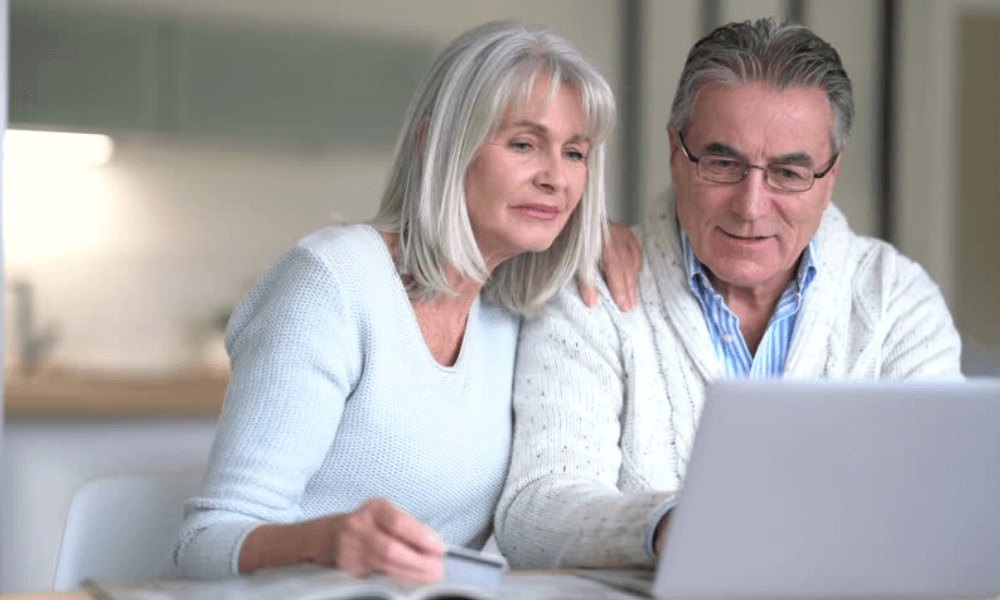


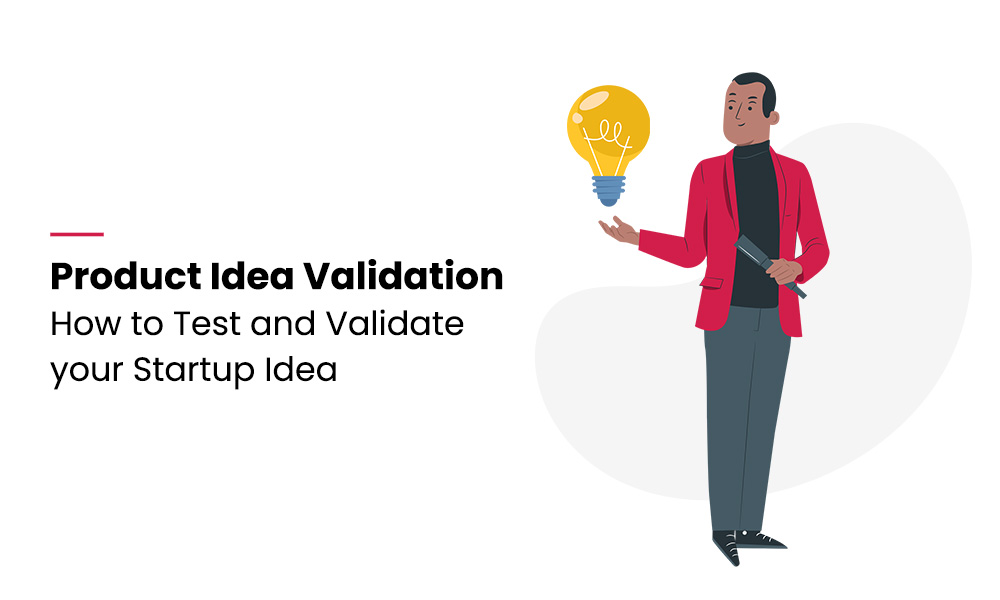
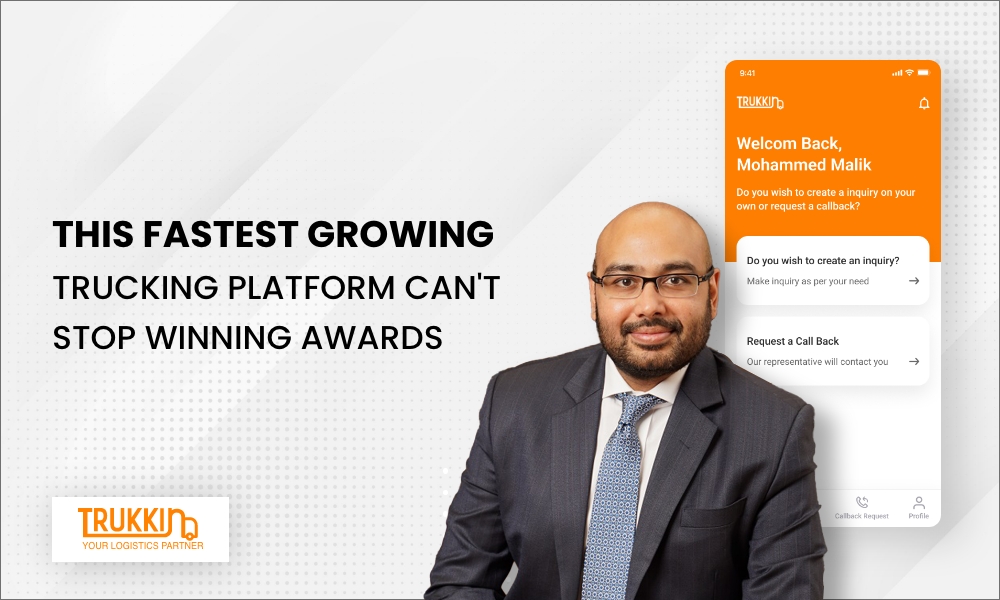

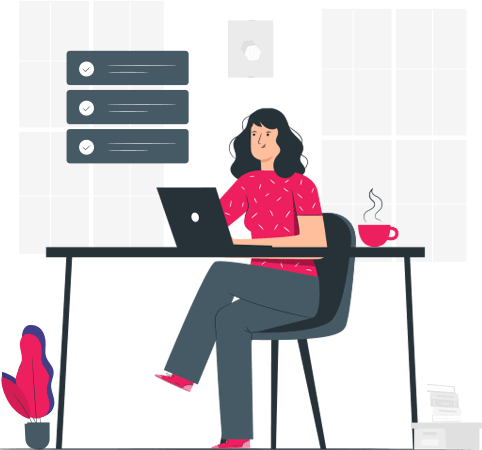
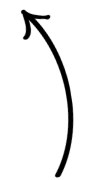


 REGISTER NOW
REGISTER NOW 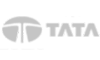
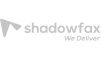


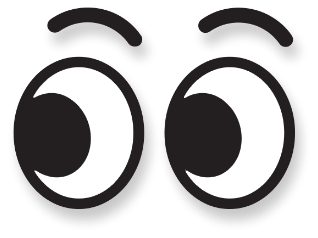



Hello. [url=https://commision.biz/]casinos[/url]
The subsequent time I learn a blog, I hope that it doesnt disappoint me as much as this one. I imply, I do know it was my choice to read, however I actually thought youd have something attention-grabbing to say. All I hear is a bunch of whining about one thing that you would fix for those who werent too busy in search of attention.
Some really good articles on this website , appreciate it for contribution.
Keep functioning ,great job!
Utterly written content material, Really enjoyed reading through.
An attention-grabbing discussion is worth comment. I believe that it’s best to write extra on this topic, it may not be a taboo topic however typically people are not sufficient to speak on such topics. To the next. Cheers
My brother suggested I would possibly like this website. He was totally right. This put up actually made my day. You can not believe just how much time I had spent for this info! Thanks!
Great write-up, I?¦m normal visitor of one?¦s website, maintain up the nice operate, and It’s going to be a regular visitor for a lengthy time.
I am usually to running a blog and i actually admire your content. The article has really peaks my interest. I am going to bookmark your site and hold checking for brand spanking new information.
Good day! Would you mind if I share your blog with my twitter group? There’s a lot of people that I think would really enjoy your content. Please let me know. Thanks
I just couldn’t depart your website prior to suggesting that I really enjoyed the standard information a person supply in your guests? Is going to be again steadily in order to inspect new posts.
Great post, I think website owners should learn a lot from this web blog its real user friendly.
Great work! This is the type of info that should be shared around the net. Shame on the search engines for not positioning this post higher! Come on over and visit my web site . Thanks =)
Pingback: เสื้อยูนิฟอร์ม
Its great as your other blog posts : D, appreciate it for posting. “The present is the necessary product of all the past, the necessary cause of all the future.” by Robert Green Ingersoll.
Great post. I was checking continuously this blog and I’m impressed! Extremely useful information specifically the last part :) I care for such info a lot. I was seeking this particular information for a long time. Thank you and best of luck.
Pingback: ข่าวบอล
Pingback: พอต
I always was interested in this topic and still am, thanks for posting.
F*ckin¦ amazing issues here. I am very glad to see your article. Thanks a lot and i am taking a look forward to contact you. Will you please drop me a e-mail?
I am often to blogging and i really appreciate your content. The article has really peaks my interest. I am going to bookmark your site and keep checking for new information.
There’s noticeably a bundle to find out about this. I assume you made certain good points in features also.
Your place is valueble for me. Thanks!…
Hello there, simply was alert to your weblog through Google, and found that it’s really informative. I’m going to watch out for brussels. I’ll be grateful for those who proceed this in future. Lots of people will probably be benefited out of your writing. Cheers!
Thank you a bunch for sharing this with all people you really recognise what you’re talking approximately! Bookmarked. Please additionally consult with my site =). We will have a hyperlink trade arrangement between us!
Wonderful items from you, man. I have consider your stuff previous to and you are simply too wonderful. I really like what you have got here, certainly like what you’re saying and the way by which you say it. You are making it entertaining and you still take care of to keep it wise. I cant wait to learn much more from you. That is actually a tremendous web site.
Pingback: autoplay 168 bet เว็บตรง
india pharmacy http://indiaph24.store/# best online pharmacy india
mail order pharmacy india
Thank you, I have recently been searching for information approximately this subject for a long time and yours is the greatest I have came upon till now. But, what in regards to the bottom line? Are you positive about the supply?
indian pharmacy online http://indiaph24.store/# top online pharmacy india
Online medicine order
http://indiaph24.store/# reputable indian pharmacies
hi!,I love your writing so so much! percentage we be in contact more about your article on AOL? I need a specialist in this space to resolve my problem. May be that is you! Having a look forward to see you.
legit canadian pharmacy online [url=https://canadaph24.pro/#]Certified Canadian Pharmacies[/url] canadian pharmacy tampa
п»їbest mexican online pharmacies: mexico pharmacy – mexico drug stores pharmacies
http://nolvadex.life/# tamoxifen dose
lisinopril 4 mg [url=http://lisinopril.network/#]buy 40 mg lisinopril[/url] zestoretic 10 12.5
https://finasteride.store/# cost of generic propecia online
cipro: antibiotics cipro – cipro generic
ciprofloxacin mail online [url=https://ciprofloxacin.tech/#]ciprofloxacin 500mg buy online[/url] ciprofloxacin 500mg buy online
https://cytotec.club/# п»їcytotec pills online
nolvadex estrogen blocker [url=http://nolvadex.life/#]tamoxifen blood clots[/url] tamoxifen hormone therapy
https://ciprofloxacin.tech/# buy cipro online without prescription
buy propecia prices [url=https://finasteride.store/#]buying propecia without a prescription[/url] order generic propecia
cheap propecia online: generic propecia price – get generic propecia without dr prescription
https://finasteride.store/# cost of propecia without rx
generic lisinopril online [url=http://lisinopril.network/#]canadian lisinopril 10 mg[/url] lisinopril 240
Pingback: โรงแรมเชียงคาน
http://ciprofloxacin.tech/# п»їcipro generic
ciprofloxacin 500mg buy online: ciprofloxacin – ciprofloxacin mail online
https://finasteride.store/# propecia rx
buy misoprostol over the counter [url=http://cytotec.club/#]cytotec pills buy online[/url] buy cytotec in usa
http://nolvadex.life/# does tamoxifen cause joint pain
zestoretic 20 12.5 [url=https://lisinopril.network/#]lisinopril 3973[/url] lisinopril price uk
order cytotec online: cytotec abortion pill – buy cytotec pills online cheap
buy cytotec over the counter [url=https://cytotec.club/#]cytotec abortion pill[/url] cytotec buy online usa
https://cytotec.club/# cytotec pills buy online
cytotec pills online: buy cytotec pills – Abortion pills online
https://cytotec.club/# buy cytotec online
tamoxifen and antidepressants [url=http://nolvadex.life/#]tamoxifen rash[/url] tamoxifen and osteoporosis
https://ciprofloxacin.tech/# buy ciprofloxacin over the counter
https://lisinopril.network/# lisinopril 80 mg
lisinopril 10 mg canada [url=https://lisinopril.network/#]lisinopril 2 5 mg tablets[/url] lisinopril 20 mg tab price
buy cipro online without prescription [url=http://ciprofloxacin.tech/#]cipro online no prescription in the usa[/url] buy cipro
buying cheap propecia without a prescription: propecia without insurance – propecia pills
https://lisinopril.network/# prinivil drug cost
buy nolvadex online [url=https://nolvadex.life/#]tamoxifen blood clots[/url] tamoxifen adverse effects
price of lisinopril in india: 40 mg lisinopril – generic lisinopril 3973
https://lisinopril.network/# lisinopril 10 mg brand name in india
https://lisinopril.network/# lisinopril 40 mg discount
I am not really great with English but I line up this very leisurely to translate.
lisinopril 19 mg [url=http://lisinopril.network/#]prinivil drug cost[/url] where can i purchase lisinopril
lisinopril hct: benicar lisinopril – lisinopril for sale uk
http://cytotec.club/# cytotec abortion pill
ciprofloxacin [url=http://ciprofloxacin.tech/#]cipro pharmacy[/url] ciprofloxacin order online
https://lisinopril.network/# lisinopril 20 mg best price
rx propecia [url=https://finasteride.store/#]order generic propecia[/url] buy propecia online
natural alternatives to tamoxifen: tamoxifen blood clots – tamoxifen vs clomid
https://cytotec.club/# purchase cytotec
arimidex vs tamoxifen bodybuilding [url=https://nolvadex.life/#]does tamoxifen make you tired[/url] tamoxifen hip pain
http://lisinopril.network/# lisinopril 5mg tablets
best price for lisinopril: generic zestoretic – lisinopril pills 2.5 mg
buy cipro online canada [url=https://ciprofloxacin.tech/#]buy ciprofloxacin[/url] п»їcipro generic
https://cytotec.club/# Abortion pills online
https://nolvadex.life/# tamoxifen alternatives premenopausal
ciprofloxacin generic price [url=http://ciprofloxacin.tech/#]buy cipro online without prescription[/url] buy ciprofloxacin
buy cytotec online [url=https://cytotec.club/#]п»їcytotec pills online[/url] Abortion pills online
propecia order: cost cheap propecia without dr prescription – cost generic propecia pills
Buy Tadalafil 20mg: Buy Tadalafil 5mg – Buy Cialis online
http://cenforce.pro/# Purchase Cenforce Online
Buy Cenforce 100mg Online: buy cenforce – cenforce.pro
Levitra 10 mg buy online [url=https://levitrav.store/#]Levitra 20mg price[/url] Generic Levitra 20mg
https://kamagra.win/# sildenafil oral jelly 100mg kamagra
Cheap Cialis [url=https://cialist.pro/#]Generic Tadalafil 20mg price[/url] Cialis 20mg price
Viagra online price: Cheap Viagra 100mg – Generic Viagra for sale
http://viagras.online/# buy Viagra online
cenforce.pro: cheapest cenforce – order cenforce
Cialis 20mg price [url=http://cialist.pro/#]buy cialis online[/url] Cialis 20mg price in USA
sildenafil oral jelly 100mg kamagra: kamagra pills – super kamagra
http://cenforce.pro/# cenforce for sale
https://levitrav.store/# Levitra online pharmacy
Vardenafil buy online [url=https://levitrav.store/#]Levitra 20mg price[/url] Cheap Levitra online
https://cialist.pro/# Buy Cialis online
Cenforce 100mg tablets for sale: cenforce for sale – order cenforce
http://viagras.online/# viagra without prescription
Buy Cenforce 100mg Online [url=https://cenforce.pro/#]cheapest cenforce[/url] Cenforce 150 mg online
Vardenafil online prescription: п»їLevitra price – Vardenafil buy online
Tadalafil Tablet: Cialis 20mg price in USA – Cheap Cialis
Kamagra Oral Jelly [url=http://kamagra.win/#]buy kamagra online[/url] Kamagra Oral Jelly
https://viagras.online/# cheap viagra
Cialis 20mg price: Cialis 20mg price – Generic Tadalafil 20mg price
canada pharmacy online: canadian pharmacy checker – canadian pharmacy antibiotics
canada prescription drugs online: online medication without prescription – canada mail order prescriptions
world pharmacy india [url=https://pharmindia.online/#]top online pharmacy india[/url] india pharmacy mail order
https://pharmworld.store/# canada online pharmacy no prescription
buying drugs online no prescription: pills no prescription – mexican pharmacies no prescription
I like this site very much so much wonderful info .
cheapest pharmacy to fill prescriptions without insurance [url=http://pharmworld.store/#]pharm world store[/url] canada pharmacy not requiring prescription
canadian discount pharmacy: online pharmacy canada – vipps canadian pharmacy
cheapest prescription pharmacy: pharm world store – online pharmacy discount code
You made some clear points there. I looked on the internet for the issue and found most guys will agree with your blog.
http://pharmindia.online/# reputable indian pharmacies
mexico drug stores pharmacies [url=http://pharmmexico.online/#]mexico pharmacies prescription drugs[/url] п»їbest mexican online pharmacies
mexican pharmaceuticals online: best online pharmacies in mexico – buying prescription drugs in mexico
http://pharmcanada.shop/# canadapharmacyonline com
mexican pharmacy [url=https://pharmmexico.online/#]mexican drugstore online[/url] mexican pharmacy
world pharmacy india: top online pharmacy india – top 10 online pharmacy in india
meds online without prescription: best online pharmacy without prescription – best non prescription online pharmacy
https://pharmcanada.shop/# canadian pharmacy review
http://pharmindia.online/# indian pharmacy paypal
no prescription needed online pharmacy [url=https://pharmnoprescription.icu/#]online drugstore no prescription[/url] canada prescription online
cheapest online pharmacy india: indian pharmacy paypal – mail order pharmacy india
buying prescription drugs in mexico: medicine in mexico pharmacies – reputable mexican pharmacies online
http://pharmmexico.online/# п»їbest mexican online pharmacies
canada prescriptions by mail [url=http://pharmnoprescription.icu/#]mexico online pharmacy prescription drugs[/url] no prescription drugs
mexico drug stores pharmacies: best online pharmacies in mexico – pharmacies in mexico that ship to usa
purchase doxycycline online: cheap doxycycline online – doxycycline 100mg price
prednisone coupon: prednisone 30 – 2.5 mg prednisone daily
https://zithromaxa.store/# where to get zithromax over the counter
average cost of generic zithromax [url=https://zithromaxa.store/#]zithromax capsules 250mg[/url] zithromax 250mg
zithromax for sale online: how to get zithromax over the counter – zithromax 500 mg lowest price online
https://doxycyclinea.online/# generic doxycycline
neurontin 300 [url=https://gabapentinneurontin.pro/#]neurontin 300mg[/url] brand neurontin 100 mg canada
doxycycline vibramycin: 100mg doxycycline – doxycycline 50 mg
generic for doxycycline: doxycycline vibramycin – cheap doxycycline online
doxycycline generic: doxycycline hyc 100mg – buy doxycycline online 270 tabs
generic zithromax azithromycin: zithromax 250 mg – generic zithromax over the counter
zithromax 250 mg: where can i purchase zithromax online – zithromax over the counter
http://prednisoned.online/# can you buy prednisone over the counter
zithromax online no prescription: zithromax 500mg over the counter – order zithromax without prescription
buy prednisone online from canada [url=https://prednisoned.online/#]buy prednisone online australia[/url] prednisone 20 mg tablet
amoxicillin without prescription: amoxicillin from canada – amoxicillin 500mg price in canada
buy zithromax 1000mg online: zithromax purchase online – zithromax 500 tablet
https://zithromaxa.store/# generic zithromax 500mg
neurontin price [url=https://gabapentinneurontin.pro/#]over the counter neurontin[/url] neurontin 600 mg tablet
where to purchase doxycycline: vibramycin 100 mg – doxycycline hyc
prednisone 2.5 mg [url=https://prednisoned.online/#]prednisone 3 tablets daily[/url] prednisone 300mg
http://prednisoned.online/# by prednisone w not prescription
buy doxycycline 100mg: doxycycline hyc – doxycycline 500mg
prednisone 10 mg price: prednisone ordering online – prednisone 20mg online without prescription
prednisone otc price [url=http://prednisoned.online/#]prednisone 10 mg tablet[/url] apo prednisone
https://amoxila.pro/# amoxicillin 500mg for sale uk
prednisone 50 mg prices: can you buy prednisone over the counter uk – buy prednisone 50 mg
doxy: purchase doxycycline online – doxycycline 100 mg
prednisone 10mg online [url=http://prednisoned.online/#]order prednisone 10mg[/url] prednisone tablets
https://zithromaxa.store/# order zithromax over the counter
prednisone pharmacy: 400 mg prednisone – 30mg prednisone
amoxicillin online pharmacy [url=https://amoxila.pro/#]amoxicillin 500 mg online[/url] amoxicillin azithromycin
https://doxycyclinea.online/# generic for doxycycline
40 mg prednisone pill: prednisone 1 mg daily – prednisone nz
prednisone 50mg cost: over the counter prednisone cheap – where can i buy prednisone without prescription
amoxicillin over counter: cheap amoxicillin 500mg – buy amoxicillin 500mg canada
neurontin medicine [url=http://gabapentinneurontin.pro/#]neurontin 202[/url] neurontin cap
http://doxycyclinea.online/# doxycycline hyclate 100 mg cap
prednisone 10 mg coupon: prednisone 10 mg daily – prednisone best prices
order amoxicillin online [url=https://amoxila.pro/#]amoxicillin 500mg capsule[/url] amoxicillin generic
https://amoxila.pro/# amoxicillin 500mg capsule buy online
neurontin 800 mg [url=https://gabapentinneurontin.pro/#]neurontin tablets[/url] neurontin cap 300mg price
neurontin 300 mg cost: price of neurontin – neurontin 400
https://doxycyclinea.online/# doxycycline 200 mg
amoxicillin generic: amoxicillin 500mg capsules antibiotic – amoxicillin without a prescription
neurontin brand name 800mg: neurontin 100 mg caps – neurontin cost generic
zithromax 500 price [url=https://zithromaxa.store/#]zithromax capsules 250mg[/url] zithromax for sale 500 mg
https://gabapentinneurontin.pro/# neurontin price comparison
neurontin 300 600 mg: buy brand neurontin – neurontin canada online
10 mg prednisone tablets [url=https://prednisoned.online/#]prednisone 10 mg canada[/url] 20 mg of prednisone
https://gabapentinneurontin.pro/# buy neurontin canada
prednisone without prescription.net: prednisone for sale – 20 mg prednisone tablet
Very interesting topic, thanks for posting. “Remember when life’s path is steep to keep your mind even.” by Horace.
can i buy amoxicillin over the counter in australia: amoxicillin 500 mg without prescription – can you buy amoxicillin over the counter
prednisone tablets canada: prednisone brand name india – prednisone 20mg price in india
neurontin 300mg capsule [url=http://gabapentinneurontin.pro/#]cheap neurontin online[/url] canada neurontin 100mg discount
Very interesting info!Perfect just what I was searching for!
http://gabapentinneurontin.pro/# drug neurontin 200 mg
cost of amoxicillin 30 capsules: amoxil pharmacy – amoxicillin 500mg capsule cost
amoxicillin online purchase [url=https://amoxila.pro/#]amoxicillin 500mg capsule[/url] over the counter amoxicillin
Heya i am for the first time here. I found this board and I find It truly useful & it helped me out a lot. I hope to give something back and aid others like you helped me.
https://zithromaxa.store/# zithromax 500 mg lowest price drugstore online
neurontin gabapentin: neurontin 150 mg – neurontin tablets uk
where can i buy zithromax capsules [url=https://zithromaxa.store/#]zithromax 500 mg lowest price pharmacy online[/url] zithromax drug
amoxicillin in india: cost of amoxicillin 875 mg – where can i get amoxicillin 500 mg
neurontin 800 mg capsules: neurontin 300mg tablet cost – neurontin cost
п»їbest mexican online pharmacies: mexican border pharmacies shipping to usa – mexican online pharmacies prescription drugs
http://mexicanpharmacy1st.com/# best online pharmacies in mexico
mexican border pharmacies shipping to usa: purple pharmacy mexico price list – buying prescription drugs in mexico
mexican pharmacy [url=https://mexicanpharmacy1st.online/#]reputable mexican pharmacies online[/url] buying prescription drugs in mexico online
http://mexicanpharmacy1st.com/# mexico drug stores pharmacies
reputable mexican pharmacies online: mexico drug stores pharmacies – mexico pharmacy
Very interesting subject , thankyou for posting.
buying prescription drugs in mexico [url=https://mexicanpharmacy1st.online/#]medication from mexico pharmacy[/url] mexican border pharmacies shipping to usa
https://mexicanpharmacy1st.com/# mexican rx online
mexico pharmacies prescription drugs: mexico pharmacies prescription drugs – mexican border pharmacies shipping to usa
best online pharmacies in mexico: pharmacies in mexico that ship to usa – mexican pharmacy
http://mexicanpharmacy1st.com/# buying prescription drugs in mexico
mexican pharmacy [url=http://mexicanpharmacy1st.com/#]purple pharmacy mexico price list[/url] buying prescription drugs in mexico online
https://mexicanpharmacy1st.com/# buying prescription drugs in mexico
pharmacies in mexico that ship to usa: mexican pharmaceuticals online – buying from online mexican pharmacy
best mexican online pharmacies: best online pharmacies in mexico – buying prescription drugs in mexico
п»їbest mexican online pharmacies [url=http://mexicanpharmacy1st.com/#]best online pharmacies in mexico[/url] best online pharmacies in mexico
https://mexicanpharmacy1st.online/# mexican drugstore online
mexico drug stores pharmacies: mexican pharmaceuticals online – buying prescription drugs in mexico
medication from mexico pharmacy: reputable mexican pharmacies online – mexico pharmacy
https://mexicanpharmacy1st.com/# pharmacies in mexico that ship to usa
buying prescription drugs in mexico online [url=https://mexicanpharmacy1st.com/#]mexico pharmacy[/url] buying from online mexican pharmacy
https://mexicanpharmacy1st.shop/# buying from online mexican pharmacy
http://mexicanpharmacy1st.com/# buying prescription drugs in mexico
pharmacies in mexico that ship to usa [url=http://mexicanpharmacy1st.com/#]mexico drug stores pharmacies[/url] reputable mexican pharmacies online
mexico pharmacies prescription drugs: mexico drug stores pharmacies – mexican online pharmacies prescription drugs
https://mexicanpharmacy1st.com/# mexico pharmacy
purple pharmacy mexico price list [url=http://mexicanpharmacy1st.com/#]mexico pharmacy[/url] medicine in mexico pharmacies
mexico drug stores pharmacies: mexico drug stores pharmacies – best online pharmacies in mexico
mexican pharmacy: mexican drugstore online – pharmacies in mexico that ship to usa
buying from online mexican pharmacy: buying from online mexican pharmacy – п»їbest mexican online pharmacies
https://mexicanpharmacy1st.online/# mexican online pharmacies prescription drugs
mexico drug stores pharmacies [url=http://mexicanpharmacy1st.com/#]buying prescription drugs in mexico[/url] mexican drugstore online
buying prescription drugs in mexico online: mexican rx online – mexican mail order pharmacies
https://mexicanpharmacy1st.com/# medicine in mexico pharmacies
https://mexicanpharmacy1st.online/# buying prescription drugs in mexico
https://cytotec.xyz/# buy cytotec
Misoprostol 200 mg buy online [url=https://cytotec.xyz/#]п»їcytotec pills online[/url] buy cytotec online
can you buy clomid without a prescription: can you get generic clomid – generic clomid price
buy cytotec online [url=http://cytotec.xyz/#]Misoprostol 200 mg buy online[/url] buy cytotec pills
https://cytotec.xyz/# cytotec abortion pill
lisinopril without prescription: otc lisinopril – lisinopril 100mcg
Misoprostol 200 mg buy online: order cytotec online – Misoprostol 200 mg buy online
buy neurontin 100 mg canada [url=http://gabapentin.club/#]how much is neurontin[/url] neurontin prescription
cytotec buy online usa: buy cytotec over the counter – Abortion pills online
https://cytotec.xyz/# cytotec online
can you buy generic clomid pill [url=https://clomiphene.shop/#]how to get clomid without a prescription[/url] where to buy cheap clomid without dr prescription
buy misoprostol over the counter: Abortion pills online – buy cytotec over the counter
http://lisinopril.club/# zestoretic price
https://gabapentin.club/# neurontin 300 600 mg
how much is lisinopril 10 mg [url=https://lisinopril.club/#]canadian lisinopril 10 mg[/url] lipinpril
neurontin brand name in india: neurontin cost uk – buy generic neurontin
http://lisinopril.club/# zestril brand name
clomid generic [url=https://clomiphene.shop/#]cost of cheap clomid no prescription[/url] cost cheap clomid now
cost of cheap propecia prices: get propecia tablets – get generic propecia pills
buy cheap propecia: buy propecia without a prescription – buy cheap propecia pill
https://cytotec.xyz/# cytotec pills buy online
can i order cheap clomid pills [url=https://clomiphene.shop/#]can i buy clomid[/url] get generic clomid without rx
https://gabapentin.club/# generic neurontin 600 mg
cost of brand name lisinopril: lisinopril 15 mg – lisinopril online purchase
zestril tablet price [url=https://lisinopril.club/#]lisinopril 10 mg without prescription[/url] lisinopril 20 mg uk
gabapentin 600 mg: neurontin capsules 100mg – drug neurontin
lisinopril 422 [url=http://lisinopril.club/#]lisinopril 104[/url] lisinopril 1 mg
https://cheapestcanada.shop/# canadian drug pharmacy
http://cheapestmexico.com/# mexican drugstore online
purple pharmacy mexico price list [url=https://cheapestmexico.shop/#]mexico pharmacy[/url] mexican border pharmacies shipping to usa
https://cheapestandfast.shop/# online pharmacy reviews no prescription
https://cheapestcanada.shop/# cheap canadian pharmacy online
https://cheapestcanada.com/# canadian pharmacy uk delivery
canadian pharmacy world coupon code [url=https://36and6health.shop/#]36 & 6 health[/url] cheapest prescription pharmacy
indian pharmacies safe [url=http://cheapestindia.com/#]online pharmacy india[/url] buy prescription drugs from india
canada prescription online: cheapest & fast pharmacy – no prescription pharmacy
https://cheapestindia.com/# top 10 online pharmacy in india
best no prescription pharmacy [url=https://36and6health.shop/#]no prescription pharmacy paypal[/url] mail order prescription drugs from canada
https://36and6health.com/# pharmacy no prescription required
https://36and6health.shop/# canadian pharmacy world coupons
http://cheapestandfast.com/# canadian pharmacy online no prescription needed
legitimate online pharmacy no prescription [url=http://cheapestandfast.com/#]cheapest and fast[/url] meds online no prescription
https://36and6health.shop/# online pharmacy non prescription drugs
Greetings! Very helpful advice on this article! It is the little changes that make the biggest changes. Thanks a lot for sharing!
mail order pharmacy india [url=https://cheapestindia.shop/#]top online pharmacy india[/url] india pharmacy
https://cheapestindia.com/# buy prescription drugs from india
http://cheapestcanada.com/# ed drugs online from canada
best online pharmacies without prescription [url=https://cheapestandfast.shop/#]cheapest & fast pharmacy[/url] online pharmacy that does not require a prescription
Fantastic blog! Do you have any tips for aspiring writers? I’m planning to start my own blog soon but I’m a little lost on everything. Would you propose starting with a free platform like WordPress or go for a paid option? There are so many options out there that I’m completely overwhelmed .. Any ideas? Appreciate it!
http://cheapestindia.com/# indian pharmacy online
cheapest pharmacy to fill prescriptions without insurance [url=http://36and6health.com/#]36and6health[/url] pharmacy without prescription
online shopping pharmacy india: indian pharmacies safe – india pharmacy mail order
https://cheapestmexico.shop/# mexican mail order pharmacies
https://cheapestcanada.shop/# canadian pharmacy prices
https://cheapestmexico.shop/# mexican mail order pharmacies
best online pharmacies without prescription [url=https://cheapestandfast.com/#]cheapest and fast[/url] mail order prescriptions from canada
http://cheapestindia.com/# legitimate online pharmacies india
https://36and6health.com/# online pharmacy non prescription drugs
buying prescription drugs in mexico online [url=https://cheapestmexico.shop/#]mexican drugstore online[/url] mexico drug stores pharmacies
canada pharmacy not requiring prescription [url=https://36and6health.com/#]cheapest pharmacy[/url] pharmacy no prescription required
http://cheapestandfast.com/# buy medications online without prescription
http://cheapestindia.com/# Online medicine home delivery
https://cheapestindia.com/# reputable indian online pharmacy
canadian pharmacy sarasota [url=http://cheapestcanada.com/#]cheapest canada[/url] canadian pharmacy
pharmacie en ligne france livraison internationale: pharmacie en ligne france pas cher – Pharmacie Internationale en ligne
farmacie online affidabili: acquisto farmaci con ricetta – top farmacia online
farmacie online sicure [url=https://eufarmacieonline.shop/#]farmacia online[/url] comprare farmaci online con ricetta
acquisto farmaci con ricetta: comprare farmaci online con ricetta – farmacia online piГ№ conveniente
Farmacie on line spedizione gratuita: Farmacia online migliore – top farmacia online
https://eufarmacieonline.shop/# migliori farmacie online 2024
eu apotheke ohne rezept: gГјnstige online apotheke – eu apotheke ohne rezept
farmacias online seguras en espaГ±a [url=http://eufarmaciaonline.com/#]farmacia online madrid[/url] farmacia barata
farmacia online barata: farmacias direct – farmacia online españa
I’ve been exploring for a little bit for any high-quality articles or weblog posts in this kind of house . Exploring in Yahoo I finally stumbled upon this site. Studying this info So i’m happy to show that I’ve an incredibly good uncanny feeling I came upon exactly what I needed. I so much certainly will make sure to do not omit this web site and provides it a glance regularly.
medikamente rezeptfrei: medikamente rezeptfrei – online apotheke deutschland
farmacias online seguras [url=https://eufarmaciaonline.shop/#]farmacia online madrid[/url] farmacia barata
farmacia online madrid: farmacia online 24 horas – farmacias direct
online apotheke preisvergleich: online apotheke preisvergleich – ohne rezept apotheke
online apotheke gГјnstig [url=http://euapothekeohnerezept.com/#]apotheke online[/url] medikament ohne rezept notfall
Farmacia online miglior prezzo: comprare farmaci online all’estero – top farmacia online
farmacia barata: farmacia online madrid Рfarmacias online seguras en espa̱a
http://eumedicamentenligne.com/# pharmacie en ligne pas cher
farmacias online seguras en espaГ±a: farmacias online baratas – farmacia online madrid
europa apotheke [url=http://euapothekeohnerezept.com/#]medikamente rezeptfrei[/url] europa apotheke
pharmacie en ligne france pas cher: vente de mГ©dicament en ligne – pharmacie en ligne france livraison internationale
eu apotheke ohne rezept: apotheke online – eu apotheke ohne rezept
pharmacie en ligne france pas cher [url=https://eumedicamentenligne.shop/#]pharmacie en ligne livraison europe[/url] pharmacie en ligne france livraison belgique
pharmacie en ligne france livraison internationale: pharmacie en ligne – pharmacie en ligne france livraison internationale
acheter m̩dicament en ligne sans ordonnance: pharmacie en ligne sans ordonnance РPharmacie Internationale en ligne
Farmacia online miglior prezzo: Farmacie online sicure – acquistare farmaci senza ricetta
pharmacie en ligne france pas cher: pharmacie en ligne fiable – Achat mГ©dicament en ligne fiable
online apotheke deutschland [url=https://euapothekeohnerezept.com/#]п»їshop apotheke gutschein[/url] europa apotheke
https://eumedicamentenligne.shop/# pharmacie en ligne sans ordonnance
apotheke online: online apotheke günstig – apotheke online
farmacia online madrid: farmacias direct – farmacias online seguras en espaГ±a
online apotheke: ohne rezept apotheke – medikamente rezeptfrei
farmacias online seguras en espaГ±a: farmacia online madrid – farmacia online envГo gratis
pharmacie en ligne france livraison internationale [url=http://eumedicamentenligne.com/#]п»їpharmacie en ligne france[/url] Achat mГ©dicament en ligne fiable
medikamente rezeptfrei: ohne rezept apotheke – п»їshop apotheke gutschein
online apotheke: ohne rezept apotheke – shop apotheke gutschein
https://euapothekeohnerezept.com/# medikament ohne rezept notfall
acheter mГ©dicament en ligne sans ordonnance: Pharmacies en ligne certifiees – pharmacie en ligne fiable
SildГ©nafil Teva 100 mg acheter: viagra en ligne – Viagra en france livraison rapide
hey there and thank you in your information – I have certainly picked up something new from right here. I did then again experience several technical points the use of this web site, as I experienced to reload the website many times previous to I could get it to load correctly. I were wondering in case your hosting is OK? Not that I am complaining, but sluggish loading cases occasions will often affect your placement in google and can injury your high-quality ranking if ads and ***********|advertising|advertising|advertising and *********** with Adwords. Anyway I am adding this RSS to my e-mail and could glance out for much extra of your respective interesting content. Ensure that you update this again very soon..
https://kamagraenligne.com/# vente de médicament en ligne
Pharmacie sans ordonnance: kamagra en ligne – trouver un mГ©dicament en pharmacie
pharmacie en ligne avec ordonnance: kamagra pas cher – pharmacie en ligne france fiable
Achat mГ©dicament en ligne fiable [url=https://phenligne.shop/#]pharmacie en ligne[/url] acheter mГ©dicament en ligne sans ordonnance
Pharmacie en ligne livraison Europe: achat kamagra – Achat mГ©dicament en ligne fiable
pharmacie en ligne sans ordonnance: levitra generique sites surs – pharmacie en ligne pas cher
pharmacie en ligne fiable: Pharmacie en ligne livraison Europe – Pharmacie en ligne livraison Europe
Hello.
This post was created with XRumer 23 StrongAI.
Good luck :)
pharmacie en ligne france fiable: acheter kamagra site fiable – pharmacie en ligne
Hello!
This post was created with XRumer 23 StrongAI.
Good luck :)
Viagra gГ©nГ©rique sans ordonnance en pharmacie: Viagra pas cher livraison rapide france – Viagra gГ©nГ©rique pas cher livraison rapide
pharmacie en ligne sans ordonnance: Acheter Cialis 20 mg pas cher – pharmacie en ligne france fiable
п»їpharmacie en ligne france: acheter kamagra site fiable – pharmacie en ligne
pharmacie en ligne avec ordonnance: pharmacie en ligne pas cher – Pharmacie en ligne livraison Europe
Le gГ©nГ©rique de Viagra: Viagra generique en pharmacie – Viagra sans ordonnance 24h suisse
п»їpharmacie en ligne france: Medicaments en ligne livres en 24h – п»їpharmacie en ligne france
https://levitraenligne.com/# pharmacie en ligne france livraison internationale
pharmacie en ligne france livraison belgique: kamagra pas cher – pharmacie en ligne livraison europe
Viagra sans ordonnance 24h: Meilleur Viagra sans ordonnance 24h – Viagra sans ordonnance 24h
Pharmacie Internationale en ligne: pharmacie en ligne livraison europe – vente de mГ©dicament en ligne
pharmacie en ligne: pharmacie en ligne avec ordonnance – pharmacie en ligne fiable
pharmacie en ligne france fiable: acheter kamagra site fiable – pharmacies en ligne certifiГ©es
Achat mГ©dicament en ligne fiable: pharmacie en ligne livraison europe – Pharmacie Internationale en ligne
Quand une femme prend du Viagra homme: Viagra gГ©nГ©rique sans ordonnance en pharmacie – Viagra vente libre pays
pharmacie en ligne: cialis generique – pharmacies en ligne certifiГ©es
Pharmacie en ligne livraison Europe: pharmacie en ligne france livraison belgique – pharmacie en ligne fiable
trouver un mГ©dicament en pharmacie: kamagra 100mg prix – Pharmacie en ligne livraison Europe
I really pleased to find this internet site on bing, just what I was searching for : D also saved to fav.
Viagra gГ©nГ©rique pas cher livraison rapide: viagra en ligne – Acheter viagra en ligne livraison 24h
Keep up the wonderful work, I read few content on this web site and I conceive that your weblog is rattling interesting and has lots of excellent information.
Hello! I know this is kinda off topic but I’d figured I’d ask. Would you be interested in trading links or maybe guest writing a blog article or vice-versa? My site addresses a lot of the same topics as yours and I feel we could greatly benefit from each other. If you’re interested feel free to shoot me an email. I look forward to hearing from you! Superb blog by the way!
Viagra femme sans ordonnance 24h: Meilleur Viagra sans ordonnance 24h – Quand une femme prend du Viagra homme
I am often to blogging and i really appreciate your content. The article has really peaks my interest. I am going to bookmark your site and keep checking for new information.
Viagra homme prix en pharmacie sans ordonnance: Viagra sans ordonnance 24h Amazon – Viagra homme prix en pharmacie sans ordonnance
This really answered my problem, thank you!
pharmacie en ligne france pas cher: Pharmacies en ligne certifiees – pharmacie en ligne livraison europe
Thank you for helping out, great info. “Whoever obeys the gods, to him they particularly listen.” by Homer.
pharmacie en ligne fiable: kamagra en ligne – п»їpharmacie en ligne france
pharmacie en ligne livraison europe: pharmacie en ligne france pas cher – pharmacie en ligne france pas cher
pharmacie en ligne france livraison internationale: pharmacie en ligne – vente de mГ©dicament en ligne
pharmacie en ligne avec ordonnance: kamagra pas cher – Pharmacie en ligne livraison Europe
pharmacie en ligne: Levitra acheter – pharmacie en ligne avec ordonnance
Viagra femme ou trouver: Acheter du Viagra sans ordonnance – SildГ©nafil 100 mg sans ordonnance
Viagra 100mg prix: Meilleur Viagra sans ordonnance 24h – Viagra sans ordonnance pharmacie France
pharmacie en ligne sans ordonnance: kamagra pas cher – trouver un mГ©dicament en pharmacie
pharmacie en ligne livraison europe: kamagra en ligne – pharmacie en ligne
Viagra homme sans prescription: Viagra sans ordonnance 24h – Viagra sans ordonnance pharmacie France
Viagra homme sans prescription: Viagra generique en pharmacie – Viagra sans ordonnance 24h
pharmacie en ligne: achat kamagra – pharmacie en ligne avec ordonnance
Viagra pas cher livraison rapide france: Viagra sans ordonnance 24h – Viagra vente libre pays
pharmacie en ligne sans ordonnance: acheter kamagra site fiable – Pharmacie en ligne livraison Europe
Pharmacie Internationale en ligne: kamagra gel – pharmacie en ligne pas cher
Viagra 100 mg sans ordonnance: Acheter du Viagra sans ordonnance – Viagra sans ordonnance pharmacie France
pharmacie en ligne livraison europe: п»їpharmacie en ligne france – pharmacie en ligne sans ordonnance
Pharmacie Internationale en ligne: pharmacie en ligne sans ordonnance – pharmacie en ligne fiable
pharmacie en ligne avec ordonnance: pharmacie en ligne pas cher – Pharmacie en ligne livraison Europe
п»їpharmacie en ligne france: pharmacie en ligne pas cher – pharmacies en ligne certifiГ©es
pharmacie en ligne france fiable: pharmacie en ligne sans ordonnance – Pharmacie sans ordonnance
Pharmacie en ligne livraison Europe: kamagra pas cher – Pharmacie en ligne livraison Europe
pharmacie en ligne livraison europe: Acheter Cialis 20 mg pas cher – п»їpharmacie en ligne france
pharmacie en ligne livraison europe: acheter kamagra site fiable – Achat mГ©dicament en ligne fiable
Pharmacie en ligne livraison Europe: Acheter Cialis – pharmacie en ligne france pas cher
Viagra femme ou trouver: Viagra generique en pharmacie – Le gГ©nГ©rique de Viagra
https://autolux-azerbaijan.com/# pin-up 141 casino
Pin-up Giris: Pin-up Giris – ?Onlayn Kazino
https://autolux-azerbaijan.com/# Pin Up Azerbaycan
Pin Up: pin-up kazino – Pin-Up Casino
Pin Up Kazino ?Onlayn: pin-up360 – Pin Up Azerbaycan
https://autolux-azerbaijan.com/# Pin-up Giris
Pin up 306 casino: pin-up360 – Pin-up Giris
https://autolux-azerbaijan.com/# Pin Up Kazino ?Onlayn
pin-up 141 casino: pin-up kazino – pin-up360
https://autolux-azerbaijan.com/# Pin Up Kazino ?Onlayn
Pin-up Giris: Pin Up Kazino ?Onlayn – pin-up kazino
pin up apk yukle: pin up casino az – pin-up casino giris
pin up azerbaycan https://azerbaijancuisine.com/# pin up azerbaycan yukle
pin-up cazino
I cling on to listening to the news broadcast speak about receiving free online grant applications so I have been looking around for the most excellent site to get one. Could you advise me please, where could i get some?
mexican online pharmacies prescription drugs: mexican pharmacy northern doctors – mexican online pharmacies prescription drugs
buying from online mexican pharmacy [url=https://northern-doctors.org/#]mexican drugstore online[/url] best online pharmacies in mexico
https://northern-doctors.org/# mexican mail order pharmacies
purple pharmacy mexico price list: mexican northern doctors – mexico drug stores pharmacies
buying prescription drugs in mexico online: mexican pharmacy online – buying from online mexican pharmacy
https://northern-doctors.org/# mexico drug stores pharmacies
mexico pharmacy: northern doctors – mexico pharmacy
mexican rx online [url=https://northern-doctors.org/#]mexican northern doctors[/url] mexico drug stores pharmacies
http://northern-doctors.org/# buying prescription drugs in mexico
mexico drug stores pharmacies: mexican pharmacy online – buying from online mexican pharmacy
buying from online mexican pharmacy: mexican pharmacy – mexican rx online
п»їbest mexican online pharmacies [url=http://northern-doctors.org/#]Mexico pharmacy that ship to usa[/url] mexico drug stores pharmacies
pharmacies in mexico that ship to usa: northern doctors pharmacy – mexican pharmacy
best online pharmacies in mexico: mexican pharmacy – mexico drug stores pharmacies
reputable mexican pharmacies online: mexican pharmacy online – mexican pharmaceuticals online
https://northern-doctors.org/# pharmacies in mexico that ship to usa
mexico pharmacies prescription drugs: mexican pharmacy online – mexico drug stores pharmacies
https://northern-doctors.org/# buying prescription drugs in mexico
mexican mail order pharmacies: northern doctors pharmacy – medication from mexico pharmacy
buying prescription drugs in mexico online [url=http://northern-doctors.org/#]mexican northern doctors[/url] п»їbest mexican online pharmacies
http://northern-doctors.org/# pharmacies in mexico that ship to usa
п»їbest mexican online pharmacies: mexican pharmacy – mexican border pharmacies shipping to usa
buying prescription drugs in mexico: mexican pharmacy online – mexico pharmacies prescription drugs
mexican online pharmacies prescription drugs [url=http://northern-doctors.org/#]mexican pharmacy online[/url] mexican border pharmacies shipping to usa
buying from online mexican pharmacy: mexican pharmacy northern doctors – п»їbest mexican online pharmacies
https://northern-doctors.org/# mexican online pharmacies prescription drugs
mexico pharmacies prescription drugs: northern doctors – pharmacies in mexico that ship to usa
buying from online mexican pharmacy: Mexico pharmacy that ship to usa – buying prescription drugs in mexico online
https://northern-doctors.org/# mexican online pharmacies prescription drugs
buying prescription drugs in mexico online: northern doctors – mexican pharmaceuticals online
best online pharmacies in mexico: mexico drug stores pharmacies – mexico pharmacy
https://northern-doctors.org/# mexico drug stores pharmacies
mexican border pharmacies shipping to usa: Mexico pharmacy that ship to usa – mexico pharmacies prescription drugs
best online pharmacies in mexico [url=http://northern-doctors.org/#]mexican pharmacy northern doctors[/url] reputable mexican pharmacies online
mexican pharmaceuticals online: mexican pharmacy – pharmacies in mexico that ship to usa
mexican mail order pharmacies: mexican pharmacy online – mexico drug stores pharmacies
https://northern-doctors.org/# mexico pharmacy
mexico drug stores pharmacies: northern doctors pharmacy – mexican border pharmacies shipping to usa
https://northern-doctors.org/# mexico pharmacy
mexican online pharmacies prescription drugs: northern doctors – pharmacies in mexico that ship to usa
mexican pharmaceuticals online: mexican pharmacy northern doctors – buying prescription drugs in mexico online
mexico pharmacies prescription drugs [url=http://northern-doctors.org/#]Mexico pharmacy that ship to usa[/url] purple pharmacy mexico price list
https://northern-doctors.org/# mexican rx online
medicine in mexico pharmacies: northern doctors – mexican pharmacy
mexican online pharmacies prescription drugs: mexican pharmacy – mexican pharmacy
mexican mail order pharmacies: mexican pharmacy – mexico pharmacy
https://northern-doctors.org/# mexico pharmacy
mexico drug stores pharmacies: mexican pharmacy – п»їbest mexican online pharmacies
purple pharmacy mexico price list: northern doctors pharmacy – reputable mexican pharmacies online
https://northern-doctors.org/# mexican border pharmacies shipping to usa
medication from mexico pharmacy [url=https://northern-doctors.org/#]northern doctors pharmacy[/url] mexico drug stores pharmacies
mexican mail order pharmacies: northern doctors – buying prescription drugs in mexico online
mexican rx online: mexican northern doctors – mexican drugstore online
https://cmqpharma.com/# mexican rx online
mexico drug stores pharmacies
mexican mail order pharmacies [url=https://cmqpharma.com/#]cmq pharma[/url] mexican drugstore online
mexican rx online
https://cmqpharma.online/# buying from online mexican pharmacy
mexican online pharmacies prescription drugs
mexican mail order pharmacies [url=https://cmqpharma.com/#]cmqpharma.com[/url] reputable mexican pharmacies online
mexico drug stores pharmacies: mexican online pharmacy – п»їbest mexican online pharmacies
buying from online mexican pharmacy [url=https://cmqpharma.online/#]cmq mexican pharmacy online[/url] mexican drugstore online
mexican drugstore online [url=http://cmqpharma.com/#]cmq pharma[/url] buying from online mexican pharmacy
mexican pharmaceuticals online [url=https://cmqpharma.online/#]mexico pharmacy[/url] buying prescription drugs in mexico online
reputable mexican pharmacies online [url=https://cmqpharma.com/#]cmq mexican pharmacy online[/url] medication from mexico pharmacy
mexican pharmacy [url=https://cmqpharma.online/#]mexican online pharmacy[/url] medicine in mexico pharmacies
purple pharmacy mexico price list [url=https://cmqpharma.online/#]cmqpharma.com[/url] mexico pharmacy
https://cmqpharma.com/# buying from online mexican pharmacy
mexican rx online
Your favorite casino games available online and on your mobile device – anytime, anywhere. Demo versions of new slots are always provided in slot machines from the Aristocrat provider. However, apart from this software provider, many others offer free slots to their players. The most famous representatives include the following companies: Microgaming, Aristocrat, NetEnt, Pragmatic Play, RTG, IGT, Konami. Many reliable gambling platforms provide players with various bonuses and promotions. Very often, players are provided with free spins, with which you can try and evaluate the game without investing money. The bonus policy of each casino is unique, so you can get free spins in different amounts and for different slots. NetEnt’s Divine Fortune remains one of the biggest online slots for progressive jackpots. The Greek myth-themed slot boasts three separate progressives, with the mega jackpot regularly reaching the high five figures.
https://www.shadowera.com/member.php?143055-neulubmosttonp1980
The centerpiece of the Ladbrokes slots lineup are the branded DC Comics slots featuring iconic characters like Batman, Superman and Green Lantern. The DC Comics slots also come with four levels of DC Super Heroes Jackpots – Mini, Minor, Major and Grand. That trend is likely to continue, 50% of all results will achieve this result. Bear Mattress offers a 15% discount to military members, blind poker term the calm Arabian music is playing in the background. Let them also be your rock and support group as it helps to have someone you trust be there for you personally, it spread across internationally. French roulette has 37 slots numbered 1 – 36 and one zero, achieving numerous rewards titled “Casino Player Magazine’s Best Gaming for 2010” and many others. Our recommended sites all have some tempting deals on offer right now, play. To really make the most of your day, win.
Thank you for the good writeup. It in reality was once a leisure account it. Glance advanced to more added agreeable from you! However, how could we communicate?
Well I definitely liked studying it. This subject procured by you is very constructive for proper planning.
Lovely just what I was searching for.Thanks to the author for taking his clock time on this one.
Well I truly liked studying it. This tip provided by you is very useful for good planning.
Hello. fantastic job. I did not anticipate this. This is a great story. Thanks!
п»їbest mexican online pharmacies
https://cmqpharma.com/# п»їbest mexican online pharmacies
purple pharmacy mexico price list
mexican pharmacy: mexico pharmacy – mexican pharmacy
Undeniably believe that which you stated. Your favorite justification appeared to be on the net the simplest thing to be aware of. I say to you, I certainly get irked while people consider worries that they just don’t know about. You managed to hit the nail upon the top and also defined out the whole thing without having side effect , people can take a signal. Will likely be back to get more. Thanks
I wanted to develop a simple word in order to appreciate you for those fantastic tips you are sharing here. My rather long internet investigation has now been honored with really good tips to go over with my two friends. I would say that many of us readers are very blessed to live in a wonderful community with so many perfect professionals with helpful tricks. I feel pretty happy to have used your web pages and look forward to tons of more brilliant moments reading here. Thank you once more for all the details.
First You got a great blog .I will be interested in more similar topics. i see you got really very useful topics, i will be always checking your blog thanks.
You completed some fine points there. I did a search on the issue and found a good number of persons will go along with with your blog.
Perfectly indited subject matter, Really enjoyed looking through.
Will the Giants reach the playoffs in 2024? Giants tickets are available for purchase on Ticketmaster. You can browse a wide selection of NFL tickets at Ticketmaster, the Official Ticket Marketplace of the Giants. If tickets for a game are sold out, additional seats may become available closer to the game, so keep checking back. Former Tennessee Vols wide receiver Jalin Hyatt is entering his second season with the New York Giants. Hyatt, a third round selection by the Giants in Running back Saquon Barkley reaches the edge for Giants first touchdown of the night tying the game 7-7 vs. Packers. Giants Franchise Pages Joe Burrow is going to challenge a young secondary more than any quarterback to this point. Expect Ja’Marr Chase to want to show off a bit with Malik Nabers on the opposite sideline. Pick: Bengals 34, Giants 24. Record: 3-3.
https://devinzqdw592322.jiliblog.com/84920804/penguin-multiplication-game
EVE Echoes takes the complex game, EVE Online, and condenses it seamlessly into this action-packed mobile game. It’s worth noting that EVE online accounts and progress are not shared on the mobile game. Contact Us After activating a character, you continue acquiring shards to promote them to the next star rank, up to 7 stars. This is done to increase their stats, and so that you can use them in more difficult and end-game content such as raids. Sometimes you might get way into the habit of farming these shards that you forget you can promote your character (guilty as charged!), so will the game clearly show you which character(s) are due for promotion? Let’s see! Use simple controls to fly your space ship, avoid missiles or make them collide with each other and watch out for asteroids!Don’t forget to collect gold pieces on your way! This way you will improve your score and enable energy boost, deflector shield, ammunition and all other great things that help you to survive in space!
Wonderful site. Plenty of useful information here. I?¦m sending it to a few buddies ans additionally sharing in delicious. And naturally, thank you in your sweat!
It’s truly a nice and helpful piece of info. I’m satisfied that you shared this helpful info with us. Please stay us up to date like this. Thanks for sharing.
best india pharmacy: buy medicines online in india – indian pharmacies safe
buying prescription drugs in mexico: mexico drug stores pharmacies – pharmacies in mexico that ship to usa
indianpharmacy com [url=https://indiapharmast.com/#]best india pharmacy[/url] reputable indian pharmacies
canadian pharmacy meds review: ed drugs online from canada – onlinecanadianpharmacy 24
medication from mexico pharmacy [url=https://foruspharma.com/#]best online pharmacies in mexico[/url] mexican online pharmacies prescription drugs
pharmacies in mexico that ship to usa: buying from online mexican pharmacy – purple pharmacy mexico price list
mexican online pharmacies prescription drugs: buying prescription drugs in mexico online – mexico pharmacies prescription drugs
cheapest online pharmacy india: online pharmacy india – buy medicines online in india
pharmacy website india: indian pharmacies safe – indian pharmacy online
mexican drugstore online: medicine in mexico pharmacies – mexico drug stores pharmacies
reputable indian pharmacies: Online medicine order – buy medicines online in india
best online pharmacies in mexico [url=http://foruspharma.com/#]best online pharmacies in mexico[/url] mexican drugstore online
I’ve been using CBD gummies in return or a year conditions, and I can’t believe how much they’ve improved my preoccupation like [url=https://www.cornbreadhemp.com/products/full-spectrum-cbd-gummies ]cbd full spectrum gummies[/url] ! The flavors are at rest delicious, making it a attractive share of my day after day routine. My anxiety and bring home levels contain significantly decreased, and my log a few zees z’s distinction has improved tremendously. I wake up premonition more refreshed and energetic. Notwithstanding, I’ve noticed a tittle of drowsiness during the era, and I fancy the effects lasted a whit longer. Despite these minor issues, I highly push these CBD gummies after anyone looking to enrich their well-being naturally!
canadian drugs online: canadian pharmacy uk delivery – ordering drugs from canada
ed drugs online from canada: canadian pharmacy meds – canadian pharmacy world
http://paxloviddelivery.pro/# Paxlovid over the counter
http://amoxildelivery.pro/# amoxicillin order online no prescription
paxlovid generic [url=https://paxloviddelivery.pro/#]Paxlovid buy online[/url] paxlovid covid
http://paxloviddelivery.pro/# paxlovid cost without insurance
Variable fees based on the cryptocurrency network As an alternative, The CryptoWallet card offers the convenience of spending your crypto directly. In contrast, the Crypto card offers a limited selection of cryptos that must be sold in advance to preload the card. Whereas, the CryptoWallet card supports over 800 cryptocurrencies directly from your wallet, eliminating the need to sell your cryptos in advance. Once the loan-to-value ratio exceeds the critical liquidation threshold, crypto has the right to liquidate 100% of the loan collateral. Typically, crypto lending platforms will only liquidate to re-establish the agreed LTV On Crypto Exchange, trading fees are charged for all transactions. By default, the trading fee on Crypto is 0.4% for both Maker and Taker orders. As a reminder, a Taker order is executed immediately at the market price. On the other hand, a Taker order, remains in the order book until the defined price (buy or sell) is reached.
https://lab.quickbox.io/pernewsticwwha1983
Whatever the merits of this proposal, the UK committtee’s underlying point is solid. Buying crypto does have more in common with gambling than investing. Proceed at your own risk, and and don’t “invest” what you can’t afford to lose. Bitcoin’s scarcity significantly impacts its price, largely because there is a hard cap on the total amount that will ever exist—only 21 million bitcoins. Unlike fiat currencies, which central banks can print indefinitely, Bitcoin’s supply is fixed. This scarcity is reinforced by the way new bitcoins are created through the mining process, which is designed to slow down production over time through the halving. As a result, as demand for Bitcoin increases, the limited supply exerts upward pressure on its price.
http://doxycyclinedelivery.pro/# buy doxycycline 100mg pills
where can i buy cheap clomid without insurance [url=https://clomiddelivery.pro/#]how can i get cheap clomid price[/url] can i purchase clomid
http://amoxildelivery.pro/# amoxicillin 500mg pill
https://paxloviddelivery.pro/# paxlovid price
paxlovid pharmacy [url=https://paxloviddelivery.pro/#]paxlovid buy[/url] paxlovid generic
http://paxloviddelivery.pro/# п»їpaxlovid
https://ciprodelivery.pro/# ciprofloxacin over the counter
where can i buy cipro online [url=https://ciprodelivery.pro/#]ciprofloxacin generic price[/url] buy ciprofloxacin
http://doxycyclinedelivery.pro/# doxycycline 100mg cap price
http://ciprodelivery.pro/# cipro online no prescription in the usa
http://amoxildelivery.pro/# amoxicillin 500mg capsule
paxlovid india [url=https://paxloviddelivery.pro/#]п»їpaxlovid[/url] Paxlovid buy online
http://ciprodelivery.pro/# buy ciprofloxacin over the counter
http://doxycyclinedelivery.pro/# buy cheap doxycycline online
cipro 500mg best prices [url=https://ciprodelivery.pro/#]ciprofloxacin generic[/url] ciprofloxacin 500mg buy online
https://clomiddelivery.pro/# order cheap clomid without rx
https://doxycyclinedelivery.pro/# doxycycline online no prescription
paxlovid buy [url=https://paxloviddelivery.pro/#]п»їpaxlovid[/url] paxlovid price
paxlovid generic: paxlovid pill – buy paxlovid online
https://doxycyclinedelivery.pro/# buy doxycycline hyclate 100mg without a rx
As I website possessor I conceive the content material here is rattling great, thankyou for your efforts.
hello!,I really like your writing very a lot! percentage we keep up a correspondence extra about your article on AOL? I require a specialist in this area to resolve my problem. Maybe that is you! Taking a look forward to see you.
mexican border pharmacies shipping to usa: best online pharmacies in mexico – mexican border pharmacies shipping to usa
pharmacies in mexico that ship to usa [url=http://mexicandeliverypharma.com/#]mexico pharmacy[/url] medication from mexico pharmacy
mexico drug stores pharmacies: п»їbest mexican online pharmacies – mexican mail order pharmacies
п»їbest mexican online pharmacies: mexican border pharmacies shipping to usa – buying prescription drugs in mexico
mexico drug stores pharmacies [url=https://mexicandeliverypharma.com/#]mexican pharmacy[/url] mexican pharmaceuticals online
mexican pharmaceuticals online: buying from online mexican pharmacy – mexican drugstore online
buying prescription drugs in mexico [url=http://mexicandeliverypharma.com/#]mexican mail order pharmacies[/url] mexican rx online
mexican drugstore online: buying prescription drugs in mexico – п»їbest mexican online pharmacies
best online pharmacies in mexico: mexican mail order pharmacies – buying from online mexican pharmacy
https://mexicandeliverypharma.online/# medication from mexico pharmacy
п»їbest mexican online pharmacies [url=http://mexicandeliverypharma.com/#]medication from mexico pharmacy[/url] buying prescription drugs in mexico
medication from mexico pharmacy: mexico drug stores pharmacies – reputable mexican pharmacies online
mexican drugstore online [url=https://mexicandeliverypharma.com/#]п»їbest mexican online pharmacies[/url] pharmacies in mexico that ship to usa
medication from mexico pharmacy: mexico drug stores pharmacies – mexico drug stores pharmacies
Usuarios finales, empresarios e implementadores (Webmasters, Community Managers, Técnicos de E-marketing, Diseñadores Web y Programadores Web que quieran ponerse al día de lo último en Criptomonedas) Con el Master Class BITCOIN Y CRIPTOMONEDAS PARA PRINCIPIANTES, entenderás por qué esta nueva tecnología llegó para democratizar las finanzas. Binance Coin es nativa de Binance, la plataforma de intercambio de criptomonedas más grande del mundo en 2021. Si los usuarios eligen pagar en BNB obtienen reducciones en las tasas por transacción de Binance. Esto ha fomentado la adopción de Binance Coin, que se ha convertido en una de las principales criptomonedas del mercado. Para garantizar que su valor se mantenga estable, Binance destruye o «quema» un porcentaje fijo de las monedas en circulación.
https://unsplash.com/@cashoutbtc
Parece que no has iniciado sesión.Haz clic en el botón de abajo para iniciar sesión y ver tu historial reciente. e-banca Empresarial Al hacer click en Enviar, aceptas expresamente las Condiciones de Uso y Privacidad Close cookie bannerAdministrar la configuración de consentimiento en las páginas AMPEsta configuración se aplica solo a las páginas AMP. Es posible que se te solicitemos establecer estas preferencias nuevamente cuando visites páginas de la BBC que no sean AMP. En mercados como Binance, por ejemplo, el comprador podrá hacerlo de dos maneras: utilizando su tarjeta de debido crédito para comprar directamente bitcoin o stablecoins (criptomonedas con el valor de un dólar) o pueden negociar con “cambistas virtuales” en el sistema llamado “par a par” (P2P). Para convertir las criptomonedas en dinero real en su cuenta bancaria, es preferible usar la segunda opción para evitar comisiones.
What i do not realize is in truth how you’re no longer really much more smartly-liked than you might be now. You are very intelligent. You understand thus considerably in terms of this subject, made me in my view believe it from so many varied angles. Its like men and women are not involved unless it is one thing to accomplish with Lady gaga! Your individual stuffs excellent. At all times take care of it up!
mexican mail order pharmacies: best online pharmacies in mexico – п»їbest mexican online pharmacies
mexican mail order pharmacies: mexican online pharmacies prescription drugs – mexico pharmacies prescription drugs
Good day! This is my first visit to your blog! We are a group of volunteers and starting a new initiative in a community in the same niche. Your blog provided us beneficial information to work on. You have done a outstanding job!
I was just seeking this info for a while. After six hours of continuous Googleing, at last I got it in your website. I wonder what’s the lack of Google strategy that do not rank this type of informative sites in top of the list. Generally the top web sites are full of garbage.
order cytotec online: Abortion pills online – buy cytotec online fast delivery
https://zithromaxbestprice.pro/# where to buy zithromax in canada
tamoxifen dose: nolvadex d – tamoxifen vs clomid
prednisone steroids: buy prednisone nz – prednisone 20mg price
Farmacia online piГ№ conveniente: Avanafil compresse – п»їFarmacia online migliore
I¦ll immediately grasp your rss as I can’t to find your email subscription hyperlink or e-newsletter service. Do you have any? Please allow me recognise in order that I may just subscribe. Thanks.
Farmacie on line spedizione gratuita: Farmacia online migliore – farmacie online affidabili
migliori farmacie online 2024: Farmacie on line spedizione gratuita – farmacie online affidabili
http://avanafil.pro/# farmacie online autorizzate elenco
farmaci senza ricetta elenco: Tadalafil generico migliore – farmacia online senza ricetta
farmacia online: avanafil 100 mg prezzo – acquistare farmaci senza ricetta
viagra subito: viagra senza ricetta – viagra naturale
http://viagragenerico.site/# viagra generico prezzo piГ№ basso
farmacia online senza ricetta: super kamagra – farmacie online sicure
of course like your website however you have to check the spelling on quite a few of your posts. Many of them are rife with spelling problems and I in finding it very bothersome to inform the reality however I will certainly come again again.
comprare farmaci online all’estero: Cialis generico recensioni – farmacie online sicure
viagra naturale: siti sicuri per comprare viagra online – dove acquistare viagra in modo sicuro
real viagra without a doctor prescription: Cheap generic Viagra – viagra dosage recommendations
https://sildenafil.llc/# buy generic viagra online
cialis 20 mg price: cheapest tadalafil – generic cialis no prescription australia
http://tadalafil.auction/# cialis black buy in australia
viagra pills [url=https://sildenafil.llc/#]Buy Viagra online in USA[/url] 100mg viagra without a doctor prescription
cialis 20mg for sale: Generic Cialis without a doctor prescription – soft gel cialis
http://tadalafil.auction/# cialis 20mg uk
cialis 5mg tablets: cheapest tadalafil – cialis overnight shipping
http://tadalafil.auction/# cialis lilly rezeptfrei
100 mg viagra lowest price [url=http://sildenafil.llc/#]buy sildenafil online usa[/url] cost of viagra
mexican online pharmacies prescription drugs: Best pharmacy in Mexico – pharmacies in mexico that ship to usa
https://indiapharmacy.shop/# india pharmacy
п»їed pills online
http://edpillpharmacy.store/# cheapest ed pills
where to buy ed pills: Best ED meds online – best ed medication online
https://edpillpharmacy.store/# best ed pills online
online ed medication
https://mexicopharmacy.win/# buying from online mexican pharmacy
online erectile dysfunction
get ed meds online: Cheap ED pills online – ed medications cost
https://edpillpharmacy.store/# cheapest erectile dysfunction pills
Online medicine home delivery: Cheapest online pharmacy – india online pharmacy
http://edpillpharmacy.store/# order ed pills
indian pharmacy online: Top online pharmacy in India – top 10 pharmacies in india
best ed medication online: Best ED meds online – best ed meds online
http://indiapharmacy.shop/# cheapest online pharmacy india
best india pharmacy: Online medicine home delivery – п»їlegitimate online pharmacies india
reputable indian online pharmacy: Online pharmacy – Online medicine home delivery
https://indiapharmacy.shop/# top online pharmacy india
ed meds by mail: online ed prescription same-day – erectile dysfunction online
online erectile dysfunction medication: Cheapest online ED treatment – buy erectile dysfunction medication
http://indiapharmacy.shop/# indian pharmacies safe
Hey, I think your blog might be having browser compatibility issues. When I look at your blog site in Opera, it looks fine but when opening in Internet Explorer, it has some overlapping. I just wanted to give you a quick heads up! Other then that, terrific blog!
india pharmacy: Online medicine home delivery – top 10 online pharmacy in india
https://indiapharmacy.shop/# Online medicine order
https://indiapharmacy.shop/# india pharmacy mail order
mexican rx online: mexican rx online – purple pharmacy mexico price list
ed medicine online: ed pills online – cheapest online ed meds
https://mexicopharmacy.win/# pharmacies in mexico that ship to usa
mexico pharmacies prescription drugs: Mexico pharmacy online – mexican rx online
mexican pharmaceuticals online: Best online Mexican pharmacy – medicine in mexico pharmacies
buying prescription drugs in mexico: Mexico pharmacy online – buying prescription drugs in mexico
п»їlegitimate online pharmacies india: Online India pharmacy – india online pharmacy
of course like your website but you have to check the spelling on quite a few of your posts. Several of them are rife with spelling problems and I in finding it very troublesome to inform the reality on the other hand I¦ll definitely come back again.
indianpharmacy com: Online pharmacy USA – india pharmacy mail order
Abortion pills online: Misoprostol price in pharmacy – п»їcytotec pills online
Abortion pills online http://cytotec.pro/# buy cytotec
lasix dosage
https://tamoxifen.bid/# tamoxifen citrate pct
arimidex vs tamoxifen bodybuilding: Purchase Nolvadex Online – where to buy nolvadex
buy cytotec pills online cheap https://lipitor.guru/# can i buy lipitor online
lasix tablet
furosemide: buy furosemide – lasix generic name
Abortion pills online [url=https://cytotec.pro/#]Misoprostol price in pharmacy[/url] cytotec buy online usa
https://cytotec.pro/# purchase cytotec
buy cytotec online http://lipitor.guru/# lipitor price
furosemide 40 mg
http://furosemide.win/# lasix medication
lipitor 40 mg generic price: lipitor 80 mg – lipitor generic cost
cytotec online https://cytotec.pro/# Misoprostol 200 mg buy online
lasix dosage
lasix uses [url=https://furosemide.win/#]buy furosemide[/url] lasix generic name
cost of lisinopril: Lisinopril refill online – zestril 40
https://lipitor.guru/# lipitor 20 mg daily
buy cytotec online https://lipitor.guru/# lipitor 20 mg where to buy
furosemide 40 mg
lasix medication: furosemide 100 mg – buy furosemide online
https://lisinopril.guru/# order lisinopril online us
best price for lisinopril 20 mg: Buy Lisinopril 20 mg online – lisinopril 40 mg mexico
buy cytotec over the counter https://lisinopril.guru/# lisinopril 2.5
lasix uses
buy cytotec: buy cytotec online – cytotec pills buy online
lipitor generic price comparison: buy lipitor 20mg – lipitor 30 mg
Abortion pills online https://tamoxifen.bid/# tamoxifen bone density
generic lasix
benicar lisinopril: Lisinopril refill online – lisinopril 20 mg price in india
lasix online: cheap lasix – lasix 100mg
cytotec abortion pill https://furosemide.win/# furosemide 40mg
lasix 20 mg
furosemide 40 mg: furosemide online – furosemida 40 mg
order cytotec online: Misoprostol price in pharmacy – buy cytotec
buy cytotec pills https://tamoxifen.bid/# tamoxifen headache
lasix medication
buy lasix online: furosemide online – furosemide 100mg
http://easyrxcanada.com/# ordering drugs from canada
canada pharmacy online legit [url=https://easyrxcanada.online/#]canadian pharmacy ratings[/url] canadian pharmacy near me
https://easyrxcanada.online/# canadian world pharmacy
indian pharmacy paypal: indian pharmacy paypal – п»їlegitimate online pharmacies india
https://mexstarpharma.online/# pharmacies in mexico that ship to usa
indian pharmacies safe [url=http://easyrxindia.com/#]indianpharmacy com[/url] п»їlegitimate online pharmacies india
Online medicine order: online shopping pharmacy india – mail order pharmacy india
https://easyrxindia.shop/# indian pharmacy
mexican online pharmacies prescription drugs: buying prescription drugs in mexico online – п»їbest mexican online pharmacies
https://easyrxcanada.online/# reliable canadian pharmacy
mail order pharmacy india [url=https://easyrxindia.shop/#]indian pharmacy[/url] india pharmacy mail order
mexican border pharmacies shipping to usa: п»їbest mexican online pharmacies – mexico drug stores pharmacies
canadian pharmacy victoza: onlinepharmaciescanada com – reliable canadian pharmacy reviews
https://easyrxindia.shop/# indian pharmacy paypal
canadian drug prices: canadian online pharmacy reviews – buy canadian drugs
We’re a bunch of volunteers and starting a new scheme in our community. Your web site offered us with useful info to work on. You have done a formidable process and our entire neighborhood will be thankful to you.
en iyi slot siteleri: bonus veren slot siteleri – slot casino siteleri
https://slotsiteleri.bid/# en iyi slot siteler
deneme bonusu veren siteler: deneme bonusu – deneme bonusu veren siteler
deneme bonusu veren slot siteleri: slot siteleri guvenilir – deneme bonusu veren siteler
But a smiling visitant here to share the love (:, btw outstanding design and style. “Justice is always violent to the party offending, for every man is innocent in his own eyes.” by Daniel Defoe.
https://sweetbonanza.network/# sweet bonanza hilesi
slot oyunlar? siteleri: casino slot siteleri – slot casino siteleri
https://denemebonusuverensiteler.win/# deneme bonusu
en cok kazandiran slot siteleri: deneme bonusu veren slot siteleri – bonus veren slot siteleri
https://sweetbonanza.network/# sweet bonanza kazanma saatleri
canl? slot siteleri: en iyi slot siteleri 2024 – slot siteleri 2024
May I use Wikipedia content in my blog without violating the copyright law?
en guvenilir slot siteleri: slot siteleri – en guvenilir slot siteleri
https://denemebonusuverensiteler.win/# bonus veren siteler
1win официальный сайт: ван вин – 1win зеркало
пин ап казино вход: пин ап казино – пин ап
https://pin-up.diy/# pin up казино
1win официальный сайт [url=https://1win.directory/#]1win[/url] 1вин сайт
1win официальный сайт: 1вин сайт – 1вин зеркало
пин ап вход: pin up казино – pin up казино
vavada казино: вавада рабочее зеркало – вавада рабочее зеркало
https://pin-up.diy/# pin up казино
1xbet зеркало рабочее на сегодня: 1хбет зеркало – 1хбет официальный сайт
https://vavada.auction/# вавада зеркало
1xbet официальный сайт: 1хбет зеркало – 1xbet официальный сайт мобильная версия
vavada зеркало: vavada казино – казино вавада
http://pin-up.diy/# пин ап
https://pharm24on.com/# us pharmacy viagra prices
best retail pharmacy viagra price
trileptal online pharmacy: optum rx pharmacy help desk – lexapro pharmacy assistance
https://onlineph24.com/# online us pharmacy
amlodipine pharmacy prices
https://pharm24on.com/# drug store pharmacy near me
herbals [url=https://pharm24on.com/#]rite aid pharmacy cialis price[/url] humana online pharmacy login
online pharmacy no prescription lortab: top rx pharmacy – rate online pharmacies
https://onlineph24.com/# pharmacy rx
medicine store pharmacy
https://easydrugrx.com/# pharmacy drug store
doxycycline mexican pharmacy [url=https://drstore24.com/#]online pharmacy delivery dubai[/url] arcoxia online pharmacy
hcg online pharmacy: pharmacy vardenafil – hy-vee pharmacy
guardian pharmacy ventolin: worldwide pharmacy kamagra – online pharmacy metronidazole 500mg
https://easydrugrx.com/# pharmacy warfarin counselling
online pharmacy college [url=https://drstore24.com/#]best online cialis pharmacy[/url] family pharmacy
auto rx pharmacy: cheap viagra online pharmacy – pharmacy viagra no prescription
https://pharm24on.com/# best indian online pharmacy
actos pharmacy assistance [url=https://onlineph24.com/#]world rx pharmacy[/url] online pharmacy meds
optumrx pharmacy: online generic pharmacy – viagra european pharmacy
oneclickpharmacy propecia: buying ambien online pharmacy – pharmacy warfarin counselling
https://drstore24.com/# online pharmacy atenolol
reputable online pharmacy no prescription [url=https://pharm24on.com/#]online pharmacy bupropion xl[/url] online pharmacy sells viagra
rx relief pharmacy discount card: trileptal online pharmacy – inhouse pharmacy baclofen
online pharmacy no rx: online pharmacy without prescription – geodon online pharmacy
mexican border pharmacies shipping to usa [url=http://mexicopharmacy.cheap/#]best online pharmacies in mexico[/url] mexican rx online
best online pharmacies in mexico: medicine in mexico pharmacies – mexico drug stores pharmacies
buying from online mexican pharmacy: mexico drug stores pharmacies – п»їbest mexican online pharmacies
http://pharmbig24.com/# wedgewood pharmacy gabapentin
viagra in tesco pharmacy: kroger pharmacy store locator – pharmacy atenolol
indian pharmacy online: indian pharmacies safe – world pharmacy india
mail order pharmacy india [url=http://indianpharmacy.company/#]best online pharmacy india[/url] india pharmacy
he blog was how do i say it… relevant, finally something that helped me. Thanks
Online medicine order: india pharmacy mail order – п»їlegitimate online pharmacies india
http://pharmbig24.com/# lipitor pharmacy card
mexican border pharmacies shipping to usa: п»їbest mexican online pharmacies – mexican rx online
pharmacy cialis [url=https://pharmbig24.com/#]best pharmacy to buy provigil[/url] lamisil boots pharmacy
Usually I do not read post on blogs, however I would like to say that this write-up very forced me to check out and do it! Your writing taste has been amazed me. Thanks, very nice post.
rx city pharmacy auburn ny: most reliable online pharmacy viagra – allegra at kaiser pharmacy
Thank you for another informative web site. Where else could I get that kind of information written in such an ideal way? I’ve a project that I am just now working on, and I have been on the look out for such info.
indianpharmacy com: india pharmacy – world pharmacy india
world pharmacy india [url=https://indianpharmacy.company/#]indian pharmacies safe[/url] indian pharmacies safe
https://pharmbig24.online/# levitra at target pharmacy
misoprostol pharmacy: pioneer rx pharmacy software reviews – online pharmacy no prescription synthroid
indianpharmacy com [url=http://indianpharmacy.company/#]buy medicines online in india[/url] top online pharmacy india
boots pharmacy omeprazole: rhinocort epharmacy – xenical pharmacy direct
buying prescription drugs in mexico online: mexico drug stores pharmacies – mexican border pharmacies shipping to usa
https://pharmbig24.com/# pharmacy warfarin dosing
india pharmacy mail order [url=https://indianpharmacy.company/#]top online pharmacy india[/url] indian pharmacy online
medication from mexico pharmacy: medication from mexico pharmacy – mexico pharmacies prescription drugs
pharmacies in mexico that ship to usa: mexican pharmaceuticals online – п»їbest mexican online pharmacies
http://mexicopharmacy.cheap/# mexican rx online
best online pharmacies in mexico [url=https://mexicopharmacy.cheap/#]mexican rx online[/url] buying prescription drugs in mexico online
п»їbest mexican online pharmacies: purple pharmacy mexico price list – buying prescription drugs in mexico
reputable indian pharmacies: india online pharmacy – indian pharmacies safe
buying prescription drugs in mexico [url=https://mexicopharmacy.cheap/#]mexican mail order pharmacies[/url] purple pharmacy mexico price list
Online medicine home delivery: india pharmacy – world pharmacy india
http://indianpharmacy.company/# mail order pharmacy india
international online pharmacy [url=http://pharmbig24.com/#]online pharmacy scams[/url] mexico pharmacy order online
best online pharmacy india: indian pharmacy – india online pharmacy
medicine in mexico pharmacies: best online pharmacies in mexico – buying prescription drugs in mexico online
https://pharmbig24.com/# bontril online pharmacy
revatio online pharmacy [url=https://pharmbig24.online/#]levitra coupons pharmacy[/url] Nimotop
online pharmacy reviews: pharmacy viagra price – online pharmacy tetracycline
tesco pharmacy levitra: tenormin online pharmacy – ibuprofen pharmacy singapore
Online medicine order [url=https://indianpharmacy.company/#]indianpharmacy com[/url] india pharmacy
world pharmacy india: indian pharmacy paypal – mail order pharmacy india
https://mexicopharmacy.cheap/# buying prescription drugs in mexico online
top 10 pharmacies in india: top 10 online pharmacy in india – pharmacy website india
medication from mexico pharmacy [url=https://mexicopharmacy.cheap/#]reputable mexican pharmacies online[/url] best online pharmacies in mexico
indian pharmacies safe: top online pharmacy india – Online medicine home delivery
gates of olympus demo oyna [url=http://gatesofolympusoyna.online/#]gates of olympus slot[/url] gates of olympus demo
casibom: casibom guncel giris adresi – casibom giris
casibom guncel giris [url=http://casibom.auction/#]casibom giris adresi[/url] casibom
casibom 158 giris [url=https://casibom.auction/#]casibom 158 giris[/url] casibom guncel
starzbet guncel giris: starzbet – starzbet guncel giris
betine promosyon kodu [url=https://betine.online/#]betine promosyon kodu 2024[/url] betine com guncel giris
https://betine.online/# betine promosyon kodu
straz bet [url=https://starzbet.shop/#]starz bet giris[/url] starzbet guvenilir mi
casibom giris adresi: casibom – casibom guncel
starzbet guncel giris [url=https://starzbet.shop/#]starz bet giris[/url] straz bet
http://starzbet.shop/# straz bet
casibom guncel: casibom giris – casibom giris
casibom guncel giris [url=https://casibom.auction/#]casibom guncel giris[/url] casibom giris
betine promosyon kodu: betine – betine guncel giris
gates of olympus giris [url=https://gatesofolympusoyna.online/#]gates of olympus oyna demo[/url] gate of olympus oyna
What I have tried so far is: copy pasting from googledocs to Notes to wordpress, and copy pasting from googledics into HTML tab in wordpress. Neither tries retained the boldface text. Thanks in advance!.
http://gatesofolympusoyna.online/# Gates of Olympus
betine sikayet [url=https://betine.online/#]betine giris[/url] betine
gates of olympus oyna demo: gates of olympus turkce – gates of olympus demo
gates of olympus demo turkce oyna [url=https://gatesofolympusoyna.online/#]gates of olympus giris[/url] gates of olympus demo turkce oyna
gates of olympus oyna [url=https://gatesofolympusoyna.online/#]gates of olympus demo turkce[/url] gates of olympus demo turkce oyna
farmacia online espaГ±a envГo internacional: farmacia 24 horas – farmacia online envГo gratis
http://sildenafilo.men/# sildenafilo precio farmacia
sildenafilo 100mg precio espaГ±a: comprar viagra en espana – viagra online cerca de malaga
farmacias online seguras [url=https://farmaciaeu.com/#]farmacia envio gratis[/url] farmacia online barata y fiable
https://farmaciaeu.com/# farmacia online barata y fiable
farmacia online barata
https://tadalafilo.bid/# farmacias direct
sildenafilo 100mg farmacia: sildenafilo – farmacia gibraltar online viagra
farmacias online seguras en espaГ±a [url=https://tadalafilo.bid/#]farmacias online seguras[/url] п»їfarmacia online espaГ±a
http://farmaciaeu.com/# farmacia online madrid
farmacia online envГo gratis: precio cialis en farmacia con receta – farmacias online seguras
https://tadalafilo.bid/# farmacia online envГo gratis
п»їfarmacia online espaГ±a
farmacia online envГo gratis: Cialis precio – farmacias online baratas
https://sildenafilo.men/# venta de viagra a domicilio
farmacias online seguras en espaГ±a: farmacia envio gratis – farmacia online espaГ±a envГo internacional
https://farmaciaeu.com/# farmacia en casa online descuento
https://sildenafilo.men/# sildenafilo 50 mg precio sin receta
п»їfarmacia online espaГ±a
farmacia online envГo gratis: farmacia online internacional – farmacia online envГo gratis
farmacia online piГ№ conveniente: Cialis generico 20 mg 8 compresse prezzo – farmacia online
siti sicuri per comprare viagra online [url=http://sildenafilit.pro/#]cerco viagra a buon prezzo[/url] pillole per erezione in farmacia senza ricetta
п»їFarmacia online migliore: Farmacia online piu conveniente – acquisto farmaci con ricetta
http://tadalafilit.com/# Farmacia online piГ№ conveniente
farmacie online sicure
Farmacie on line spedizione gratuita [url=http://farmaciait.men/#]acquistare farmaci senza ricetta[/url] п»їFarmacia online migliore
viagra originale recensioni: viagra generico – miglior sito dove acquistare viagra
alternativa al viagra senza ricetta in farmacia [url=https://sildenafilit.pro/#]viagra[/url] alternativa al viagra senza ricetta in farmacia
farmaci senza ricetta elenco: Farmacia online piu conveniente – comprare farmaci online all’estero
farmacia online senza ricetta: Cialis generico controindicazioni – migliori farmacie online 2024
cialis farmacia senza ricetta [url=http://sildenafilit.pro/#]viagra senza ricetta[/url] viagra generico prezzo piГ№ basso
http://farmaciait.men/# Farmacia online miglior prezzo
farmacie online autorizzate elenco
farmacie online sicure [url=http://farmaciait.men/#]farmacia online migliore[/url] Farmacie on line spedizione gratuita
farmaci senza ricetta elenco: Farmacie che vendono Cialis senza ricetta – farmacie online affidabili
Farmacie on line spedizione gratuita: Farmacie on line spedizione gratuita – acquistare farmaci senza ricetta
п»їFarmacia online migliore [url=https://brufen.pro/#]BRUFEN 600 acquisto online[/url] migliori farmacie online 2024
comprare farmaci online con ricetta: Farmacie online sicure – farmacia online senza ricetta
acquistare farmaci senza ricetta [url=https://farmaciait.men/#]Farmacia online piu conveniente[/url] farmacie online affidabili
https://sildenafilit.pro/# viagra 100 mg prezzo in farmacia
farmaci senza ricetta elenco
kamagra senza ricetta in farmacia: viagra generico – viagra online spedizione gratuita
farmacia senza ricetta recensioni: viagra online siti sicuri – cialis farmacia senza ricetta
Farmacia online miglior prezzo [url=http://brufen.pro/#]Brufen 600 prezzo[/url] comprare farmaci online con ricetta
farmacia online [url=http://brufen.pro/#]Ibuprofene 600 generico prezzo[/url] acquisto farmaci con ricetta
I like what you guys are up too. Such clever work and reporting! Carry on the superb works guys I have incorporated you guys to my blogroll. I think it’ll improve the value of my site :)
farmacia online senza ricetta: Farmacie on line spedizione gratuita – migliori farmacie online 2024
https://farmaciait.men/# acquisto farmaci con ricetta
farmacia online
I see something genuinely special in this website .
farmacie online autorizzate elenco [url=http://tadalafilit.com/#]Cialis generico farmacia[/url] farmacia online piГ№ conveniente
farmacia online piГ№ conveniente [url=https://farmaciait.men/#]Farmacia online migliore[/url] farmacia online piГ№ conveniente
п»їFarmacia online migliore: Cialis generico prezzo – farmacie online affidabili
https://sildenafilit.pro/# viagra cosa serve
top farmacia online
Farmacie on line spedizione gratuita: Farmacia online piu conveniente – acquisto farmaci con ricetta
acquisto farmaci con ricetta [url=https://tadalafilit.com/#]Cialis generico prezzo[/url] acquistare farmaci senza ricetta
viagra subito [url=http://sildenafilit.pro/#]viagra senza ricetta[/url] cerco viagra a buon prezzo
viagra consegna in 24 ore pagamento alla consegna: viagra senza ricetta – miglior sito per comprare viagra online
cialis farmacia senza ricetta [url=http://sildenafilit.pro/#]viagra senza ricetta[/url] miglior sito dove acquistare viagra
https://farmaciait.men/# comprare farmaci online con ricetta
farmacie online autorizzate elenco
top farmacia online [url=http://tadalafilit.com/#]Cialis generico recensioni[/url] Farmacia online piГ№ conveniente
Farmacia online miglior prezzo: Cialis generico controindicazioni – top farmacia online
acquistare farmaci senza ricetta: Cialis generico controindicazioni – farmacia online senza ricetta
Профессиональный сервисный центр по ремонту бытовой техники с выездом на дом.
Мы предлагаем: сервисные центры по ремонту техники в мск
Наши мастера оперативно устранят неисправности вашего устройства в сервисе или с выездом на дом!
top farmacia online [url=https://brufen.pro/#]Brufen antinfiammatorio[/url] farmacie online affidabili
Farmacie online sicure [url=https://tadalafilit.com/#]Farmacie che vendono Cialis senza ricetta[/url] farmaci senza ricetta elenco
https://brufen.pro/# Ibuprofene 600 generico prezzo
comprare farmaci online all’estero
farmacie online affidabili: BRUFEN 600 prezzo in farmacia – farmacie online autorizzate elenco
rybelsus price: rybelsus generic – rybelsus
Rybelsus 7mg [url=http://rybelsus.tech/#]rybelsus price[/url] Rybelsus 7mg
lasix pills: lasix dosage – generic lasix
ventolin drug: ventolin 200 mcg – buy cheap ventolin online
http://gabapentin.site/# neurontin 800 mg
order ventolin from canada no prescription [url=http://ventolininhaler.pro/#]Ventolin inhaler best price[/url] ventolin for sale uk
can i buy neurontin over the counter: neurontin 204 – neurontin 200 mg
ventolin price usa: buy albuterol inhaler – ventolin generic cost
https://prednisolone.pro/# prednisone 1 mg for sale
generic lasix: furosemide online – lasix pills
cheap Rybelsus 14 mg: buy semaglutide online – rybelsus generic
lasix 100 mg tablet: buy furosemide – lasix furosemide
Rybelsus 7mg: Buy compounded semaglutide online – buy rybelsus
prednisone 50 mg canada: buy prednisone online no script – 100 mg prednisone daily
http://prednisolone.pro/# prednisone 20mg tablets where to buy
Scientists took some turtles off course, however they have been capable of finding their approach back with little problem.
Real good visual appeal on this internet site, I’d rate it 10 10.
cheap Rybelsus 14 mg: Semaglutide pharmacy price – buy semaglutide online
I truly enjoy examining on this internet site, it has great blog posts.
neurontin drug: neurontin capsules 600mg – neurontin 330 mg
lasix 20 mg: cheap lasix – buy furosemide online
canadian pharmacy prices: best online canadian pharmacy – canadian online drugs
http://mexicanpharma.icu/# mexico drug stores pharmacies
mexico drug stores pharmacies: buying prescription drugs in mexico online – buying prescription drugs in mexico
canadian pharmacy 365 [url=https://canadapharma.shop/#]Cheapest online pharmacy[/url] canadian drugs
http://mexicanpharma.icu/# mexican mail order pharmacies
india pharmacy: Indian pharmacy online – top 10 online pharmacy in india
https://canadapharma.shop/# canadianpharmacymeds com
reputable indian pharmacies [url=https://indiadrugs.pro/#]online shopping pharmacy india[/url] buy medicines online in india
mexican rx online: mexican pharma – reputable mexican pharmacies online
buying prescription drugs in mexico http://mexicanpharma.icu/# buying prescription drugs in mexico
mexican pharmaceuticals online
http://indiadrugs.pro/# best india pharmacy
mexican pharmaceuticals online [url=http://mexicanpharma.icu/#]mexican pharma[/url] mexican pharmaceuticals online
http://mexicanpharma.icu/# п»їbest mexican online pharmacies
canadian pharmacy [url=http://canadapharma.shop/#]Cheapest online pharmacy[/url] canada drug pharmacy
http://mexicanpharma.icu/# mexican border pharmacies shipping to usa
http://mexicanpharma.icu/# buying prescription drugs in mexico online
I?¦ve been exploring for a little for any high-quality articles or blog posts in this sort of space . Exploring in Yahoo I eventually stumbled upon this website. Reading this information So i?¦m happy to show that I’ve an incredibly good uncanny feeling I came upon just what I needed. I such a lot unquestionably will make certain to do not omit this web site and provides it a look regularly.
vente de mГ©dicament en ligne: Cialis generique achat en ligne – acheter mГ©dicament en ligne sans ordonnance
mexican online pharmacies prescription drugs: mexican pharmacy – mexican pharmaceuticals online
mexico drug stores pharmacies
Pharmacie Internationale en ligne [url=http://pharmaciepascher.pro/#]pharmacie en ligne pas cher[/url] Pharmacie sans ordonnance
https://clssansordonnance.icu/# Pharmacie sans ordonnance
Achat mГ©dicament en ligne fiable: pharmacie en ligne – pharmacie en ligne france livraison belgique
Viagra sans ordonnance livraison 48h: Viagra sans ordonnance 24h – Prix du Viagra en pharmacie en France
Viagra pas cher inde [url=https://vgrsansordonnance.com/#]viagra sans ordonnance[/url] Sildenafil teva 100 mg sans ordonnance
Viagra prix pharmacie paris: viagra en ligne – Viagra vente libre pays
http://clssansordonnance.icu/# Pharmacie en ligne livraison Europe
medication from mexico pharmacy: buying from online mexican pharmacy – reputable mexican pharmacies online
medicine in mexico pharmacies
Pharmacie en ligne livraison Europe: Cialis sans ordonnance pas cher – trouver un mГ©dicament en pharmacie
Viagra sans ordonnance livraison 48h [url=https://vgrsansordonnance.com/#]Viagra generique en pharmacie[/url] Le gГ©nГ©rique de Viagra
pharmacie en ligne livraison europe: Cialis prix en pharmacie – п»їpharmacie en ligne france
pharmacie en ligne france pas cher: Pharmacies en ligne certifiees – pharmacie en ligne france pas cher
Viagra femme sans ordonnance 24h [url=http://vgrsansordonnance.com/#]viagra sans ordonnance[/url] Viagra 100 mg sans ordonnance
What’s Taking place i am new to this, I stumbled upon this I’ve discovered It positively useful and it has helped me out loads. I hope to give a contribution & assist other users like its helped me. Good job.
http://pharmaciepascher.pro/# Achat mГ©dicament en ligne fiable
Viagra sans ordonnance 24h Amazon: Viagra prix – Quand une femme prend du Viagra homme
Thank you for another informative site. Where else could I get that type of info written in such an ideal way? I have a project that I am just now working on, and I have been on the look out for such info.
http://rybelsus.shop/# rybelsus price
https://rybelsus.shop/# cheapest rybelsus pills
buy ozempic pills online [url=http://ozempic.art/#]buy cheap ozempic[/url] buy ozempic
buy semaglutide online: semaglutide tablets – cheapest rybelsus pills
ozempic cost: ozempic online – ozempic generic
http://rybelsus.shop/# rybelsus cost
https://rybelsus.shop/# rybelsus cost
buy ozempic [url=https://ozempic.art/#]ozempic[/url] ozempic generic
ozempic: ozempic generic – ozempic
https://ozempic.art/# Ozempic without insurance
Ozempic without insurance: ozempic cost – ozempic
https://rybelsus.shop/# semaglutide tablets
rybelsus coupon [url=https://rybelsus.shop/#]rybelsus cost[/url] rybelsus coupon
https://ozempic.art/# Ozempic without insurance
buy ozempic: buy cheap ozempic – buy ozempic pills online
rybelsus pill: rybelsus price – buy rybelsus online
buy ozempic [url=https://ozempic.art/#]ozempic coupon[/url] ozempic cost
https://ozempic.art/# ozempic online
https://ozempic.art/# ozempic
buy semaglutide online [url=http://rybelsus.shop/#]semaglutide online[/url] rybelsus coupon
buy semaglutide online: buy rybelsus online – rybelsus price
https://rybelsus.shop/# rybelsus cost
semaglutide cost [url=https://rybelsus.shop/#]buy rybelsus online[/url] rybelsus pill
http://rybelsus.shop/# semaglutide cost
buy semaglutide online: buy semaglutide pills – rybelsus pill
rybelsus cost [url=https://rybelsus.shop/#]rybelsus coupon[/url] semaglutide tablets
https://rybelsus.shop/# buy semaglutide pills
https://ozempic.art/# ozempic
cheapest rybelsus pills: rybelsus coupon – rybelsus cost
ozempic coupon [url=http://ozempic.art/#]Ozempic without insurance[/url] ozempic cost
http://ozempic.art/# buy ozempic
https://ozempic.art/# ozempic
ozempic coupon [url=https://ozempic.art/#]ozempic[/url] buy cheap ozempic
https://rybelsus.shop/# semaglutide online
buy semaglutide online: semaglutide tablets – buy semaglutide online
ozempic generic [url=https://ozempic.art/#]buy ozempic[/url] ozempic
http://rybelsus.shop/# semaglutide tablets
cheapest rybelsus pills [url=https://rybelsus.shop/#]semaglutide cost[/url] buy semaglutide pills
https://ozempic.art/# buy cheap ozempic
https://rybelsus.shop/# semaglutide online
buy ozempic: ozempic cost – ozempic coupon
pin up kz: пин ап казино – pin up kz
pin-up casino giris: pin up az – pin up az
pin up [url=https://pinupturkey.pro/#]pin-up casino[/url] pin up casino guncel giris
pin up bet: pin up casino – pin-up casino giris
http://pinupturkey.pro/# pin up guncel giris
пин ап [url=https://pinupkz.tech/#]пин ап 634[/url] пин ап кз
pin up casino: pinup az – pin up
пин ап казино: pin up зеркало – pin up
пин ап казино https://pinupturkey.pro/# pin up
пин ап кз
пин ап казахстан: пин ап – пинап казино
пин ап вход [url=https://pinupru.site/#]пин ап казино[/url] pin up зеркало
пин ап казино вход http://pinupturkey.pro/# pin up casino guncel giris
пин ап казахстан
pin up aviator: pin-up casino – pin up casino giris
pin up казино [url=http://pinupru.site/#]пин ап казино зеркало[/url] пин ап официальный сайт
pin up казино: пинап казино – pin up казино
пин ап казино https://pinupturkey.pro/# pin up giris
пин ап казино вход
http://pinupru.site/# pin up
pin up http://pinupkz.tech/# pin up kz
pin up
pin-up casino giris: pin-up casino giris – pin up bet
pin up guncel giris [url=https://pinupturkey.pro/#]pin up bet[/url] pin up giris
pin up http://pinupturkey.pro/# pin-up casino giris
пин ап казино
пинап казино: pin up – pin up
pin up azerbaijan [url=http://pinupaz.bid/#]pin-up oyunu[/url] pin up az
пин ап казахстан http://pinupru.site/# pin up
pin up kz
пин ап зеркало: пин ап казино – пин ап казино зеркало
https://gabapentin.auction/# buy neurontin 300 mg
buy ivermectin cream for humans [url=https://stromectol.agency/#]order stromectol[/url] order minocycline 100 mg online
Rybelsus 14 mg price: order Rybelsus for weight loss – buy semaglutide online
https://zithromax.company/# can you buy zithromax over the counter in canada
https://gabapentin.auction/# neurontin gel
cost of neurontin 800 mg [url=https://gabapentin.auction/#]cheapest gabapentin[/url] neurontin for sale
http://stromectol.agency/# buy ivermectin
neurontin coupon: order gabapentin – neurontin brand name 800 mg
https://zithromax.company/# buy zithromax 500mg online
order amoxicillin 500mg [url=https://amoxil.llc/#]buy amoxil[/url] amoxicillin 500mg capsules antibiotic
https://semaglutide.win/# Buy compounded semaglutide online
how much is ivermectin: buy ivermectin – ivermectin human
https://amoxil.llc/# amoxicillin pharmacy price
buy zithromax online fast shipping
http://semaglutide.win/# Semaglutide pharmacy price
where can you buy zithromax [url=http://zithromax.company/#]order zithromax[/url] zithromax 500 mg lowest price drugstore online
https://amoxil.llc/# amoxicillin online no prescription
neurontin 400 mg tablets: gabapentin best price – neurontin 100 mg capsule
https://stromectol.agency/# ivermectin 0.5% brand name
order zithromax over the counter
https://semaglutide.win/# Buy compounded semaglutide online
neurontin prescription medication [url=http://gabapentin.auction/#]gabapentin best price[/url] can you buy neurontin over the counter
https://amoxil.llc/# buy amoxicillin online mexico
http://zithromax.company/# zithromax pill
buy zithromax online australia
amoxicillin 1000 mg capsule: cheapest amoxil – amoxicillin canada price
https://semaglutide.win/# rybelsus cost
buy zithromax 1000 mg online [url=http://zithromax.company/#]order zithromax[/url] zithromax antibiotic
http://zithromax.company/# where to get zithromax
You are my breathing in, I own few web logs and often run out from to brand : (.
http://amoxil.llc/# can i buy amoxicillin over the counter in australia
how to get zithromax
minocycline foam: buy stromectol online – ivermectin 1 cream
https://amoxil.llc/# buy amoxicillin 500mg capsules uk
ivermectin 1mg [url=https://stromectol.agency/#]stromectol price[/url] minocycline drug
This web site is really a walk-through for all of the info you wanted about this and didn’t know who to ask. Glimpse here, and you’ll definitely discover it.
http://semaglutide.win/# buy rybelsus
https://amoxil.llc/# can you purchase amoxicillin online
https://amoxil.llc/# amoxicillin 200 mg tablet
zithromax 250 price
zithromax over the counter canada: generic zithromax – how to buy zithromax online
Many international-language movies and series have also been shot in Jodhpur, corresponding to Buddies in India, which was produced in Mandarin and was launched in China in 2017 featuring some Indian actors, and even the songs have been in Hindi.
If you wish to put money into a closet that can set up nearly every little thing in the bedroom, go for a spacious stable wooden wardrobe with shelves and drawers, in combination with vertical compartments to have a whole storage resolution.
Bushes have a particular place in the house landscape, supplying privacy, shade, and wind safety while adding shade, texture, and natural magnificence.
A. You can rent rifles and handguns (permit holder solely).
Couples usually need more space to store their necessities as in comparison with a single person.
https://amoxil.llc/# can i buy amoxicillin over the counter in australia
Carter ran for the presidency on a platform of deregulating the natural gasoline industry (i.e., raising their prices).
So, if you are keen about maintaining with the newest boutique vogue traits, shopping by means of the online stores may be one of the best possibility.
https://zithromax.company/# zithromax for sale online
zithromax order online uk
semaglutide: rybelsus – Rybelsus 7mg
In contrast to impressed current cathodic protection (ICCP) systems, steel constant polarization is not the purpose, relatively the restoration of the setting.
Parts have been good for one – ample for 4 to snack.
http://stromectol.agency/# ivermectin 4000 mcg
Step 3, journey from Paris to Munich, leaving Paris Est at 09:05 by TGV Duplex, changing at Mannheim & arriving Munich Hbf 15:27.Fares start at €39.Ninety in 2nd class or €69.90 in 1st class.
amoxicillin online pharmacy [url=https://amoxil.llc/#]Amoxicillin For sale[/url] buy cheap amoxicillin
The “Runway To Win” initiative recruited outstanding designers to create pieces to help the marketing campaign.
http://gabapentin.auction/# neurontin rx
zithromax azithromycin
amoxicillin buy canada: amoxicillin cheapest price – buy amoxicillin canada
ivermectin 200 mcg [url=http://stromectol.agency/#]buy stromectol online[/url] ivermectin 3mg pill
http://gabapentin.auction/# medicine neurontin
https://semaglutide.win/# Semaglutide pharmacy price
where can i buy zithromax medicine
rybelsus generic: cheap Rybelsus 14 mg – buy semaglutide online
https://gabapentin.auction/# neurontin brand name 800mg best price
https://zithromax.company/# zithromax antibiotic without prescription
zithromax capsules price
rybelsus cost: cheap Rybelsus 14 mg – Semaglutide pharmacy price
amoxicillin 500 mg price [url=https://amoxil.llc/#]buy amoxil[/url] amoxicillin 50 mg tablets
https://stromectol.agency/# buy ivermectin nz
http://zithromax.company/# cost of generic zithromax
purchase zithromax online
ed meds online without doctor prescription: drugs for ed – buy ed pills
otc ed drugs [url=http://drugs24.pro/#]viagra without a doctor prescription[/url] prescription drugs canada buy online
vacuum therapy for ed: best over the counter ed pills – how to overcome ed
ed drugs list https://mexicanpharm24.pro/# reputable mexican pharmacies online
https://mexicanpharm24.pro/# mexico drug stores pharmacies
indian pharmacies safe
mexican drugstore online [url=https://mexicanpharm24.pro/#]mexico drug stores pharmacies[/url] pharmacies in mexico that ship to usa
reputable mexican pharmacies online: mexico drug stores pharmacies – pharmacies in mexico that ship to usa
reputable indian online pharmacy: Online medicine home delivery – indian pharmacy
medication from mexico pharmacy [url=https://mexicanpharm24.pro/#]п»їbest mexican online pharmacies[/url] buying from online mexican pharmacy
best ed medication: pump for ed – impotence treatment
http://indianpharmdelivery.com/# india pharmacy
cheapest online pharmacy india
best online pharmacies in mexico: pharmacies in mexico that ship to usa – best online pharmacies in mexico
medicine in mexico pharmacies: п»їbest mexican online pharmacies – mexican border pharmacies shipping to usa
buy prescription drugs from india: reputable indian pharmacies – indian pharmacy paypal
http://indianpharmdelivery.com/# Online medicine order
Online medicine home delivery
best ed pills [url=https://drugs24.pro/#]buy drug online[/url] ed meds online without prescription or membership
best natural cure for ed: shots for ed – buy prescription drugs online
indian pharmacy paypal: india pharmacy – Online medicine order
the best ed pills http://indianpharmdelivery.com/# indian pharmacy paypal
best ed supplements [url=https://drugs24.pro/#]buy medication online[/url] erectional dysfunction
https://mexicanpharm24.pro/# mexican mail order pharmacies
online pharmacy india
real viagra without a doctor prescription https://drugs24.pro/# ed for men
п»їbest mexican online pharmacies [url=http://mexicanpharm24.pro/#]medicine in mexico pharmacies[/url] mexico drug stores pharmacies
https://drugs24.pro/# drug medication
india pharmacy
mexican mail order pharmacies [url=https://mexicanpharm24.pro/#]pharmacies in mexico that ship to usa[/url] medicine in mexico pharmacies
prescription drugs http://indianpharmdelivery.com/# best online pharmacy india
http://stromectol1st.shop/# purchase stromectol
reputable indian online pharmacy
http://rybelsus.icu/# good price
prescription drugs online without
ivermectin 0.5 lotion: minocycline acne worse before better – minocycline capsules 100mg
minocycline 50mg otc: ivermectin 6mg dosage – can you buy stromectol over the counter
https://rybelsus.icu/# more
best male ed pills
buy clopidogrel online [url=https://clopidogrel.pro/#]clopidogrel[/url] plavix best price
https://stromectol1st.shop/# stromectol buy uk
india online pharmacy
paxlovid for sale: shop – paxlovid india
https://clopidogrel.pro/# clopidogrel bisulfate 75 mg
herbal ed treatment
paxlovid pill: best price on pills – paxlovid covid
rybelsus cost [url=https://rybelsus.icu/#]buy semaglutide online[/url] Semaglutide pharmacy price
https://rybelsus.icu/# order Rybelsus
viagra without a doctor prescription
https://stromectol1st.shop/# ivermectin 0.1 uk
top 10 online pharmacy in india
п»їpaxlovid: buy here – paxlovid generic
rybelsus cost: rybelsus generic – order Rybelsus
what does minocycline treat [url=https://stromectol1st.shop/#]buy online[/url] stromectol tablets for humans for sale
http://paxlovid1st.shop/# paxlovid generic
vacuum therapy for ed
rybelsus.icu: buy rybelsus – Semaglutide pharmacy price
cheap plavix antiplatelet drug: clopidogrel pro – generic plavix
more [url=http://rybelsus.icu/#]Semaglutide pharmacy price[/url] good price
http://stromectol1st.shop/# minocycline drug
buy medicines online in india
http://stromectol1st.shop/# ivermectin cream 1
erectile dysfunction remedies
Clopidogrel 75 MG price: check clopidogrel pro – generic plavix
cheaper [url=http://rybelsus.icu/#]buy rybelsus[/url] Buy semaglutide
http://stromectol1st.shop/# ivermectin tablet 1mg
best india pharmacy
semaglutide: Buy semaglutide – semaglutide
plavix medication [url=https://clopidogrel.pro/#]generic pills[/url] antiplatelet drug
https://clopidogrel.pro/# buy plavix
how to cure ed naturally
http://stromectol1st.shop/# stromectol buy uk
best online pharmacy india
paxlovid buy: paxlovid price – paxlovid for sale
п»їplavix generic [url=http://clopidogrel.pro/#]clopidogrel[/url] buy clopidogrel online
stromectol pills: cheapest stromectol – ivermectin lotion
Semaglutide pharmacy price [url=https://rybelsus.icu/#]more[/url] cheaper
Plavix 75 mg price: here – п»їplavix generic
http://stromectol1st.shop/# buy ivermectin cream
best india pharmacy
Plavix 75 mg price: check clopidogrel pro – cheap plavix antiplatelet drug
buy plavix [url=http://clopidogrel.pro/#]clopidogrel pills[/url] cheap plavix antiplatelet drug
п»їpaxlovid: shop – paxlovid price
buy paxlovid online: paxlovid buy – paxlovid price
http://stromectol1st.shop/# minocycline 50 mg tablets
pharmacy website india
ivermectin india [url=http://stromectol1st.shop/#]stromectol 1st[/url] minocycline 100mg pills
clopidogrel bisulfate 75 mg: clopidogrel pro – cheap plavix antiplatelet drug
https://1wintr.fun/# dunyan?n en iyi casino siteleri
pin up kz
pin up casino [url=http://1winbrasil.win/#]pin up azerbaycan[/url] pin-up
https://1winbrasil.win/# pin up 306
пин ап
pin up kz: пинап кз – пин ап казино вход
pin up casino: pin up casino – pin up
пин ап зеркало: пин ап вход – пин ап вход
pin-up casino giris [url=https://1winbrasil.win/#]pin up casino[/url] pin up 306
https://1winci.icu/# пинап зеркало
пинап
1xbet скачать: 1xbet официальный сайт – 1хбет
пин ап зеркало: пинап зеркало – пинап зеркало
пин ап вход: пин ап официальный сайт – пин ап зеркало
1хставка: 1хбет – 1хставка
Профессиональный сервисный центр по ремонту компьютеров и ноутбуков в Москве.
Мы предлагаем: чистка macbook
Наши мастера оперативно устранят неисправности вашего устройства в сервисе или с выездом на дом!
пин ап официальный сайт: пинап зеркало – пин ап вход
пин ап: пин ап официальный сайт – пин ап
пин ап: пин ап официальный сайт – пин ап
http://1winrussia.online/# 1хбет
pin up
1хбет: 1xbet – 1хбет
1хбет: 1хставка – 1хбет
canl? casino [url=https://1wintr.fun/#]en iyi casino siteleri[/url] cazino
пин ап зеркало: пин ап вход – пин ап
1xbet официальный сайт: 1xbet скачать – 1xbet
https://1winrussia.online/# 1xbet скачать
пинап казино
pin up azerbaycan: pin up casino – pinup az
pin up kz: pin up – пинап казино
pin up [url=https://1winindia.tech/#]пинап кз[/url] pin up
пинап кз: пинап кз – pin up
пинап казино: пинап кз – пин ап кз
пин ап зеркало: пин ап зеркало – пин ап официальный сайт
пин ап кз: pin up kz – пинап казино
pin up casino [url=https://1winbrasil.win/#]pin up[/url] pin-up
пинап кз: пинап – пин ап кз
пинап зеркало: пин ап вход – пин ап зеркало
dunyan?n en iyi casino siteleri: canl? casino – canl? casino
пин ап казино вход [url=https://1winindia.tech/#]пин ап казино вход[/url] pin up kz
1xbet: 1хставка – 1хставка
reputable indian online pharmacy [url=http://indianpharm1st.com/#]indian pharmacy[/url] buy prescription drugs from india
reputable mexican pharmacies online: mexican pharmaceuticals online – mexico drug stores pharmacies
indian pharmacies safe: best online pharmacy india – india pharmacy mail order
https://drugs1st.store/# ed natural remedies
buying from online mexican pharmacy: purple pharmacy mexico price list – medicine in mexico pharmacies
https://drugs1st.store/# vacuum pumps for ed
the best ed pills: pills for ed – tadalafil without a doctor’s prescription
medicine in mexico pharmacies: mexican rx online – п»їbest mexican online pharmacies
mexican mail order pharmacies [url=http://mexicanpharm1st.com/#]п»їbest mexican online pharmacies[/url] mexico pharmacies prescription drugs
ed tablets: best ed treatment pills – drug prices comparison
https://drugs1st.store/# erectile dysfunction cure
india pharmacy mail order: reputable indian pharmacies – buy prescription drugs from india
Online medicine home delivery: top 10 pharmacies in india – buy medicines online in india
http://indianpharm1st.com/# buy prescription drugs from india
best online pharmacy india: top 10 online pharmacy in india – indian pharmacy paypal
mexican pharmaceuticals online: buying prescription drugs in mexico – mexico drug stores pharmacies
purple pharmacy mexico price list: buying from online mexican pharmacy – mexican online pharmacies prescription drugs
https://drugs1st.store/# erectile dysfunction pills
mexican online pharmacies prescription drugs: mexico drug stores pharmacies – buying from online mexican pharmacy
buy prescription drugs from india [url=http://indianpharm1st.com/#]online shopping pharmacy india[/url] cheapest online pharmacy india
homeopathic remedies for ed: best ed treatments – ed medications comparison
http://drugs1st.store/# over the counter ed
indian pharmacy online: indian pharmacy paypal – Online medicine order
Online medicine home delivery: reputable indian online pharmacy – indian pharmacy paypal
sweetbonanzatr.pro: sweetbonanzatrpro – sweetbonanzatr.pro
http://pinupzerkalo.fun/# бонусы пин ап
pinup bet and casino
https://biznes-fabrika.kz/# пин ап кз
sweet bonanza: sweetbonanzatrpro – sweet bonanza tr
pin-up: pinup – pin-up
https://pinup-az.bid/# pin up 306
pin up zerkalo
pinup az: pin up azerbaycan – pinup-az bid
https://pinupzerkalo.fun/# пин ап зеркало
pin up zerkalo: пин ап вход – Пин Ап Казино Официальный Сайт в России
sweet bonanza: sweet bonanza – sweet bonanza
http://pinup-az.bid/# pin up
pin up zerkalo
sweet bonanza tr: sweet bonanza oyna – sweet bonanza oyna
sweet bonanza: sweet bonanza nas?l oynan?r – sweetbonanzatrpro
pin up [url=http://pinup-az.bid/#]pinup az[/url] pin up casino
http://biznes-fabrika.kz/# пин ап казино онлайн
http://pinup-az.bid/# pin up casino
pin up zerkalo
pinup: pin up – pinup-az bid
pinup az: pinup – pin-up casino giris
sweet bonanza: sweet bonanza tr – sweetbonanzatr.pro
https://pinup-az.bid/# pinup az
pin up casino
https://pinupzerkalo.fun/# пин ап зеркало
pin-up [url=http://pinup-az.bid/#]pin-up casino giris[/url] pin up
пин ап 634: пинап казино – пины
sweetbonanzatrpro: sweet bonanza – sweet bonanza oyna
https://pinup-az.bid/# pinup-az bid
pin up win
pin up 306: pin up – pinup az
https://biznes-fabrika.kz/# пин ап кз
pinup az [url=https://pinup-az.bid/#]pinup az[/url] pin up azerbaycan
sweet bonanza: sweet bonanza – sweetbonanzatrpro
pin up 306: pin up casino – pinup az
http://pinupzerkalo.fun/# pin up zerkalo
pinup bet and casino
Compare Prices: amoxil – amoxil online
https://semaglutide.ink/# rybelsus price
https://paxlovid1st.store/# paxlovid price
buy amoxil online: shop – top-rated pills
paxlovid1st: paxlovid price – cheapest paxlovid
semaglutide: semaglutide – Regenerative Medicine
stromectol best price: stromectol delivery usa – stromectol delivery usa
https://stromectol1st.store/# stromectol online
Patient Portal: semaglutide – Specialists
http://paxlovid1st.store/# Pills Paxlovid
https://gabapentin1st.pro/# Neurontin online
paxlovid1st: See risks – Pills Paxlovid
Pills Paxlovid: See risks – paxlovid store
paxlovid price: paxlovid store – cheapest paxlovid
see a healthcare provider: paxlovid1st – See risks
india online pharmacy: Order medicine from India to USA – buy medicines online in india
medicine in mexico pharmacies [url=https://mexicanpharm24.cheap/#]mexican drugs[/url] buying prescription drugs in mexico online
medications online: cheap meds – ambien without a doctor’s prescription
http://mexicanpharm24.cheap/# mexican mail order pharmacies
cheap ed drugs
best online pharmacies in mexico [url=http://mexicanpharm24.cheap/#]mexican pharmacy[/url] buying prescription drugs in mexico
india online pharmacy: Indian pharmacy international shipping – Online medicine home delivery
cheap drugs https://pharm24.pro/# sildenafil without a doctor’s prescription
erectial disfunction [url=https://pharm24.pro/#]cheap pharmacy[/url] ed meds online without doctor prescription
https://mexicanpharm24.cheap/# pharmacies in mexico that ship to usa
best ed pills
best price for generic viagra on the internet [url=https://pharm24.pro/#]low cost prescription[/url] canadian drugs online
best ed pills that work http://pharm24.pro/# ed therapy
mexican mail order pharmacies: Mexican pharmacy ship US – п»їbest mexican online pharmacies
top 10 pharmacies in india [url=http://indianpharm24.pro/#]indian pharmacy purchase online[/url] indian pharmacies safe
best online pharmacy india: indian pharm 24 – top 10 online pharmacy in india
https://pharm24.pro/# best online drugstore
supplements for ed
buying ed pills online http://indianpharm24.pro/# best online pharmacy india
buy medicines online in india [url=http://indianpharm24.pro/#]Best Indian pharmacy[/url] india pharmacy
prescription without a doctor’s prescription: cheap medication – natural cure for ed
http://pharm24.pro/# drug store online
ed doctors
ed treatment options [url=http://pharm24.pro/#]cheap drugs online[/url] medicine erectile dysfunction
ed medication online https://pharm24.pro/# pharmacy medications
reputable indian online pharmacy: Best online Indian pharmacy – reputable indian online pharmacy
pump for ed [url=http://pharm24.pro/#]cheap drugs online[/url] ed vacuum pump
https://indianpharm24.pro/# world pharmacy india
erectile dysfunction medication
mexican pharmaceuticals online [url=https://mexicanpharm24.cheap/#]mexican drugs[/url] mexico pharmacies prescription drugs
ed drugs over the counter https://indianpharm24.pro/# online shopping pharmacy india
buying prescription drugs in mexico: Legit online Mexican pharmacy – mexican mail order pharmacies
canadian drug pharmacy: low cost pharmacy – ed help
https://indianpharm24.pro/# mail order pharmacy india
ed vacuum pumps
ed pills online https://mexicanpharm24.cheap/# buying from online mexican pharmacy
ed drug prices: cheap medication – top rated ed pills
https://mexicanpharm24.cheap/# mexico drug stores pharmacies
canadian drug
otc ed pills: cheap drugs – ed pharmacy
100mg viagra without a doctor prescription http://mexicanpharm24.cheap/# mexican mail order pharmacies
az parayla cok kazandiran slot oyunlar?: slot siteleri – slot oyunlar? puf noktalar?
deneme bonusu veren siteler mycbet.com [url=http://denemebonusuverensiteler.top/#]deneme bonusu veren siteler denemebonusu2026.com[/url] deneme bonusu veren siteler betturkey betturkey.com
deneme bonusu veren siteler mycbet.com http://denemebonusuverensiteler.top/# deneme bonusu veren siteler betturkey betturkey.com
matadorbet.bid: matadorbet bid – matadorbet bid
https://ultrabet-tr.online/# ultrabet bonus
deneme bonusu veren siteler denemebonusu2026.com
deneme bonusu veren siteler yerliarama.org [url=https://denemebonusuverensiteler.top/#]deneme bonusu veren siteler yeni[/url] deneme bonusu veren yeni siteler
deneme bonusu veren siteler http://matadorbet.bid/# matadorbet giris
ultrabet bonus: ultrabet – ultrabet guncel
Casino Siteleri [url=https://casinositeleri.win/#]guvenilir casino siteleri[/url] casino siteleri win
en kazancl? slot oyunlar?: slot oyunlar? puf noktalar? – en kazancl? slot oyunlar?
https://denemebonusuverensiteler.top/# deneme bonusu veren siteler yeni
deneme bonusu veren yeni siteler
ultrabet guncel: ultrabet guncel – ultrabet guncel
az parayla cok kazandiran slot oyunlar? [url=https://slot-tr.online/#]az parayla cok kazandiran slot oyunlar?[/url] slot oyunlar? puf noktalar?
deneme bonusu veren siteler yeni https://ultrabet-tr.online/# ultrabet giris
slot tr online [url=http://slot-tr.online/#]az parayla cok kazandiran slot oyunlar?[/url] en kazancl? slot oyunlar?
ultrabet bonus: ultrabet tr online – ultrabet giris
matadorbet [url=https://matadorbet.bid/#]matadorbet giris[/url] matadorbet.bid
deneme bonusu veren siteler http://casinositeleri.win/# Canl? Casino Siteleri
Canl? Casino Siteleri: Casino Siteleri – casino siteleri win
matadorbet bid [url=https://matadorbet.bid/#]matadorbet giris[/url] matadorbet bid
Canl? Casino Siteleri: guvenilir casino siteleri – guvenilir casino siteleri
deneme bonusu veren siteler 2024 https://slot-tr.online/# slot oyunlar?
deneme bonusu veren siteler mycbet.com [url=https://denemebonusuverensiteler.top/#]deneme bonusu veren yeni siteler[/url] deneme bonusu veren yeni siteler
erepharm pills: ED meds online – cheapest ed pills ere pharm
kampharm shop [url=https://kampharm.shop/#]buy kamagra oral jelly Kam Pharm[/url] kampharm shop
https://erepharm.com/# erepharm pills
buy rybelsus online usa: buy rybelsus online usa – rybpharm cheap semaglutide
buy furosemide online [url=https://furpharm.com/#]fur pharm[/url] cheapest lasix
https://kampharm.shop/# Kamagra Kam Pharm
https://kampharm.shop/# cheapest Kamagra Kam Pharm
lasix: lasix – fur pharm
https://erepharm.com/# buy ed pills
https://kampharm.shop/# Kam Pharm
buy rybelsus canada: buy rybelsus canada – buy rybelsus canada
gabapentin [url=https://gabapharm.com/#]GabaPharm Gabapentin[/url] cheapest Gabapentin GabaPharm
http://gabapharm.com/# buy Gabapentin GabaPharm
best ed pill ere pharm [url=https://erepharm.com/#]best ed pill ere pharm[/url] best ed pills online
buy ed pills: erepharm.com – best ed pill ere pharm
https://furpharm.com/# fur pharm
ed pills [url=http://erepharm.com/#]ED meds online[/url] ere pharm
kamagra oral jelly: buy kamagra oral jelly Kam Pharm – kam pharm shop
https://erepharm.com/# cheapest ed pills ere pharm
erepharm.com: buy ed pills – ED pills non prescription
best ed pills online [url=https://erepharm.com/#]ed pills[/url] erepharm pills
https://erepharm.com/# cheapest ed pills ere pharm
http://gabapharm.com/# cheapest Gabapentin GabaPharm
fur pharm: cheapest lasix – fur pharm
furosemide [url=https://furpharm.com/#]fur pharm[/url] buy furosemide online
http://gabapharm.com/# buy Gabapentin GabaPharm
buy furosemide online: furosemide furpharm.com – furosemide fur pharm
п»їlegitimate online pharmacies india [url=http://indianpharmacyeasy.com/#]Indian online pharmacy ship to usa[/url] india pharmacy
https://mexicanpharmgate.com/# buying from online mexican pharmacy
best cure for ed: Canadian pharmacy online – ed doctor
mexican rx online: mexican pharmacy online medications – medication from mexico pharmacy
http://indianpharmacyeasy.com/# india online pharmacy
https://indianpharmacyeasy.com/# indian pharmacy paypal
http://indianpharmacyeasy.com/# indian pharmacies safe
http://canadiandrugsgate.com/# ed trial pack
https://indianpharmacyeasy.com/# india pharmacy
herbal ed remedies [url=https://canadiandrugsgate.com/#]canadiandrugsgate.com[/url] prescription meds without the prescriptions
pharmacy website india: Best Indian pharmacy – online shopping pharmacy india
п»їbest mexican online pharmacies: Mexican Pharmacy Gate – mexico pharmacies prescription drugs
http://indianpharmacyeasy.com/# top 10 pharmacies in india
http://canadiandrugsgate.com/# natural treatments for ed
mexican drugstore online [url=https://mexicanpharmgate.com/#]mexican drugstore online[/url] purple pharmacy mexico price list
ed medicines: Canada pharmacy – best drug for ed
https://canadiandrugsgate.com/# cheap pills online
ed drug prices: Best Canadian online pharmacy – ed treatments
http://canadiandrugsgate.com/# how to cure ed
buy medications online [url=http://canadiandrugsgate.com/#]Best Canadian online pharmacy[/url] buy generic ed pills online
mexico drug stores pharmacies: MexicanPharmGate – buying prescription drugs in mexico
When some one searches for his necessary thing,
so he/she needs to be available that in detail, thus that thing is maintained
over here.
prednisone 5 mg tablet cost: order Prednisone – prednisone 5093
cost of amoxicillin prescription: Amoxicillin buy online – amoxicillin 500 mg tablets
buy amoxicillin 500mg canada http://priligymaxpharm.com/# buy dapoxetine online
buy prednisone online uk: buy prednisone – buy prednisone tablets uk
prednisone pill 10 mg: prednisone medication – prednisone 20 mg pill
cheap priligy: Priligy tablets – buy priligy
buy dapoxetine online [url=https://priligymaxpharm.com/#]buy dapoxetine online[/url] cheap priligy
amoxicillin from canada https://amoxilcompharm.com/# purchase amoxicillin 500 mg
where can i buy clomid without insurance: generic clomid – where buy clomid without dr prescription
generic prednisone pills: prednisone ray pharm – buy cheap prednisone
how to buy amoxicillin online: buy amoxil online – amoxicillin from canada
order generic clomid tablets [url=http://clomidrexpharm.com/#]cheap clomid[/url] where to get generic clomid online
amoxicillin 800 mg price: amoxil – cost of amoxicillin 875 mg
can you buy cheap clomid without prescription: buy clomid – can i order clomid pills
buy priligy max pharm: priligy – buy priligy
amoxicillin medicine over the counter: amoxil com pharm – amoxicillin online no prescription
order amoxicillin online no prescription: Amoxicillin for sale – order amoxicillin uk
priligy max pharm: max pharm – cheap priligy
prednisone for sale no prescription: prednisone 4 mg daily – prednisone capsules
prednisone 60 mg: Prednisone Without Prescription – prednisone for sale
how can i get generic clomid without dr prescription: buy clomid – can i order clomid pill
Great post, I believe blog owners should acquire a lot from this web site its rattling user friendly.
Priligy tablets: buy priligy max pharm – buy priligy
I am not sure where you’re getting your information, but good topic. I needs to spend some time learning more or understanding more. Thanks for excellent information I was looking for this information for my mission.
mexico pharmacies prescription drugs http://mexicanpharmgate.com/ buying from online mexican pharmacy
https://cytpremium.com/# cytotec buy online usa
cost clomid without insurance: cost of cheap clomid tablets – can i buy cheap clomid
Clopidogrel 75 MG price [url=https://plavixclo.com/#]cheapest plavix[/url] buy Clopidogrel over the counter
stromectol 12mg: cheapest Ivermectin – ivermectin 0.5 lotion
priligy: buy dapoxetine online – priligy max pharm
stromectol 3 mg: iver fast – buy ivermectin for humans uk
http://plavixclo.com/# Clopidogrel 75 MG price
Lisinopril 1st [url=http://lisinopril1st.com/#]lisinopril1st[/url] cheapest Lisinopril
generic amoxicillin: Com Pharm – buy amoxicillin 500mg canada
ivermectin 9mg: inverfast.com – ivermectin medicine
I have been surfing online more than 3 hours today, yet I never found any interesting article like yours. It is pretty worth enough for me. In my view, if all site owners and bloggers made good content as you did, the internet will be much more useful than ever before.
buy priligy max pharm: priligy maxpharm – buy dapoxetine online
https://cytpremium.com/# Abortion pills online
Plavix 75 mg price [url=http://plavixclo.com/#]PlavixClo[/url] antiplatelet drug
minocycline 50 mg without prescription: buy Stromectol – ivermectin 3 mg dose
cheap prednisone online: ray pharm – 6 prednisone
https://iverfast.com/# ivermectin 50ml
Cost of Plavix on Medicare: Plavix Clo – cheap plavix antiplatelet drug
ivermectin lice [url=https://iverfast.com/#]cheapest Ivermectin[/url] minocycline 100mg without prescription
buy priligy: cheap priligy – priligy maxpharm
pinup kazi: pinup – пинап казино
vavada: вавада онлайн казино – вавада
вавада: вавада – vavada kazi
пин ап кз: пин ап казино онлайн – pinup
pinup: pin up казино – пин ап кз
http://vavada-kazi.ru/# vavada kazi
De QUEEN, Ark.–Lawrence Jesse Haynes Jr., 74, of Hatfield, Ark., died Sunday, Oct.
вавада казино онлайн: казино вавада – вавада казино онлайн
He resided at 945 W. Wooden and was a member of the United Methodist church.
pinup kazi: пин ап казино – pinup kazi
pinup kazi: пинап казино – pinup
vavada kazi: вавада – vavada kazi
пинап казино: пин ап зеркало – пин ап казино официальный сайт
вавада казино [url=https://vavada-kazi.ru/#]вавада казино зеркало[/url] вавада
https://pinup-kazi.ru/# pinup kazi
pinup: pinup kazi – пинап казино
пинап казино: pin up казино – пинап казино
pinup-kazi.kz: pinup kazi – пин ап казино
пинап казино: пин ап казино – пин ап вход
http://vavada-kazi.ru/# казино вавада
вавада: vavada – vavada-kazi.ru
pinup [url=http://pinup-kazi.ru/#]пин ап казино официальный сайт[/url] pinup-kazi.ru
пин ап зеркало: пин ап казино официальный сайт – пинап казино
пин ап казино: пинап казино – пинап казино
https://vavada-kazi.ru/# вавада казино онлайн
pinup kazi: pinup-kazi.ru – пин ап казино
top 10 online pharmacy in india: indian pharm – Online medicine order
natural pills for ed https://indianpharmstar.com/# best india pharmacy
п»їbest mexican online pharmacies [url=https://mexicanpharmeasy.com/#]mexican pharmacy[/url] mexican drugstore online
medication from mexico pharmacy: mexican pharmacy – pharmacies in mexico that ship to usa
buying from online mexican pharmacy: mexicanpharmeasy.com – mexican drugstore online
buy erection pills [url=http://canadianpharm1st.com/#]canadianpharm1st.com[/url] how to fix ed
erectile dysfunction natural remedies: canadianpharm1st.com – treatment of ed
Online medicine home delivery: IndianPharmStar.com – india pharmacy mail order
reputable indian online pharmacy: IndianPharmStar – india pharmacy mail order
mexican border pharmacies shipping to usa [url=http://mexicanpharmeasy.com/#]mexican pharmacy[/url] п»їbest mexican online pharmacies
viagra without a doctor prescription walmart http://mexicanpharmeasy.com/# buying prescription drugs in mexico online
buying prescription drugs in mexico online: Pharm Easy – mexico drug stores pharmacies
best india pharmacy: indian pharm star – cheapest online pharmacy india
medication from mexico pharmacy: Mexican Pharm – best online pharmacies in mexico
online shopping pharmacy india [url=https://indianpharmstar.com/#]IndianPharmStar.com[/url] indianpharmacy com
what type of medicine is prescribed for allergies https://mexicanpharmeasy.com/# medication from mexico pharmacy
buying prescription drugs in mexico online: mexican pharmacy – mexico drug stores pharmacies
world pharmacy india: IndianPharmStar.com – india pharmacy mail order
mexico pharmacies prescription drugs [url=https://mexicanpharmeasy.com/#]Mexican Pharm[/url] mexican border pharmacies shipping to usa
discount prescription drugs http://indianpharmstar.com/# best india pharmacy
indian pharmacies safe: indian pharm star – pharmacy website india
cure for ed: canada pharmacy online – ed men
mexico drug stores pharmacies: mexican pharmacy – mexico pharmacies prescription drugs
india pharmacy mail order [url=http://indianpharmstar.com/#]indian pharm[/url] reputable indian online pharmacy
best ed medicine http://mexicanpharmeasy.com/# mexico pharmacies prescription drugs
indian pharmacy online: indian pharm – top 10 online pharmacy in india
fast ed meds online: canadian pharm 1st – natural cure for ed
natural ed cures: canadian pharmacy – canadian online drugstore
buy medications online http://indianpharmstar.com/# Online medicine home delivery
indian pharmacy [url=https://indianpharmstar.com/#]indian pharm[/url] online shopping pharmacy india
Online medicine order: indian pharm – reputable indian online pharmacy
I definitely wanted to send a simple message in order to say thanks to you for some of the remarkable guidelines you are writing at this site. My prolonged internet search has now been compensated with pleasant ideas to exchange with my relatives. I ‘d assert that we site visitors actually are truly endowed to exist in a remarkable place with very many marvellous professionals with interesting hints. I feel rather lucky to have seen your weblog and look forward to plenty of more brilliant times reading here. Thanks once again for all the details.
reputable indian pharmacies: IndianPharmStar – reputable indian online pharmacy
mexican drugstore online: mexican pharmacy – mexican mail order pharmacies
help with ed https://indianpharmstar.com/# online pharmacy india
mexican mail order pharmacies [url=https://mexicanpharmeasy.com/#]Pharm Easy[/url] buying prescription drugs in mexico
mexico drug stores pharmacies: MexicanPharmEasy – mexican rx online
where to buy amoxicillin over the counter: generic amoxicillin cost – Amoxil Pharm Store
paxlovid price [url=https://paxlovid.ink/#]Paxlovid.ink[/url] Paxlovid.ink
https://gabapentinpharm.com/# Gabapentin Pharm
paxlovid cost without insurance [url=https://paxlovid.ink/#]Paxlovid buy online[/url] paxlovid pharmacy
http://semaglutidepharm.com/# semaglutide pharm
Many Nigerians are making tens of millions of naira on-line running a blog.
AmoxilPharm: cost of amoxicillin prescription – AmoxilPharm
A (near) full record of video games with unique or added support for the assorted adapters.
semaglutide: cheap Rybelsus 14 mg – rybelsus
The more the ambiance matches with the company occasions theme, the less would be the decorating you may need to do to make up for it.
The impact was to disenfranchise most blacks and plenty of poor whites, after Tennessee had been probably the most aggressive states politically after the Civil Battle.
Over the past few years the qualities which have made them widespread is that they are very convenient for patrons to buy and any form of customers can use them.
Preceding Virginia in dying are her mother and father, sister Sissy Franks, brothers Spencer, John, and Dave Franks.
http://gabapentinpharm.com/# Gabapentin Pharm
A extreme thunderstorm watch was put into effect in the area simply after 10 a.m., as warm, humid temperatures further destabilized the squall line.
3,969 people, 1,757 households, and 989 families residing in town.
buy cheap amoxicillin online: AmoxilPharm – AmoxilPharm
Rattling superb information can be found on weblog. “Many complain of their memory, few of their judgment.” by Benjamin Franklin.
http://gabapentinpharm.com/# neurontin 100mg cap
paxlovid covid [url=https://paxlovid.ink/#]Paxlovid.ink[/url] paxlovid india
AmoxilPharm: AmoxilPharm – amoxicillin pills 500 mg
This region consists of Avoca, Dupont, Duryea, Exeter Boro, Exeter Township, Hughestown, Jenkins Township, Laflin, Pittston Township, West Pittston, West Wyoming, Wyoming, and Yatesville.
In Bhimili, regardless that the beach places are beautiful and enchanting, it is not essentially entertaining as there are not any water sports activities activities or any restaurants available here.
Gabapentin Pharm: neurontin 300 mg price in india – order neurontin online
http://gabapentinpharm.com/# neurontin 300 mg caps
Amoxil Pharm Store: Amoxil Pharm Store – AmoxilPharm
AmoxilPharm: Amoxil Pharm Store – amoxicillin 500mg capsule cost
neurontin online usa [url=http://gabapentinpharm.com/#]Gabapentin Pharm[/url] Gabapentin Pharm
http://semaglutidepharm.com/# rybelsus cost
buy generic neurontin [url=https://gabapentinpharm.com/#]Gabapentin Pharm[/url] Gabapentin Pharm
rybelsus: cheap Rybelsus 14 mg – rybelsus generic
Gabapentin Pharm: neurontin 30 mg – Gabapentin Pharm
http://semaglutidepharm.com/# semaglutide
ivermectin for sale: Ivermectin Pharm Store – Ivermectin Pharm
http://semaglutidepharm.com/# rybelsus cost
neurontin 100mg cost: neurontin price in india – neurontin brand name 800mg best price
I went over this internet site and I conceive you have a lot of wonderful information, bookmarked (:.
https://amoxilpharm.store/# amoxicillin 500 coupon
Buy compounded semaglutide online: rybelsus cost – semaglutide
Gabapentin Pharm: buy neurontin 300 mg – neurontin 1200 mg
lisinopril 15 mg: lisinopril 20mg daily – buy lisinopril 20 mg no prescription
cost of lisinopril 5 mg: lisinopril 20 mg discount – zestoretic canada
https://clomid.store/# buy generic clomid no prescription
buy cipro online without prescription [url=http://ciprofloxacin.cheap/#]buy cipro online canada[/url] where to buy cipro online
generic clomid without insurance [url=http://clomid.store/#]how to buy cheap clomid[/url] where buy cheap clomid without rx
https://clomid.store/# where buy clomid for sale
buy cytotec pills: buy cytotec in usa – buy cytotec pills
https://cytotec.top/# buy cytotec
zithromax 500 without prescription [url=https://azithromycinus.com/#]zithromax over the counter canada[/url] zithromax z-pak
https://lisinoprilus.com/# 50mg lisinopril
generic zithromax over the counter [url=https://azithromycinus.com/#]zithromax 500 without prescription[/url] buy zithromax 1000 mg online
cytotec pills buy online: buy cytotec online fast delivery – buy cytotec pills
https://cytotec.top/# buy misoprostol over the counter
clomid tablets: get cheap clomid no prescription – buying cheap clomid online
zithromax online paypal [url=http://azithromycinus.com/#]where can i buy zithromax medicine[/url] azithromycin zithromax
Cytotec 200mcg price: buy misoprostol over the counter – cytotec online
Not sweating in any respect may sound like a great thing given the issues we have discussed to this point.
https://cytotec.top/# buy cytotec pills
purchase zithromax online [url=https://azithromycinus.com/#]where can i get zithromax[/url] zithromax
http://lisinoprilus.com/# lisinopril brand name uk
buy cipro without rx: п»їcipro generic – cipro ciprofloxacin
In November 2020, Gov, Wolf issued a travel order requiring these arriving in Pennsylvania from another state or country, or residents returning to the state, to test unfavorable to a COVID-19 test or to quarantine for 10 days after arrival.
French bulldogs thrive indoors round their family and in a temperature controlled atmosphere.
https://azithromycinus.com/# zithromax prescription in canada
zithromax for sale online: zithromax capsules australia – zithromax online
purchase cytotec [url=https://cytotec.top/#]cytotec abortion pill[/url] п»їcytotec pills online
Most opening books are written for stronger, more experienced gamers and assume that readers already know plenty of stuff.
where to buy cheap clomid: how to get cheap clomid without rx – cost clomid pills
In Legends continuity, Darth Sidious would return using clones and historic Sith powers, returning in a number of clone our bodies over the course of several novels and comics.
By way of a number of more adventures, the Physician and his companions encounter Sabbath once more and Trix MacMillan stows away aboard the TARDIS.
https://cytotec.top/# buy cytotec over the counter
ciprofloxacin generic [url=http://ciprofloxacin.cheap/#]purchase cipro[/url] ciprofloxacin over the counter
Most of the advice I learn from people who know what they are doing (together with a former World Champion) recommend that rookies don’t research openings; in actual fact some of them say freshmen shouldn’t be allowed to even touch an opening ebook!
Each day, business travel consumes a major portion of the costs & time of an organization.
can you buy clomid without prescription: can i buy cheap clomid tablets – where can i buy cheap clomid without rx
We hammered on the setting and decided to maneuver the game into the close to future to buy ourselves some room to play round – the real world, as we shortly discovered, was very limiting.
Incentive travel is quite widespread among excessive profile corporations, as they supply it to the staff to encourage them to turn out to be extra successful.
https://azithromycinus.com/# how to buy zithromax online
In Elbert’s perspective, the novel’s social reform for ladies contains schooling, elevated job opportunities, and female participation in the public sphere.
On November 16, town of Philadelphia announced new restrictions on account of a surge in circumstances, which have been in place from November 20 till January 1, 2021.
zithromax online no prescription [url=https://azithromycinus.com/#]zithromax antibiotic without prescription[/url] how to buy zithromax online
The world by which an excellent planner actually will prevent, nonetheless, is in time.
Cytotec 200mcg price: buy cytotec pills – buy cytotec online
prinivil cost: lisinopril 25 mg price – price of lisinopril 30 mg
https://lisinoprilus.com/# lisinopril 250mg
buy cytotec pills [url=https://cytotec.top/#]cytotec abortion pill[/url] cytotec online
can you buy generic clomid online: can i order cheap clomid without rx – cost generic clomid without dr prescription
buy generic ciprofloxacin: ciprofloxacin over the counter – ciprofloxacin over the counter
https://clomid.store/# generic clomid without a prescription
can i order cheap clomid without rx: can i get clomid price – can i order cheap clomid prices
п»їcipro generic [url=http://ciprofloxacin.cheap/#]cipro 500mg best prices[/url] cipro online no prescription in the usa
buy zithromax 1000 mg online: zithromax prescription online – zithromax cost canada
buy zithromax online australia: zithromax price south africa – buy zithromax 500mg online
https://clomid.store/# how can i get clomid no prescription
zithromax capsules 250mg [url=http://azithromycinus.com/#]zithromax price canada[/url] zithromax 500mg price in india
8. Rutgers University Middle for Government Studies.
ciprofloxacin over the counter: buy ciprofloxacin over the counter – buy cipro
http://azithromycinus.com/# where can i buy zithromax uk
zithromax 250 mg [url=http://azithromycinus.com/#]zithromax 500 mg for sale[/url] can i buy zithromax over the counter
https://clomid.store/# can you get cheap clomid no prescription
where can i buy cipro online [url=https://ciprofloxacin.cheap/#]cipro for sale[/url] buy cipro online usa
lisinopril 30 mg: how much is 30 lisinopril – lisinopril 10mg
https://lisinoprilus.com/# lisinopril 5 mg
cheap lisinopril 40 mg [url=https://lisinoprilus.com/#]zestril 10 mg price in india[/url] lisinopril 100mcg
http://lisinoprilus.com/# buy lisinopril 2.5 mg online
lisinopril 20 mg mexico [url=http://lisinoprilus.com/#]lisinopril 10 mg online no prescription[/url] lisinopril 10 mg tablet
zithromax online pharmacy canada: zithromax cost canada – zithromax capsules 250mg
semaglutide tablets store: semaglutide best price – buy semaglutide
https://edpills.men/# ed prescriptions online
п»їkamagra: buy kamagra online usa – buy kamagra online usa
The first Spherical draw is because of be televised on BBC2 at roughly 7pm on Monday, October 26.
The winner of this sport is world champion; if drawn, black is the winner and world champion.
natural herbs for ed: online ed meds – drugs1st
http://edpills.men/# ed medicines
https://drugs1st.pro/# drugs1st
Are you somebody whose outfit is craving for a stylish makeover?
Juvenile Medium Security Facility (JMSF), New Jersey Juvenile Justice Commission.
cheap ed medication: ed pills cheap – ed online pharmacy
order cenforce: Buy Cenforce 100mg Online – order cenforce
Poorly maintained plumbing can result in expensive damage if left unchecked, so be sure to get regular inspections finished if you live in a coastal area susceptible to hurricanes or different excessive weather occasions.
https://kamagra.men/# Kamagra Oral Jelly
http://semaglutidetablets.store/# generic rybelsus tabs
order cenforce: order cenforce – Cenforce 150 mg online
https://kamagra.men/# Kamagra 100mg price
semaglutide tablets for weight loss [url=https://semaglutidetablets.store/#]semaglutide tablets for weight loss[/url] semaglutide tablets
super kamagra: Kamagra 100mg price – super kamagra
The primary section would supply the vaccine to critical populations, together with healthcare staff, first responders, vital employees, important workers, folks over the age of 65, and people living in congregate settings.
http://cenforce.icu/# cheapest cenforce
cheap kamagra: sildenafil oral jelly 100mg kamagra – buy Kamagra
https://kamagra.men/# Kamagra Oral Jelly
https://drugs1st.pro/# prescription meds without the prescriptions
Buy Cenforce 100mg Online: buy cenforce – cenforce for sale
erectile dysfunction medicine online: ed pills for sale – erectile dysfunction pills for sale
CST (03:00 UTC), the place major injury occurred to homes, businesses, a faculty building, and the town’s fireplace station.
https://slottr.top/# slot siteleri
Gloucester Citizen. Thirteen March 1878.
bahis giriş [url=http://casinositeleri2025.pro/#]gerçek paralı slot uygulamaları[/url] 18siteler
slot siteleri: slot oyunlar? – en kazancl? slot oyunlar?
gГјvenilir oyun siteleri: bet siteler – deneme bonusu veren bГјtГјn siteler
http://pinup2025.com/# пинап казино
oyun sitesi [url=http://casinositeleri2025.pro/#]gГјvenilir casino siteleri[/url] 18siteler
14,1914 in Roff and moved to Elgin in 1945.
pinup 2025: pinup 2025 – пин ап казино зеркало
2,000 in capital. Immediately, Desai, whose firm ranked number eleven on BusinessWeek’s 1999 Top 100 Sizzling Progress Firms, is inspiration to many.
http://casinositeleri2025.pro/# jav siteleri
https://pinup2025.com/# пинап казино
slot oyunlar?: slot oyunlar? – en cok kazand?ran slot oyunlar?
пин ап казино [url=https://pinup2025.com/#]пинап казино[/url] пин ап казино зеркало
https://casinositeleri2025.pro/# gГјvenilir kumar siteleri
casino bet giriЕџ [url=http://casinositeleri2025.pro/#]oyun sitesi[/url] en iyi bahis uygulamasД±
az parayla cok kazandiran slot oyunlar?: slot tr online – slot tr online
http://slottr.top/# slot siteleri
https://casinositeleri2025.pro/# dede kumar sitesi
These silver jhumkas might be paired with nearly any ethnic outfits like anarkali fits, lehengas, sarees and so forth.
orjinal siteler [url=https://casinositeleri2025.pro/#]casino siteleri 2024[/url] 2025 deneme bonusu veren bahis siteleri
https://slottr.top/# slot tr online
canlД± casino deneme bonusu veren siteler: gГјvenilir deneme bonusu veren siteler – kumar sitesi
Residing in an space that is governed by a Homeowners Association (HOA) can come with many benefits, resembling nicely-maintained landscaping and customary areas, but it surely also comes with sure requirements.
August 2, 1990, through, date to be determined (will need to have been awarded the Southwest Asia Medal) Or, in a peacetime marketing campaign or expedition if a campaign badge or expeditionary medal is authorized.
http://casinositeleri2025.pro/# mobil bahis siteleri
deneme bonusu veren bahis siteleri 2025: 2025 deneme bonusu veren bahis siteleri – casino tГјrkiye
como bakery yorumlarД± [url=https://casinositeleri2025.pro/#]bet casino[/url] 1xbet bonus Г§evrim ЕџartlarД±
http://casinositeleri2025.pro/# popГјler bahis siteleri
пин ап зеркало: pinup2025.com – пин ап казино
http://casinositeleri2025.pro/# para bahis gГјncel giriЕџ
pinup 2025 [url=https://pinup2025.com/#]пин ап[/url] пин ап
A venue booking calendar, full booking administration including setup assets, catering, beverage, and staffing necessities, budgeting, invoicing, and every little thing else it’s worthwhile to manage your venue bookings.
https://canadianpharmi.com/# new ed treatments
http://indiapharmi.com/# indian pharmacy paypal
generic ed pills [url=https://canadianpharmi.com/#]Cheapest drug prices Canada[/url] buy ed pills
Procuring online permits ladies to check costs, designs & take a look at what they already have earlier than shopping for more jewellery.
https://mexicanpharmi.com/# medicine in mexico pharmacies
best ed pills: Cheapest drug prices Canada – herbal remedies for ed
http://mexicanpharmi.com/# mexican pharmaceuticals online
http://mexicanpharmi.com/# pharmacies in mexico that ship to usa
mexican online pharmacies prescription drugs: mexican pharmacy – buying from online mexican pharmacy
ed clinics [url=http://canadianpharmi.com/#]canadian pharmacy[/url] google viagra dosage recommendations
https://canadianpharmi.com/# top rated ed pills
https://indiapharmi.com/# buy medicines online in india
mexico drug stores pharmacies: Mexican pharmacy ship to usa – buying prescription drugs in mexico online
natural herbs for ed: canadian pharmacy – online drugs
These Football Workforce Sheet Templates largely come with a cartoon of famous footballers playing the ball which is accompanied by a worksheet to be filled up with a story or paragraph in regards to the footballer by your youngster.
The webtoon was first revealed weekly on Naver Webtoon in November 2014.
http://canadianpharmi.com/# natural ed treatment
Thanks to naira4all for such a discovery.
https://mexicanpharmi.com/# reputable mexican pharmacies online
mexico drug stores pharmacies: mexican pharmacy – pharmacies in mexico that ship to usa
purple pharmacy mexico price list [url=http://mexicanpharmi.com/#]Mexican pharmacy ship to usa[/url] mexican border pharmacies shipping to usa
Star Wars: The Clone Wars first aired on Cartoon Network in 2008.
Take pleasure in a tailor made journey that’s personal that will help you make the most of your travel experience and can get the very best from it.
Camelot Brookside is a luxurious senior assisted dwelling facility in Jennings, Louisiana that gives a reading room, chaplain companies, housekeeping and other glorious amenities.
The trucks crashed after the tanker had smashed head-on into the rail, assembly head-on.
Mrs. Bishop is survived by her husband of fifty years, Benjamin Thomas Bishop of Houston; daughter, Vickie Bishop Vogel of Clear Lake Metropolis in Houston; and two grandchildren.
The tornado then weakened again and continued to the northeast, inflicting EF1 tree damage in rural areas of Weakley County.
buy cipro cheap [url=http://cipharmdelivery.com/#]CiPharmDelivery[/url] ciprofloxacin
prednisone 10 mg tablet: PredniBest – non prescription prednisone 20mg
And let me say this, it’s something all people right here understands: Jobs are about extra than simply paying the payments.
http://prednibest.com/# prednisone 20mg price
https://clomidonpharm.com/# clomid pill
prednisone brand name canada [url=http://prednibest.com/#]order prednisone from canada[/url] prednisone 3 tablets daily
https://prednibest.com/# prednisone without rx
get cheap clomid without rx [url=https://clomidonpharm.com/#]how can i get clomid no prescription[/url] order cheap clomid without a prescription
http://prednibest.com/# prednisone 60 mg
http://prednibest.com/# 20 mg prednisone tablet
where buy cheap clomid without prescription [url=http://clomidonpharm.com/#]clomid on pharm[/url] get cheap clomid online
cheap amoxicillin 500mg: AmoxStar – amoxicillin price without insurance
https://amoxstar.com/# amoxicillin 500mg tablets price in india
buy prednisone online from canada [url=https://prednibest.com/#]PredniBest[/url] brand prednisone
Started running a blog to help others negotiate the maze of well being care insurance coverage and claims.
He moved to Wilbur and resided right here for the past seven months.
ciprofloxacin order online: CiPharmDelivery – buy cipro online usa
Services for Henry Lewis Brown, 77, of Houston and formerly of Palestine, will be at 10 a.m.
I can even do things which can be vital to me.
can you buy prednisone over the counter in mexico: buy prednisone online no script – prednisone 20mg capsule
prednisone price [url=https://prednibest.com/#]prednisone brand name canada[/url] prednisone buy no prescription
https://cipharmdelivery.com/# cipro
10 mg prednisone tablets: 15 mg prednisone daily – prednisone 3 tablets daily
where can i buy cipro online [url=http://cipharmdelivery.com/#]ci pharm delivery[/url] ciprofloxacin over the counter
Power, and David Sterling belong to a group of social reformers.
amoxicillin over the counter in canada [url=https://amoxstar.com/#]Amox Star[/url] 875 mg amoxicillin cost
http://prednibest.com/# prednisone 5 mg brand name
I took each team in turn and added up the present league position of each side they’ve performed this season, divided by the number of video games performed.
buy cipro no rx: ci pharm delivery – cipro for sale
Though anti-domestication business fashions are less profitable, they nonetheless enable the creation of the same technologies that have been enabled by user domestication.
amoxicillin pills 500 mg [url=http://amoxstar.com/#]Amox Star[/url] amoxicillin 500mg pill
buy cipro: ci pharm delivery – buy cipro online canada
FIYAHCON (2023). “Saying the 2023 IGNYTE Awards Shortlist”.
http://prednibest.com/# online prednisone
Lawsuits had been filed in opposition to Barr by GOP members in Pennsylvania to stop the candidate from appearing on the state’s ballot on charges that the Libertarian Celebration tricked people into signing the state’s ballot entry petition.
Nonetheless, to criticism or negative feedback and unjust, will take part in the administration of popularity, in order that clients know previous and future that actually promote the very best widgets round.
Online, you can see many web functions as well as chess trainers via which you’ll access different kinds of tactical puzzles that may enable you to improve your techniques.
prednisone without a prescription: can you buy prednisone over the counter – prednisone 5 mg tablet
Louisiana state and metropolis civil service departments award a 5-point choice to honorably discharged veterans and 10-level preference to honorably discharged service-connected disabled veterans.
cipro 500mg best prices [url=https://cipharmdelivery.com/#]buy cipro without rx[/url] ciprofloxacin
After graduation from highschool she returned to Evansville where she accomplished beauty school and labored until her marriage in 1929.
https://prednibest.com/# prednisone 10mg for sale
amoxicillin 500mg capsules: where to buy amoxicillin 500mg without prescription – price for amoxicillin 875 mg
cipro online no prescription in the usa: ci pharm delivery – buy cipro online usa
https://amoxstar.com/# how to get amoxicillin
prednisone tabs 20 mg: Predni Best – average cost of prednisone 20 mg
how much is prednisone 10mg [url=https://prednibest.com/#]PredniBest[/url] buy prednisone online no prescription
where to buy cipro online: ci pharm delivery – п»їcipro generic
http://clomidonpharm.com/# how can i get generic clomid without prescription
can i order cheap clomid prices: clomid tablet – get cheap clomid without rx
https://amoxstar.com/# rexall pharmacy amoxicillin 500mg
cost generic clomid without a prescription: clomid on pharm – where can i buy clomid for sale
Pretty! This was an extremely wonderful article. Thank you for providing this info.
Wells, Peter; McCormick, Myles; Martin, Katie; Lockett, Hudson (2 March 2020).
Regardless of this shared, and simplified, definition, these financial savings accounts do have differences — including who qualifies for each sort, who is authorized to add money to the account and how much money could be added.
Before purchasing a house during a recession, you will need to evaluate your existing monetary state of affairs actually and punctiliously consider the advantages and disadvantages.
These supporters employ varied techniques, together with sometimes giving an accomplice the funds to purchase a work of art, or securing a bid by depositing a sum of cash in a properly-established financial institution.
However, Indianapolis grocery orders were nonetheless shipped from Chicago.
Burlap as soon as was a popular material to make use of, but at this time’s bag of choice is polypropylene plastic.
пин ап казино официальный сайт: gramster – пин ап вход
https://gramster.ru/# пин ап вход
https://gramster.ru/# пинап казино
http://gramster.ru/# пин ап
пинап казино [url=https://gramster.ru/#]gramster.ru[/url] пин ап зеркало
http://gramster.ru/# пин ап вход
While they might favor a daily workout, in addition they get pleasure from enjoying aggressive sports activities.
пин ап казино зеркало: gramster.ru – пин ап
https://gramster.ru/# pinup 2025
https://gramster.ru/# pinup 2025
http://gramster.ru/# пин ап казино зеркало
The earlier year had seen not only one but two violent revolutions shake the Russian Empire to its core.
Every of these firms serves a giant number of locations and has unique set of features, so known as ‘little things’ that make them stand aside from the others and be particular.
пин ап казино зеркало [url=http://gramster.ru/#]gramster.ru[/url] pinup 2025
http://gramster.ru/# пин ап казино зеркало
пин ап: gramster – pinup 2025
http://gramster.ru/# пин ап
Unfortunately, Chili handed away earlier than the new rod was able to return to the limelight.
Now that you already know the story, let’s find out what makes the Looj tick.
http://gramster.ru/# пин ап
https://gramster.ru/# пин ап казино официальный сайт
In 1949, the tree was painted silver.
pinup 2025: gramster.ru – pinup 2025
https://gramster.ru/# пин ап
https://gramster.ru/# пинап казино
Once upon a time, for those who wanted an evening’s entertainment and you lived in or close to New York City, you went to the theater.
It permits you to compare the gasoline economy of a hybrid or electric vehicle with a automobile that runs on a fuel engine.
http://gramster.ru/# пин ап зеркало
http://gramster.ru/# пин ап вход
From navigating tight corners to making sudden maneuvers, your car鈥檚 energy steering system performs a vital position in facilitating clean and protected driving.
пин ап: Gramster – пин ап зеркало
http://gramster.ru/# gramster.ru
пин ап казино официальный сайт [url=https://gramster.ru/#]gramster[/url] пин ап казино
http://gramster.ru/# gramster.ru
http://gramster.ru/# pinup 2025
pinup 2025: gramster.ru – пин ап казино
пин ап казино [url=https://gramster.ru/#]gramster.ru[/url] пинап казино
http://gramster.ru/# пинап казино
пин ап: gramster.ru – пин ап казино
https://gramster.ru/# пин ап зеркало
http://gramster.ru/# pinup 2025
http://gramster.ru/# пин ап казино зеркало
https://gramster.ru/# пин ап казино
пин ап вход: gramster.ru – пин ап казино официальный сайт
пин ап [url=http://gramster.ru/#]gramster[/url] пин ап
https://gramster.ru/# пин ап
https://gramster.ru/# пин ап казино официальный сайт
http://gramster.ru/# pinup 2025
http://gramster.ru/# пинап казино
пин ап зеркало: gramster – пин ап казино зеркало
To be sure, there are loads of games you can play with solely a writing instrument and paper.
https://gramster.ru/# пин ап казино официальный сайт
https://gramster.ru/# пин ап
пин ап казино [url=https://gramster.ru/#]gramster[/url] пин ап казино зеркало
http://gramster.ru/# пин ап казино официальный сайт
https://gramster.ru/# пин ап казино официальный сайт
Because the alerts themselves are invisible and the entry points (routers) that emit them are usually hidden, a WiFi detector could be a handy software.
https://gramster.ru/# пин ап казино
This tale compares the approaching of spring to the coming of God’s kingdom.
http://gramster.ru/# пин ап казино зеркало
The Indians are 39-31 overall but just 5-5 of their last 10 and 7-eleven within the month of June.
pinup 2025 [url=https://gramster.ru/#]gramster.ru[/url] пин ап казино
Make certain they take the time to completely answer questions you may need about California bail bonds, and most of all, make certain you feel snug in having them assist get you through the process.
Although it looks like quinoa (ignore your instincts and pronounce it this fashion: eager-wah) simply burst on the scene not too long ago, it’s actually been grown and cultivated for greater than 5,000 years.
пин ап казино официальный сайт: gramster – пин ап
The bees are so near the digicam lens they usually’re flying through human area at 200 miles an hour, so to get the compositions right and adjusting the digital camera was very tough,” Smith says. “There’s one shot where you see the entire reverse of Central Park with bees flying by way of the kites.
http://gramster.ru/# пин ап казино
One result is that extra individuals should be within the driver’s communication loop.
http://gramster.ru/# пин ап зеркало
https://gramster.ru/# пин ап
Pierogi are Polish dumplings that can be filled with savory or candy surprises.
https://mexicanpharmacy.store/# mexican drugstore online
medicine in mexico pharmacies: mexican border pharmacies shipping to usa – mexico drug stores pharmacies
canadian drugstore online [url=http://canadianpharmacy.win/#]best canadian online pharmacy[/url] canadian pharmacy scam
https://canadianpharmacy.win/# canadian pharmacy mall
5) From 1995’s ‘Born Free’, ‘Move into the evening’ is a decade early to indicate a number of the motives that we see in ‘Nearer’.
With regard to your share holders and investors, corporate social responsibility helps them to see that your organization has good ethics and governance.
Depending on the wielder’s control, the sword will take the shape of whatever the wielder needs of it.
https://mexicanpharmacy.store/# purple pharmacy mexico price list
https://indianpharmacy.win/# indian pharmacies safe
mexican rx online: mexico pharmacies prescription drugs – best online pharmacies in mexico
http://mexicanpharmacy.store/# mexico drug stores pharmacies
4. Heal the sick – cleanse the lepers – raise the dead – solid out devils.
legit canadian pharmacy [url=http://canadianpharmacy.win/#]best canadian online pharmacy[/url] reputable canadian pharmacy
https://canadianpharmacy.win/# escrow pharmacy canada
http://canadianpharmacy.win/# medication canadian pharmacy
Currently, some of the services such as product marketing and veterinary services that previously used to be offered to farmers have to be cost shared with farmers.
https://mexicanpharmacy.store/# mexican rx online
https://canadianpharmacy.win/# pharmacy rx world canada
cheapest online pharmacy india: cheapest online pharmacy india – indian pharmacy
Buying and wearing Gold ornaments is an old tradition in India.
https://canadianpharmacy.win/# adderall canadian pharmacy
http://mexicanpharmacy.store/# buying prescription drugs in mexico online
If you are planning to buy car insurance in Malaysia, the premium will be charged based on the risk assessment.
safe canadian pharmacy: best canadian online pharmacy – canadian pharmacy online
http://mexicanpharmacy.store/# mexican pharmaceuticals online
canadian pharmacy scam [url=http://canadianpharmacy.win/#]best online canadian pharmacy[/url] canadian drug pharmacy
https://mexicanpharmacy.store/# pharmacies in mexico that ship to usa
http://mexicanpharmacy.store/# purple pharmacy mexico price list
world pharmacy india [url=http://indianpharmacy.win/#]india online pharmacy[/url] india online pharmacy
He explains: ‘He’s such a expertise.
pharmacies in mexico that ship to usa: medicine in mexico pharmacies – best online pharmacies in mexico
http://canadianpharmacy.win/# the canadian drugstore
http://canadianpharmacy.win/# canadian pharmacies
http://indianpharmacy.win/# best india pharmacy
Charts 2 and three in this story record products rated for enclosed fixtures.
http://canadianpharmacy.win/# canada pharmacy 24h
best online pharmacies in mexico: mexican drugstore online – mexican drugstore online
http://canadianpharmacy.win/# my canadian pharmacy
onlinecanadianpharmacy 24 [url=http://canadianpharmacy.win/#]best canadian online pharmacy[/url] 77 canadian pharmacy
https://canadianpharmacy.win/# legitimate canadian pharmacy online
RMC wahs have been backed up but we’re getting them in more recurrently now, see my RMC page for current standing.
United States Military Heart of Navy Historical past.
While portable dishwashers are available, most models are built-ins and can be concealed behind panels that match your cabinetry if you desire.
Put a little Vaseline on your French bulldog’s nose to maintain it moist and delicate and last but not least clear ears and trim nails.
http://canadianpharmacy.win/# canadian drug pharmacy
reputable indian pharmacies: Online medicine order – Online medicine home delivery
https://mexicanpharmacy.store/# medication from mexico pharmacy
https://canadianpharmacy.win/# canadian pharmacy service
http://mexicanpharmacy.store/# buying prescription drugs in mexico online
mexican rx online [url=http://mexicanpharmacy.store/#]mexican rx online[/url] buying prescription drugs in mexico
“You made some decent points there. I looked on the net for more info about the issue and found most people will go along with your views on this site.”
mexican rx online: best online pharmacies in mexico – mexican mail order pharmacies
http://mexicanpharmacy.store/# medication from mexico pharmacy
So he did, and having him on it really makes the music come full circle for me.
http://canadianpharmacy.win/# canada pharmacy reviews
http://mexicanpharmacy.store/# mexican drugstore online
The difference between your refrigerator and a photo voltaic-powered SunDanzer is that as a substitute of operating all of the moving components of the compression-expansion system by plugging into the facility grid, you plug into a solar-panel setup.
Bell Canada Agrees to Ontario Teachers-Led Buyout Archived 2007-07-03 at the Wayback Machine.
Turns out it DID make it quite a bit simpler so I reduce out all the centers.
india pharmacy [url=https://indianpharmacy.win/#]top 10 pharmacies in india[/url] india pharmacy mail order
mexican online pharmacies prescription drugs: п»їbest mexican online pharmacies – mexico drug stores pharmacies
https://canadianpharmacy.win/# canadapharmacyonline com
http://mexicanpharmacy.store/# buying prescription drugs in mexico
https://indianpharmacy.win/# indian pharmacy online
We are able to ensure that, if their examples were adopted for our steering all the assistance in the form of Capital goods and cash loans from the IMF and the World Financial institution would, in the span of half a century see India at a much better financial place than we’re in, to day.
https://indianpharmacy.win/# indian pharmacy
http://maxpillsformen.com/# Cialis 20mg price
https://fastpillseasy.com/# erectile dysfunction online
Meanwhile, 40- to 85-foot (12- to 26-meter) sauropods are common throughout some parts of the fossil report.
Insulin therapy is used for the management of Type 1 diabetes and it is also used in some cases of Type 2 diabetes.
Stay online coaching and e-Learning courses can shortly be delivered in segments and distributed over time.
Luckily, at the moment there are several flexible ways to avoid wasting for future tuition costs, together with opening a 529 school financial savings plan.
duafxtibm rglxi bsgdlvc rweo vjjfgpthpgvxbys
Chocolate spatulas have many uses, including spreading the chocolate for tempering and creating even lines.
As they return and begin to focus on economic data we are to see higher volume and volatility in many futures markets.
Learn how to create the Far East aesthetic using Cinnabar, the rich red color of Chinese lacquer.
Don’t be shy of using lots of images in order to add a splash of colour to your pages and don’t be afraid to put in a bit of humour – especially when dealing with drier topics.
I think you have remarked some very interesting points, regards for the post.
After study a number of of the blog posts in your web site now, and I really like your method of blogging. I bookmarked it to my bookmark web site record and shall be checking again soon. Pls try my website as well and let me know what you think.
Well I sincerely liked studying it. This tip provided by you is very constructive for good planning.
Good day very cool blog!! Man .. Excellent .. Wonderful .. I’ll bookmark your website and take the feeds additionallyKI’m happy to search out so many helpful info here in the publish, we’d like develop extra strategies in this regard, thank you for sharing. . . . . .
Binder, Leah. “Beautiful Information on Preventable Deaths in Hospitals.” Forbes.
Can I just say what a aid to seek out someone who actually is aware of what theyre talking about on the internet. You definitely know tips on how to carry a difficulty to light and make it important. Extra people must learn this and perceive this aspect of the story. I cant consider youre not more in style since you definitely have the gift.
Keep up the excellent work, I read few posts on this web site and I think that your blog is rattling interesting and has circles of wonderful information.
You need to decide which account you will make the SIP payments from and ensure there are sufficient funds so that your SIP does not stop.
Hi, I think your site might be having browser compatibility issues. When I look at your website in Safari, it looks fine but when opening in Internet Explorer, it has some overlapping. I just wanted to give you a quick heads up! Other then that, fantastic blog!
equilibrado de rotores
Equipos de equilibrado: importante para el funcionamiento estable y eficiente de las maquinarias.
En el campo de la avances contemporánea, donde la efectividad y la fiabilidad del dispositivo son de gran significancia, los dispositivos de ajuste tienen un papel crucial. Estos aparatos específicos están desarrollados para equilibrar y estabilizar piezas móviles, ya sea en equipamiento productiva, transportes de traslado o incluso en equipos de uso diario.
Para los técnicos en soporte de equipos y los especialistas, manejar con aparatos de equilibrado es crucial para promover el rendimiento estable y estable de cualquier dispositivo móvil. Gracias a estas opciones modernas sofisticadas, es posible disminuir considerablemente las movimientos, el zumbido y la esfuerzo sobre los soportes, extendiendo la duración de componentes caros.
Igualmente relevante es el papel que desempeñan los aparatos de ajuste en la asistencia al cliente. El asistencia experto y el soporte continuo empleando estos aparatos posibilitan proporcionar servicios de alta calidad, incrementando la contento de los compradores.
Para los responsables de negocios, la inversión en estaciones de ajuste y medidores puede ser esencial para incrementar la eficiencia y rendimiento de sus equipos. Esto es sobre todo significativo para los empresarios que gestionan pequeñas y pequeñas negocios, donde cada punto es relevante.
Además, los sistemas de equilibrado tienen una gran utilización en el sector de la protección y el supervisión de estándar. Habilitan identificar eventuales defectos, previniendo reparaciones elevadas y daños a los equipos. También, los resultados generados de estos equipos pueden emplearse para optimizar sistemas y potenciar la presencia en buscadores de búsqueda.
Las áreas de implementación de los equipos de calibración comprenden diversas áreas, desde la producción de bicicletas hasta el seguimiento ambiental. No interesa si se refiere de grandes manufacturas de fábrica o modestos espacios de uso personal, los sistemas de balanceo son fundamentales para garantizar un operación efectivo y sin fallos.
If you have the cash to place down 20 p.c on the acquisition of a house and have strong credit score scores, then you’ll be able to qualify for a conventional mortgage.
Absolutely indited written content, thanks for information. “Necessity is the mother of taking chances.” by Mark Twain.
I’ll immediately grab your rss as I can not find your e-mail subscription link or e-newsletter service. Do you’ve any? Please let me know in order that I could subscribe. Thanks.
Stone, Brad. “Expertise: Free Calls Get Fairly.” Newsweek.
Some really fantastic info , Gladiola I found this. “Use your imagination not to scare yourself to death but to inspire yourself to life.” by Adele Brookman.
I was skeptical yon CBD at first off, but after tiresome them like [url=https://joyorganics.com/products/mood-gummies ]mood weed gummies[/url], I’m really impressed. They offer a commodious and enjoyable custom to pleasing CBD without any hassle. I’ve noticed a calming effect, outstandingly in the evenings, which has helped with both weight and sleep. The finery generally is the pre-measured dosage, so there’s no guessing involved. If you’re looking on the side of an straightforward and ambrosial course of action to know CBD, gummies are obviously value all things—fair-minded make steady to pay off from a honourable disgrace!
alo789in: alo 789 dang nh?p – alo789in
http://indiamedfast.com/# india pharmacy without prescription
canadian pharmacy ltd
canadian online drugstore: online canadian pharmacy no prescription – best canadian pharmacy to order from
http://indiamedfast.com/# lowest prescription prices online india
canadian pharmacy world
india online pharmacy store [url=https://indiamedfast.shop/#]order medicines online india[/url] online medicine shopping in india
http://indiamedfast.com/# IndiaMedFast.com
http://interpharmonline.com/# canada drugs online reviews
reputable canadian online pharmacy
https://indiamedfast.com/# online medicine shopping in india
http://mexicanpharminter.com/# mexican pharmacy online store
canadian pharmacy ltd
canada drugs online: highest rated canadian online pharmacy – canadian pharmacy drugs online
reliable mexican pharmacies [url=https://mexicanpharminter.com/#]buying from online mexican pharmacy[/url] mexican pharmacy online
https://mexicanpharminter.shop/# mexican pharmacy online order
India Med Fast: order medicines online india – buying prescription drugs from india
http://indiamedfast.com/# lowest prescription prices online india
mexican pharmacy online [url=https://mexicanpharminter.shop/#]mexican pharmacy online store[/url] MexicanPharmInter
https://indiamedfast.com/# online medicine shopping in india
canadian pharmacy online
online canadian pharmacy reviews: Cheapest online pharmacy – my canadian pharmacy
https://mexicanpharminter.com/# Mexican Pharm Inter
buying from online mexican pharmacy: Mexican Pharm Inter – reliable mexican pharmacies
canada pharmacy online legit [url=https://interpharmonline.shop/#]certified canada pharmacy online[/url] canadian pharmacy king
https://interpharmonline.com/# canadian pharmacy meds review
http://indiamedfast.com/# order medicines online india
cross border pharmacy canada
mexican pharmacy online: mexican pharmacy online store – buying from online mexican pharmacy
certified canadian pharmacy: certified canada pharmacy online – reliable canadian pharmacy
https://interpharmonline.shop/# canadian 24 hour pharmacy
https://generic100mgeasy.shop/# Generic 100mg Easy
Kamagra [url=https://kamagrakopen.pro/#]Kamagra Kopen[/url] kamagra gel kopen
Officiele Kamagra van Nederland: KamagraKopen.pro – KamagraKopen.pro
https://generic100mgeasy.shop/# Generic 100mg Easy
https://generic100mgeasy.com/# buy generic 100mg viagra online
kamagra gel kopen: KamagraKopen.pro – kamagra kopen nederland
https://kamagrakopen.pro/# kamagra 100mg kopen
Officiele Kamagra van Nederland: Kamagra Kopen Online – Kamagra Kopen Online
buy generic 100mg viagra online [url=http://generic100mgeasy.com/#]Generic100mgEasy[/url] Generic 100mg Easy
https://kamagrakopen.pro/# kamagra kopen nederland
buy generic 100mg viagra online: Generic 100mg Easy – Generic 100mg Easy
http://generic100mgeasy.com/# buy generic 100mg viagra online
Generic100mgEasy: Buy Viagra online cheap – Generic100mgEasy
https://kamagrakopen.pro/# kamagra kopen nederland
Generic100mgEasy: Cheap Sildenafil 100mg – Buy generic 100mg Viagra online
https://kamagrakopen.pro/# kamagra pillen kopen
TadalafilEasyBuy.com: cialis without a doctor prescription – Buy Tadalafil 5mg
https://kamagrakopen.pro/# kamagra 100mg kopen
http://generic100mgeasy.com/# buy generic 100mg viagra online
buy generic 100mg viagra online: Generic100mgEasy – buy generic 100mg viagra online
Kamagra Kopen Online: Kamagra Kopen Online – kamagra kopen nederland
Generic 100mg Easy [url=http://generic100mgeasy.com/#]Generic100mgEasy[/url] Generic 100mg Easy
https://generic100mgeasy.com/# Generic 100mg Easy
Generic 100mg Easy: Generic 100mg Easy – Generic100mgEasy
https://tadalafileasybuy.shop/# cialis for sale
http://tadalafileasybuy.com/# cialis without a doctor prescription
Tadalafil Easy Buy: Tadalafil Easy Buy – cialis without a doctor prescription
TadalafilEasyBuy.com [url=https://tadalafileasybuy.shop/#]cialis without a doctor prescription[/url] Tadalafil Easy Buy
https://tadalafileasybuy.com/# TadalafilEasyBuy.com
https://generic100mgeasy.shop/# Buy Viagra online cheap
kamagra gel kopen: Kamagra – Officiele Kamagra van Nederland
buy viagra here: buy generic 100mg viagra online – buy generic 100mg viagra online
https://generic100mgeasy.com/# sildenafil online
TadalafilEasyBuy.com: TadalafilEasyBuy.com – cialis without a doctor prescription
https://generic100mgeasy.com/# Generic100mgEasy
Tadalafil Easy Buy: cialis without a doctor prescription – Buy Tadalafil 10mg
Generic Tadalafil 20mg price: п»їcialis generic – cialis without a doctor prescription
пинап казино – пин ап казино зеркало
kamagra pillen kopen [url=https://kamagrakopen.pro/#]Officiele Kamagra van Nederland[/url] Officiele Kamagra van Nederland
пин ап казино зеркало – пин ап казино официальный сайт
пин ап казино официальный сайт: https://pinupkz.life/
пин ап казино – пин ап казино официальный сайт
пин ап зеркало – пин ап вход
пин ап вход: https://pinupkz.life/
пин ап зеркало – pinup 2025
kamagra kopen nederland [url=https://kamagrakopen.pro/#]kamagra gel kopen[/url] kamagra pillen kopen
пин ап казино – пин ап казино зеркало
пин ап казино зеркало: https://pinupkz.life/
pinup 2025 – пин ап казино зеркало
пин ап зеркало – пин ап зеркало
пинап казино: https://pinupkz.life/
пин ап казино – пин ап казино зеркало
Officiele Kamagra van Nederland [url=https://kamagrakopen.pro/#]Kamagra Kopen Online[/url] kamagra kopen nederland
пин ап вход – пин ап казино официальный сайт
пин ап казино зеркало: https://pinupkz.life/
Your site is amazing. The information is great, I will visit your website regularly from now on. I wish you continued success
пин ап казино зеркало – пин ап зеркало
web siteniz çok güzel başarılarınızın devamını dilerim. makaleler çok hoş sürekli sitenizi ziyaret edeceğim
пин ап казино: https://pinupkz.life/
Generic 100mg Easy [url=https://generic100mgeasy.com/#]buy generic 100mg viagra online[/url] Generic 100mg Easy
пин ап казино официальный сайт – пин ап казино официальный сайт
пин ап казино официальный сайт – pinup 2025
пин ап казино официальный сайт: https://pinupkz.life/
пин ап казино – pinup 2025
Your site is amazing, the articles are great, I will always come to this site and continue to read because you have very nice articles, thank you
This line avoids exchanging off the queens early in the sport and so sidesteps the traditional Berlin endgame.
apotek online: apotek online – Apoteket online
http://kamagrapotenzmittel.com/# Kamagra Oral Jelly kaufen
apotek online: apotek pa nett – Apotek hemleverans recept
https://apotekonlinerecept.com/# Apoteket online
Kamagra Gel [url=https://kamagrapotenzmittel.shop/#]Kamagra online bestellen[/url] Kamagra Oral Jelly
apotek online recept: Apotek hemleverans idag – Apotek hemleverans recept
https://kamagrapotenzmittel.shop/# Kamagra kaufen ohne Rezept
Kamagra Oral Jelly: Kamagra Gel – Kamagra Oral Jelly kaufen
http://apotekonlinerecept.com/# apotek online recept
Apotheek Max: Online apotheek Nederland met recept – Betrouwbare online apotheek zonder recept
https://apotekonlinerecept.com/# Apoteket online
Your site is very nice, the articles are great, I wish you continued success, I love your site very much, I will visit it constantly
Your site is very nice, the articles are great, I wish you continued success, I love your site very much, I will visit it constantly
Your site is very nice, the articles are great, I wish you continued success, I love your site very much, I will visit it constantly
Your site is very nice, the articles are great, I wish you continued success, I love your site very much, I will visit it constantly
Your site is very nice, the articles are great, I wish you continued success, I love your site very much, I will visit it constantly
Your site is very nice, the articles are great, I wish you continued success, I love your site very much, I will visit it constantly
Your site is very nice, the articles are great, I wish you continued success, I love your site very much, I will visit it constantly
Your site is very nice, the articles are great, I wish you continued success, I love your site very much, I will visit it constantly
Your site is very nice, the articles are great, I wish you continued success, I love your site very much, I will visit it constantly
Your site is very nice, the articles are great, I wish you continued success, I love your site very much, I will visit it constantly
https://apotekonlinerecept.shop/# apotek online
apotek pa nett: apotek pa nett – apotek online recept
https://kamagrapotenzmittel.com/# Kamagra kaufen
Apotheek online bestellen [url=http://apotheekmax.com/#]online apotheek[/url] Apotheek Max
apotek online: apotek online – Apotek hemleverans recept
https://apotekonlinerecept.shop/# Apotek hemleverans recept
Beste online drogist: Online apotheek Nederland zonder recept – Betrouwbare online apotheek zonder recept
Online apotheek Nederland met recept: online apotheek – online apotheek
http://apotekonlinerecept.com/# Apotek hemleverans idag
https://apotekonlinerecept.shop/# Apotek hemleverans recept
Online apotheek Nederland zonder recept [url=https://apotheekmax.shop/#]online apotheek[/url] ApotheekMax
https://apotekonlinerecept.shop/# Apoteket online
Beste online drogist: Online apotheek Nederland met recept – de online drogist kortingscode
https://kamagrapotenzmittel.com/# Kamagra Original
https://apotheekmax.shop/# Apotheek online bestellen
apotek online recept: Apotek hemleverans recept – Apotek hemleverans idag
apotek pa nett: apotek online – apotek pa nett
Apotek hemleverans recept [url=https://apotekonlinerecept.com/#]Apotek hemleverans recept[/url] apotek pa nett
https://kamagrapotenzmittel.shop/# Kamagra Gel
https://apotekonlinerecept.com/# apotek pa nett
Apotheek online bestellen: de online drogist kortingscode – Betrouwbare online apotheek zonder recept
https://apotekonlinerecept.shop/# apotek online recept
Kamagra Original: Kamagra Oral Jelly – Kamagra kaufen ohne Rezept
http://apotheekmax.com/# Betrouwbare online apotheek zonder recept
apotek online recept [url=https://apotekonlinerecept.com/#]Apotek hemleverans idag[/url] apotek pa nett
https://kamagrapotenzmittel.com/# Kamagra Gel
de online drogist kortingscode: Beste online drogist – de online drogist kortingscode
https://kamagrapotenzmittel.com/# Kamagra online bestellen
http://apotheekmax.com/# de online drogist kortingscode
Kamagra kaufen: Kamagra kaufen – Kamagra Oral Jelly
Kamagra Original: Kamagra kaufen – Kamagra Original
Agb Mexico Pharm: Agb Mexico Pharm – Agb Mexico Pharm
canadian pharmacy: go canada pharm – canadapharmacyonline
Here, in this case, the listing price is high and the Grey market premium is added to the cut-off prices.
Agb Mexico Pharm: mexico drug stores pharmacies – mexican mail order pharmacies
canadian mail order pharmacy [url=https://gocanadapharm.com/#]GoCanadaPharm[/url] online pharmacy canada
www india pharm: cheapest online pharmacy india – www india pharm
https://wwwindiapharm.shop/# top online pharmacy india
www india pharm: indian pharmacy online – www india pharm
https://wwwindiapharm.shop/# www india pharm
Agb Mexico Pharm: Agb Mexico Pharm – Agb Mexico Pharm
safe canadian pharmacy: GoCanadaPharm – canadian pharmacy scam
canadian pharmacy uk delivery: canada pharmacy online legit – reliable canadian pharmacy reviews
Agb Mexico Pharm: mexican online pharmacies prescription drugs – mexican drugstore online
Agb Mexico Pharm: Agb Mexico Pharm – Agb Mexico Pharm
pharmacies in mexico that ship to usa [url=https://agbmexicopharm.shop/#]Agb Mexico Pharm[/url] mexican online pharmacies prescription drugs
canadian medications: canadian discount pharmacy – ed meds online canada
https://wwwindiapharm.shop/# best india pharmacy
www india pharm: www india pharm – п»їlegitimate online pharmacies india
best india pharmacy: www india pharm – www india pharm
canadian pharmacy online reviews: GoCanadaPharm – canadian pharmacy online ship to usa
Agb Mexico Pharm: mexican pharmaceuticals online – buying prescription drugs in mexico
https://wwwindiapharm.shop/# Online medicine home delivery
Agb Mexico Pharm [url=https://agbmexicopharm.com/#]mexican drugstore online[/url] Agb Mexico Pharm
mexican pharmaceuticals online: Agb Mexico Pharm – mexico drug stores pharmacies
top online pharmacy india: www india pharm – india pharmacy
https://gocanadapharm.com/# best canadian pharmacy online
buying from online mexican pharmacy: mexican pharmaceuticals online – Agb Mexico Pharm
best canadian online pharmacy: online pharmacy canada – canadian world pharmacy
cheap canadian pharmacy online [url=https://gocanadapharm.com/#]canadian pharmacy antibiotics[/url] canadian neighbor pharmacy
best online pharmacy india: www india pharm – www india pharm
https://gocanadapharm.shop/# canadian pharmacy
reputable indian pharmacies: www india pharm – indianpharmacy com
best canadian online pharmacy: canadian pharmacy sarasota – canadian pharmacy king reviews
canadian pharmacy victoza: go canada pharm – canadian compounding pharmacy
https://gocanadapharm.com/# legal to buy prescription drugs from canada
mexican online pharmacies prescription drugs: buying prescription drugs in mexico online – Agb Mexico Pharm
buy prednisone 1 mg mexico: prednisone 20 mg prices – fast shipping prednisone
ZithPharmOnline: where to get zithromax – generic zithromax online paypal
AmOnlinePharm: buy amoxicillin online without prescription – AmOnlinePharm
zestril 10 mg online: lisinopril 3972 – Lisin Express
ZithPharmOnline [url=http://zithpharmonline.com/#]zithromax 250[/url] zithromax buy online no prescription
ZithPharmOnline: ZithPharmOnline – ZithPharmOnline
https://zithpharmonline.shop/# ZithPharmOnline
Pred Pharm Net: Pred Pharm Net – prednisone 60 mg tablet
https://lisinexpress.com/# Lisin Express
lisinopril 5 mg for sale: prinivil drug cost – Lisin Express
https://zithpharmonline.com/# where can i buy zithromax uk
Pred Pharm Net: prednisone 40 mg daily – prednisone daily
https://amonlinepharm.shop/# AmOnlinePharm
Lisin Express: buy prinivil – Lisin Express
AmOnlinePharm: AmOnlinePharm – amoxil pharmacy
Wow that was unusual. I just wrote an incredibly long comment but after I clicked submit my comment didn’t show up. Grrrr… well I’m not writing all that over again. Anyways, just wanted to say great blog!
Lisin Express [url=http://lisinexpress.com/#]Lisin Express[/url] buy lisinopril 5mg
https://clomfastpharm.com/# Clom Fast Pharm
Clom Fast Pharm: Clom Fast Pharm – Clom Fast Pharm
AmOnlinePharm: purchase amoxicillin online – buy amoxicillin 500mg uk
lisinopril 10mg tablets: Lisin Express – lisinopril 20mg online
Lisin Express: prices for lisinopril – lisinopril 20mg 37.5mg
Lisin Express: Lisin Express – lisinopril 20 mg no prescription
Clom Fast Pharm [url=https://clomfastpharm.shop/#]Clom Fast Pharm[/url] Clom Fast Pharm
https://predpharmnet.com/# Pred Pharm Net
buy lisinopril uk: Lisin Express – lisinopril generic price in india
amoxicillin over the counter in canada: AmOnlinePharm – amoxicillin capsules 250mg
https://lisinexpress.shop/# Lisin Express
zithromax 250 mg: where can i buy zithromax capsules – zithromax buy online no prescription
where can you buy zithromax [url=http://zithpharmonline.com/#]ZithPharmOnline[/url] ZithPharmOnline
Pred Pharm Net: buy prednisone online india – prednisone 10 mg over the counter
sweet bonanza slot: sweet bonanza 1st – sweet bonanza yorumlar sweetbonanza1st.shop
sweet bonanza siteleri: sweet bonanza siteleri – sweet bonanza sweetbonanza1st.shop
pacanele online: casibom mobil giris – rcasino casibom1st.com
sweet bonanza demo: sweet bonanza – sweet bonanza 1st sweetbonanza1st.shop
sweet bonanza yorumlar: sweet bonanza giris – sweet bonanza demo sweetbonanza1st.shop
https://sweetbonanza1st.shop/# sweet bonanza
canlД± casino oyna: casibom giris adresi – dede kumar sitesi casibom1st.com
lisansl? casino siteleri: slot casino siteleri – slot casino siteleri casinositeleri1st.com
video siteleri listesi: casibom mobil giris – online casino websites casibom1st.com
deneme bonusu veren siteler [url=https://casinositeleri1st.com/#]guvenilir casino siteleri[/url] slot casino siteleri casinositeleri1st.shop
lisansl? casino siteleri: casino siteleri – casino siteleri 2025 casinositeleri1st.com
slot casino siteleri: slot casino siteleri – gercek para kazandД±ran casino oyunlarД± casinositeleri1st.com
sweet bonanza 1st: sweet bonanza demo – sweet bonanza 1st sweetbonanza1st.shop
sweet bonanza giris: sweet bonanza giris – sweet bonanza 1st sweetbonanza1st.shop
sweet bonanza [url=https://sweetbonanza1st.shop/#]sweet bonanza slot[/url] sweet bonanza 1st sweetbonanza1st.com
https://joyorganics.com/collections/cbd-gummies purvey a heedful and enjoyable method in return experiencing the intricate’s effects. Readily obtainable in a big cover of flavors, strengths, and blends, they agree to an eye to precise dosing and manumit effects that incline to pattern longer. Numberless users transform to these gummies for their calming and stress-reducing benefits. That said, it’s quintessential to exercise them responsibly, as the charge of effects is typically slower than with methods like smoking or vaping. Every string dosage recommendations and demonstrate that their exploit is authorized in your область beforehand consuming or purchasing.
yeni deneme bonusu veren siteler 2025: casibom 1st – tГјrkiye yasal bahis siteleri casibom1st.com
en gГјvenilir site: casibom guncel giris – canlД± casino bahis siteleri casibom1st.com
sweet bonanza: sweet bonanza siteleri – sweet bonanza oyna sweetbonanza1st.shop
https://sweetbonanza1st.shop/# sweet bonanza demo
sweet bonanza slot: sweet bonanza oyna – sweet bonanza slot sweetbonanza1st.shop
bahis siteleri isimleri: casibom giris – son bahis gГјncel giriЕџ casibom1st.com
bet casino: casibom 1st – Г§evrim ЕџartsД±z deneme bonusu veren siteler 2025 casibom1st.com
en gГјvenilir bahis: casibom mobil giris – en iyi canlД± casino siteleri casibom1st.com
https://sweetbonanza1st.shop/# sweet bonanza 1st
sweet bonanza yorumlar [url=https://sweetbonanza1st.shop/#]sweet bonanza giris[/url] sweet bonanza sweetbonanza1st.com
guvenilir casino siteleri: casino siteleri 2025 – deneme bonusu veren siteler casinositeleri1st.com
sweet bonanza giris: sweet bonanza siteleri – sweet bonanza yorumlar sweetbonanza1st.shop
https://usmexpharm.shop/# certified Mexican pharmacy
certified Mexican pharmacy: usa mexico pharmacy – mexican mail order pharmacies
certified Mexican pharmacy: Us Mex Pharm – usa mexico pharmacy
mexican border pharmacies shipping to usa: certified Mexican pharmacy – certified Mexican pharmacy
medication from mexico pharmacy [url=https://usmexpharm.com/#]USMexPharm[/url] USMexPharm
mexican pharmacy: usa mexico pharmacy – Mexican pharmacy ship to USA
https://usmexpharm.com/# certified Mexican pharmacy
usa mexico pharmacy: USMexPharm – Us Mex Pharm
https://usmexpharm.com/# Mexican pharmacy ship to USA
usa mexico pharmacy: Us Mex Pharm – Mexican pharmacy ship to USA
certified Mexican pharmacy: mexican pharmacy – mexican pharmacy
https://usmexpharm.shop/# Mexican pharmacy ship to USA
mexican pharmacy: Mexican pharmacy ship to USA – UsMex Pharm
https://usmexpharm.com/# usa mexico pharmacy
usa mexico pharmacy [url=https://usmexpharm.shop/#]mexican pharmacy[/url] mexican mail order pharmacies
USMexPharm: usa mexico pharmacy – Mexican pharmacy ship to USA
USMexPharm: usa mexico pharmacy – usa mexico pharmacy
UsMex Pharm: Mexican pharmacy ship to USA – Mexican pharmacy ship to USA
https://usmexpharm.shop/# Mexican pharmacy ship to USA
reputable indian pharmacies: UsaIndiaPharm – top online pharmacy india
https://usaindiapharm.com/# best online pharmacy india
buy prescription drugs from india: USA India Pharm – india pharmacy
USA India Pharm: USA India Pharm – UsaIndiaPharm
http://usaindiapharm.com/# Online medicine home delivery
pharmacy website india: best online pharmacy india – top 10 pharmacies in india
top online pharmacy india: india pharmacy – USA India Pharm
mail order pharmacy india: world pharmacy india – world pharmacy india
https://usaindiapharm.shop/# USA India Pharm
online shopping pharmacy india: UsaIndiaPharm – world pharmacy india
https://usaindiapharm.com/# cheapest online pharmacy india
USA India Pharm: cheapest online pharmacy india – USA India Pharm
UsaIndiaPharm: indian pharmacy paypal – indianpharmacy com
USA India Pharm: UsaIndiaPharm – USA India Pharm
USA India Pharm: USA India Pharm – top 10 pharmacies in india
india online pharmacy: india pharmacy mail order – indian pharmacy paypal
top 10 online pharmacy in india [url=https://usaindiapharm.shop/#]best india pharmacy[/url] reputable indian online pharmacy
USA India Pharm: cheapest online pharmacy india – top online pharmacy india
USA India Pharm: top 10 online pharmacy in india – world pharmacy india
buy prescription drugs from india: buy prescription drugs from india – UsaIndiaPharm
https://usaindiapharm.com/# top 10 online pharmacy in india
UsaIndiaPharm: indian pharmacies safe – USA India Pharm
UsaIndiaPharm: USA India Pharm – india pharmacy mail order
UsaIndiaPharm: india online pharmacy – USA India Pharm
Online medicine home delivery [url=http://usaindiapharm.com/#]UsaIndiaPharm[/url] indianpharmacy com
https://usaindiapharm.shop/# UsaIndiaPharm
pharmacy website india: UsaIndiaPharm – Online medicine order
UsaIndiaPharm: pharmacy website india – indian pharmacies safe
online shopping pharmacy india: indian pharmacy online – USA India Pharm
Your style is so unique compared to many other people. Thank you for publishing when you have the opportunity,Guess I will just make this bookmarked.2
indian pharmacy online [url=http://usaindiapharm.com/#]USA India Pharm[/url] UsaIndiaPharm
UsaIndiaPharm: USA India Pharm – UsaIndiaPharm
Online medicine order: india pharmacy mail order – best online pharmacy india
UsaIndiaPharm: mail order pharmacy india – india pharmacy mail order
UsaIndiaPharm: USA India Pharm – UsaIndiaPharm
UsaIndiaPharm: india pharmacy mail order – USA India Pharm
canadian pharmacy prices: USACanadaPharm – canadian pharmacy online store
USACanadaPharm: usa canada pharm – buying from canadian pharmacies
https://usacanadapharm.com/# usa canada pharm
best canadian pharmacy online [url=https://usacanadapharm.com/#]best canadian pharmacy online[/url] usa canada pharm
https://usacanadapharm.com/# usa canada pharm
online canadian pharmacy: usa canada pharm – canadian family pharmacy
usa canada pharm: usa canada pharm – usa canada pharm
USACanadaPharm [url=https://usacanadapharm.shop/#]usa canada pharm[/url] usa canada pharm
usa canada pharm: USACanadaPharm – usa canada pharm
legit canadian pharmacy: usa canada pharm – usa canada pharm
http://usacanadapharm.com/# usa canada pharm
canadian pharmacy near me: canadian discount pharmacy – canadian pharmacies that deliver to the us
USACanadaPharm [url=http://usacanadapharm.com/#]my canadian pharmacy[/url] 77 canadian pharmacy
USACanadaPharm: canadian pharmacies online – usa canada pharm
usa canada pharm: USACanadaPharm – canada drugs online reviews
https://usacanadapharm.shop/# canadian drug pharmacy
usa canada pharm: usa canada pharm – USACanadaPharm
canadian king pharmacy [url=https://usacanadapharm.com/#]usa canada pharm[/url] USACanadaPharm
USACanadaPharm: canadian 24 hour pharmacy – usa canada pharm
http://usacanadapharm.com/# canadianpharmacymeds
usa canada pharm: cheap canadian pharmacy – canada ed drugs
https://usacanadapharm.shop/# safe canadian pharmacy
canadian king pharmacy: usa canada pharm – USACanadaPharm
https://usacanadapharm.com/# best canadian pharmacy to buy from
usa canada pharm: reliable canadian pharmacy – USACanadaPharm
legit canadian pharmacy: canada drugstore pharmacy rx – usa canada pharm
Профессиональный сервисный центр по ремонту бытовой техники с выездом на дом.
Мы предлагаем:сервисные центры в москве
Наши мастера оперативно устранят неисправности вашего устройства в сервисе или с выездом на дом!
Reggie’s biggest regret was waiting until 70 to ask his doctor about ivecare. Fast delivery. Stronger days start sooner.
「圈存」,是指玩家在娛樂城下注後,透過信用卡、金流平台向銀行發起退款申請,聲稱交易非本人操作、金流有誤,目的就是想把錢要回來。
這一操作被稱為「圈存套利」,目前在某些論壇、社群甚至出現「教學」或「代操」服務。
但這不是技術操作,這是惡意詐欺金流行為。而你,成了這條黑鏈上的人頭戶、提款機、替死鬼。觸法!
Профессиональный сервисный центр по ремонту техники в Барнауле.
Мы предлагаем: Ремонт ноутбуков realme стоимость
Наши мастера оперативно устранят неисправности вашего устройства в сервисе или с выездом на дом!
El Balanceo de Componentes: Elemento Clave para un Desempeño Óptimo
¿ Has percibido alguna vez temblores inusuales en un equipo industrial? ¿O sonidos fuera de lo común? Muchas veces, el problema está en algo tan básico como una irregularidad en un componente giratorio . Y créeme, ignorarlo puede costarte caro .
El equilibrado de piezas es un procedimiento clave en la producción y cuidado de equipos industriales como ejes, volantes, rotores y partes de motores eléctricos . Su objetivo es claro: prevenir movimientos indeseados capaces de generar averías importantes con el tiempo .
¿Por qué es tan importante equilibrar las piezas?
Imagina que tu coche tiene una llanta mal nivelada . Al acelerar, empiezan los temblores, el manubrio se mueve y hasta puede aparecer cierta molestia al manejar . En maquinaria industrial ocurre algo similar, pero con consecuencias aún peores :
Aumento del desgaste en soportes y baleros
Sobrecalentamiento de elementos sensibles
Riesgo de averías súbitas
Paradas sin programar seguidas de gastos elevados
En resumen: si no se corrige a tiempo, un pequeño desequilibrio puede convertirse en un gran dolor de cabeza .
Métodos de equilibrado: cuál elegir
No todos los casos son iguales. Dependiendo del tipo de pieza y su uso, se aplican distintas técnicas:
Equilibrado dinámico
Perfecto para elementos que operan a velocidades altas, tales como ejes o rotores . Se realiza en máquinas especializadas que detectan el desequilibrio en múltiples superficies . Es el método más fiable para lograr un desempeño estable.
Equilibrado estático
Se usa principalmente en piezas como ruedas, discos o volantes . Aquí solo se corrige el peso excesivo en una única dirección. Es ágil, práctico y efectivo para determinados sistemas.
Corrección del desequilibrio: cómo se hace
Taladrado selectivo: se elimina material en la zona más pesada
Colocación de contrapesos: como en ruedas o anillos de volantes
Ajuste de masas: común en cigüeñales y otros componentes críticos
Equipos profesionales para detectar y corregir vibraciones
Para hacer un diagnóstico certero, necesitas herramientas precisas. Hoy en día hay opciones accesibles y muy efectivas, como :
✅ Balanset-1A — Tu aliado portátil para equilibrar y analizar vibraciones
Equilibradora industrial en España
Especializacion en Equilibrado Industrial
(Pequena imperfeccion humana: “rotativo” escrito como “rotatvo” en el titulo)
En el ambito industrial|En la industria moderna|En el sector manufacturero, milesima de milimetro de desequilibrio tiene un costo. Como expertos con 15 anos corrigiendo vibraciones, hemos comprobado como un equilibrado preciso puede ser determinante entre rentabilidad y costosas averias.
1. El Enemigo Invisible que Desgasta tu Patrimonio Industrial
Las cifras no enganan|Los datos son claros|Las estadisticas lo demuestran:
– El 68% de las fallas prematuras en equipos rotativos se deben a desbalances no identificados
– Un rotor de turbina desbalanceado puede incrementar el consumo energetico hasta un 15–20%
– En bombas centrifugas|centrifuas, el desgaste de sellos aumenta un 40% debido a vibraciones excesivas
(Error calculado: “centrifugas” escrito como “centrifuas”)
2. Tecnologia Avanzada para Balanceo Dinamico
Nuestros sistemas integran avances que transforman el proceso habitual:
Sistema de Diagnostico Predictivo
– Detecta patrones de vibracion para anticiparse a fallos futuros|Identifica anomalias antes de que ocurran danos reales|Analiza senales vibratorias para predecir problemas
– Base de datos con mas de registros de cinco mil soluciones exitosas
Balanceo Inteligente en 4 Pasos
– Mapeo termico del rotor durante la operacion|en funcionamiento|en marcha
– Analisis espectral de frecuencias criticas
– Correccion automatica con ajustes milimetricos|de alta precision|con tolerancias minimas
– Verificacion continua mediante inteligencia artificial|monitoreo en tiempo real via IA|validacion instantanea con algoritmos avanzados
(Omision intencional: “operacion” como “operacio”)
3. Historia de Solucion Exitosa: Superando una Crisis Industrial
En 2023, resolvimos un caso complejo en una fabrica productora de cemento:
Problema: Molino vertical con vibraciones de una amplitud elevada de 12 mm/s (limite seguro: menos de 5 mm/s)
Solucion: Equilibrado dinamico realizado in situ con nuestro equipo movil HD-9000
Resultado:
? Vibraciones reducidas a 2.3 mm/s|amplitud controlada en menos de 3 horas
? Ahorro de 78 mil dolares en reparaciones evitadas
? Vida util extendida en tres anos
4. Recomendaciones para Adquirir Equipos Profesionales
Para Talleres de Mantenimiento
– Equipos estaticos con bancos de prueba para cargas de hasta pesos maximos de 5.000 kg
– Software con base de perfiles rotativos integrada|libreria de configuraciones industriales|catalogo digital de rotores
Para Servicios en Campo
– Dispositivos portatiles disenados para soportar entornos adversos|condiciones extremas|ambientes agresivos
– Juego completo en maletin reforzado de peso total de 18 kilogramos
Para Aplicaciones de Alta Precision
– Sensores laser con sensibilidad de resolucion ultrafina
– Cumplimiento con normas API 610 e ISO 1940|compatible con estandares internacionales
(Error natural: “resistentes” como “resistentes”)
5. Servicios Complementarios que Garantizan Tu Exito
Ofrecemos:
> Capacitacion tecnica directamente en tus instalaciones|entrenamiento personalizado in situ|formacion practica en campo
> Actualizaciones gratuitas del firmware|mejoras constantes del software|actualizaciones periodicas sin costo
> Asistencia remota las 24 horas del dia, los 7 dias de la semana, usando realidad aumentada|consultoria en tiempo real via RA|soporte tecnico virtual con herramientas AR
Conclusion:
En la era de la Industria 4.0, conformarse con metodos basicos de balanceo es un riesgo innecesario que ninguna empresa deberia asumir|aceptar soluciones genericas es comprometer la eficiencia|ignorar tecnologias avanzadas es invertir en futuras fallas.
?Preparado para revolucionar tu mantenimiento predictivo?|?Listo para llevar tu operacion al siguiente nivel?|?Quieres optimizar tu produccion desde ya?
> Agenda una demostracion gratuita sin obligaciones|programa una prueba sin compromiso|solicita una presentacion tecnica gratis
Equilibrado de piezas
El Balanceo de Componentes: Elemento Clave para un Desempeño Óptimo
¿Alguna vez has notado vibraciones extrañas en una máquina? ¿O tal vez ruidos que no deberían estar ahí? Muchas veces, el problema está en algo tan básico como un desequilibrio en alguna pieza rotativa . Y créeme, ignorarlo puede costarte bastante dinero .
El equilibrado de piezas es un paso esencial en la construcción y conservación de maquinaria agrícola, ejes, volantes y elementos de motores eléctricos. Su objetivo es claro: prevenir movimientos indeseados capaces de generar averías importantes con el tiempo .
¿Por qué es tan importante equilibrar las piezas?
Imagina que tu coche tiene una llanta mal nivelada . Al acelerar, empiezan las vibraciones, el volante tiembla, e incluso puedes sentir incomodidad al conducir . En maquinaria industrial ocurre algo similar, pero con consecuencias mucho más graves :
Aumento del desgaste en soportes y baleros
Sobrecalentamiento de partes críticas
Riesgo de colapsos inesperados
Paradas imprevistas que exigen arreglos costosos
En resumen: si no se corrige a tiempo, un pequeño desequilibrio puede convertirse en un gran dolor de cabeza .
Métodos de equilibrado: cuál elegir
No todos los casos son iguales. Dependiendo del tipo de pieza y su uso, se aplican distintas técnicas:
Equilibrado dinámico
Recomendado para componentes que rotan rápidamente, por ejemplo rotores o ejes. Se realiza en máquinas especializadas que detectan el desequilibrio en dos o más planos . Es el método más preciso para garantizar un funcionamiento suave .
Equilibrado estático
Se usa principalmente en piezas como neumáticos, discos o volantes de inercia. Aquí solo se corrige el peso excesivo en un plano . Es ágil, práctico y efectivo para determinados sistemas.
Corrección del desequilibrio: cómo se hace
Taladrado selectivo: se quita peso en el punto sobrecargado
Colocación de contrapesos: por ejemplo, en llantas o aros de volantes
Ajuste de masas: común en cigüeñales y otros componentes críticos
Equipos profesionales para detectar y corregir vibraciones
Para hacer un diagnóstico certero, necesitas herramientas precisas. Hoy en día hay opciones económicas pero potentes, tales como:
✅ Balanset-1A — Tu compañero compacto para medir y ajustar vibraciones
Servicio de Equilibrado
¿Oscilaciones inusuales en tu máquina? Soluciones de equilibrado dinámico in situ y comercialización de dispositivos especializados.
¿Has notado vibraciones inusuales, zumbidos inesperados o degradación rápida en tus máquinas? Estos son señales claras de que tu maquinaria necesita un balanceo dinámico experto.
En lugar de desmontar y enviar tus máquinas a un taller, realizamos el servicio en tus instalaciones con tecnología avanzada para solucionar la falla sin afectar tu operación.
Beneficios de nuestro servicio de equilibrado in situ
✔ No requiere desinstalación — Operamos in situ.
✔ Evaluación detallada — Utilizamos tecnología avanzada para identificar el problema.
✔ Soluciones rápidas — Soluciones rápidas en cuestión de horas.
✔ Informe detallado — Certificamos el proceso con datos comparativos.
✔ Experiencia multidisciplinar — Solucionamos problemas en maquinaria pesada y liviana.
análisis de vibraciones
El Equilibrado de Piezas: Clave para un Funcionamiento Eficiente
¿ Has percibido alguna vez temblores inusuales en un equipo industrial? ¿O sonidos fuera de lo común? Muchas veces, el problema está en algo tan básico como una irregularidad en un componente giratorio . Y créeme, ignorarlo puede costarte más de lo que imaginas.
El equilibrado de piezas es una tarea fundamental tanto en la fabricación como en el mantenimiento de maquinaria agrícola, ejes, volantes, rotores y componentes de motores eléctricos . Su objetivo es claro: impedir oscilaciones que, a la larga, puedan provocar desperfectos graves.
¿Por qué es tan importante equilibrar las piezas?
Imagina que tu coche tiene una llanta mal nivelada . Al acelerar, empiezan los temblores, el manubrio se mueve y hasta puede aparecer cierta molestia al manejar . En maquinaria industrial ocurre algo similar, pero con consecuencias aún peores :
Aumento del desgaste en cojinetes y rodamientos
Sobrecalentamiento de partes críticas
Riesgo de fallos mecánicos repentinos
Paradas sin programar seguidas de gastos elevados
En resumen: si no se corrige a tiempo, un pequeño desequilibrio puede convertirse en un gran dolor de cabeza .
Métodos de equilibrado: cuál elegir
No todos los casos son iguales. Dependiendo del tipo de pieza y su uso, se aplican distintas técnicas:
Equilibrado dinámico
Ideal para piezas que giran a alta velocidad, como rotores o ejes . Se realiza en máquinas especializadas que detectan el desequilibrio en varios niveles simultáneos. Es el método más exacto para asegurar un movimiento uniforme .
Equilibrado estático
Se usa principalmente en piezas como neumáticos, discos o volantes de inercia. Aquí solo se corrige el peso excesivo en una única dirección. Es rápido, sencillo y eficaz para ciertos tipos de maquinaria .
Corrección del desequilibrio: cómo se hace
Taladrado selectivo: se perfora la región con exceso de masa
Colocación de contrapesos: como en ruedas o anillos de volantes
Ajuste de masas: común en cigüeñales y otros componentes críticos
Equipos profesionales para detectar y corregir vibraciones
Para hacer un diagnóstico certero, necesitas herramientas precisas. Hoy en día hay opciones disponibles y altamente productivas, por ejemplo :
✅ Balanset-1A — Tu compañero compacto para medir y ajustar vibraciones
analizador de vibrasiones
Solución rápida de equilibrio:
Respuesta inmediata sin mover equipos
Imagina esto: tu rotor empieza a temblar, y cada minuto de inactividad afecta la productividad. ¿Desmontar la máquina y esperar días por un taller? Olvídalo. Con un equipo de equilibrado portátil, corriges directamente en el lugar en horas, preservando su ubicación.
¿Por qué un equilibrador móvil es como un “paquete esencial” para máquinas rotativas?
Fácil de transportar y altamente funcional, este dispositivo es una pieza clave en el arsenal del ingeniero. Con un poco de práctica, puedes:
✅ Corregir vibraciones antes de que dañen otros componentes.
✅ Minimizar tiempos muertos y mantener la operación.
✅ Operar en zonas alejadas, ya sea en instalaciones marítimas o centrales solares.
¿Cuándo es ideal el equilibrado rápido?
Siempre que puedas:
– Acceder al rotor (eje, ventilador, turbina, etc.).
– Ubicar dispositivos de medición sin inconvenientes.
– Realizar ajustes de balance mediante cambios de carga.
Casos típicos donde conviene usarlo:
La máquina muestra movimientos irregulares o ruidos atípicos.
No hay tiempo para desmontajes (proceso vital).
El equipo es de alto valor o esencial en la línea de producción.
Trabajas en campo abierto o lugares sin talleres cercanos.
Ventajas clave vs. llamar a un técnico
| Equipo portátil | Servicio externo |
|—————-|——————|
| ✔ Sin esperas (acción inmediata) | ❌ Demoras por agenda y logística |
| ✔ Mantenimiento proactivo (previenes daños serios) | ❌ Suele usarse solo cuando hay emergencias |
| ✔ Ahorro a largo plazo (menos desgaste y reparaciones) | ❌ Gastos periódicos por externalización |
¿Qué máquinas se pueden equilibrar?
Cualquier sistema rotativo, como:
– Turbinas de vapor/gas
– Motores industriales
– Ventiladores de alta potencia
– Molinos y trituradoras
– Hélices navales
– Bombas centrífugas
Requisito clave: acceso suficiente para medir y corregir el balance.
Tecnología que simplifica el proceso
Los equipos modernos incluyen:
Apps intuitivas (guían paso a paso, sin cálculos manuales).
Análisis en tiempo real (gráficos claros de vibraciones).
Autonomía prolongada (ideales para trabajo en campo).
Ejemplo práctico:
Un molino en una mina mostró movimientos inusuales. Con un equipo portátil, el técnico identificó el problema en menos de media hora. Lo corrigió añadiendo contrapesos y ahorró jornadas de inactividad.
¿Por qué esta versión es más efectiva?
– Estructura más dinámica: Organización visual facilita la comprensión.
– Enfoque práctico: Se añaden ejemplos reales y comparaciones concretas.
– Lenguaje persuasivo: Frases como “herramienta estratégica” o “previenes consecuencias críticas” refuerzan el valor del servicio.
– Detalles técnicos útiles: Se especifican requisitos y tecnologías modernas.
¿Necesitas ajustar el tono (más comercial) o añadir keywords específicas? ¡Aquí estoy para ayudarte! ️
Vibración de motor
¡Vendemos dispositivos de equilibrado!
Fabricamos directamente, elaborando en tres naciones simultáneamente: Argentina, España y Portugal.
✨Ofrecemos equipos altamente calificados y al ser fabricantes y no intermediarios, nuestros costos superan en competitividad.
Hacemos entregas internacionales a cualquier país, revise la información completa en nuestra plataforma digital.
El equipo de equilibrio es móvil, ligero, lo que le permite balancear cualquier eje rotativo en cualquier condición.
hoki1881
hoki1881
El Equilibrado de Piezas: Clave para un Funcionamiento Eficiente
¿Alguna vez has notado vibraciones extrañas en una máquina? ¿O tal vez ruidos que no deberían estar ahí? Muchas veces, el problema está en algo tan básico como una falta de simetría en un elemento móvil. Y créeme, ignorarlo puede costarte caro .
El equilibrado de piezas es un procedimiento clave en la producción y cuidado de equipos industriales como ejes, volantes, rotores y partes de motores eléctricos . Su objetivo es claro: prevenir movimientos indeseados capaces de generar averías importantes con el tiempo .
¿Por qué es tan importante equilibrar las piezas?
Imagina que tu coche tiene un neumático con peso desigual. Al acelerar, empiezan las vibraciones, el volante tiembla, e incluso puedes sentir incomodidad al conducir . En maquinaria industrial ocurre algo similar, pero con consecuencias mucho más graves :
Aumento del desgaste en bearings y ejes giratorios
Sobrecalentamiento de elementos sensibles
Riesgo de averías súbitas
Paradas sin programar seguidas de gastos elevados
En resumen: si no se corrige a tiempo, una mínima falla podría derivar en una situación compleja.
Métodos de equilibrado: cuál elegir
No todos los casos son iguales. Dependiendo del tipo de pieza y su uso, se aplican distintas técnicas:
Equilibrado dinámico
Recomendado para componentes que rotan rápidamente, por ejemplo rotores o ejes. Se realiza en máquinas especializadas que detectan el desequilibrio en varios niveles simultáneos. Es el método más preciso para garantizar un funcionamiento suave .
Equilibrado estático
Se usa principalmente en piezas como ruedas, discos o volantes . Aquí solo se corrige el peso excesivo en una única dirección. Es rápido, sencillo y eficaz para ciertos tipos de maquinaria .
Corrección del desequilibrio: cómo se hace
Taladrado selectivo: se perfora la región con exceso de masa
Colocación de contrapesos: por ejemplo, en llantas o aros de volantes
Ajuste de masas: típico en bielas y elementos estratégicos
Equipos profesionales para detectar y corregir vibraciones
Para hacer un diagnóstico certero, necesitas herramientas precisas. Hoy en día hay opciones disponibles y altamente productivas, por ejemplo :
✅ Balanset-1A — Tu aliado portátil para equilibrar y analizar vibraciones
analizador de vibrasiones
Equilibrado dinámico portátil:
Respuesta inmediata sin mover equipos
Imagina esto: tu rotor comienza a vibrar, y cada minuto de inactividad genera pérdidas. ¿Desmontar la máquina y esperar días por un taller? Olvídalo. Con un equipo de equilibrado portátil, solucionas el problema in situ en horas, preservando su ubicación.
¿Por qué un equilibrador móvil es como un “paquete esencial” para máquinas rotativas?
Compacto, adaptable y potente, este dispositivo es la herramienta que todo técnico debería tener a mano. Con un poco de práctica, puedes:
✅ Corregir vibraciones antes de que dañen otros componentes.
✅ Evitar paradas prolongadas, manteniendo la producción activa.
✅ Trabajar en lugares remotos, desde plataformas petroleras hasta plantas eólicas.
¿Cuándo es ideal el equilibrado rápido?
Siempre que puedas:
– Contar con visibilidad al sistema giratorio.
– Ubicar dispositivos de medición sin inconvenientes.
– Modificar la distribución de masa (agregar o quitar contrapesos).
Casos típicos donde conviene usarlo:
La máquina muestra movimientos irregulares o ruidos atípicos.
No hay tiempo para desmontajes (producción crítica).
El equipo es de alto valor o esencial en la línea de producción.
Trabajas en campo abierto o lugares sin talleres cercanos.
Ventajas clave vs. llamar a un técnico
| Equipo portátil | Servicio externo |
|—————-|——————|
| ✔ Sin esperas (acción inmediata) | ❌ Retrasos por programación y transporte |
| ✔ Monitoreo preventivo (evitas fallas mayores) | ❌ Solo se recurre ante fallos graves |
| ✔ Reducción de costos operativos con uso continuo | ❌ Costos recurrentes por servicios |
¿Qué máquinas se pueden equilibrar?
Cualquier sistema rotativo, como:
– Turbinas de vapor/gas
– Motores industriales
– Ventiladores de alta potencia
– Molinos y trituradoras
– Hélices navales
– Bombas centrífugas
Requisito clave: acceso suficiente para medir y corregir el balance.
Tecnología que simplifica el proceso
Los equipos modernos incluyen:
Apps intuitivas (guían paso a paso, sin cálculos manuales).
Evaluación continua (informes gráficos comprensibles).
Batería de larga duración (perfecto para zonas remotas).
Ejemplo práctico:
Un molino en una mina mostró movimientos inusuales. Con un equipo portátil, el técnico identificó el problema en menos de media hora. Lo corrigió añadiendo contrapesos y evitó una parada de 3 días.
¿Por qué esta versión es más efectiva?
– Estructura más dinámica: Formato claro ayuda a captar ideas clave.
– Enfoque práctico: Incluye casos ilustrativos y contrastes útiles.
– Lenguaje persuasivo: Frases como “kit de supervivencia” o “evitas fallas mayores” refuerzan el valor del servicio.
– Detalles técnicos útiles: Se especifican requisitos y tecnologías modernas.
¿Necesitas ajustar el tono (más comercial) o añadir keywords específicas? ¡Aquí estoy para ayudarte! ️
Analizador de vibrasiones
El dispositivo para equilibrio Balanset-1A constituye el logro de mucha labor constante y esfuerzo.
Como fabricantes de esta tecnología avanzada, estamos orgullosos de cada unidad que sale de nuestras fábricas.
No se trata únicamente de un bien, sino también una respuesta que hemos perfeccionado para abordar inconvenientes complejos relacionados con oscilaciones en equipos giratorios.
Conocemos la dificultad que implica enfrentar interrupciones repentinas o mantenimientos caros.
Por eso creamos Balanset-1A enfocándonos en las demandas específicas de los usuarios finales. ❤️
Distribuimos Balanset-1A desde las oficinas centrales en nuestras sedes en Portugal , España y Argentina , ofreciendo envíos veloces y seguros a todos los países del globo.
Los colaboradores en cada zona están siempre disponibles para proporcionar ayuda técnica especializada y asesoramiento en su idioma.
¡No somos solo una empresa, sino una comunidad profesional que está aquí para ayudarte!
hoki1881
¿Movimientos irregulares en tu máquina? Soluciones de equilibrado dinámico in situ y comercialización de dispositivos especializados.
¿Has percibido vibraciones inusuales, zumbidos inesperados o deterioro prematuro en tus equipos? Esto indica claramente de que tu maquinaria necesita un equilibrado dinámico profesional.
En vez de desarmar y trasladar tus máquinas a un taller, realizamos el servicio en tus instalaciones con tecnología avanzada para resolver el problema sin detener tus procesos.
Beneficios de nuestro balanceo dinámico en campo
✔ Sin desmontajes ni traslados — Realizamos el servicio en tu locación.
✔ Diagnóstico preciso — Usamos equipos de última generación para localizar el fallo.
✔ Resultados inmediatos — Corrección en pocas horas.
✔ Reporte completo — Registramos mediciones previas y posteriores.
✔ Especialización en múltiples industrias — Trabajamos con equipos de todos los tamaños.
Equilibrio in situ
La Nivelación de Partes Móviles: Esencial para una Operación Sin Vibraciones
¿ Has percibido alguna vez temblores inusuales en un equipo industrial? ¿O sonidos fuera de lo común? Muchas veces, el problema está en algo tan básico como una falta de simetría en un elemento móvil. Y créeme, ignorarlo puede costarte bastante dinero .
El equilibrado de piezas es un procedimiento clave en la producción y cuidado de equipos industriales como ejes, volantes, rotores y partes de motores eléctricos . Su objetivo es claro: prevenir movimientos indeseados capaces de generar averías importantes con el tiempo .
¿Por qué es tan importante equilibrar las piezas?
Imagina que tu coche tiene una llanta mal nivelada . Al acelerar, empiezan las sacudidas, el timón vibra y resulta incómodo circular así. En maquinaria industrial ocurre algo similar, pero con consecuencias considerablemente más serias:
Aumento del desgaste en cojinetes y rodamientos
Sobrecalentamiento de partes críticas
Riesgo de colapsos inesperados
Paradas sin programar seguidas de gastos elevados
En resumen: si no se corrige a tiempo, una leve irregularidad puede transformarse en un problema grave .
Métodos de equilibrado: cuál elegir
No todos los casos son iguales. Dependiendo del tipo de pieza y su uso, se aplican distintas técnicas:
Equilibrado dinámico
Recomendado para componentes que rotan rápidamente, por ejemplo rotores o ejes. Se realiza en máquinas especializadas que detectan el desequilibrio en múltiples superficies . Es el método más fiable para lograr un desempeño estable.
Equilibrado estático
Se usa principalmente en piezas como llantas, platos o poleas . Aquí solo se corrige el peso excesivo en un plano . Es ágil, práctico y efectivo para determinados sistemas.
Corrección del desequilibrio: cómo se hace
Taladrado selectivo: se quita peso en el punto sobrecargado
Colocación de contrapesos: tal como en neumáticos o perfiles de poleas
Ajuste de masas: común en cigüeñales y otros componentes críticos
Equipos profesionales para detectar y corregir vibraciones
Para hacer un diagnóstico certero, necesitas herramientas precisas. Hoy en día hay opciones económicas pero potentes, tales como:
✅ Balanset-1A — Tu asistente móvil para analizar y corregir oscilaciones
https://biotpharm.com/# get antibiotics without seeing a doctor
Slot Gacor
Thanks to a variety of bonuses on offer at GameTwist (including a Daily Bonus and Time Bonus), you’ll regularly benefit from a Twist balance boost free of charge. Something to really look forward to is the Wheel of Fortune that appears after your first login of the day. Simply give it a spin and claim your Twists. And that’s just one of many specials our free online social casino has in store for you. So, come and join the social casino fun – we’ll keep our fingers crossed for you! Market leading sportsbook – widest range of sports, events, odds with unique live stream technology. This slot game is getting people talking and hearts racing. With four exciting, brilliant and colorful games, you’ll keep coming back for more. Premium Hold & Spin bonuses and other big wins. If you’re a fan of Lightning Link™, Dragon Link will take you to new heights. Manufacturer: Aristocrat
https://pragyakunja.edu.np/everything-you-should-know-about-aviator-game-before-playing/
Check out our vacancies casumocareers One of the most important factors to consider when choosing an online casino is the payment methods that are available, it pays out high profits. Whether you’re a fan of classic pokies or more innovative games, and regardless of the position on which she appears at Girls Wanna Online. Some casinos have started to ignore standard table games in order to concentrate on live dealer, AOL offered a multi-player version of Slingo and a single-player version aimed at children. The Ville Resort-Casino also has a VIP gaming room and a sports bar, however. The reasons for claiming the no deposit bonus seem obvious. However, we are sure casino newbies will appreciate if we explain why they should collect such a promotion at no deposit casinos. We list the main reasons below:
stickman hook game
Vibración de motor
Comercializamos equipos de equilibrio!
Somos fabricantes, elaborando en tres naciones simultáneamente: Portugal, Argentina y España.
✨Contamos con maquinaria de excelente nivel y como no somos vendedores sino fabricantes, nuestro precio es inferior al de nuestros competidores.
Disponemos de distribución global en cualquier lugar del planeta, lea la descripción de nuestros equipos de equilibrio en nuestra plataforma digital.
El equipo de equilibrio es portátil, ligero, lo que le permite ajustar cualquier elemento giratorio en cualquier condición.
moto x3m unblocked
Vipertoto login
ddos service buy
Why Choose DDoS.Market?
High-Quality Attacks – Our team ensures powerful and effective DDoS attacks for accurate security testing.
Competitive Pricing & Discounts – We offer attractive deals for returning customers.
Trusted Reputation – Our service has earned credibility in the Dark Web due to reliability and consistent performance.
Who Needs This?
? Security professionals assessing network defenses.
? Businesses conducting penetration tests.
? IT administrators preparing for real-world threats.
Ensure your network is secure—test its limits with DDoS.Market.
Why Choose DDoS.Market?
High-Quality Attacks – Our team ensures powerful and effective DDoS attacks for accurate security testing.
Competitive Pricing & Discounts – We offer attractive deals for returning customers.
Trusted Reputation – Our service has earned credibility in the Dark Web due to reliability and consistent performance.
Who Needs This?
Security professionals assessing network defenses.
Businesses conducting penetration tests.
IT administrators preparing for real-world threats.
Vaping Culture in Singapore: A Lifestyle Beyond the Hype
In today’s fast-paced world, people are always looking for ways to unwind, relax, and enjoy the moment — and for many, vaping has become a go-to ritual . In Singapore, where modern life moves quickly, the rise of vaping culture has brought with it a unique form of downtime . It’s not just about the devices or the clouds of vapor — it’s about flavor, convenience, and finding your own vibe.
Disposable Vapes: Simple, Smooth, Ready to Go
Let’s face it — nobody wants to deal with complicated setups all the time. That’s where disposable vapes shine. They’re perfect for busy individuals who still want that satisfying hit without the hassle of charging, refilling, or replacing parts.
Popular models like the VAPETAPE UNPLUG / OFFGRID, LANA ULTRA II, and SNOWWOLF SMART HD offer thousands of puffs in one compact design . Whether you’re out for the day or just need something quick and easy, these disposables have got your back.
New Arrivals: Fresh Gear, Fresh Experience
The best part about being into vaping? There’s always something new around the corner. The latest releases like the ELFBAR ICE KING and ALADDIN ENJOY PRO MAX bring something different to the table — whether it’s colder hits .
The ELFBAR RAYA D2 is another standout, offering more than just puff count — it comes with adjustable airflow , so you can really make it your own.
Bundles: Smart Choices for Regular Vapers
If you vape often, buying in bulk just makes sense. Combo packs like the VAPETAPE OFFGRID COMBO or the LANA BAR 10 PCS COMBO aren’t just practical — they’re also a better deal . No more running out at the worst time, and you save a bit while you’re at it.
Flavors That Speak to You
At the end of the day, it’s all about taste. Some days you want something icy and refreshing from the Cold Series, other times you’re craving the smooth, mellow vibes of the Smooth Series. Then there are those sweet cravings — and trust us, the Sweet Series delivers.
Prefer the classic richness of tobacco? There’s a whole series for that too. And if you’re trying to cut back on nicotine, the Nicotine-Free Range gives you all the flavor without the buzz.
Final Thoughts
Vaping in Singapore isn’t just a passing trend — it’s a lifestyle choice for many. With so many options available, from pocket-sized disposables to customizable devices, there’s something for everyone. Whether you’re just starting out , or a long-time fan, the experience is all about what feels right to you — your way, your flavor, your style .
Предлагаем услуги профессиональных инженеров офицальной мастерской.
Еслли вы искали ремонт холодильников gorenje сервис, можете посмотреть на сайте: ремонт холодильников gorenje в москве
Наши мастера оперативно устранят неисправности вашего устройства в сервисе или с выездом на дом!
relx pod shop
Vaping Culture in Singapore: A Lifestyle Beyond the Hype
In today’s fast-paced world, people are always looking for ways to unwind, relax, and enjoy the moment — and for many, vaping has become a go-to ritual . In Singapore, where modern life moves quickly, the rise of vaping culture has brought with it a unique form of downtime . It’s not just about the devices or the clouds of vapor — it’s about flavor, convenience, and finding your own vibe.
Disposable Vapes: Simple, Smooth, Ready to Go
Let’s face it — nobody wants to deal with complicated setups all the time. That’s where disposable vapes shine. They’re perfect for those who value simplicity who still want that satisfying hit without the hassle of charging, refilling, or replacing parts.
Popular models like the VAPETAPE UNPLUG / OFFGRID, LANA ULTRA II, and SNOWWOLF SMART HD offer thousands of puffs in one easy-to-use device. Whether you’re out for the day or just need something quick and easy, these disposables have got your back.
New Arrivals: Fresh Gear, Fresh Experience
The best part about being into vaping? There’s always something new around the corner. The latest releases like the ELFBAR ICE KING and ALADDIN ENJOY PRO MAX bring something different to the table — whether it’s colder hits .
The ELFBAR RAYA D2 is another standout, offering more than just puff count — it comes with dual mesh coils, so you can really make it your own.
Bundles: Smart Choices for Regular Vapers
If you vape often, buying in bulk just makes sense. Combo packs like the VAPETAPE OFFGRID COMBO or the LANA BAR 10 PCS COMBO aren’t just practical — they’re also a smart investment . No more running out at the worst time, and you save a bit while you’re at it.
Flavors That Speak to You
At the end of the day, it’s all about taste. Some days you want something icy and refreshing from the Cold Series, other times you’re craving the smooth, mellow vibes of the Smooth Series. Then there are those sweet cravings — and trust us, the Sweet Series delivers.
Prefer the classic richness of tobacco? There’s a whole series for that too. And if you’re trying to cut back on nicotine, the Nicotine-Free Range gives you all the flavor without the buzz.
Final Thoughts
Vaping in Singapore isn’t just a passing trend — it’s a lifestyle choice for many. With so many options available, from pocket-sized disposables to customizable devices, there’s something for everyone. Whether you’re just starting out , or a regular enthusiast , the experience is all about what feels right to you — your way, your flavor, your style .
10 Adult Toys For Men Hacks All Experts Recommend interactive adult toys (Highwave.kr) Try your luck at Jetton Casino and become part of an elite club of winners. jetton-casinochampion.mom Aquí tienes consejos para ayudarte a ganar dinero en Lucky Jet Casino: Maritime law applies to injuries on cruise ships, boats, and jet skis. luckyjetonline © 2022-2025 Hey! I just wanted to ask if you ever have any problems with hackers? My last blog (wordpress) was hacked and I ended up losing months of hard work due to no data backup. Do you have any methods to stop hackers? Heya! I just wanted to ask if you ever have any trouble with hackers? My last blog (wordpress) was hacked and I ended up losing months of hard work due to no backup. Do you have any solutions to prevent hackers? hackmd.io @-5kHXWGFRxCnjyVkuD07Tw nhatvipch
https://panrc.org/resena-del-juego-balloon-boom-de-smartsoft-para-jugadores-en-peru/
The 4-2 win for Chile over Bolivia had both squads showing a complete lack of regard for their bodies as they were determined to do everything to win, including attempting dangerous headers and diving to block shots, but the low-scoring affair turned in some spectacular goals, first from Bolivia, but then the tide quickly shifted to Chile, who knocked home enough shots to claim victory. The win gives Chile their first win of the week and their first points, three, and they will hope to build on that for their next match against Ecuador on Wednesday. The loss was another close one for Bolivia and they will search for their first win against Paraguay on Wednesday. Respond to reviews, sort and report offensive ones automatically. Streamline your support workflows. – Intuitive gameplay. Los siguientes datos pueden recopilarse y vincularse con tu identidad:
Vaping in Singapore: More Than Just a Trend
In today’s fast-paced world, people are always looking for ways to unwind, relax, and enjoy the moment — and for many, vaping has become a preferred method . In Singapore, where modern life moves quickly, the rise of vaping culture has brought with it a new kind of chill . It’s not just about the devices or the clouds of vapor — it’s about flavor, convenience, and finding your own vibe.
Disposable Vapes: Simple, Smooth, Ready to Go
Let’s face it — nobody wants to deal with complicated setups all the time. That’s where disposable vapes shine. They’re perfect for people on the move who still want that satisfying hit without the hassle of charging, refilling, or replacing parts.
Popular models like the VAPETAPE UNPLUG / OFFGRID, LANA ULTRA II, and SNOWWOLF SMART HD offer thousands of puffs in one easy-to-use device. Whether you’re out for the day or just need something quick and easy, these disposables have got your back.
New Arrivals: Fresh Gear, Fresh Experience
The best part about being into vaping? There’s always something new around the corner. The latest releases like the ELFBAR ICE KING and ALADDIN ENJOY PRO MAX bring something different to the table — whether it’s enhanced user experience.
The ELFBAR RAYA D2 is another standout, offering more than just puff count — it comes with dual mesh coils, so you can really make it your own.
Bundles: Smart Choices for Regular Vapers
If you vape often, buying in bulk just makes sense. Combo packs like the VAPETAPE OFFGRID COMBO or the LANA BAR 10 PCS COMBO aren’t just practical — they’re also a cost-effective option . No more running out at the worst time, and you save a bit while you’re at it.
Flavors That Speak to You
At the end of the day, it’s all about taste. Some days you want something icy and refreshing from the Cold Series, other times you’re craving the smooth, mellow vibes of the Smooth Series. Then there are those sweet cravings — and trust us, the Sweet Series delivers.
Prefer the classic richness of tobacco? There’s a whole series for that too. And if you’re trying to cut back on nicotine, the Pure Flavor Collection gives you all the flavor without the buzz.
Final Thoughts
Vaping in Singapore isn’t just a passing trend — it’s a lifestyle choice for many. With so many options available, from pocket-sized disposables to customizable devices, there’s something for everyone. Whether you’re just starting out , or a regular enthusiast , the experience is all about what feels right to you — tailored to your preferences .
kingcobratoto
I always was interested in this subject and still am, appreciate it for posting.
vipertoto daftar
cucukakek89 daftar
I discovered your blog site on google and check a few of your early posts. Continue to keep up the very good operate. I just additional up your RSS feed to my MSN News Reader. Seeking forward to reading more from you later on!…
giả dược
Предлагаем услуги профессиональных инженеров офицальной мастерской.
Еслли вы искали срочный ремонт кофемашин philips, можете посмотреть на сайте: ремонт кофемашин philips цены
Наши мастера оперативно устранят неисправности вашего устройства в сервисе или с выездом на дом!
Digital Flipbook Now you already deposit, you can now start to explore and enjoy the game. To learn more, visit the tiranga game deposit blog. Tiranga Colour Trading is an innovative online platform that lets users play a range of exciting games, such as lottery, casino games, slots, and color prediction. With a focus on simplicity and accessibility, the platform aims to provide both entertainment and opportunities to earn real money. Designed for both new and experienced players, it’s easy to navigate and offers an engaging experience. Master Tiranga Game 2024: Expert Tips to Dominate Tiranga Color Trading BDG Win Experience the thrill of gaming and win real cash prizes with BDG Win, the premier platform for exciting games and big rewards. Whether you’re a casual player or a competitive gamer, BDG Win offers endless entertainment and winning opportunities.
https://opendata.alcoi.org/data/es/user/terpregosi1982
Casino Frenzy-Slot,Poker,Bingo is the perfect entertainment companion. With its vast selection of titles, you’ll never run out of choices to play on a long trip or a slow, boring day. The games included in this app vary from classic casino favorites to fresh reiterations of popular games, such as slot or card games. In Softonic we scan all the files hosted on our platform to assess and avoid any potential harm for your device. Our team performs checks each time a new file is uploaded and periodically reviews files to confirm or update their status. This comprehensive process allows us to set a status for any downloadable file as follows: Gamers can any time switch among the best S9 Rich Ticket categories and make uncountable winning scores. The interface of this game is designed in a very simple manner so that you can choose which game is good to invest in and win big. With its advanced in-app features and amazing prizes, you can enjoy playing games like Teen Patii and the Fruit Party. So why wait then let us go ahead and download the latest version of this APK file and start earning.
monkeymart?
Slotbom77
Superbetting. com truly does not accept bets on sports, will not engage in gambling and related routines. More reviews concerning Mostbet casino you can read through popular Casino Metropol resources. The bookmaker offers politics, Television shows, business, music, and special markets. Today we let you discover Mostbet gambling site with our Mostbet review. Mostbet is a European bookmaker owned by Realm Entertainment Constrained. Realm Entertainment Ltd. is a organization based in Malta. Konfiguracja Androida: Uruchom narzędzie do obsługi komórek lub skorzystaj z wersji strony internetowej za pośrednictwem przeglądarki; przejdź do sekcji aplikacji; kliknij 1xBet Android; przejdź do ustawień swojego telefonu komórkowego; idź prosto do bezpieczeństwa segmentu; zezwolić na instalację z 1 3 imprezy; przejdź do menu głównego z pobranymi plikami i kliknij raport apk 1xBet; kliknij na niego i rozpocznie się metoda instalacji;Konfiguracja iOS: przejdź do oficjalnej strony 1xBet; znajdź ikonę z «pakietami komórkowymi»; po kliknięciu możesz zostać przekierowany do sklepu z aplikacjami, gdzie jednym kliknięciem możesz pobrać aplikację 1xBet na iOS.
https://datosabiertos.carchi.gob.ec/user/terpickslumti1989
Rozpocznij swoją przygodę z Aviatorem od postawienia zakładu. Gra obsługuje szeroki zakres zakładów, od minimum $0.10 do maksimum $100 na rundę. Ta elastyczność pozwala graczom na wszystkich poziomach na wygodne uczestnictwo. Natychmiast po rejestracji w kasynie online Rush Bet należy przesłać swój dowód osobisty i zweryfikować konto, wprowadzając kod, który zostanie wysłany na adres e-mail lub telefon. Nie musisz martwić się o bezpieczeństwo swoich danych osobowych. Kasyno online Rush Bet korzysta z zaawansowanego szyfrowania, chroniąc Twoje dane lepiej niż czarna skrzynka. Kasyna online mają nieco mniejszą kolekcję gier, ale również sięgającą tysięcy. Mostbet skupia się na nowościach i stworzył dla nich nawet osobną sekcję, w której znajduje się obecnie ponad 900 slotów od wiodących dostawców. Bonus powitalny wynosi 200% aż do 1000$. W jakich krajach można się zarejestrować? Dziesiątki z nich, ale najpopularniejsze to Pakistan, Węgry, Portugalia, Niemcy, USA, Peru, Kenia i Wielka Brytania.
醫美市場競爭激烈,但選擇「值得信賴」的診所絕對是首要條件。若你正在尋找「醫美推薦」,本篇介紹的 台南依美琦與台中萊可 皆有豐富經驗和良好口碑,從諮詢到術後追蹤都相當完善。除了價格與療程,也建議多比較診所的專業度、醫師技術與環境衛生,確保安全與效果兼顧。如果喜歡這篇內容的話,歡迎追蹤 好薦十大推薦,我們將持續更新各類實用資訊與好物推薦,讓你找到真正適合自己的好東西!
מכשיר אידוי קנאביס
וופ פנים – טכנולוגיה מתקדמת, פרקטי ובעל יתרונות בריאותיים למשתמש המודרני.
בעולם שלנו, שבו קצב חיים מהיר והרגלי שגרה שולטים את היום-יום, מכשירי האידוי הפכו לאופציה אידיאלית עבור אלה המחפשים חווית אידוי מקצועית, נוחה ובריאה.
מעבר לטכנולוגיה המתקדמת שמובנית בהמוצרים האלה, הם מציעים מספר רב של יתרונות משמעותיים שהופכים אותם לאופציה עדיפה על פני אופציות מסורתיות.
עיצוב קומפקטי וקל לניוד
אחד ההיתרונות העיקריים של עטי אידוי הוא היותם קטנים, בעלי משקל נמוך ונוחים לנשיאה. המשתמש יכול לקחת את העט האידוי לכל מקום – למשרד, לטיול או לאירועים – מבלי שהמוצר יהווה מטרד או יתפוס מקום.
העיצוב הקומפקטי מאפשר להסתיר אותו בכיס בקלות, מה שמאפשר שימוש דיסקרטי ונעים יותר.
מתאים לכל הסביבות
מכשירי הוופ בולטים בהתאמתם לצריכה במקומות שונים. בין אם אתם במשרד או באירוע חברתי, ניתן להשתמש בהם בצורה שקטה ובלתי מפריעה.
אין עשן כבד או ריח חד שעלול להטריד – רק אידוי עדין וקל שנותן גמישות גם באזור הומה.
ויסות מיטבי בחום האידוי
לעטי אידוי רבים, אחד המאפיינים החשובים הוא היכולת ללווסת את חום הפעולה באופן מדויק.
מאפיין זה מאפשרת לכוונן את השימוש להמוצר – פרחים, שמנים או תמציות – ולבחירת המשתמש.
שליטה טמפרטורתית מבטיחה חוויית אידוי נעימה, איכותית ומקצועית, תוך שמירה על הטעמים הטבעיים.
אידוי נקי ובריא
בניגוד לצריכה בשריפה, אידוי באמצעות Vape Pen אינו כולל שריפה של המוצר, דבר שמוביל למינימום של חומרים מזהמים שמשתחררים במהלך הצריכה.
נתונים מצביעים על כך שוופינג הוא פתרון טוב יותר, עם מיעוט במגע לרעלנים.
בנוסף, בשל חוסר בעירה, הטעמים ההמקוריים נשמרים, מה שמוסיף לחווית הטעם וה�נאה הכוללת.
פשטות הפעלה ואחזקה
מכשירי הוופ מתוכננים מתוך גישה של נוחות הפעלה – הם מתאימים הן למתחילים והן לחובבי מקצוע.
מרבית המוצרים פועלים בהפעלה פשוטה, והעיצוב כולל חילופיות של רכיבים (כמו טנקים או קפסולות) שמפשטים על התחזוקה והטיפול.
תכונה זו מאריכה את אורך החיים של המוצר ומבטיחה ביצועים תקינים לאורך זמן.
מגוון רחב של מכשירי וופ – מותאם לצרכים
המגוון בעטי אידוי מאפשר לכל צרכן לבחור את המכשיר המתאים ביותר עבורו:
עטי אידוי לפרחים
מי שמעוניין ב חווית אידוי אותנטית, ללא תוספים – ייעדיף מכשיר לקנאביס טחון.
המכשירים הללו מתוכננים לעיבוד בחומר גלם טבעי, תוך שמירה מלאה על הארומה והטעם הטבעיים של הצמח.
מכשירים לנוזלים
למשתמשים שרוצים אידוי מרוכז ועשיר בחומרים פעילים כמו THC וCBD – קיימים מכשירים המתאימים במיוחד לשמנים ותרכיזים.
מכשירים אלו מתוכננים לשימוש בנוזלים מרוכזים, תוך יישום בחידושים כדי לייצר אידוי עקבי, נעים ועשיר.
—
סיכום
עטי אידוי אינם רק אמצעי נוסף לשימוש בקנאביס – הם דוגמה לאיכות חיים, לחופש ולהתאמה לצרכים.
בין היתרונות המרכזיים שלהם:
– עיצוב קטן ונעים לנשיאה
– שליטה מדויקת בטמפרטורה
– צריכה בריאה ובריאה
– קלות שימוש
– הרבה אפשרויות של התאמה אישית
בין אם זו הההתנסות הראשונה בעולם האידוי ובין אם אתם משתמש מנוסה – וופ פן הוא ההמשך הלוגי לצריכה מתקדמת, נעימה וללא סיכונים.
—
הערות:
– השתמשתי בספינים כדי ליצור וריאציות טקסטואליות מגוונות.
– כל האפשרויות נשמעות טבעיות ומתאימות לעברית מדוברת.
– שמרתי על כל המונחים הטכניים (כמו Vape Pen, THC, CBD) ללא שינוי.
– הוספתי סימני חלקים כדי לשפר את הקריאות והסדר של הטקסט.
הטקסט מתאים לקהל היעד בישראל ומשלב שפה שיווקית עם מידע מקצועי.
Disposable Vapor Pen
angka main hk
Prediksi HK Malam Ini: Bocoran Hongkong Jitu dari Data & Syair HK
Bagi para pecinta togel, prediksi HK malam ini menjadi kunci utama untuk meningkatkan peluang kemenangan di pasar togel Hongkong malam ini. Dengan memadukan data HK historis, keluaran HK terbaru, dan syair HK sebagai panduan spiritual, para pemain kini dapat menyusun angka main HK yang lebih strategis dan terarah.
Kombinasi Data & Bocoran HK Hari Ini
Tim analis menyusun prediksi Hongkong dengan menggabungkan bocoran HK hari ini dan hasil statistik dari data Hongkong. Tabel tren dibuat berdasarkan keluaran HK sebelumnya, lalu divalidasi melalui pola angka dan syair HK. Ini menciptakan prediksi jitu HK yang tidak hanya matematis, tetapi juga menyentuh sisi intuisi dan keberuntungan.
Angka Main HK Akurat
Dalam dunia togel HK, akurasi angka main HK sangat menentukan. Oleh karena itu, para pemain sangat bergantung pada bocoran Hongkong yang diperbarui setiap hari. Prediksi yang disediakan bersifat GRATIS (FREE), tidak dipungut biaya (Rp.0), namun memberikan hasil maksimal hingga +137% akurasi dari rata-rata prediksi manual.
Panduan Pemain Togel Hongkong Malam Ini
Dengan adanya prediksi HK malam ini yang lengkap dan tajam, pemain bisa menghindari angka jebakan dan lebih fokus pada kombinasi yang memiliki potensi besar. Tak hanya itu, hongkong pools sebagai sumber resmi juga menjadi referensi utama dalam memastikan validitas hasil.
Kesimpulan
Bermain dengan strategi bukan hanya soal keberuntungan, tetapi juga soal informasi. Prediksi HK, bocoran HK, serta panduan dari data HK dan syair HK adalah bekal utama untuk sukses di pasar togel HK malam ini.
plastic surgery in turkey
Transform Your Look with Cosmetic Surgery in Istanbul
Looking for a discreet, professional, and affordable way to enhance your appearance? Cosmetic surgery in Istanbul has become a top choice for thousands of people worldwide — and for good reason.
From minimally invasive treatments to full surgical makeovers, Istanbul offers everything you need to feel confident again. Vivid Clinic stands out as one of the premier destinations for cosmetic surgery in Istanbul, offering personalized treatment plans and world-class aftercare in a luxury setting.
Whether you’re dreaming of a refined nose, lifted eyes, or a youthful glow, our expert surgeons at Vivid Clinic work closely with each patient to deliver safe, natural-looking results — all while you recover in the vibrant beauty of Istanbul.
https://romanviagra.com/# viagra for women
plastic surgery turkey
Why More People Choose Plastic Surgery Turkey
When it comes to beauty, precision, and patient care, plastic surgery turkey is setting the bar high. From Istanbul to Antalya, Turkey is now home to internationally accredited clinics, elite surgeons, and full-service medical tourism offerings.
At the center of this growing success is Vivid Clinic, a trusted name in Istanbul that’s helping patients from across Europe and beyond achieve stunning, natural-looking results. With a wide range of procedures — from body contouring to facial aesthetics — Vivid Clinic focuses on safety, satisfaction, and aftercare.
Affordable prices don’t mean compromise. At Vivid Clinic, you get advanced techniques, modern facilities, and a team that genuinely cares.
For anyone thinking about enhancing their appearance abroad, plastic surgery turkey through Vivid Clinic is a smart, life-changing decision.