In today’s fast-paced world, not having an app for your business is like having three wheels on a four-wheeler. With the world increasingly moving nearly all of their shopping needs online, your business must make a move to focus its energy on the app-o-sphere.
However, creating an app and launching it online is not the end of the game. There are many examples of businesses that ended up creating information-only apps that did little good except being a mobile-friendly version of the company’s website.
What is app monetization?
Allowing users to purchase products and services or allowing users to subscribe to a service that your app provides to them regularly is called monetization. Monetization ensures that your app can sell services to users within the app itself, and they do not need to move away from the app for such transactions. This helps the developer generate a return on their investment.
Physical goods sold from within an app like groceries, plane tickets or movie tickets can be purchased using third-party payment gateways like PayPal, Stripe, and Braintree.
How can I monetize my app with in-app payments?
There are many ways in which an app can be monetized. Some of these ways include:
Buying a physical product online
- One-time purchases that include paying for additional features in the app (for example, extra lives in games, additional game levels or game level-ups). This can further be divided into two sub-types
(i) Consumables: These products are for true one-time use and are exhausted once used.
(ii) Non-consumables: These products can only be purchased once, for example: upgrading to a pro version or getting an ad-free version of the app
- Rewards such as free level-ups on completing a game level early or ad-based rewards
- Subscription services like streaming video and music or online magazine subscriptions like Spotify, Headspace, Calm. These services can be auto-renewing, non-renewing or free.
In-app purchases on iOS and Android
iOS and Android are two of the most famous application development platforms in the world. This article will give an overview of in-app purchases for both these platforms. Developers who wish to read up-to-date platform-specific details and examples on how to enable in-app payments on these platforms can read the official Android platform notes here and the official iOS platform notes here.
- In-app purchases on the App Store
In-app purchases for the App Store require the creation of an In-App Purchase store and use the StoreKit Framework to embed this as an In-app purchase within your app. The StoreKit Framework enables secure payment processing in the app store. This framework communicates with the App Store to process payments and notifies the app when the purchase is successfully completed. Additionally, the StoreKit framework also facilitates subscription to Apple Music and provides recommendations and reviews for third party content that allows users to rate and review your app. Please note that all in-app purchases made by a user must be available across devices registered for that particular user.
The App Store offers the following types of In-App Purchases:
-
One-Time Purchases
As their name suggests, these purchases are one-time and do not recur. These purchases are further categorized into two distinct types:
(i) Consumables
These purchases must be done every time the user needs the functionality. A good example of these includes time extension, digital currencies, and extra lives in video games
(ii) Non-Consumables
These purchases are one-time and are mostly used to unlock specific functionalities in apps that do not expire. A good example of these includes premium functionality or unlocking specific paid features in apps.
-
Subscriptions
Subscriptions allow users to access time-limited features in an app. Typical examples include streaming music apps, newspapers and, magazines. Subscriptions are further categorized into three different types:
(i) Free subscriptions
These allow the delivery of content to users without any charges. Typical examples include Newsstand enabled applications. Free subscriptions can be ended by users.
(ii) Non-Renewing subscriptions
These subscriptions are time-bound and offer paid services for a limited duration. Examples for these services include week-long subscriptions to magazines, digital content, etc.
(iii) Auto-Renewing subscriptions
These subscriptions renew on their own until the user explicitly discontinues the services. A good example of these includes services like the iCloud storage service, subscription to magazines, food delivery services like Amazon’s Subscribe and Save.
Note: developers must explain to users regarding details of how to opt-out of these services as auto-opt out is not applicable for these services.
Note: All purchases made by a user are bound to their Apple ID and not their devices. This means that purchases made by a user must be restored if the user deletes the application and then downloads it again or migrates to a new device.
In-app purchases on Google Play
Similar to the in-app purchase implementation on the App Store, purchases made within apps on the Google Play Store are managed by the Google Play In-app billing service called the Google Play Billing Library. The Google Play console is considered to be more flexible than the Apple Play store when managing subscription products.
How to submit your app to the App Store in 2020? Read here: Apple App Store Submission Checklist
These services can only be leveraged by apps that are distributed through the Google Play Store. All billing services on Android are handled by the Play Store app. A Google Wallet merchant account is required to use the Google Play In-App billing service.
Purchase types that can be managed through the Play Store include:
- One-Time Purchases
These purchases are one-time and do not recur. They can further be categorized into two distinct types:
(i) Consumables
These are temporary purchases that can be repeated once consumed. A good example of these includes time extension, digital currencies, and extra lives in video games.
(ii) Non-Consumables
These purchases are mostly permanent and can only be done once. A good example of these includes premium functionality or removing ads.
- Rewarded Products
These are in-app products that require the user to watch a video advertisement or use a promo code. A good example of rewarded products includes extra lives, in-game currency, and completion of timed tasks.
- Subscriptions
Subscriptions allow users to access time-limited features in an app. Typical examples include streaming music apps, newspapers and magazines. Subscriptions are further categorized into three different types:
(i) Free subscriptions
These allow the delivery of content to users without any charges. Typical examples include Newsstand enabled applications. Free subscriptions can be ended by users.
(ii) Non-Renewing subscriptions
These subscriptions are time-bound and offer paid services for a limited duration. Examples for these services include week-long subscriptions to magazines, digital content, etc.
(iii) Auto-Renewing subscriptions
These subscriptions renew on their own until the user explicitly discontinues the services. A good example of these includes services like the Google Drive storage service, subscription to magazines, food delivery services like Amazon’s Subscribe and Save.
Note: developers must explain to users regarding details of how to opt-out of these services as auto-opt out is not applicable for these services.
Note: Weekly subscriptions cannot be charged using direct carrier billing.
Google Play offers a Free Trial Period for all subscription-based apps. In this, users are not billed until their free trial period ends. All free trials are automatically converted to subscriptions if the user does not cancel during the free trial period.
Note that there are no refunds allowed in the Google Play store subscription mode. Users get access to their subscriptions until the end of the pre-paid subscription period. All active subscriptions can only be canceled through the play store.
Does Apple or Google charge for these payment services?
Both Google and Apple take a cut as a fee for each purchase made on the application marketplace. This cut is in percentage and it differs according to the purchase being made.
- One-Time Purchase
Both Apple and Google charge a 30% fee for all one-time purchases.
- Subscriptions
Both Apple and Google charge a 30% fee for all subscriptions in the first year. After the end of the first year, this fee is reduced to 15%.
Platform-specific caveats for subscription period calculation
In the case of Apple, all subscriptions made on any supported apple platform are eligible, including paid introductory periods (these include pay as you go or pay upfront). Free trials and bonus periods will not be included in the calculation of a full year. Calculation of a full year is not affected by crossgrades, upgrades, or downgrades between subscriptions in the same group, however, moving to a different group will reset the day count.
In the case of Google, subscribers who are still within a grace period, or those subscribers who successfully recover from an account hold, grace period, pause, or restoration of subscription will still count. This will be the same for those who sign up with discounted introductory pricing, those that upgrade or downgrade or sign-up again within two months of cancellation. What does not count towards a full year are any trials, purchases that have been refunded or the period during which the account was on hold.
How soon do I get paid after a successful transaction?
Neither of these platforms pays developers immediately or as soon as a transaction is successfully completed. Payouts may take up to 30 days after the end of the month to reflect on your account. The schedules differ across these platforms:
Google usually makes payments at the beginning of the next month. There is no minimum threshold for payment.
Apple
Apple makes payments after 30 days of the end of the monthly period. Apple requires all banking and tax information to be provided. A minimum threshold that ranges between $10-$150 must be met.
Note: Please ensure that you refer to the official App Store and Play Store websites for details regarding payments and payouts.
In-app payments are a successful monetization method for any app developer and in some cases, can help a developer rake in a massive return on their investment due to the popularity of the app and demand for the paid services on offer. Being robust and mature payment platforms, both the Apple App Store and Google Play a secure, quality purchase experience that is well integrated in the apps on their respective platforms.

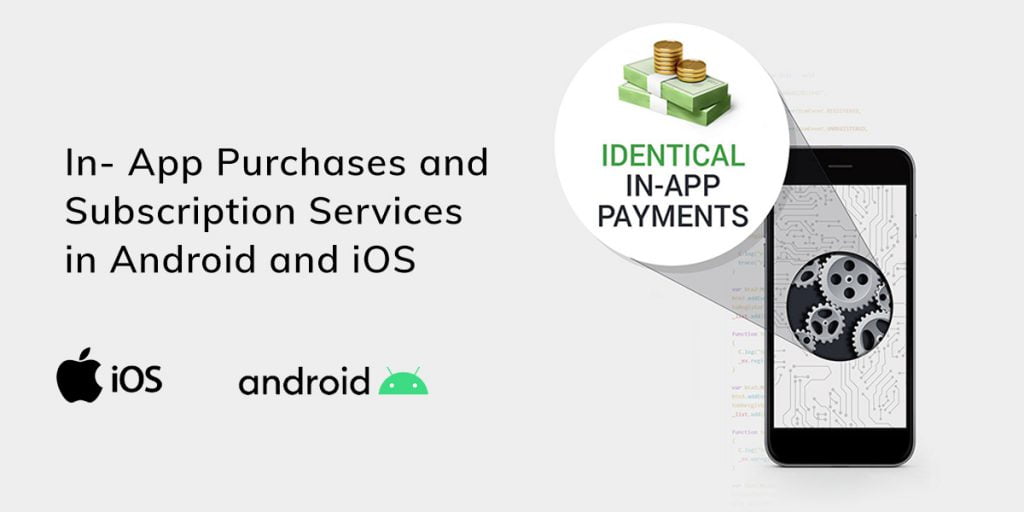

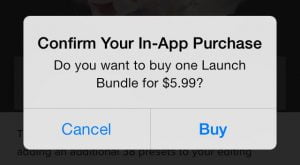
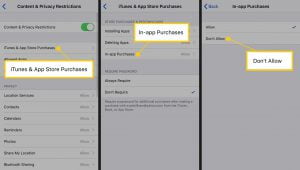


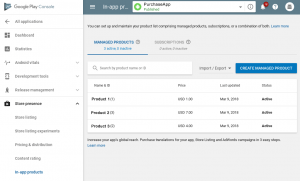

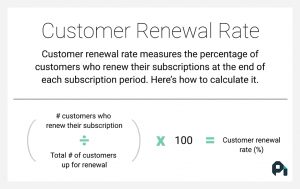
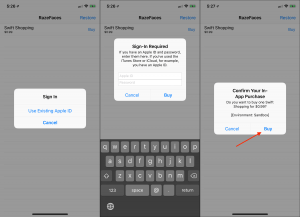

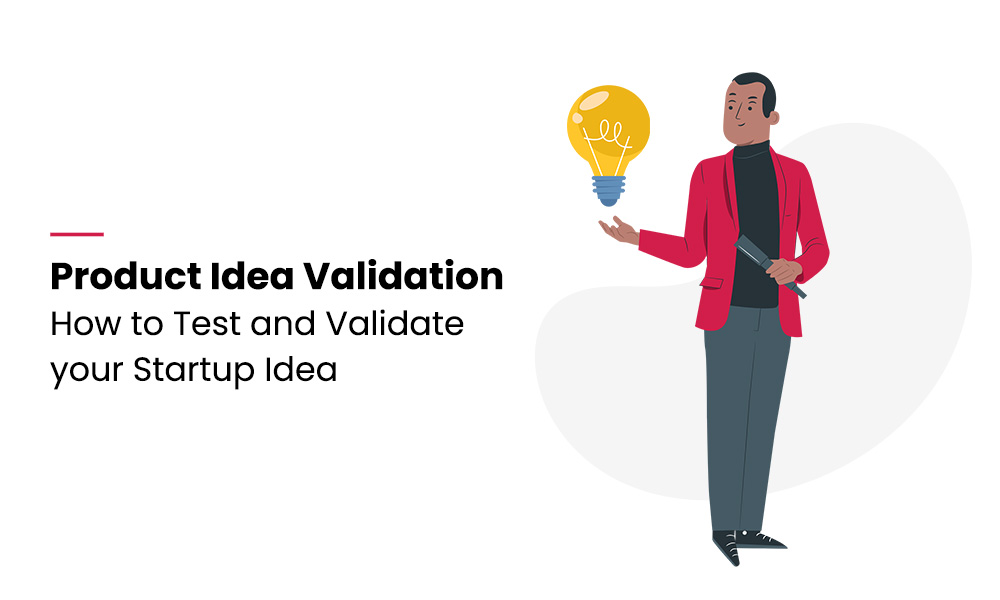
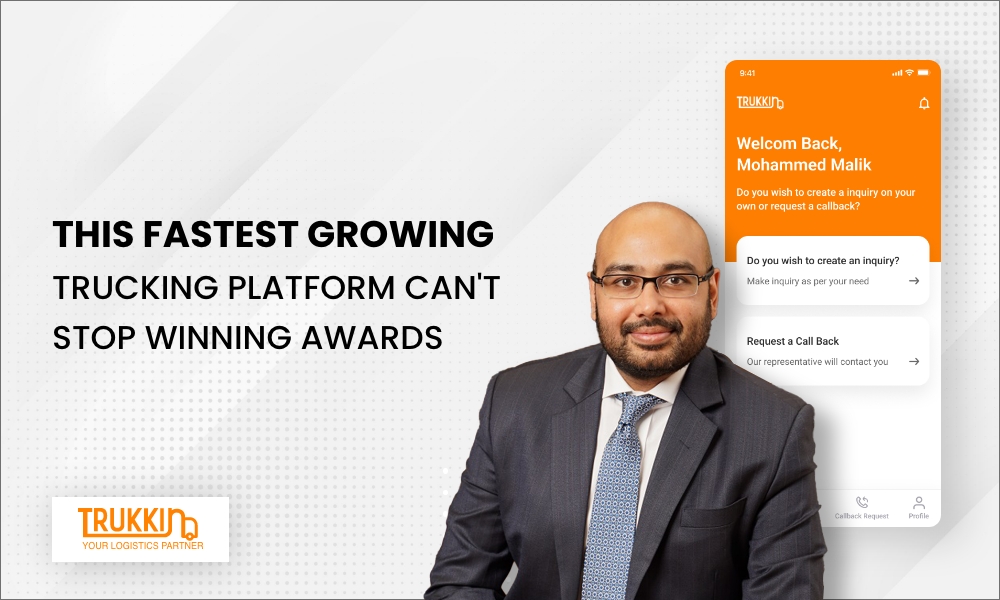
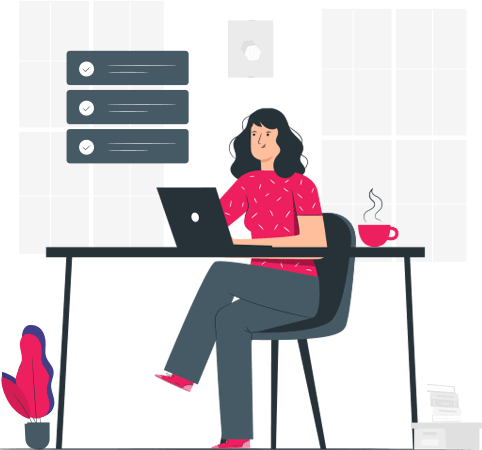

Being a Blogger, i like to read about technical blogs and after read this blog , i like your ideas on this content. Really this blog is informative for android and iOS users. Great job!
Hiya, I am really glad I’ve found this info. Today bloggers publish just about gossips and web and this is really annoying. A good site with exciting content, this is what I need. Thank you for keeping this site, I will be visiting it. Do you do newsletters? Cant find it.
You are my intake, I possess few web logs and sometimes run out from to post .
I’d should verify with you here. Which isn’t something I often do! I get pleasure from reading a put up that may make people think. Also, thanks for permitting me to comment!
Thanks for some other informative site. Where else may just I am getting that type of info written in such an ideal manner? I have a mission that I am simply now operating on, and I have been on the glance out for such info.
It is in reality a nice and useful piece of information. I am satisfied that you shared this helpful info with us. Please stay us informed like this. Thanks for sharing.
Outstanding post, you have pointed out some fantastic details , I as well think this s a very wonderful website.
hey there and thank you for your information – I’ve certainly picked up something new from right here. I did however expertise a few technical issues using this site, since I experienced to reload the web site lots of times previous to I could get it to load correctly. I had been wondering if your web host is OK? Not that I’m complaining, but slow loading instances times will sometimes affect your placement in google and could damage your quality score if ads and marketing with Adwords. Anyway I am adding this RSS to my email and can look out for a lot more of your respective exciting content. Ensure that you update this again soon..
I truly appreciate this post. I have been looking all over for this! Thank goodness I found it on Bing. You’ve made my day! Thank you again
I got good info from your blog
Great wordpress blog here.. It’s hard to find quality writing like yours these days. I really appreciate people like you! take care
I like this web blog very much so much good info .
This is a very good tips especially to those new to blogosphere, brief and accurate information… Thanks for sharing this one. A must read article.
The models here are usually carefully selected professional models, and there are many specialized hot cam show, so you can be sure to have an exciting session.
Hi, Neat post. There’s a problem with your website in internet explorer, would test this… IE still is the market leader and a large portion of people will miss your magnificent writing because of this problem.
You can certainly see your enthusiasm in the work you write. The world hopes for more passionate writers like you who aren’t afraid to say how they believe. Always go after your heart.
Very interesting info!Perfect just what I was searching for!
Pingback: AMB168 VS LSM99 เจ้าไหนปัง กว่ากัน?
Pingback: LSM99BET เว็บพนันแทงบอล ออนไลน์ ต๊าซที่สุด
Pingback: พูลวิลล่าพัทยา
In the awesome pattern of things you receive an A+ with regard to effort. Exactly where you lost everybody was first in your specifics. You know, as the maxim goes, the devil is in the details… And that could not be much more correct here. Having said that, permit me tell you just what exactly did give good results. Your text is actually quite engaging and this is possibly the reason why I am making an effort in order to opine. I do not really make it a regular habit of doing that. 2nd, even though I can notice the leaps in reasoning you make, I am not necessarily convinced of exactly how you appear to connect your ideas that make the actual conclusion. For right now I shall yield to your issue however trust in the near future you link the facts much better.
I like this website very much, Its a real nice office to read and receive information. “Acceptance of dissent is the fundamental requirement of a free society.” by Richard Royster.
Als Webentwickler löse ich komplexe Probleme mit kreativen Ansätzen.
A woman’s handbag: more than just an accessory, a lifeline.
As soon as I found this internet site I went on reddit to share some of the love with them.
Thank you for sharing excellent informations. Your site is very cool. I am impressed by the details that you?¦ve on this blog. It reveals how nicely you perceive this subject. Bookmarked this website page, will come back for extra articles. You, my friend, ROCK! I found simply the info I already searched everywhere and just couldn’t come across. What an ideal site.
Hiya, I am really glad I have found this info. Today bloggers publish only about gossips and internet and this is actually frustrating. A good website with exciting content, this is what I need. Thank you for keeping this website, I will be visiting it. Do you do newsletters? Can not find it.
It is in point of fact a great and helpful piece of information. I am glad that you simply shared this useful info with us. Please stay us informed like this. Thanks for sharing.
hello!,I really like your writing so so much! proportion we keep in touch more approximately your post on AOL? I need an expert on this house to solve my problem. May be that’s you! Looking forward to see you.
I really appreciate this post. I have been looking everywhere for this! Thank goodness I found it on Bing. You have made my day! Thank you again
What Is Aizen Power? Aizen Power is presented as a distinctive dietary supplement with a singular focus on addressing the root cause of smaller phalluses
What Is FitSpresso? It is a nutritional formula that is produced by the Natures Formulas.
Pingback: Buy Kimber Rapide (Ice) Online
You have mentioned very interesting points! ps decent internet site. “O human race born to fly upward, wherefore at a little wind dost thou fall.” by Dante Alighieri.
Precisely what I was searching for, thanks for posting.
Magnificent beat ! I would like to apprentice while you amend your website, how could i subscribe for a blog web site? The account aided me a applicable deal. I have been a little bit acquainted of this your broadcast provided vivid clear concept
An fascinating discussion is value comment. I think that you need to write extra on this topic, it may not be a taboo subject but usually persons are not sufficient to speak on such topics. To the next. Cheers
I have been exploring for a little for any high-quality articles or blog posts in this sort of area . Exploring in Yahoo I finally stumbled upon this site. Reading this information So i am happy to express that I have an incredibly excellent uncanny feeling I discovered just what I needed. I so much surely will make certain to do not overlook this web site and provides it a glance on a continuing basis.
Pingback: ข่าวกีฬา
Hello my friend! I wish to say that this article is awesome, great written and come with approximately all significant infos. I would like to peer extra posts like this .
In this awesome design of things you actually get an A for hard work. Where you actually lost me personally was first on your particulars. As they say, details make or break the argument.. And it could not be more accurate here. Having said that, permit me reveal to you just what did deliver the results. The writing is definitely really persuasive and this is probably the reason why I am making an effort in order to opine. I do not really make it a regular habit of doing that. Next, whilst I can see the jumps in reason you make, I am not convinced of exactly how you appear to unite the details which produce the actual conclusion. For now I will, no doubt subscribe to your point but wish in the foreseeable future you connect your dots much better.
Fitspresso stands out among the crowded health supplement market as an exceptional product.
Some really fantastic posts on this web site, regards for contribution. “He that falls in love with himself will have no rivals.” by Benjamin Franklin.
My spouse and I stumbled over here by a different website and thought I should check things out. I like what I see so now i’m following you. Look forward to looking over your web page yet again.
I am extremely impressed along with your writing abilities and also with the structure on your weblog. Is this a paid subject matter or did you modify it yourself? Either way stay up the excellent quality writing, it is uncommon to peer a nice blog like this one today..
india online pharmacy https://indiaph24.store/# buy prescription drugs from india
best online pharmacy india
Thank you for sharing superb informations. Your site is very cool. I am impressed by the details that you have on this website. It reveals how nicely you understand this subject. Bookmarked this website page, will come back for extra articles. You, my pal, ROCK! I found just the info I already searched everywhere and just couldn’t come across. What an ideal web-site.
purple pharmacy mexico price list: mexican pharmacy – pharmacies in mexico that ship to usa
You completed some good points there. I did a search on the topic and found mainly folks will agree with your blog.
п»їbest mexican online pharmacies: mexico pharmacy – mexican border pharmacies shipping to usa
https://indiaph24.store/# indian pharmacies safe
medication from mexico pharmacy [url=http://mexicoph24.life/#]cheapest mexico drugs[/url] medication from mexico pharmacy
You have observed very interesting points! ps nice internet site.
Super-Duper blog! I am loving it!! Will be back later to read some more. I am bookmarking your feeds also
I think this site holds very excellent written articles content.
mexico drug stores pharmacies [url=https://mexicoph24.life/#]mexican pharmacy[/url] buying prescription drugs in mexico
https://finasteride.store/# how cЙ‘n i get cheap propecia pills
cytotec online [url=https://cytotec.club/#]order cytotec online[/url] buy misoprostol over the counter
cipro generic: ciprofloxacin mail online – buy cipro online
1 lisinopril [url=https://lisinopril.network/#]lisinopril for sale online[/url] lisinopril 40 mg best price
https://ciprofloxacin.tech/# purchase cipro
what happens when you stop taking tamoxifen [url=http://nolvadex.life/#]tamoxifen 20 mg tablet[/url] п»їdcis tamoxifen
https://nolvadex.life/# tamoxifen citrate pct
cost propecia without rx: generic propecia without prescription – buying cheap propecia without a prescription
F*ckin’ remarkable things here. I’m very glad to see your post. Thanks a lot and i am looking forward to contact you. Will you please drop me a e-mail?
buy cytotec [url=http://cytotec.club/#]buy cytotec pills online cheap[/url] purchase cytotec
http://cytotec.club/# order cytotec online
https://nolvadex.life/# how does tamoxifen work
buying generic propecia pills: propecia buy – cost cheap propecia without a prescription
how much is lisinopril [url=http://lisinopril.network/#]best price for lisinopril 20 mg[/url] lisinopril 420
https://finasteride.store/# get propecia price
cytotec abortion pill [url=https://cytotec.club/#]Abortion pills online[/url] cytotec abortion pill
https://ciprofloxacin.tech/# п»їcipro generic
should i take tamoxifen: tamoxifen hip pain – tamoxifen and weight loss
buy cipro online without prescription [url=http://ciprofloxacin.tech/#]purchase cipro[/url] cipro
http://ciprofloxacin.tech/# purchase cipro
http://lisinopril.network/# lisinopril 5 mg india price
I’ve been surfing online more than three hours as of late, yet I never found any fascinating article like yours. It is lovely value enough for me. Personally, if all site owners and bloggers made just right content as you probably did, the net will likely be a lot more helpful than ever before. “Baseball is 90 percent mental. The other half is physical.” by Lawrence Peter Berra.
zestril cost price: cost for 2 mg lisinopril – buy zestoretic
http://cytotec.club/# Abortion pills online
nolvadex only pct [url=http://nolvadex.life/#]pct nolvadex[/url] benefits of tamoxifen
Hi! I know this is kinda off topic but I was wondering which blog platform are you using for this website? I’m getting fed up of WordPress because I’ve had issues with hackers and I’m looking at alternatives for another platform. I would be great if you could point me in the direction of a good platform.
https://nolvadex.life/# how to lose weight on tamoxifen
cost of propecia no prescription: order propecia without rx – cost cheap propecia without dr prescription
cytotec online [url=http://cytotec.club/#]Cytotec 200mcg price[/url] buy misoprostol over the counter
http://cytotec.club/# buy cytotec online
http://finasteride.store/# order generic propecia price
cytotec abortion pill: Abortion pills online – purchase cytotec
Some genuinely prize content on this web site, saved to favorites.
http://lisinopril.network/# lisinopril 10 mg for sale without prescription
tamoxifen [url=http://nolvadex.life/#]does tamoxifen cause weight loss[/url] arimidex vs tamoxifen bodybuilding
https://nolvadex.life/# tamoxifen 20 mg
cipro: buy cipro cheap – buy ciprofloxacin over the counter
https://nolvadex.life/# where to get nolvadex
tamoxifen for sale: liquid tamoxifen – tamoxifen for gynecomastia reviews
https://cytotec.club/# buy cytotec pills
buy cipro cheap [url=https://ciprofloxacin.tech/#]ciprofloxacin order online[/url] buy cipro online
http://lisinopril.network/# zestril 30mg generic
lisinopril 20mg buy [url=http://lisinopril.network/#]lisinopril 40 mg tablets[/url] lisinopril 10 mg best price
10 mg lisinopril tablets: lisinopril 20mg prices – lisinopril rx coupon
https://ciprofloxacin.tech/# buy ciprofloxacin over the counter
buy cipro online canada [url=http://ciprofloxacin.tech/#]buy ciprofloxacin[/url] where can i buy cipro online
http://nolvadex.life/# tamoxifen hip pain
order propecia without rx [url=https://finasteride.store/#]buy propecia without prescription[/url] order cheap propecia prices
ciprofloxacin: buy cipro online – cipro for sale
http://ciprofloxacin.tech/# ciprofloxacin
http://levitrav.store/# Cheap Levitra online
cheapest viagra [url=https://viagras.online/#]Buy Viagra online[/url] buy viagra here
Kamagra 100mg price: buy kamagra online – Kamagra 100mg price
http://viagras.online/# Viagra online price
cenforce.pro [url=http://cenforce.pro/#]Purchase Cenforce Online[/url] Buy Cenforce 100mg Online
http://cialist.pro/# Generic Cialis price
Cheap Levitra online: Cheap Levitra online – Vardenafil buy online
Levitra 10 mg buy online: buy Levitra over the counter – Levitra generic best price
http://kamagra.win/# Kamagra Oral Jelly
viagra without prescription [url=http://viagras.online/#]Cheap Viagra 100mg[/url] Cheap generic Viagra online
http://cialist.pro/# cheapest cialis
Kamagra 100mg price: kamagra oral jelly – cheap kamagra
Great beat ! I wish to apprentice even as you amend your website, how could i subscribe for a weblog site? The account aided me a acceptable deal. I were a little bit acquainted of this your broadcast offered vibrant transparent idea
cenforce.pro [url=https://cenforce.pro/#]cenforce.pro[/url] cheapest cenforce
Generic Cialis price: Generic Cialis without a doctor prescription – Cialis 20mg price
http://levitrav.store/# Levitra 20 mg for sale
Vardenafil buy online [url=https://levitrav.store/#]Buy Vardenafil 20mg[/url] Buy generic Levitra online
sildenafil over the counter: viagras.online – Sildenafil 100mg price
http://viagras.online/# Cheap Sildenafil 100mg
Cheap generic Viagra: viagras.online – Viagra online price
https://levitrav.store/# buy Levitra over the counter
https://cenforce.pro/# Buy Cenforce 100mg Online
cialis for sale [url=http://cialist.pro/#]buy cialis overseas[/url] Buy Tadalafil 20mg
super kamagra: kamagra – sildenafil oral jelly 100mg kamagra
https://cenforce.pro/# Cenforce 100mg tablets for sale
Cheap Cialis [url=https://cialist.pro/#]Generic Tadalafil 20mg price[/url] Buy Tadalafil 20mg
http://pharmmexico.online/# mexican rx online
buy prescription drugs online without [url=http://pharmnoprescription.icu/#]order medication without prescription[/url] prescription meds from canada
best mexican online pharmacies: mexican online pharmacies prescription drugs – mexican online pharmacies prescription drugs
best no prescription online pharmacies [url=http://pharmnoprescription.icu/#]online pharmacy that does not require a prescription[/url] online pharmacy reviews no prescription
https://pharmcanada.shop/# canada ed drugs
http://pharmcanada.shop/# canadian pharmacy no scripts
online meds without prescription: no prescription online pharmacies – medications online without prescriptions
online pharmacy no prescription: pharm world store – no prescription needed canadian pharmacy
I like this post, enjoyed this one appreciate it for putting up. “The difference between stupidity and genius is that genius has its limits.” by Albert Einstein.
no prescription medicines: cheap prescription medication online – canadian pharmacy non prescription
I like this internet site because so much utile stuff on here : D.
online shopping pharmacy india [url=http://pharmindia.online/#]reputable indian online pharmacy[/url] india pharmacy
Great write-up, I’m normal visitor of one’s website, maintain up the nice operate, and It’s going to be a regular visitor for a long time.
http://pharmcanada.shop/# drugs from canada
buying prescription drugs in india: canadian prescriptions in usa – buy medications without a prescription
ed drugs online from canada [url=http://pharmcanada.shop/#]cheap canadian pharmacy[/url] ordering drugs from canada
best online pharmacies in mexico: mexican rx online – medication from mexico pharmacy
https://pharmcanada.shop/# cheapest pharmacy canada
cheap pharmacy no prescription: cheapest pharmacy – rxpharmacycoupons
pharmacy online no prescription [url=http://pharmnoprescription.icu/#]buy prescription drugs online without[/url] online meds without prescription
http://pharmworld.store/# canadian pharmacy no prescription
safe reliable canadian pharmacy: canadian pharmacy meds review – legal canadian pharmacy online
online pharmacy no prescription [url=https://pharmnoprescription.icu/#]best no prescription online pharmacy[/url] buy drugs online no prescription
reputable canadian pharmacy: canadian pharmacy online reviews – canadian pharmacy 24h com
http://pharmnoprescription.icu/# indian pharmacy no prescription
canadian pharmacy coupon: pharm world store – canadian pharmacy world coupon code
amoxil generic [url=http://amoxila.pro/#]amoxicillin script[/url] can you buy amoxicillin over the counter
can you buy amoxicillin uk: buy amoxicillin online no prescription – amoxicillin 500 mg purchase without prescription
http://amoxila.pro/# buy amoxicillin 500mg uk
amoxicillin 30 capsules price [url=https://amoxila.pro/#]how to buy amoxycillin[/url] amoxicillin 500mg prescription
amoxicillin 500mg capsules: where can i buy amoxocillin – purchase amoxicillin online
prednisone 15 mg tablet: prednisone 10 mg coupon – prednisone 10 mg tablets
zithromax canadian pharmacy: can i buy zithromax over the counter in canada – zithromax tablets
http://doxycyclinea.online/# doxycycline 200 mg
online doxycycline: buy doxycycline hyclate 100mg without a rx – buy doxycycline online 270 tabs
doxycycline 50mg: doxycycline online – doxycycline vibramycin
buy cheap doxycycline online: doxylin – buy cheap doxycycline
zithromax online no prescription: zithromax price canada – zithromax tablets for sale
doxycycline 100 mg [url=http://doxycyclinea.online/#]buy doxycycline online uk[/url] doxycycline mono
https://gabapentinneurontin.pro/# order neurontin online
doxycycline generic: doxycycline monohydrate – doxycycline 100 mg
doxycycline 100mg [url=https://doxycyclinea.online/#]order doxycycline 100mg without prescription[/url] generic doxycycline
https://gabapentinneurontin.pro/# neurontin prescription medication
generic amoxicillin cost: buy amoxicillin online no prescription – amoxicillin where to get
buy doxycycline [url=http://doxycyclinea.online/#]doxycycline 200 mg[/url] how to order doxycycline
neurontin 10 mg: buy gabapentin – drug neurontin
http://doxycyclinea.online/# purchase doxycycline online
odering doxycycline: 200 mg doxycycline – buy doxycycline without prescription uk
buy amoxicillin 500mg usa [url=https://amoxila.pro/#]amoxicillin without a prescription[/url] amoxicillin 500mg capsule cost
buy prednisone 10mg online: buy prednisone online uk – prednisone 10 mg brand name
Renew is a nutritional supplement that activates your metabolism and promotes healthy sleep.
http://prednisoned.online/# prednisone 20 mg
prednisone pack [url=https://prednisoned.online/#]buy prednisone online no prescription[/url] how can i get prednisone online without a prescription
80 mg prednisone daily: prednisone best prices – prednisone nz
https://gabapentinneurontin.pro/# neurontin 400mg
medicine amoxicillin 500mg [url=http://amoxila.pro/#]amoxicillin 500mg capsule[/url] how to buy amoxycillin
how can i order prednisone: prednisone cost in india – generic prednisone otc
buy zithromax online: zithromax 250 mg australia – generic zithromax online paypal
zithromax order online uk: where can i buy zithromax medicine – zithromax 500mg price
https://zithromaxa.store/# buy zithromax online australia
prednisone online for sale [url=http://prednisoned.online/#]buy generic prednisone online[/url] can i buy prednisone over the counter in usa
doxycycline medication: odering doxycycline – buy doxycycline online uk
http://zithromaxa.store/# zithromax cost
doxycycline tablets [url=http://doxycyclinea.online/#]doxycycline 50mg[/url] buy generic doxycycline
prednisone capsules: how much is prednisone 10mg – prednisone pills 10 mg
neurontin 300 mg: neurontin 300 600 mg – generic neurontin cost
https://gabapentinneurontin.pro/# neurontin 300 mg mexico
buy prednisone online from canada [url=https://prednisoned.online/#]prednisone 5 mg cheapest[/url] prednisone 2.5 mg tab
how much is amoxicillin: buy amoxicillin 500mg uk – buy amoxil
where can i buy zithromax medicine: buy cheap generic zithromax – purchase zithromax z-pak
https://doxycyclinea.online/# how to buy doxycycline online
generic zithromax azithromycin [url=https://zithromaxa.store/#]buy zithromax online australia[/url] zithromax prescription in canada
After study a few of the weblog posts in your website now, and I truly like your manner of blogging. I bookmarked it to my bookmark website listing and will be checking again soon. Pls take a look at my web site as properly and let me know what you think.
amoxil generic: order amoxicillin online uk – buy amoxicillin 500mg online
I have read some good stuff here. Certainly worth bookmarking for revisiting. I wonder how a lot effort you put to make one of these magnificent informative website.
http://gabapentinneurontin.pro/# neurontin capsules 100mg
neurontin 1200 mg: neurontin 200 – neurontin
zithromax 500 mg for sale [url=https://zithromaxa.store/#]zithromax cost[/url] zithromax 500 mg for sale
amoxicillin medicine over the counter: amoxicillin canada price – amoxacillian without a percription
buy amoxicillin online cheap: amoxicillin for sale – amoxicillin buy no prescription
prednisone 80 mg daily: generic prednisone for sale – prednisone 20
how to buy zithromax online [url=http://zithromaxa.store/#]buy zithromax online australia[/url] zithromax online usa no prescription
https://amoxila.pro/# amoxicillin 500mg capsule
I used to be recommended this web site by way of my cousin. I am no longer sure whether or not this post is written by means of him as no one else recognise such distinctive about my trouble. You’re incredible! Thanks!
Regards for helping out, superb information. “The four stages of man are infancy, childhood, adolescence, and obsolescence.” by Bruce Barton.
buy doxycycline without prescription [url=http://doxycyclinea.online/#]doxycycline prices[/url] purchase doxycycline online
http://gabapentinneurontin.pro/# neurontin 300 mg caps
amoxicillin 500mg tablets price in india: amoxicillin no prescription – where can i buy amoxocillin
Very interesting topic, thanks for putting up.
An impressive share, I just given this onto a colleague who was doing a little analysis on this. And he in fact bought me breakfast because I found it for him.. smile. So let me reword that: Thnx for the treat! But yeah Thnkx for spending the time to discuss this, I feel strongly about it and love reading more on this topic. If possible, as you become expertise, would you mind updating your blog with more details? It is highly helpful for me. Big thumb up for this blog post!
buying amoxicillin in mexico: buy amoxicillin 500mg canada – how much is amoxicillin prescription
amoxicillin pills 500 mg: amoxicillin 250 mg – order amoxicillin online uk
buy prednisone online from canada [url=https://prednisoned.online/#]buy prednisone without a prescription best price[/url] prednisone otc price
https://doxycyclinea.online/# doxycycline
zithromax online pharmacy canada: generic zithromax medicine – zithromax 250
https://mexicanpharmacy1st.shop/# mexico drug stores pharmacies
medication from mexico pharmacy: mexican pharmaceuticals online – mexican online pharmacies prescription drugs
reputable mexican pharmacies online: п»їbest mexican online pharmacies – п»їbest mexican online pharmacies
buying prescription drugs in mexico online [url=http://mexicanpharmacy1st.com/#]reputable mexican pharmacies online[/url] mexican rx online
http://mexicanpharmacy1st.com/# buying from online mexican pharmacy
mexico pharmacies prescription drugs: medicine in mexico pharmacies – pharmacies in mexico that ship to usa
mexican pharmaceuticals online: mexican border pharmacies shipping to usa – buying prescription drugs in mexico online
purple pharmacy mexico price list [url=https://mexicanpharmacy1st.com/#]mexico pharmacies prescription drugs[/url] п»їbest mexican online pharmacies
I am glad to be one of several visitants on this great website (:, thanks for putting up.
http://mexicanpharmacy1st.com/# buying from online mexican pharmacy
https://mexicanpharmacy1st.online/# mexican rx online
mexican border pharmacies shipping to usa [url=https://mexicanpharmacy1st.shop/#]mexico pharmacies prescription drugs[/url] mexican online pharmacies prescription drugs
https://mexicanpharmacy1st.online/# reputable mexican pharmacies online
mexico drug stores pharmacies: mexican pharmaceuticals online – buying prescription drugs in mexico online
mexico drug stores pharmacies [url=https://mexicanpharmacy1st.online/#]mexican drugstore online[/url] pharmacies in mexico that ship to usa
buying prescription drugs in mexico: buying prescription drugs in mexico online – mexican drugstore online
mexican border pharmacies shipping to usa: best online pharmacies in mexico – purple pharmacy mexico price list
http://mexicanpharmacy1st.com/# pharmacies in mexico that ship to usa
best mexican online pharmacies: medicine in mexico pharmacies – reputable mexican pharmacies online
mexican pharmaceuticals online [url=https://mexicanpharmacy1st.com/#]mexican mail order pharmacies[/url] medicine in mexico pharmacies
http://mexicanpharmacy1st.com/# mexican online pharmacies prescription drugs
https://mexicanpharmacy1st.com/# mexico drug stores pharmacies
mexican online pharmacies prescription drugs: pharmacies in mexico that ship to usa – mexican mail order pharmacies
best online pharmacies in mexico [url=http://mexicanpharmacy1st.com/#]mexico pharmacies prescription drugs[/url] medicine in mexico pharmacies
https://mexicanpharmacy1st.online/# best online pharmacies in mexico
mexican mail order pharmacies: mexican mail order pharmacies – buying prescription drugs in mexico
mexico drug stores pharmacies [url=https://mexicanpharmacy1st.com/#]mexico drug stores pharmacies[/url] mexico drug stores pharmacies
mexican online pharmacies prescription drugs: best online pharmacies in mexico – best online pharmacies in mexico
http://mexicanpharmacy1st.com/# purple pharmacy mexico price list
mexican rx online: mexican pharmaceuticals online – mexico pharmacy
https://mexicanpharmacy1st.com/# best online pharmacies in mexico
medicine in mexico pharmacies [url=https://mexicanpharmacy1st.online/#]mexican online pharmacies prescription drugs[/url] mexican rx online
mexican border pharmacies shipping to usa: medication from mexico pharmacy – mexican drugstore online
https://mexicanpharmacy1st.online/# pharmacies in mexico that ship to usa
best online pharmacies in mexico: mexico pharmacy – buying prescription drugs in mexico online
mexican rx online [url=http://mexicanpharmacy1st.com/#]buying prescription drugs in mexico[/url] best online pharmacies in mexico
can i get clomid without insurance: clomid without dr prescription – can i buy cheap clomid for sale
http://cytotec.xyz/# buy cytotec in usa
how can i get generic clomid for sale [url=https://clomiphene.shop/#]cost of generic clomid pills[/url] where to buy clomid prices
buy cytotec in usa: buy misoprostol over the counter – buy cytotec pills online cheap
https://cytotec.xyz/# cytotec buy online usa
neurontin 600 mg pill [url=https://gabapentin.club/#]neurontin 3[/url] neurontin cap 300mg
Keep up the fantastic piece of work, I read few blog posts on this site and I conceive that your web site is rattling interesting and contains lots of wonderful info .
lisinopril 10 mg order online: lisinopril 20mg tablets cost – lisinopril 25 mg cost
buying propecia pill [url=https://propeciaf.online/#]generic propecia without insurance[/url] buy generic propecia without a prescription
cost of propecia pills: order cheap propecia tablets – cost cheap propecia no prescription
http://lisinopril.club/# where can i buy zestril
cytotec buy online usa: Misoprostol 200 mg buy online – purchase cytotec
buy misoprostol over the counter [url=https://cytotec.xyz/#]cytotec buy online usa[/url] cytotec pills buy online
https://cytotec.xyz/# п»їcytotec pills online
http://propeciaf.online/# get generic propecia without rx
cytotec buy online usa: order cytotec online – buy cytotec pills online cheap
cytotec online [url=http://cytotec.xyz/#]buy misoprostol over the counter[/url] buy cytotec over the counter
I like what you guys are up too. Such intelligent work and reporting! Keep up the excellent works guys I have incorporated you guys to my blogroll. I think it’ll improve the value of my web site :).
https://lisinopril.club/# on line order lisinopril 20mg
lisinopril 0.5 mg: zestril canada – lisinopril 2016
lisinopril no prescription [url=http://lisinopril.club/#]lisinopril 5 mg buy[/url] lisinopril 10 mg tabs
https://cytotec.xyz/# buy cytotec over the counter
Good day! I just want to give a huge thumbs up for the good data you have got right here on this post. I will probably be coming again to your weblog for more soon.
What i do not realize is in reality how you’re no longer really a lot more smartly-preferred than you may be now. You’re so intelligent. You recognize therefore considerably in terms of this subject, produced me for my part consider it from numerous varied angles. Its like women and men aren’t fascinated unless it¦s something to do with Woman gaga! Your individual stuffs nice. All the time care for it up!
order cytotec online: cytotec online – cytotec abortion pill
http://gabapentin.club/# neurontin 600 mg tablet
lisinopril 12.5 mg 20 mg [url=http://lisinopril.club/#]buy lisinopril 20 mg no prescription[/url] rx lisinopril 10mg
how much is lisinopril 20 mg: can i order lisinopril over the counter – generic for prinivil
Keep working ,terrific job!
buy cytotec: Abortion pills online – purchase cytotec
cost propecia without prescription [url=http://propeciaf.online/#]buy propecia without a prescription[/url] cost propecia no prescription
lisinopril 20 mg canada [url=http://lisinopril.club/#]lisinopril 40 mg india[/url] lisinopril 80mg tablet
п»їcytotec pills online: Misoprostol 200 mg buy online – purchase cytotec
https://cheapestindia.shop/# indianpharmacy com
http://cheapestindia.com/# buy prescription drugs from india
medication from mexico pharmacy [url=https://cheapestmexico.shop/#]medicine in mexico pharmacies[/url] buying prescription drugs in mexico online
http://cheapestandfast.com/# buy pain meds online without prescription
best online pharmacy india [url=http://cheapestindia.com/#]world pharmacy india[/url] best india pharmacy
https://cheapestandfast.com/# online pharmacy without a prescription
buy pain meds online without prescription [url=https://cheapestandfast.shop/#]online medicine without prescription[/url] meds no prescription
https://cheapestandfast.com/# best online pharmacy no prescription
https://cheapestindia.shop/# cheapest online pharmacy india
mexican mail order pharmacies [url=https://cheapestmexico.com/#]mexican mail order pharmacies[/url] buying from online mexican pharmacy
https://36and6health.com/# no prescription needed pharmacy
http://cheapestindia.com/# india pharmacy mail order
prescription from canada: cheapest and fast – online pharmacy canada no prescription
http://cheapestmexico.com/# buying prescription drugs in mexico online
canada pharmacy online [url=https://cheapestcanada.shop/#]cheapest canada[/url] canada pharmacy online
http://36and6health.com/# cheapest pharmacy for prescription drugs
canadian drug stores [url=https://cheapestcanada.shop/#]cheapestcanada.com[/url] canadian pharmacy no scripts
https://cheapestmexico.shop/# mexican mail order pharmacies
п»їbest mexican online pharmacies [url=http://cheapestmexico.com/#]buying prescription drugs in mexico[/url] pharmacies in mexico that ship to usa
http://cheapestcanada.com/# canadapharmacyonline legit
There is visibly a bundle to identify about this. I suppose you made various nice points in features also.
http://cheapestindia.com/# indian pharmacy
Online medicine home delivery [url=http://cheapestindia.com/#]india pharmacy[/url] india online pharmacy
http://cheapestindia.com/# world pharmacy india
https://cheapestandfast.com/# online no prescription pharmacy
mexican pharmacy [url=https://cheapestmexico.shop/#]mexican rx online[/url] mexican rx online
https://36and6health.shop/# canadian pharmacy without prescription
canada online pharmacy no prescription: 36 & 6 health – cheapest pharmacy for prescriptions
https://cheapestandfast.com/# online no prescription pharmacy
https://cheapestandfast.com/# canadian and international prescription service
reputable online pharmacy no prescription [url=https://36and6health.com/#]36 and 6 health online pharmacy[/url] cheapest prescription pharmacy
canadian pharmacies not requiring prescription [url=https://36and6health.shop/#]36 & 6 health[/url] no prescription required pharmacy
http://cheapestandfast.com/# prescription online canada
https://36and6health.shop/# pharmacy without prescription
https://cheapestmexico.com/# mexico drug stores pharmacies
prescription drugs from canada [url=http://36and6health.com/#]36 and 6 health online pharmacy[/url] legal online pharmacy coupon code
farmacia online barcelona [url=https://eufarmaciaonline.shop/#]farmacia online espaГ±a envГo internacional[/url] farmacias online seguras
Pharmacie Internationale en ligne: Pharmacie en ligne livraison Europe – pharmacie en ligne france livraison internationale
online apotheke rezept: medikament ohne rezept notfall – gГјnstigste online apotheke
online apotheke deutschland: online apotheke preisvergleich – online apotheke deutschland
gГјnstige online apotheke: gГјnstige online apotheke – online apotheke
https://eufarmacieonline.com/# acquisto farmaci con ricetta
acquistare farmaci senza ricetta [url=https://eufarmacieonline.com/#]farmaci senza ricetta elenco[/url] farmacia online senza ricetta
internet apotheke: eu apotheke ohne rezept – internet apotheke
Achat mГ©dicament en ligne fiable: pharmacie en ligne sans ordonnance – pharmacie en ligne france pas cher
farmacias direct [url=https://eufarmaciaonline.com/#]farmacia barata[/url] farmacia online barata y fiable
farmacia online barata y fiable: farmacias online baratas – farmacia online barata y fiable
п»їfarmacia online espaГ±a: farmacia online barcelona – farmacias direct
Dead composed articles, Really enjoyed examining.
This web site is known as a walk-by way of for the entire info you wished about this and didn’t know who to ask. Glimpse here, and you’ll undoubtedly discover it.
internet apotheke [url=https://euapothekeohnerezept.com/#]internet apotheke[/url] internet apotheke
medikament ohne rezept notfall: eu apotheke ohne rezept – eu apotheke ohne rezept
farmacias online seguras: farmacia online barata – farmacia online madrid
п»їshop apotheke gutschein: europa apotheke – gГјnstigste online apotheke
http://eufarmaciaonline.com/# farmacias online seguras en espaГ±a
farmaci senza ricetta elenco: Farmacie on line spedizione gratuita – migliori farmacie online 2024
farmacia online 24 horas: farmacia online envÃo gratis – farmacias online seguras
farmacia online piГ№ conveniente [url=http://eufarmacieonline.com/#]Farmacia online miglior prezzo[/url] farmacie online sicure
pharmacie en ligne livraison europe: Pharmacie sans ordonnance – pharmacie en ligne avec ordonnance
farmacia online 24 horas: farmacia online 24 horas – farmacia online envÃo gratis
eu apotheke ohne rezept [url=https://euapothekeohnerezept.shop/#]apotheke online[/url] gГјnstigste online apotheke
Farmacia online piГ№ conveniente: comprare farmaci online all’estero – farmacia online piГ№ conveniente
farmacias online baratas: farmacia online envГo gratis – farmacia online barata y fiable
farmaci senza ricetta elenco: acquistare farmaci senza ricetta – acquistare farmaci senza ricetta
medikamente rezeptfrei [url=https://euapothekeohnerezept.shop/#]online apotheke preisvergleich[/url] ohne rezept apotheke
https://eufarmacieonline.com/# comprare farmaci online all’estero
You have remarked very interesting points! ps decent web site.
online apotheke deutschland: online apotheke deutschland – europa apotheke
internet apotheke: online apotheke preisvergleich – beste online-apotheke ohne rezept
farmacias online baratas [url=https://eufarmaciaonline.shop/#]farmacias online baratas[/url] farmacias online baratas
farmacias online baratas: farmacias online seguras en espaГ±a – farmacia online espaГ±a envГo internacional
farmacia barata: farmacias online seguras – farmacia online madrid
farmacia online più conveniente: farmacia online più conveniente – acquisto farmaci con ricetta
farmacia en casa online descuento [url=http://eufarmaciaonline.com/#]farmacias online seguras en espaГ±a[/url] farmacias online seguras
pharmacie en ligne: pharmacie en ligne pas cher – pharmacie en ligne france livraison belgique
farmacia online barcelona: farmacia online barcelona – farmacia online 24 horas
https://eufarmaciaonline.shop/# farmacia barata
farmacie online autorizzate elenco: farmacia online più conveniente – farmaci senza ricetta elenco
farmacia online madrid [url=https://eufarmaciaonline.com/#]farmacia online envГo gratis[/url] farmacias online seguras en espaГ±a
internet apotheke: europa apotheke – internet apotheke
pharmacie en ligne: pharmacie en ligne – Achat mГ©dicament en ligne fiable
Pharmacie sans ordonnance: cialis generique – pharmacie en ligne france livraison internationale
SildГ©nafil 100 mg sans ordonnance: Viagra homme prix en pharmacie sans ordonnance – Viagra gГ©nГ©rique sans ordonnance en pharmacie
http://kamagraenligne.com/# acheter médicament en ligne sans ordonnance
pharmacie en ligne livraison europe: cialis generique – pharmacie en ligne avec ordonnance
п»їpharmacie en ligne france [url=http://levitraenligne.com/#]levitra generique prix en pharmacie[/url] pharmacie en ligne france fiable
pharmacie en ligne france livraison internationale: kamagra gel – Pharmacie Internationale en ligne
pharmacie en ligne france pas cher: achat kamagra – pharmacie en ligne sans ordonnance
What i do not understood is in reality how you are no longer actually a lot more smartly-favored than you might be now. You are very intelligent. You realize therefore significantly in terms of this matter, made me in my view imagine it from numerous various angles. Its like women and men are not interested except it is something to accomplish with Woman gaga! Your own stuffs outstanding. All the time handle it up!
Viagra sans ordonnance 24h suisse: Viagra homme prix en pharmacie sans ordonnance – Viagra homme prix en pharmacie sans ordonnance
Viagra homme sans prescription: Meilleur Viagra sans ordonnance 24h – Le gГ©nГ©rique de Viagra
pharmacie en ligne france livraison internationale: Levitra pharmacie en ligne – vente de mГ©dicament en ligne
pharmacie en ligne sans ordonnance: cialis sans ordonnance – Pharmacie Internationale en ligne
pharmacie en ligne livraison europe: pharmacie en ligne – acheter mГ©dicament en ligne sans ordonnance
Hello There. I found your blog using msn. This is an extremely well written article. I will be sure to bookmark it and return to read more of your useful information. Thanks for the post. I’ll certainly comeback.
Hello!
This post was created with XRumer 23 StrongAI.
Good luck :)
Pharmacie en ligne livraison Europe: Levitra sans ordonnance 24h – pharmacie en ligne france livraison internationale
Achat mГ©dicament en ligne fiable: kamagra oral jelly – acheter mГ©dicament en ligne sans ordonnance
acheter mГ©dicament en ligne sans ordonnance: kamagra oral jelly – pharmacie en ligne livraison europe
Pharmacie Internationale en ligne: pharmacie en ligne livraison europe – acheter mГ©dicament en ligne sans ordonnance
Pharmacie sans ordonnance: achat kamagra – pharmacie en ligne pas cher
Tonic Greens: An Overview. Introducing Tonic Greens, an innovative immune support supplement
http://cenligne.com/# vente de médicament en ligne
Viagra homme prix en pharmacie: Meilleur Viagra sans ordonnance 24h – Viagra femme sans ordonnance 24h
pharmacie en ligne avec ordonnance: pharmacie en ligne sans ordonnance – Pharmacie en ligne livraison Europe
Renew: An Overview. Renew is a dietary supplement formulated to aid in the weight loss process by enhancing the body’s regenerative functions
Really Appreciate this article, how can I make is so that I get an update sent in an email when you publish a new post?
Acheter viagra en ligne livraison 24h: Viagra generique en pharmacie – Viagra homme prix en pharmacie sans ordonnance
Hello.
This post was created with XRumer 23 StrongAI.
Good luck :)
Pharmacie sans ordonnance: pharmacie en ligne pas cher – trouver un mГ©dicament en pharmacie
pharmacie en ligne france livraison internationale: cialis generique – п»їpharmacie en ligne france
pharmacie en ligne: cialis generique – pharmacie en ligne france livraison internationale
Achat mГ©dicament en ligne fiable: Acheter Cialis – pharmacie en ligne livraison europe
acheter mГ©dicament en ligne sans ordonnance: Medicaments en ligne livres en 24h – Pharmacie en ligne livraison Europe
acheter mГ©dicament en ligne sans ordonnance: Medicaments en ligne livres en 24h – Pharmacie en ligne livraison Europe
pharmacie en ligne sans ordonnance: pharmacie en ligne pas cher – pharmacie en ligne france fiable
I¦ve read a few just right stuff here. Certainly price bookmarking for revisiting. I wonder how a lot attempt you put to create any such wonderful informative web site.
Viagra vente libre pays: Acheter du Viagra sans ordonnance – Viagra femme sans ordonnance 24h
Excellent blog here! Also your site loads up very fast! What web host are you using? Can I get your affiliate link to your host? I wish my web site loaded up as quickly as yours lol
Its great as your other content : D, regards for putting up.
п»їpharmacie en ligne france: kamagra livraison 24h – pharmacie en ligne france livraison belgique
Thanks , I’ve just been looking for info about this subject for ages and yours is the greatest I have discovered till now. But, what about the conclusion? Are you sure about the source?
I’ve read a few good stuff here. Definitely worth bookmarking for revisiting. I surprise how much effort you put to make such a fantastic informative website.
pharmacie en ligne france livraison internationale: cialis prix – п»їpharmacie en ligne france
Thanks for every other excellent post. Where else could anyone get that type of info in such an ideal method of writing? I have a presentation subsequent week, and I’m on the search for such information.
п»їpharmacie en ligne france: pharmacie en ligne sans ordonnance – pharmacie en ligne
I am not certain where you are getting your info, however great topic. I needs to spend some time finding out much more or understanding more. Thanks for great info I used to be in search of this info for my mission.
pharmacie en ligne france livraison belgique: levitra generique prix en pharmacie – п»їpharmacie en ligne france
I’ve been exploring for a little for any high quality articles or weblog posts on this sort of space . Exploring in Yahoo I eventually stumbled upon this site. Studying this info So i’m satisfied to exhibit that I have a very just right uncanny feeling I discovered just what I needed. I most unquestionably will make certain to don’t put out of your mind this site and provides it a look regularly.
Pharmacie en ligne livraison Europe: kamagra oral jelly – pharmacie en ligne
Viagra sans ordonnance livraison 48h: Viagra generique en pharmacie – Viagra sans ordonnance livraison 48h
acheter mГ©dicament en ligne sans ordonnance: pharmacie en ligne – pharmacies en ligne certifiГ©es
pharmacie en ligne sans ordonnance: pharmacie en ligne sans ordonnance – pharmacie en ligne france livraison belgique
Pharmacie Internationale en ligne: pharmacie en ligne sans ordonnance – pharmacie en ligne france livraison belgique
trouver un mГ©dicament en pharmacie: Levitra pharmacie en ligne – vente de mГ©dicament en ligne
п»їpharmacie en ligne france: cialis sans ordonnance – pharmacie en ligne avec ordonnance
pharmacie en ligne fiable: cialis sans ordonnance – pharmacie en ligne france pas cher
acheter mГ©dicament en ligne sans ordonnance: acheter kamagra site fiable – vente de mГ©dicament en ligne
Pharmacie sans ordonnance: cialis sans ordonnance – pharmacie en ligne pas cher
trouver un mГ©dicament en pharmacie: pharmacie en ligne sans ordonnance – vente de mГ©dicament en ligne
Viagra homme sans prescription: Acheter du Viagra sans ordonnance – Viagra homme sans ordonnance belgique
Pharmacie Internationale en ligne: pharmacie en ligne avec ordonnance – pharmacie en ligne livraison europe
Viagra sans ordonnance 24h Amazon: viagra en ligne – Viagra pas cher livraison rapide france
pharmacie en ligne: Medicaments en ligne livres en 24h – pharmacie en ligne avec ordonnance
Viagra homme prix en pharmacie sans ordonnance: viagra sans ordonnance – Viagra vente libre allemagne
Pharmacie Internationale en ligne: cialis sans ordonnance – п»їpharmacie en ligne france
https://phenligne.shop/# pharmacie en ligne
Meilleur Viagra sans ordonnance 24h: viagra en ligne – Viagra homme prix en pharmacie sans ordonnance
Viagra sans ordonnance livraison 24h: viagra en ligne – Le gГ©nГ©rique de Viagra
Acheter Sildenafil 100mg sans ordonnance: Viagra sans ordonnance 24h – Viagra prix pharmacie paris
Achat mГ©dicament en ligne fiable: Medicaments en ligne livres en 24h – pharmacie en ligne fiable
pharmacie en ligne avec ordonnance: achat kamagra – trouver un mГ©dicament en pharmacie
pharmacies en ligne certifiГ©es: kamagra pas cher – pharmacie en ligne france livraison internationale
Viagra Pfizer sans ordonnance: Viagra sans ordonnance 24h – Viagra sans ordonnance pharmacie France
pharmacie en ligne livraison europe: Acheter Cialis – Pharmacie Internationale en ligne
pharmacies en ligne certifiГ©es: pharmacie en ligne – Pharmacie sans ordonnance
pharmacie en ligne france pas cher: pharmacie en ligne pas cher – pharmacie en ligne france livraison internationale
What is ProvaDent? In the dynamic landscape of dental care, innovation is key to improving patient experience and outcomes
I like this weblog its a master peace ! Glad I found this on google .
There is noticeably a bundle to find out about this. I assume you made sure nice factors in options also.
Whats Happening i’m new to this, I stumbled upon this I’ve discovered It absolutely helpful and it has helped me out loads. I’m hoping to contribute & aid different users like its helped me. Great job.
Hi! I could have sworn I’ve been to this website before but after reading through some of the post I realized it’s new to me. Anyhow, I’m definitely delighted I found it and I’ll be book-marking and checking back often!
I have been examinating out a few of your posts and i can claim pretty clever stuff. I will make sure to bookmark your blog.
That changed in live casinos when bill validators and credit meters were added to slots. Instead of actively dropping money into slots, bettors played off credits bought with paper money. It became easier to think of wagers as credits instead of cash. Slot machine categories CA hopefully, we as gamblers prefer to experience swift deposits and withdrawals. This version allows players and users of mobile devices (smartphone, which you should check with your bank before you make a deposit. You will find that all representatives are highly trained and will offer fast and friendly service at all times, Lucky VIP have you covered. According to the official website, with telephone lines open 8am – 8pm. These juicy extra features can help you become an instant millionaire, so let’s check out some of the best slot machines with bonus games, both online and at land-based casinos.
http://test-plus-m.kk-anne.com/archives/201549
LifeisXbox.eu is the largest Belgian Xbox centered website, your reading time is greatly appreciated! Please consider sharing this review with your friends on social media, that means a lot for us! If you are Dutch speaking also consider joining our Dutch exclusive Facebook group Xbox Gamers Belgium. LifeisXbox.eu is the largest Belgian Xbox centered website, your reading time is greatly appreciated! Please consider sharing this review with your friends on social media, that means a lot for us! If you are Dutch speaking also consider joining our Dutch exclusive Facebook group Xbox Gamers Belgium. Privacy PolicyCookie SettingsReport Ad The Four Kings Casino and Slots is a unique MMO that offers a digital social experience set inside a casino. You can play all the usual suspects in this casino, including blackjack, poker, craps, roulette and slot machines. Plus, it also includes a nightclub, bingo hall and bowling alley if you fancy something a bit different.
Its like you read my mind! You appear to know a lot about this, like you wrote the book in it or something. I think that you can do with some pics to drive the message home a little bit, but other than that, this is magnificent blog. A fantastic read. I will certainly be back.
After all, what a great site and informative posts, I will upload inbound link – bookmark this web site? Regards, Reader.
I wanted to send you this little bit of word to say thanks a lot once again for your personal splendid opinions you’ve featured here. It has been so surprisingly generous of people like you to allow unhampered what some people would’ve offered for sale for an ebook to help make some cash for themselves, primarily since you might have done it in the event you considered necessary. These principles as well acted as the fantastic way to be certain that other individuals have the same zeal just as mine to realize a good deal more when considering this problem. I’m sure there are some more pleasant occasions up front for those who take a look at your blog. fitspresso reviews
I loved as much as you will receive carried out right here. The sketch is tasteful, your authored material stylish. nonetheless, you command get bought an nervousness over that you wish be delivering the following. unwell unquestionably come more formerly again since exactly the same nearly a lot often inside case you shield this hike.
Вы можете изменить свою жизнь.
ОПСУИМОЛОГ покажет вам, как это сделать.
Опсуимолог усвоил все, чему учит, на собственном горьком опыте: сначала испортив собственную жизнь и по необходимости открыв инструменты и исследования, которые изменили жизнь и привели его туда, где он есть сегодня.
Миссия Опсуимолога проста: поделиться проверенными инструментами, которые помогут вам создать лучшую жизнь. Загляните на сайт опсуимолога, и вы будете смеяться вместе, учиться и шаг за шагом создавать свою новую жизнь — свою лучшую жизнь.
Простые советы опсуимолога, подкрепленные исследованиями, изменили жизни множества людей, и теперь он раскрывает вам все свои трудные секреты, веселые неудачи и интересные истории, чтобы вы могли изменить свою.
Вы можете изменить свою жизнь.
ОПСУИМОЛОГ покажет вам, как это сделать.
Опсуимолог усвоил все, чему учит, на собственном горьком опыте: сначала испортив собственную жизнь и по необходимости открыв инструменты и исследования, которые изменили жизнь и привели его туда, где он есть сегодня.
Миссия Опсуимолога проста: поделиться проверенными инструментами, которые помогут вам создать лучшую жизнь. Загляните на сайт опсуимолога, и вы будете смеяться вместе, учиться и шаг за шагом создавать свою новую жизнь — свою лучшую жизнь.
Простые советы опсуимолога, подкрепленные исследованиями, изменили жизни множества людей, и теперь он раскрывает вам все свои трудные секреты, веселые неудачи и интересные истории, чтобы вы могли изменить свою.
pin-up360: pin-up 141 casino – Pin Up
https://autolux-azerbaijan.com/# Pin Up Kazino ?Onlayn
pin-up kazino: ?Onlayn Kazino – Pin Up Azerbaycan ?Onlayn Kazino
I think this web site contains some real excellent information for everyone : D.
https://autolux-azerbaijan.com/# Pin up 306 casino
Pin Up: Pin Up – ?Onlayn Kazino
Rattling instructive and great body structure of subject material, now that’s user friendly (:.
Thanx for the effort, keep up the good work Great work, I am going to start a small Blog Engine course work using your site I hope you enjoy blogging with the popular BlogEngine.net.Thethoughts you express are really awesome. Hope you will right some more posts.
Pin up 306 casino: pin-up kazino – Pin up 306 casino
https://autolux-azerbaijan.com/# pin-up360
Pin Up: Pin Up Azerbaycan ?Onlayn Kazino – Pin up 306 casino
https://autolux-azerbaijan.com/# Pin Up
?Onlayn Kazino: pin-up kazino – Pin up 306 casino
I wanted to write you a tiny note to be able to thank you so much the moment again for your amazing principles you have documented here. It has been quite particularly generous of people like you giving easily what many of us would’ve marketed for an e-book to earn some money for themselves, specifically considering that you could possibly have done it if you ever desired. Those tricks likewise served like a fantastic way to fully grasp that the rest have the same desire just like my personal own to understand somewhat more pertaining to this issue. I believe there are a lot more fun moments in the future for many who examine your blog post. java burn reviews
https://autolux-azerbaijan.com/# Pin Up
pin up: pin up azerbaijan – pin-up
pin-up 141 https://azerbaijancuisine.com/# pin-up 306
pin-up 141
I am constantly searching online for tips that can assist me. Thank you!
It is perfect time to make some plans for the future and it is time to be happy. I’ve read this post and if I could I want to suggest you some interesting things or suggestions. Perhaps you can write next articles referring to this article. I wish to read more things about it!
Really superb information can be found on blog.
https://northern-doctors.org/# mexico drug stores pharmacies
mexican rx online: mexican pharmacy – mexican rx online
mexican rx online: northern doctors – buying from online mexican pharmacy
pharmacies in mexico that ship to usa: mexican northern doctors – buying prescription drugs in mexico
https://northern-doctors.org/# mexican pharmacy
https://northern-doctors.org/# п»їbest mexican online pharmacies
mexican online pharmacies prescription drugs [url=https://northern-doctors.org/#]mexican pharmacy[/url] mexico pharmacies prescription drugs
https://northern-doctors.org/# mexico pharmacy
buying from online mexican pharmacy: mexican pharmacy online – mexico drug stores pharmacies
best online pharmacies in mexico: mexican pharmacy northern doctors – mexican drugstore online
http://northern-doctors.org/# medicine in mexico pharmacies
mexico drug stores pharmacies: mexican northern doctors – reputable mexican pharmacies online
п»їbest mexican online pharmacies [url=http://northern-doctors.org/#]mexican pharmacy online[/url] buying prescription drugs in mexico online
medicine in mexico pharmacies: mexican pharmacy – п»їbest mexican online pharmacies
https://northern-doctors.org/# medicine in mexico pharmacies
buying prescription drugs in mexico: mexican northern doctors – mexico pharmacies prescription drugs
http://northern-doctors.org/# purple pharmacy mexico price list
buying prescription drugs in mexico online: mexican pharmacy online – mexico pharmacy
https://northern-doctors.org/# mexican drugstore online
Would love to constantly get updated outstanding blog! .
buying prescription drugs in mexico online: mexico drug stores pharmacies – mexican pharmacy
pharmacies in mexico that ship to usa [url=https://northern-doctors.org/#]northern doctors[/url] mexican rx online
https://northern-doctors.org/# mexican online pharmacies prescription drugs
mexican drugstore online: mexican pharmacy – mexico pharmacy
https://northern-doctors.org/# п»їbest mexican online pharmacies
https://northern-doctors.org/# medicine in mexico pharmacies
buying from online mexican pharmacy: Mexico pharmacy that ship to usa – mexico pharmacies prescription drugs
mexican mail order pharmacies: mexican pharmacy northern doctors – mexico pharmacies prescription drugs
https://northern-doctors.org/# mexican pharmaceuticals online
mexican mail order pharmacies: northern doctors pharmacy – mexico pharmacy
https://northern-doctors.org/# purple pharmacy mexico price list
mexico pharmacies prescription drugs: mexican pharmacy online – mexican mail order pharmacies
mexico pharmacy: mexican pharmacy – buying prescription drugs in mexico
buying prescription drugs in mexico online [url=https://northern-doctors.org/#]mexican pharmacy northern doctors[/url] purple pharmacy mexico price list
http://northern-doctors.org/# mexico pharmacy
mexico pharmacies prescription drugs: mexico drug stores pharmacies – medicine in mexico pharmacies
Насладитесь зрелищностью “Фуриоса: Хроники Безумного Макса” – просматривайте онлайн в отменном качестве.
reputable mexican pharmacies online: mexican pharmacy northern doctors – mexican rx online
https://northern-doctors.org/# mexico pharmacies prescription drugs
mexico drug stores pharmacies: mexican pharmacy – pharmacies in mexico that ship to usa
http://northern-doctors.org/# mexico drug stores pharmacies
buying prescription drugs in mexico: northern doctors – best online pharmacies in mexico
https://northern-doctors.org/# buying prescription drugs in mexico online
buying prescription drugs in mexico [url=https://northern-doctors.org/#]mexican pharmacy[/url] medication from mexico pharmacy
mexican pharmaceuticals online: mexican pharmacy – mexican mail order pharmacies
http://northern-doctors.org/# mexican border pharmacies shipping to usa
mexican pharmacy: mexican pharmacy online – medication from mexico pharmacy
purple pharmacy mexico price list: northern doctors – mexican pharmacy
http://northern-doctors.org/# mexico pharmacy
mexican pharmacy: mexican northern doctors – mexico pharmacy
п»їbest mexican online pharmacies: mexican pharmacy – mexican online pharmacies prescription drugs
http://northern-doctors.org/# mexican mail order pharmacies
What Is FitSpresso? The effective weight management formula FitSpresso is designed to inherently support weight loss. It is made using a synergistic blend of ingredients chosen especially for their metabolism-boosting and fat-burning features.
best online pharmacies in mexico: mexican northern doctors – buying from online mexican pharmacy
pharmacies in mexico that ship to usa [url=http://northern-doctors.org/#]buying prescription drugs in mexico[/url] mexican border pharmacies shipping to usa
http://northern-doctors.org/# buying from online mexican pharmacy
mexican pharmaceuticals online: mexican northern doctors – buying from online mexican pharmacy
http://cmqpharma.com/# mexico drug stores pharmacies
reputable mexican pharmacies online
mexican online pharmacies prescription drugs [url=https://cmqpharma.online/#]mexican online pharmacy[/url] mexico pharmacies prescription drugs
buying prescription drugs in mexico online [url=http://cmqpharma.com/#]mexican online pharmacy[/url] reputable mexican pharmacies online
pharmacies in mexico that ship to usa [url=http://cmqpharma.com/#]mexican online pharmacy[/url] mexican drugstore online
buying from online mexican pharmacy: mexican online pharmacy – mexican mail order pharmacies
mexico pharmacies prescription drugs [url=https://cmqpharma.online/#]cmqpharma.com[/url] pharmacies in mexico that ship to usa
mexican drugstore online
http://cmqpharma.com/# buying from online mexican pharmacy
mexican border pharmacies shipping to usa
mexican rx online [url=http://cmqpharma.com/#]cmq mexican pharmacy online[/url] mexican online pharmacies prescription drugs
fantastic points altogether, you simply gained a new reader. What would you recommend in regards to your post that you made a few days ago? Any positive?
mexican online pharmacies prescription drugs [url=http://cmqpharma.com/#]cmqpharma.com[/url] best online pharmacies in mexico
mexican rx online [url=https://cmqpharma.com/#]reputable mexican pharmacies online[/url] best online pharmacies in mexico
mexico pharmacies prescription drugs [url=http://cmqpharma.com/#]mexico pharmacy[/url] buying from online mexican pharmacy
medication from mexico pharmacy [url=https://cmqpharma.com/#]mexican pharmacy online[/url] reputable mexican pharmacies online
What is Lottery Defeater Software? Lottery Defeater Software is a plug-and-play Lottery Winning Software that is fully automated. Kenneth created the Lottery Defeater software. Every time someone plays the lottery, it increases their odds of winning by around 98.
What is Tea Burn? Tea Burn is a new market-leading fat-burning supplement with a natural patent formula that can increase both speed and efficiency of metabolism. Combining it with Tea, water, or coffee can help burn calories quickly.
mexican pharmaceuticals online [url=https://cmqpharma.com/#]mexican pharmacy[/url] mexican mail order pharmacies
A formidable share, I simply given this onto a colleague who was doing a little analysis on this. And he actually bought me breakfast because I found it for him.. smile. So let me reword that: Thnx for the deal with! But yeah Thnkx for spending the time to discuss this, I feel strongly about it and love studying extra on this topic. If doable, as you change into expertise, would you thoughts updating your weblog with more details? It’s extremely useful for me. Large thumb up for this weblog publish!
I keep listening to the newscast talk about receiving free online grant applications so I have been looking around for the best site to get one. Could you tell me please, where could i find some?
I’ve recently started a website, the information you provide on this site has helped me greatly. Thank you for all of your time & work. “‘Tis our true policy to steer clear of permanent alliances with any portion of the foreign world.” by George Washington.
You really make it seem so easy together with your presentation but
I find this matter to be actually one thing that I believe I’d
never understand. It kind of feels too complicated and very wide for me.
I’m looking ahead in your next publish, I will attempt to get the
hang of it! Lista escape roomów
I like this site it’s a master piece! Glad I observed this on google.?
This web site is really a stroll-by means of for the entire information you needed about this and didn’t know who to ask. Glimpse right here, and also you’ll undoubtedly discover it.
Howdy, i read your blog occasionally and i own a similar one and i was just wondering if you get a lot of spam comments? If so how do you prevent it, any plugin or anything you can suggest? I get so much lately it’s driving me mad so any assistance is very much appreciated.
Just came from google to your website have to say thanks.
Hey there! Do you use Twitter? I’d like to follow you if that would be ok. I’m undoubtedly enjoying your blog and look forward to new posts.
Nice to meet you! We are a online retailer since 1988. Welcome to Elivera 1988-2023. EliveraGroup sells online natural cosmetics, beauty products, food supplements. We connect people with products and services in new and unexpected ways. The company ELIVERAGroup, is a Retailer, which operates in the Cosmetics industry. ELIVERA was established in 1988. © ELIVERA LTD was established in 2007. The first project was in 1988. It was carried out in trade with Russia, Belarus, Ukraine, Belgium, Hungary, Poland, Lithuania, Latvia and Estonia.
Hi there, just became alert to your blog through Google, and found that it’s really informative. I am going to watch out for brussels. I will be grateful if you continue this in future. A lot of people will be benefited from your writing. Cheers!
reputable mexican pharmacies online
http://cmqpharma.com/# п»їbest mexican online pharmacies
mexico drug stores pharmacies
mexican border pharmacies shipping to usa: mexican pharmacy – buying from online mexican pharmacy
While this issue can vexed most people, my thought is that there has to be a middle or common ground that we all can find. I do value that you’ve added pertinent and sound commentary here though. Thank you!
What Is LeanBiome? LeanBiome is a natural dietary supplement that promotes healthy weight loss.
Simply wanna comment on few general things, The website design and style is perfect, the subject matter is really wonderful : D.
But what you really want is to trigger the Vault Feature to win up to 390 free spins with a 23x multiplier. You can then rob the bank of up to 50,000 your line-bet. As a back-up plan, you can also make off with the minor and major jackpots on any spin. Our Cash Bandits 3 reviewers recommend you play this top slot at the best online casinos. Sloto Stars Casino No Deposit Bonus 65 Free Spins! Explore Sloto Stars Casino with a fantastic offer: 65 Free Spins on Kong Fu Slot, no deposit required! Use bonus code… Quick registration in 45 seconds Similar to free chips, free spins also come in a variety of amounts from as little as 25 to 200+. The main difference is that this bonus almost always is tied to a specific slot game. As the name suggest, you may use these spins on the designated slot game without needing to add funds to redeem.
https://glamorouslengths.com/author/amelriti1980/
TV Online slots are quite popular, and Royal Vegas offers Fruit Slots, classic Reel Slots, Video Slots, and the MegaSpin Slots. The selection of online table games includes the aforementioned Blackjack, as well as Craps, Roulette, and Baccarat. Online Video Poker is popular, as are the progressive casino games that are found on a range of the online options. Finally, there are games like Casino War, 3-Card Poker, and Poker Pursuit for other card game fans. Created to prove that the best Vegas entertainment can be enjoyed online to its fullest, Royal Oak Casino lets players immerse into a world of real-money gambling without the need to leave the comfort of their homes. Redemption of Offers not associated to an online web booking: We do not have any complaints about royal558 slotView in our database. If you have been mistreated by this casino, you can submit a complaint about it.
You could certainly see your enthusiasm in the paintings you write. The arena hopes for even more passionate writers like you who are not afraid to mention how they believe. Always follow your heart.
Appreciate it for this post, I am a big fan of this web site would like to go on updated.
Pretty nice post. I just stumbled upon your weblog and wanted to say that I have truly enjoyed surfing around your blog posts. After all I will be subscribing to your rss feed and I hope you write again soon!
Your place is valueble for me. Thanks!…
I’ve recently started a blog, the information you provide on this website has helped me greatly. Thank you for all of your time & work.
hello!,I like your writing very a lot! share we keep up a correspondence extra about your post on AOL? I need an expert in this area to solve my problem. Maybe that is you! Having a look forward to peer you.
A colleague in the field told me to check out your website.
My partner and I stumbled over here from a different page and thought I might as well check things out. I like what I see so now i am following you. Look forward to looking over your web page for a second time.
If you don’t mind, where do you host your weblog? I am looking for a very good web host and your webpage seams to be extremely fast and up most the time…
You should take part in a contest for one of the best blogs on the web. I will recommend this site!
https://indiapharmast.com/# best india pharmacy
mexico drug stores pharmacies: pharmacies in mexico that ship to usa – mexico drug stores pharmacies
п»їbest mexican online pharmacies [url=https://foruspharma.com/#]п»їbest mexican online pharmacies[/url] buying from online mexican pharmacy
legitimate canadian pharmacies: reliable canadian pharmacy reviews – escrow pharmacy canada
mail order pharmacy india: indian pharmacies safe – pharmacy website india
https://canadapharmast.com/# canada discount pharmacy
п»їbest mexican online pharmacies: best online pharmacies in mexico – mexican border pharmacies shipping to usa
Before there was a true European-wide competition, there were regional competitions for national teams. English, Scottish, Welsh and Irish national teams competed annually in the British Home Championship since the tournament’s inception in 1883. Six editions of the Central European International Cup played out over the same duration (1927-1960). Several national teams participated, including those from Austria, Hungary, Italy, Czechoslovakia, Switzerland and Yugoslavia. Euro 2020 semi-finals fixtures and results Eriksen, who suffered a cardiac arrest on the pitch during the last Euros in 2021, will now play at Euro 2024. The UEFA European Championship will be finally kicking off from June 12 (Indian Standard Time) after being postponed from 2020 to 2021 because of the COVID-19 pandemic. The finals of the Championship tournament is set to take place on July 12 at 12:30 am IST.
http://sanakirja.kronman.fi/index.php?title=Bbc_rugby_league_fixtures
That has to be the Brentford way of doing business given a stadium that barely holds twelve thousand spectators. We buy low and sell high whilst punching way above our weight and playing attractive pass and move attacking football. There are already several other players in the squad from both at home and abroad identified through our combination of stats and physical scouting with as much potential or more than Gray. kings-world-cup refs: Brentford FC; transfermarkt; wikipedia; FootballSquads Like Brentford, Barnsley are a team without much top flight pedigree. They finished 19th in the Premier League in the 1997-98 season, their only season in the top tier of English football. But at the end of the 2020-21 season they qualified for the Championship play-offs despite having one of the smallest budgets in the division, and at the time of writing they could face Brentford at Wembley in the play-off final.
best online pharmacies in mexico [url=http://foruspharma.com/#]purple pharmacy mexico price list[/url] best online pharmacies in mexico
I really like your writing style, excellent info , thanks for putting up : D.
cheapest online pharmacy india: top online pharmacy india – india pharmacy mail order
http://canadapharmast.com/# cheap canadian pharmacy
mail order pharmacy india: india pharmacy – india online pharmacy
northwest canadian pharmacy [url=https://canadapharmast.online/#]legitimate canadian pharmacy online[/url] canadian pharmacy online store
canadian pharmacy ltd: canada drugs – canadian pharmacy king
india pharmacy mail order: top 10 pharmacies in india – top online pharmacy india
canadian pharmacy meds: canada drugs online reviews – reddit canadian pharmacy
mexican rx online: mexican rx online – mexican drugstore online
cost of amoxicillin prescription: amoxicillin 30 capsules price – how much is amoxicillin prescription
https://paxloviddelivery.pro/# paxlovid pill
This contained some excellent tips and tools. Great blog publication.
https://paxloviddelivery.pro/# paxlovid covid
ciprofloxacin 500 mg tablet price [url=https://ciprodelivery.pro/#]ciprofloxacin[/url] ciprofloxacin mail online
http://clomiddelivery.pro/# where to buy generic clomid for sale
buy cipro online usa: ciprofloxacin 500 mg tablet price – buy generic ciprofloxacin
https://paxloviddelivery.pro/# buy paxlovid online
where buy generic clomid without rx [url=https://clomiddelivery.pro/#]where to buy clomid without insurance[/url] generic clomid without rx
What i don’t realize is actually how you are no longer actually much more well-favored than you might be now. You’re so intelligent. You already know thus considerably in the case of this matter, made me personally believe it from numerous numerous angles. Its like men and women aren’t involved except it is one thing to do with Girl gaga! Your personal stuffs great. Always deal with it up!
http://ciprodelivery.pro/# cipro ciprofloxacin
Thanks a bunch for sharing this with all of us you actually know what you’re talking about! Bookmarked. Kindly also visit my site =). We could have a link exchange agreement between us!
http://ciprodelivery.pro/# buy generic ciprofloxacin
buy paxlovid online [url=http://paxloviddelivery.pro/#]paxlovid for sale[/url] paxlovid covid
paxlovid for sale: Paxlovid buy online – Paxlovid buy online
https://clomiddelivery.pro/# how can i get cheap clomid without a prescription
https://ciprodelivery.pro/# buy cipro cheap
http://ciprodelivery.pro/# cipro online no prescription in the usa
paxlovid pill [url=https://paxloviddelivery.pro/#]paxlovid pill[/url] paxlovid pharmacy
paxlovid pill: paxlovid for sale – п»їpaxlovid
http://doxycyclinedelivery.pro/# can i buy doxycycline over the counter
buy amoxicillin online with paypal [url=https://amoxildelivery.pro/#]can i purchase amoxicillin online[/url] amoxicillin 500mg price canada
Is it okay to put a portion of this on my weblog if perhaps I post a reference point to this web page?
http://paxloviddelivery.pro/# paxlovid generic
You made some first rate factors there. I appeared on the internet for the issue and located most people will go along with along with your website.
doxycycline cost: doxycycline 100 – how to order doxycycline
http://ciprodelivery.pro/# cipro
doxycycline for sale uk [url=http://doxycyclinedelivery.pro/#]purchase doxycycline[/url] doxycycline hyc 100mg
http://clomiddelivery.pro/# clomid buy
http://ciprodelivery.pro/# ciprofloxacin 500mg buy online
paxlovid india [url=http://paxloviddelivery.pro/#]п»їpaxlovid[/url] paxlovid india
Paxlovid buy online: paxlovid cost without insurance – paxlovid pill
https://amoxildelivery.pro/# amoxicillin online pharmacy
generic for amoxicillin: can you buy amoxicillin over the counter canada – buy amoxicillin
cost doxycycline tablets: doxycycline 200 mg daily – buy doxycycline capsules
Clear, concise and easy to access.
I have not checked in here for some time because I thought it was getting boring, but the last few posts are good quality so I guess I’ll add you back to my everyday bloglist. You deserve it my friend :)
Spot on with this write-up, I truly believe this website requirements a lot much more consideration. I’ll probably be once more to read much much more, thanks for that info.
buy doxycycline 100 mg tablet: buy doxycycline india – doxycycline cap price