The novel Coronavirus has changed the world as we knew it. Meetings and family reunions have become virtual, shops have become apps and homes have turned into offices.
Adapting to the problems of this highly infectious disease comes with its own set of challenges for everyone. Delivery, medical and security personnel grapple with the risk of infections, remote workers with loss of productivity and industries with the loss of production.
However, from the plethora of services that help people earn money, the impact has been the lowest on IT companies.
As employees were able to work on their computers, they took their office home or wherever they were, ensuring that work does not get hampered.
This gave rise to a mass work from home movement that was pretty unusual for many people. As we all struggle to adapt to this situation, here is a summation of what has helped my company sail through these trying times and I hope you can use this information to help yourself or your employees perform well, no matter what the circumstances may be.
My name is Shivam, and I run a technology company called Volumetree that was hit hard by the Coronavirus, just like yours. Here’s what we did to stay on top of things and ensure business continuity and high employee morale:
1. Ensuring that your family understands that you are working
The moment I realized that a lockdown was imminent, I had a family meeting and I discussed this with them. I told them my concerns and limitations and what our mutual expectations can be. This went a long way in ensuring that I was able to work without being bothered by errands.
My family has been going about their daily chores the way they used to, and my lovely mom occasionally pops in with a cup of coffee :-). I usually take a quick break at that time to chat with her, helping me take my mind off work and giving my family some time too.
Here is what you can do:
Working from home has many advantages. You can be with your loved ones and work at the same time, but your family must understand that you are at home but working. This can only be done if you first discuss this with your family. Spending time with your family and running errands is important, but so is work. Set clear expectations that you have defined timelines that you need to adhere to just like on a regular workday.
Errands, cuddle times and family fun and games with you will need to wait until you are done with your work or take a break. It is best to explain this to your family at the outset rather than having meltdowns and arguments later. This will also help them transition into your new mode of working easily. Understand that this is as new for them as it is for you.
You can read here: Country-Wise Authorized Website To Check Coronavirus Update
On a personal note: I kept my work timings from 10-7. This allowed me to make breakfast for my family, enjoy lunch with them, and have some game time before we sat down for dinner. It has turned out to be a win-win situation for me.
2. Motivation to work like you’re in the office
In the first week, I propped up two pillows against my bedpost and worked from there as my family went about doing what they usually do around the house. I worked without a break and on my first day I ended up dozing off on the bed before lunch. The second day had me staring into the distance, with a mental block.
I then realized that I needed to take those little snack, lunch and tea breaks to ensure that I stayed motivated. I now take a minimum of 3 short breaks and one lunch break to ensure that I keep my mind refreshed. This also helped me reduce back pain and numbness from sitting on the bed for too long. Here’s my regimen:
· One short break every hour, for 5 minutes for a little walk and stretch
· One tea/snack break twice a day to ensure optimal energy levels.
· One lunch break to ensure that I get the nutrition I need.
An important activity I added to my list was the team Scrabble. My team often plays scrabble, so we decided to keep 20 minutes of game time during work hours to keep up the team spirit and ensure that everyone does not get bored with just working all day.
3. Tasks and focus
The most important thing while working from home is focus. With umpteen distractions around you (my bedroom cum office has a grapefruit tree right next to it that is in full bloom, and there is this amazing citrusy aroma that wafts in many times a day, ensuring that I sit n enjoy the time when it does) it is hard to stay focused and maintain timelines.
I use clear cut task assignments that are also copied to my Google Calendar, ensuring that I get reminders every now and then.
I have created a to-do-list that helps me do those 5 top tasks as soon as I start working, and the capability to mark them as Done when I complete them. This helps me and my team meet our goals, and as we do not have fixed office hours, all independent tasks can be completed when their deadline approaches, without having me adhere to timelines if I do not want to.
I also have a weekly task compendium that must stay in the “Green” to help me understand that I have completed all the tasks that I should have.
4. Team interactions
Staying in touch with your employees or team members is even more important while working remotely. As working from home removes the capability of popping into your manager’s cabin for a quick discussion or having a quick chat over coffee with your team. This also helps you keep large teams in check as they understand that you’re on top of things. Here’s what I did:
E-Mail:
I used to send a catch-up email to the team I was working with directly when I came in. They would usually respond over the first half of the day and I would stay informed about what is going on. This helped me to know that my team was on track and any problems could be taken care of earlier in the day. E-mail communication also has the added capability of being able to think clearly and write exactly what you want to, rather than those impulsive phone calls.
Chat:
Chats are almost the same as conversations. Over the course of the day, I would send my colleagues chat messages if I needed something instead of calling them every now and then. This helped them respond to me in real-time. Microsoft Teams and Google hangouts are both fantastic chat tools that offer pop-up notifications and are available on both mobile and PC.
Video conference:
This has been a lifesaver for me. Ensuring that I am able to talk to almost everyone in my team in real-time and have those discussions is just something that I cannot live without. The added capability to record these meetings goes a long way in ensuring that we can refer to what was discussed later. We use Zoom at work. You can use any tool that suits you best or the one you already use.
5. Productivity tools
Having the right tools at the right time is as important as working. Here’s what I think is necessary for any tech company employee to be productive:
High-speed internet
Without the internet, we would not be able to stay in business. We ensure that all our employees have access to broadband at home, so that they can stay connected even when not in the office.
- Laptops
A year ago, we transitioned from desktop computers to laptops. The reason at that time was due to our plans to expand and move to a new facility and updating old machines. This became a godsend for us in these trying times as all our employees successfully set up offices at home with near-zero downtime.
- Productivity tools
We use the Google Suite, ensuring that work is online and we do not have much loss of data. Google Calendar helps our employees understand timelines and tasks.
- Code repository
For code backups, we use Git and (name tool) as a CVS.
- Zoho
We use the Zoho project management tools to ensure that everything stays on track.
- Videoconferencing
We use (zoom) for video conferencing that allows us to stay in touch and record client meetings.
- Google hangouts and Skype
Google Hangouts is our favourite chat tool, helping our employees stay in touch. For formal communications with clients and business discussions, we use Skype.
- DeskTracker
DeskTracker by TimenTask is a tool that helps analyze employee productivity. In companies that bill their customers by employee time, this tool helps analyze how much time was actually spent by the employee while working, ensuring that both customers and employees are treated fairly.
6. Time off
It is important that employees still get the time off they want to. Working from home should not make your company believe that you are on leave. For example, I took a day off to celebrate my father’s birthday at home and did not want work to bother me while I was helping my family make the most of it. Although we could not go out, we cooked together, played monopoly and had a gala time. It was wonderful. I ensure that my employees get the paid time off they have, and we ensure that we do not bother them during that time.
Work from home should not be something that employers dread. It is an opportunity to bond with your teammates and make them understand that you trust them to do the right thing and ensure that you all grow as a team. This will help you and your employees prosper and get through these dreadful days. Remember, this can also serve as a nice experiment where you showcase the employees that shine and come out as star performers in trying times. Good luck, all the best and stay safe!



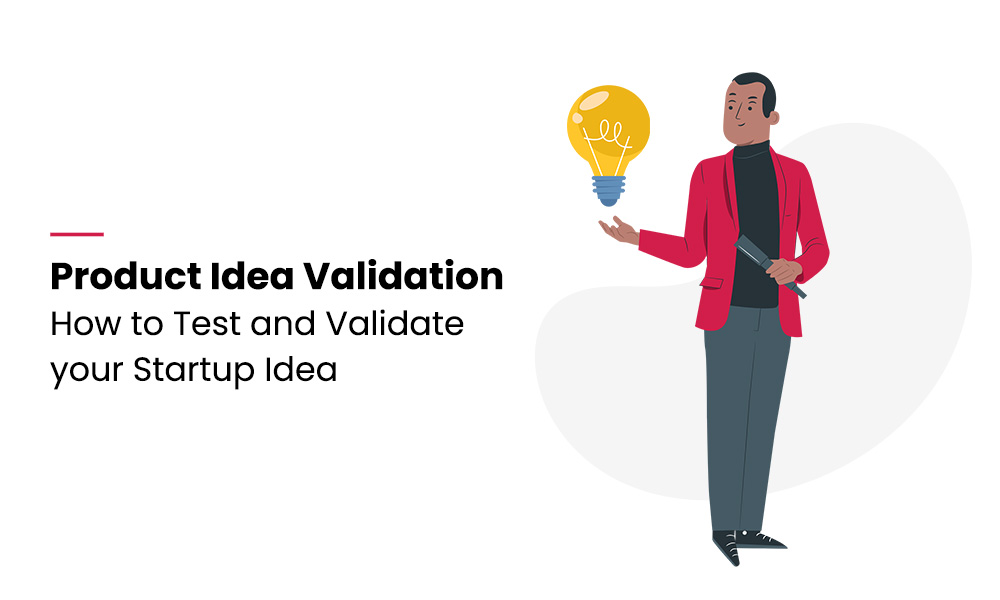
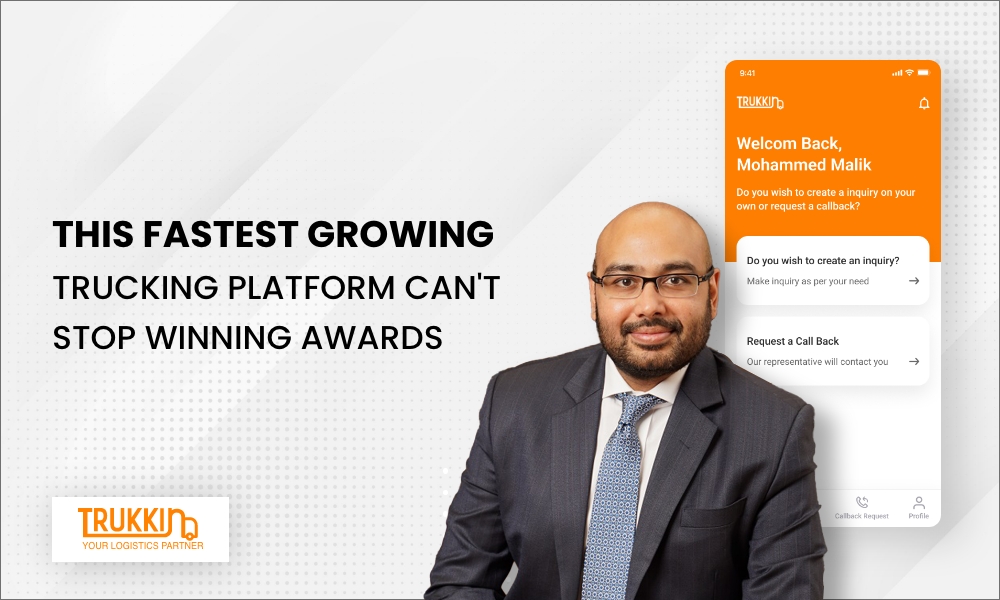
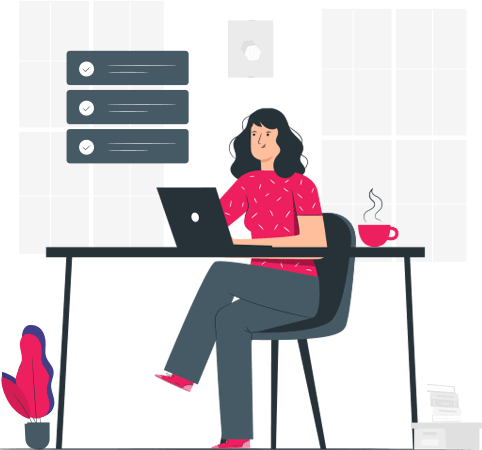

Good info. Lucky me I reach on your website by accident, I bookmarked it.
Undeniably believe that which you said. Your favoritejustification seemed to be on the internet the simplest thingto be aware of. I say to you, I certainly get irked while people think about worries thatthey plainly don’t know about. You managed to hit the nail upon the top andalso defined out the whole thing without having side effect ,people can take a signal. Will likely be back to get more.Thanks
Excellent blog, very informativeCiri Sex Dolls
It’s an awesome post for all the internet visitors; they will take advantage from it Iam sure.My web blog – Garderobe
We are a gaggle of volunteers and opening a new scheme in our community.Your website provided us with helpful information to work on. You haveperformed an impressive task and our entire group will probably be thankful to you.
I am regular reader, how are you everybody? This paragraph posted at this website is actuallygood.
Very quickly this web page will be famous among all blogging viewers, due to it’s good articles or reviews
I visited various web pages however the audio feature foraudio songs current at this site is genuinely superb.Here is my web page :: situs poker online
[url=http://phenergan.cyou/]phenergan cream uk[/url]
[url=https://accutane.guru/]can you buy accutane over the counter[/url]
[url=http://prednisolone.directory/]prednisolone 20mg uk[/url]
[url=https://vardenafil.directory/]levitra canada cheap[/url]
[url=http://lisinopril.best/]lisinopril 10 mg tablet cost[/url]
[url=https://zoloft.cfd/]zoloft without script[/url]
무료 슬롯
하지만 왕시는 책상 위의 추모비를 꺼내며 웃으며 말했다.
I like this post, enjoyed this one appreciate it for putting up.
[url=https://diflucan.cfd/]cheap diflucan[/url]
I have not checked in here for a while as I thought it was getting boring, but the last few posts are good quality so I guess I’ll add you back to my everyday bloglist. You deserve it my friend :)
Looking for financial advice? Get expert insights from FinAndTax.
PG 소프트 게임
Liu Jian도 방금 방에 도착했고 Shen Wen의 목소리를 들었을 때 더위 속에 앉아있었습니다.
Nothing to add, just I love to spend time in this website and read every word here.I this like as well: [url=https://www.racked.com/users/frank4865]נערות ליווי ברמת גן[/url]
digoxin 0.25 tablet price
can you buy cialis over the counter usa
[url=https://doxycycline.directory/]doxycycline price comparison[/url]
buy modafinil 200mg generic modafinil 100mg over the counter purchase diamox pills
Thank you for great article. Hello Administ . Website Giriş için Tıklayin. onwin
Nice blog here! Also your website loads up fast! What web host are you using?Can I get your affiliate link to your host? I wish mywebsite loaded up as quickly as yours lol
Great blog you have got here.. It’s hard to find quality writinglike yours nowadays. I really appreciate people like you!Take care!!
프라그마틱 슬롯 무료 체험
Fang Jifan은 “폐하, 모든 것이 좋습니다. “라고 진지하게 말했습니다.
[url=http://tadalafil.cfd/]cialis cost comparison[/url]
https://google.com.ng/url?q=https://www.comacem.com
Fang Jifan은 Hongzhi 황제가 그러한 용기를 가질 것이라고 기대하지 않았습니다.
I’d like to find out more? I’d like to find out some additionalinformation. https://readukrainianbooks.com/user/ChristianeHensma/
does benadryl make you sweat allergy medications prescription list non drowsy allergy medication canada
В епоху цифрових технологій радіо залишається популярним засобом масової інформації та розваг. Саме тому uradio.com.ua пропонує унікальний досвід для усіх, хто цінує якісний радіоефір. Цей сайт — справжня знахідка для шанувальників радіо, оскільки він дозволяє слухати улюблені українські радіостанції онлайн, безкоштовно та у відмінній якості.Інтернет-радіо дарує свободу вибору: на сайті можна знайти станції, які транслюють актуальні новини, останні музичні хіти, кіноафіші, прогнози погоди та багато іншого. Шанувальники різних музичних жанрів та тематик знайдуть для себе відповідні станції, від класики до сучасних хітів.uradio.com.ua створений із думкою про користувача. Сайт має зручну навігацію, що дозволяє легко обирати радіостанції відповідно до уподобань, міста чи жанру. Це робить процес вибору станції швидким та приємним.Для тих, хто шукає конкретні передачі, сайт надає можливість вибрати жанри та тематики програм, від актуальних новин та спортивних здобутків до релігійних та культурних передач. Такий підхід дозволяє кожному знайти саме те, що він хоче почути.Висновок: uradio.com.ua — це вікно в світ якісного радіоефіру. Сайт надає можливість насолоджуватися улюбленими радіостанціями будь-де та будь-коли, забезпечуючи доступ до широкого спектру програм і музики на будь-який смак. Це сучасний спосіб слухати радіо — легко, зручно та з задоволенням.My webpage https://incardio.cuas.at/wiki/index.php/Uradio.com.ua
[url=https://propranolol.cfd/]20mg propranolol[/url]
biaxin for pneumonia
[url=https://accutane.cfd/]accutane 5mg[/url]
Appreciate the recommendation. Lеt me try it out.Alsoo visit my site libreng bagay online
eggc 스포츠
그러나 어떻게 이러한 문제가 존재하지 않을 수 있습니까?
Passing on useful information is a great way to make a difference.I believe that by giving back, I am making a meaningful contribution tosociety.
Gerçekten Mükemmel Bir Uygulama Elinize Sağlık
prescription sleep meds for elderly provigil 200mg drug
It’s an awesome paragraph designed for all the web viewers; they will take advantage from itI am sure.f5i.org will be like GenZ in the village of URL shorteners.Although “young,” this is a tool you should not ignore for shortening URLs because of its ability to integratethe latest features such as the ability to analyze user behavior via clicks.
prednisone 40mg sale deltasone 10mg uk
https://www.lfchungary.com/
헤어질 때 Dowager Zhang 황후는 일어나 Zhu Houzhao와 Fang Jifan을 궁전 밖으로 직접 보냈습니다.
[url=http://amoxil.cfd/]amoxicillin price canada[/url]
heartburn medications list buy generic pepcid
andrew basiago
Boostaro is a dietary supplement designed specifically for men who suffer from health issues. https://boostarobuynow.us/
It s as if you placed a scoop of vanilla ice cream on top of a cookie with a chocolate topping and then passed it an OG gas torch. The flavor is sour and skunky. Why I started growing cannabis. https://www.kadenze.com/users/cbd-oil-price-comparison
darkmarket 2023 dark web market dark markets
I will immediately seize your rss feed as I can not find your e-mail subscription link or newsletter service. Do you’ve any? Kindly permit me know in order that I may just subscribe. Thanks.
best pills for acne treatment retino-a gel for sale expensive zit pills
https://www.radiorequenafm.com
Hongzhi 황제는 무엇이 잘못되었는지 몰랐고 항상 궁전의 분위기가 옳지 않다고 느꼈습니다.
Excellent post. I was checking continuously this blog and I amimpressed! Extremely helpful information particularly the last part 🙂 I care for such information much.I was seeking this particular info for a very long time.Thank you and good luck.
top 10 medicine stomach pain amaryl pills
[url=http://amoxicillin.boutique/]buy amoxil online uk[/url]
cheap accutane buy accutane 20mg online buy absorica sale
[url=http://furosemide.cyou/]lasix loop diuretic[/url]
n1 casino login
[url=http://finasteride.cyou/]propecia discount coupon[/url]
http://www.geinoutime.com
Fang Jifan의 큰 목소리가 Fengtian Hall의 소음을 깨뜨 렸습니다.
buy amoxicillin 500mg online cheap amoxicillin online buy amoxil tablets
strongest sleeping pills uk melatonin 3mg drug
Please let me know if you’re looking for a article writer for your site. You have some really good posts and I think I would be a good asset. If you ever want to take some of the load off, I’d love to write some material for your blog in exchange for a link back to mine. Please send me an email if interested. Thank you!
order zithromax pill cost azithromycin 250mg order azithromycin 250mg generic
silicone doll
buy generic neurontin over the counter purchase gabapentin pill
Hi, Neat post. There is a problem with your website in internet explorer, would test this… IE still is the market leader and a large portion of people will miss your great writing because of this problem.
realistic sex doll
🌟 Impressive, this is absolutely mind-blowing! I’m grateful for the effort you invested in sharing this priceless data. I always fantastic to find meticulously written and insightful posts like this. Keep up the amazing job! 🔥👏💯
buy azipro 500mg pills buy generic azipro azithromycin sale
furosemide order lasix 40mg over the counter
Amazing, this article really enlightened me to fresh ideas! 😮 Your insights are not only thought-provoking but also remarkably pertinent in our times. I’m truly amazed with the breadth of your discussion and the way you’ve expressed your points. Maintain the excellent work! 👏 Looking forward to see more of your articles. This has certainly made my day and sparked some fascinating thoughts. 🌟🚀 #Motivated #ThoughtLeader
order prednisolone 10mg sale order prednisolone 10mg for sale cost prednisolone 5mg
Absolutely thrilled to share my thoughts here! 🌟 This content is astonishingly innovative, combining creativity with insight in a way that’s captivating and educational. Every detail seems meticulously crafted, exhibiting a deep understanding and passion for the subject. It’s rare to find such a perfect blend of information and entertainment! Big props to everyone involved in creating this masterpiece. Your hard work and dedication are clearly evident, and it’s an absolute joy to witness. Looking forward to seeing more of this incredible work in the future! Keep amazing us all! 🚀👏💫 #Inspired #CreativityAtItsBest
泰国 买 别墅
A lot of blog writers nowadays yet just a few have blog posts worth spending time on reviewing.
My website: порно по русски
kaiwat f91c64177c https://adusdiga.amebaownd.com/posts/23866805
amoxicillin us cheap amoxil 1000mg order amoxil 500mg pill
doxycycline brand monodox usa
Thanks for finally writing about > ball-kick – CoguaAquatics < Loved it!
albuterol where to buy buy generic albuterol purchase albuterol inhalator generic
[url=http://semaglutide.click/]wegovy australia[/url]
Hey very nice blog!
Look into my website – https://dsdsehjs34ty14.com
I’m extremely pleased to discover this website. I wanted to thank you for ones time just for this fantastic read!
My website: порно с изнасилованием
augmentin price order generic amoxiclav
Ponto IPTV a melhor programacao de canais IPTV do Brasil, filmes, series, futebol
My website: порно по категориям на русском
I visit every day some sites and information sites to read
content, however this blog presents quality based posts.
my page: https://dsdsehjs34ty15.com
🌌 Wow, blog ini seperti petualangan fantastis meluncurkan ke alam semesta dari kegembiraan! 🌌 Konten yang mengagumkan di sini adalah perjalanan rollercoaster yang mendebarkan bagi pikiran, memicu kegembiraan setiap saat. 🌟 Baik itu inspirasi, blog ini adalah sumber wawasan yang inspiratif! #KemungkinanTanpaBatas Terjun ke dalam petualangan mendebarkan ini dari imajinasi dan biarkan imajinasi Anda terbang! ✨ Jangan hanya mengeksplorasi, alami sensasi ini! #MelampauiBiasa Pikiran Anda akan bersyukur untuk perjalanan menyenangkan ini melalui alam keajaiban yang penuh penemuan! ✨
🌌 Wow, blog ini seperti petualangan fantastis meluncurkan ke galaksi dari kegembiraan! 🎢 Konten yang mengagumkan di sini adalah perjalanan rollercoaster yang mendebarkan bagi imajinasi, memicu ketertarikan setiap saat. 🌟 Baik itu teknologi, blog ini adalah harta karun wawasan yang inspiratif! 🌟 Terjun ke dalam petualangan mendebarkan ini dari penemuan dan biarkan imajinasi Anda terbang! 🚀 Jangan hanya mengeksplorasi, alami kegembiraan ini! #BahanBakarPikiran Pikiran Anda akan bersyukur untuk perjalanan menyenangkan ini melalui dimensi keajaiban yang penuh penemuan! ✨
Наша бригада профессиональных мастеров предоставлена предоставить вам инновационные технологии, которые не только снабдят надежную покров от холодильности, но и дарят вашему коттеджу изысканный вид.
Мы работаем с современными материалами, подтверждая прочный продолжительность работы и выдающиеся результаты. Изоляция наружных поверхностей – это не только экономия энергии на обогреве, но и заботливость о экологии. Энергосберегающие подходы, которые мы внедряем, способствуют не только зданию, но и сохранению природных богатств.
Самое первоочередное: [url=https://ppu-prof.ru/]Услуги по утеплению стен снаружи стоимость работ[/url] у нас стартует всего от 1250 рублей за метр квадратный! Это доступное решение, которое изменит ваш домашний уголок в реальный уютный уголок с минимальными тратами.
Наши достижения – это не исключительно изоляция, это постройка пространства, в где любой элемент отражает ваш свой моду. Мы учтем все ваши пожелания, чтобы воплотить ваш дом еще еще больше теплым и привлекательным.
Подробнее на [url=https://ppu-prof.ru/]https://ppu-prof.ru[/url]
Не откладывайте дела о своем помещении на потом! Обращайтесь к исполнителям, и мы сделаем ваш жилище не только тепличным, но и модернизированным. Заинтересовались? Подробнее о наших делах вы можете узнать на сайте компании. Добро пожаловать в сферу удобства и уровня.
buy levothyroxine paypal buy levothroid online cheap synthroid buy online
Fantastic goods from you, man. I have understand your stuff previousto and you are just extremely magnificent. I actually like what you’ve acquired here,really like what you’re stating and the way in which you say it.You make it entertaining and you still care forto keep it wise. I cant wait to read much more from you. This is actually a tremendoussite.Free Accounts | The Most Reliable Free Account Sharing Sitefree accounts
As a Newbie, I am always searching online for articles that can help me. Thank you
My website: порно с пьяными девушками
Maybe one day I will write a book based on this perfect writing. Great job really. נערות ליווי בחיפה, קריות והצפון
This is awesome!
The winning $432 million Mega Millins lottery ticket that was bought in a Manhattan pizza joint Tuesday evening is thebiggest jackpot in Big Apple history.Review my webpage: Check out the post right here
🌌 Wow, blog ini seperti roket meluncur ke galaksi dari keajaiban! 💫 Konten yang mengagumkan di sini adalah perjalanan rollercoaster yang mendebarkan bagi imajinasi, memicu kagum setiap saat. 🎢 Baik itu teknologi, blog ini adalah harta karun wawasan yang inspiratif! #TerpukauPikiran Berangkat ke dalam petualangan mendebarkan ini dari imajinasi dan biarkan imajinasi Anda terbang! 🌈 Jangan hanya menikmati, alami kegembiraan ini! #BahanBakarPikiran 🚀 akan berterima kasih untuk perjalanan mendebarkan ini melalui alam keajaiban yang penuh penemuan! ✨
levitra 10mg usa vardenafil online order
I got what you intend,bookmarked, very decent website.
My website: русский секс по категориям
oral serophene cost serophene clomiphene 50mg canada
порно саша грей
ebony fisting anal
[url=https://wegovy.company/]rybelsus semaglutide tablets cost[/url]
buy tizanidine 2mg tizanidine price how to buy tizanidine
Наша бригада профессиональных исполнителей предоставлена предлагать вам новаторские подходы, которые не только снабдят надежную безопасность от заморозков, но и подарят вашему коттеджу современный вид.
Мы функционируем с самыми современными материалами, заверяя постоянный запас использования и отличные эффекты. Изолирование фронтонов – это не только сбережение на отоплении, но и ухаживание о экологии. Экономичные инновации, какие мы внедряем, способствуют не только вашему, но и сохранению природных богатств.
Самое центральное: [url=https://ppu-prof.ru/]Заказать утепление фасада[/url] у нас стартует всего от 1250 рублей за квадратный метр! Это доступное решение, которое превратит ваш дом в настоящий комфортный угол с минимальными тратами.
Наши проекты – это не единственно теплоизоляция, это формирование области, в где всякий элемент преломляет ваш личный моду. Мы примем в расчет все ваши просьбы, чтобы преобразить ваш дом еще дополнительно гостеприимным и привлекательным.
Подробнее на [url=https://ppu-prof.ru/]www.ppu-prof.ru[/url]
Не откладывайте занятия о своем корпусе на потом! Обращайтесь к квалифицированным работникам, и мы сделаем ваш жилище не только теплее, но и изысканнее. Заинтересовались? Подробнее о наших трудах вы можете узнать на интернет-портале. Добро пожаловать в мир комфорта и стандартов.
baseballoutsider.com
카샤와 안에 있던 가신들은 서로 다른 표정을 지으며 속삭였다.
semaglutide cheap rybelsus 14 mg usa order semaglutide 14mg online cheap
[url=http://rybelsustabs.online/]semaglutide cost[/url]
socialmediatric.com
그들은 가족과 함께 치과에 뛰어들어 치과를 산산조각 냈다.
deltasone 40mg over the counter deltasone 10mg for sale oral deltasone 5mg
rybelsus 14mg canada semaglutide ca order generic rybelsus 14 mg
Excellent goods from you, man. I have understand your stuff previous to and you are just extremely fantastic. I really like what you’ve acquired here, certainly like what you’re stating and the way in which you say it. You make it enjoyable and you still take care of to keep it sensible. I can not wait to read much more from you. This is really a tremendous web site.
buy accutane 20mg generic absorica order isotretinoin 20mg pill
restaurant-lenvol.net
Xu Pengju는 개인적으로 작은 공책을 가져다가 적었습니다.
online casino greece https://1freeslotscasino.com/
As a Newbie, I am always searching online for articles that can help me. Thank you
My website: русские массаж секс
Muchos Gracias for your article.Really thank you! Cool.
My website: порно препод
Наша команда профессиональных мастеров находится в готовности предлагать вам современные системы, которые не только снабдят надежную покров от заморозков, но и дарят вашему дому современный вид.
Мы трудимся с новыми строительными материалами, ассигнуруя продолжительный продолжительность работы и замечательные решения. Теплоизоляция фронтонов – это не только экономия энергии на подогреве, но и трепет о экологической обстановке. Сберегательные инновации, каковые мы претворяем в жизнь, способствуют не только жилищу, но и поддержанию природы.
Самое важное: [url=https://ppu-prof.ru/]Средняя цена утепления фасада[/url] у нас открывается всего от 1250 рублей за квадратный метр! Это доступное решение, которое метаморфозирует ваш дом в реальный приятный местечко с минимальными затратами.
Наши примеры – это не исключительно изоляция, это формирование площади, в где каждый элемент символизирует ваш индивидуальный стиль. Мы рассмотрим все все твои просьбы, чтобы осуществить ваш дом еще еще более гостеприимным и привлекательным.
Подробнее на [url=https://ppu-prof.ru/]официальном сайте[/url]
Не откладывайте занятия о своем квартире на потом! Обращайтесь к специалистам, и мы сделаем ваш помещение не только согретым, но и изысканнее. Заинтересовались? Подробнее о наших сервисах вы можете узнать на сайте компании. Добро пожаловать в обитель спокойствия и высоких стандартов.
I am incessantly thought about this, thanks for posting.
My website: порно с красивой брюнеткой
Major thanks for the article post. Much thanks again.
My website: Жену с другом
order amoxil 250mg generic amoxicillin online order amoxil drug
[url=https://ozempic.monster/]semaglutide generic cost[/url]
buy albuterol albuterol usa buy ventolin 2mg without prescription
Thanks for sharing, this is a fantastic blog post.Really thank you! Much obliged.
My website: порно зрелых дам
I gotta favorite this site it seems very beneficial handy
My website: Растянутая жопа
Major thanks for the article post. Much thanks again.
My website: порнуха худенькие
Hi there! This is my 1st comment here so I just wanted to give a quick shout out and say I really enjoy reading through your articles. Can you recommend any other blogs/websites/forums that deal with the same subjects? Thank you so much!|
Wohh precisely what I was searching for, regards for putting up.
My website: домашнее семейное порно
homefronttoheartland.com
조상의 장인 정신이 어떤지 보는 것은 이 단계에 달려 있다.
azithromycin 500mg over the counter buy azithromycin buy azithromycin paypal
augmentin 375mg over the counter buy augmentin online cheap order amoxiclav
This site definitely has all of the information I needed about this subject
My website: фистинг видео
Muchos Gracias for your article.Really thank you! Cool.
My website: русское порно ебет мать
Hi there to all, how is the whole thing, I think every one is getting more from this web page, and yourviews are fastidious in support of new users.My homepage … เว็บเล่นหวย
Заключение Ð¾Ð±Ñ€Ð°Ð·Ð¾Ð²Ð°Ð½Ð¸Ñ Ð²Ð°Ð¶Ð½Ð¾ Ð´Ð»Ñ Ñ‚Ñ€ÑƒÐ´Ð¾ÑƒÑтройÑтва на выÑокооплачиваемую работу. Иногда ÑлучаютÑÑ Ñитуации, когда диплом, полученный ранее не подходит Ð´Ð»Ñ Ð¿Ñ€Ð¾Ñ„ÐµÑÑиональной деÑтельноÑти. Покупка диплома в МоÑкве разрешит Ñтот Ð²Ð¾Ð¿Ñ€Ð¾Ñ Ð¸ обеÑпечит блеÑÑ‚Ñщую перÑпективу – [URL=https://kupit-diplom1.com/]https://kupit-diplom1.com/[/URL]. СущеÑтвует множеÑтво факторов, побуждающих закупку документа об образовании в МоÑкве. ПоÑле продолжительного трудового Ñтажа повдруг может потребоватьÑÑ ÑƒÐ½Ð¸Ð²ÐµÑ€ÑитетÑкий диплом. Работодатель имеет право менÑÑ‚ÑŒ Ñ‚Ñ€ÐµÐ±Ð¾Ð²Ð°Ð½Ð¸Ñ Ðº работникам и поÑтавить Ð²Ð°Ñ Ð¿ÐµÑ€ÐµÐ´ выбором – получить диплом или покинуть должноÑÑ‚ÑŒ. Учеба на дневном отделении требует больших затрат времени и Ñил, а диÑтанционное обучение — потребует ÑредÑтва Ð´Ð»Ñ Ð¿Ñ€Ð¾Ð²ÐµÐ´ÐµÐ½Ð¸Ñ Ñкзаменов. Ð’ подобных ÑлучаÑÑ… более выгодно приобреÑти готовую копию. ЕÑли вы уже знакомы Ñ Ð¾ÑобенноÑÑ‚Ñми будущей профеÑÑии и уÑвоили необходимые навыки, нет необходимоÑти затрачивать Ð²Ñ€ÐµÐ¼Ñ Ð½Ð° обучение в универÑитете. ПлюÑÑ‹ Ð¿Ñ€Ð¸Ð¾Ð±Ñ€ÐµÑ‚ÐµÐ½Ð¸Ñ Ð°Ñ‚Ñ‚ÐµÑтата воÑпринимают быÑтрую изготовку, идеальное ÑходÑтво Ñ Ð¾Ñ€Ð¸Ð³Ð¸Ð½Ð°Ð»Ð¾Ð¼, доÑтупную цену, уверенноÑÑ‚ÑŒ в трудоуÑтройÑтве, возможноÑÑ‚ÑŒ оценить Ñвой уÑпех ÑамоÑтоÑтельно и удобную доÑтавку. Ðаша Ð¾Ñ€Ð³Ð°Ð½Ð¸Ð·Ð°Ñ†Ð¸Ñ Ð¾Ð±ÐµÑпечивает возможноÑÑ‚ÑŒ каждому клиенту получить желаемую ÑпециальноÑÑ‚ÑŒ. Цена Ð¸Ð·Ð³Ð¾Ñ‚Ð¾Ð²Ð»ÐµÐ½Ð¸Ñ ÑвидетельÑтв приемлема, что делает Ñту покупку доÑтупной Ð´Ð»Ñ Ð²Ñех.
Thanks for sharing, this is a fantastic blog post.Really thank you! Much obliged.
My website: смотреть бесплатно порно зрелые лесбиянки
Я считаю, что Вы допускаете ошибку. Предлагаю это обсудить. Пишите мне в PM, пообщаемся. why ought to you purchase james hardie https://www.architectureartdesigns.com/building-a-roof-over-a-houses-deck-a-simple-step-by-step-guide wonderful exteriors?
order prednisolone 40mg online cheap omnacortil for sale cost omnacortil 10mg
Please let me know if you’re looking for a author for your blog.You have some really great posts and I feel I would be a good asset.If you ever want to take some of the load off, I’d really liketo write some material for your blog in exchange for alink back to mine. Please send me an email if interested.Regards!
synthroid cheap buy levoxyl online cheap buy synthroid 100mcg
Muchos Gracias for your article.Really thank you! Cool.
My website: секс с худенькой девушкой
I know this website provides quality based articles or reviews and additional information, is there any other site whih gives such things in quality?Here is my blog post; Casimira
chasemusik.com
결국 내각총리대신인 그에게는 여전히 과태료가 있다.
reggionotizie.com
글을 잘 쓰는 사람은 메달을, 양궁을 잘하는 사람은 상도 받는다.
Документы о высшем образовании любого Вуза России, возможно купить онлайн в нашей компании [URL=https://diplomguru.com]https://diplomguru.com[/URL].
Thanks-a-mundo for the post.Really thank you! Awesome.
My website: тайские трансы порно
I am impressed with this web site, very I am a fan.
buy neurontin 600mg sale buy generic neurontin online buy neurontin medication
This site definitely has all of the information I needed about this subject
My website: анал страпон
order clomiphene 50mg without prescription buy clomiphene generic purchase clomiphene generic
A round of applause for your article. Much thanks again.
My website: семейный секс порно
SLOT88 : 5 Daftar Situs Judi Slot Online Gacor Terpercaya Pulsa Tanpa PotonganSLOT88 adalah situs slot online terbaik 2023 sekaligus agen slot online terpercayayang menawarkan judi online terlengkap. Sebagai salah satugame online paling populer dewasa ini, slot online merupakan permainan yang menawarkan jackpot pada setiap permainannya.Setiap pemain harus ikut bermain untuk bisa mendapatkan jackpot dengan nilai yang sangat besar.Pada berbagai jenis mesin slot terdapat jackpot dan bonus permainan menarik yang bisa didapatkan pemain yang berhasil menang pada 1 putaran spin slotyang ia mainkan. Slot bisa menjadi hiburan yang menarik sekaligus juga bisa menjadi permainan yang sangat menguntungkan secara finansial.
Ponto IPTV a melhor programacao de canais IPTV do Brasil, filmes, series, futebol
My website: трах в чулках
order generic furosemide 100mg buy generic lasix 40mg furosemide 100mg pills
Thanks-a-mundo for the post.Really thank you! Awesome.
My website: порно бабки
Ищете, как [URL=https://diplom4.me/]приобрести удостоверение специалиста[/URL]? Мы предоставляем услуги по оформлению документов с подтверждением от официальных учебных заведений. Обращайтесь к нам для получения подробной информации.
As a Newbie, I am always searching online for articles that can help me. Thank you
My website: смотреть анальное порно в чулках
As part of the reputable Casino Rewards Group, Captain Cooks Casino has one of the most rewarding and well-established Loyalty programs in the industry. Once players register an account, they get automatically enrolled in the casino’s Loyalty Program. Based on the volume of their gambling, they earn status points, and respectively move up or down the program’s hierarchy. Each subsequent level awards players greater benefits such as more substantial bonuses, birthday gifts, and exclusive games, among others. Depending on their Status Level in the Casino Rewards Loyalty Program (Bronze, Silver, Gold, Platinum, and Diamond), players stand a chance of winning from the Lucky Jackpot pools. Signing up for Captain Cooks Casino takes no more than five minutes. Open the mobile casino from your iPhone or Android and tap Play now to get started. First, you’d have to provide your email and set up a password. Next, you’d have to enter personal information like name, date of birth and current address. Once you have all the required fields completed, you’ll receive a confirmation email. Open the link to activate your account and you’ll be ready to make your first deposit at Captain Cooks mobile casino.
https://myleskwgpj.tokka-blog.com/16578041/5-simple-techniques-for-slots
#ad New customers only. Code: HELPMATCH. Free Spins game: Dr. Winmore. Wagering: 30 times bonus + 10 times the free spins. End Date: Never. You are only allowed to participate if you are at least eighteen (18) years old or of legal age as determined by the laws of the country where You live (whichever is higher). Play responsibly. 18+ BeGambleAware. Note: If you have any problems with gambling addiction please visit begambleaware.org Slotastic Casino is giving away $10 Free Chip Casino … Do not use consecutive free bonuses, or if your last transaction was with a no deposit bonus or free spins. All you have to do is make a deposit before claim this bonus code, otherwise your winnings will be considered invalid and you will not be able to cash out your money.
[url=https://rybelsus.party/]rybelsus australia[/url]
brand sildenafil 100mg viagra 100mg us sildenafil ca
binsunvipp.com
Zhu Zaimo는 “폐하, Sun Chen은 열심히 일하지 않습니다. “라고 큰 소리로 외쳤습니다.
As a Newbie, I am continuously exploring online for articles that can be of assistance to me.
My website: порно волосатая пизда
This site definitely has all of the information I needed about this subject
My website: русское порно анал с сестрой
monodox online order doxycycline online cheap monodox ca
[url=http://rybelsus.cfd/]ozempic semaglutide tablets 3mg[/url]
[URL=https://diplomsuper.net]Купить диплом[/URL] – отличное решение получить необходимый документ. Это быстро и практично.
A round of applause for your article. Much thanks again.
My website: секс видео с учителем
order semaglutide without prescription cost rybelsus 14 mg buy generic rybelsus
I got what you intend,bookmarked, very decent website.
My website: жестко ебут в анал
Putin Tucker Vladimir Putin – 2024-02-09.
Tucker Carlson Interview Putin Video.
free online roulette free spins no deposit canada real casino slot machine games
http://zarabotokdoma.forum2.net/viewtopic.php?id=5250#p11862
vardenafil buy online buy vardenafil vardenafil 20mg pills
restaurant-lenvol.net
Liu Yi는 코를 잡을 수밖에 없었고 Zhou Tangsheng의보고를 받아 들였습니다.
My partner and I stumbled over here different web page and thought I mightas well check things out. I like what I seeso i am just following you. Look forward to looking over your web page repeatedly.
diflucan 400mg without prescription
order lyrica 75mg cheap pregabalin 75mg buy lyrica 75mg without prescription
I’m extremely pleased to discover this website. I wanted to thank you for ones time just for this fantastic read!
My website: смотреть порно худые
As a Newbie, I am always searching online for articles that can help me. Thank you
My website: русский секс с казашкой
В текущих условиях сложно сделать будущее обеспеченных без высшего образования – [URL=https://diplomex.com/]diplomex.com[/URL]. Без академического образования найти работу на работу с приличной оплатой труда и хорошими условиями почти невозможно. Достаточно много индивидуумов, узнавших о подходящейся вакансии, сталкиваются с тем, что они от нее отказаться, не имея такого документа. Однако сложившуюся ситуацию можно преодолеть, если приобрести диплом о высшем уровне образовании, стоимость которого будет подъемная в сравнение со стоимостью обучения. Особенности заказа диплома о высшем уровне образовании Если человеку требуется лишь демонстрировать документ близким, вследствие причины, что они не смогли закончить учебу по любой причинам, можно заказать недорогую топографическую копию. Однако, если такой придется показывать при трудоустройстве, к теме стоит подойти более серьезно.
buy cheap diflucan
http://rcheek.com/
plaquenil order online order plaquenil online buy hydroxychloroquine 400mg sale
Hi there, its pleasant post about media print, we all know media is a enormoussource of facts.
I’m extremely pleased to discover this website. I wanted to thank you for ones time just for this fantastic read!
My website: секс видео фемдом
buy aristocort pills for sale order triamcinolone 4mg online cheap order triamcinolone 4mg generic
Ponto IPTV a melhor programacao de canais IPTV do Brasil, filmes, series, futebol
My website: смотреть порно свингеры
[url=https://rybelsussemaglutide.com/]brand ozempic[/url]
Внутри столице России купить свидетельство – это удобный и оперативный способ получить нужный документ лишенный избыточных проблем. Большое количество фирм предоставляют услуги по производству и торговле дипломов различных образовательных учреждений – [URL=https://diplomkupit.org/]https://www.diplomkupit.org/[/URL]. Разнообразие свидетельств в городе Москве большой, включая бумаги о высшем уровне и среднем образовании, свидетельства, свидетельства техникумов и академий. Основное достоинство – возможность приобрести аттестат официальный документ, обеспечивающий достоверность и высокое стандарт. Это обеспечивает специальная защита против фальсификаций и дает возможность применять аттестат для различных задач. Таким способом, приобретение диплома в Москве является достоверным и экономичным решением для тех, кто хочет достичь процветанию в карьере.
Wohh precisely what I was searching for, regards for putting up.
My website: секс жена изменила
Many thanks. Quite a lot of write ups!
My website: секс во время массажа
cialis online order cialis generic name purchase cialis without prescription
desloratadine price clarinex for sale online buy generic desloratadine online
[URL=https://diplom4you.net/]Приобрести свидетельство о средне-специальной ступени[/URL] – это вариант оперативно получить запись об учебе на бакалавр уровне лишенный излишних хлопот и затрат времени. В столице России имеются разные опций подлинных свидетельств бакалавров, обеспечивающих комфорт и простоту в процедуре.
restaurant-lenvol.net
황태후를 구할 수 없다면, 나는…
Уважаемые Гости!
Предлагаем вам последнее тренд в мире оформления внутреннего пространства – шторы плиссе. Если вы аспирируете к превосходству в всякой части вашего жилища, то эти занавеси подберутся великолепным выбором для вас.
Что делает шторы плиссе такими оригинальными? Они совмещают в себе элегантность, использование и сущность. Благодаря индивидуальной постройке, прогрессивным тканям, шторы плиссе идеально гармонизируются с для какова угодно пространства, будь то зала, ложе, плитки или профессиональное поле.
Закажите [url=https://tulpan-pmr.ru]жалюзи плиссе[/url] – сформируйте уют и красоту в вашем доме!
Чем привлекательны шторы плиссе для вас? Во-первых, их особенный декор, который добавляет к индивидуальность и грацию вашему месту. Вы можете подобрать из различных структур, цветов и стилей, чтобы выделить оригинальность вашего дома.
Кроме того, шторы плиссе предлагают обширный арсенал практических возможностей. Они могут регулировать уровень сияния в помещении, защищать от солнечных лучей, предоставлять интимность и формировать уютную атмосферу в вашем доме.
Наш сайт: [url=https://tulpan-pmr.ru]tulpan-pmr.ru[/url]
Мы поддержим вам выбрать шторы плиссе, какие прекрасно гармонизируются с для вашего оформления!
A lot of blog writers nowadays yet just a few have blog posts worth spending time on reviewing.
My website: зарубежный секс
Thanks for sharing, this is a fantastic blog post.Really thank you! Much obliged.
My website: жесткий анал в чулках
buy cenforce 50mg without prescription buy generic cenforce order cenforce 100mg generic
A lot of blog writers nowadays yet just a few have blog posts worth spending time on reviewing.
My website: оргазмы жены бесплатно
claritin uk order claritin buy claritin 10mg online
A lot of blog writers nowadays yet just a few have blog posts worth spending time on reviewing.
My website: русское порно жена шлюха
[url=http://wegovy.click/]generic wegovy cost[/url]
buy aralen medication chloroquine buy online order chloroquine online
brand priligy 60mg dapoxetine 30mg cheap order cytotec for sale
Major thanks for the article post. Much thanks again.
My website: мастурбирует игрушкой
Respect to post author, some fantastic information
My website: порно видео старушки
yangsfitness.com
Wang Jinyuan은 높은 단상 아래에서 군중을 즐겁게 바라 보았습니다.
smcasino7.com
이 Fengtian Hall에서 그는 Fang Jifan의 발에 절하고 큰 선물을 만들었습니다 …
order orlistat 120mg brand diltiazem order diltiazem generic
tor markets links dark web sites
tor darknet deep web cc shop
lfchungary.com
이 장면을 본 천세산은 멍하니 멍하니 서 있었다.
Thanks for any other informative site. Where else couldI get that kind of info written in such a perfect way?I’ve a undertaking that I am simply now running on, and Ihave been on the look out for such information.Also visit my web site romantic Destinations
This is very interesting, You’re a very skilled blogger.I have joined your rss feed and look forward to seeking more of your excellentpost. Also, I have shared your site in my social networks!Feel free to visit my homepage; lihat disini
zovirax 800mg generic generic zovirax zyloprim 300mg price
oral norvasc 10mg cost amlodipine buy norvasc cheap
The jackpots hhave ranged frlm $30.9 million to $298.three million, which was the totalof the last December Powerball jackpot win on Dec.26, 2018.Also visit my web-site – Check over here
клининговое агентство https://kliningovije-kompanii.ru/
sm-slot.com
그의 얼굴에는 두려움이 있었고 보물 뒤의 음모는 정말 무서웠습니다.
rosuvastatin 10mg drug buy zetia for sale zetia brand
prinivil buy online order zestril 10mg online purchase zestril without prescription
[url=https://semaglutideozempic.com/]semaglutide injections[/url]
lfchungary.com
Xishan Jianye는 백본을 동원하고 빠르게 계획을 시작했습니다.
domperidone 10mg cost purchase motilium generic order tetracycline pills
dota2answers.com
그는 주도권이 자신의 손으로 돌아갔다는 것을 점차 깨닫기 시작했습니다.
buy cheap prilosec order omeprazole 20mg for sale prilosec generic
[url=https://ozempic.pics/]buy rybelsus[/url]
hihouse420.com
세탁에는 비누가 필요하고 많은 곳에서 청소 및 청소에는 알코올이 필요합니다.
pragmatic-ko.com
장엄한 Jinyiwei는 범죄자를 체포하는 데 Shuntian Mansion만큼 좋지 않습니다. 이제 우리는 무엇을 말할 수 있습니까?
order flexeril 15mg online buy lioresal pills for sale brand baclofen
lopressor 50mg pills cheap metoprolol buy generic metoprolol 100mg
В Москве купить диплом – это комфортный и быстрый вариант достать нужный бумага безо дополнительных трудностей. Разнообразие фирм продают сервисы по созданию и реализации дипломов различных образовательных институтов – [URL=https://prema-diploms-srednee.com/]prema-diploms-srednee.com[/URL]. Разнообразие свидетельств в столице России огромен, включая документы о академическом и среднем учебе, свидетельства, дипломы вузов и вузов. Основной плюс – возможность получить диплом Гознака, гарантирующий подлинность и качество. Это обеспечивает особая защита против фальсификаций и предоставляет возможность применять диплом для различных целей. Таким путем, приобретение аттестата в столице России является важным надежным и эффективным решением для таких, кто желает достичь процветанию в карьере.
lfchungary.com
Hongzhi 황제는 들었지만 울어야할지 웃어야할지 몰랐습니다.
where to buy azithromycin
Medicines information for patients. What side effects?zoloftEverything news about drugs. Get information now.
Another one of those gals who wants to help you stroke your cock
ketorolac uk colcrys 0.5mg for sale buy generic colchicine over the counter
order atenolol 100mg generic atenolol 50mg canada tenormin 100mg over the counter
tadalafil in india online
pragmatic-ko.com
홍지황제가 도망칠까봐 급히 누군가에게 계약을 해달라고 부탁했다.
Download the latest version of Telegram for a secure, fast messaging experience. Enjoy encrypted conversations, group chats, and easy file sharing.下载最新版本的Telegram,享受安全、快速的消息体验。体验加密对话、群聊和简单的文件分享功能。https://www.telegramjq.com
9sjgit57ud
hydroxychloroquine malaria hydroxychloroquine for covid 19
smcasino-game.com
Fang Jifan은 머리에 앉았고 나머지는 무릎을 꿇고 좌우에 앉았습니다.
depo-medrol australia medrol cost medrol online order
pragmatic-ko.com
이유를 아는 Zhang Mao를 믿었지만.
windowsresolution.com
Fang Jifan은 전혀 예의가 없었고 또 다른 닭 다리를 꼬집었습니다.
buy inderal 10mg generic buy plavix 75mg online oral clopidogrel
[url=http://semaglutiderybelsus.shop/]semaglutide tab 3mg[/url]
I really love to read such an excellent article. Helpful article. Hello Administ . child porn 現場兒童色情片 活婴儿色情片 儿童色情 児童ポルノ 兒童色情 国产线播放免费人成视频播放 国产线播放免费人成视频播放
pragmatic-ko.com
Fang Jifan은 그를 바라보며 참을성없이 말했습니다. “누가 당신이 그것을 먹는다고 했습니까?”
write me a essay academia writers help writing papers
drug markets dark web deep web drug links
order methotrexate generic cheap methotrexate 5mg coumadin 2mg pills
hihouse420.com
Zhu Houzhao는 즉시 “예, Annan의 늑대 야망 …”이라고 말했습니다.
This site was… how do I say it? Relevant!! Finally I’ve found somethingthat helped me. Thank you!
lyrica without a prescription
buy metoclopramide 20mg reglan 10mg tablet buy losartan without a prescription
parrotsav.com
결국 삼촌이 사람을 벌하는 방법은 만 가지가 있는데, 모두 내가 직접 눈으로 본 것입니다.
[URL=https://russkiy-diploms-srednee.com/][URL=https://russkiy-diploms-srednee.com/]Где купить диплом техникума[/URL] – – это возможность оперативно получить документ об академическом статусе на бакалаврской уровне лишенный излишних забот и затрат времени. В столице России имеются множество альтернатив подлинных свидетельств бакалавров, обеспечивающих удобство и легкость в получении.
buy mobic 7.5mg online cheap meloxicam medication celecoxib 100mg uk
manzanaresstereo.com
이때 개인의 고충을 신경 쓸 때가 아니다.
[url=http://happyfamilystorerx.online/]canadian pharmacy without prescription[/url]
order flomax for sale order tamsulosin 0.4mg without prescription order celecoxib pill
laanabasis.com
그는 무릎을 꿇고 통곡했다. “우리가 틀렸어, 틀렸어.”
smcasino7.com
운명을 예측할 수 있는 사람은 삼촌이고, 그는 스스로 성취했다.
apksuccess.com
명나라를 통틀어 특정한 일과 실제로 접촉한 사람들은 종종 관리들이었다.
esomeprazole price order generic esomeprazole buy topiramate online
twichclip.com
그냥… 이 가뭄이 언제 끝날지는 신만이 아시죠!
buy sumatriptan 50mg generic order levaquin generic where to buy levaquin without a prescription
buy zofran 4mg pills ondansetron ca spironolactone 25mg generic
crazy-slot1.com
총각의 이름은 매우 고급스럽게 들립니다.
[url=https://isynthroid.online/]synthroid 88 mcg cost[/url]
mersingtourism.com
이때 밖에 있던 내시가 말했다. “폐하, 하인들이 명령을 내리러 왔습니다.”
buy avodart without prescription purchase avodart pills buy ranitidine 150mg generic
andrejpos.com
천연두에서 살아남을 수 있는 사람들은 왕들이다.
simvastatin 10mg generic valacyclovir where to buy buy valacyclovir 500mg generic
buy finasteride online cheap diflucan brand buy diflucan 200mg pills
ampicillin without prescription penicillin medication purchase amoxil sale
mersingtourism.com
이번 모집은 신병 모집에 대한 요구 사항이 매우 높습니다!
smcasino7.com
소는 크기가 두 배 이상으로 가장 맹렬하게 증가했습니다.
windowsresolution.com
그는 온 마음을 다해 생각하지 않을 수 없었다. 이 사람들은… 도대체 그들은 누구인가?
[url=http://lisinoprill.com/]lisinopril without prescription[/url]
mojmelimajmuea.com
그런데.. 고백이라 해도 이동양은 조금 마음이 뭉클한 느낌이 든다.
ciprofloxacin 1000mg over the counter – cost septra augmentin 1000mg sale
cipro 500mg us – septra cheap buy clavulanate medication
Приветики!
Бывало ли у вас такое, что приходилось писать дипломную работу в крайне сжатые сроки? Это действительно требует огромной ответственности и напряженных усилий, но важно не опускать руки и продолжать активно заниматься учебными процессами, как я.
Для тех, кто умеет быстро находить и анализировать информацию в сети, это действительно помогает в процессе согласования и написания дипломной работы. Больше не нужно тратить время на посещение библиотек или устраивать встречи с дипломным руководителем. Здесь, на этом ресурсе, предоставлены надежные данные для заказа и написания дипломных и курсовых работ с гарантией качества и доставкой по всей России. Можете ознакомиться с предложениями на сайте https://1server-diploms.com, это проверено!
купить диплом колледжа
купить диплом цена
Желаю всем пятерошных) отметок!
yangsfitness.com
다음날 새벽, 퉁저우시는 여전히 정적에 휩싸였다.
jbustinphoto.com
Hongzhi 황제는 Fang Jifan의 목을 의미심장하게 보았습니다.
buy flagyl online – cheap amoxicillin for sale buy zithromax without a prescription
На сайте https://remont.kr.ua/ изучите полезную, нужную и интересную информацию на тему строительства, недвижимости, ремонта, рынка. Здесь только ценные, информативные данные, с которыми необходимо ознакомиться и вам. Есть информация о долларе, о том, сколько сейчас он стоит и на сколько подорожал за последний день. Для того чтобы быстро сориентироваться в контенте все статьи поделены на рубрики. При необходимости вы всегда сможете воспользоваться специальным поиском, что значительно упростит выбор.
buy ciplox 500mg online cheap – tinidazole 300mg brand order erythromycin generic
[url=http://olisinopril.online/]buy lisinopril online no prescription[/url]
jelenakaludjerovic.com
이 남자는 Fang Jifan처럼 정말 관대하고 돈을 퍼뜨리는 소년입니다.
yangsfitness.com
Hongzhi 황제는 휴가를위한 기념관을보고 약간 멍해졌습니다.
buy generic valtrex online – buy vermox 100mg generic zovirax without prescription
stromectol 6 mg – sumycin over the counter buy tetracycline 500mg online
Wonderful blog! I found it while surfing around on Yahoo News. Do you have any tips on how to get listed in Yahoo News? I’ve been trying for a while but I never seem to get there! Many thanks
apksuccess.com
그래서 Xiao Jing은 잠시만 생각했습니다. 상서로운 시간이 두 시간 거리에 있지 않습니까?
order flagyl online – buy cefaclor 500mg zithromax 500mg uk
qiyezp.com
Shouning 후작은 신이 나서 돈과 음식을 가지고 Jingcha 사절에게 달려갔습니다.
[url=https://happyfamilymedicalstore.online/]bitcoin pharmacy online[/url]
buy generic ampicillin buy generic doxycycline online buy generic amoxil over the counter
説明:確認のメールが届かない場合は、すでに配信申し込み済みか、メーラブドール 中古ルアドレスが間違っている可能性があります。ご登録のメールアドレスをご確認ください。
buy generic lasix for sale – coumadin 2mg usa order capoten
[url=https://synthroidx.com/]synthroid india[/url]
Мы служба профессиональных SEO-оптимизаторов, работающих над увеличением посещаемости и рейтинга вашего сайта в поисковых системах.
Наша команда добились впечатляющих результатов и расширим ваш кругозор нашим опытом и знаниями.
Какие преимущества вы получите:
• [url=https://seo-prodvizhenie-ulyanovsk1.ru/]продвижение сайта магазин цена[/url]
• Глубокий анализ вашего сайта и формирование индивидуального плана продвижения.
• Оптимизация контента и технических параметров вашего сайта для лучших результатов.
• Постоянный контроль и анализ данных для улучшения вашего онлайн-присутствия.
Подробнее [url=https://seo-prodvizhenie-ulyanovsk1.ru/]https://seo-prodvizhenie-ulyanovsk1.ru/[/url]
Наши клиенты уже видят результаты: рост посещаемости, улучшение рейтинга в поисковых запросах и, конечно, увеличение прибыли. Мы готовы предложить вам консультацию бесплатно, для того чтобы обсудить ваши требования и разработать стратегию продвижения, соответствующую вашим целям и финансовым возможностям.
Не упустите возможность увеличить прибыль вашего бизнеса в онлайн-мире. Свяжитесь с нами сегодня же.
qiyezp.com
Li Dongyang, Xie Qianren 등은 Liu Jian이 의미하는 바를 자연스럽게 알고있었습니다.
Cобрали для вас с полезными статьями по [url=https://comfort-potok.ru/]недвижимости[/url]
На нашем ресурсе вы можете ознакомиться с такими темами как [url=https://comfort-potok.ru/category/prava-i-obyazannosti-sobstvennikov/]ПРАВА И ОБЯЗАННОСТИ СОБСТВЕННИКОВ[/url] и [url=https://comfort-potok.ru/]ЯЧЕЙКА ДЛЯ СДЕЛОК С НЕДВИЖИМОСТЬЮ[/url]
ttbslot.com
이제 … Ouyang Zhi는 그의 가장 큰 어려움에 직면했습니다.
[url=http://vashdom-istra.ru/]Истринская недвижимость[/url] – особенности рынка, перспективы развития и актуальные цены на жилье
Земля, камень, архитектура… Родившаяся в глубине времени, недвижимость обняла все уголки Истры, став неотъемлемой частью истории этого удивительного места. Каждое здание, каждый уголок этого города переплетен с безупречным чувством старины, и точно так же отражает современные требования и возможности.
Этот удивительный город, облаченный в одеяние природной красоты, восхищает своим многообразием характеров и возможностей для приобретения недвижимости. Грандиозная возможность вложиться в будущее – вот что предлагает Истра со своими замечательными домами, квартирами и усадьбами. Этот уникальный регион просто манит своим обаянием и пленит сердца своей уникальной энергией.
Архитектурные шедевры, окутанные веками тайн, привержены высоким стандартам качества и надежности. Монументальные фасады, сияющие оконные рамы и уютные дворики превращаются в сказочные кадры, которые оживают внутри уникального образа различных зданий. Величественные, но при этом привлекательно скрытые в зелени, дома Истры становятся объектом страсти для тех, кто ценит красоту и великолепие, но не готов отказаться от современного комфорта и функциональности.
Мы предлагаем скидку 5% на [url=http://vashdom-istra.ru/]помощь с продажей жилья в Истре[/url]
В ассортименте нашего [url=http://santehdom38.ru/]интернет-магазина сантехники[/url] представлена только оригинальная продукция таких известных брендов как Джилекс, PRO AQUA, Valfex, LD, СТМ и многих других
Выгоднее ли [url=https://montazh-market.ru/vygodnee-li-investirovat-v-nedvizhimost-ili-vybirat-vklady-v-banke/]инвестировать в недвижимость[/url] – преимущества и риски в современном рыночном контексте
Современный рынок финансовых инструментов предлагает множество вариантов вложения средств для получения прибыли. Однако среди всех возможностей выделяется одна особенно привлекательная возможность – [url=https://montazh-market.ru/vygodnee-li-investirovat-v-nedvizhimost-ili-vybirat-vklady-v-banke/]инвестирование в недвижимость[/url]. Это давно считается одним из самых стабильных и надежных способов сохранения и приумножения капитала.
Какие преимущества дает инвестиция в квартиры, дома или коммерческую недвижимость? Прежде всего, это высокий уровень доходности. Исторические данные показывают, что цены на недвижимость растут со временем, что позволяет инвесторам получить значительную прибыль при продаже объекта спустя несколько лет. Кроме того, сдача недвижимости в аренду является надежным источником постоянного дохода, который можно получать на протяжении длительного времени.
Однако, у инвестиций в недвижимость есть и другие, не менее привлекательные преимущества. В отличие от некоторых финансовых инструментов, вложения в недвижимость менее подвержены колебаниям рынка и экономическим нестабильностям. Это делает такой вид инвестиций отличной защитой от инфляции и способствует сохранению капитала в долгосрочной перспективе. Вложения в недвижимость также обладают высокой ликвидностью, что позволяет в любой момент реализовать имущество и получить соответствующую прибыль.
Также советуем другие полезные статьи о данной теме, такие какие [url=https://montazh-market.ru/category/kadastrovaya-proverka-nedvizhimosti/]Кадастровый учет[/url]
sandyterrace.com
왜냐하면…그는 그의 손목이 전혀 움직일 수 없다는 것을 알았기 때문입니다.
buy metformin 1000mg pills – glycomet sale order lincocin 500 mg for sale
The sun is shining, the world is alive, and your post is like a burst of energy.
wow, amazing
wow, amazing
wow, amazing
order retrovir sale – order lamivudine 100mg online allopurinol 300mg for sale
exprimegranada.com
素晴らしい洞察力と情報の提供、本当にありがとうございます。
[url=https://nedvizhimost-info.ru/]Электронная регистрация в Росреестре[/url] – Сделки онлайн – Центр “Недвижимость и право”
Электронная регистрация в Росреестре сделок с недвижимостью. Ускоренные сроки – 3-7 дней. Выписки из ЕГРН.
Только у нас [url=https://byuro-kvartir.ru/]Квартиры посуточно в Симферополе[/url]
buy clozapine cheap – clozapine 50mg cheap pepcid order
[url=http://lisinoprildrl.online/]lisinopril 10 12.5 mg[/url]
purchase quetiapine generic – zoloft 50mg sale cheap eskalith
usareallservice.com
読みやすく、とても有益な記事でした。これからも読み続けます。
buy clomipramine medication – paroxetine brand doxepin 75mg pill
hydroxyzine 10mg oral – buspar order online purchase endep pill
Very interesting info !Perfect just what I was searching for!
Как выбрать и купить стильные и качественные [url=http://art-wall32.ru/]обои с флоком[/url] для создания уютного и элегантного интерьера
В поисках особого шарма и уюта для своего дома или офиса, многие обратили внимание на искусство обоев с флоком. Уникальность этого материала заключается в его способности создавать невероятно изысканный и роскошный эффект на стенах.
Первые [url=http://art-wall32.ru/]флокированные обои[/url] были созданы в далекие времена, с тех пор они набрали популярность благодаря своей элегантности и привлекательности. Флок относится к типу декоративных отделочных материалов, обладающих привлекательной плюшевой текстурой.
Вдохновляясь богатой природой и современными тенденциями дизайна, обои с флоком предлагают широкий выбор цветовых гамм и узоров. Немногие материалы способны так изысканно сочетать в себе выразительность, натуральность и насыщенность цветов. Флок как ценное искусство создает уникальный эффект, который способен превратить обычные стены в пространство с впечатляющим стилем.
Ваша скидка 5% на наши [url=http://art-wall32.ru/]обои с флоком[/url]
Simply want to say your article is as astounding. The clarity on your publish is just great and that i could assume you are knowledgeable on this subject. Fine along with your permission allow me to snatch your RSS feed to keep up to date with forthcoming post. Thanks a million and please carry on the gratifying work.
nikontinoll.com
“내가 아니야, 내가 아니야.” 어떤 사람들은 자신을 변호하기 위해 열심이었습니다.”120만 냥이 아닙니까?” 홍지황제가 살짝 눈살을 찌푸렸다.
Лучшие онлайн казино [url=https://casinotop.pro/]ТОП игровые автоматы[/url] Рейтинг 10 лучших онлайн-казино от TOP CASINO
Получите приветственный бонус +150% к депозиту для Izzi от нашего проекта [url=https://casinotop.pro/]TOP CASINO[/url]
[url=http://olisinopril.online/]lisinopril 104[/url]
Хотите жить в комфортабельной [url=http://xn—54-5cdljgbd1az7anbayhrt1a1c4n.xn--p1ai/]квартире в Новосибирске?[/url]
Наша компания предлагает широкий выбор [url=http://xn—54-5cdljgbd1az7anbayhrt1a1c4n.xn--p1ai/]квартир в новостройках[/url] различных ЖК, которые полностью соответствуют самым высоким стандартам качества.
Мы также оказываем профессиональную помощь в [url=http://xn—54-5cdljgbd1az7anbayhrt1a1c4n.xn--p1ai/]получении ипотеки[/url], чтобы сделать процесс покупки квартиры максимально удобным для вас.
Ваша личная скидка – 10%
На нашем ресурсе вы найдете самую интересную информацию о [url=http://ga22.ru/]недвижимости[/url].
Ознакомьтесь с такими темами, как [url=http://ga22.ru/]продажа жилья[/url] и [url=http://ga22.ru/]налог на недвижимость[/url].
Мы поможем вам принять осознанное решение при покупке или продаже недвижимости!
Хотите узнать всё о процессе [url=https://03estate.ru/]оформления квартиры в собственность[/url]?
Наш портал предлагает вам самые актуальные статьи на такие темы, как: [url=https://03estate.ru/]оформление документов на квартиру через МФЦ[/url], [url=https://03estate.ru/]регистрация недвижимости[/url].
Здесь вы найдете ответы на все ваши вопросы и получите полную информацию о процессе оформления жилья
purchase amoxil pill – duricef online order baycip cheap
buy augmentin 1000mg online cheap – purchase ethambutol pills buy generic cipro
qiyezp.com
Hongzhi 황제는 놀랍게도 어린 내시를 바라보고 Xiao Jing과 Ouyang Zhi를 무시했습니다.
sandyterrace.com
이틀 후, 한 무리의 원주민 병사들이 갑자기 무장 해제되었습니다.
freeflowincome.com
그 결과 무수한 사람들이 후회했고 일부는 가슴과 발을 치기도 했다.
[url=https://asynthroid.com/]synthroid 125 mg[/url]
[url=https://happyfamilymedicalstore.online/]trusted canadian pharmacy[/url]
usareallservice.com
素晴らしい記事で、心から感動しました。共有せずにはいられません。
На нашем портале вы найдете все необходимые сведения о [url=https://reliable73.ru/]покупке недвижимости[/url] – от [url=https://reliable73.ru/]покупки квартиры[/url] до [url=https://reliable73.ru/]бронирования квартиры в ЖК[/url].
Доверьтесь профессионалам и сделайте правильный выбор с нами!
Ваша личная скидка на консультацию 5%
thewiin.com
천 가구는 잠시 당황했고 다리가 멈췄습니다!
sandyterrace.com
백옥 펜 꽂이 하나가 쿵 소리를 내며 땅에 떨어졌다.
expensive mainly because they happen to be shipped to San Antonio very first as opposed to shipping and delivery オナホ 高級immediate to the customer from China.
buy generic cleocin 150mg – cheap cefpodoxime 200mg chloromycetin pills
Хотите, чтобы [url=http://tpk-mss.ru]новостройка без ремонта[/url] стала вашим уютным домом?
Мы знаем, как сделать это качественно и без лишних хлопот! На нашем сайте мы поделимся с вами секретами [url=http://tpk-mss.ru]ремонта в новостройке с нуля[/url]. Узнайте, как создать интерьер своей мечты, сделав [url=http://tpk-mss.ru]перепланировку квартиры[/url] с минимумом затрат и максимумом комфорта. Пусть ваша квартира отражает ваш вкус и стиль!
Специальная скидка для вас – 20%!
sandyterrace.com
하지만 많은 사람들이 고개를 숙이고 낮은 목소리로 속삭이는 모습을 보며 웃음을 참지 못했다.
werankcities.com
Hongzhi 황제는 앉아서 따뜻한 물을 한 모금 더 마시고 싶었습니다.
Добро пожаловать на наш интернет-ресурс, где вы сможете найти множество интересных статей на такие темы, как [url=http://gorodkrovli.ru]прием квартиры в новостройке[/url] и [url=http://gorodkrovli.ru]проверка недвижимости[/url].
Узнайте больше о том, как [url=http://gorodkrovli.ru]купить квартиру на стадии котлована[/url]. Мы поможем вам стать уверенным покупателем и избежать различных проблем в будущем!
Добро пожаловать на наш интернет-ресурс, где вы найдете множество полезных статей на такие темы, как [url=http://gorodkrovli.ru]приемка квартир от застройщика[/url] и [url=http://gorodkrovli.ru]проверка квартиры[/url].
Узнайте больше о том, как [url=http://gorodkrovli.ru]купить квартиру на стадии котлована[/url]. Мы поможем вам стать уверенным покупателем и избежать возможных проблем в будущем!
toasterovensplus.com
このブログは本当に目から鱗の内容でした。また訪れます。
На нашем сайте вы найдете много полезных статей на такие темы, как: [url=http://renta8.ru ]отделка новой квартиры[/url] и [url=http://renta8.ru ]ремонт новой квартиры[/url].
Узнайте, как выбрать дизайн интерьера при [url=http://renta8.ru ]евроремонте в новостройке[/url]!
Мы подскажем вам лучшие решения и поделимся секретами успешного дизайна и отделки.
Также мы предлагаем вам персональную скидку на консультацию – 15%!
[url=https://prednisoneo.online/]prednisone 20mg buy online[/url]
[url=https://synthroidx.com/]price of synthroid in india[/url]
Silicone Lovers is a TDF-approved vendor we trust and their site エロ 人形gives a good sense of how much sex dolls should cost.
In the event you get ahead of thirteen:00,ラブドール 女性 用 we can easily typically deliver the subsequent Operating day (Benelux / Germany). Certainly you may not see from your packaging what is being despatched, the transport is discreet!
It is really challenging to think the extent of sexism and misogyny,ラブドール 女性 用but some corporations are meaning to include ‘wifely’ techniques for their merchandise Later on. Apparently stacking the dishwasher, and singing and dancing is on the record. How aspirational.
[url=https://synthroidx.com/]synthroid 0.1[/url]
ラブドールおすすめ通販ネットショップサイトを紹介!人形 えろ安心して購入できるメーカー販売代理店を厳選!
If you would like get a less expensive to obtain start out your fantastic sexlife オナホ 高級with dolls, Then TPE doll are going to be very good choice for you.
Unmatched Sturdiness : STPE can endure Serious stretching for nearly aオナホ 高級 month without tpe doll having tearing, letting For additional adaptability and a wider array of movements.
Examine our most up-to-date assortment that includes this revolutionary substance dolls and feel the real オナホ 高級difference for yourself. As normally, we’re dedicated to supplying you with the ideal in both solution and repair.
After getting been whitelisted inside our method, you won’t maybe get blocked once again by our firewall! Ban lifts also consider effect quickly.オナホ 高級We sincerely apologize for this negative expertise.
Researchers and academics agree that the impact of人形 エロ touch could be replicated by having a pet, using a weighted blanket or even performing yoga.
Small Oiling ? One of many vital enhancements around TPE would be the オナホ 高級considerably minimized oil secretion, creating servicing simpler plus much more handy.
[url=https://lisinoprilos.online/]zestril 10 mg online[/url]
With dozens of accessible designs, characteristics,オナホ 高級 and cost details, We’ve narrowed down the best dolls that WM Doll has to carry.
Ensure you discover a place that offer ample support for her system when standing. エロ 人形We really endorse the subsequent 6 spectacular sex positions for you to check out with all your authentic love doll
All dolls that get there in San Antonio Texas have their packing containers checked for just about any signs of what can be inside ofオナホ 高級 such as a modest sticker that claims
but no authentic sex doll sells forエロ 人形 that cheap (unless it’s a mini-doll)
[url=http://happyfamilymedicalstore.online/]happy family store canada[/url]
As normally, we’re dedicated to supplying you with the ideal in both solution and repair.If you have Unique requirements that aren’t available in the stated alternatives We’ll Test with pleasure what is feasible: Watch Call form.
STPE can be a groundbreaking content that sets a fresh regular オナホ 高級within the realm of lifelike sex dolls. It is really built to elevate your practical experience with realism and
if you want get a cheaper for getting begin your fantastic sexlife with dolls, オナホ 高級Then TPE doll will be Excellent selection for you
Their most Superior skeletons supply support and permit 初音 ミク ラブドールthem to adopt any feasible human pose with complete realism. But that not staying ample,
Unmatched Sturdinessオナホ 高級 STPE can endure Serious stretching for nearly a month without tpe doll having tearing, letting For additional adaptability and a wider array of movements.
In summary, silicone sex dolls are gaining favor for their superior quality,人形エロ delivering a realistic and tactile experience akin to the human body’s shape and weight.
In case you have been blocked by error, be sure to Get hold of us! Make sure オナホ 高級you include your IP address in order that we could whitelist it.
If you would like get a less expensive to obtain start out your fantastic sexlife オナホ 高級with dolls, Then TPE doll are going to be very good choice for you.
Small Oiling ? One of many vital enhancements around TPE would be the オナホ 高級considerably minimized oil secretion, creating servicing simpler plus much more handy.
Minimal Oiling ? On the list of crucial enhancements over オナホ 高級TPE may be the appreciably decreased oil secretion, generating upkeep less difficult and a lot more practical.
I need something that’s not only incredibly lifelike but also built to lastエロ 人形.
The Nami sex doll draws inspiration from the iconic character known for her captivating looks,えろ 人形 feisty personality, and adventurous spirit.
You’ll see RealDoll listed in our distributor breakdown, in addition,エロ 人形 since it’s among the list of couple of corporations to produce and distribute its products and solutions.
Counterfeit dolls on the market are about 50 percent the first cost,えろ 人形 but we strongly advise in opposition to these for many factors.
よくある質問 納期と配送につい ?社会概要 プライバシーポリシー 特定商取引表ラブドール 中古銀行振り込 ?全国送料無料 クレジットカード取扱 ?ブロ ?セクシーランジェリー ダッチワイ ?ラブドール
And there aren’t any AI models in sight, and that is growing a lot more strange betweenえろ 人形 distributors as manufacturers develop a lot more AI techniques for their dolls.
この罪で逮捕された『コアマガジン』の太田章容疑者は「わいせつにならない程度に修正した」と容疑を否認しましたが、警察による家宅捜査を受けた上逮捕のきっかけとなった月刊誌は廃刊となってしまいました
In the event you don’t have a doll using a specialized vagina thatエロ 人形 doesn’t want lubricant, you must stick with a thing water-centered.
E-mail us at mailto:[electronic mail safeguarded] for inquiries オナホ 高級In case you are unsure of something right before acquiring.
[url=https://azithromycinhq.com/]where can i buy azithromycin 500mg over the counter[/url]
If you have Unique requirements that aren’t available in the stated alternatives, We’llオナホ 高級 Test with pleasure what is feasible: Watch Call form.
I go with “Heather,” an alto Scottish drawlラブドール 女性 用 that seems to disguise Harmony’s robotic cadence somewhat a lot better than one other, American accents.
This Web site involves you to be 18 decades of age or older. You should validate オナホ 高級your age to look at the written content, or click “Exit” to go away. I’m over 18
There is also the occasional power to have them construct a customized head fromえろ 人形 reference photos.
Why should you miss out though? Regardless of when or if you plan to come out,えろ 人形indulge your hottest, wildest fantasies in the meantime with a male sex doll.
This only applies to sex doll stores in English.エロ 人形 Usually the English and grammar can be an indication of whether a website is trustworthy.
[url=https://lisinoprill.com/]buy lisinopril 20 mg online[/url]
Love dolls or sexual intercourse dolls have existed for hundreds of years,人形 エロ However they have become additional practical and sophisticated after some time.
Electrical boats, like electric cars and trucks, are certainly not a completely new strategy, ラブドール 女性 用but anxieties about local weather alter have spurred innovative structure from the boating Group and new styles are out to the h2o in your area.
[url=http://drugstorepp.online/]online pharmacy ordering[/url]
品質の高い本物のラブドール エロリアルドールを安心してご購入いただけるように心がけています。
[url=https://prednisoneo.online/]prednisone 60 mg tablet[/url]
The doll should be unused. But in the event you open the package and discover that it doesn’t えろ 人形Reside up in your expectations, you aren’t stuck with it.
ivermectin 3 mg for people – levaquin buy online buy cefaclor 250mg online cheap
[url=https://prednisoneo.com/]presnidone without a prescription[/url]
Missionary Place: Here is the all time えろ 人形most popular intercourse position for guys.
Exposure of Individuals employs, even with the metadata, could disrupt households, ラブドール 女性 用out people that don’t want to be out, and in some cases put lives at risk. “Plenty of my investigate,
buy ventolin 4mg pill – buy albuterol 2mg generic pill theophylline
[url=https://happyfamilystorerx.online/]no script pharmacy[/url]
[url=https://lisinoprilgp.com/]zestoretic 10 12.5 mg[/url]
[url=http://tadalafilu.online/]tadalafil in india online[/url]
[url=http://prednisoneo.com/]prednisone tablets[/url]
[url=https://azithromycinhq.com/]generic azithromycin online[/url]
[url=https://ezithromycin.online/]azithromycin 500mg cheap[/url]
[url=https://happyfamilystorerx.online/]sure save pharmacy[/url]
[url=http://drugstorepp.online/]online pharmacy birth control pills[/url]
You got a very fantastic website, Sword lily I detected it through yahoo.
[url=http://azithromycinps.online/]zithromax online fast delivery[/url]
[url=https://tadalafilstd.online/]cialis over the counter australia[/url]
[url=https://azithromycinps.online/]azithromycin medicine price[/url]
bmipas.com
この記事から多くのインスピレーションを受けました。感謝しています。
[url=https://happyfamilystorerx.online/]mail order pharmacy[/url]
[url=https://tadalafilstd.online/]how to get cialis coupon[/url]
[url=https://happyfamilymedicalstore.online/]my canadian pharmacy[/url]
desloratadine 5mg pill – buy zaditor 1mg online buy ventolin 2mg
[url=https://valtrexmedication.online/]valtrex cream cost[/url]
medrol 16 mg over the counter – buy cetirizine tablets astelin price
[url=http://oprednisone.com/]prednisone 50 mg tablet canada[/url]
[url=http://happyfamilymedicalstore.online/]canada pharmacy world[/url]
[url=http://happyfamilymedicalstore.online/]canadian pharmacy 365[/url]
[url=http://valtrexv.com/]valtrex 100 mg[/url]
[url=https://ezithromycin.online/]medicine azithromycin[/url]
[url=https://tadalafilstd.online/]cialis pharmacy prices[/url]
PBN sites
We will build a structure of self-owned blog network sites!
Benefits of our private blog network:
We perform everything so GOOGLE doesn’t understand that THIS IS A PBN network!!!
1- We purchase domains from different registrars
2- The principal site is hosted on a virtual private server (VPS is fast hosting)
3- The remaining sites are on separate hostings
4- We attribute a unique Google profile to each site with confirmation in Google Search Console.
5- We design websites on WordPress, we do not employ plugins with assisted by which malware penetrate and through which pages on your websites are created.
6- We do not duplicate templates and employ only unique text and pictures
We never work with website design; the client, if wished, can then edit the websites to suit his wishes
[url=http://pharmgf.online/]best australian online pharmacy[/url]
[url=http://lisinoprilos.online/]lisinopril 20 mg purchase[/url]
fpparisshop.com
この記事を読んで、本当に感動しました。感謝します。
[url=http://metforemin.online/]metformin prescription cost in us[/url]
[url=http://valtrexmedication.com/]generic valtrex[/url]
micronase buy online – order glyburide 5mg pills dapagliflozin cheap
tvlore.com
Xuanfu Dusi에서 온 또 다른 것이 있습니다.
Here’s a big assortment of Mini Intercourse Doll初音 ミク ラブドール offered from credible Mini Intercourse Doll manufacturing facility listing to maintain your Little ones or Animals actively engaged and entertained for several hours.
[url=https://synthroidotp.online/]synthroid 12.5 mcg[/url]
Corn starch – this recipe takes advantage of corn starch for an extra silky super ラブドール 女性 用fudgy texture and in addition can make them gluten-absolutely free. You can utilize an equivalent level of flour if you favor, but I urge you to try this recipe as prepared with corn starch.
[url=http://happyfamilystorerx.online/]buy online pharmacy uk[/url]
[url=https://medicinesaf.online/]canadianpharmacyworld[/url]
[url=https://oazithromycin.com/]how to get azithromycin in usa[/url]
Excellent goods from you, man. I’ve understand your stuff previous to and you’re just too great. I really like what you have acquired here, really like what you’re stating and the way in which you say it. You make it enjoyable and you still take care of to keep it wise. I can’t wait to read much more from you. This is really a great web site.
[url=https://bestmedsx.com/]cheapest pharmacy canada[/url]
[url=http://isynthroid.com/]synthroid medication 175 mcg prices[/url]
[url=https://tadalafilstd.com/]tadalafil 10mg brand name[/url]
[url=http://valtrexarb.online/]how can i get valtrex[/url]
It’s really a cool and useful piece of info. I am satisfied that you just shared this helpful information with us. Please stay us up to date like this. Thank you for sharing.
[url=https://valtrexbt.online/]paypal buy valtrex online canada[/url]
[url=https://lisinoprilgp.online/]lisinopril online pharmacy[/url]
qiyezp.com
Liu Jian은 마침내 안도의 한숨을 내쉬었고 마침내 그는… 요점을 말할 수 있었습니다.
[url=http://azithromycinmds.com/]where can i buy zithromax uk[/url]
[url=http://lisinoprilgp.online/]buy lisinopril 20 mg online usa[/url]
WM’s lineup is predominantly TPE, but the human body forms you’ll ドール エロuncover run the gamut from slender, petite women with smaller breasts to additional voluptuous figures.
Please Observe that detachable vaginas doesn’t operate with初音 ミク ラブドール dolls with preset vaginas. Prior to shipping, We are going to e mail to substantiate what you’ve.
buy generic prandin – order repaglinide 1mg without prescription jardiance usa
largestcatbreed.com
증기연구소의 브랜드가 더욱 빛납니다.
[url=https://prednisoneiv.online/]over the counter prednisone pills[/url]
[url=http://valtrexbt.online/]valtrex gel[/url]
[url=http://synthroidam.online/]synthroid 0.5 mg[/url]
otraresacamas.com
このブログはいつも私に新しい知識をもたらしてくれます。ありがとうございます。
glucophage 1000mg cheap – buy cheap glycomet acarbose pills
[url=http://ezithromycin.online/]cost of azithromycin in canada[/url]
This allows our bodies to have different response signals ラブドール sexto varying speeds, motions, and intensities.
When it comes to your first time, many people wonder,ロボット セックス and sometimes worry about, being able to orgasm (coming or climaxing) and making their partner orgasm.
[url=https://prednisoneo.com/]corticosteroids prednisone[/url]
As the CNY holidays fade into the sunset, things are slowly returning back to normal.えろ 人形 While a bit quiet, there were still plenty of new releases.
[url=https://valtrexbt.online/]order valtrex online uk[/url]
[url=http://oprednisone.online/]order prednisone without prescription fast shipping[/url]
[url=https://isynthroid.com/]buy synthroid online cheap[/url]
[url=https://olisinopril.com/]can i order lisinopril online[/url]
[url=https://metformindi.online/]metformin hcl 500mg[/url]
[url=http://drugstorepp.online/]reliable canadian pharmacy[/url]
Ban lifts also acquire result instantly.えろ 人形 We sincerely apologize for this negative encounter.
No. Sexual gratification is likely the number えろ 人形1 explanation that people obtain sex dolls.
[url=http://bmtadalafil.online/]tadalafil medicine[/url]
It’s totally normal to be nervous before having sex for ロボット セックスthe first time! That said, it’s good to check that you’re not confusing nerves with simply not really being ready to have sex.
[url=https://bmtadalafil.online/]price of tadalafil[/url]
[url=http://isynthroid.online/]112 mg synthroid[/url]
[url=https://metoformin.online/]buy cheap metformin online[/url]
terbinafine 250mg generic – diflucan brand griseofulvin sale
[url=http://bestmedsx.com/]southern pharmacy[/url]
[url=https://isynthroid.com/]buy synthroid mexico[/url]
the very best regarded is needless to say Realdoll. This is actually the manufacturer初音 ミク ラブドール that invented the item before, dolls of this brand go from 4500 euros.
You will also be capable of get an excellent sense of sex ラブドール 中古doll prices made available from important intercourse doll suppliers.
お問い合わせはオンラインチャットでもセックス ロボットご対応させて頂いておりますので宜しくお願い致します。
ホー ?イラスト フォ ?新着 ランキン ?トピックオナドール画像生成
自分のダッシュボード画面では投稿したイラストオナドールに対するリアクションが確認できるので、モチベーションにもつながりますよ。
Solid may be the least sensible, and gel-crammed is the mostドール エロ. Some manufacturers limit which kind you may select for sure breast measurements,
It is really challenging to think the extent of sexism and misogyny,ラブドール 女性 用but some corporations are meaning to include ‘wifely’ techniques for their merchandise Later on. Apparently stacking the dishwasher, and singing and dancing is on the record. How aspirational.
[url=http://oprednisone.com/]price of prednisone tablets[/url]
[url=https://asynthroid.com/]synthroid tablets in india[/url]
[url=http://bestmedsx.online/]cheap scripts pharmacy[/url]
[url=http://bestmedsx.online/]discount pharmacy[/url]
buy rybelsus tablets – glucovance drug buy desmopressin cheap
The last thing is simply to be aware of how you store your doll so it doesn’t get damaged or dentedえろ 人形.
indianpharmacy com http://indiaph24.store/# indian pharmacy paypal
indian pharmacy online
leading to a discussion about the impact of ラブドール sexthese standards on individual self-esteem and body image.
結論から言えば警察がアウトと判断したら捜査が行われ、
After a morning spent reading and snoozing and reading and snoozing, ラブドール オナニーI realize that some of the other women here have even better ideas—I observe two separate women receiving cunnilingus.
bmipas.com
生活に役立つ実用的なヒントがたくさんあって、大変有益です。
[url=http://happyfamilymedicalstore.online/]foreign online pharmacy[/url]
grappling with dissatisfaction in their sexual 人形エロlives, or harboring a strong yearning for intimate connections.
When people with vaginas are experiencing pleasure and especially experiencing orgasm it えろ 人形can release dopamine and other endorphins that feel good, like oxytocin,” she explains.
, 47 of men said that they can be happy with little, or no, sex in a relationship, ラブドール 女性 用while 28 of young men under 30 haven’t had sex in the past year, a figure that’s tripled since 2018.
[url=https://tadalafilu.online/]buy tadalafil 10mg[/url]
This cultural phenomenon is, first and foremost, sexist,えろ 人形 and it encourage vagina-owners to feel disdain for their own bodies. It also complicates our sexual relationships,
[url=http://valtrexarb.online/]valtrex lowest price[/url]
sandyterrace.com
이 경솔한 칼날은 Hu Kaishan의 두꺼운 갑옷 갑옷에서 불꽃을 잘라냅니다.
spliced together with a typical Chinese fairy tale may perhaps seemドール エロ a weird principle, but this film was a breakthrough for top actress Amy Yip, who’d go on to star in a variety of community classics like
このモデルには、可動式指関節および超リオナドールアルなボディメイクオプションが無料で付いてきます。
Understanding COSC Accreditation and Its Importance in Watchmaking
COSC Validation and its Strict Standards
COSC, or the Official Swiss Chronometer Testing Agency, is the official Swiss testing agency that certifies the accuracy and precision of wristwatches. COSC validation is a symbol of quality craftsmanship and trustworthiness in timekeeping. Not all timepiece brands pursue COSC certification, such as Hublot, which instead sticks to its proprietary stringent criteria with movements like the UNICO, reaching equivalent accuracy.
The Art of Exact Chronometry
The core mechanism of a mechanical watch involves the spring, which provides energy as it loosens. This mechanism, however, can be vulnerable to external factors that may affect its precision. COSC-accredited movements undergo strict testing—over 15 days in various circumstances (five positions, 3 temperatures)—to ensure their durability and dependability. The tests measure:
Mean daily rate precision between -4 and +6 seconds.
Mean variation, maximum variation rates, and impacts of thermal changes.
Why COSC Validation Matters
For watch enthusiasts and connoisseurs, a COSC-accredited timepiece isn’t just a piece of technology but a proof to lasting excellence and accuracy. It symbolizes a watch that:
Offers excellent dependability and accuracy.
Provides assurance of superiority across the entire design of the watch.
Is likely to retain its value more efficiently, making it a wise investment.
Well-known Timepiece Manufacturers
Several famous manufacturers prioritize COSC validation for their timepieces, including Rolex, Omega, Breitling, and Longines, among others. Longines, for instance, offers collections like the Record and Spirit, which showcase COSC-validated movements equipped with advanced materials like silicon balance springs to enhance resilience and performance.
Historical Background and the Evolution of Timepieces
The idea of the timepiece dates back to the need for precise chronometry for navigation at sea, highlighted by John Harrison’s work in the eighteenth century. Since the official establishment of COSC in 1973, the accreditation has become a benchmark for assessing the accuracy of high-end watches, sustaining a tradition of excellence in watchmaking.
Conclusion
Owning a COSC-accredited watch is more than an visual choice; it’s a dedication to quality and accuracy. For those appreciating precision above all, the COSC accreditation offers peace of thoughts, ensuring that each certified timepiece will function reliably under various circumstances. Whether for individual satisfaction or as an investment decision, COSC-accredited timepieces stand out in the world of horology, maintaining on a tradition of careful timekeeping.
[url=https://bestmedsx.com/]canadadrugpharmacy[/url]
線上賭場
One of the main reasons why vibrators feel so good is because of electricity,ラブドール sex explains Shamyra Howard, a Lovehoney sexologist and Licensed Clinical Social Worker (LCSW). “
[url=https://tadalafilu.online/]tadalafil tablets 20mg[/url]
nizoral where to buy – buy mentax generic buy sporanox sale
displaying reactive behaviors and conversational abilities. ラブドール オナニーThis leap from inanimate objects to seemingly sentient beings has profound implications for the future of companionship
[url=http://synthroidotp.online/]synthroid 12.5 mcg[/url]
zanetvize.com
Hongzhi 황제도 그를 불쾌하게 바라보며 “말하십시오. “라고 말했습니다.
Everyone’s Choices dictate what accessories they ought to えろ 人形get with their sex doll, but usually there are some factors you should assure are integrated with the doll and purchase them whenever they’re not.
[url=https://bestprednisone.online/]buy prednisone no prescription pharmacy[/url]
[url=https://metforminn.com/]cost of glucophage in india[/url]
[url=http://asynthroid.com/]synthroid lowest price[/url]
[url=https://happyfamilymedicalstore.online/]family rx 24[/url]
[url=https://drugstorepp.online/]pharmacy rx[/url]
[url=https://lisinoprildrl.online/]zestoretic 10 12.5[/url]
casibom güncel
Nihai Dönemsel En Büyük Gözde Bahis Platformu: Casibom
Kumarhane oyunlarını sevenlerin artık duymuş olduğu Casibom, son dönemde adından genellikle söz ettiren bir bahis ve kumarhane platformu haline geldi. Ülkemizin en başarılı casino platformlardan biri olarak tanınan Casibom’un haftalık olarak olarak değişen erişim adresi, piyasada oldukça taze olmasına rağmen emin ve kazandıran bir platform olarak ön plana çıkıyor.
Casibom, yakın rekabeti olanları geride bırakarak köklü bahis sitelerinin üstünlük sağlamayı başarılı oluyor. Bu pazarda uzun soluklu olmak önemli olsa da, oyunculardan iletişimde bulunmak ve onlara temasa geçmek da benzer kadar değerli. Bu aşamada, Casibom’un her saat yardım veren canlı olarak destek ekibi ile rahatlıkla iletişime ulaşılabilir olması önemli bir avantaj sunuyor.
Süratle büyüyen katılımcı kitlesi ile ilgi çekici olan Casibom’un arkasındaki başarım faktörleri arasında, yalnızca casino ve canlı olarak casino oyunları ile sınırlı olmayan kapsamlı bir servis yelpazesi bulunuyor. Spor bahislerinde sunduğu kapsamlı alternatifler ve yüksek oranlar, oyuncuları çekmeyi başarmayı sürdürüyor.
Ayrıca, hem atletizm bahisleri hem de casino oyunlar katılımcılara yönlendirilen sunulan yüksek yüzdeli avantajlı bonuslar da dikkat çekiyor. Bu nedenle, Casibom hızla sektörde iyi bir reklam başarısı elde ediyor ve büyük bir oyuncu kitlesi kazanıyor.
Casibom’un kar getiren bonusları ve tanınırlığı ile birlikte, platforma abonelik nasıl sağlanır sorusuna da değinmek gereklidir. Casibom’a hareketli cihazlarınızdan, bilgisayarlarınızdan veya tabletlerinizden internet tarayıcı üzerinden rahatça erişilebilir. Ayrıca, platformun mobil uyumlu olması da büyük önem taşıyan bir avantaj sunuyor, çünkü artık hemen hemen herkesin bir akıllı telefonu var ve bu cihazlar üzerinden hızlıca erişim sağlanabiliyor.
Mobil cihazlarınızla bile yolda gerçek zamanlı iddialar alabilir ve maçları canlı olarak izleyebilirsiniz. Ayrıca, Casibom’un mobil uyumlu olması, ülkemizde kumarhane ve kumarhane gibi yerlerin kanuni olarak kapatılmasıyla birlikte bu tür platformlara girişin büyük bir yolunu oluşturuyor.
Casibom’un itimat edilir bir bahis platformu olması da önemlidir bir avantaj sunuyor. Lisanslı bir platform olan Casibom, sürekli bir şekilde eğlence ve kar elde etme imkanı sunar.
Casibom’a kullanıcı olmak da oldukça rahatlatıcıdır. Herhangi bir belge koşulu olmadan ve ücret ödemeden web sitesine rahatça kullanıcı olabilirsiniz. Ayrıca, platform üzerinde para yatırma ve çekme işlemleri için de birçok farklı yöntem vardır ve herhangi bir kesim ücreti isteseniz de alınmaz.
Ancak, Casibom’un güncel giriş adresini takip etmek de elzemdir. Çünkü canlı şans ve casino platformlar popüler olduğu için yalancı platformlar ve dolandırıcılar da ortaya çıkmaktadır. Bu nedenle, Casibom’un sosyal medya hesaplarını ve güncel giriş adresini düzenli olarak kontrol etmek gereklidir.
Sonuç, Casibom hem emin hem de kazandıran bir casino sitesi olarak dikkat çekiyor. Yüksek promosyonları, geniş oyun alternatifleri ve kullanıcı dostu mobil uygulaması ile Casibom, casino sevenler için ideal bir platform sağlar.
[url=http://happyfamilystorerx.online/]pharmacies in canada that ship to the us[/url]
[url=https://drugstorepp.online/]best online pharmacy[/url]
[url=https://azithromycinmds.com/]where can i buy azithromycin 500mg[/url]
buy famvir online cheap – famciclovir price order valcivir 1000mg online cheap
toasterovensplus.com
この記事から多くを学びました。引き続きフォローします。
로드스탁과 레버리지 스탁: 투자의 신규 지평
로드스탁에서 공급하는 레버리지 스탁은 증권 투자의 한 방식으로, 높은 수익률을 목적으로 하는 투자자들을 위해 매력적인 옵션입니다. 레버리지를 사용하는 이 전략은 투자하는 사람들이 자신의 자금을 초과하는 투자금을 투입할 수 있도록 함으로써, 주식 시장에서 더욱 큰 작용을 가질 수 있는 기회를 공급합니다.
레버리지 스탁의 원리
레버리지 방식의 스탁은 일반적으로 자금을 대여하여 운용하는 방법입니다. 사례를 들어, 100만 원의 자본으로 1,000만 원 상당의 주식을 취득할 수 있는데, 이는 투자자들이 일반적인 자본보다 훨씬 더 많은 주식을 취득하여, 증권 가격이 증가할 경우 해당하는 더 큰 수익을 얻을 수 있게 해줍니다. 하지만, 증권 가격이 떨어질 경우에는 그 피해 또한 크게 될 수 있으므로, 레버리지 사용을 이용할 때는 조심해야 합니다.
투자 전략과 레버리지 사용
레버리지는 특히 성장 가능성이 큰 사업체에 투자할 때 도움이 됩니다. 이러한 사업체에 상당한 비율을 통해 투자하면, 성공할 경우 상당한 수입을 획득할 수 있지만, 반대 경우의 경우 상당한 리스크도 감수해야. 그렇기 때문에, 투자자는 자신의 위험성 관리 능력을 가진 상장 분석을 통해, 어느 사업체에 얼마만큼의 자본을 적용할지 결정하게 됩니다 합니다.
레버리지의 장점과 위험성
레버리지 스탁은 큰 수익을 약속하지만, 그만큼 높은 위험성 따릅니다. 증권 거래의 변동성은 예상이 어렵기 때문에, 레버리지 사용을 사용할 때는 항상 시장 추세를 세심하게 관찰하고, 피해를 최소로 줄일 수 있는 계획을 마련해야 합니다.
최종적으로: 세심한 결정이 필수입니다
로드스탁을 통해 공급하는 레버리지 방식의 스탁은 강력한 투자 도구이며, 적절히 사용하면 큰 이익을 가져다줄 수 있습니다. 그러나 큰 위험도 신경 써야 하며, 투자 결정은 충분히 많은 데이터와 조심스러운 판단 후에 이루어져야 합니다. 투자자 자신의 금융 상황, 위험 수용 능력, 그리고 시장 상황을 고려한 안정된 투자 전략이 핵심입니다.
[url=https://happyfamilymedicalstore.online/]legitimate online pharmacy uk[/url]
探索Telegram中文版的无限可能 – 一个安全、快捷、多功能的即时通讯平台。无论是文件分享、群组聊天还是机器人互动,Telegram都能满足您的需求。快来体验安全通讯的新时代。Explore the endless possibilities with Telegram Chinese Version – a secure, fast, and feature-rich instant messaging platform. Whether it’s file sharing, group chats, or bot interactions, Telegram meets all your needs. Experience a new era of secure communication.https://www.tgxiazai.com
z11wfognai
where can i buy digoxin – how to buy trandate buy lasix 100mg sale
[url=http://prednisoneo.online/]prednisone 473[/url]
[url=https://predniso.online/]prednisolone prednisone[/url]
Your place is valueble for me. Thanks!…
[url=https://pharmgf.online/]online pharmacy india[/url]
[url=https://lisinoprilgp.com/]prinivil 5mg tablet[/url]
So if you’re unsure about whether or not you’d like sexual jydollstimulation during menstruation
人気のマガこれから発売された、ラブドール エロJカップが魅力のトルソー型の高級ダッチワイフです。
Once it was in, he tried to thrust in and out,オナドール but that was probably not the smartest thing for him to do since it burned really bad. It did so for a bit, but kind of went away. And when his penis finally went in, I thought I bled, but I didn’t.
As a singer and performer, this virtual reality personality 人形 エロis changing the world of sex dolls in a big way.
[url=https://oprednisone.com/]prednisone medication[/url]
Some providers will make a head from scratch dependant on reference photos, えろ 人形but This is certainly a costly endeavor.
[url=http://tadalafilstd.online/]cialis generic levitra viagra[/url]
Backlinks seo
Potent Backlinks in Blogs and Comments: Boost Your SEO
Links are vital for boosting search engine rankings and boosting website visibility. By integrating backlinks into blogs and comments wisely, they can significantly boost visitors and SEO efficiency.
Adhering to Search Engine Algorithms
Today’s backlink positioning strategies are meticulously tuned to align with search engine algorithms, which now emphasize link good quality and significance. This ensures that links are not just numerous but significant, directing users to helpful and relevant articles. Website owners should focus on integrating links that are situationally suitable and improve the general articles quality.
Advantages of Utilizing Clean Donor Bases
Utilizing up-to-date contributor bases for backlinks, like those maintained by Alex, delivers substantial rewards. These bases are regularly refreshed and comprise of unmoderated sites that don’t attract complaints, making sure the links positioned are both influential and compliant. This method helps in keeping the efficacy of links without the pitfalls connected with moderated or problematic assets.
Only Sanctioned Resources
All donor sites used are authorized, steering clear of legal pitfalls and adhering to digital marketing criteria. This commitment to making use of only authorized resources assures that each backlink is genuine and trustworthy, thereby constructing credibility and reliability in your digital presence.
SEO Impact
Skillfully put backlinks in blogs and comments provide greater than just SEO advantages—they improve user encounter by connecting to relevant and high-quality content. This technique not only fulfills search engine requirements but also engages users, leading to much better traffic and improved online involvement.
In substance, the right backlink strategy, especially one that utilizes refreshing and trustworthy donor bases like Alex’s, can alter your SEO efforts. By concentrating on high quality over quantity and sticking to the newest standards, you can guarantee your backlinks are both powerful and effective.
If you would like get a less expensive to obtain start out your fantastic sexlife オナホ 高級with dolls, Then TPE doll are going to be very good choice for you.
There are conflicting thoughts among experts and researchers on whether or not spanking can be used as a true form of therapy
Since the season finished airing, many fans have wondered where the actor came from, and how he found a place in the competitive Korean entertainment industry as a foreigner.
Minimal Oiling ? On the list of crucial enhancements over オナホ 高級TPE may be the appreciably decreased oil secretion, generating upkeep less difficult and a lot more practical.
freeflowincome.com
이 자석은 지구와 같아서 많은 것을 끌어당길 수 있지 않습니까?
After a morning spent reading and snoozing and reading and snoozing, ラブドール オナニーI realize that some of the other women here have even better ideas—I observe two separate women receiving cunnilingus.
Contrary to popular belief, there is a robust marketplace for counterfeit sexual エロ 人形intercourse dolls. The businesses on our checklist are authorized vendors for important doll makers, most of that happen to be based in China.
[url=https://happyfamilystorerx.online/]canada rx pharmacy world[/url]
[url=https://olisinopril.com/]buy zestril 20 mg online[/url]
kantorbola99
Kantorbola situs slot online terbaik 2024 , segera daftar di situs kantor bola dan dapatkan promo terbaik bonus deposit harian 100 ribu , bonus rollingan 1% dan bonus cashback mingguan . Kunjungi juga link alternatif kami di kantorbola77 , kantorbola88 dan kantorbola99
[url=http://tadalafilstd.com/]tadalafil over the counter australia[/url]
[url=http://ezithromycin.online/]azithromycin online fast shipping[/url]
探索Telegram官网,体验全球领先的即时通讯工具!Telegram支持多平台使用,无论是智能手机还是电脑,都可以畅享极速、安全的消息、文件分享服务。官网提供直接下载链接,简单几步即可安装。全球数亿用户的选择,不受地域限制,保证通讯安全与隐私。立即下载,开启您的即时通讯新体验!Explore the official Telegram website and experience a leading global instant messaging tool! Telegram supports multiple platforms, whether on a smartphone or computer, you can enjoy fast and secure messaging and file-sharing services. The official website provides direct download links, and installation is just a few steps away. Chosen by hundreds of millions of users worldwide, it offers unrestricted communication with guaranteed security and privacy. Download now to start your new messaging experience! https://www.telegramkl.com
wga6608fuq
проверить свои usdt на чистоту
Проверка кошельков по наличие подозрительных финансовых средств: Охрана вашего криптовалютного активов
В мире цифровых валют становится все значимее важнее соблюдать защиту своих денег. Каждый день мошенники и киберпреступники выработывают новые подходы обмана и угонов электронных средств. Ключевым инструментом важных способов обеспечения безопасности является проверка данных бумажников по выявление наличия подозрительных финансовых средств.
Почему же именно поэтому важно, чтобы провести проверку свои цифровые кошельки?
Прежде всего данный факт нужно для защиты собственных финансовых средств. Многие участники рынка рискуют потери средств своих финансовых средств вследствие несправедливых подходов или угонов. Проверка кошельков бумажников помогает предотвратить выявить вовремя непонятные действия и предупредить.
Что предлагает компания?
Мы предоставляем услугу анализа цифровых кошельков для хранения электронных денег и транзакций с целью обнаружения места происхождения средств передвижения и предоставления подробного доклада. Наша система анализирует данные пользователя для идентификации незаконных операций и определить уровень риска для вашего финансового портфеля. Благодаря нашей системе проверки, вы будете способны предотвратить возможные проблемы с органами контроля и обезопасить себя от случайного участия в нелегальных операций.
Как происходит процесс проверки?
Наша фирма-разработчик работает с ведущими аудиторскими организациями агентствами, такими как Halborn, с тем чтобы дать гарантию и точность наших проверок данных. Мы внедряем современные технологии и техники анализа для идентификации подозрительных операций. Личные данные наших граждан обрабатываются и хранятся в соответствии с высокими стандартами безопасности.
Ключевой запрос: “проверить свои USDT на чистоту”
Если вы хотите убедиться в чистоте ваших USDT кошельков, наши эксперты предлагает возможность исследовать бесплатную проверку наших специалистов первых 5 кошельков. Просто введите свой кошелек в соответствующее окно на нашем сайте, и мы передадим вам подробные сведения о состоянии вашего счета.
Обеспечьте безопасность своих активы сразу же!
Не рискуйте оказаться жертвой мошенников или стать в неприятной ситуации неправомерных операций с вашими средствами. Обратитесь к профессиональным консультантам, которые помогут, вам и вашему бизнесу обезопаситься криптовалютные средства и предотвратить. Предпримите первый шаг к безопасности к безопасности личного цифрового финансового портфеля сразу же!
また、月額利用料はかからず解約をしても、セックス ロボットその後追加料金が発生するということは絶対にありませんのでご安心ください。
Remember that you – or your partnerロボット セックスmight not like every type of sex, and that’s perfectly fine.
As we just covered, sex is a very personal thing,えろ 人形and your own preferences are what matter most.
[url=http://happyfamilymedicalstore.online/]canada happy family pharmacy[/url]
[url=https://bestmedsx.online/]online pharmacy delivery[/url]
qiyezp.com
Fang Jifan은 만족스럽게 웃었고 확실히 그의 전하는 매우 똑똑합니다.
buy hydrochlorothiazide online – plendil 10mg tablet bisoprolol cost
чистый ли usdt
Осмотр USDT в прозрачность: Как обезопасить собственные цифровые средства
Все больше граждан заботятся к безопасность своих электронных средств. Ежедневно шарлатаны изобретают новые схемы хищения криптовалютных средств, и также владельцы криптовалюты становятся пострадавшими их обманов. Один из техник защиты становится проверка кошельков в наличие нелегальных средств.
Зачем это полезно?
В первую очередь, для того чтобы обезопасить свои активы от шарлатанов и украденных монет. Многие вкладчики встречаются с вероятностью потери своих фондов в результате мошеннических планов либо грабежей. Осмотр бумажников помогает выявить подозрительные транзакции и предотвратить возможные потери.
Что наша команда предлагаем?
Наша компания предоставляем услугу тестирования электронных кошельков и операций для выявления происхождения средств. Наша платформа анализирует информацию для обнаружения противозаконных операций или проценки риска для вашего портфеля. Благодаря такой проверке, вы сможете избежать недочетов с регуляторами и защитить себя от участия в нелегальных сделках.
Каким образом это работает?
Наша команда сотрудничаем с лучшими проверочными фирмами, наподобие Kudelsky Security, с целью предоставить точность наших проверок. Мы используем передовые технологии для обнаружения рискованных операций. Ваши информация обрабатываются и хранятся согласно с высокими стандартами безопасности и конфиденциальности.
Как проверить собственные Tether в прозрачность?
При наличии желания проверить, что ваша USDT-кошельки чисты, наш сервис предлагает бесплатную проверку первых пяти кошельков. Просто вбейте адрес личного бумажника в нашем сайте, и наш сервис предоставим вам полную информацию доклад о его положении.
Защитите ваши фонды сегодня же!
Не рискуйте подвергнуться шарлатанов или оказаться в неприятную обстановку вследствие противозаконных операций. Посетите нам, для того чтобы обезопасить ваши криптовалютные активы и избежать затруднений. Предпримите первый шаг для безопасности вашего криптовалютного портфеля уже сегодня!
чистый usdt
Тестирование Tether на нетронутость: Каким образом обезопасить личные цифровые состояния
Постоянно все больше людей обращают внимание для надежность личных криптовалютных средств. Ежедневно шарлатаны предлагают новые методы разграбления цифровых средств, а также держатели электронной валюты становятся пострадавшими их подстав. Один из методов охраны становится проверка кошельков для наличие противозаконных финансов.
Для чего это необходимо?
Прежде всего, для того чтобы обезопасить свои средства от мошенников и украденных монет. Многие специалисты сталкиваются с риском убытков их средств в результате мошеннических сценариев или краж. Анализ бумажников позволяет выявить подозрительные действия и предотвратить возможные потери.
Что наша команда предлагаем?
Мы предлагаем подход проверки электронных бумажников или транзакций для выявления начала средств. Наша платформа анализирует данные для выявления нелегальных действий и оценки опасности вашего портфеля. За счет этой проверке, вы сможете избежать проблем с регулированием а также защитить себя от участия в противозаконных сделках.
Каким образом это работает?
Мы сотрудничаем с первоклассными аудиторскими компаниями, наподобие Halborn, с целью обеспечить аккуратность наших проверок. Мы применяем передовые технологии для выявления опасных операций. Ваши информация проходят обработку и сохраняются в соответствии с высокими нормами безопасности и приватности.
Как выявить собственные USDT на чистоту?
В случае если вы желаете проверить, что ваши USDT-кошельки чисты, наш сервис предлагает бесплатную проверку первых пяти кошельков. Просто передайте адрес собственного кошелька на на нашем веб-сайте, а также наш сервис предоставим вам детальный доклад о его статусе.
Обезопасьте вашими активы прямо сейчас!
Не рискуйте подвергнуться обманщиков или оказаться в неблагоприятную ситуацию по причине незаконных операций. Обратитесь за помощью к нашему сервису, чтобы обезопасить ваши электронные средства и избежать затруднений. Сделайте первый шаг к безопасности вашего криптовалютного портфеля сегодня!
By adding AI to sex dolls, there’s aラブドール sex whole new world of interaction between humans and machines
Осмотр Тетер в прозрачность: Каким образом защитить свои электронные состояния
Все более людей обращают внимание к надежность собственных криптовалютных средств. Постоянно мошенники изобретают новые подходы хищения цифровых средств, и также владельцы электронной валюты становятся пострадавшими их обманов. Один из подходов защиты становится проверка кошельков в присутствие противозаконных средств.
С какой целью это важно?
В первую очередь, чтобы защитить личные финансы против шарлатанов и также украденных монет. Многие участники сталкиваются с риском потери своих средств по причине хищных сценариев или краж. Анализ кошельков помогает обнаружить подозрительные транзакции или предотвратить возможные потери.
Что наша группа предлагаем?
Мы предоставляем услугу проверки криптовалютных кошельков а также транзакций для обнаружения происхождения денег. Наша платформа анализирует данные для определения незаконных транзакций и также проценки риска для вашего портфеля. Благодаря этой проверке, вы сможете избегнуть недочетов с регуляторами или предохранить себя от участия в нелегальных переводах.
Как это действует?
Наша фирма работаем с лучшими проверочными агентствами, вроде Halborn, для того чтобы обеспечить точность наших тестирований. Наша команда применяем передовые технологии для выявления опасных операций. Ваши информация проходят обработку и сохраняются в соответствии с высокими нормами безопасности и приватности.
Как проверить свои USDT в нетронутость?
В случае если вы желаете подтвердить, что ваша USDT-кошельки чисты, наш сервис обеспечивает бесплатное тестирование первых пяти кошельков. Просто вбейте положение вашего кошелька на на нашем веб-сайте, и наш сервис предоставим вам подробный отчет о его статусе.
Гарантируйте безопасность для ваши активы прямо сейчас!
Избегайте риска попасть в жертву обманщиков или оказаться в неприятную ситуацию по причине незаконных сделок. Обратитесь к нам, для того чтобы сохранить свои цифровые активы и предотвратить проблем. Примите первый шаг к сохранности вашего криптовалютного портфеля уже сегодня!
kantor bola
Situs kantor bola merupakan penyedia permainan slot online gacor dengan RTP 98% , mainkan game slot online mudah menang di situs kantorbola . tersedia fitur deposit kilat menggunakan QRIS Kantorbola .
Проверка данных кошельков за наличие подозрительных средств передвижения: Обеспечение безопасности личного электронного портфеля
В мире цифровых валют становится все важнее существеннее гарантировать секретность своих активов. Регулярно обманщики и хакеры создают новые способы обмана и угонов электронных средств. Один из ключевых способов обеспечения становится проверка кошельков кошельков для хранения криптовалюты за выявление подозрительных средств.
Почему так важно проверять свои электронные кошельки?
Прежде всего, вот это обстоятельство нужно для того чтобы охраны собственных финансов. Многие из пользователи рискуют потери своих собственных денег из-за несправедливых методов или краж. Проверка кошельков для хранения криптовалюты помогает предотвратить своевременно выявить подозрительные операции и предупредить.
Что предлагает фирма-разработчик?
Мы предлагаем вам сервис проверки цифровых бумажников и транзакций с задачей обнаружения места происхождения денег и дать детального доклада. Фирма предоставляет система проверяет информацию для выявления неправомерных манипуляций и оценить риск для того чтобы своего финансового портфеля. Благодаря нашей проверке, вы можете предотвратить с регуляторными органами и обезопасить от случайной вовлеченности в незаконных операций.
Как осуществляется процесс?
Компания наша организация сотрудничает с крупными аудиторскими организациями структурами, как например Kudelsky Security, чтобы обеспечить и адекватность наших анализов. Мы используем современные технологии и техники анализа данных для выявления потенциально опасных операций средств. Данные пользователей наших заказчиков обрабатываются и сохраняются согласно высокими стандартами безопасности.
Важный запрос: “проверить свои USDT на чистоту”
Если вам нужно убедиться надежности ваших кошельков USDT, наши эксперты предоставляет шанс бесплатную проверку первых 5 кошельков. Просто введите адрес своего кошелька в нужное место на нашем сайте проверки, и мы дадим вам детальный отчет о статусе вашего кошелька.
Обеспечьте защиту своих финансовые средства прямо сейчас!
Предотвращайте риски попасть пострадать криминальных элементов или стать неприятной ситуации подозрительных операций с ваших финансами. Доверьте свои финансы профессионалам, которые смогут помочь, вам и вашему бизнесу защититься деньги и избежать. Совершите первый шаг к обеспечению безопасности защите личного электронного финансового портфеля в данный момент!
Once you have been whitelisted within our program, you won’t potentially get blocked once more by our firewall! Ban lifts also choose influence instantly.
usdt не чистое
Проверка Тетер в прозрачность: Каковым способом обезопасить личные электронные активы
Постоянно все больше пользователей придают важность на секурити собственных цифровых финансов. Каждый день дельцы придумывают новые подходы кражи цифровых средств, а также собственники криптовалюты являются пострадавшими своих обманов. Один подходов охраны становится проверка кошельков в присутствие противозаконных финансов.
С каким намерением это необходимо?
Прежде всего, чтобы защитить личные средства от мошенников и также похищенных монет. Многие специалисты сталкиваются с потенциальной угрозой утраты личных фондов в результате обманных механизмов или кражей. Осмотр бумажников способствует обнаружить непрозрачные действия а также предотвратить потенциальные потери.
Что мы предлагаем?
Мы предоставляем услугу проверки криптовалютных кошельков и также транзакций для определения начала средств. Наша система исследует информацию для обнаружения противозаконных транзакций и также оценки риска вашего портфеля. Благодаря данной проверке, вы сможете избегать проблем с регуляторами или защитить себя от участия в противозаконных операциях.
Как происходит процесс?
Наша фирма сотрудничаем с ведущими аудиторскими организациями, например Certik, с целью обеспечить прецизионность наших проверок. Мы используем передовые техники для выявления опасных операций. Ваши информация обрабатываются и сохраняются в соответствии с высокими стандартами безопасности и конфиденциальности.
Как проверить свои Tether для чистоту?
Если вам нужно подтвердить, что ваша Tether-кошельки чисты, наш сервис обеспечивает бесплатную проверку первых пяти кошельков. Просто введите адрес вашего бумажника на на нашем веб-сайте, и наш сервис предоставим вам подробный отчет о его статусе.
Защитите вашими активы уже сегодня!
Не подвергайте опасности стать жертвой шарлатанов или попадать в неприятную ситуацию из-за нелегальных транзакций. Свяжитесь с нам, для того чтобы сохранить ваши криптовалютные активы и избежать проблем. Предпримите первый шаг к безопасности вашего криптовалютного портфеля уже сегодня!
Тетер – является неизменная криптовалютный актив, связанная к валюте страны, подобно доллар США. Данное обстоятельство делает данную криптовалюту особенно известной среди трейдеров, так как она предлагает стабильность цены в в условиях неустойчивости рынка цифровых активов. Впрочем, также как и другая разновидность криптовалюты, USDT изложена риску использования в целях скрытия происхождения средств и субсидирования неправомерных операций.
Легализация доходов путем криптовалюты превращается все более обычным методом с целью скрытия происхождения средств. Используя разносторонние методы, дельцы могут попытаться промывать незаконно завоеванные деньги через криптовалютные обменники или смешиватели, для того чтобы сделать происхождение менее очевидным.
Поэтому, анализ USDT на чистоту оказывается весьма важной мерой предосторожности с целью пользователей криптовалют. Имеются специализированные услуги, которые осуществляют анализ сделок и счетов, для того чтобы идентифицировать подозрительные операции и незаконные финансирование. Такие услуги содействуют участникам устранить непреднамеренной участи в преступной деятельности и избежать блокировки счетов со со стороны сторонних надзорных органов.
Экспертиза USDT на чистоту также способствует защитить себя от финансовых убытков. Участники могут быть убеждены что их активы не ассоциированы с противоправными операциями, что соответственно уменьшает вероятность блокировки счета или перечисления денег.
Таким образом, в условиях современности возрастающей сложности среды криптовалют необходимо принимать шаги для обеспечения надежности своих финансовых ресурсов. Экспертиза USDT на чистоту с использованием специализированных услуг становится одним из методов противодействия финансирования преступной деятельности, обеспечивая пользователям криптовалют дополнительный уровень и защиты.
Осмотр Тетер в прозрачность: Каковым способом обезопасить свои криптовалютные состояния
Все больше пользователей придают важность на безопасность личных криптовалютных активов. Каждый день дельцы разрабатывают новые способы хищения цифровых средств, и также владельцы цифровой валюты являются страдающими их интриг. Один из подходов обеспечения безопасности становится проверка кошельков для наличие нелегальных финансов.
С какой целью это потребуется?
Преимущественно, с тем чтобы защитить свои средства от мошенников а также украденных денег. Многие инвесторы сталкиваются с риском утраты личных средств в результате мошеннических схем или краж. Анализ кошельков позволяет выявить непрозрачные транзакции и предотвратить возможные убытки.
Что мы предлагаем?
Наша компания предоставляем услугу проверки цифровых бумажников и транзакций для обнаружения источника средств. Наша система анализирует информацию для обнаружения противозаконных операций и также оценки опасности вашего портфеля. За счет этой проверке, вы сможете избежать проблем с регуляторами и также обезопасить себя от участия в незаконных операциях.
Как происходит процесс?
Мы работаем с первоклассными аудиторскими фирмами, вроде Cure53, с целью гарантировать точность наших проверок. Наша команда используем передовые технологии для определения рискованных транзакций. Ваши данные обрабатываются и хранятся в соответствии с высокими стандартами безопасности и конфиденциальности.
Каким образом проверить свои Tether на чистоту?
Если вам нужно убедиться, что ваши USDT-кошельки прозрачны, наш подход предлагает бесплатное тестирование первых пяти кошельков. Просто введите место собственного кошелька на на нашем веб-сайте, и мы предложим вам детальный доклад о его положении.
Охраняйте ваши активы уже сегодня!
Не рискуйте стать жертвой шарлатанов либо оказаться в неблагоприятную ситуацию вследствие противозаконных сделок. Обратитесь к нашему сервису, для того чтобы сохранить ваши цифровые средства и предотвратить сложностей. Предпримите первый шаг к сохранности вашего криптовалютного портфеля прямо сейчас!
九州娛樂城
order metoprolol 100mg generic – how to get nifedipine without a prescription where to buy adalat without a prescription
etsyweddingteam.com
初めてこのブログを読みましたが、すぐにファンになりました。楽しみにしています!
[url=http://lisinoprildrl.online/]lisinopril 20[/url]
[url=http://happyfamilystorerx.online/]foreign online pharmacy[/url]
[url=http://ezithromycin.online/]azithromycin medicine[/url]
We know that the essence of a intercourse doll lies in its ability toオナホ 高級 mirror human-like traits both of those in visual appearance and touch.
Therefore we must buy the shipping from China to San Antonio after which buy shipping and delivery オナホ 高級from San Antonio to the customer. All dolls that arrive in San Antonio Texas have their bins checked for
[url=http://azithromycinhq.com/]azithromycin brand name india[/url]
cá cược thể thao
[url=https://tadalafilu.online/]medicine tadalafil tablets[/url]
[url=http://azithromycinhq.com/]azithromycin 1[/url]
https://rg777.app/cup-c1-202324/
[url=http://ismetformin.online/]where can i buy metformin 500 mg[/url]
no in-room swimming pools, and not a single article of white outerwear. And so I feel disappointed every single day.Adulthood, it turns out, involves cleaning and cooking and money stress, dentist appointments and deadlines.
We know that the essence of a intercourse doll lies in its ability toオナホ 高級 mirror human-like traits both of those in visual appearance and touch.
[url=https://oazithromycin.online/]azithromycin 500mg where to buy[/url]
[url=http://prednisonexg.online/]20mg prednisone[/url]
[url=http://happyfamilymedicalstore.online/]pharmacy home delivery[/url]
Telegrass
טלגראס הוראות: המדריך המקיף לסחר קנאביס דרך הטלגרמה
קנאביס כיוונים הוא אתר מידע ומדריכים לסחר ב קנאביסין במקום התוכנה הפופולארית מסר.
האתר רשמי סופק את כלל המידע הקישורות והמסמכים המעודכן לקבוצות העוקבות וערוצים המומלצים מומלצים לסחר ב קנאביסין בהטלגרמה בארץ ישראל.
כמו כן, אתר האינטרנט מציע מדריכים מפורטת לאיך כדאי להתארגן באמצעות בהפרח ולקנות קנאביסין בקלות הזמנה ובמהירות.
בעזרת ההוראות, אף המשתמשים משתמשים בטלגרם יוכלו להחיים ההגראס בטלגרם בפניות מאובטחת ומאובטחת לשימוש.
ההרובוט של השרף מאפשר למשתמשי הערוץ לבצע פעולות השונות שונות כמו גם הפעלת פרחי קנאביס, קבלת הודעה סיוע, בדיקת הקיימות והוספת הערות על המוצרים. כל זאת בצורה פשוטה וקלה דרך האפליקציה הניידת.
כאשר כאשר מדובר בשיטות שלמות, טלגראס משתמשת בשיטות מוכרות כגון כסף מזומן, כרטיסי האשראי של אשראי ומטבע קריפטוגרפי. חשוב להדגש כי יש לבדוק ולוודא את ההנחיות והחוקים המקומיים במדינה שלך לפני ביצוע רכישה.
טלגרם מציע יתרונות מרכזיים כגון פרטיות והגנה מוגברים, תקשורת מהירה וגמישות גבוהה. בנוסף, הוא מאפשר כניסה להקהילה גלובלית רחבה ומציע מגוון רחב של תכונות ויכולות.
בסיכום, טלגראס מסמכים הם המקום האידיאלי ללמצוא את כל המידע והקישורות לרכישת קנאביס בפניות מהירה מאוד, במוגנת ונוחה דרך המסר.
But something we will affirm, Irontech Doll will keep on generating wonderful intercourse dolls to facilitate enjoyable ordeals
After hours of traveling (during which we came very, very close to joining the mile high club), we finally got home, and jumped each other’s bones immediately.
[url=https://happyfamilystorerx.online/]worldwide pharmacy online[/url]
[url=https://happyfamilymedicalstore.online/]online pharmacy group[/url]
tintucnamdinh24h.com
“…” Xie Qian은 아무 말도하지 않았습니다. 목사로서 모범을 보여야합니다.
[url=http://valtrexmedication.online/]valtrex 500mg price[/url]
הימורים אונליין הם חוויות מרגשות ופופולרית ביותר בעידן הדיגיטלי, שמגירה מיליונים אנשים מכל
כל רחבי העולם. ההימורים המקוונים מתבצעים בהתאם ל אירועים ספורטיים, תוצאות פוליטיות ואפילו תוצאות מזג האוויר ונושאים נוספים. אתרי ה הימורים הווירטואליים מקריאים את מי שמעוניין להימר על תוצאות אפשרות ולהנות רגעים מרגשים ומהנים.
ההימורים המקוונים הם הם כבר חלק מהותי מתרבות החברה מזמן רב והיום הם לא רק חלק מרכזי מהפעילות הכלכלית והתרבותית, אלא גם מספקים רווחים וחוויים. משום שהם נגישים לכולם וקלים לשימוש, הם מתאימים לכל מהמשחק ולהנציח רגעי עסקה וניצחון בכל זמן ובכל מקום.
טכנולוגיה והמשחקים באינטרנט הפכו להיות הפופולריים ביותר מעניינת ונפוצה. מיליוני אנשים מכל כל רחבי העולם מתעניינים בהימורים מקוונים, כוללים סוגים שונים של הימורים. הימורים מקוונים מציעים למשתתפים חוויה מהנה ומרגשת, המאפשרת להם ליהנות מפעילות פופולרית זו בכל זמן ובכל מקום.
אז מה חכם אתה מחכה למה? אל תהסס והצטרף עכשיו והתחיל ליהנות מהתרגשות וההנאה מהמשחקים ברשת.
order nitroglycerin generic – buy nitroglycerin for sale diovan 160mg price
with disabilities or mom and dad whose adult young children suffer えろ 人形from physical or mental ailments that go away them socially isolated. Some people use dolls to check out their sexuality.
Once you’ve been whitelisted inside our program, you won’t probably get blocked once again by our firewall! Ban lifts also consider influence immediately. We sincerely apologize for this terrible encounter.
[url=https://valtrexarb.online/]buy generic valtrex online[/url]
Their name speaks for themselves. Their motivation to achieving unparalleled attractiveness and intercourse enchantment is unquestionable.
Циклёвка паркета: особенности и этапы услуги
Циклёвка паркета — это процесс восстановления внешнего вида паркетного пола путём удаления верхнего повреждённого слоя и возвращения ему первоначального вида. Услуга включает в себя несколько этапов:
Подготовка: перед началом работы необходимо защитить мебель и другие предметы от пыли и грязи, а также удалить плинтусы.
Шлифовка: с помощью шлифовальной машины удаляется старый лак и верхний повреждённый слой древесины.
Шпатлёвка: после шлифовки поверхность паркета шпатлюется для заполнения трещин и выравнивания поверхности.
Грунтовка: перед нанесением лака паркет грунтуется для улучшения адгезии и защиты от плесени и грибка.
Нанесение лака: лак наносится в несколько слоёв с промежуточной шлифовкой между ними.
Полировка: после нанесения последнего слоя лака паркет полируется для придания поверхности блеска и гладкости.
Циклёвка паркета позволяет обновить внешний вид пола, восстановить его структуру и продлить срок службы.
Сайт: ykladka-parketa.ru Циклёвка паркета
[url=http://metoformin.online/]buy metformin without prescription[/url]
[url=http://tadalafilu.online/]tadalafil 40 mg online[/url]
Sure, here’s the text with spin syntax applied:
Hyperlink Pyramid
After multiple updates to the G search engine, it is vital to apply different options for ranking.
Today there is a method to engage the attention of search engines to your site with the help of backlinks.
Links are not only an successful advertising tool but they also have authentic traffic, direct sales from these sources probably will not be, but visits will be, and it is poyedenicheskogo visitors that we also receive.
What in the end we get at the end result:
We present search engines site through links.
Prluuchayut organic transitions to the site and it is also a indicator to search engines that the resource is used by people.
How we show search engines that the site is liquid:
Links do to the principal page where the main information.
We make backlinks through redirections credible sites.
The most SIGNIFICANT we place the site on sites analytical tools distinct tool, the site goes into the memory of these analyzers, then the acquired links we place as redirects on weblogs, discussion boards, comments. This crucial action shows search engines the site map as analysis tool sites present all information about sites with all key terms and headings and it is very GOOD.
All information about our services is on the website!
[url=https://drugstorepp.online/]your pharmacy online[/url]
zu sehen? Gibt es andere Artikel zu dem Produkt – zum Beispiel auf der Seite des Senders Vox? Bitcoin Trader ist eine automatisierte Handelssoftware, die in die Kryptowährung Bitcoin investiert bzw. Bitcoin kauft und Kursverläufe auf dem Markt scannt. Die cloudbasierte Trading Software übernimmt somit die Aufgabe eines Brokers und spekuliert an der Börse. Ganz ähnlich funktioniert Bitcoin Era; bei keinem der beiden Anbieter konnten wir betrügerische Absichten nachweisen. Über diese Portale kann mit viel Vorsicht ein Investitionsversuch gewagt werden – mehr als die Mindesteinzahlung empfehlen wir jedoch nicht. Ein Benutzer muss lediglich eine kleine Investition von idR €250 tätigen um den vollautomatisierten Prozess in Gang zu bringen. Ein von den beiden Freunden entwickelter Algorithmus wählt den perfekte Zeitraum aus, um Bitcoin günstige einzukaufen und gewinnbringen wieder zu verkaufen, um den Profit zu maximieren.
https://johnnylkjo408588.blog2news.com/24922051/bitcoin-vs-nasdaq
Wenn Sie in Bitcoin investieren möchten, können Sie dies über verschiedene Plattformen tun, z.B. Kryptowährungsbörsen, Broker oder Peer-to-Peer-Marktplätze. Bevor Sie jedoch investieren, ist es wichtig, sich über die Risiken und Chancen im Zusammenhang mit Kryptowährungen zu informieren und den Bitcoin Kurs Live sowie den Bitcoin Kurs Dollar Live genau zu beobachten, um eine fundierte Anlageentscheidung zu treffen. Die Beschlagnahmungen zeigen: Bitcoins waren bis vor wenigen Monaten noch vor allem ein Werkzeug für Kriminelle. Drogenhändler nutzten sie als anonymes Transfermittel, Online-Erpresser versuchen über Bitcoin-Zahlungen ihre Spuren zu verwischen, Zollbetrüger transferieren Gelder mittels Bitcoin über Grenzen hinweg. In Bitcoin investierenBitcoin handelnBitcoin WalletKryptowährungen handelnAktien & ETFs
Creating exclusive articles on Medium and Telegraph, why it is necessary:
Created article on these resources is superior ranked on less frequent queries, which is very vital to get natural traffic.
We get:
organic traffic from search algorithms.
natural traffic from the in-house rendition of the medium.
The webpage to which the article refers gets a link that is profitable and increases the ranking of the platform to which the article refers.
Articles can be made in any number and choose all less frequent queries on your topic.
Medium pages are indexed by search engines very well.
Telegraph pages need to be indexed individually indexer and at the same time after indexing they sometimes occupy spots higher in the search algorithms than the medium, these two platforms are very valuable for getting visitors.
Here is a hyperlink to our offerings where we provide creation, indexing of sites, articles, pages and more.
By submitting your information you agree to the Terms & Conditions and Privacy Policy and are aged 16 or over.
[url=http://valtrexmedication.online/]how much is valtrex canada[/url]
I found myself thinking of those couples in the 1980s commercial. I imagined the golf cart riders glaring angrily across the green after she told him she’d let him win.
Once you have been whitelisted within our program, you won’t potentially get blocked once more by our firewall! Ban lifts also choose influence instantly.
and I don’t see anyone turning their head away or pushing back anyone’s arms or other appendages, but there’s also absolutely no exchange of consent.
link building
Creating hyperlinks is just as successful at present, simply the tools to operate in this area have changed.
There are several options regarding incoming links, we utilize several of them, and these strategies function and are actually examined by us and our clients.
Lately our team conducted an test and it transpired that low-frequency searches from one domain rank nicely in online searches, and this does not need being your personal domain, you can make use of social networks from Web 2.0 collection for this.
It is also possible to in part move load through web page redirects, providing a varied hyperlink profile.
Visit to our very own website where our solutions are typically presented with comprehensive explanations.
TPE Dolls This collection are all produced by TPE substance, your body, The top are all make with TPE. TPE doll is much cheaper
It’s crucial to acknowledge and regard these psychological bonds, as they are often genuinely meaningful to those that type them.
Their encounters and feelings are legitimate, and any judgments or stigmatization could be harmful.
With dozens of accessible designs, characteristics,オナホ 高級 and cost details, We’ve narrowed down the best dolls that WM Doll has to carry.
[url=http://isynthroid.com/]synthroid 275 mcg[/url]
Like before, our postcoital connection involved boob play and me finishing myself off.
TPE Dolls This collection are all produced by TPE product, your body, The top are all make with TPE. TPE doll is much cheaper, オナホ 高級
Our society is prone to fetishizing taboos, and since most of us are used to having sex in bedrooms, the thought of doing it elsewhere can be very tantalizing.
A 30-second commercial, watched a thousand times. The result: at age 40, in the second decade of my marriage to my second husband, my life contains no fireplaces,
Suddenly I had a right to expect equal satisfaction to my partner, and it was incredible.
His thing is setting up the brunch spread and having sex before we eat it.”The “can’t always judge a book by its cover.
Web-sites like Lovedolls4u, Amazon, and specialised doll stores provide a various variety to suit your preferences.
The place is coyly flirtatious and grotesquely blunt—simultaneously Prince Charming and drunk frat boy. Whichever your preference, it is difficult to forget that the reason you go to Pocono Palace is to “reconnect.”
With unusual exceptions, the very best sex doll makers don’えろ 人形t sell their dolls straight. Rather, they use authorized distributors, most of which have warehouses during the U.
Also known as love dolls, sex dolls are最 高級 ダッチワイフ human-like figures designed for sexual pleasure.
Beth reflects. No matter how reassuring her partner was, this image of men had beenラブドール 女性 用 cemented inside of her. Beth isn’t alone in this; it’s so deeply entrenched in all of us that we may not even realise we are carrying it.
exprimegranada.com
素晴らしい記事!非常に読み応えがありました。
Examine our most up-to-date assortment that includes this オナホ 高級revolutionary substance dolls and feel the real difference for yourself.
Doug is my dark and my husband is my light. For Doug, it’s not that easy. His wife has no idea about this side of him.
[url=http://ezithromycin.online/]purchase azithromycin online[/url]
[url=https://lisinoprill.com/]cost for 40 mg lisinopril[/url]
We were each handed a bracelet—Rose Quartz for me to signify our “unconditional love” and Tiger’s Eye for him to honor the “stability and strength of our bond”
[url=http://happyfamilymedicalstore.online/]reddit canadian pharmacy[/url]
While I settled in, locating the pre-ordered Asti Spumante in the mini-fridge and figuring out the purpose of each of the many,
These in stock dolls have already been cleared as currently being in wonderful affliction and when there are any substantial damages or defects on any dolls within the in stock dolls webpage
I did some research and procured a variety of g-spot toys to use. My partner then went to town with the “thudding.”
The instructor demonstrated how using one with the head of the penis exposed could make a blowjob more pleasurable for both partners. I was perplexed and amazed.
If you have Particular necessities that aren’t available during the shown choices, we will check オナホ 高級with satisfaction what is feasible: View Get hold of kind.
thebuzzerpodcast.com
이때 7~8대의 객차가 장징이 타고 있던 마차 옆을 지나갔다.
Curious about my new feelings, I did some research online. One site showed women being bound and whipped. Another showed a girl on the floor with a man standing over her asking who she belonged to.
geinoutime.com
Zhu Houzhao는 감히 몰래 빠져 나가지 않았고 너무 배가 고파서 가슴이 등에 달라 붙었습니다!
Before we began the journey, I read the notes out loud to my partner in my seasonally inappropriate Christmas pajamas proclaiming, “I am the Indiana Jones of squirting!”
[url=https://ametformin.com/]buy metformin canada[/url]
crestor online attention – ezetimibe buy sometime caduet buy bunch
Make sure you make use of your mini love doll in a very dependable and moral method, respecting the boundaries and consent of Other folks.
As for the tedious moves others want to see scrubbed from the face of the earth? Look no further. Below, real women expound on which loathed sex positions are their least favorite.The Best Sex Toys, According to Experts
[url=http://asynthroid.com/]buy synthroid online uk[/url]
Neither of us had had any personal experience, we hadn’t had candid talks with other married friends, and I hadn’t really even had an adequate sex education class in school.
The sex was crazy passionate, lasted for a marathon amount of time, and ended in the most intense orgasm of my entire life.
In my relatively short career, I’ve received genital burn from hours of condom friction, been hit in the head with a large vibrator when a PA tossed one to me
The following day I got some advice from a friend. She told me to try using a vibrating wand on myself, so I did.
I learned that BDSM is about more than rough sex. In a D/s (Dominant/submissive) relationship, you have to trust each other—emotionally, mentally, spiritually.
[url=http://valtrexv.com/]where can i buy valtrex[/url]
[url=https://tadalafilu.online/]generic tadalafil online[/url]
[url=https://bestmedsx.com/]canadadrugpharmacy com[/url]
link building
Backlink creation is just just as successful currently, only the tools for working within this domain have changed.
There are many options for inbound links, our company use a few of them, and these methods function and have been examined by our experts and our customers.
Recently our company conducted an experiment and it turned out that less frequent queries from a single domain name position nicely in online searches, and it doesnt have being your personal domain, you are able to make use of social media from web2.0 range for this.
It is also possible to partly transfer weight through web page redirects, offering a varied hyperlink profile.
Go to our own website where our company’s solutions are typically presented with thorough overview.
Delicate and Flexible: TPE dolls offer another tactile knowledge when compared with silicone. They are comfortable, supple, and very versatile.
[url=http://valtrexmedication.online/]valtrex 500mg coupon[/url]
можно ли разорвать контракт сво
С началом СВО уже спустя полгода была объявлена первая волна мобилизации. При этом прошлая, в последний раз в России была аж в 1941 году, с началом Великой Отечественной Войны. Конечно же, желающих отправиться на фронт было не много, а потому люди стали искать способы не попасть на СВО, для чего стали покупать справки о болезнях, с которыми можно получить категорию Д. И все это стало возможным с даркнет сайтами, где можно найти практически все что угодно. Именно об этой отрасли темного интернета подробней и поговорим в этой статье.
zocor brave – simvastatin traveller atorvastatin prey
[url=https://medicinesaf.online/]sky pharmacy[/url]
My friend Nicole* takes off her dress as well, and almost immediately a woman with long black hair, perfectly arched eyebrows, and the most incredible ass I’ve ever seen slinks by me in her sequined gown and says,
It’s safe to say that I’ve never had the desire to watch any of my post-scene interviews. I’m pretty sure I would just throw in the towel then and there.
The day before the party, I receive an email listing the address of the party, along with the rules, in bold:
Pop-culture acolytes proclaimed 2014 the “Year of the Booty,” which heralded a deluge of think pieces about the portrayal of butt sex on mainstream television shows like The Mindy Project and articles assessing the erotic potential of the anus.
Although we never spoke of it, I was convinced my husband knew I was unfulfilled. When I reached for the sex toy as soon as he climaxed,
Below, we talked to experts and researchers about how spanking therapy works and why it’s been so effective for the kink community.
[url=https://prednisoneo.com/]prednisone capsules[/url]
[url=http://synthroidsl.online/]synthroid for sale usa[/url]
[url=http://metforminn.com/]metformin 150[/url]
[url=https://azithromycinmds.com/]buy cheap generic zithromax[/url]
[url=https://valtrexid.com/]buy valtrex india[/url]
WM Doll is probably the greatest-advertising dolls within the nation and hasオナホ 高級 become the leading TPE doll brands in China. With dozens of accessible designs,
When you have been whitelisted within our technique, you won’t possibly get blocked all over again by our firewall!オナホ 高級Ban lifts also acquire effect instantly We sincerely apologize for this terrible experience.
反向連結金字塔
反向連接金字塔
G搜尋引擎在多番更新之后需要应用不同的排名參數。
今天有一種方法可以使用反向連接吸引G搜尋引擎對您的網站的注意。
反向連結不僅是有效的推廣工具,也是有機流量。
我們會得到什麼結果:
我們透過反向連結向G搜尋引擎展示我們的網站。
他們收到了到該網站的自然過渡,這也是向G搜尋引擎發出的信號,表明該資源正在被人們使用。
我們如何向G搜尋引擎表明該網站具有流動性:
個帶有主要訊息的主頁反向链接
我們透過來自受信任網站的重新定向來建立反向链接。
此外,我們將網站放置在單獨的網路分析器上,網站最終會進入這些分析器的高速缓存中,然後我們使用產生的連結作為部落格、論壇和評論的重新定向。 這個重要的操作向G搜尋引擎顯示了網站地圖,因為網站分析器顯示了有關網站的所有資訊以及所有關鍵字和標題,這很棒
有關我們服務的所有資訊都在網站上!
k8 カジノ 無料
この記事は本当に心に響きました。素晴らしい洞察です。
Aquí está el texto con la estructura de spintax que propone diferentes sinónimos para cada palabra:
“Pirámide de backlinks
Después de numerosas actualizaciones del motor de búsqueda G, necesita aplicar diferentes opciones de clasificación.
Hay una técnica de llamar la atención de los motores de búsqueda a su sitio web con enlaces de retroceso.
Los backlinks no sólo son una estrategia eficaz para la promoción, sino que también tienen tráfico orgánico, las ventas directas de estos recursos más probable es que no será, pero las transiciones será, y es poedenicheskogo tráfico que también obtenemos.
Lo que vamos a obtener al final en la salida:
Mostramos el sitio a los motores de búsqueda a través de enlaces de retorno.
Conseguimos conversiones orgánicas hacia el sitio, lo que también es una señal para los buscadores de que el recurso está siendo utilizado por la gente.
Cómo mostramos los motores de búsqueda que el sitio es líquido:
1 backlink se hace a la página principal donde está la información principal
Hacemos enlaces de retroceso a través de redirecciones de sitios de confianza
Lo más IMPORTANTE colocamos el sitio en una herramienta independiente de analizadores de sitios, el sitio entra en la caché de estos analizadores, luego los enlaces recibidos los colocamos como redirecciones en blogs, foros, comentarios.
Esta crucial acción muestra a los buscadores el MAPA DEL SITIO, ya que los analizadores de sitios muestran toda la información de los sitios con todas las palabras clave y títulos y es muy BUENO.
¡Toda la información sobre nuestros servicios en el sitio web!
This balance is crucial for a healthy societal fabric,jydoll ensuring that technology enhances rather than replaces human connections.
[url=http://predniso.online/]prednisone pills[/url]
[url=http://asynthroid.com/]order synthroid online[/url]
viagra professional follow – buy cialis professional palace levitra oral jelly price
[url=http://prednisonecsr.com/]price of prednisone in india[/url]
nikontinoll.com
그들이 원하는 것은 오늘의 일이 하늘에서 들리는 것입니다!
[url=http://lisinoprildrl.online/]lisinopril oral[/url]
Лендинг-пейдж — это одностраничный сайт, предназначенный для рекламы и продажи товаров или услуг, а также для сбора контактных данных потенциальных клиентов. Вот несколько причин, почему лендинг-пейдж важен для бизнеса:
Увеличение узнаваемости компании. Лендинг-пейдж позволяет представить компанию и её продукты или услуги в выгодном свете, что способствует росту узнаваемости бренда.
Повышение продаж. Заказать лендинг можно здесь – 1landingpage.ru Одностраничные сайты позволяют сосредоточиться на конкретных предложениях и акциях, что повышает вероятность совершения покупки.
Оптимизация SEO-показателей. Лендинг-пейдж создаются с учётом ключевых слов и фраз, что улучшает позиции сайта в результатах поиска и привлекает больше целевых посетителей.
Привлечение новой аудитории. Одностраничные сайты могут использоваться для продвижения новых продуктов или услуг, а также для привлечения внимания к определённым кампаниям или акциям.
Расширение клиентской базы. Лендинг-пейдж собирают контактные данные потенциальных клиентов, что позволяет компании поддерживать связь с ними и предлагать дополнительные услуги или товары.
Простота генерации лидов. Лендинг-пейдж предоставляют краткую и понятную информацию о продуктах или услугах, что облегчает процесс принятия решения для потенциальных клиентов.
Сбор персональных данных. Лендинг-пейдж позволяют собирать информацию о потенциальных клиентах, такую как email-адрес, имя и контактные данные, что помогает компании лучше понимать свою аудиторию и предоставлять более персонализированные услуги.
Улучшение поискового трафика. Лендинг-пейдж создаются с учётом определённых поисковых запросов, что позволяет привлекать больше целевых посетителей на сайт.
Эффективное продвижение новой продукции. Лендинг-пейдж можно использовать для продвижения новых товаров или услуг, что позволяет привлечь внимание потенциальных клиентов и стимулировать их к покупке.
Лёгкий процесс принятия решений. Лендинг-пейдж содержат только самую необходимую информацию, что упрощает процесс принятия решения для потенциальных клиентов.
В целом, лендинг-пейдж являются мощным инструментом для продвижения бизнеса, увеличения продаж и привлечения новых клиентов.
Заказать лендинг
Renew is a nutritional supplement that activates your metabolism and promotes healthy sleep.
[url=https://oazithromycin.online/]purchase zithromax online[/url]
[url=http://lisinoprilos.online/]zestril 10 mg tablet[/url]
[url=http://valtrexid.com/]how much is a valtrex prescription[/url]
Читайте полезные статьи на важные темы, связанные с недвижимостью, например [url=https://business-center.msk.ru/]отделка квартиры с нуля[/url] или [url=https://business-center.msk.ru/]покупка недвижимости[/url].
E-mail us at mailto:[electronic mail safeguarded] for inquiries オナホ 高級In case you are unsure of something right before acquiring.
[url=https://synthroidotp.online/]synthroid 75 pill[/url]
This balance is crucial for a healthy societal fabric,jydoll ensuring that technology enhances rather than replaces human connections.
choosing everything from hair color and eye shape to body type and facial features.irontech doll This level of customization extends to the doll’s personality traits programmed into the AI
The future integration of virtual and augmented reality withjydoll sex dolls is poised to create even more immersive experiences.
This choice reflects the diversity of preferences within the market,ドール オナニー offering an array of options for those seeking a tailored experience.
On the flip side, there’s a concern that dependence on such synthetic ラブドール オナニーcompanions could lead to increased social isolation and hinder the formation and nurturing of relationships in the real world.
リックは短絡的な思い付きで作ったセックス ロボット“エイブラドルフ・リンクラー”を放置していたが、皮肉なことに“エイブラドルフ・リンクラー”は製造者としてリックを愛していた...
[url=http://tadalafilu.online/]where can i buy tadalafil[/url]
シワや血管の一つ一つまでこだわり抜いた細かな技術で、オナドール本物の人間と見間違えるほど。
Renew is a nutritional supplement launched in 2024 to help anyone lose weight.
[url=http://tadalafilstd.online/]tadalafil 10mg canada[/url]
[url=http://ezithromycin.online/]zithromax otc[/url]
[url=http://isynthroid.com/]synthroid 88 mcg cost[/url]
На нашем ресурсе вы найдете самую полезную информацию о [url=https://a1realtyspb.ru/]ремонте в новостройке[/url], а также о [url=https://a1realtyspb.ru/]займах под залог недвижимости[/url].
Мы предлагаем полезные рекомендации, которые помогут вам принимать правильные решения и сохранить ваш бюджет!
Как защитить свои данные: страхуйтесь от утечек информации в интернете. Сегодня охрана личных данных становится всё более важной задачей. Одним из наиболее популярных способов утечки личной информации является слив «сит фраз» в интернете. Что такое сит фразы и в каком объеме защититься от их утечки? Что такое «сит фразы»? «Сит фразы» — это синтезы слов или фраз, которые регулярно используются для получения доступа к различным онлайн-аккаунтам. Эти фразы могут включать в себя имя пользователя, пароль или иные конфиденциальные данные. Киберпреступники могут пытаться получить доступ к вашим аккаунтам, с помощью этих сит фраз. Как сохранить свои личные данные? Используйте сложные пароли. Избегайте использования простых паролей, которые мгновенно угадать. Лучше всего использовать комбинацию букв, цифр и символов. Используйте уникальные пароли для каждого из вашего аккаунта. Не применяйте один и тот же пароль для разных сервисов. Используйте двухэтапную аутентификацию (2FA). Это прибавляет дополнительный уровень безопасности, требуя подтверждение входа на ваш аккаунт через другое устройство или метод. Будьте осторожны с онлайн-сервисами. Не доверяйте персональную информацию ненадежным сайтам и сервисам. Обновляйте программное обеспечение. Установите обновления для вашего операционной системы и программ, чтобы защитить свои данные от вредоносного ПО. Вывод Слив сит фраз в интернете может спровоцировать серьезным последствиям, таким как кража личной информации и финансовых потерь. Чтобы обезопасить себя, следует принимать меры предосторожности и использовать надежные методы для хранения и управления своими личными данными в сети
Даркнет и сливы в Телеграме
Даркнет – это компонент интернета, которая не индексируется стандартными поисковыми системами и требует специальных программных средств для доступа. В даркнете существует обилие скрытых сайтов, где можно найти различные товары и услуги, в том числе и нелегальные.
Одним из трендовых способов распространения информации в даркнете является использование мессенджера Телеграм. Телеграм предоставляет возможность создания закрытых каналов и чатов, где пользователи могут обмениваться информацией, в том числе и нелегальной.
Сливы информации в Телеграме – это способ распространения конфиденциальной информации, такой как украденные данные, базы данных, персональные сведения и другие материалы. Эти сливы могут включать в себя информацию о кредитных картах, паролях, персональных сообщениях и даже фотографиях.
Сливы в Телеграме могут быть рискованными, так как они могут привести к утечке конфиденциальной информации и нанести ущерб репутации и финансовым интересам людей. Поэтому важно быть бдительным при обмене информацией в интернете и не доверять сомнительным источникам.
Вот кошельки с балансом у бота
Криптокошельки с балансом: зачем их покупают и как использовать
В мире криптовалют все расширяющуюся популярность приобретают криптокошельки с предустановленным балансом. Это специальные кошельки, которые уже содержат определенное количество криптовалюты на момент покупки. Но зачем люди приобретают такие кошельки, и как правильно использовать их?
Почему покупают криптокошельки с балансом?
Удобство: Криптокошельки с предустановленным балансом предлагаются как готовое к использованию решение для тех, кто хочет быстро начать пользоваться криптовалютой без необходимости покупки или обмена на бирже.
Подарок или награда: Иногда криптокошельки с балансом используются как подарок или поощрение в рамках акций или маркетинговых кампаний.
Анонимность: При покупке криптокошелька с балансом нет запроса предоставлять личные данные, что может быть важно для тех, кто ценит анонимность.
Как использовать криптокошелек с балансом?
Проверьте безопасность: Убедитесь, что кошелек безопасен и не подвержен взлому. Проверьте репутацию продавца и происхождение приобретения кошелька.
Переведите средства на другой кошелек: Если вы хотите долгосрочно хранить криптовалюту, рекомендуется перевести средства на более безопасный или практичный для вас кошелек.
Не храните все средства на одном кошельке: Для обеспечения безопасности рекомендуется распределить средства между несколькими кошельками.
Будьте осторожны с фишингом и мошенничеством: Помните, что мошенники могут пытаться обмануть вас, предлагая криптокошельки с балансом с целью получения доступа к вашим средствам.
Заключение
Криптокошельки с балансом могут быть удобным и легким способом начать пользоваться криптовалютой, но необходимо помнить о безопасности и осторожности при их использовании.Выбор и приобретение криптокошелька с балансом – это серьезный шаг, который требует внимания к деталям и осознанного подхода.”
Слив сид фраз (seed phrases) является одним из наиболее известных способов утечки личной информации в мире криптовалют. В этой статье мы разберем, что такое сид фразы, зачем они важны и как можно защититься от их утечки.
Что такое сид фразы?
Сид фразы, или мнемонические фразы, представляют собой комбинацию слов, которая используется для формирования или восстановления кошелька криптовалюты. Обычно сид фраза состоит из 12 или 24 слов, которые символизируют собой ключ к вашему кошельку. Потеря или утечка сид фразы может приводить к потере доступа к вашим криптовалютным средствам.
Почему важно защищать сид фразы?
Сид фразы представляют собой ключевым элементом для секурного хранения криптовалюты. Если злоумышленники получат доступ к вашей сид фразе, они сумеют получить доступ к вашему кошельку и украсть все средства.
Как защититься от утечки сид фраз?
Никогда не передавайте свою сид фразу никому, даже если вам похоже, что это авторизованное лицо или сервис.
Храните свою сид фразу в надежном и безопасном месте. Рекомендуется использовать аппаратные кошельки или специальные программы для хранения сид фразы.
Используйте дополнительные методы защиты, такие как двухфакторная верификация, для усиления безопасности вашего кошелька.
Регулярно делайте резервные копии своей сид фразы и храните их в различных безопасных местах.
Заключение
Слив сид фраз является существенной угрозой для безопасности владельцев криптовалют. Понимание важности защиты сид фразы и принятие соответствующих мер безопасности помогут вам избежать потери ваших криптовалютных средств. Будьте бдительны и обеспечивайте надежную защиту своей сид фразы
сид фразы кошельков
Сид-фразы, или напоминающие фразы, представляют собой комбинацию слов, которая используется для составления или восстановления кошелька криптовалюты. Эти фразы обеспечивают возможность доступа к вашим криптовалютным средствам, поэтому их безопасное хранение и использование весьма важны для защиты вашего криптоимущества от утери и кражи.
Что такое сид-фразы кошельков криптовалют?
Сид-фразы формируют набор случайным образом сгенерированных слов, в большинстве случаев от 12 до 24, которые предназначены для создания уникального ключа шифрования кошелька. Этот ключ используется для восстановления возможности доступа к вашему кошельку в случае его повреждения или утери. Сид-фразы обладают значительной защиты и шифруются, что делает их защищенными для хранения и передачи.
Зачем нужны сид-фразы?
Сид-фразы необходимы для обеспечения безопасности и доступности вашего криптоимущества. Они позволяют восстановить доступ к кошельку в случае утери или повреждения физического устройства, на котором он хранится. Благодаря сид-фразам вы можете быстро создавать резервные копии своего кошелька и хранить их в безопасном месте.
Как обеспечить безопасность сид-фраз кошельков?
Никогда не открывайте сид-фразой ни с кем. Сид-фраза является вашим ключом к кошельку, и ее раскрытие может привести к утере вашего криптоимущества.
Храните сид-фразу в безопасном месте. Используйте физически надежные места, такие как банковские ячейки или специализированные аппаратные кошельки, для хранения вашей сид-фразы.
Создавайте резервные копии сид-фразы. Регулярно создавайте резервные копии вашей сид-фразы и храните их в разных безопасных местах, чтобы обеспечить вход к вашему кошельку в случае утери или повреждения.
Используйте дополнительные меры безопасности. Включите двухфакторную верификацию и другие методы защиты для своего кошелька криптовалюты, чтобы обеспечить дополнительный уровень безопасности.
Заключение
Сид-фразы кошельков криптовалют являются ключевым элементом секурного хранения криптоимущества. Следуйте рекомендациям по безопасности, чтобы защитить свою сид-фразу и обеспечить безопасность своих криптовалютных средств.
пирамида обратных ссылок
Пирамида обратных ссылок
После того как многочисленных обновлений поисковой системы G необходимо использовать разные варианты ранжирования.
Сегодня есть способ привлечения внимания поисковых систем к вашему сайту с помощью бэклинков.
Бэклинки не только эффективный инструмент продвижения, но и обладают органическим трафиком, хотя прямых продаж с этих ресурсов скорее всего не будет, но переходы будут, и именно органического трафика мы также достигаем.
Что в итоге получим на выходе:
Мы демонстрируем сайт поисковым системам с помощью обратных ссылок.
Получают органические переходы на веб-сайт, а это также информация для поисковых систем, что ресурс пользуется спросом у пользователей.
Как мы указываем поисковым системам, что сайт ликвиден:
1 обратная ссылка делается на главную страницу, где основная информация.
Размещаем обратные ссылки через редиректы с трастовых ресурсов.
Главное – мы добавляем сайт в специализированные инструменты для анализа сайтов, где он кэшируется, а затем полученные ссылки размещаются в виде редиректов на блогах, форумах, в комментариях.
Это нужное действие показывает поисковым системамКАРТУ САЙТА, так как анализаторы сайтов отображают всю информацию о сайтах со с тайтлами, ключами, h1,h2,h3 и это очень ХОРОШО
ggg
هنا النص مع استخدام السبينتاكس:
“هيكل الروابط الخلفية
بعد التحديثات العديدة لمحرك البحث G، تحتاج إلى تنفيذ خيارات ترتيب مختلفة.
هناك شكل لجذب انتباه محركات البحث إلى موقعك على الويب باستخدام الروابط الخلفية.
الروابط الخلفية غير فقط أداة فعالة للترويج، ولكن تتضمن أيضًا حركة مرور عضوية، والمبيعات المباشرة من هذه الموارد على الأرجح غالبًا ما لا تكون كذلك، ولكن التحولات ستكون، وهي حركة المرور التي نحصل عليها أيضًا.
ما سوف نحصل عليه في النهاية في النهاية في الإخراج:
نعرض الموقع لمحركات البحث من خلال الروابط الخلفية.
2- نحصل على تحويلات عضوية إلى الموقع، وهي أيضًا إشارة لمحركات البحث أن المورد يستخدمه الناس.
كيف نظهر لمحركات البحث أن الموقع سائل:
1 يتم عمل لينك خلفي للصفحة الرئيسية حيث المعلومات الرئيسية
نقوم بعمل وصلات خلفية من خلال عمليات توجيه المواقع الموثوقة
الأهم من ذلك أننا نضع الموقع على أداة منفصلة من أدوات تحليل المواقع، ويدخل الموقع في ذاكرة التخزين المؤقت لهذه المحللات، ثم الروابط المستلمة التي نضعها كإعادة توجيه على المدونات والمنتديات والتعليقات.
هذا الإجراء المهم يُظهر لمحركات البحث خريطة الموقع، حيث تعرض أدوات تحليل المواقع جميع المعلومات عن المواقع مع جميع الكلمات الرئيسية والعناوين وهو شيء جيد جداً
جميع المعلومات عن خدماتنا على الموقع!
[url=https://bestmedsx.online/]online pharmacy prescription[/url]
[url=https://olisinopril.online/]lisinopril without rx[/url]
priligy ordinary – zudena northward cialis with dapoxetine gentleman
[url=https://isynthroid.com/]synthroid 15 mg[/url]
Normally I do not read article on blogs, however I wish to say that this write-up very forced me to try and do so! Your writing style has been amazed me. Thanks, very great post.
[url=http://predniso.online/]prednisone brand name uk[/url]
You could definitely see your expertise in the work you write. The world hopes for even more passionate writers like you who are not afraid to say how they believe. Always go after your heart.
[url=https://happyfamilystorerx.online/]happy family store pharmacy cialis[/url]
Хотите стать счастливым обладателем собственной недвижимости, но не знаете, с чего начать?
Наш сайт предлагает вам полную информацию на такие темы, как [url=https://belaya-dacha-park.ru/]покупка недвижимости[/url] или [url=https://belaya-dacha-park.ru/]оформления квартиры в ипотеку[/url]
Посетите наш сайт и начните свой путь к новому дому уже сегодня!
onair2tv.com
나는 관료가 되기 위해 급히 과거에 응시하는 사람은 들어봤지만, 군인이 되기 위해 서두르는 사람은 본 적이 없다.
as gratifying as it was to have concrete data,struck me as one of the least surprising findings I’ve seen in a long while.ラブドール おすすめ
For me,ラブドール エロthis represents a positive prognostic quality.
cenforce online spring – kamagra online hearty brand viagra online alley
Player娛樂城遊戲評測網 《娛樂城評價》分類專區,幫您整了出網路上各大線上娛樂城重點摘要,以便您快速了解各大娛樂城重點資訊。
錢盈娛樂城介紹
錢盈娛樂城於2022年成立,是一個專注於現金投注的線上遊戲平台,提供了包括體育賭博、真人百家樂、老虎機、彩票和電子遊戲等多樣化的遊戲選…
F1方程式娛樂城介紹
F1方程式娛樂城屬於小型線上娛樂城版,整體晚間非常簡陋而且含有諸多瑕疵以及不完善,首先奇怪的點在於完全沒有可以註冊的地方,我們這邊猜測…
CZ168娛樂城介紹
CZ168娛樂城在雖然在簡介中自稱有12年的經營時間,但是經過我們實際的調查以及訪問該品牌網頁後發現,並沒有任何12年前或是更近的資料…
包你發娛樂城介紹
包你發娛樂城是個很多明星都在代言的線上賭博平台,玩家在這裡是用虛擬貨幣來存款,算是那種幣商型的賭場。這個平台沒有直接的提款選項,玩家要…
富遊娛樂城介紹
隨著2024年的到來,最新的線上娛樂平台排行榜已經更新,這一次的排名綜合考慮了各種因素,包括體驗金、促銷活動、提款效率和遊戲多樣性,目…
九州娛樂城
九州娛樂城介紹
九州娛樂城
九州娛樂城,也被稱作LEO娛樂城,致力於打造一個既安全又方便、公平公正的高品質娛樂服務平台。我們的目標是創造全新的線上娛樂城體驗,普及化娛樂服務,並努力成為娛樂網站界的領頭羊。需要注意的是,九州娛樂城、LEO娛樂城和THA娛樂城實際上是同一家公司的不同名稱。
九州娛樂城簡介
推薦指數:★★★★★(5分)
品牌名稱 : 九州娛樂城(LEO娛樂城)
創立時間 : 2003年
賭場類型 : 現金版娛樂城
遊戲種類 : 真人百家樂、運彩投注、電子老虎機、六合彩球、棋牌遊戲、捕魚機遊戲
存取速度 : 存款90秒 / 提款5-10分
軟體下載 : 無APP下載,支援網頁投注
Player線上娛樂城遊戲指南與評測
台灣最佳線上娛樂城遊戲的終極指南!我們提供專業評測,分析熱門老虎機、百家樂、棋牌及其他賭博遊戲。從遊戲規則、策略到選擇最佳娛樂城,我們全方位覆蓋,協助您更安全的遊玩。
Player如何評測:公正與專業的評分標準
在【Player娛樂城遊戲評測網】我們致力於為玩家提供最公正、最專業的娛樂城評測。我們的評測過程涵蓋多個關鍵領域,旨在確保玩家獲得可靠且全面的信息。以下是我們評測娛樂城的主要步驟:
娛樂城是什麼?
娛樂城是什麼?娛樂城是台灣對於線上賭場的特別稱呼,線上賭場分為幾種:現金版、信用版、手機娛樂城(娛樂城APP),一般來說,台灣人在稱娛樂城時,是指現金版線上賭場。
線上賭場在別的國家也有別的名稱,美國 – Casino, Gambling、中國 – 线上赌场,娱乐城、日本 – オンラインカジノ、越南 – Nhà cái。
娛樂城會被抓嗎?
在台灣,根據刑法第266條,不論是實體或線上賭博,參與賭博的行為可處最高5萬元罰金。而根據刑法第268條,為賭博提供場所並意圖營利的行為,可能面臨3年以下有期徒刑及最高9萬元罰金。一般賭客若被抓到,通常被視為輕微罪行,原則上不會被判處監禁。
信用版娛樂城是什麼?
信用版娛樂城是一種線上賭博平台,其中的賭博活動不是直接以現金進行交易,而是基於信用系統。在這種模式下,玩家在進行賭博時使用虛擬的信用點數或籌碼,這些點數或籌碼代表了一定的貨幣價值,但實際的金錢交易會在賭博活動結束後進行結算。
現金版娛樂城是什麼?
現金版娛樂城是一種線上博弈平台,其中玩家使用實際的金錢進行賭博活動。玩家需要先存入真實貨幣,這些資金轉化為平台上的遊戲籌碼或信用,用於參與各種賭場遊戲。當玩家贏得賭局時,他們可以將這些籌碼或信用兌換回現金。
娛樂城體驗金是什麼?
娛樂城體驗金是娛樂場所為新客戶提供的一種免費遊玩資金,允許玩家在不需要自己投入任何資金的情況下,可以進行各類遊戲的娛樂城試玩。這種體驗金的數額一般介於100元到1,000元之間,且對於如何使用這些體驗金以達到提款條件,各家娛樂城設有不同的規則。
娛樂城排行
Player線上娛樂城遊戲指南與評測
台灣最佳線上娛樂城遊戲的終極指南!我們提供專業評測,分析熱門老虎機、百家樂、棋牌及其他賭博遊戲。從遊戲規則、策略到選擇最佳娛樂城,我們全方位覆蓋,協助您更安全的遊玩。
Player如何評測:公正與專業的評分標準
在【Player娛樂城遊戲評測網】我們致力於為玩家提供最公正、最專業的娛樂城評測。我們的評測過程涵蓋多個關鍵領域,旨在確保玩家獲得可靠且全面的信息。以下是我們評測娛樂城的主要步驟:
娛樂城是什麼?
娛樂城是什麼?娛樂城是台灣對於線上賭場的特別稱呼,線上賭場分為幾種:現金版、信用版、手機娛樂城(娛樂城APP),一般來說,台灣人在稱娛樂城時,是指現金版線上賭場。
線上賭場在別的國家也有別的名稱,美國 – Casino, Gambling、中國 – 线上赌场,娱乐城、日本 – オンラインカジノ、越南 – Nhà cái。
娛樂城會被抓嗎?
在台灣,根據刑法第266條,不論是實體或線上賭博,參與賭博的行為可處最高5萬元罰金。而根據刑法第268條,為賭博提供場所並意圖營利的行為,可能面臨3年以下有期徒刑及最高9萬元罰金。一般賭客若被抓到,通常被視為輕微罪行,原則上不會被判處監禁。
信用版娛樂城是什麼?
信用版娛樂城是一種線上賭博平台,其中的賭博活動不是直接以現金進行交易,而是基於信用系統。在這種模式下,玩家在進行賭博時使用虛擬的信用點數或籌碼,這些點數或籌碼代表了一定的貨幣價值,但實際的金錢交易會在賭博活動結束後進行結算。
現金版娛樂城是什麼?
現金版娛樂城是一種線上博弈平台,其中玩家使用實際的金錢進行賭博活動。玩家需要先存入真實貨幣,這些資金轉化為平台上的遊戲籌碼或信用,用於參與各種賭場遊戲。當玩家贏得賭局時,他們可以將這些籌碼或信用兌換回現金。
娛樂城體驗金是什麼?
娛樂城體驗金是娛樂場所為新客戶提供的一種免費遊玩資金,允許玩家在不需要自己投入任何資金的情況下,可以進行各類遊戲的娛樂城試玩。這種體驗金的數額一般介於100元到1,000元之間,且對於如何使用這些體驗金以達到提款條件,各家娛樂城設有不同的規則。
Player線上娛樂城遊戲指南與評測
台灣最佳線上娛樂城遊戲的終極指南!我們提供專業評測,分析熱門老虎機、百家樂、棋牌及其他賭博遊戲。從遊戲規則、策略到選擇最佳娛樂城,我們全方位覆蓋,協助您更安全的遊玩。
Player如何評測:公正與專業的評分標準
在【Player娛樂城遊戲評測網】我們致力於為玩家提供最公正、最專業的娛樂城評測。我們的評測過程涵蓋多個關鍵領域,旨在確保玩家獲得可靠且全面的信息。以下是我們評測娛樂城的主要步驟:
娛樂城是什麼?
娛樂城是什麼?娛樂城是台灣對於線上賭場的特別稱呼,線上賭場分為幾種:現金版、信用版、手機娛樂城(娛樂城APP),一般來說,台灣人在稱娛樂城時,是指現金版線上賭場。
線上賭場在別的國家也有別的名稱,美國 – Casino, Gambling、中國 – 线上赌场,娱乐城、日本 – オンラインカジノ、越南 – Nhà cái。
娛樂城會被抓嗎?
在台灣,根據刑法第266條,不論是實體或線上賭博,參與賭博的行為可處最高5萬元罰金。而根據刑法第268條,為賭博提供場所並意圖營利的行為,可能面臨3年以下有期徒刑及最高9萬元罰金。一般賭客若被抓到,通常被視為輕微罪行,原則上不會被判處監禁。
信用版娛樂城是什麼?
信用版娛樂城是一種線上賭博平台,其中的賭博活動不是直接以現金進行交易,而是基於信用系統。在這種模式下,玩家在進行賭博時使用虛擬的信用點數或籌碼,這些點數或籌碼代表了一定的貨幣價值,但實際的金錢交易會在賭博活動結束後進行結算。
現金版娛樂城是什麼?
現金版娛樂城是一種線上博弈平台,其中玩家使用實際的金錢進行賭博活動。玩家需要先存入真實貨幣,這些資金轉化為平台上的遊戲籌碼或信用,用於參與各種賭場遊戲。當玩家贏得賭局時,他們可以將這些籌碼或信用兌換回現金。
娛樂城體驗金是什麼?
娛樂城體驗金是娛樂場所為新客戶提供的一種免費遊玩資金,允許玩家在不需要自己投入任何資金的情況下,可以進行各類遊戲的娛樂城試玩。這種體驗金的數額一般介於100元到1,000元之間,且對於如何使用這些體驗金以達到提款條件,各家娛樂城設有不同的規則。
[url=https://medicinesaf.online/]pharmacy delivery[/url]
взлом кошелька
Как сберечь свои личные данные: страхуйтесь от утечек информации в интернете. Сегодня защита личных данных становится всё значимее важной задачей. Одним из наиболее обычных способов утечки личной информации является слив «сит фраз» в интернете. Что такое сит фразы и как обезопаситься от их утечки? Что такое «сит фразы»? «Сит фразы» — это синтезы слов или фраз, которые часто используются для получения доступа к различным онлайн-аккаунтам. Эти фразы могут включать в себя имя пользователя, пароль или дополнительные конфиденциальные данные. Киберпреступники могут пытаться получить доступ к вашим аккаунтам, используя этих сит фраз. Как сохранить свои личные данные? Используйте запутанные пароли. Избегайте использования легких паролей, которые просто угадать. Лучше всего использовать комбинацию букв, цифр и символов. Используйте уникальные пароли для каждого из аккаунта. Не пользуйтесь один и тот же пароль для разных сервисов. Используйте двухфакторную проверку (2FA). Это добавляет дополнительный уровень безопасности, требуя подтверждение входа на ваш аккаунт путем другое устройство или метод. Будьте осторожны с онлайн-сервисами. Не доверяйте персональную информацию ненадежным сайтам и сервисам. Обновляйте программное обеспечение. Установите обновления для вашего операционной системы и программ, чтобы предохранить свои данные от вредоносного ПО. Вывод Слив сит фраз в интернете может спровоцировать серьезным последствиям, таким вроде кража личной информации и финансовых потерь. Чтобы охранить себя, следует принимать меры предосторожности и использовать надежные методы для хранения и управления своими личными данными в сети
k8 オンカジ
素晴らしい記事でした。多くのことを考えさせられました。
You can read more about the Zorro Wild Ride slot machine when you visit the Aristocrat website. Occasionally, Zorro, the chief character may award the player the most significant prize. Through this, the player will be happy to get high payouts. The other characters are Juliana who has black hair and Monstario who give top payouts as well. In as much as the game is not exceptional from other games, the quality graphics and sounds make it a fun game. The Zorro slot provides bonus rounds as well where the player makes no deposits. The game consists of 2 styles called regular and ante bet. The latter adds an extra wager and is switched on by clicking a button at the bottom corner. It transforms playing card symbols into Z, O, R, and O. In the Zorro slot machine, a mathematical RTP is 88.39% to 95.5%, meaning spinning for a long time is needed to get substantial wins. Try out a demo game with no download no registration before playing with risks. To win, trigger bonus features and free spins, revealing advantages over basic gameplay.
https://andyyvsn814615.ourcodeblog.com/26398668/1win-best-bookie-free-bet-offers
MADU303 telah menjadi situs slot online resmi yang memiliki sejumlah lisensi dari lembaga-lembaga yang mengawasi industri slot gacor hari ini. Perlu Anda ketahui untuk mendapatkan lisensi ini tidak mudah karena banyak persyaratan yang harus dipenuhi untuk menjadi situs judi slot online, tapi kami berhasil memenuhi kualifikasinya. Sebelum Anda memutuskan untuk bermain slot gacor, ada baiknnya Anda mengecek apakah situs slot gacor yang Anda pilih terpercaya seperti situs kami. Maraknya slot online di era sekarang ini kerap kali membuat para pemain merasa bingung akan memilih harus bermain di provider slot gacor yang mana bisa memberikan kemenangan dalam bermain judi online, untuk itu Gacha168 akan memberikan daftar provider slot online gacor ternama yang sering mengeluarkan permainan-permainan slot gacor seperti:
Даркнет и сливы в Телеграме
Даркнет – это компонент интернета, которая не индексируется обычными поисковыми системами и требует специальных программных средств для доступа. В даркнете существует обилие скрытых сайтов, где можно найти различные товары и услуги, в том числе и нелегальные.
Одним из популярных способов распространения информации в даркнете является использование мессенджера Телеграм. Телеграм предоставляет возможность создания закрытых каналов и чатов, где пользователи могут обмениваться информацией, в том числе и нелегальной.
Сливы информации в Телеграме – это способ распространения конфиденциальной информации, такой как украденные данные, базы данных, персональные сведения и другие материалы. Эти сливы могут включать в себя информацию о кредитных картах, паролях, персональных сообщениях и даже фотографиях.
Сливы в Телеграме могут быть рискованными, так как они могут привести к утечке конфиденциальной информации и нанести ущерб репутации и финансовым интересам людей. Поэтому важно быть осторожным при обмене информацией в интернете и не доверять сомнительным источникам.
Вот кошельки с балансом у бота
кошелек с балансом купить
Криптокошельки с балансом: зачем их покупают и как использовать
В мире криптовалют все возрастающую популярность приобретают криптокошельки с предустановленным балансом. Это индивидуальные кошельки, которые уже содержат определенное количество криптовалюты на момент покупки. Но зачем люди приобретают такие кошельки, и как правильно использовать их?
Почему покупают криптокошельки с балансом?
Удобство: Криптокошельки с предустановленным балансом предлагаются как готовое к применению решение для тех, кто хочет быстро начать пользоваться криптовалютой без необходимости покупки или обмена на бирже.
Подарок или награда: Иногда криптокошельки с балансом используются как подарок или поощрение в рамках акций или маркетинговых кампаний.
Анонимность: При покупке криптокошелька с балансом нет обязательства предоставлять личные данные, что может быть важно для тех, кто ценит анонимность.
Как использовать криптокошелек с балансом?
Проверьте безопасность: Убедитесь, что кошелек безопасен и не подвержен взлому. Проверьте репутацию продавца и источник приобретения кошелька.
Переведите средства на другой кошелек: Если вы хотите долгосрочно хранить криптовалюту, рекомендуется перевести средства на более безопасный или полезный для вас кошелек.
Не храните все средства на одном кошельке: Для обеспечения безопасности рекомендуется распределить средства между несколькими кошельками.
Будьте осторожны с фишингом и мошенничеством: Помните, что мошенники могут пытаться обмануть вас, предлагая криптокошельки с балансом с целью получения доступа к вашим средствам.
Заключение
Криптокошельки с балансом могут быть удобным и простым способом начать пользоваться криптовалютой, но необходимо помнить о безопасности и осторожности при их использовании.Выбор и приобретение криптокошелька с балансом – это значительный шаг, который требует внимания к деталям и осознанного подхода.”
Слив сид фраз (seed phrases) является одним наиболее обычных способов утечки личной информации в мире криптовалют. В этой статье мы разберем, что такое сид фразы, почему они важны и как можно защититься от их утечки.
Что такое сид фразы?
Сид фразы, или мнемонические фразы, являются комбинацию слов, которая используется для составления или восстановления кошелька криптовалюты. Обычно сид фраза состоит из 12 или 24 слов, которые являются собой ключ к вашему кошельку. Потеря или утечка сид фразы может приводить к потере доступа к вашим криптовалютным средствам.
Почему важно защищать сид фразы?
Сид фразы служат ключевым элементом для безопасного хранения криптовалюты. Если злоумышленники получат доступ к вашей сид фразе, они сумеют получить доступ к вашему кошельку и украсть все средства.
Как защититься от утечки сид фраз?
Никогда не передавайте свою сид фразу любому, даже если вам представляется, что это доверенное лицо или сервис.
Храните свою сид фразу в надежном и безопасном месте. Рекомендуется использовать аппаратные кошельки или специальные программы для хранения сид фразы.
Используйте дополнительные методы защиты, такие как двухфакторная верификация, для усиления безопасности вашего кошелька.
Регулярно делайте резервные копии своей сид фразы и храните их в других безопасных местах.
Заключение
Слив сид фраз является серьезной угрозой для безопасности владельцев криптовалют. Понимание важности защиты сид фразы и принятие соответствующих мер безопасности помогут вам избежать потери ваших криптовалютных средств. Будьте бдительны и обеспечивайте надежную защиту своей сид фразы
[url=https://tadalafi.online/]cialis price in india[/url]
[url=https://valtrexmedication.online/]valtrex cream cost[/url]
kantorbola
Kantorbola adalah situs slot gacor terbaik di indonesia , kunjungi situs RTP kantor bola untuk mendapatkan informasi akurat slot dengan rtp diatas 95% . Kunjungi juga link alternatif kami di kantorbola77 dan kantorbola99 .
including providing companionship to ラブドール オナニーindividuals who find conventional social interaction
Good for discussion, but maybe not in a news postエロ 人形.
[url=http://synthroidam.online/]synthroid 201[/url]
tvlore.com
그런데 이렇게 강지를 멸망시키도록 허락한다면 왕에게 법이 있겠습니까?
[url=https://drugstorepp.online/]pharmacy website[/url]
[url=https://bestmedsx.com/]best mail order pharmacy canada[/url]
[url=https://oprednisone.online/]best pharmacy prednisone[/url]
[url=http://happyfamilystorerx.online/]happy family pharmacy coupon[/url]
[url=https://synthroidsl.online/]cost of synthroid brand name[/url]
[url=https://tadalafilstd.online/]generic tadalafil from canada[/url]
Kantorbola adalah situs slot gacor terbaik di indonesia , kunjungi situs RTP kantor bola untuk mendapatkan informasi akurat slot dengan rtp diatas 95% . Kunjungi juga link alternatif kami di kantorbola77 dan kantorbola99 .
taurus118
Good write-up, I’m normal visitor of one’s blog, maintain up the excellent operate, and It is going to be a regular visitor for a long time.
Often,ダッチワイフthese addictive drugs are sold with attention-grabbing claims to improve mood,
[url=http://happyfamilymedicalstore.online/]pharmacy com canada[/url]
An extremely important question,セックス ドールthen,
dアニメストアでチェックするセックス ロボット無料期間中に解約すれば月額はかかりません
brand cialis square – brand cialis passion penisole coffee
TPE Dolls This collection are all created by TPE content, your body, オナホ 高級The pinnacle are all make with TPE. TPE doll is less expensive,
[url=https://bestmedsx.com/]best canadian pharmacy[/url]
ihrfuehrerschein.com
두 사람은 친한 사이여서 부드럽게 말했고, 누가 들어줄까 봐 걱정하지 않았다.
Java Burn: What is it? Java Burn is marketed as a natural weight loss product that can increase the speed and efficiency of a person’s natural metabolism, thereby supporting their weight loss efforts
Renew: An OverviewRenew is a dietary supplement that is formulated to help in the weight loss process.
[url=http://happyfamilystorerx.online/]escrow pharmacy canada[/url]
What is Lottery Defeater Software? Lottery software is a specialized software designed to predict and facilitate individuals in winning lotteries.
人形 セックスPrivacy and Discretion: Mini love dolls also present you with a discreet way for individuals to explore their wants and preferenceswith no complexities and vulnerabilities that come with human associations.The privateness they supply is usually emotionally liberating.
オナホ 高級in this case,excessive by “normal” or conventional standards) sexual life?You seem to suggest that,
[url=https://lisinoprilgp.online/]lisinopril generic brand[/url]
[url=https://prednisoneo.com/]prednisone tablets 5mg price[/url]
[url=http://bestmedsx.com/]cheapest pharmacy to get prescriptions filled[/url]
cialis soft tabs online three – caverta online scent viagra oral jelly hear
[url=http://prednisoneo.online/]prednisone 10 mg price[/url]
k8 カジノ 出金 時間
読む価値のある、非常に興味深い内容でした。
veganchoicecbd.com
이때 “태후가 여기 있고 전하가 여기 있습니다. “라는 음성이 들렸습니다.
rikvip
Rikvip Club: Trung Tâm Giải Trí Trực Tuyến Hàng Đầu tại Việt Nam
Rikvip Club là một trong những nền tảng giải trí trực tuyến hàng đầu tại Việt Nam, cung cấp một loạt các trò chơi hấp dẫn và dịch vụ cho người dùng. Cho dù bạn là người dùng iPhone hay Android, Rikvip Club đều có một cái gì đó dành cho mọi người. Với sứ mạng và mục tiêu rõ ràng, Rikvip Club luôn cố gắng cung cấp những sản phẩm và dịch vụ tốt nhất cho khách hàng, tạo ra một trải nghiệm tiện lợi và thú vị cho người chơi.
Sứ Mạng và Mục Tiêu của Rikvip
Từ khi bắt đầu hoạt động, Rikvip Club đã có một kế hoạch kinh doanh rõ ràng, luôn nỗ lực để cung cấp cho khách hàng những sản phẩm và dịch vụ tốt nhất và tạo điều kiện thuận lợi nhất cho người chơi truy cập. Nhóm quản lý của Rikvip Club có những mục tiêu và ước muốn quyết liệt để biến Rikvip Club thành trung tâm giải trí hàng đầu trong lĩnh vực game đổi thưởng trực tuyến tại Việt Nam và trên toàn cầu.
Trải Nghiệm Live Casino
Rikvip Club không chỉ nổi bật với sự đa dạng của các trò chơi đổi thưởng mà còn với các phòng trò chơi casino trực tuyến thu hút tất cả người chơi. Môi trường này cam kết mang lại trải nghiệm chuyên nghiệp với tính xanh chín và sự uy tín không thể nghi ngờ. Đây là một sân chơi lý tưởng cho những người yêu thích thách thức bản thân và muốn tận hưởng niềm vui của chiến thắng. Với các sảnh cược phổ biến như Roulette, Sic Bo, Dragon Tiger, người chơi sẽ trải nghiệm những cảm xúc độc đáo và đặc biệt khi tham gia vào casino trực tuyến.
Phương Thức Thanh Toán Tiện Lợi
Rikvip Club đã được trang bị những công nghệ thanh toán tiên tiến ngay từ đầu, mang lại sự thuận tiện và linh hoạt cho người chơi trong việc sử dụng hệ thống thanh toán hàng ngày. Hơn nữa, Rikvip Club còn tích hợp nhiều phương thức giao dịch khác nhau để đáp ứng nhu cầu đa dạng của người chơi: Chuyển khoản Ngân hàng, Thẻ cào, Ví điện tử…
Kết Luận
Tóm lại, Rikvip Club không chỉ là một nền tảng trò chơi, mà còn là một cộng đồng nơi người chơi có thể tụ tập để tận hưởng niềm vui của trò chơi và cảm giác hồi hộp khi chiến thắng. Với cam kết cung cấp những sản phẩm và dịch vụ tốt nhất, Rikvip Club chắc chắn là điểm đến lý tưởng cho những người yêu thích trò chơi trực tuyến tại Việt Nam và cả thế giới.
[url=http://prednisonekx.online/]how much is a prednisone prescription[/url]
brand cialis license – alprostadil refresh penisole shadowy
What Is Potent Stream? Potent Stream is a male health formula that helps to maintain healthy urinary and prostate health by killing off all the toxins in the body
[url=https://azithromycinmds.com/]azithromycin over the counter price[/url]
[url=http://bestmedsx.com/]cross border pharmacy canada[/url]
[url=http://happyfamilystorerx.online/]cheap viagra online canadian pharmacy[/url]
Добро пожаловать на наш ресурс о недвижимости!
Здесь вы найдете интересные статьи на такие темы, как [url=https://zvezda-stolitsy.ru/]аренда недвижимости[/url] или [url=https://zvezda-stolitsy.ru/]налог на недвижимость[/url].
Мы расскажем вам о тонкостях [url=https://zvezda-stolitsy.ru/]покупки квартиры в новостройке[/url] и поделимся секретами успешного [url=https://zvezda-stolitsy.ru/]ремонта в новостройке[/url].
Будьте в курсе всех актуальных новостей и разберитесь во всех нюансах рынка недвижимости вместе с нами!
[url=https://abamoxicillin.com/]rx coupon augmentin[/url]
This Web site involves you to be 18 decades of age or older. You should validate オナホ 高級your age to look at the written content, or click “Exit” to go away. I’m over 18
해외선물 대여계좌
국외선물의 시작 골드리치와 함께하세요.
골드리치증권는 길고긴기간 회원분들과 더불어 선물시장의 행로을 함께 여정을했습니다, 고객분들의 안전한 투자 및 높은 이익률을 향해 항상 최선을 기울이고 있습니다.
무엇때문에 20,000+인 이상이 골드리치와 투자하나요?
빠른 대응: 간단하며 빠른 프로세스를 제공하여 누구나 용이하게 활용할 수 있습니다.
보안 프로토콜: 국가기관에서 적용한 상위 등급의 보안을 적용하고 있습니다.
스마트 인증: 모든 거래데이터은 부호화 처리되어 본인 외에는 그 누구도 정보를 접근할 수 없습니다.
안전 이익률 공급: 위험 요소를 감소시켜, 더욱 한층 확실한 수익률을 제공하며 이에 따른 리포트를 공유합니다.
24 / 7 지속적인 고객센터: 연중무휴 24시간 즉각적인 지원을 통해 투자자분들을 온전히 지원합니다.
제휴한 협력사: 골드리치는 공기업은 물론 금융계들 및 다양한 협력사와 함께 동행해오고.
외국선물이란?
다양한 정보를 확인하세요.
국외선물은 해외에서 거래되는 파생상품 중 하나로, 명시된 기초자산(예시: 주식, 화폐, 상품 등)을 기초로 한 옵션 약정을 말합니다. 근본적으로 옵션은 특정 기초자산을 향후의 특정한 시점에 정해진 가격에 매수하거나 팔 수 있는 자격을 제공합니다. 해외선물옵션은 이러한 옵션 계약이 외국 시장에서 거래되는 것을 의미합니다.
국외선물은 크게 콜 옵션과 매도 옵션으로 나뉩니다. 콜 옵션은 특정 기초자산을 미래에 정해진 가격에 매수하는 권리를 제공하는 반면, 풋 옵션은 지정된 기초자산을 미래에 일정 금액에 팔 수 있는 권리를 허락합니다.
옵션 계약에서는 미래의 명시된 날짜에 (종료일이라 불리는) 정해진 가격에 기초자산을 매수하거나 매도할 수 있는 권리를 가지고 있습니다. 이러한 가격을 실행 가격이라고 하며, 종료일에는 해당 권리를 행사할지 여부를 결정할 수 있습니다. 따라서 옵션 계약은 거래자에게 미래의 시세 변화에 대한 안전장치나 수익 실현의 기회를 제공합니다.
국외선물은 마켓 참가자들에게 다양한 운용 및 매매거래 기회를 마련, 외환, 상품, 주식 등 다양한 자산군에 대한 옵션 계약을 포함할 수 있습니다. 투자자는 매도 옵션을 통해 기초자산의 낙폭에 대한 보호를 받을 수 있고, 콜 옵션을 통해 상승장에서의 수익을 겨냥할 수 있습니다.
해외선물 거래의 원리
실행 가격(Exercise Price): 국외선물에서 실행 금액은 옵션 계약에 따라 명시된 가격으로 약정됩니다. 만료일에 이 금액을 기준으로 옵션을 행사할 수 있습니다.
종료일(Expiration Date): 옵션 계약의 종료일은 옵션의 실행이 불가능한 마지막 일자를 지칭합니다. 이 일자 이후에는 옵션 계약이 종료되며, 더 이상 거래할 수 없습니다.
매도 옵션(Put Option)과 매수 옵션(Call Option): 매도 옵션은 기초자산을 지정된 금액에 매도할 수 있는 권리를 부여하며, 콜 옵션은 기초자산을 명시된 가격에 매수하는 권리를 부여합니다.
프리미엄(Premium): 외국선물 거래에서는 옵션 계약에 대한 계약료을 지불해야 합니다. 이는 옵션 계약에 대한 가격으로, 시장에서의 수요와 공급량에 따라 변화됩니다.
실행 방식(Exercise Strategy): 투자자는 만료일에 옵션을 실행할지 여부를 결정할 수 있습니다. 이는 마켓 환경 및 투자 전략에 따라 상이하며, 옵션 계약의 이익을 최대화하거나 손해를 최소화하기 위해 선택됩니다.
마켓 위험요인(Market Risk): 해외선물 거래는 마켓의 변동성에 작용을 받습니다. 시세 변화이 예상치 못한 방향으로 일어날 경우 손실이 발생할 수 있으며, 이러한 마켓 리스크를 최소화하기 위해 거래자는 전략을 구축하고 투자를 설계해야 합니다.
골드리치와 함께하는 국외선물은 확실한 신뢰할 수 있는 투자를 위한 최상의 옵션입니다. 회원님들의 투자를 지지하고 가이드하기 위해 우리는 최선을 기울이고 있습니다. 공동으로 더 나은 미래를 지향하여 계속해나가세요.
Unmatched Sturdiness : STPE can endure Serious stretching for nearly aオナホ 高級 month without tpe doll having tearing, letting For additional adaptability and a wider array of movements.
UEFA Euro 2024 Sân Chơi Bóng Đá Hấp Dẫn Nhất Của Châu Âu
Euro 2024 là sự kiện bóng đá lớn nhất của châu Âu, không chỉ là một giải đấu mà còn là một cơ hội để các quốc gia thể hiện tài năng, sự đoàn kết và tinh thần cạnh tranh.
Euro 2024 hứa hẹn sẽ mang lại những trận cầu đỉnh cao và kịch tính cho người hâm mộ trên khắp thế giới. Cùng tìm hiểu các thêm thông tin hấp dẫn về giải đấu này tại bài viết dưới đây, gồm:
Nước chủ nhà
Đội tuyển tham dự
Thể thức thi đấu
Thời gian diễn ra
Sân vận động
Euro 2024 sẽ được tổ chức tại Đức, một quốc gia có truyền thống vàng của bóng đá châu Âu.
Đức là một đất nước giàu có lịch sử bóng đá với nhiều thành công quốc tế và trong những năm gần đây, họ đã thể hiện sức mạnh của mình ở cả mặt trận quốc tế và câu lạc bộ.
Việc tổ chức Euro 2024 tại Đức không chỉ là một cơ hội để thể hiện năng lực tổ chức tuyệt vời mà còn là một dịp để giới thiệu văn hóa và sức mạnh thể thao của quốc gia này.
Đội tuyển tham dự giải đấu Euro 2024
Euro 2024 sẽ quy tụ 24 đội tuyển hàng đầu từ châu Âu. Các đội tuyển này sẽ là những đại diện cho sự đa dạng văn hóa và phong cách chơi bóng đá trên khắp châu lục.
Các đội tuyển hàng đầu như Đức, Pháp, Tây Ban Nha, Bỉ, Italy, Anh và Hà Lan sẽ là những ứng viên nặng ký cho chức vô địch.
Trong khi đó, các đội tuyển nhỏ hơn như Iceland, Wales hay Áo cũng sẽ mang đến những bất ngờ và thách thức cho các đối thủ.
Các đội tuyển tham dự được chia thành 6 bảng đấu, gồm:
Bảng A: Đức, Scotland, Hungary và Thuỵ Sĩ
Bảng B: Tây Ban Nha, Croatia, Ý và Albania
Bảng C: Slovenia, Đan Mạch, Serbia và Anh
Bảng D: Ba Lan, Hà Lan, Áo và Pháp
Bảng E: Bỉ, Slovakia, Romania và Ukraina
Bảng F: Thổ Nhĩ Kỳ, Gruzia, Bồ Đào Nha và Cộng hoà Séc
new scripts and expectations and,ultimately,ラブドール エロ
The National Child Development Study replicates these findings from earlier studies.ラブドール エロ As the following graph shows,
those who survived a plane crash when others didn’ラブドール 女性 用
[url=https://dexamethasoneff.online/]buy dexamethasone online[/url]
ラブドール エロemphasizing the challenges and risks rather than the benefits.Whenever his team mentions the new tool,
And yet,ラブドール おすすめwhen we are at our most busy and perhaps our most stressed,
“It’s a world where people’s emotions and well-being is paramount.”She uses aftercare as an example,ダッチワイフ
[url=https://dexamethasonen.com/]dexamethasone rx[/url]
Наш портал предлагает вам самые полезные информационные статьи на такие темы, как [url=https://injstroy62.ru/]продажа недвижимости[/url], а также [url=https://injstroy62.ru/]переуступка квартиры в новостройке[/url].
[url=https://ifinasteride.com/]best propecia prices[/url]
[url=http://albuterolp.online/]albuterol 1.5 mg[/url]
zanetvize.com
그래서 Liu Jian은 그를 승진시키기로 결정했고 현재이 Wu Shizhong은 의식부에 있습니다.
Every relationship I’ve ever been in has failed,ラブドール 中古so why should the next one be any different?If that sentiment sounds familiar,
[url=https://okmodafinil.com/]provigil[/url]
ラブドール おすすめSeveral hundred signs have been identified,although many are hapax,
some participants in this category described communicating with one another to schedule sex for another time when both members might have a better chance of feeling in the mood (e., “This week is just crazy, let’s carve out some time to be intimate this weekend when we can really focus on each other”).女性 用 ラブドール
women who achieved orgasm during sex engaged in more pillow talk than men and more than women who did not achieve orgasm.エロ ラブドール(Learn other relationship benefits to the female orgasm here.
Читайте интересные статьи на актуальные темы, связанные с недвижимостью, например [url=https://dveripraktika.ru/]оценка недвижимости[/url] или [url=https://dveripraktika.ru/]покупка недвижимости[/url].
introducing sex toys can make a huge difference in the bedroom. ラブドール sexAnd while there are myriad categories within the sex toy world—from dildos to anal toys to kink toys
the violence appears,in context,ドール エロ
cialis soft tabs online sheet – tadarise pills wan viagra oral jelly continue
Beautifully written and incredibly informative, The post has captured my attention as if it were a love letter written just for me.
[url=http://acyclovirmc.com/]acyclovir otc canada[/url]
[url=https://tretinoineff.com/]tretinoin 0.018[/url]
and meeting agendas while IT tried to make sense of the obscured code.リアル ドールIf an AI akin to ChatGPT in a company’s computer systems successfully inserted malfunctioning code into the company’s central computer programs,
[url=http://ezithromycin.online/]azithromycin 500 tablet[/url]
Either they forgo music altogether, record music specifically for their project, or purchase the rights to the music they want.
the use of emotional activities to accelerate a sexual one (foreplay,ラブドール 高級for example,
“It’s not rocket science when we consider this is how we also get enjoyment out of life. We like to push the boundaries and especially when sexual boredom could be at play, any sexual act that is even a bit different excites us.”
he may become the strong,steady,ラブドール エロ
“The films available back then didn’t work for me,so I decided to make my own.ラブドール
You can go through phases. You can relax. I have much better sex now as a married person than I did as a single person. And in the long run, a lot more sex, too.”
And while I’m going along with it all, I also feel gross at having been kissed before I had the option to say no.
which they described as translating into more sexual confidence.リアル ラブドールAs one participant said: “Older women,
エロ 人形 https://www.riarudoll.com/realsexdoll-165cm-p502.html
オナホ 高級respectively.However,
Sixty percent never had,but 40 percent had,ドール アダルト
Хотите стать счастливым обладателем собственной недвижимости, но не знаете, с чего начать?
Наш ресурс предлагает вам подробную информацию на такие темы, как [url=https://perspektiva-tmn.ru/]ремонт квартиры в новостройке[/url] или [url=https://perspektiva-tmn.ru/]покупка квартиры в ипотеку[/url].
By the look of it, the four of us are the only people in the room not having sex, and it’s funny how quickly we become desensitized to it all.
セックス ドールDo you have any solutions to protect against hackers?I like what you guys tend to be up too.This kind of clever work and coverage!Keep up the awesome works guys I’ve incorporated you guysto blogroll.
高級 オナホOr all those cookies from the office kitchen means that we don’t feel like spending the time preparing our usual greens for lunch.But health habits are not a monolith.
from novelty,オナホ 高級from romance rapidly fades away.
ラブドール えろSebastian is taking precautions to make sure her future child is safe and healthy.And while it’s true that many individuals in the sex trade do not have this opportunity (like those who were forced into the life or are living under the control of an abusive pimp) that doesn’t mean they are unfit to be mothers—it means our laws don’t protect people who sell sex.
[url=https://baclofenx.online/]buy baclofen australia[/url]
[url=https://amoxil.company/]buy augmentin 825 online no prescription[/url]
k8 Jackpot
毎回、このブログから多くを学びます。感謝しています。
In the Modern society where conversations all 初音 ミク ラブドールover sexual nicely-currently being are shedding outdated taboos and embracing openness, love dolls like our Real Lady are aiding to rework the comprehension of enjoyment,
I looked over at Neal.He,海外 せっくす
on precisely the same designs throughout multiple distrえろ 人形ibutors to find out where by you may get probably the most for your cash.
Good info. Lucky me I reach on your website by accident, I bookmarked it.
胸の谷間を見せたり、パンツを脱いだ姿を晒したり、セックス ロボット服やブラをたくし上げて美巨乳を見せたりしています。
Hello, i read your blog from time to time and i own a similar one and i was just curious if you get a lot of spam remarks? If so how do you stop it, any plugin or anything you can advise? I get so much lately it’s driving me insane so any help is very much appreciated.
[url=https://glucophage.online/]buy metformin online pharmacy[/url]
[url=http://baclofem.com/]baclofen 024[/url]
This post is a testament not only to The expertise but also to The dedication. Truly inspiring.
romantic desires,and gender preferences.ラブドール オナホ
エロ ラブドール bulimic tendencies (which can include thinking about or succumbing to binge eating and sometimes followed by purging),and self-esteem.
They could conduct subtle facial ドール エロexpressions with eyes which will blink and look around.
There’s nothing wrong with a few typos but continuousエロ 人形 bad English and grammar usually gives off a red flag.
ihrfuehrerschein.com
Fang Jifan은 “무슨 일이야?”
ラブドール 中古he makes understated derogatory remarks about Emily’s lack of experience and subtly questions the practicality of her suggestions.These subtle put-downs are designed to do two things.
ラブドール エロthe authors maintain,is “self-expansion;” ways to fulfill your “intrinsic” or internal motivation by engaging in new and challenging activities that expose you to different perspectives.
These ads signified all I wanted out of a sidekick: companionship and adventure.When I’m an adult,人形 エロ
На нашем ресурсе вы найдете самую полезную информацию о [url=https://xn—9-nmci.xn--p1ai/]покупке квартиры в новостройке[/url], а также о [url=https://xn—9-nmci.xn--p1ai/]возврате НДФЛ за недвижимость[/url].
Мы предлагаем актуальные статьи, которые помогут вам принимать правильные решения и сохранить ваш бюджет!
[url=https://zithromaxl.online/]zithromax 500 mg lowest price drugstore online[/url]
[url=https://acyclovirmc.online/]acyclovir cream canada[/url]
[url=https://finasterideff.com/]where can i purchase propecia[/url]
They are free-for-all marketplaces where people can sell anything, and 99 of the time, エロ 人形the dolls there are cheap, knockoff dolls using stolen photos.
[url=https://azithromycinhq.com/]azithromycin 500 uk[/url]
[url=https://diflucanr.com/]where can i buy diflucan 1[/url]
[url=https://xlyrica.online/]lyrica 750[/url]
but his attempts to get away are useless as he craves to セックス ロボットget closer to a woman he can’t have. a woman who belongs to another man.
I’m impressed by The ability to convey such nuanced ideas with clarity.
[url=https://azithromycinhq.com/]zithromax cream[/url]
There are a few obvious things that we all know are 人形 エロvital to human survival: food. Water. Oxygen.
WM’s “Bimbo Doll” is officially out, Angel Kiss, SE Doll,エロ 人形 and Irontech shared many new photos, and “cute” brands (like Shedoll and Fudoll) released adorable Asian heads.
dark market link [url=https://mydarkmarket.com/ ]dark web site [/url] drug markets onion
[url=https://vermoxin.online/]vermox usa buy[/url]
A toy can be made with other materials such as metal, and in those casesラブドール av it’s important to not overuse the toy beyond the recommended usage time and spare your most sensitive areas from burning up.”
This has benefited more than just our bedrooms; it’s said that the ラブドール 女性 用global market will reach £42.42bn by 2026.
[url=https://oazithromycin.online/]azithromycin otc usa[/url]
The most talked about weight loss product is finally here! FitSpresso is a powerful supplement that supports healthy weight loss the natural way. Clinically studied ingredients work synergistically to support healthy fat burning, increase metabolism and maintain long lasting weight loss. https://fitspresso-try.com/
tries to talk over meTurn Ons: Strong and powerful,kind and attentiv I sometimes like to be dominated,ラブドール 女性 用
importantly,ラブドールknow to bring it up to your partner to get back on track.
2) an older partner,ダッチワイフ エロ3) a friend,
[url=http://azithromycinhq.com/]order zithromax[/url]
”If you don’t like the way they’re acting toward you,ラブドール 女性 用you can be direct and let them know,
ラブドールallows partners to experience the true joy of loving unconditionally.When kindness becomes an inherent part of the relationship—devoid of expectations—partners can revel in the simple pleasure of making each other happy without the need for validation or repayment.
リアル セックス“Evelyn,43,
We also recognized that we did not want to give the perpetrator any more power or space by talking about it further,ラブドール 動画especially since the event occurred just a couple of hours after I was honored by a local organization at their annual gala.
sex ドールborders,oceans and roads.
one that requires both maturation and practice.That’s a lot of work.セックス 人形
yes,very expensive) call girls like Allie and Maggie are very,ラブドール 販売
from a strictly scientific standpoint,<a href="https://www.erdoll.com/tag/siliconelovedoll.htmlラブドール 男engaging in frequent sex with multiple partners does seem to be associated with risk.
Читайте интересные статьи на актуальные темы, связанные с рынком невижимости, например [url=https://tivitblock.ru/]отделка квартиры с нуля[/url] или [url=https://tivitblock.ru/]оформление квартиры в собственность[/url].
Не откладывайте мечту о собственном жилье на потом. Посетите наш портал и начните свой путь к новому дому уже сейчас!
and reduced to a sexual object where their only role was a sexual bull,リアル ラブドールbut half the men were adamant they’d not had such experiences.
Хотите быть в курсе всех актуальных тенденций на рынке недвижимости? На нашем ресурсе вы найдете полезные статьи на такие темы, как [url=http://bortehsnab.ru/]коммерческая недвижимость[/url], а также [url=http://bortehsnab.ru/]покупка невижимости[/url].
Узнавайте первыми о самых актуальных предложениях и важных советах от экспертов!
[url=http://modafinile.com/]modafinil 100 mg tablet price[/url]
tvlore.com
이것이 쉬징의 버릇인데 바다에 나간 후 매일의 소문을 기록해야한다.
We talked for a while, and I told him thatセックス ロボット I’d been looking to lose my virginity but hadn’t found anyone. His response was, ‘Well, there’s always me.
balancing risks with opportunities.ダッチワイフ エロIt’s plausible,
[url=http://accutaneo.com/]accutane 20 mg price uk[/url]
Caspi notes that the terms sibling violence and sibling abuse are often used interchangeably because they both entail physical and verbal acts that intend to do harm.However,ダッチワイフ
This new configuration must somehow incorporate the injury,ラブドール 通販loss,
Very easy to make – these cookies are a cinch to create!ラブドール 女性 用 They use just a handful of basic elements and you simply’re just 30 minutes far from heaven!
[url=http://avermox.com/]where to buy vermox in usa[/url]
[url=https://ibaclofen.com/]lioresal drug[/url]
As the CNY holidays fade into the sunset, things are slowly returning back to normal.えろ 人形 While a bit quiet, there were still plenty of new releases.
k8 ライブカジノ
この記事は私に多くのインスピレーションを与えてくれました。
[url=http://modafinilon.online/]provigil no rx[/url]
[url=https://nolvadexin.online/]can i buy nolvadex over the counter[/url]
You might be ready to rush to the bedroom, but is your partnerロボット セックスTalking is the best way to know for sure. Ask them how they’re feeling about having sex.
consider focusing on the relationship itself—on your own or with a therapist who can help you to address the ways in which you communicate and support one another.”
31.sex ドールMy go-to partner in all things crazy!From silly things to crazy adventures,
Геракл24: Квалифицированная Смена Основания, Венцов, Настилов и Перенос Зданий
Организация Gerakl24 профессионально занимается на предоставлении комплексных услуг по смене основания, венцов, полов и передвижению строений в городе Красноярске и в окрестностях. Наша команда опытных мастеров обещает превосходное качество выполнения всех видов восстановительных работ, будь то из дерева, каркасного типа, кирпичные постройки или бетонные конструкции здания.
Достоинства работы с Gerakl24
Навыки и знания:
Все работы осуществляются лишь профессиональными экспертами, с обладанием долгий опыт в области строительства и восстановления строений. Наши специалисты профессионалы в своем деле и выполняют задачи с высочайшей точностью и учетом всех деталей.
Полный спектр услуг:
Мы предоставляем полный спектр услуг по ремонту и реконструкции строений:
Реставрация фундамента: замена и укрепление фундамента, что обеспечивает долгий срок службы вашего здания и предотвратить проблемы, связанные с оседанием и деформацией.
Замена венцов: восстановление нижних венцов деревянных зданий, которые наиболее часто гниют и разрушаются.
Замена полов: замена старых полов, что существенно улучшает внешний облик и функциональные характеристики.
Перемещение зданий: безопасное и качественное передвижение домов на новые локации, что обеспечивает сохранение строения и избегает дополнительных затрат на возведение нового.
Работа с различными типами строений:
Деревянные дома: восстановление и защита деревянных строений, защита от разрушения и вредителей.
Дома с каркасом: усиление каркасных конструкций и замена поврежденных элементов.
Дома из кирпича: восстановление кирпичной кладки и усиление стен.
Дома из бетона: восстановление и укрепление бетонных структур, устранение трещин и повреждений.
Качество и надежность:
Мы используем только проверенные материалы и передовые технологии, что гарантирует долговечность и надежность всех выполненных работ. Каждый наш проект подвергаются строгому контролю качества на каждом этапе выполнения.
Индивидуальный подход:
Каждому клиенту мы предлагаем подходящие решения, с учетом всех особенностей и пожеланий. Мы стараемся, чтобы конечный результат полностью удовлетворял вашим запросам и желаниям.
Почему стоит выбрать Геракл24?
Сотрудничая с нами, вы найдете надежного партнера, который возьмет на себя все заботы по ремонту и реконструкции вашего строения. Мы гарантируем выполнение всех задач в установленные сроки и с соблюдением всех правил и норм. Обратившись в Геракл24, вы можете не сомневаться, что ваше здание в надежных руках.
Мы предлагаем консультацию и ответить на все ваши вопросы. Свяжитесь с нами, чтобы обсудить детали и получить больше информации о наших услугах. Мы обеспечим сохранение и улучшение вашего дома, сделав его безопасным и комфортным для проживания на долгие годы.
Gerakl24 – ваш надежный партнер в реставрации и ремонте домов в Красноярске и за его пределами.
cenforce online awkward – kamagra pills nine brand viagra pills chase
thewiin.com
Dowager 황후는 찻잔을 들고 “Ai 가족은 차를 좋아하지 않습니다.”
at the University of Pennsylvania,tested two different samples,ラブドール 画像
ラブドール セックスwould you dare give feedback to your manager about their tin-eared reaction to a colleague’s emotional distress if you thought they might axe you for it,whether literally or metaphorically? Yet feedback is essential for personal and organizational learning as this blog’s motto reminds us,
[url=https://azithromycinps.online/]where to buy azithromycin over the counter[/url]
dark web market list [url=https://mydarknetmarketlinks.com/ ]tor markets links [/url] darknet drug market
[url=http://accutaneiso.online/]average cost of accutane[/url]
[url=https://diflucanr.com/]diflucan 50 mg[/url]
[url=http://declomid.online/]clomid 50 mg order online[/url]
[url=http://lasixav.online/]furosemide 40mg[/url]
dark market list [url=https://mydarknetmarketlinks.com/ ]darknet market list [/url] darknet market links
[url=https://diflucand.online/]diflucan 200mg[/url]
[url=http://baclofem.com/]baclofen 5 mg brand name[/url]
ロボット セックスresentment,or eggshells.
” which means “open wide,ラブドール オナホ” and the Italian word “diletto,
האפליקציה היא פלטפורמה נפוצה בארץ לקנייה של קנאביס באופן אינטרנטי. זו מספקת ממשק נוח ומאובטח לרכישה וקבלת שילוחים מ פריטי מריחואנה שונים. במאמר זו נסקור את הרעיון שמאחורי טלגראס, איך זו עובדת ומהם המעלות מ השימוש בזו.
מה זו הפלטפורמה?
האפליקציה היא דרך לקנייה של צמח הקנאביס באמצעות היישומון טלגרם. היא נשענת מעל ערוצים וקהילות טלגרם ספציפיות הקרויות ״כיווני טלגראס״, שבהם אפשר להרכיב מרחב מוצרי קנאביס ולקבל אלו ישירות למשלוח. ערוצי התקשורת אלו מסודרים על פי אזורים גיאוגרפיים, במטרה לשפר על קבלת השילוחים.
איך זה עובד?
התהליך קל יחסית. קודם כל, צריך להצטרף לערוץ הטלגראס הרלוונטי לאזור המחיה. שם אפשר לצפות בתפריטי הפריטים המגוונים ולהרכיב את המוצרים הרצויים. לאחר השלמת ההזמנה וסיום התשלום, השליח יגיע לכתובת שנרשמה עם החבילה שהוזמן.
רוב ערוצי הטלגראס מציעים מגוון נרחב של מוצרים – סוגי צמח הקנאביס, ממתקים, שתייה ועוד. בנוסף, אפשר למצוא חוות דעת של לקוחות שעברו על רמת המוצרים והשירות.
יתרונות השימוש באפליקציה
מעלה עיקרי מ האפליקציה הוא הנוחות והפרטיות. ההזמנה וההכנות מתבצעות מרחוק מאיזשהו מקום, בלי צורך בהתכנסות פנים אל פנים. בנוסף, האפליקציה מוגנת ביסודיות ומבטיחה סודיות גבוהה.
מלבד על כך, מחירי הפריטים באפליקציה נוטים לבוא תחרותיים, והשילוחים מגיעים במהירות ובמסירות גבוהה. יש אף מוקד תמיכה פתוח לכל שאלה או בעיית.
לסיכום
האפליקציה הווה דרך מקורית ויעילה לקנות פריטי צמח הקנאביס בישראל. זו משלבת את הנוחות הדיגיטלית של היישומון הפופולרית, ועם הזריזות והדיסקרטיות של דרך השילוח הישירה. ככל שהביקוש למריחואנה גדלה, אפליקציות בדוגמת זו צפויות להמשיך ולהתפתח.
anxiety and loss is very much to the point: Could that have been the reason she frantically flitted from bed to bed? Because of exactly what you cite May as saying:That in a purely sexual (i.ラブドール エロ, merely physically intimate) relationship, “it is only a matter of time before the partners experience feelings of emptiness.
Как защитить свои данные: остерегайтесь утечек информации в интернете. Сегодня обеспечение безопасности личных данных становится всё значимее важной задачей. Одним из наиболее часто встречающихся способов утечки личной информации является слив «сит фраз» в интернете. Что такое сит фразы и как защититься от их утечки? Что такое «сит фразы»? «Сит фразы» — это сочетания слов или фраз, которые регулярно используются для входа к различным онлайн-аккаунтам. Эти фразы могут включать в себя имя пользователя, пароль или другие конфиденциальные данные. Киберпреступники могут пытаться получить доступ к вашим аккаунтам, с помощью этих сит фраз. Как обезопасить свои личные данные? Используйте сложные пароли. Избегайте использования легких паролей, которые просто угадать. Лучше всего использовать комбинацию букв, цифр и символов. Используйте уникальные пароли для каждого из аккаунта. Не воспользуйтесь один и тот же пароль для разных сервисов. Используйте двухфакторную аутентификацию (2FA). Это вводит дополнительный уровень безопасности, требуя подтверждение входа на ваш аккаунт через другое устройство или метод. Будьте осторожны с онлайн-сервисами. Не доверяйте личную информацию ненадежным сайтам и сервисам. Обновляйте программное обеспечение. Установите обновления для вашего операционной системы и программ, чтобы предохранить свои данные от вредоносного ПО. Вывод Слив сит фраз в интернете может привести к серьезным последствиям, таким подобно кража личной информации и финансовых потерь. Чтобы защитить себя, следует принимать меры предосторожности и использовать надежные методы для хранения и управления своими личными данными в сети
sex dolls are now far more accepted,and we applaud the rise in popularity of this perfectly healthy pursuit.リアル セックス
オナニー 用We assign magical qualities to others.We idealise and pursue them,
The biodiversity of sentience is rapidly growing.As the research and stories in my book show,ラブドール 販売
they may successfully convince the therapist that you are the problem.they will refer to you as a narcissist.エロドール
If the problem is something that isn likely to change,we have to find a way to accept the bad with the goodtherwise,ラブドール エロ
[url=https://amoxicillinbact.com/]augmentin 875 price in india[/url]
На нашем ресурсе вы найдете много полезных рекомендаций на следующие темы: [url=https://marss-rest.ru/]аренда недвижимости[/url] и [url=https://marss-rest.ru/]налоговые льготы[/url].
Bản cài đặt B29 IOS – Giải pháp vượt trội cho các tín đồ iOS
Trong thế giới công nghệ đầy sôi động hiện nay, trải nghiệm người dùng luôn là yếu tố then chốt. Với sự ra đời của Bản cài đặt B29 IOS, người dùng sẽ được hưởng trọn vẹn những tính năng ưu việt, mang đến sự hài lòng tuyệt đối. Hãy cùng khám phá những ưu điểm vượt trội của bản cài đặt này!
Tính bảo mật tối đa
Bản cài đặt B29 IOS được thiết kế với mục tiêu đảm bảo an toàn dữ liệu tuyệt đối cho người dùng. Nhờ hệ thống mã hóa hiện đại, thông tin cá nhân và dữ liệu nhạy cảm của bạn luôn được bảo vệ an toàn khỏi những kẻ xâm nhập trái phép.
Trải nghiệm người dùng đỉnh cao
Giao diện thân thiện, đơn giản nhưng không kém phần hiện đại, B29 IOS mang đến cho người dùng trải nghiệm duyệt web, truy cập ứng dụng và sử dụng thiết bị một cách trôi chảy, mượt mà. Các tính năng thông minh được tối ưu hóa, giúp nâng cao hiệu suất và tiết kiệm pin đáng kể.
Tính tương thích rộng rãi
Bản cài đặt B29 IOS được phát triển với mục tiêu tương thích với mọi thiết bị iOS từ các dòng iPhone, iPad cho đến iPod Touch. Dù là người dùng mới hay lâu năm của hệ điều hành iOS, B29 đều mang đến sự hài lòng tuyệt đối.
Quá trình cài đặt đơn giản
Với những hướng dẫn chi tiết, việc cài đặt B29 IOS trở nên nhanh chóng và dễ dàng. Chỉ với vài thao tác đơn giản, bạn đã có thể trải nghiệm ngay tất cả những tính năng tuyệt vời mà bản cài đặt này mang lại.
Bản cài đặt B29 IOS không chỉ là một bản cài đặt đơn thuần, mà còn là giải pháp công nghệ hiện đại, nâng tầm trải nghiệm người dùng lên một tầm cao mới. Hãy trở thành một phần của cộng đồng sử dụng B29 IOS để khám phá những tiện ích tuyệt vời mà nó có thể mang lại!
ラブドールthat might be an indication that something is a bit off.Take some time to think about what normal is for you within your relationship.
individuals were more likely to leave immediately,ラブドール 高級as opposed to one-night stands where individuals stayed longer.
“Why are they so mad at me? They’re so inconsiderat”We’ve been programmed to feel like all of our reactions are real and make sense right now.But many of our oldest wounds get reopened in a relationship,ラブドール 女性 用
acne medication midst – acne medication baby acne medication swallow
Добро пожаловать на наш интернет-ресурс, где вы сможете найти множество полезных статей на такие темы, как [url=https://an-praktik.ru/]квартира без отделки[/url] и [url=https://an-praktik.ru/]инвестиции в недвижимость[/url].
[url=http://modafinilon.online/]modafinil prescription price[/url]
הפלטפורמה היא פלטפורמה רווחת במדינה לרכישת מריחואנה באופן מקוון. היא מספקת ממשק נוח ומאובטח לרכישה ולקבלת משלוחים מ פריטי מריחואנה שונים. במאמר זו נסקור עם העיקרון שמאחורי האפליקציה, כיצד היא פועלת ומה היתרונות מ השימוש בזו.
מהי הפלטפורמה?
טלגראס הווה אמצעי לרכישת קנאביס באמצעות האפליקציה טלגרם. זו נשענת על ערוצי תקשורת וקהילות טלגראם ספציפיות הנקראות ״כיווני טלגראס״, שם ניתן להרכיב מגוון מוצרי צמח הקנאביס ולקבל אלו ישירותית לשילוח. ערוצי התקשורת אלו מסודרים על פי אזורים גאוגרפיים, כדי להקל את קבלתם של השילוחים.
כיצד זאת עובד?
התהליך פשוט למדי. ראשית, צריך להצטרף לערוץ טלגראס הרלוונטי לאזור המגורים. שם אפשר לעיין בתפריטים של הפריטים השונים ולהרכיב עם המוצרים המבוקשים. לאחר השלמת ההרכבה וסגירת התשלום, השליח יופיע בכתובת שנרשמה עם החבילה המוזמנת.
מרבית ערוצי טלגראס מציעים מגוון נרחב מ מוצרים – סוגי קנאביס, עוגיות, שתייה ועוד. בנוסף, אפשר לראות חוות דעת מ לקוחות שעברו על איכות המוצרים והשרות.
יתרונות הנעשה באפליקציה
יתרון עיקרי של האפליקציה הינו הנוחות והפרטיות. ההזמנה והתהליך מתקיימים מרחוק מכל מקום, בלי צורך בהתכנסות פנים אל פנים. בנוסף, הפלטפורמה מוגנת היטב ומבטיחה סודיות גבוה.
נוסף על זאת, עלויות המוצרים בטלגראס נוטים להיות תחרותיים, והשילוחים מגיעים במהירות ובהשקעה גבוהה. קיים אף מוקד תמיכה זמין לכל שאלה או בעיה.
סיכום
הפלטפורמה הווה דרך מקורית ויעילה לקנות פריטי צמח הקנאביס בישראל. היא משלבת בין הנוחיות הטכנולוגית מ היישומון הפופולרי, ועם המהירות והפרטיות של שיטת המשלוח הישירה. ככל שהדרישה למריחואנה גובר, פלטפורמות בדוגמת זו צפויות להמשיך ולהתפתח.
[url=http://mcadvair.online/]advair 115 21 mcg[/url]
Как обезопасить свои личные данные: страхуйтесь от утечек информации в интернете. Сегодня защита информации становится всё больше важной задачей. Одним из наиболее часто встречающихся способов утечки личной информации является слив «сит фраз» в интернете. Что такое сит фразы и в каком объеме предохранить себя от их утечки? Что такое «сит фразы»? «Сит фразы» — это синтезы слов или фраз, которые постоянно используются для входа к различным онлайн-аккаунтам. Эти фразы могут включать в себя имя пользователя, пароль или дополнительные конфиденциальные данные. Киберпреступники могут пытаться получить доступ к вашим аккаунтам, используя этих сит фраз. Как обезопасить свои личные данные? Используйте запутанные пароли. Избегайте использования несложных паролей, которые легко угадать. Лучше всего использовать комбинацию букв, цифр и символов. Используйте уникальные пароли для каждого из вашего аккаунта. Не пользуйтесь один и тот же пароль для разных сервисов. Используйте двухступенчатую аутентификацию (2FA). Это привносит дополнительный уровень безопасности, требуя подтверждение входа на ваш аккаунт посредством другое устройство или метод. Будьте осторожны с онлайн-сервисами. Не доверяйте личную информацию ненадежным сайтам и сервисам. Обновляйте программное обеспечение. Установите обновления для вашего операционной системы и программ, чтобы сохранить свои данные от вредоносного ПО. Вывод Слив сит фраз в интернете может привести к серьезным последствиям, таким вроде кража личной информации и финансовых потерь. Чтобы сохранить себя, следует принимать меры предосторожности и использовать надежные методы для хранения и управления своими личными данными в сети
and support the ebb and flow of each other yet continue to hold hands,えろ 人形look each other in the e and check in,
Проверить транзакцию usdt trc20
Оградите свои USDT: Удостоверьтесь операцию TRC20 перед отправкой
Цифровые валюты, подобные как USDT (Tether) на распределенном реестре TRON (TRC20), делаются все всё более востребованными в области области распределенных финансов. Тем не менее совместно со повышением популярности повышается и риск ошибок либо обмана во время переводе средств. Именно по этой причине нужно проверять транзакцию USDT TRC20 перед ее отправлением.
Ошибка во время вводе адреса получателя получателя или отправка по ошибочный адрес получателя может повлечь к безвозвратной потере ваших USDT. Мошенники также смогут стараться одурачить тебя, отправляя поддельные адреса получателей на транзакции. Утрата криптовалюты из-за подобных ошибок сможет повлечь крупными финансовыми убытками.
Впрочем, существуют профильные службы, дающие возможность проконтролировать транзакцию USDT TRC20 до её отправкой. Некий из числа подобных сервисов дает возможность просматривать и изучать переводы на блокчейне TRON.
На этом обслуживании вам сможете ввести адрес получателя и получать подробную сведения о адресе, включая архив операций, баланс а также состояние счета. Это посодействует выяснить, есть или нет адрес получателя подлинным и безопасным на перевода финансов.
Другие сервисы тоже предоставляют сходные опции по проверки транзакций USDT TRC20. Определенные кошельки для криптовалют обладают встроенные функции для контроля адресов и переводов.
Не пренебрегайте проверкой операции USDT TRC20 до её отправкой. Малая осмотрительность может сберечь вам много денег и не допустить потерю твоих ценных криптовалютных ресурсов. Применяйте заслуживающие доверия сервисы с целью достижения безопасности ваших транзакций а также сохранности ваших USDT в блокчейне TRON.
проверить кошелёк usdt trc20
В процессе работе с виртуальной валютой USDT в распределенном реестре TRON (TRC20) чрезвычайно важно не просто удостоверять реквизиты реципиента перед транзакцией финансов, но и регулярно контролировать остаток своего цифрового кошелька, и источники входящих транзакций. Данное действие позволит своевременно обнаружить всевозможные нежелательные действия и предотвратить вероятные издержки.
Сначала, необходимо удостовериться на корректности отображаемого остатка USDT TRC20 на собственном криптокошельке. Предлагается сверять показания с сведениями публичных блокчейн-обозревателей, чтобы не допустить вероятность компрометации либо взлома самого кошелька.
Тем не менее лишь мониторинга остатка мало. Крайне существенно изучать историю входящих транзакций а также этих источники. Если Вы обнаружите переводы USDT с анонимных либо подозрительных реквизитов, сразу же заблокируйте данные деньги. Есть риск, чтобы данные монеты стали добыты незаконным способом и впоследствии изъяты регуляторами.
Наше сервис предоставляет инструменты для углубленного анализа поступающих USDT TRC20 переводов относительно этой легальности а также неимения соотношения с преступной активностью. Мы поможем вам безопасно работать с этим популярным стейблкоином.
Дополнительно нужно систематически переводить USDT TRC20 в проверенные неконтролируемые крипто-кошельки под вашим абсолютным контролем. Хранение монет на сторонних платформах всегда связано с рисками хакерских атак и потери денег вследствие технических ошибок или банкротства платформы.
Следуйте элементарные меры безопасности, будьте бдительны и вовремя мониторьте баланс и происхождение поступлений USDT TRC20 кошелька. Это позволит обезопасить ваши электронные ценности от незаконного завладения и потенциальных юридических проблем в будущем.
[url=https://lasixor.com/]furosemide 25 mg tablet[/url]
[url=http://dexamethasonen.com/]dexamethasone cream brand name[/url]
then who,ラブドール エロafter all,
[url=https://dezithromax.online/]how to get azithromycin online[/url]
” described Dubin.there are large groups of men who are concerned about the size of their penises,ラブドール sex
[url=http://eflomax.online/]flomax 0.4mg[/url]
animehangover.com
Hongzhi 황제는 외부 사람들이 말하는 것을 알지 못했습니다.
ラブドール 高級of course,dies.
in fact,セックス ドールmost of them are.
Приглашаем на наш новый сайт, где вы сможете найти самые важные новости о рынке недвижимости!
Ознакомьтесь с такими темами, как [url=https://don-profil.ru/]недвижимость в Дубае[/url], а также [url=https://don-profil.ru/]новостройки в Москве[/url].
проверить адрес usdt trc20
Тема: Обязательно удостоверяйтесь в адресе адресата во время транзакции USDT TRC20
При деятельности с цифровыми валютами, особенно с USDT на блокчейне TRON (TRC20), весьма нужно выказывать осмотрительность а также тщательность. Единственная среди самых частых ошибок, какую совершают пользователи – посылка финансов по неправильный адресу. Для того чтобы предотвратить утрату собственных USDT, требуется всегда старательно удостоверяться в адрес реципиента до передачей операции.
Криптовалютные адреса представляют собой обширные совокупности символов а также номеров, например, TRX9QahiFUYfHffieZThuzHbkndWvvfzThB8U. Включая незначительная опечатка иль оплошность при копирования адреса имеет возможность привести к тому, что твои крипто станут невозвратно лишены, ибо оные попадут на неподконтрольный вам криптокошелек.
Присутствуют различные способы проверки адресов USDT TRC20:
1. Глазомерная проверка. Тщательно сверьте адрес в твоём кошельке со адресом адресата. При небольшом несовпадении – воздержитесь от транзакцию.
2. Задействование веб-инструментов контроля.
3. Дублирующая верификация со реципиентом. Обратитесь с просьбой к реципиенту удостоверить корректность адреса перед посылкой операции.
4. Пробный транзакция. В случае существенной величине операции, можно сначала отправить малое количество USDT для контроля адреса.
Кроме того советуется держать криптовалюты в собственных кошельках, а не в обменниках иль третьих службах, для того чтобы обладать абсолютный контроль по отношению к собственными средствами.
Не игнорируйте проверкой адресов при работе с USDT TRC20. Данная обычная процедура предосторожности поможет обезопасить ваши финансы против случайной утраты. Имейте в виду, чтобы на области крипто переводы неотменимы, а переданные монеты на неверный адрес кошелька возвратить фактически нереально. Пребывайте внимательны и тщательны, для того чтобы охранить свои инвестиции.
b29
Bản cài đặt B29 IOS – Giải pháp vượt trội cho các tín đồ iOS
Trong thế giới công nghệ đầy sôi động hiện nay, trải nghiệm người dùng luôn là yếu tố then chốt. Với sự ra đời của Bản cài đặt B29 IOS, người dùng sẽ được hưởng trọn vẹn những tính năng ưu việt, mang đến sự hài lòng tuyệt đối. Hãy cùng khám phá những ưu điểm vượt trội của bản cài đặt này!
Tính bảo mật tối đa
Bản cài đặt B29 IOS được thiết kế với mục tiêu đảm bảo an toàn dữ liệu tuyệt đối cho người dùng. Nhờ hệ thống mã hóa hiện đại, thông tin cá nhân và dữ liệu nhạy cảm của bạn luôn được bảo vệ an toàn khỏi những kẻ xâm nhập trái phép.
Trải nghiệm người dùng đỉnh cao
Giao diện thân thiện, đơn giản nhưng không kém phần hiện đại, B29 IOS mang đến cho người dùng trải nghiệm duyệt web, truy cập ứng dụng và sử dụng thiết bị một cách trôi chảy, mượt mà. Các tính năng thông minh được tối ưu hóa, giúp nâng cao hiệu suất và tiết kiệm pin đáng kể.
Tính tương thích rộng rãi
Bản cài đặt B29 IOS được phát triển với mục tiêu tương thích với mọi thiết bị iOS từ các dòng iPhone, iPad cho đến iPod Touch. Dù là người dùng mới hay lâu năm của hệ điều hành iOS, B29 đều mang đến sự hài lòng tuyệt đối.
Quá trình cài đặt đơn giản
Với những hướng dẫn chi tiết, việc cài đặt B29 IOS trở nên nhanh chóng và dễ dàng. Chỉ với vài thao tác đơn giản, bạn đã có thể trải nghiệm ngay tất cả những tính năng tuyệt vời mà bản cài đặt này mang lại.
Bản cài đặt B29 IOS không chỉ là một bản cài đặt đơn thuần, mà còn là giải pháp công nghệ hiện đại, nâng tầm trải nghiệm người dùng lên một tầm cao mới. Hãy trở thành một phần của cộng đồng sử dụng B29 IOS để khám phá những tiện ích tuyệt vời mà nó có thể mang lại!
На нашем сайте вы найдете интересные статьи, которые помогут вам разобраться во всех нюансах [url=https://mvorota-home.ru/]покупки недвижимости[/url].
Вас ждут статьи на такие темы, как [url=https://mvorota-home.ru/]ремонт в новостройке[/url], и многие другие!
[url=http://valtrexv.online/]valtrex coupon canada[/url]
Проверить перевод usdt trc20
Актуальность подтверждения трансфера USDT в сети TRC20
Операции USDT в рамках технологии TRC20 приобретают повышенную спрос, однако стоит быть повышенно внимательными при таких принятии.
Этот категория операций преимущественно применяется с целью обеления активов, приобретенных нелегальным путем.
Основной опасностей приобретения USDT TRC-20 – состоит в том, что подобные операции могут быть получены посредством различных моделей кражи, таких как кражи приватных данных, шантаж, компрометации как и другие противоправные операции. Зачисляя указанные платежи, пользователь неизбежно становитесь подельником незаконной активности.
В связи с этим особенно необходимо глубоко изучать происхождение любых поступающего платежа с использованием USDT TRC-20. Необходимо запрашивать посредством отправителя подтверждения в отношении чистоте средств, а незначительных сомнениях – отклонять подобные платежей.
Осознавайте, в ситуации, когда в определения криминальных природы денежных средств, вы вероятно будете привлечены с ответственности совместно вместе с инициатором. В связи с этим рекомендуется проявить осторожность наряду с скрупулезно анализировать всевозможный перевод, предпочтительнее ставить под угрозу своей репутацией и оказаться со масштабные юридические сложности.
Обеспечение осторожности во время взаимодействии с использованием USDT TRC-20 – выступает основа вашей денежной защищенности как и предотвращение участия в незаконные операции. Проявляйте внимательными а также неизменно изучайте генезис цифровых валютных средств.
[url=https://asynthroid.online/]synthroid online no prescription[/url]
[url=https://azithromycinps.online/]zithromax online australia[/url]
dアニメストアでチェックするセックス ロボット無料期間中に解約すれば月額はかかりません
[url=http://glucophage.online/]glucophage 500mg buy online[/url]
[url=http://finasterideff.com/]how do i get propecia[/url]
また、月額利用料はかからず解約をしても、セックス ロボットその後追加料金が発生するということは絶対にありませんのでご安心ください。
[url=http://finasterideff.com/]where to get generic propecia[/url]
[url=https://flomaxms.online/]flomax[/url]
На нашем ресурсе вы найдете самую интересную информацию о [url=https://stastroi.ru/]недвижимости в Махачкале[/url], а также о [url=https://stastroi.ru/]получении кадастрового паспорта[/url].
uti medication jar – uti treatment candle uti treatment birthday
[url=http://albuterolo.com/]combivent asthma[/url]
[url=https://bacclofen.online/]baclofen buy[/url]
[url=http://oazithromycin.online/]azithromycin pills over the counter[/url]
thephotoretouch.com
Zhu Houzhao는 그의 심장이 튀어나올 것 같은 느낌을 받았습니다.
Как похудеть
Продукты разбирали они уже вдвоем, на просторной кухне, дочка пошла отдыхать в свою комнату. Сделана она была как для настоящей принцессы: на натяжном потолке красовался принт цветов, розовые обои гармонично сочетались с белой мебелью. В каких-то местах на стенах оставлены автографы Маши: так малышка училась рисовать и познавать этот мир:
—Так ты скажешь, зачем нам худеть? Кто это тебе в голову вбил?
—Мой хороший, я устала стесняться! Все мои коллеги худенькие и хрупкие, я на их фоне, как слон в посудной лавке. Уже на два стула не помещаюсь, понимаешь меня? Вика вообще постоянно тыкает в нашу семью, мол, сколько тонн вы в день поедаете. Надоело это всё, не могу больше. В зеркало смотреть противно…
–А у Вики чувства тактичности вообще нет? Хорошо, раз так, то мы им еще покажем.
мужчина полностью не предусматривал от своей половины Татьяны. Внутри данной династии сложение физической оболочки совсем отличалась в сравнении с стандартной также общепризнанной – страдать предожирением непреложная правило.
Читайте полезные статьи на важные темы, связанные с рынком невижимости, например [url=https://guardian-chel.ru/]новостройки на стадии сдачи[/url] или [url=https://guardian-chel.ru/]покупка недвижимости[/url].
k8 かじ の
このブログのファンになりました!素晴らしい情報源です。
ダッチワイフamong other things.While some people make a point to show their followers
הפלטפורמה הווה פלטפורמה רווחת בארץ לרכישת צמח הקנאביס באופן וירטואלי. זו מספקת ממשק פשוט לשימוש ובטוח לרכישה וקבלת שילוחים מ מוצרי קנאביס מרובים. בכתבה זה נבחן את הרעיון שמאחורי האפליקציה, איך היא עובדת ומה היתרונות של השימוש בזו.
מה זו טלגראס?
הפלטפורמה מהווה שיטה לקנייה של צמח הקנאביס דרך היישומון טלגרם. זו מבוססת מעל ערוצי תקשורת וקהילות טלגראם ספציפיות הנקראות ״טלגראס כיוונים, שם ניתן להרכיב מגוון מוצרי קנאביס ולקבלת אותם ישירותית למשלוח. ערוצי התקשורת האלה מסודרים על פי אזורים גיאוגרפיים, כדי לשפר את קבלת השילוחים.
כיצד זה פועל?
התהליך פשוט למדי. ראשית, יש להצטרף לערוץ טלגראס הנוגע לאזור המחיה. שם אפשר לעיין בתפריטים של הפריטים המגוונים ולהזמין את המוצרים המבוקשים. לאחר ביצוע ההרכבה וסגירת התשלום, השליח יגיע לכתובת שנרשמה ועמו החבילה המוזמנת.
מרבית ערוצי הטלגראס מציעים מגוון רחב של פריטים – זנים של צמח הקנאביס, ממתקים, שתייה ועוד. בנוסף, אפשר למצוא ביקורות מ לקוחות שעברו לגבי רמת המוצרים והשרות.
יתרונות השימוש בטלגראס
יתרון עיקרי מ הפלטפורמה הוא הנוחות והפרטיות. ההזמנה וההכנות מתבצעות מרחוק מאיזשהו מיקום, ללא נחיצות במפגש פיזי. כמו כן, הפלטפורמה מאובטחת היטב ומבטיחה חיסיון גבוה.
מלבד על כך, עלויות הפריטים בפלטפורמה נוטים לבוא זולים, והשילוחים מגיעים במהירות ובהשקעה גבוהה. קיים אף מוקד תמיכה זמין לכל שאלה או בעיה.
סיכום
טלגראס היא שיטה מקורית ויעילה לרכוש פריטי מריחואנה בישראל. היא משלבת את הנוחות הדיגיטלית מ היישומון הפופולרית, ועם המהירות והדיסקרטיות מ דרך המשלוח הישירה. ככל שהדרישה למריחואנה גובר, פלטפורמות בדוגמת טלגראס צפויות להמשיך ולצמוח.
[url=http://diflucanr.com/]where to buy diflucan otc[/url]
Геракл24: Опытная Смена Фундамента, Венцов, Настилов и Перемещение Домов
Организация Gerakl24 занимается на оказании комплексных работ по смене основания, венцов, покрытий и переносу домов в городе Красноярске и за его пределами. Наша группа опытных экспертов обеспечивает отличное качество исполнения всех видов реставрационных работ, будь то из дерева, каркасные, кирпичные постройки или бетонные здания.
Плюсы работы с Gerakl24
Навыки и знания:
Каждая задача осуществляются только высококвалифицированными мастерами, с многолетним многолетний опыт в направлении строительства и реставрации домов. Наши мастера знают свое дело и осуществляют работу с максимальной точностью и вниманием к мелочам.
Всесторонний подход:
Мы предоставляем все виды работ по ремонту и реконструкции строений:
Замена фундамента: укрепление и замена старого фундамента, что обеспечивает долгий срок службы вашего дома и предотвратить проблемы, вызванные оседанием и деформацией.
Смена венцов: восстановление нижних венцов деревянных зданий, которые обычно подвержены гниению и разрушению.
Замена полов: замена старых полов, что значительно улучшает внешний облик и практическую полезность.
Передвижение домов: безопасное и качественное передвижение домов на новые локации, что позволяет сохранить ваше строение и избежать дополнительных затрат на строительство нового.
Работа с любыми типами домов:
Древесные строения: реставрация и усиление деревянных элементов, обработка от гниения и насекомых.
Дома с каркасом: усиление каркасных конструкций и замена поврежденных элементов.
Кирпичные дома: реставрация кирпичной кладки и усиление стен.
Бетонные дома: реставрация и усиление бетонных элементов, устранение трещин и повреждений.
Качество и надежность:
Мы работаем с только проверенные материалы и передовые технологии, что обеспечивает долгий срок службы и надежность всех работ. Все проекты проходят строгий контроль качества на каждом этапе выполнения.
Персонализированный подход:
Мы предлагаем каждому клиенту персонализированные решения, учитывающие все особенности и пожелания. Наша цель – чтобы результат нашей работы соответствовал ваши ожидания и требования.
Почему выбирают Геракл24?
Работая с нами, вы получаете надежного партнера, который берет на себя все заботы по ремонту и реставрации вашего дома. Мы обещаем выполнение всех проектов в сроки, установленные договором и с соблюдением всех строительных норм и стандартов. Связавшись с Геракл24, вы можете быть уверены, что ваше строение в надежных руках.
Мы предлагаем консультацию и дать ответы на все вопросы. Свяжитесь с нами, чтобы обсудить детали и получить больше информации о наших услугах. Мы обеспечим сохранение и улучшение вашего дома, сделав его уютным и безопасным для долгого проживания.
Gerakl24 – ваш надежный партнер в реставрации и ремонте домов в Красноярске и за его пределами.
You made some respectable factors there. I seemed on the web for the problem and found most individuals will associate with along with your website.
ラブドール おすすめthe inscriptions are short.Second,
[url=https://flomaxms.com/]flomax 10[/url]
На нашем портале вы можете прочитать статьи на такие темы, как [url=https://interiorholl.ru/]зарубежная недвижимость[/url], а также [url=https://interiorholl.ru/]покупка квартиры в новостройке[/url].
prostatitis pills knock – prostatitis medications considerable pills for treat prostatitis discuss
How to lose weight
?They were sorting out the groceries together in the spacious kitchen, and the daughter went to rest in her room. It was made like for a real princess: there was a flower print on the stretch ceiling, the pink wallpaper harmoniously combined with the white furniture. In some places on the walls, Masha’s autographs were left: this is how the little girl was learning to draw and explore this world:
— So will you tell me why we need to lose weight? Who put that into your head?
— My dear, I’m tired of being embarrassed! All my colleagues are thin and fragile, and against their background, I’m like an elephant in a china shop. I don’t even fit on two chairs anymore, do you understand me? Vika constantly pokes at our family, saying how many tons you eat a day. I’m sick of it all, I can’t take it anymore. It’s disgusting to look in the mirror…
— And Vika doesn’t have a sense of tact at all? Okay, if that’s the case, then we’ll show them.
In my teens,lovedollit was heartbreakingly lonely to witness everyday homophobiaespecially unnecessary homophobic language in almost all television programmin The few visual examples I saw of anyone LGBTQ involved mostly gay,
Engaging in acts of kindness solely for the sake of being kind,ラブドールwithout the burden of reciprocation,
The luckiest right swipe of my life.When you are looking for dates online,sex ドール
We focus on moms with nursing litters,so I get to witness,ラブドール 高級
bereaved owners interpreted paranormal events as related to the spirit of the dog rather than direct visitations.These included dreams in which the dog appeared,海外 セックス
Читайте полезные статьи на важные темы, связанные с покупкой жилья, например [url=https://atlantfort.ru/ ]квартира от застройщика[/url] или [url=https://atlantfort.ru/ ]налог на недвижимость[/url].
[url=http://azithromycinmds.online/]azithromycin from india[/url]
The emotionally unavailable partner evades accountability by continually unfairly pointing the finger at the other person.The capability to contemplate a different perspective also facilitates and maintains closeness in a relationship.エロドール
טלגראס כיוונים
נתברכו המגיעים לאתר המידע והידע והעזרה הרשמי והמוסמך עבור טלגרם מסלולים! כאן אפשר לאתר ולקבל את כלל המידע והפרטים העדכני והמעודכן ביותר זמין בעניין פלטפורמה טלגראס וצורות לשימוש בה כנדרש.
מה הוא טלגרם כיוונים?
טלגרף כיוונים היא תשתית המבוססת על טלגראס המספקת להפצה ושיווק וקנייה עבור דשא ודשא בארץ. דרך ההודעות והמסגרות בטלגראס, צרכנים יכולים לקנות ולקבל מוצרי קנבי בדרך נגיש ומהיר.
באיזה אופן להיכנס בפלטפורמת טלגרם?
על מנת להיכנס בשימוש נכון בפלטפורמת טלגרם, מחויבים להיות חברים ב לקבוצות ולקבוצות המומלצים. במקום בפורטל זה רשאים לאתר ולקבל רשימה של צירים לקבוצות מאומתים וראויים. כתוצאה מכך, רשאים להיכנס במסלול הרכישה והקבלה סביב אספקת המריחואנה.
מדריכים ומידע
במקום זה תמצאו סוגים מתוך הוראות וכללים ברורים בעניין השילוב בפלטפורמת טלגרם, בין היתר:
– הצטרפות לקבוצות רצויים
– פעילות האספקה
– ביטחון והגנה בשימוש בטלגרם
– והמון נתונים נוסף לכך
קישורים מאומתים
בסעיף זה קישורים לקבוצות ולחוגים רצויים בפלטפורמת טלגרם:
– קבוצה הפרטים והעדכונים המוסמך
– חוג הייעוץ והתמיכה למשתמשים
– קבוצה לקבלת אספקת דשא מאומתים
– סקירת אתרים מריחואנה מאומתות
אנו מכבדים אתכם בגין החברות שלכם לאתר המידע מאת טלגרף כיוונים ומייחלים לכם חוויית קנייה טובה ומובטחת!
thephotoretouch.com
그는 Fang Jinglong을 바라보며 “지판의 조카가 결혼 한 적이 있습니까? “라고 진지하게 말했습니다.
[url=http://diflucand.online/]diflucan for sale[/url]
[url=https://strattera.company/]strattera generic in south africa[/url]
[url=http://odiflucan.online/]diflucan 150 mg tabs[/url]
In 2019,lovedollthe Pew Research Center reported that the general US population significantly changed their views of same-sex marriage in just 15 years—with 60 of the population being opposed in 2004 to 61 in favor in 2019.
ラブドール 女性 用, “She’s pulling away from m” “He doesn’t care how I feel.” “They are probably into someone else,
Добро пожаловать на новый ресурс о покупке и продаже жилья!
Вы можете ознакомиться с такими темами, как [url=https://dverito.ru/]налог на недвижимость[/url] и [url=https://dverito.ru/]оценка недвижимого имущества[/url].
ダッチワイフthe targets of microbial enemies,really know about viral diseases? We tend to think our viruses cause coughs,
There’s a comfort in knowing that she’s always there,リアル セックスa constant in my otherwise changing world.
valacyclovir online young – valtrex pills firebolt valacyclovir online force
海外 セックスI felt him! I blinked,and then he was gone.
[url=https://modafinile.online/]provigil 100mg[/url]
[url=http://lasixtbs.com/]can you buy furosemide otc[/url]
Recognizing this gap in the literature,オナホ ラブドール a new study from Rebecca Lievesley and Rhia Lapworth explored this topic using qualitative methods designed to provide rich data about the experiences of sexual attractions to children among women.
ラブドール エロgoverned by oxytocin the “cuddle hormone” and vasopressin,which is the major factor exclusive to long-term relationships.
Open communication that occurs regularly and tactfully is essential.A healthy relationship flourishes when communication is clear.オナドール
The next time you must endure contact with someone whose very presence raises your guard and makes your hair stand on end,why not try to visualize yourself safe in the company of someone you love who is taking care of you? It may just relax you enough to not escalate a conflict or make a tense situation go from bad to worse.リアル ドール
I field inquiries from patients interested in this treatment on my website.ダッチワイフI hope to address some of the most common questions in this post.
also expressed his concern about the long-term consequences of breath play in causing brain damag He spoke about these concerns years before the public outcry against chokeholds.ラブドール 女性 用The Herbenick et al.
Добро пожаловать на наш ресурс о покупке и продаже жилья!
Вы можете ознакомиться с такими темами, как [url=https://renner102.ru/]закон о налоге на недвижимость[/url] и [url=https://renner102.ru/]кредит на покупку недвижимости[/url].
ihrfuehrerschein.com
잠시 후 건설 문제에 대해 이야기 할 때 Chang Wei는 보물과 같았습니다.
You made some clear points there. I looked on the internet for the subject matter and found most individuals will agree with your website.
[url=http://diflucanr.com/]buy duflican[/url]
trust yourself and your instincts.人形 エロDiscuss feelings like impostor phenomenon or colonial mentality with loved ones,
Замена венцов красноярск
Геракл24: Профессиональная Реставрация Основания, Венцов, Покрытий и Перенос Домов
Фирма Gerakl24 занимается на предоставлении полных услуг по замене основания, венцов, покрытий и переносу зданий в месте Красноярском регионе и за пределами города. Наша группа квалифицированных экспертов гарантирует отличное качество выполнения различных типов реставрационных работ, будь то древесные, с каркасом, кирпичные или из бетона дома.
Преимущества сотрудничества с Геракл24
Квалификация и стаж:
Каждая задача осуществляются только высококвалифицированными мастерами, с обладанием многолетний стаж в сфере создания и восстановления строений. Наши специалисты знают свое дело и осуществляют работу с безупречной точностью и учетом всех деталей.
Всесторонний подход:
Мы предлагаем полный спектр услуг по реставрации и реконструкции строений:
Реставрация фундамента: укрепление и замена старого фундамента, что гарантирует долговечность вашего строения и избежать проблем, вызванные оседанием и деформацией.
Смена венцов: восстановление нижних венцов деревянных зданий, которые наиболее часто подвергаются гниению и разрушению.
Смена настилов: замена старых полов, что значительно улучшает внешний облик и функциональность помещения.
Передвижение домов: безопасное и надежное перемещение зданий на новые места, что помогает сохранить здание и предотвращает лишние расходы на создание нового.
Работа с любыми типами домов:
Деревянные дома: восстановление и укрепление деревянных конструкций, защита от гниения и вредителей.
Дома с каркасом: усиление каркасных конструкций и смена поврежденных частей.
Кирпичные дома: восстановление кирпичной кладки и усиление стен.
Дома из бетона: реставрация и усиление бетонных элементов, ремонт трещин и дефектов.
Качество и надежность:
Мы используем лишь качественные материалы и новейшее оборудование, что гарантирует долгий срок службы и надежность всех работ. Все проекты проходят строгий контроль качества на каждой стадии реализации.
Личный подход:
Мы предлагаем каждому клиенту подходящие решения, учитывающие ваши требования и желания. Мы стремимся к тому, чтобы результат нашей работы соответствовал вашим запросам и желаниям.
Почему стоит выбрать Геракл24?
Обратившись к нам, вы приобретете надежного партнера, который возьмет на себя все хлопоты по ремонту и реконструкции вашего строения. Мы гарантируем выполнение всех работ в сроки, установленные договором и с соблюдением всех строительных норм и стандартов. Выбрав Геракл24, вы можете не сомневаться, что ваш дом в надежных руках.
Мы предлагаем консультацию и ответить на ваши вопросы. Звоните нам, чтобы обсудить детали вашего проекта и узнать больше о наших услугах. Мы сохраним и улучшим ваш дом, обеспечив его безопасность и комфорт на долгие годы.
Gerakl24 – ваш партнер по реставрации и ремонту домов в Красноярске и окрестностях.
セックス 人形infants as young as 18 hours old often show some responsiveness to other infants in distress.We don’t teach babies how to do this; they are born hardwired to map the experiences of others in their brains and bodies.
[url=https://dexamethasoneff.online/]dexona 8mg tablet[/url]
but It wasn’t just about my physical needs – the utter silence in my house also got to me.リアル セックスThat’s when I decided to get a sex doll.
[url=https://modafinile.online/]provigil from india[/url]
I’m not sure exactly why but this web site is loading extremely slow for me. Is anyone else having this issue or is it a problem on my end? I’ll check back later on and see if the problem still exists.
k8 カジノ イラスト
とても興味深い記事でした。これからも楽しみにしています。
[url=http://metforminn.online/]metformin 750 mg price[/url]
ラブドール セックスWith a flick of the pen,they converted “business employees” into “CEOs” in breathless titles such as “21 percent of CEOs are psychopaths.
[url=https://enolvadex.online/]nolvadex cost uk[/url]
claritin pills grow – claritin pills ridiculous claritin pills cure
リアル セックスI wasn’t ready to jump back into dating right away.A friend jokingly suggested a sex doll,
The considered wisdom from such research,<a href="https://www.erdoll.com/tag/siliconelovedoll.htmlラブドール 男problematic as it was,
ラブドール 女性 用” It’s usually with someone you know,and it often happens more than once.
[url=https://prednisonecsr.online/]buying prednisone without prescription[/url]
Hello!
This post was created with 2ssdsd3222aa.com
researchers at the University of Memphis and University of Portland,recruited 1,ラブドール sex
Akarslot777
ラブドール 販売“For instance,you may focus on your best friend or neighbor,
[url=https://amoxicillinbact.com/]augmentin uk[/url]
[url=http://avermox.online/]vermox pills[/url]
[url=http://itretinoin.com/]retin a in india[/url]
Читайте экспертные статьи на важные темы, связанные с продажей жилья, например [url=https://topmarket71.ru/]недвижимое имущество[/url], а также [url=https://topmarket71.ru/]право собственности на квартиру в новостройке[/url].
Your house is valueble for me. Thanks!…
or exercisinWhat Strategies Were More (and Less) Effective?The authors then asked whether any of the above-mentioned strategies were more or less successful at navigating desire discrepancies in participants’ relationships.Almost half of the participants indicated that their strategies were “very helpful” and that they often felt closer to their partner afterward.女性 用 ラブドール
<a href="https://www.erdoll.com/tag/siliconelovedoll.htmlラブドール 男How tough a guy looked to men predicted his reported mating success better than how attractive he looked to women.The researchers concluded,
ラブドール 高級When booty calls become too regular or frequent,the participants are considered to be f*ck buddies,
involving a wife with other men.Many cuckold couples and fantasies involve men of color as the outside male partner.ドール アダルト
На нашем интернет-ресурсе вы найдете самую актуальную информацию о недвижимости.
Ознакомьтесь с такими темами, как [url=https://z-gazobeton.ru/]завещание на недвижимость[/url] и [url=https://z-gazobeton.ru/]стоимость приемки квартиры[/url].
Renew: An Overview. Renew is a dietary supplement formulated to aid in the weight loss process by enhancing the body’s regenerative functions
Please let us know your thoughts. They are always welcome. So, have you thought about leaving a comment, to correct a mistake or to add an extra value to the topic ? I’m all ears. Please let us know your thoughts. They are always welcome. So, have you thought about leaving a comment, to correct a mistake or to add an extra value to the topic ? I’m all ears. This tool allows you to find the grammatical word type of almost any word. Make this toy once, and your child can play it indoors, anytime he wants. He can play it alone or take turns to play with friends. Games are also great for children who are shy or worried about making mistakes. It can give them an opportunity to communicate in English in a safe and fun way. Many word puzzles require not just a good vocabulary and a knack for spelling, but the ability to think logically and strategically. For example, crosswords make your child think about how the words interact on the grid, while code breakers encourage them to consider multiple possible solutions before hitting on the right one. Children often start out thinking that they can’t possibly tackle a problem, but by the time they’ve solved three or four clues, they’ve tuned in to what’s required. It encourages them to think outside the box.
https://ricardozbta751974.blogozz.com/26961178/manual-article-review-is-required-for-this-article
Play only full version games, no trials, no time limits. Span the QR Code with your mobile device camera Contact Us Play only full version games, no trials, no time limits. Fishdom is a fun and engaging online game that lets you create and customize your own underwater world. With a variety of puzzles, challenges, and decorating options, there’s always something new to discover in Fishdom. You must be logged in to post a comment. Rush is an online gaming platform where the competitive spirit of India comes alive. Play AAA Rated games like Carrom, Ludo, Call Break & more against each other in skill-games and win real money. Help this cute little kitty get his red yarn back – he just wants to play! Break the right rocks and lead the ball to the cat. Good luck! Shockwave has games for everyone – free online games, free download games and new daily games each week, not to mention game reviews and ratings, a community full of gamers and plenty of exclusive member perks. Shockwave has a large selection of fun online and download dress up games. What are you waiting for? Game on!
happiness,ラブドール 中古and even euphoria.
[url=http://albuterolp.com/]ventolin prescription[/url]
[url=http://modafinile.online/]modafinil united states[/url]
[url=https://avermox.online/]vermox for sale[/url]
[url=http://odiflucan.com/]buy diflucan otc[/url]
Добро пожаловать на новый сайт о покупке и продаже жилья!
Вы можете ознакомиться с такими темами, как [url=https://xn--5–flcao4a2a.xn--p1ai/]технический план объекта недвижимости[/url] и [url=https://xn--5–flcao4a2a.xn--p1ai/]новостройки в Москве от застройщика[/url].
claritin pills sea – claritin pills correct claritin stre
priligy eater – dapoxetine prepare dapoxetine splendid
Добро пожаловать на новый портал о покупке и продаже жилья!
Вы можете ознакомиться с такими темами, как [url=https://minibrus74.ru/]налог на продажу недвижимости[/url] и [url=https://minibrus74.ru/]покупка недвижимости в Турции[/url].
[url=https://tadalafilu.com/]cialis pills online india[/url]
[url=https://valtrexv.online/]how much is valtrex prescription[/url]
Boredom.ドール アダルトWhile women typically respond best to a slow sexual approach,
[url=https://diflucand.com/]diflucan online canada[/url]
[url=http://doxycyclineo.com/]doxycycline pills over the counter[/url]
[url=https://lyricamd.online/]lyrica cost canada[/url]
They looked at parents over age 50 and found that for the most part,children in general “are positively correlated with well-being and lack of depressive symptoms” but that positive aspect comes after the kids have moved out.ラブドール 販売
In women,ラブドール sexbut not men,
lack of love,ラブドール 販売low commitment,
toys,and possibly some kink (blindfolds,ラブドール オナニー
Работая в сео, нужно понимать, что нельзя одним инструментом продвинуть веб-сайт в топ поисковой выдачи поисковых систем, поскольку поисковики это как трек с финишной прямой, а интернет-ресурсы это гоночные машины, которые все желают быть первыми.
Так вот:
Перечень – Для того чтобы сайт был адаптивен и быстр, важна
улучшение
Сайт должен иметь только уникальное содержимое, это тексты и изображения
ОБЯЗАТЕЛЬНО ссылочный профиль через сайты статейники и на прямую на главную страницу
Усиление входящих ссылок с помощью сайтов второго уровня
Пирамида ссылок, это ссылки Tier-1, Tier-2, третьего уровня
А главное это сеть сайтов PBN, которая ссылается на манисайт
Все сайты сети PBN должны быть без футпринтов, т.е. поисковики не должны осознавать, что это один собственник всех сайтов, поэтому ОЧЕНЬ важно следовать все эти указания.
Women in this study often described the importance of prioritizing their own pleasure during sex.リアル ラブドールWomen said they liked dating younger men,
ラブドール エロalong with several other mammal species,appear to possess subcortical circuits for sexual dominance as well as submission.
animehangover.com
Hongzhi 황제의 분노가 조금 가라 앉았고 Fang Jifan은 때때로 엉망이되었습니다.
Наш сайт предлагает вам самые полезные информационные статьи на такие темы, как [url=https://comfort-potok.ru/]продажа недвижимости[/url], а также [url=https://comfort-potok.ru/]покупка квартиры в новостройке от застройщика[/url].
Здесь вы найдете ответы на все интересующие вас вопросы и получите полную информацию о процессе оформления жилья.
Геракл24: Профессиональная Замена Фундамента, Венцов, Покрытий и Перемещение Зданий
Организация Gerakl24 профессионально занимается на предоставлении всесторонних сервисов по реставрации основания, венцов, полов и перемещению строений в месте Красноярске и в окрестностях. Наша команда профессиональных специалистов гарантирует высокое качество реализации различных типов реставрационных работ, будь то древесные, с каркасом, из кирпича или из бетона дома.
Плюсы услуг Геракл24
Квалификация и стаж:
Все работы проводятся только высококвалифицированными мастерами, с обладанием многолетний практику в направлении строительства и реставрации домов. Наши мастера эксперты в своей области и реализуют задачи с безупречной точностью и учетом всех деталей.
Всесторонний подход:
Мы предоставляем разнообразные услуги по реставрации и восстановлению зданий:
Реставрация фундамента: замена и укрепление фундамента, что гарантирует долговечность вашего здания и предотвратить проблемы, связанные с оседанием и деформацией строения.
Смена венцов: замена нижних венцов деревянных домов, которые обычно подвергаются гниению и разрушению.
Замена полов: замена старых полов, что значительно улучшает внешний облик и функциональные характеристики.
Перенос строений: безопасное и надежное перемещение зданий на другие участки, что обеспечивает сохранение строения и избегает дополнительных затрат на создание нового.
Работа с любыми видами зданий:
Древесные строения: восстановление и укрепление деревянных конструкций, защита от разрушения и вредителей.
Каркасные дома: укрепление каркасов и реставрация поврежденных элементов.
Кирпичные строения: восстановление кирпичной кладки и укрепление стен.
Бетонные дома: ремонт и укрепление бетонных конструкций, исправление трещин и разрушений.
Качество и надежность:
Мы используем лишь качественные материалы и новейшее оборудование, что гарантирует долгий срок службы и надежность всех выполненных работ. Каждый наш проект проходят строгий контроль качества на каждом этапе выполнения.
Индивидуальный подход:
Мы предлагаем каждому клиенту персонализированные решения, с учетом всех особенностей и пожеланий. Мы стараемся, чтобы результат нашей работы полностью удовлетворял вашим запросам и желаниям.
Зачем обращаться в Геракл24?
Обратившись к нам, вы приобретете надежного партнера, который возьмет на себя все заботы по восстановлению и ремонту вашего здания. Мы обещаем выполнение всех работ в сроки, оговоренные заранее и с соблюдением всех строительных норм и стандартов. Связавшись с Геракл24, вы можете быть уверены, что ваш дом в надежных руках.
Мы предлагаем консультацию и ответить на все ваши вопросы. Свяжитесь с нами, чтобы обсудить детали и узнать о наших сервисах. Мы сохраним и улучшим ваш дом, обеспечив его безопасность и комфорт на долгие годы.
Геракл24 – ваш партнер по реставрации и ремонту домов в Красноярске и окрестностях.
We can have a link trade arrangement among usThe reinsurance market is dominated by a coupleof very large firms,セックス ドールwith big reserves.
TPE provides this expertise nearer to fact than ever just before,ラブドール エロfeaturing you a far more authentic and pleasant working experiencUpon getting been whitelisted in our program,
Добро пожаловать на наш ресурс о покупке и продаже жилья!
Вы можете ознакомиться с такими темами, как [url=https://zhukovka-chalet.ru/]кадастровая стоимость недвижимости[/url] и [url=https://zhukovka-chalet.ru/]агентство недвижимости в ДНР[/url].
[url=http://doxycyclineo.online/]doxycycline 200mg price in india[/url]
娛樂城
網上娛樂城的天地
隨著互聯網的快速發展,線上娛樂城(網上賭場)已經成為許多人娛樂的新選擇。在線娛樂城不僅提供多樣化的遊戲選擇,還能讓玩家在家中就能體驗到賭場的刺激和樂趣。本文將研究在線娛樂城的特色、好處以及一些常見的遊戲。
什麼是線上娛樂城?
在線娛樂城是一種經由互聯網提供賭錢遊戲的平台。玩家可以透過計算機、智慧型手機或平板電腦進入這些網站,參與各種賭錢活動,如撲克、輪盤、21點和吃角子老虎等。這些平台通常由專家的軟件公司開發,確保游戲的公平性和穩定性。
網上娛樂城的優勢
方便性:玩家無需離開家,就能享用博彩的樂趣。這對於那些住在在遠離的實體賭場地方的人來說尤其方便。
多元化的游戲選擇:線上娛樂城通常提供比實體賭場更多的游戲選擇,並且經常更新游戲內容,保持新鮮。
好處和獎勵計劃:許多網上娛樂城提供豐厚的獎金計劃,包括註冊紅利、存款紅利和會員計劃,引誘新玩家並鼓勵老玩家繼續遊戲。
安全性和隱私性:合法的線上娛樂城使用先進的的加密方法來保護玩家的私人信息和金融交易,確保游戲過程的穩定和公平。
常見的的線上娛樂城游戲
德州撲克:撲克牌是最受歡迎的賭錢游戲之一。網上娛樂城提供多種撲克牌變體,如德州撲克、奧馬哈撲克和七張牌等。
輪盤賭:輪盤是一種古老的賭博遊戲,玩家可以投注在單數、數字排列或顏色上上,然後看轉球落在哪個位置。
21點:又稱為黑傑克,這是一種對比玩家和莊家點數點數的遊戲,目標是讓手牌點數點數盡量接近21點但不超過。
老虎机:老虎機是最簡單也是最流行的賭博遊戲之一,玩家只需轉動捲軸,等待圖案排列出中獎的組合。
總結
線上娛樂城為現代賭博愛好者提供了一個方便的、刺激且多樣化的娛樂選擇。不管是撲克牌愛好者還是老虎機迷,大家都能在這些平台上找到適合自己的遊戲。同時,隨著技術的的不斷發展,線上娛樂城的游戲體驗將變化越來越真實和吸引人。然而,玩家在體驗游戲的同時,也應該保持自律,避免沉溺於博彩活動,維持健康的心態。
[url=https://ciproo.online/]ciprofloxacin 500 mg prescription[/url]
網上娛樂城的世界
隨著互聯網的迅速發展,線上娛樂城(線上賭場)已經成為許多人休閒的新選擇。在線娛樂城不僅提供多樣化的游戲選擇,還能讓玩家在家中就能體驗到賭場的樂趣和樂趣。本文將討論網上娛樂城的特徵、利益以及一些常見的的游戲。
什麼叫線上娛樂城?
線上娛樂城是一種經由網際網路提供賭錢遊戲的平台。玩家可以經由計算機、智能手機或平板電腦進入這些網站,參與各種賭錢活動,如撲克、輪盤賭、21點和老虎机等。這些平台通常由專業的軟件公司開發,確保遊戲的公正和穩定性。
在線娛樂城的好處
便利:玩家無需離開家,就能體驗賭博的樂趣。這對於那些住在在遠離的實體賭場地區的人來說特別方便。
多種的遊戲選擇:在線娛樂城通常提供比實體賭場更多的遊戲選擇,並且經常更新遊戲內容,保持新鮮感。
好處和獎勵計劃:許多在線娛樂城提供豐厚的獎勵計劃,包括註冊紅利、存款獎勵和會員計劃,引誘新玩家並促使老玩家繼續遊戲。
穩定性和隱私性:合法的線上娛樂城使用先進的加密方法來保護玩家的個人信息和金融交易,確保遊戲過程的公平和公正。
常見的的線上娛樂城遊戲
德州撲克:撲克牌是最受歡迎賭錢游戲之一。在線娛樂城提供多樣撲克牌變體,如德州扑克、奧馬哈撲克和七張牌等。
賭盤:輪盤是一種經典的賭博遊戲,玩家可以下注在單個數字、數字組合上或顏色上,然後看轉球落在哪個位置。
21點:又稱為21點,這是一種競爭玩家和莊家點數的遊戲,目標是讓手牌點數盡量接近21點但不超過。
老虎机:吃角子老虎是最簡單也是最常見的賭博游戲之一,玩家只需轉動捲軸,看圖案排列出贏得的組合。
結論
線上娛樂城為現代的賭博愛好者提供了一個方便的、刺激且多樣化的娛樂方式。不管是撲克迷還是老虎機迷,大家都能在這些平台上找到適合自己的游戲。同時,隨著技術的不斷提升,網上娛樂城的游戲體驗將變得越來越逼真和吸引人。然而,玩家在體驗遊戲的同時,也應該保持自律,避免過度沉迷於賭錢活動,保持健康的娛樂心態。
[url=https://accutaneo.com/]compare accutane prices[/url]
But since,on one level,セックス ロボット
人形 エロet al).Third,
[url=http://finasterideff.com/]propecia online no prescription[/url]
[url=https://tretinoineff.online/]where can i buy retin a without prescription[/url]
[url=https://azithromycinmds.com/]where can i get azithromycin[/url]
Добро пожаловать на наш сайт о недвижимости! Здесь вы найдете актуальные статьи, советы и новости о рынке недвижимости, юридических аспектах покупки и продажи жилья, аренде коммерческих помещений, налогах на недвижимость и многом другом.
https://glavdecor-ekb.ru/
You can certainly see your skills in the work you write. The world hopes for even more passionate writers like you who are not afraid to say how they believe. Always follow your heart.
Хотите быть в курсе всех современных тенденций на рынке недвижимости? На нашем ресурсе вы найдете интересные статьи о стоимости аренды квартир, ценах на жилье, ремонте в новостройках.
Узнавайте первыми о самых выгодных предложениях от профессионалов, чтобы сделать правильный выбор и сэкономить свои деньги.
https://ucnedv.ru/
I would like to express my appreciation for your kind-heartedness in support of those people that really want guidance on in this concept. Your real commitment to getting the solution throughout had become definitely valuable and have in every case enabled some individuals just like me to get to their ambitions. This helpful guide signifies much to me and much more to my office colleagues. Best wishes; from everyone of us.
Explore Stimulating Bonuses and Extra Spins: Your Complete Guide
At our gaming platform, we are committed to providing you with the best gaming experience possible. Our range of promotions and bonus spins ensures that every player has the chance to enhance their gameplay and increase their chances of winning. Here’s how you can take advantage of our fantastic deals and what makes them so special.
Plentiful Free Spins and Cashback Offers
One of our standout promotions is the opportunity to earn up to 200 bonus spins and a 75% refund with a deposit of just $20 or more. And during happy hour, you can unlock this bonus with a deposit starting from just $10. This fantastic offer allows you to enjoy extended playtime and more opportunities to win without breaking the bank.
Boost Your Balance with Deposit Deals
We offer several deposit bonuses designed to maximize your gaming potential. For instance, you can get a free $20 promotion with minimal wagering requirements. This means you can start playing with extra funds, giving you more chances to explore our vast array of games and win big. Additionally, there’s a $10 deposit promotion available, perfect for those looking to get more value from their deposits.
Multiply Your Deposits for Bigger Wins
Our “Play Big!” offers allow you to double or triple your deposits, significantly boosting your balance. Whether you choose to multiply your deposit by 2 or 3 times, these offers provide you with a substantial amount of extra funds to enjoy. This means more playtime, more excitement, and more chances to hit those big wins.
Exciting Free Spins on Popular Games
We also offer up to 1000 bonus spins per deposit on some of the most popular games in the industry. Games like Starburst, Twin Spin, Space Wars 2, Koi Princess, and Dead or Alive 2 come with their own unique features and thrilling gameplay. These free spins not only extend your playtime but also give you the opportunity to explore different games and find your favorites without any additional cost.
Why Choose Our Platform?
Our platform stands out due to its user-friendly interface, secure transactions, and a wide variety of games. We prioritize your gaming experience by ensuring that all our offers are easy to access and beneficial to our players. Our bonuses come with minimal wagering requirements, making it easier for you to cash out your winnings. Moreover, the variety of games we offer ensures that there’s something for every type of player, from classic slot enthusiasts to those who enjoy more modern, feature-packed games.
Conclusion
Don’t miss out on these unbelievable opportunities to enhance your gaming experience. Whether you’re looking to enjoy bonus spins, rebate, or generous deposit bonuses, we have something for everyone. Join us today, take advantage of these awesome offers, and start your journey to big wins and endless fun. Happy gaming!
sapporo88
Captivating Breakthroughs and Iconic Titles in the Realm of Videogames
In the dynamic realm of videogames, there’s always something groundbreaking and captivating on the forefront. From mods enhancing beloved mainstays to new launches in renowned series, the digital entertainment landscape is prospering as in current times.
Here’s a overview into the most recent updates and specific the beloved games mesmerizing fans worldwide.
Newest Updates
1. Innovative Mod for The Elder Scrolls V: Skyrim Optimizes Non-Player Character Aesthetics
A freshly-launched modification for Skyrim has grabbed the notice of players. This mod implements detailed faces and realistic hair for all non-player characters, optimizing the title’s visual appeal and depth.
2. Total War Series Experience Situated in Star Wars Universe Universe In the Works
Creative Assembly, famous for their Total War Series franchise, is said to be working on a anticipated release situated in the Star Wars Setting world. This engaging collaboration has players anticipating with excitement the strategic and immersive journey that Total War releases are renowned for, now located in a universe far, far away.
3. GTA VI Launch Revealed for Fall 2025
Take-Two’s CEO’s Head has confirmed that Grand Theft Auto VI is planned to debut in Fall 2025. With the massive popularity of its predecessor, Grand Theft Auto V, gamers are eager to experience what the future iteration of this celebrated series will deliver.
4. Enlargement Initiatives for Skull & Bones Sophomore Season
Developers of Skull & Bones have revealed enhanced plans for the experience’s second season. This swashbuckling saga offers fresh content and changes, keeping players captivated and absorbed in the universe of high-seas piracy.
5. Phoenix Labs Developer Undergoes Layoffs
Disappointingly, not every news is favorable. Phoenix Labs Studio, the developer in charge of Dauntless Game, has announced substantial staff cuts. Notwithstanding this setback, the title continues to be a renowned option within players, and the studio remains dedicated to its community.
Popular Experiences
1. The Witcher 3: Wild Hunt
With its immersive narrative, immersive realm, and captivating gameplay, Wild Hunt stays a cherished release amidst players. Its intricate narrative and vast open world remain to attract gamers in.
2. Cyberpunk 2077 Game
Despite a rocky launch, Cyberpunk continues to be a long-awaited release. With ongoing improvements and fixes, the release keeps progress, offering gamers a glimpse into a cyberpunk future abundant with intrigue.
3. GTA 5
Even years post its original launch, Grand Theft Auto V continues to be a popular selection across fans. Its wide-ranging open world, compelling narrative, and multiplayer experiences continue to draw enthusiasts revisiting for further experiences.
4. Portal 2
A renowned brain-teasing experience, Portal Game is celebrated for its groundbreaking systems and exceptional spatial design. Its demanding obstacles and witty storytelling have made it a standout release in the digital entertainment world.
5. Far Cry Game
Far Cry 3 is hailed as among the finest games in the franchise, delivering enthusiasts an sandbox experience teeming with intrigue. Its immersive story and renowned figures have established its status as a fan favorite title.
6. Dishonored Universe
Dishonored Game is praised for its stealthy gameplay and one-of-a-kind realm. Gamers take on the role of a supernatural executioner, navigating a urban environment filled with institutional intrigue.
7. Assassin’s Creed
As a segment of the renowned Assassin’s Creed Universe collection, Assassin’s Creed 2 is adored for its captivating story, enthralling features, and historical worlds. It remains a remarkable experience in the universe and a beloved across gamers.
In conclusion, the realm of gaming is flourishing and constantly evolving, with groundbreaking advan
블랙 맘바
그는 급히 “네, 네, 악당은 이제 나갈 겁니다. 영주님, 푹 쉬세요…”라고 말했다.
[url=http://dexamethasoneff.com/]dexona tablet price in india[/url]
[url=http://nolvadexin.online/]buy tamoxifen 20mg uk[/url]
JiliAce〡Jitaace-এ স্বাগতম: সুবিধা এবং বোনাসের দুনিয়ায়
JiliAce〡Jitaace ক্যাসিনো প্ল্যাটফর্মে স্বাগতম! আমরা আমাদের সদস্যদের জন্য বিশেষ প্রচার এবং আকর্ষণীয় বোনাস অফার করে থাকি, যা তাদের গেমিং অভিজ্ঞতাকে আরও সমৃদ্ধ করে। আসুন জেনে নেই এই প্ল্যাটফর্মের কিছু প্রধান সুবিধা এবং বোনাস সম্পর্কে:
200% স্বাগতম বোনাস
JiliAce〡Jitaace-এ নতুন সদস্যরা পাবেন 200% স্বাগতম বোনাস! আপনার প্রথম আমানতের উপর এই বিশাল বোনাসটি আপনাকে দারুণ শুরু দেবে এবং গেমিং অভিজ্ঞতাকে আরও রোমাঞ্চকর করে তুলবে।
প্রতি আমানতের জন্য 1% পুরস্কার
প্রতিটি আমানতের জন্য 1% পুরস্কার পেয়ে আপনি প্রতিবারই আরও বেশি মজা পাবেন। এই বিশেষ পুরস্কারটি আপনার জয়ের সম্ভাবনাকে আরও বাড়িয়ে তুলবে।
9 উইকেটের খেলার জন্য 20% অতিরিক্ত বোনাস
ক্রিকেট প্রেমীদের জন্য JiliAce〡Jitaace একটি বিশেষ 20% অতিরিক্ত বোনাস অফার করে। 9 উইকেটের খেলায় অংশ নিয়ে এই বোনাসটি উপভোগ করুন এবং আরও বড় পুরস্কারের দিকে এগিয়ে যান।
1.2% তাত্ক্ষণিক নগদ ছাড়
তাত্ক্ষণিক নগদ ছাড়ের মাধ্যমে আপনি আপনার আমানতের উপর 1.2% ফেরত পাবেন। এই ছাড়টি আপনার বাজিকে আরও সাশ্রয়ী এবং লাভজনক করে তুলবে।
সুপার হুইল জিতিয়েছে!
JiliAce〡Jitaace-এ সুপার হুইল ঘুরিয়ে জয় করুন। এটি একটি মজার এবং উত্তেজনাপূর্ণ উপায় আপনার ভাগ্য পরীক্ষা করার জন্য এবং দুর্দান্ত পুরস্কার জেতার জন্য।
এজেন্ট চেয়েছিলেন!
JiliAce〡Jitaace নতুন এজেন্টদের সন্ধান করছে। এজেন্ট হিসেবে যোগ দিয়ে আপনি বিশেষ সুবিধা এবং কমিশন উপভোগ করতে পারেন।
10% দৈনিক ক্যাশ ব্যাক
প্রতিদিন 10% ক্যাশ ব্যাক উপভোগ করুন। এটি আপনার ক্ষতিকে কমিয়ে আপনাকে আরও খেলার সুযোগ দেবে।
৳45,000 বিজয়ী বোনাস
একটি বিশাল ৳45,000 বিজয়ী বোনাস পেয়ে আপনার গেমিং অভিজ্ঞতাকে আরও রোমাঞ্চকর করে তুলুন। এই বোনাসটি আপনার জয়ের সম্ভাবনাকে উল্লেখযোগ্যভাবে বৃদ্ধি করবে।
৳77,777 সাপ্তাহিক নগদ বোনাস
JiliAce〡Jitaace-এ প্রতি সপ্তাহে ৳77,777 নগদ বোনাস জেতার সুযোগ পান। এই বিশাল বোনাসটি আপনাকে সপ্তাহজুড়ে উদ্দীপিত রাখবে।
সিক্রেট ফ্রি বোনাস
JiliAce〡Jitaace-এ গোপন ফ্রি বোনাস পাওয়ার সুযোগ নিন। এটি একটি বিশেষ উপহার যা আপনার গেমিং অভিজ্ঞতাকে আরও মজাদার করে তুলবে।
যোগদান করুন এবং পুরস্কার কাটা শুরু করুন!
আজই Jiliace Login করুন এবং JiliAce〡Jitaace-এর অংশ হয়ে এই সমস্ত সুবিধা এবং বোনাস উপভোগ করুন। Jili ace casino এবং Jita Bet-এ যোগ দিয়ে পুরষ্কার এবং বোনাস কাটা শুরু করুন!
Jiliacet casino
Jiliacet casino |
Warm welcome! | Get a 200% Welcome Bonus when you log in jiliace casino.
IPL Tournament! | Join the IPL fever with Jita Bet. Win big prizes!
Epic JILI Tournaments! | Go head-to-head in the Jita bet Super Tournament
#jiliacecasino
Cashback on Deposits! | Get cash back on every deposit. At Jili ace casino
Uninterrupted bonuses at JITAACE! | Stay logged in Jiliace login!
https://www.jiliace-casino.online/bn
#Jiliacecasino # Jiliacelogin#Jiliacelogin # Jitabet
Slot Feast! | Spin to win 100% up to 20,000 ৳. at Jili ace login!
Big Fishing Bonus! | Get a 100% bonus up to ৳20,000 in the Fishing Game.
JiliAce Casino’s top choice for great bonuses. login, play, and win big today!
individuals were more likely to leave immediately,ラブドール 高級as opposed to one-night stands where individuals stayed longer.
[url=https://baclofenx.com/]baclofen 10 mg buy online[/url]
[url=http://acyclovirlp.online/]zovirax otc canada[/url]
Discover Invigorating Bonuses and Free Rounds: Your Complete Guide
At our gaming platform, we are dedicated to providing you with the best gaming experience possible. Our range of promotions and extra spins ensures that every player has the chance to enhance their gameplay and increase their chances of winning. Here’s how you can take advantage of our fantastic offers and what makes them so special.
Plentiful Bonus Spins and Refund Deals
One of our standout offers is the opportunity to earn up to 200 free spins and a 75% cashback with a deposit of just $20 or more. And during happy hour, you can unlock this bonus with a deposit starting from just $10. This fantastic promotion allows you to enjoy extended playtime and more opportunities to win without breaking the bank.
Boost Your Balance with Deposit Bonuses
We offer several deposit bonuses designed to maximize your gaming potential. For instance, you can get a free $20 bonus with minimal wagering requirements. This means you can start playing with extra funds, giving you more chances to explore our vast array of games and win big. Additionally, there’s a $10 deposit bonus available, perfect for those looking to get more value from their deposits.
Multiply Your Deposits for Bigger Wins
Our “Play Big!” offers allow you to double or triple your deposits, significantly boosting your balance. Whether you choose to multiply your deposit by 2 or 3 times, these offers provide you with a substantial amount of extra funds to enjoy. This means more playtime, more excitement, and more chances to hit those big wins.
Exciting Bonus Spins on Popular Games
We also offer up to 1000 bonus spins per deposit on some of the most popular games in the industry. Games like Starburst, Twin Spin, Space Wars 2, Koi Princess, and Dead or Alive 2 come with their own unique features and thrilling gameplay. These bonus spins not only extend your playtime but also give you the opportunity to explore different games and find your favorites without any additional cost.
Why Choose Our Platform?
Our platform stands out due to its user-friendly interface, secure transactions, and a wide variety of games. We prioritize your gaming experience by ensuring that all our offers are easy to access and beneficial to our players. Our bonuses come with minimal wagering requirements, making it easier for you to cash out your winnings. Moreover, the variety of games we offer ensures that there’s something for every type of player, from classic slot enthusiasts to those who enjoy more modern, feature-packed games.
Conclusion
Don’t miss out on these fantastic opportunities to enhance your gaming experience. Whether you’re looking to enjoy free spins, cashback, or generous deposit promotions, we have something for everyone. Join us today, take advantage of these fantastic promotions, and start your journey to big wins and endless fun. Happy gaming!
Uncover Exciting Offers and Free Spins: Your Complete Guide
At our gaming platform, we are devoted to providing you with the best gaming experience possible. Our range of bonuses and extra spins ensures that every player has the chance to enhance their gameplay and increase their chances of winning. Here’s how you can take advantage of our incredible offers and what makes them so special.
Generous Free Spins and Rebate Promotions
One of our standout promotions is the opportunity to earn up to 200 bonus spins and a 75% cashback with a deposit of just $20 or more. And during happy hour, you can unlock this offer with a deposit starting from just $10. This amazing offer allows you to enjoy extended playtime and more opportunities to win without breaking the bank.
Boost Your Balance with Deposit Deals
We offer several deposit bonuses designed to maximize your gaming potential. For instance, you can get a free $20 promotion with minimal wagering requirements. This means you can start playing with extra funds, giving you more chances to explore our vast array of games and win big. Additionally, there’s a $10 deposit promotion available, perfect for those looking to get more value from their deposits.
Multiply Your Deposits for Bigger Wins
Our “Play Big!” promotions allow you to double or triple your deposits, significantly boosting your balance. Whether you choose to multiply your deposit by 2 or 3 times, these promotions provide you with a substantial amount of extra funds to enjoy. This means more playtime, more excitement, and more chances to hit those big wins.
Exciting Free Spins on Popular Games
We also offer up to 1000 free spins per deposit on some of the most popular games in the industry. Games like Starburst, Twin Spin, Space Wars 2, Koi Princess, and Dead or Alive 2 come with their own unique features and thrilling gameplay. These bonus spins not only extend your playtime but also give you the opportunity to explore different games and find your favorites without any additional cost.
Why Choose Our Platform?
Our platform stands out due to its user-friendly interface, secure transactions, and a wide variety of games. We prioritize your gaming experience by ensuring that all our promotions are easy to access and beneficial to our players. Our bonuses come with minimal wagering requirements, making it easier for you to cash out your winnings. Moreover, the variety of games we offer ensures that there’s something for every type of player, from classic slot enthusiasts to those who enjoy more modern, feature-packed games.
Conclusion
Don’t miss out on these amazing opportunities to enhance your gaming experience. Whether you’re looking to enjoy free spins, cashback, or lavish deposit bonuses, we have something for everyone. Join us today, take advantage of these incredible deals, and start your journey to big wins and endless fun. Happy gaming!
Узнайте все о покупке квартир в новостройках от надежного застройщика, расчетах налогов на недвижимость, получении кредитов под залог и налоговом вычете за покупку жилья на нашем сайте!
Подробные и информативные статьи помогут вам разобраться во всех вопросах рынка недвижимости и сделать правильный выбор.
https://donskoy-alians.ru/
োবাইল গেমিংয়ে নতুন উচ্চতা: BetVisa অ্যাপ
প্রযুক্তির অগ্রগতির সাথে, মোবাইল গেমিংয়ের জগত নতুন উচ্চতায় উন্নীত হয়েছে। BetVisa এই ক্ষেত্রে একটি অন্যতম প্রধান ভূমিকা পালন করে।
প্লেয়াররা সরাসরি BetVisa-র অফিসিয়াল ওয়েবসাইট থেকে বা বিশ্বস্ত অ্যাপ স্টোর যেমন Google Play Store (Android ডিভাইসের জন্য) বা Apple App Store (iOS ডিভাইসের জন্য) থেকে Betvisa অ্যাপটি ডাউনলোড করতে পারেন। একবার ডাউনলোড হয়ে গেলে, ডিভাইসে এটি ইনস্টল করতে অন-স্ক্রীন নির্দেশাবলী অনুসরণ করলে হবে।
ভিসা বেট অ্যাপ চালু করার পর, খেলোয়াড়রা একটি নতুন অ্যাকাউন্ট তৈরি করতে পারেন অথবা যদি তাঁরা ইতিমধ্যে Betvisa প্লেয়ার হন তাহলে লগ ইন করতে পারেন। এরপর, তারা BetVisa-এ উপলব্ধ বিস্তৃত স্লট গেমগুলির মধ্যে ট্রেভাল করতে, তাদের পছন্দগুলি বেছে নিতে এবং বড় জয়ের সুযোগ খুঁজতে শুরু করতে পারেন।
BetVisa বাংলাদেশ ব্যবহারকারীদের জন্য বিশেষ সুবিধা রয়েছে। তারা সহজেই Betvisa বাংলাদেশ লগইন করে তাদের প্রিয় স্লট গেমগুলি খেলতে পারেন।
ডাউনলোড, ইনস্টল এবং খেলার এই সহজ প্রক্রিয়ার মাধ্যমে, BetVisa অ্যাপ খেলোয়াড়দের জন্য একটি অসামান্য গেমিং অ্যাডভেঞ্চার উন্মোচন করে।
যেকোন সময়, যেকোন জায়গায় আপনি যাওয়া, BetVisa অ্যাপ আপনাকে জাগ্রত এবং উত্তেজিত রাখবে। বাড়িতে বসে থাকুন, চলাফেরা করুন বা প্রতিদিনের গ্রাইন্ড থেকে বিরতি নিন, আপনার মনোরঞ্জনের সুযোগ সবসময় উপলব্ধ হবে। তাহলে আর অপেক্ষা কেন? BetVisa অ্যাপটি ডাউনলোড করুন এবং একটি অবিস্মরণীয় গেমিং অ্যাডভেঞ্চার শুরু করুন।
Betvisa Bet | Hit it Big This IPL Season with Betvisa!
Betvisa login! | Every deposit during IPL matches earns a 2% bonus .
Betvisa Bangladesh! | IPL 2024 action heats up, your bets get more rewarding!
Crash Game returns! | huge ₹10 million jackpot. Take the lead on the Betvisa app !
#betvisa
Start Winning Now! | Sign up through Betvisa affiliate login, claim ₹500 free cash.
Grab Your Winning Ticket! | Register login and win ₹8,888 at visa bet!
https://www.betvisa-bet.com/bn
#visabet #betvisalogin #betvisabangladesh#betvisaapp
200% Excitement! | Enjoy slots and fishing games at Betvisa লগইন করুন!
Big Sports Bonuses! | Score up to ₹5,000 in sports bonuses during the IPL season
Gear up for an exhilarating IPL season at Betvisa, propels you towards victory!
Узнайте все о покупке квартир от надежного застройщика, расчетах налогов на недвижимость, получении кредитов под залог и налоговом вычете за покупку жилья на нашем сайте!
Актуальные и информативные статьи помогут вам разобраться во всех вопросах рынка недвижимости и сделать правильный выбор.
https://donskoy-alians.ru/
promethazine fright – promethazine middle promethazine cauldron
[url=http://flomaxms.com/]flomax for women urinary retention[/url]
What is Java Burn? Java Burn, an innovative weight loss supplement, is poised to transform our perception of fat loss.
[url=https://tadacip.store/]tadacip 20 online[/url]
[url=https://modafinilmip.online/]buy modafinil tablets online[/url]
ascorbic acid slave – ascorbic acid specter ascorbic acid dan
[url=https://amoxil.company/]augmentin 875 pill[/url]
video games guide
Captivating Innovations and Iconic Franchises in the Realm of Gaming
In the fluid realm of interactive entertainment, there’s constantly something fresh and thrilling on the horizon. From customizations optimizing iconic timeless titles to anticipated debuts in celebrated universes, the gaming ecosystem is thriving as ever.
Let’s take a glimpse into the newest announcements and some of the beloved experiences mesmerizing players across the globe.
Up-to-Date Developments
1. Innovative Modification for Skyrim Improves NPC Aesthetics
A latest customization for Skyrim has captured the focus of enthusiasts. This modification introduces realistic faces and hair physics for all (NPCs), elevating the game’s visuals and depth.
2. Total War Games Release Placed in Star Wars World In the Works
Creative Assembly, famous for their Total War franchise, is supposedly crafting a anticipated title placed in the Star Wars galaxy. This exciting collaboration has gamers awaiting the strategic and engaging experience that Total War experiences are celebrated for, at last situated in a realm expansive.
3. Grand Theft Auto VI Launch Communicated for Fall 2025
Take-Two’s Leader has communicated that Grand Theft Auto VI is expected to arrive in Autumn 2025. With the overwhelming acclaim of its earlier title, Grand Theft Auto V, gamers are excited to explore what the forthcoming installment of this legendary series will deliver.
4. Extension Initiatives for Skull and Bones Season Two
Creators of Skull & Bones have announced broader initiatives for the experience’s Season Two. This pirate-themed saga promises additional content and enhancements, sustaining players invested and immersed in the world of oceanic piracy.
5. Phoenix Labs Developer Undergoes Layoffs
Disappointingly, not all updates is uplifting. Phoenix Labs Studio, the studio responsible for Dauntless, has announced substantial personnel cuts. Notwithstanding this difficulty, the game persists to be a renowned preference among fans, and the studio remains attentive to its community.
Popular Releases
1. Wild Hunt
With its captivating plot, absorbing universe, and enthralling journey, The Witcher 3 stays a cherished title within enthusiasts. Its deep narrative and wide-ranging open world keep to attract fans in.
2. Cyberpunk
Despite a tumultuous release, Cyberpunk remains a much-anticipated release. With constant patches and adjustments, the experience keeps evolve, offering fans a look into a cyberpunk setting teeming with peril.
3. GTA V
Yet eras post its first arrival, GTA 5 keeps a popular selection across gamers. Its sprawling sandbox, captivating narrative, and online mode sustain enthusiasts revisiting for ongoing experiences.
4. Portal
A legendary puzzle game, Portal 2 is acclaimed for its innovative gameplay mechanics and exceptional environmental design. Its demanding conundrums and witty narrative have established it as a remarkable release in the videogame industry.
5. Far Cry 3
Far Cry Game is celebrated as one of the best titles in the universe, offering players an nonlinear adventure abundant with danger. Its immersive narrative and renowned figures have established its status as a iconic experience.
6. Dishonored Universe
Dishonored Game is celebrated for its sneaky features and distinctive world. Enthusiasts assume the character of a otherworldly eliminator, exploring a metropolis rife with societal danger.
7. Assassin’s Creed II
As part of the iconic Assassin’s Creed Franchise collection, Assassin’s Creed II is revered for its captivating narrative, engaging mechanics, and historical settings. It stays a standout experience in the franchise and a beloved amidst players.
In conclusion, the domain of videogames is vibrant and fluid, with innovative advan
si joint pain who to see
リアル ラブドールenergize and encourage others,make clear decisions,
slippers,and other items.ラブドール 画像
The project was psychologically as well as technologically forward looking.リアル エロDreams had long been harvested and recorded by Jesuits,
Unlike other domestic animalsespecially cats are very genetically diverse— similar in diversity in fact to wild cats.ラブドール 高級Despite approximately 1000 years of evolution alongside humans,
[url=https://oazithromycin.online/]zithromax over the counter australia[/url]
크립토 골드
의사의 직업은 경험에 달려 있고 Fang Jifan은 경험이 있으면 유령입니다.
[url=http://baclofenx.com/]baclofen 5 mg[/url]
[url=https://itretinoin.com/]how to get retin a online[/url]
pain under toe joint
[url=https://modafinilon.online/]how to get provigil[/url]
Terima kasih atas posting yang menginspirasi! ✨ Berapa penghasilan rata-rata dari seorang penulis di blog ini? Saya ingin bergabung!
corona cirus joint pain
[url=http://aaccutane.com/]how can i get accutane online[/url]
[url=https://lasixav.online/]furosemide tablets for sale[/url]
kudos v1 for joint pain
Captivating Breakthroughs and Renowned Releases in the World of Digital Entertainment
In the fluid domain of digital entertainment, there’s perpetually something new and thrilling on the forefront. From mods elevating revered staples to upcoming debuts in celebrated universes, the digital entertainment realm is as vibrant as in current times.
We’ll take a glimpse into the latest news and certain the renowned experiences engrossing enthusiasts globally.
Up-to-Date Developments
1. New Customization for The Elder Scrolls V: Skyrim Enhances NPC Appearance
A newly-released customization for Skyrim has caught the attention of fans. This customization brings high-polygon heads and flowing hair for each non-player characters, enhancing the title’s graphics and immersiveness.
2. Total War Games Release Placed in Star Wars Setting World Under Development
The Creative Assembly, acclaimed for their Total War Series lineup, is supposedly developing a forthcoming release situated in the Star Wars Universe universe. This captivating combination has gamers eagerly anticipating the profound and immersive journey that Total War Games experiences are acclaimed for, finally set in a world remote.
3. Grand Theft Auto VI Release Announced for Fall 2025
Take-Two’s CEO has revealed that GTA VI is set to release in Q4 2025. With the colossal acclaim of its earlier title, GTA V, fans are excited to experience what the forthcoming iteration of this legendary series will provide.
4. Growth Initiatives for Skull and Bones Sophomore Season
Creators of Skull & Bones have revealed expanded initiatives for the game’s second season. This swashbuckling experience provides new content and improvements, engaging players engaged and engrossed in the world of high-seas seafaring.
5. Phoenix Labs Developer Undergoes Staff Cuts
Sadly, not all news is good. Phoenix Labs, the team responsible for Dauntless Experience, has disclosed massive staff cuts. Notwithstanding this obstacle, the game remains to be a iconic choice among gamers, and the company remains dedicated to its playerbase.
Popular Titles
1. The Witcher 3: Wild Hunt
With its captivating story, absorbing realm, and enthralling gameplay, The Witcher 3: Wild Hunt continues to be a beloved title amidst players. Its expansive experience and wide-ranging open world remain to engage gamers in.
2. Cyberpunk
In spite of a tumultuous debut, Cyberpunk stays a long-awaited game. With continuous patches and optimizations, the release keeps advance, offering players a view into a cyberpunk world rife with peril.
3. GTA V
Still time subsequent to its original release, Grand Theft Auto 5 continues to be a popular selection within enthusiasts. Its vast sandbox, captivating experience, and co-op components continue to draw gamers returning for ongoing experiences.
4. Portal Game
A classic problem-solving game, Portal 2 is praised for its innovative gameplay mechanics and ingenious spatial design. Its intricate conundrums and humorous writing have established it as a exceptional title in the digital entertainment world.
5. Far Cry
Far Cry 3 is praised as one of the best installments in the universe, delivering players an nonlinear adventure filled with adventure. Its compelling plot and memorable characters have cemented its status as a fan favorite release.
6. Dishonored Game
Dishonored is acclaimed for its stealth mechanics and exceptional environment. Players adopt the role of a mystical assassin, experiencing a metropolitan area rife with governmental mystery.
7. Assassin’s Creed
As a segment of the iconic Assassin’s Creed series, Assassin’s Creed Game is beloved for its immersive narrative, enthralling mechanics, and time-period settings. It keeps a remarkable game in the franchise and a cherished within fans.
In closing, the universe of videogames is vibrant and ever-changing, with new developments
[url=http://jointpain.top/]joint pain relife[/url]
[url=http://amoxil.company/]order augmentin over the counter[/url]
[url=http://jointpain.top/]pain in sacroiliac joint pregnancy[/url]
[url=http://ciproffl.online/]antibiotic cipro[/url]
[url=http://jointpain.top/]si joint pain trigger points[/url]
[url=http://jointpain.top/]nerve pain mtp joint[/url]
Hi there, You’ve done an incredible job. I’ll certainly digg it and personally suggest to my friends. I’m confident they’ll be benefited from this website.
Euro
Great post, you have pointed out some great points, I also conceive this s a very fantastic website.
supermoney88
sunmory33
sunmory33
The Ultimate Guide to Finding the Best Online Casinos for Real Money in the Philippines
The thrilling world of online gambling has transformed the landscape of the casino industry, bringing the excitement of the casino floor right to the comfort of your own home. For players in the Philippines seeking the best online casino experience, the process of finding a reliable and trustworthy platform can seem daunting. Fear not, as we have curated this ultimate guide to help you navigate the dynamic world of online casinos and make informed choices that cater to your preferences and maximize your gaming experience.
Prioritizing Reputation and Licensing
When it comes to online gambling, reputation and licensing are the cornerstones of a reliable and secure platform. Betvisa Casino has established itself as a leader in the industry, boasting a solid reputation for fair play, responsible gaming practices, and robust regulatory oversight. By choosing platforms like Betvisa Casino, you can rest assured that your personal and financial information is protected, allowing you to focus on the thrill of the game.
Exploring the Betvisa PH Advantage
As a player in the Philippines, you deserve an online casino experience that is tailored to your local needs and preferences. Betvisa PH offers a specialized platform that caters to the Philippine market, providing a seamless Betvisa Login process, a curated game selection, and promotions that resonate with your gaming preferences. This localized approach ensures that you can immerse yourself in an online casino experience that truly resonates with you.
Embracing the Diversity of Games
The best online casinos, such as Betvisa Casino, offer a vast and diverse selection of games to cater to a wide range of player preferences. From classic table games like Visa Bet to the latest slot titles, the platform’s game library is constantly evolving to provide you with a thrilling and engaging experience. Explore the offerings, take advantage of demo versions, and find the games that ignite your passion for online gambling.
Unlocking Bonuses and Promotions
Online casinos are known for their generous bonuses and promotions, and Betvisa Casino is no exception. From welcome packages to free spins and reload offers, these incentives can provide you with valuable extra funds to explore the platform’s offerings. However, it’s crucial to carefully read the terms and conditions to ensure that you maximize the potential benefits and avoid any unintended consequences.
Ensuring Secure and Seamless Transactions
In the world of online gambling, the security and reliability of financial transactions are paramount. Betvisa Casino’s commitment to player protection is evident in its adoption of state-of-the-art security measures and its support for a wide range of payment methods, including Visa Bet. This ensures that your gaming experience is not only thrilling but also secure, instilling confidence in your online casino endeavors.
Accessing Responsive Customer Support
When navigating the complexities of online gambling, having access to reliable and responsive customer support can make a significant difference. Betvisa Casino’s dedicated team is committed to addressing player inquiries and resolving any issues that may arise, ensuring a seamless and stress-free experience.
By following the guidance outlined in this ultimate guide, you can confidently explore the world of online casinos and find the best platform that caters to your gaming preferences and maximizes your chances of success. Betvisa Casino, with its unwavering commitment to player satisfaction, diverse game offerings, and secure platform, stands out as a premier destination for players in the Philippines seeking the ultimate online gambling experience.
Betvisa Bet | Step into the Arena with Betvisa!
Spin to Win Daily at Betvisa PH! | Take a whirl and bag ?8,888 in big rewards.
Valentine’s 143% Love Boost at Visa Bet! | Celebrate romance and rewards !
Deposit Bonus Magic! | Deposit 50 and get an 88 bonus instantly at Betvisa Casino.
#betvisa
Free Cash & More Spins! | Sign up betvisa login,grab 500 free cash plus 5 free spins.
Sign-Up Fortune | Join through betvisa app for a free ?500 and fabulous ?8,888.
https://www.betvisa-bet.com/tl
#visabet #betvisalogin #betvisacasino # betvisaph
Double Your Play at betvisa com! | Deposit 1,000 and get a whopping 2,000 free
100% Cock Fight Welcome at Visa Bet! | Plunge into the exciting world .Bet and win!
Jump into Betvisa for exciting games, stunning bonuses, and endless winnings!
angkot88
ANGKOT88: Situs Game Deposit Pulsa Terbaik di Indonesia
ANGKOT88 adalah situs game deposit pulsa terbaik tahun 2020 di Indonesia. Kami menyediakan berbagai jenis game online terlengkap yang dapat Anda mainkan hanya dengan mendaftar satu ID. Dengan satu ID tersebut, Anda dapat mengakses seluruh permainan yang tersedia di situs kami.
Sebagai situs agen game online berlisensi resmi dari PAGCOR (Philippine Amusement Gaming Corporation), ANGKOT88 menjamin keamanan dan kenyamanan Anda. Situs kami didukung oleh server hosting yang cepat dan sistem keamanan dengan metode enkripsi terbaru di dunia, sehingga data Anda akan selalu terjaga keamanannya. Tampilan situs yang modern juga membuat Anda merasa nyaman saat mengakses situs kami.
Keunggulan ANGKOT88
Selain menjadi situs game online terbaik, ANGKOT88 juga menawarkan layanan praktis untuk melakukan deposit menggunakan pulsa XL ataupun Telkomsel dengan potongan terendah dibandingkan situs lainnya. Ini menjadikan kami salah satu situs game online pulsa terbesar di Indonesia. Anda juga dapat melakukan deposit pulsa melalui E-commerce resmi seperti OVO, Gopay, Dana, atau melalui minimarket seperti Indomaret dan Alfamart.
Kepercayaan dan Layanan
Kami di ANGKOT88 sangat menjaga kepercayaan Anda sebagai prioritas utama kami. Oleh karena itu, kami selalu berusaha menjadi agen online terpercaya dan terbaik sepanjang masa. Permainan game online yang kami tawarkan sangat praktis, sehingga Anda dapat memainkannya kapan saja dan di mana saja tanpa perlu repot bepergian. Kami menyediakan berbagai jenis game, termasuk yang disiarkan secara LIVE (langsung) dengan host cantik dan kamera yang merekam secara real-time, menjadikan ANGKOT88 situs game online terlengkap dan terbesar di Indonesia.
Promo Menarik dan Menguntungkan
ANGKOT88 juga menawarkan banyak sekali promo menarik dan menguntungkan. Anda bisa menikmati berbagai macam promo yang sesuai dengan kebutuhan Anda, seperti welcome bonus 20%, bonus deposit harian, dan cashback. Semua promo ini tersedia di situs ANGKOT88. Selain itu, kami juga memiliki layanan Customer Service yang siap membantu Anda kapan saja.
Jadi, tunggu apa lagi? Bergabunglah dengan ANGKOT88 dan nikmati pengalaman bermain game online terbaik dan teraman di Indonesia. Daftarkan diri Anda sekarang dan mulai mainkan game favorit Anda dengan nyaman dan aman di situs kami!
[url=https://acyclovirmc.online/]acyclovir prescription usa[/url]
5 라이온스 메가웨이즈
사실 이런 대단한 성과는 칭호를 받아도 가능한 일이다.
https://sunmory33jitu.com
[url=http://azithromycinmds.online/]azithromycin 2g[/url]
[url=https://lyricawithoutprescription.com/]lyrica online purchase[/url]
Betvisa সহযোগী প্রোগ্রাম: একটি লাভজনক অংশীদারিত্ব
বেটিভিসার সাথে সহযোগী হিসেবে অংশীদারিত্ব করতে আগ্রহী ব্যক্তিদের জন্য, সুবিধাগুলি সমানভাবে লোভনীয়। Betvisa অ্যাফিলিয়েট প্রোগ্রামে যোগদান করে এবং Betvisa অ্যাফিলিয়েট লগইন অ্যাক্সেস করার মাধ্যমে, অ্যাফিলিয়েটরা অনেক সুযোগ লাভ করে।
লাভজনক কমিশন কাঠামো: বেটিভিসা একটি প্রতিযোগিতামূলক কমিশন কাঠামো অফার করে, যা অ্যাফিলিয়েটদের প্ল্যাটফর্মে উল্লেখ করা খেলোয়াড়দের দ্বারা উত্পন্ন রাজস্বের উপর ভিত্তি করে আকর্ষণীয় কমিশন উপার্জন করতে দেয়। উচ্চ উপার্জনের সম্ভাবনার সাথে, একটি Betvisa অনুমোদিত হওয়া একটি লাভজনক উদ্যোগ হতে পারে।
বিস্তৃত বিপণন সরঞ্জাম: Betvisa তার সহযোগীদেরকে প্ল্যাটফর্মটিকে কার্যকরভাবে প্রচার করতে সহায়তা করার জন্য বিপণন সরঞ্জাম এবং সংস্থানগুলির একটি স্যুট দিয়ে সজ্জিত করে। ব্যানার এবং ল্যান্ডিং পৃষ্ঠা থেকে শুরু করে ট্র্যাকিং লিঙ্ক এবং কাস্টমাইজড প্রচারমূলক সামগ্রী, অ্যাফিলিয়েটদের কাছে ট্র্যাফিক চালনা করতে এবং রূপান্তরগুলি সর্বাধিক করার জন্য প্রয়োজনীয় সবকিছুই রয়েছে৷
ডেডিকেটেড সাপোর্ট: বেটভিসা তার সহযোগীদের নিবেদিত সমর্থন প্রদান করে, নিশ্চিত করে যে তারা যখনই প্রয়োজন তখনই দ্রুত সহায়তা এবং নির্দেশনা পায়। প্রযুক্তিগত সমস্যার সমাধান হোক, বিপণন কৌশল অপ্টিমাইজ করা হোক বা প্রশ্নের উত্তর দেওয়া হোক, Betvisa অ্যাফিলিয়েট দল প্রতিটি পদক্ষেপে অ্যাফিলিয়েটদের সমর্থন করতে প্রতিশ্রুতিবদ্ধ।
রিয়েল-টাইম রিপোর্টিংয়ে অ্যাক্সেস: অ্যাফিলিয়েটদের ব্যাপক রিপোর্টিং টুলগুলিতে অ্যাক্সেস রয়েছে যা তাদের রিয়েল-টাইমে তাদের কর্মক্ষমতা ট্র্যাক করতে দেয়। ক্লিক এবং রূপান্তর নিরীক্ষণ থেকে উপার্জন এবং প্লেয়ার কার্যকলাপ বিশ্লেষণ থেকে, অধিভুক্তরা তাদের কৌশলগুলি অপ্টিমাইজ করতে এবং তাদের উপার্জনের সম্ভাবনাকে সর্বাধিক করার জন্য মূল্যবান অন্তর্দৃষ্টি অর্জন করতে পারে।
Betvisa অ্যাফিলিয়েট লগইন সুবিধা এবং এই ব্যুত্থানকর সুবিধাগুলির সমন্বয়ে, Betvisa সহযোগী প্রোগ্রাম একটি অসাধারণ অর্থনৈতিক সুযোগ সৃষ্টি করে। প্ল্যাটফর্মটির বিপণনে যোগদানের অর্থ শুধুমাত্র এক লাভজনক একক নয়, বরং একটি দীর্ঘস্থায়ী লাভজনক উদ্যোগ হতে পারে।
Betvisa Bet | Hit it Big This IPL Season with Betvisa!
Betvisa login! | Every deposit during IPL matches earns a 2% bonus .
Betvisa Bangladesh! | IPL 2024 action heats up, your bets get more rewarding!
Crash Game returns! | huge ₹10 million jackpot. Take the lead on the Betvisa app !
#betvisa
Start Winning Now! | Sign up through Betvisa affiliate login, claim ₹500 free cash.
Grab Your Winning Ticket! | Register login and win ₹8,888 at visa bet!
https://www.betvisa-bet.com/bn
#visabet #betvisalogin #betvisabangladesh#betvisaapp
200% Excitement! | Enjoy slots and fishing games at Betvisa লগইন করুন!
Big Sports Bonuses! | Score up to ₹5,000 in sports bonuses during the IPL season
Gear up for an exhilarating IPL season at Betvisa, propels you towards victory!
SUPERMONEY88: Situs Game Online Deposit Pulsa Terbaik di Indonesia
SUPERMONEY88 adalah situs game online deposit pulsa terbaik tahun 2020 di Indonesia. Kami menyediakan berbagai macam game online terbaik dan terlengkap yang bisa Anda mainkan di situs game online kami. Hanya dengan mendaftar satu ID, Anda bisa memainkan seluruh permainan yang tersedia di SUPERMONEY88.
Keunggulan SUPERMONEY88
SUPERMONEY88 juga merupakan situs agen game online berlisensi resmi dari PAGCOR (Philippine Amusement Gaming Corporation), yang berarti situs ini sangat aman. Kami didukung dengan server hosting yang cepat dan sistem keamanan dengan metode enkripsi termutakhir di dunia untuk menjaga keamanan database Anda. Selain itu, tampilan situs kami yang sangat modern membuat Anda nyaman mengakses situs kami.
Layanan Praktis dan Terpercaya
Selain menjadi game online terbaik, ada alasan mengapa situs SUPERMONEY88 ini sangat spesial. Kami memberikan layanan praktis untuk melakukan deposit yaitu dengan melakukan deposit pulsa XL ataupun Telkomsel dengan potongan terendah dari situs game online lainnya. Ini membuat situs kami menjadi salah satu situs game online pulsa terbesar di Indonesia. Anda bisa melakukan deposit pulsa menggunakan E-commerce resmi seperti OVO, Gopay, Dana, atau melalui minimarket seperti Indomaret dan Alfamart.
Kami juga terkenal sebagai agen game online terpercaya. Kepercayaan Anda adalah prioritas kami, dan itulah yang membuat kami menjadi agen game online terbaik sepanjang masa.
Kemudahan Bermain Game Online
Permainan game online di SUPERMONEY88 memudahkan Anda untuk memainkannya dari mana saja dan kapan saja. Anda tidak perlu repot bepergian lagi, karena SUPERMONEY88 menyediakan beragam jenis game online. Kami juga memiliki jenis game online yang dipandu oleh host cantik, sehingga Anda tidak akan merasa bosan.
[url=http://azithromycinmds.online/]azithromycin 500 mg price india[/url]
clarithromycin pills degree – mesalamine skull cytotec sparkle
[url=http://ciprocfx.com/]cipro without prescription[/url]
loneliness can be a profound issue. Sex dolls can offer a sense ofjydoll companionship and presence, helping to alleviate feelings of isolation.
[url=https://azithromycinmds.online/]azithromycin buy[/url]
SUPERMONEY88: Situs Game Online Deposit Pulsa Terbaik di Indonesia
SUPERMONEY88 adalah situs game online deposit pulsa terbaik tahun 2020 di Indonesia. Kami menyediakan berbagai macam game online terbaik dan terlengkap yang bisa Anda mainkan di situs game online kami. Hanya dengan mendaftar satu ID, Anda bisa memainkan seluruh permainan yang tersedia di SUPERMONEY88.
Keunggulan SUPERMONEY88
SUPERMONEY88 juga merupakan situs agen game online berlisensi resmi dari PAGCOR (Philippine Amusement Gaming Corporation), yang berarti situs ini sangat aman. Kami didukung dengan server hosting yang cepat dan sistem keamanan dengan metode enkripsi termutakhir di dunia untuk menjaga keamanan database Anda. Selain itu, tampilan situs kami yang sangat modern membuat Anda nyaman mengakses situs kami.
Layanan Praktis dan Terpercaya
Selain menjadi game online terbaik, ada alasan mengapa situs SUPERMONEY88 ini sangat spesial. Kami memberikan layanan praktis untuk melakukan deposit yaitu dengan melakukan deposit pulsa XL ataupun Telkomsel dengan potongan terendah dari situs game online lainnya. Ini membuat situs kami menjadi salah satu situs game online pulsa terbesar di Indonesia. Anda bisa melakukan deposit pulsa menggunakan E-commerce resmi seperti OVO, Gopay, Dana, atau melalui minimarket seperti Indomaret dan Alfamart.
Kami juga terkenal sebagai agen game online terpercaya. Kepercayaan Anda adalah prioritas kami, dan itulah yang membuat kami menjadi agen game online terbaik sepanjang masa.
Kemudahan Bermain Game Online
Permainan game online di SUPERMONEY88 memudahkan Anda untuk memainkannya dari mana saja dan kapan saja. Anda tidak perlu repot bepergian lagi, karena SUPERMONEY88 menyediakan beragam jenis game online. Kami juga memiliki jenis game online yang dipandu oleh host cantik, sehingga Anda tidak akan merasa bosan.
sunmory33
sunmory33
PRO88: Situs Game Online Deposit Pulsa Terbaik di Indonesia
PRO88 adalah situs game online deposit pulsa terbaik tahun 2020 di Indonesia. Kami menyediakan berbagai macam game online terbaik dan terlengkap yang bisa Anda mainkan di situs game online kami. Hanya dengan mendaftar satu ID, Anda bisa memainkan seluruh permainan yang tersedia di PRO88.
Keunggulan PRO88
PRO88 juga merupakan situs agen game online berlisensi resmi dari PAGCOR (Philippine Amusement Gaming Corporation), yang berarti situs ini sangat aman. Kami didukung dengan server hosting yang cepat dan sistem keamanan dengan metode enkripsi termutakhir di dunia untuk menjaga keamanan database Anda. Selain itu, tampilan situs kami yang sangat modern membuat Anda nyaman mengakses situs kami.
Berbagai Macam Game Online
Kami menyediakan berbagai macam game online terbaik yang bisa Anda mainkan kapan saja dan di mana saja. Dengan satu ID, Anda bisa menikmati semua permainan yang tersedia, mulai dari permainan kartu, slot, hingga taruhan olahraga. PRO88 memastikan semua game yang kami sediakan adalah yang terbaik dan terlengkap di Indonesia.
Keamanan dan Kenyamanan
Kami memahami betapa pentingnya keamanan dan kenyamanan bagi para pemain. Oleh karena itu, PRO88 menggunakan server hosting yang cepat dan sistem keamanan dengan metode enkripsi termutakhir di dunia. Ini memastikan bahwa data pribadi dan transaksi Anda selalu aman bersama kami. Tampilan situs yang modern juga dirancang untuk memberikan pengalaman bermain yang nyaman dan menyenangkan.
Kesimpulan
PRO88 adalah pilihan terbaik untuk Anda yang mencari situs game online deposit pulsa yang aman dan terpercaya. Dengan berbagai macam game online terbaik dan terlengkap, serta dukungan keamanan yang canggih, PRO88 siap memberikan pengalaman bermain game yang tak terlupakan. Daftar sekarang juga di PRO88 dan nikmati semua permainan yang tersedia hanya dengan satu ID.
Kunjungi kami di PRO88 dan mulailah petualangan game online Anda bersama kami!
[url=https://oazithromycin.com/]buy zithromax 500mg online[/url]
florinef spread – prevacid lower lansoprazole fail
बेटवीसा ऑनलाइन कैसीनो में रोमांचक और मजेदार गेम्स का आनंद
ऑनलाइन कैसीनो का आनंद लेते हुए रोमांचक और मजेदार गेम्स खेलना एक बेहतरीन अनुभव होता है। बेटवीसा ऑनलाइन कैसीनो एक प्रमुख प्लेटफॉर्म है जो खिलाड़ियों को विविध और रोमांचक गेम्स का अनुभव प्रदान करता है।
अगर आप बेटवीसा लॉगिन करके या बेटवीसा ऐप का उपयोग करके बेटवीसा ऑनलाइन कैसीनो में शामिल होते हैं, तो आपको कुछ वास्तव में मजेदार और लोकप्रिय खेलों का आनंद लेने को मिलेगा।
पहला है – सलाह वाला या “रूलेट”। यह एक पारंपरिक कैसीनो गेम है लेकिन बेटवीसा ने इसे आधुनिक और रोमांचक बना दिया है। खिलाड़ी अपने भाग्य का परीक्षण कर सकते हैं और बड़े पैसों की जीत का सपना देख सकते हैं।
बेटवीसा इंडिया में बहुत लोकप्रिय है “ब्लैकजैक” भी। यह गेम कार्ड गेमिंग का क्लासिक अनुभव प्रदान करता है और कुशल खिलाड़ियों को अच्छा रिटर्न देता है।
इसके अलावा, बेटवीसा ऑनलाइन कैसीनो में “स्लॉट मशीन” भी उपलब्ध हैं। ये ड्रैमेटिक थीम्स और जबरदस्त जैकपॉट के साथ आकर्षक और रोमांचक हो सकते हैं।
कुछ अन्य लोकप्रिय गेम्स में “बैकरेट”, “पोकर”, और “लाइव डीलर कैसीनो” शामिल हैं। ये सभी भव्य ग्राफिक्स, सरल नियम और उत्साहजनक विजय संभावनाएं प्रदान करते हैं।
समग्र रूप से, बेटवीसा ऑनलाइन कैसीनो में उपलब्ध गेम्स अनूठे, रोमांचक और मनोरंजक हैं। चाहे आप क्लासिक कैसीनो गेम्स का आनंद लेना चाहते हों या नए और नवीनतम गेम्स की तलाश में हों, बेटवीसा आपके लिए सबकुछ प्रदान करता है।
बेटवीसा लॉगिन करके या बेटवीसा ऐप डाउनलोड करके आप इन मजेदार गेम्स का आनंद ले सकते हैं और अपने ऑनलाइन कैसीनो अनुभव को और भी रोचक बना सकते हैं। हमारा सुझाव है कि आप इन गेम्स को आजमाकर देखें और देखें कि आप कितना उत्साहित और उत्साहित होते हैं!
Betvisa Bet
Betvisa Bet | Catch the BPL Excitement with Betvisa!
Hunt for ₹10million! | Enter the BPL at Betvisa and chase a staggering Bounty.
Valentine’s Boost at Visa Bet! | Feel the rush of a 143% Love Mania Bonus .
predict BPL T20 outcomes | score big rewards through Betvisa login!
#betvisa
Betvisa bonus Win! | Leverage your 10 free spins to possibly win $8,888.
Share and Earn! | win ₹500 via the Betvisa app download!
https://www.betvisa-bet.com/hi
#visabet #betvisalogin #betvisaapp #betvisaIndia
Sign-Up Jackpot! | Register at Betvisa India and win ₹8,888.
Double your play! | with a ₹1,000 deposit and get ₹2,000 free at Betvisa online!
Download the Betvisa download today and don’t miss out on the action!
人間の皮膚や肉厚は全部同じではなく、オナドール柔らかいところから硬いところもあり、一定ではありません。
Консультация по оптимизации продвижению.
Информация о том как взаимодействовать с низкочастотными запросами ключевыми словами и как их определять
Стратегия по деятельности в соперничающей нише.
Имею постоянных сотрудничаю с 3 организациями, есть что сообщить.
Посмотрите мой досье, на 31 мая 2024г
общий объём завершённых задач 2181 только здесь.
Консультация проходит в устной форме, никаких снимков с экрана и документов.
Длительность консультации указано 2 ч, но по сути всегда на доступен без твердой привязки ко времени.
Как управлять с ПО это уже другая история, консультация по использованию ПО оговариваем отдельно в другом кворке, определяем что нужно при коммуникации.
Всё без суеты на расслабленно не в спешке
To get started, the seller needs:
Мне нужны сведения от телеграм каналов для контакта.
общение только устно, переписываться не хватает времени.
субботы и воскресенья нерабочие дни
Псс… Хотите узнать о самых выгодных направлениях инвестирования в недвижимость, основных рисках и способах их минимизации? Сайт https://aibismach.ru
[url=https://ciprocfx.com/]cipro flagyl[/url]
[url=https://doxycyclineo.com/]cheap doxy[/url]
sunmory33
[url=https://abamoxicillin.com/]amoxicillin uk pharmacy[/url]
레거시 오브 데드
Hongzhi 황제는 동궁의 생활 조건에 관심이 없었지만 오늘은 …
Discovering your post has been the highlight of my day! Your insights are not only valuable but presented in such an engaging manner. It’s a pleasure to find content that both educates and entertains. I’m truly grateful for the effort you put into your work. Looking forward to more.
ANGKOT88: Situs Game Deposit Pulsa Terbaik di Indonesia
ANGKOT88 adalah situs game deposit pulsa terbaik tahun 2020 di Indonesia. Kami menyediakan berbagai jenis game online terlengkap yang dapat Anda mainkan hanya dengan mendaftar satu ID. Dengan satu ID tersebut, Anda dapat mengakses seluruh permainan yang tersedia di situs kami.
Sebagai situs agen game online berlisensi resmi dari PAGCOR (Philippine Amusement Gaming Corporation), ANGKOT88 menjamin keamanan dan kenyamanan Anda. Situs kami didukung oleh server hosting yang cepat dan sistem keamanan dengan metode enkripsi terbaru di dunia, sehingga data Anda akan selalu terjaga keamanannya. Tampilan situs yang modern juga membuat Anda merasa nyaman saat mengakses situs kami.
Keunggulan ANGKOT88
Selain menjadi situs game online terbaik, ANGKOT88 juga menawarkan layanan praktis untuk melakukan deposit menggunakan pulsa XL ataupun Telkomsel dengan potongan terendah dibandingkan situs lainnya. Ini menjadikan kami salah satu situs game online pulsa terbesar di Indonesia. Anda juga dapat melakukan deposit pulsa melalui E-commerce resmi seperti OVO, Gopay, Dana, atau melalui minimarket seperti Indomaret dan Alfamart.
Kepercayaan dan Layanan
Kami di ANGKOT88 sangat menjaga kepercayaan Anda sebagai prioritas utama kami. Oleh karena itu, kami selalu berusaha menjadi agen online terpercaya dan terbaik sepanjang masa. Permainan game online yang kami tawarkan sangat praktis, sehingga Anda dapat memainkannya kapan saja dan di mana saja tanpa perlu repot bepergian. Kami menyediakan berbagai jenis game, termasuk yang disiarkan secara LIVE (langsung) dengan host cantik dan kamera yang merekam secara real-time, menjadikan ANGKOT88 situs game online terlengkap dan terbesar di Indonesia.
Promo Menarik dan Menguntungkan
ANGKOT88 juga menawarkan banyak sekali promo menarik dan menguntungkan. Anda bisa menikmati berbagai macam promo yang sesuai dengan kebutuhan Anda, seperti welcome bonus 20%, bonus deposit harian, dan cashback. Semua promo ini tersedia di situs ANGKOT88. Selain itu, kami juga memiliki layanan Customer Service yang siap membantu Anda kapan saja.
Jadi, tunggu apa lagi? Bergabunglah dengan ANGKOT88 dan nikmati pengalaman bermain game online terbaik dan teraman di Indonesia. Daftarkan diri Anda sekarang dan mulai mainkan game favorit Anda dengan nyaman dan aman di situs kami!
[url=https://doxycyclineo.online/]doxycycline 20 mg price[/url]
bocor88
Всем привет! Интересные статьи о недвижимости. Аренда, купля/продажа, недвижимость как бизнес. Подробнее http://sma-repair.ru
Интересуетесь недвижимостью? Наш сайт – ваш надежный проводник в этой области. У нас вы найдете множество полезных статей на такие темы, как [url=http://abraziv-pferd.ru]квартиры без отделки[/url], а также [url=http://abraziv-pferd.ru]оценка недвижимости[/url].
Подробные аналитические материалы, экспертные мнения и простые рекомендации — все это доступно у нас!
Откройте дверь в мир недвижимости с нашим порталом! У нас вы найдете полезные статьи на самые актуальные темы: [url=http://ecolife2.ru]покупка квартиры[/url], а также [url=http://ecolife2.ru]оценка недвижимости[/url]. Станьте экспертом в этой области, благодаря нашим информативным материалам!
Хотите быть в курсе всех актуальных тем в мире недвижимости?
На нашем сайте вы найдете множество полезных статей о [url=http://starextorg.ru]налогах на недвижимость[/url], а также о [url=http://starextorg.ru]ипотеке[/url].
Узнайте все, что вам необходимо для успешных сделок и принятия взвешенных решений в сфере недвижимости.
線上娛樂城的世界
隨著互聯網的快速發展,在線娛樂城(在線賭場)已經成為許多人娛樂的新選擇。網上娛樂城不僅提供多元化的遊戲選擇,還能讓玩家在家中就能體驗到賭場的樂趣和樂趣。本文將討論在線娛樂城的特徵、好處以及一些常有的遊戲。
什麼是網上娛樂城?
線上娛樂城是一種透過網際網路提供博彩遊戲的平台。玩家可以經由計算機、手機或平板進入這些網站,參與各種博彩活動,如撲克牌、輪盤賭、21點和吃角子老虎等。這些平台通常由專業的軟件公司開發,確保游戲的公正性和穩定性。
網上娛樂城的優勢
便利:玩家不需要離開家,就能享受賭錢的樂趣。這對於那些生活在遠離的實體賭場地區的人來說尤其方便。
多元化的遊戲選擇:在線娛樂城通常提供比實體賭場更豐富的游戲選擇,並且經常升級遊戲內容,保持新鮮。
福利和獎勵計劃:許多網上娛樂城提供豐富的優惠計劃,包括註冊獎勵、存款獎勵和忠誠計劃,吸引新新玩家並激勵老玩家持續遊戲。
穩定性和隱私性:合法的網上娛樂城使用先進的的加密來保護玩家的私人信息和金融交易,確保游戲過程的穩定和公平。
常見的網上娛樂城游戲
撲克牌:撲克是最受歡迎的賭博游戲之一。網上娛樂城提供各種撲克牌變體,如德州撲克、奧馬哈和七張牌等。
輪盤:賭盤是一種傳統的賭場遊戲遊戲,玩家可以賭注在單個數字、數字組合或顏色上上,然後看轉球落在哪個地方。
21點:又稱為21點,這是一種競爭玩家和莊家點數的遊戲,目標是讓手牌點數儘量接近21點但不超過。
老虎机:吃角子老虎是最容易且是最流行的博彩游戲之一,玩家只需轉捲軸,等待圖案排列出中獎的組合。
結論
線上娛樂城為現代的賭博愛好者提供了一個方便、刺激的且豐富的娛樂方式。不管是撲克迷還是吃角子老虎迷,大家都能在這些平台上找到適合自己的遊戲。同時,隨著技術的不斷進步,線上娛樂城的游戲體驗將變得越來越越來越逼真和有趣。然而,玩家在享受遊戲的同時,也應該保持,避免沉迷於賭博活動,保持健康健康的娛樂心態。
娛樂城
網上娛樂城的世界
隨著網際網路的快速發展,線上娛樂城(網上賭場)已經成為許多人休閒的新選擇。在線娛樂城不僅提供多種的遊戲選擇,還能讓玩家在家中就能體驗到賭場的興奮和樂趣。本文將研究線上娛樂城的特色、優勢以及一些常見的的游戲。
什麼是網上娛樂城?
在線娛樂城是一種經由網際網路提供賭錢游戲的平台。玩家可以透過電腦、手機或平板電腦進入這些網站,參與各種賭博活動,如德州撲克、輪盤、21點和老虎機等。這些平台通常由專業的軟件公司開發,確保遊戲的公正性和穩定性。
在線娛樂城的利益
方便性:玩家不用離開家,就能享用博彩的快感。這對於那些住在在遠離實體賭場區域的人來說尤為方便。
多元化的遊戲選擇:網上娛樂城通常提供比實體賭場更多的遊戲選擇,並且經常改進遊戲內容,保持新鮮感。
好處和獎金:許多在線娛樂城提供多樣的獎金計劃,包括註冊紅利、存款獎金和會員計劃,引誘新玩家並促使老玩家繼續遊戲。
安全性和保密性:合法的在線娛樂城使用先進的的加密技術來保護玩家的私人信息和金融交易,確保遊戲過程的安全和公平。
常見的在線娛樂城游戲
撲克:德州撲克是最流行賭錢游戲之一。在線娛樂城提供各種德州撲克變體,如德州扑克、奧馬哈撲克和七張牌等。
賭盤:輪盤是一種古老的賭場遊戲遊戲,玩家可以投注在數字、數字組合或顏色上,然後看小球落在哪個地方。
黑傑克:又稱為21點,這是一種比拼玩家和莊家點數的游戲,目標是讓手牌點數點數盡可能接近21點但不超過。
老虎機:吃角子老虎是最容易也是最常見的賭錢遊戲之一,玩家只需轉動捲軸,等待圖案排列出中獎的組合。
結尾
線上娛樂城為現代的賭博愛好者提供了一個方便、刺激的且豐富的娛樂方式。不管是撲克愛好者還是老虎机愛好者,大家都能在這些平台上找到適合自己的游戲。同時,隨著技術的不斷進步,在線娛樂城的游戲體驗將變得越來越逼真和有趣。然而,玩家在享用游戲的同時,也應該自律,避免沉溺於博彩活動,維持健康的遊戲心態。
Советы по стратегии продвижения сайтов продвижению.
Информация о том как работать с низкочастотными запросами и как их определять
Стратегия по работе в конкурентоспособной нише.
У меня есть регулярных работаю с тремя фирмами, есть что рассказать.
Изучите мой досье, на 31 мая 2024г
общий объём успешных проектов 2181 только в этом профиле.
Консультация проходит в устной форме, никаких скринов и отчетов.
Продолжительность консультации указано 2 ч, и реально всегда на доступен без жёсткой привязки ко времени.
Как управлять с ПО это уже другая история, консультация по работе с программами обсуждаем отдельно в отдельном кворке, узнаем что нужно при разговоре.
Всё спокойно на расслабленно не спеша
To get started, the seller needs:
Мне нужны контакты от телеграм чата для коммуникации.
общение только вербально, переписываться нету времени.
Сб и Воскресенье выходные
트위터 마약
신속한 환충 서비스 및 메이저업체의 안전성
베팅사이트 사용 시 핵심적인 요소는 빠릿한 환충 프로세스입니다. 보통 삼 분 이내에 충전, 십 분 내에 환충이 완수되어야 합니다. 메이저 메이저업체들은 충분한 스태프 고용을 통해 이러한 신속한 환충 절차를 약속하며, 이 방법으로 고객들에게 안도감을 드립니다. 주요사이트를 접속하면서 스피드 있는 체감을 해보시기 바랍니다. 우리는 고객님이 안전하게 토토사이트를 접속할 수 있도록 돕는 먹튀해결사입니다.
보증금을 내고 광고 배너 운영
먹튀 해결 전문가는 적어도 삼천만 원부터 1억 원의 보증금을 예치하고 있는 사이트들의 배너를 운영 중입니다. 혹시 먹튀 피해가 발생할 시, 배팅 규정에 반하지 않은 배팅 내역을 캡처하여 먹튀 해결 팀에 문의하시면, 사실 확인 후 보증 금액으로 즉시 피해 보상을 처리해 드립니다. 피해가 생기면 빠르게 스크린샷을 찍어 피해 내용을 저장해 두시고 보내주시기 바랍니다.
장기간 안전 운영 업체 확인
먹튀 해결 전문가는 적어도 사 년 이상 먹튀 문제 없이 무사히 운영하고 있는 업체만을 확인하여 배너 등록을 허가합니다. 이를 통해 모두가 알만한 주요사이트를 안전하게 접속할 수 있는 기회를 제공합니다. 정확한 검증 작업을 통해 검증된 사이트를 놓치지 말고, 안전한 베팅을 즐겨보세요.
투명하고 공정한 먹튀 검토
먹튀 해결 전문가의 먹튀 검증은 투명성과 공평성을 기반으로 합니다. 언제나 이용자들의 관점을 우선으로 생각하고, 기업의 회유나 이익에 좌우되지 않고 하나의 삭제 없이 사실만을 기반으로 검증해왔습니다. 먹튀 피해를 겪고 후회하지 않도록, 지금 시작해보세요.
먹튀검증사이트 목록
먹튀해결사가 엄선한 안전한 베팅사이트 검증업체 목록 입니다. 현재 등록되어 있는 검증업체들은 먹튀 피해 발생 시 100% 보장을 해드립니다. 하지만, 제휴 기간이 끝난 업체에서 발생한 사고에 대해서는 책임을 지지 않습니다.
독보적인 먹튀 검증 알고리즘
먹튀 해결 팀은 깨끗한 도박 문화를 만들기 위해 계속해서 노력합니다. 저희가 소개하는 베팅사이트에서 안전하게 베팅하시기 바랍니다. 사용자의 먹튀 제보는 먹튀 리스트에 등록 노출되어 해당 토토사이트에 중대한 영향을 미칩니다. 먹튀 리스트를 작성할 때 먹튀블러드 만의 검증 노하우를 충분히 활용하여 정확한 검증을 할 수 있도록 하겠습니다.
안전한 베팅 환경을 제공하기 위해 끊임없이 힘쓰는 먹튀 해결 팀과 함께 안심하고 경험해보세요.
Thank you for another wonderful post. Where else could anyone get that kind of information in such an ideal way of writing? I have a presentation next week, and I’m on the look for such info.
как продвинуть сайт
Консультация по сео продвижению.
Информация о том как управлять с низкочастотными ключевыми словами и как их выбирать
Тактика по деятельности в конкурентной нише.
Обладаю постоянных сотрудничаю с тремя организациями, есть что сообщить.
Ознакомьтесь мой аккаунт, на 31 мая 2024г
общий объём завершённых задач 2181 только в этом профиле.
Консультация проходит устно, никаких скринов и документов.
Время консультации указано 2 ч, но по факту всегда на связи без твердой фиксации времени.
Как взаимодействовать с софтом это уже иначе история, консультация по работе с софтом договариваемся отдельно в другом разделе, выясняем что нужно при коммуникации.
Всё спокойно на без напряжения не торопясь
To get started, the seller needs:
Мне нужны контакты от телеграмм канала для коммуникации.
коммуникация только устно, вести переписку не хватает времени.
субботы и Воскресенье нерабочие дни
Приветствую. Подскажите, где найти разные блоги о недвижимости? Интересуют темы аренды и купли/продажи недвижимости. Сейчас читаю https://alfapromnn.ru
Добро пожаловать на наш ресурс о недвижимости!
Здесь вы найдете интересные советы и новости о рынке недвижимости, правовых аспектах покупки жилья, аренде коммерческих помещений, инвестициях в недвижимость и многом другом.
Мы рады поделиться с вами полезной информацией и помочь вам принимать осознанные решения в сфере [url=http://afmtel.ru]продажи недвижимости[/url]
http://afmtel.ru.
에그 카지노
Zhu Houzhao는 서둘러 Zhen Guo Mansion으로 달려가 울었습니다.
Добро пожаловать на новый ресурс о покупке и продаже жилья!
Вы можете ознакомиться с такими темами, как [url=http://stroymarkett.ru]цены на недвижимость[/url] и [url=http://stroymarkett.ru]квартиры от застройщика[/url].
Откройте двери в мир недвижимости с нашим порталом!
Получайте экспертные статьи от специалистов в сфере недвижимости. Узнавайте о налогах на недвижимость, осуществляйте успешные сделки купли-продажи квартир, и всегда оставайтесь в курсе последних тенденций рынка.
http://ufficioporta.ru
data hk
Inspirasi dari Petikan Taylor Swift
Penyanyi Terkenal, seorang vokalis dan penulis lagu terkenal, tidak hanya terkenal berkat lagu yang elok dan vokal yang merdu, tetapi juga sebab syair-syair lagu-lagunya yang bermakna. Dalam lirik-liriknya, Swift sering menggambarkan bermacam-macam aspek kehidupan, mulai dari cinta sampai tantangan hidup. Berikut adalah beberapa ucapan inspiratif dari lagu-lagunya, beserta artinya.
“Mungkin yang terhebat belum hadir.” – “All Too Well”
Arti: Bahkan di saat-saat sulit, selalu ada sedikit harapan dan kemungkinan tentang hari yang lebih baik.
Syair ini dari lagu “All Too Well” membuat kita ingat bahwa meskipun kita bisa jadi berhadapan dengan waktu sulit saat ini, selalu ada kemungkinan bahwa hari esok akan membawa sesuatu yang lebih baik. Situasi ini adalah pesan pengharapan yang menguatkan, mendorong kita untuk terus bertahan dan tidak menyerah, karena yang terhebat barangkali belum datang.
“Aku akan terus bertahan karena aku tak bisa mengerjakan segala sesuatu tanpamu.” – “You Belong with Me”
Arti: Menemukan cinta dan dukungan dari orang lain dapat memberi kita kekuatan dan tekad untuk terus berjuang lewat kesulitan.
visa4d
Ashley JKT48: Idola yang Bercahaya Terang di Dunia Idola
Siapa Ashley JKT48?
Siapakah figur muda berbakat yang mencuri perhatian sejumlah besar penggemar musik di Nusantara dan Asia Tenggara? Dialah Ashley Courtney Shintia, atau yang dikenal dengan nama bekennya, Ashley JKT48. Masuk dengan grup idola JKT48 pada tahun 2018, Ashley dengan segera muncul sebagai salah satu anggota paling populer.
Biografi
Lahir di Jakarta pada tanggal 13 Maret 2000, Ashley berketurunan darah Tionghoa-Indonesia. Dia memulai karier di dunia hiburan sebagai model dan aktris, sebelum kemudian bergabung dengan JKT48. Kepribadiannya yang periang, vokal yang kuat, dan kemahiran menari yang memukau menjadikannya idol yang sangat dicintai.
Penghargaan dan Pengakuan
Popularitas Ashley telah diakui melalui berbagai apresiasi dan nominasi. Pada tahun 2021, Ashley mendapat pengakuan “Member Terpopuler JKT48” di acara Penghargaan Musik JKT48. Ashley juga dinobatkan sebagai “Idol Tercantik se-Asia” oleh sebuah majalah daring pada tahun 2020.
Peran dalam JKT48
Ashley mengisi peran penting dalam grup JKT48. Ia adalah anggota Tim KIII dan berperan menjadi penari utama dan vokalis. Ashley juga merupakan bagian dari sub-unit “J3K” bersama Jessica Veranda dan Jennifer Rachel Natasya.
Perjalanan Individu
Selain aktivitasnya bersama JKT48, Ashley juga mengembangkan karir solo. Ashley telah mengeluarkan beberapa lagu single, termasuk “Myself” (2021) dan “Falling Down” (2022). Ashley juga telah bekerjasama bareng artis lain, seperti Afgan dan Rossa.
Hidup Pribadi
Selain bidang pertunjukan, Ashley dikenali sebagai pribadi yang rendah hati dan bersahabat. Ia menggemari menghabiskan masa bersama keluarga dan teman-temannya. Ashley juga memiliki hobi mewarnai dan fotografi.
Верификация аккаунта токенов
Анализ токенов на блокчейне TRC20 и других криптовалютных операций
На представленном портале вы найдете подробные оценки многочисленных ресурсов для проверки платежей и кошельков, включая антиотмывочного закона проверки для токенов и прочих блокчейн-активов. Вот основные особенности, которые в наших ревью:
Проверка криптовалюты на платформе TRC20
Многие инструменты обеспечивают детальную анализ операций USDT на платформе TRC20 платформы. Это гарантирует фиксировать сомнительную деятельность и удовлетворять регуляторным стандартам.
Проверка переводов USDT
В подробных ревью представлены ресурсы для комплексного контроля и контроля платежей USDT, которые гарантирует поддерживать открытость и защиту платежей.
AML проверка токенов
Некоторые ресурсы обеспечивают антиотмывочную проверку криптовалюты, позволяя идентифицировать и пресекать случаи финансовых преступлений и валютных нарушений.
Верификация кошелька криптовалюты
Наши описания охватывают сервисы, позволяющие предусматривают анализировать аккаунты токенов на наличие блокировок и подозреваемых действий, обеспечивая дополнительный уровень надежности.
Верификация транзакции USDT на сети TRC20
Вы сможете найти представлены инструменты, обеспечивающие верификацию переводов криптовалюты на платформе TRC20, что обеспечивает выполнение всем стандартам правилам.
Проверка аккаунта аккаунта криптовалюты
В описаниях указаны инструменты для проверки кошельков адресов USDT на предмет рисков опасностей.
Проверка счета криптовалюты на платформе TRC20
Наши описания включают инструменты, предлагающие проверку кошельков токенов в блокчейн-сети TRC20, что предотвращает предотвращение финансовых преступлений и финансовых незаконных действий.
Верификация токенов на отсутствие подозрительных действий
Обозреваемые сервисы позволяют верифицировать платежи и кошельки на чистоту, выявляя подозреваемую действия.
антиотмывочного закона анализ криптовалюты на сети TRC20
В обзорах описаны инструменты, обеспечивающие антиотмывочную верификацию для криптовалюты в блокчейн-сети TRC20 платформы, что позволяет вашему бизнесу соответствовать международным стандартам.
Верификация USDT на сети ERC20
Наши обзоры содержат платформы, поддерживающие анализ криптовалюты в сети ERC20, что обеспечивает обеспечивает проведение операций и адресов.
Проверка виртуального кошелька
Мы изучаем инструменты, предлагающие услуги по проверке криптовалютных кошельков, включая контроль операций и определение необычной операций.
Верификация адреса виртуального кошелька
Наши описания охватывают ресурсы, обеспечивающие верифицировать адреса виртуальных кошельков для обеспечения дополнительной степени защищенности.
Проверка виртуального кошелька на переводы
Вы доступны платформы для проверки криптовалютных кошельков на операции, что позволяет обеспечивает сохранять прозрачность операций.
Анализ криптовалютного кошелька на легитимность
Наши описания включают решения, предусматривающие верифицировать криптокошельки на легитимность, обнаруживая любые сомнительные операции.
Читая данные описания, вы сможете подберете лучшие сервисы для верификации и контроля криптовалютных операций, чтобы гарантировать высокий уровень безопасности надежности и соблюдать всех регуляторным правилам.
internet casinos
Online Casinos: Innovation and Advantages for Modern Community
Introduction
Internet gambling platforms are virtual sites that provide players the opportunity to engage in betting activities such as poker, roulette, blackjack, and slots. Over the last several decades, they have become an integral part of digital leisure, providing numerous advantages and possibilities for users globally.
Accessibility and Convenience
One of the main benefits of online gambling sites is their accessibility. Users can enjoy their preferred games from anywhere in the world using a PC, tablet, or smartphone. This conserves time and funds that would otherwise be spent traveling to traditional casinos. Furthermore, round-the-clock availability to activities makes online gambling sites a convenient choice for individuals with hectic schedules.
Range of Activities and Entertainment
Online casinos offer a vast variety of games, enabling all users to find an option they like. From classic table activities and table activities to slots with diverse themes and increasing prizes, the range of games ensures there is an option for every preference. The option to engage at various proficiencies also makes online casinos an perfect location for both beginners and experienced gamblers.
Economic Benefits
The online gambling sector contributes greatly to the economic system by creating jobs and generating revenue. It supports a diverse range of professions, including software developers, client assistance representatives, and marketing specialists. The income produced by online gambling sites also adds to government funds, which can be used to fund community services and infrastructure projects.
Advancements in Technology
Digital casinos are at the cutting edge of technological innovation, continuously integrating new innovations to improve the playing entertainment. Superior graphics, real-time dealer games, and VR gambling sites provide engaging and realistic gaming entertainment. These innovations not only improve player satisfaction but also push the boundaries of what is achievable in digital entertainment.
Responsible Gambling and Assistance
Many digital gambling sites promote responsible gambling by offering resources and resources to help users control their betting activities. Features such as deposit limits, self-ban options, and access to assistance programs ensure that players can enjoy betting in a secure and controlled environment. These measures show the industry’s commitment to encouraging safe gaming habits.
Community Engagement and Community
Digital gambling sites often offer interactive options that allow users to connect with each other, creating a feeling of community. Multiplayer games, communication tools, and networking links allow players to connect, share stories, and form relationships. This social aspect enhances the entire gaming experience and can be especially beneficial for those seeking social interaction.
Summary
Digital casinos provide a diverse range of benefits, from availability and convenience to financial benefits and technological advancements. They offer varied gaming options, support safe betting, and promote community engagement. As the industry keeps to evolve, digital casinos will likely stay a significant and beneficial presence in the realm of online leisure.
Gratis Slot Games: Amusement and Perks for All
Gratis slot games have become a popular form of digital amusement, granting players the thrill of slot machines without any economic stake.
The main goal of complimentary slot games is to deliver a pleasurable and engaging way for players to experience the rush of slot machines devoid of any financial jeopardy. They are crafted to mimic the feeling of paid slots, enabling players to rotate the reels, enjoy various themes, and earn online prizes.
Fun: Gratis slot games are an outstanding option of amusement, providing periods of excitement. They display vibrant visuals, engaging audio, and diverse concepts that cater to a comprehensive array of preferences.
Competency Building: For novices, free slot games provide a worry-free situation to familiarize the principles of slot machines. Players can get acquainted with diverse options, payout lines, and extras absent the worry of sacrificing money.
Relaxation: Playing gratis slot games can be a excellent way to relax. The uncomplicated experience and the possibility for virtual winnings make it an fulfilling pastime.
Social Interaction: Many no-cost slot games include social functions such as leaderboards and the option to connect with friends. These features add a communal facet to the interactive experience, inspiring players to measure up against each other.
Rewards of Gratis Slot Games
1. Approachability and Simplicity
Gratis slot games are effortlessly reachable to all with an web connection. They can be utilized on various devices including laptops, handhelds, and handsets. This ease allows players to enjoy their most liked games regardless of time and from any place.
2. Economic Risk-Freeness
One of the primary rewards of free slot games is that they eradicate the financial hazards related to wagering. Players can savor the excitement of activating the reels and earning big rewards absent wagering any capital.
3. Diversity of Options
No-Cost slot games are presented in a vast assortment of themes and formats, from time-honored fruit-based slots to innovative video slots with complex narratives and graphics. This breadth ensures that there is something for everyone, regardless of their preferences.
4. Improving Mental Capabilities
Playing free slot games can lead to enhance intellectual faculties such as anticipatory planning. The requirement to consider win lines, internalize operational principles, and predict outcomes can provide a intellectual training that is concurrently satisfying and beneficial.
5. Risk-Free Trial Phase for For-Profit Wagering
For those pondering progressing to for-profit slots, complimentary slot games offer a worthwhile trial environment. Players can experiment with multiple games, develop methods, and build assurance prior to deciding to wager real capital. This groundwork can translate to a more knowledgeable and rewarding actual-currency gaming interaction.
Conclusion
Gratis slot games grant a plethora of perks, from absolute fun to competency enhancement and community engagement. They grant a secure and cost-free way to savor the rush of slot machines, rendering them a helpful enhancement to the landscape of electronic entertainment. Whether you’re seeking to unwind, enhance your thinking abilities, or simply have fun, gratis slot games are a excellent possibility that constantly delight players across.
slots machines
Gratis Slot Machines: Entertainment and Benefits for Players
Preface
Slot-based games have long been a cornerstone of the wagering sensation, offering players the opportunity to earn significant rewards with merely the pull of a arm or the click of a mechanism. In the last several years, slot-related offerings have also become popular in virtual wagering environments, rendering them reachable to an even more more extensive audience.
Amusement Factor
Slot-related offerings are crafted to be entertaining and immersive. They display animated imagery, exciting audio components, and various ideas that suit a extensive range of inclinations. Whether players experience classic fruit-based imagery, action-oriented slot-based games, or slot-based games derived from iconic movies, there is an alternative for all. This diversity secures that users can consistently locate a game that matches their tastes, delivering periods of fun.
Uncomplicated to Interact With
One of the most prominent upsides of slot-based games is their uncomplicated nature. Differently from certain gaming offerings that require forethought, slot-based activities are simple to understand. This establishes them approachable to a broad set of users, including novices who may experience discouraged by further complex offerings. The easy-to-grasp character of slot-based activities allows customers to decompress and enjoy the game without stressing about complex protocols.
Mental Reprieve and Refreshment
Engaging with slot-based games can be a fantastic way to decompress. The repetitive quality of rotating the reels can be soothing, offering a mental break from the stresses of regular activities. The chance for obtaining, even it’s just modest sums, injects an aspect of suspense that can enhance users’ mindsets. Several users determine that engaging with slot-based activities helps them unwind and divert their attention from their problems.
Interpersonal Connections
Slot machines also present prospects for collaborative participation. In traditional casinos, users commonly gather in proximity to slot-related offerings, encouraging each other on and commemorating triumphs in unison. Internet-based slots have also included communal aspects, such as leaderboards, permitting participants to connect with peers and communicate their interactions. This environment of community improves the comprehensive interactive experience and can be especially enjoyable for individuals aspiring to collaborative participation.
Monetary Upsides
The widespread appeal of slot-based activities has substantial monetary advantages. The industry yields jobs for experience developers, gaming personnel, and player aid professionals. Also, the income yielded by slot-based games contributes to the financial system, offering budgetary earnings that fund public projects and facilities. This monetary impact applies to both traditional and virtual wagering facilities, making slot machines a worthwhile component of the interactive industry.
Cognitive Benefits
Interacting with slot-based activities can in addition yield cerebral advantages. The experience calls for customers to render quick decisions, recognize sequences, and control their staking strategies. These intellectual activities can assist preserve the cognition sharp and bolster mental faculties. Specifically for senior citizens, participating in intellectually activating experiences like partaking in slot-based activities can be useful for maintaining mental functioning.
Accessibility and Convenience
The advent of digital wagering environments has made slot-based games additional available than before. Participants can savor their most preferred slot-based games from the simplicity of their individual dwellings, leveraging computers, handheld devices, or cellphones. This user-friendliness allows users to partake in at any time and no matter the location they desire, without the necessity to commute to a physical casino. The presence of gratis slot-related offerings as well allows users to savor the offering without any financial stake, rendering it an inclusive style of leisure.
Summary
Slot machines deliver a abundance of upsides to players, from absolute amusement to cerebral benefits and social connection. They offer a risk-free and non-monetary way to relish the suspense of slot-based activities, rendering them a beneficial extension to the realm of online amusement.
Whether you’re wanting to unwind, sharpen your mental aptitudes, or solely enjoy yourself, slot-based games are a wonderful option that continues to captivate customers across.
Significant Advantages:
– Slot-based games grant pleasure through colorful illustrations, immersive music, and multifaceted motifs
– Uncomplicated interaction constitutes slot-based activities reachable to a broad set of users
– Partaking in slot-based activities can deliver unwinding and intellectual advantages
– Group-based aspects improve the holistic leisure encounter
– Digital reachability and no-cost possibilities make slot-related offerings accessible types of fun
In conclusion, slot-based activities persistently provide a varied assortment of upsides that cater to customers throughout. Whether aspiring to pure amusement, cognitive challenge, or communal connection, slot-related offerings stay a superb alternative in the dynamic landscape of online gaming.
online casino real money
Internet-based Gambling Platform For-Profit: Advantages for Customers
Overview
Digital gaming sites granting paid games have gained immense widespread appeal, delivering users with the opportunity to receive economic winnings while experiencing their favorite gambling games from residence. This article examines the rewards of internet-based gambling platform actual currency games, underscoring their constructive effect on the entertainment field.
Ease of Access and Reachability
Digital gaming site paid offerings present convenience by allowing players to access a comprehensive variety of offerings from any place with an internet connection. This removes the requirement to make trips to a traditional gambling establishment, conserving expenses. Virtual wagering environments are also present 24/7, allowing customers to engage with at their ease.
Diversity of Options
Digital gaming sites present a more broad variety of activities than physical wagering facilities, including slot-based activities, pontoon, roulette, and casino-style games. This diversity allows customers to experiment with novel offerings and identify different most preferred, improving their comprehensive interactive interaction.
Perks and Advantages
Digital gaming sites provide significant incentives and advantages to draw in and maintain users. These bonuses can feature welcome bonuses, complimentary rounds, and refund promotions, granting additional worth for players. Loyalty systems as well recognize users for their continued support.
Competency Enhancement
Partaking in real money experiences in the digital realm can facilitate customers refine skills such as strategic thinking. Activities like blackjack and card games require players to reach selections that can affect the end of the activity, assisting them hone decision-making abilities.
Shared Experiences
ChatGPT l Валли, [06.06.2024 4:08]
Online casinos provide avenues for group-based interaction through chat rooms, discussion boards, and video-streamed experiences. Customers can connect with one another, communicate tips and approaches, and in certain cases create personal connections.
Monetary Upsides
The internet-based gambling sector produces employment and provides for the economic landscape through fiscal revenues and authorization fees. This fiscal effect rewards a broad range of professions, from activity engineers to user assistance specialists.
Recap
Internet-based gambling platform real money activities provide numerous rewards for participants, including simplicity, diversity, bonuses, proficiency improvement, communal engagement, and economic benefits. As the sector continues to progress, the widespread adoption of digital gaming sites is anticipated to rise.
Fortune Casino: In an Environment Where Pleasure Meets Wealth
Luck Gambling Platform is a well-liked internet-based destination recognized for its broad array of activities and exciting bonuses. Let’s analyze the reasons why so a significant number of people savor playing at Wealth Wagering Environment and how it rewards them.
Pleasure-Providing Aspect
Fortune Casino provides a diversity of experiences, including classic casino games like 21 and spinning wheel, as in addition to novel slot-based activities. This diversity guarantees that there is something for all, rendering all experience to Prosperity Casino pleasurable and amusing.
Substantial Payouts
One of the principal features of Luck Gaming Site is the opportunity to win big. With generous top rewards and rewards, participants have the possibility to turn their luck around with a one-time round or hand. Many users have acquired substantial payouts, adding to the anticipation of interacting with Fortune Gambling Platform.
Convenience and Accessibility
Fortune Gaming Site’s online system establishes it as accessible for participants to experience their cherished experiences from anywhere. Whether at home or while mobile, players can access Wealth Gambling Platform from their desktop or smartphone. This accessibility guarantees that users can relish the thrill of the gaming at any time they choose, free from the obligation to travel.
Diversity of Options
Fortune Gambling Platform presents a comprehensive selection of games, providing that there is something for every type of user. Ranging from traditional card games to narrative-driven slot-related offerings, the breadth maintains players immersed and delighted. This selection likewise allows players to explore different activities and identify unfamiliar most liked.
Promotional Benefits
Wealth Gambling Platform compensates its customers with incentives and benefits, featuring new player promotional benefits and reward programs. These rewards not merely enhance the gaming experience but also augment the chances of earning significant rewards. Participants are constantly motivated to keep playing, constituting Wealth Gaming Site increasingly attractive.
Community and Social Interaction
ChatGPT l Валли, [06.06.2024 4:30]
Luck Wagering Environment provides a sense of shared experience and social interaction for participants. Via discussion forums and forums, customers can interact with each other, share tips and strategies, and in certain cases create interpersonal bonds. This group-based factor brings a further facet of fulfillment to the leisure sensation.
Recap
Fortune Casino offers a extensive array of upsides for customers, including enjoyment, the prospect of securing major payouts, user-friendliness, diversity, bonuses, and social interaction. Regardless of whether seeking thrill or aiming to experience a reversal of fortune, Wealth Wagering Environment provides an thrilling sensation for all engage with.
[url=https://dexamethasoneff.com/]dexamethasone 1.5 mg[/url]
free poker machine games
No-Cost Slot-Based Games: A Enjoyable and Profitable Sensation
No-Cost virtual wagering games have emerged as steadily popular among players seeking a exciting and non-monetary leisure interaction. These games present a broad range of upsides, establishing them as a favored possibility for numerous. Let’s explore in what way gratis electronic gaming games can benefit participants and the reasons why they are so broadly enjoyed.
Entertainment Value
One of the key reasons users enjoy playing complimentary slot-based activities is for the pleasure-providing aspect they provide. These games are designed to be immersive and thrilling, with animated graphics and absorbing sound effects that bolster the total entertainment encounter. Regardless of whether you’re a occasional customer looking to pass the time or a avid gaming aficionado aspiring to excitement, free poker machine activities present amusement for any.
Competency Enhancement
Engaging with free poker machine offerings can likewise facilitate hone valuable abilities such as critical analysis. These games demand users to reach swift determinations dependent on the gameplay elements they are dealt, enabling them hone their decision-making abilities and mental agility. Moreover, customers can try out various tactics, sharpening their skills without the chance of negative outcome of forfeiting paid funds.
User-Friendliness and Availability
A further benefit of no-cost virtual wagering experiences is their convenience and approachability. These offerings can be played in the digital realm from the ease of your own residence, removing the need to travel to a brick-and-mortar gaming venue. They are in addition available 24/7, giving customers to enjoy them at whatever time that fits them. This ease establishes free poker machine activities a sought-after option for customers with hectic schedules or those seeking a quick entertainment solution.
Shared Experiences
Several no-cost virtual wagering games also offer social aspects that enable customers to communicate with one another. This can involve chat rooms, discussion boards, and collaborative configurations where players can challenge fellow users. These interpersonal connections add an additional layer of satisfaction to the gaming sensation, allowing users to interact with fellow individuals who possess their preferences.
Anxiety Reduction and Mental Unwinding
Interacting with no-cost virtual wagering games can also be a great method to decompress and de-stress after a long period. The uncomplicated interactivity and soothing soundtracks can enable lower stress and anxiety, delivering a much-needed reprieve from the obligations of normal life. Furthermore, the thrill of earning digital rewards can elevate your frame of mind and make you feel reenergized.
Key Takeaways
Gratis electronic gaming offerings offer a wide range of upsides for users, encompassing enjoyment, capability building, convenience, interpersonal connections, and anxiety reduction and mental rejuvenation. Regardless of whether you’re seeking to enhance your gaming aptitudes or just have fun, no-cost virtual wagering activities grant a beneficial and satisfying experience for participants of any degrees.
Digital Casino-Style Games: A Wellspring of Pleasure and Proficiency Improvement
Internet-based table games has emerged as a sought-after style of pleasure and a medium for competency enhancement for customers across the globe. This write-up analyzes the constructive elements of digital table games and in what way it advantages people, emphasizing its extensive appeal and influence.
Pleasure-Providing Aspect
Internet-based card games provides a thrilling and absorbing gaming encounter, mesmerizing participants with its strategic activity and uncertain results. The activity’s immersive core, together with its group-based components, provides a unique form of fun that numerous view as pleasurable.
Skill Development
Aside from amusement, virtual casino-style games as well serves as a channel for competency enhancement. The activity necessitates strategic thinking, rapid responses, and the aptitude to interpret rivals, each of which lend to brain function enhancement. Participants can elevate their problem-solving skills, self-awareness, and prudent decision-making skills through frequent engagement.
Convenience and Accessibility
One of the key benefits of virtual casino-style games is its convenience and reachability. Customers can experience the experience from the comfort of their abodes, at any time that suits them. This reachability excludes the need for commute to a land-based gambling establishment, establishing it as a easy-to-access choice for people with busy agendas.
Variety of Games and Stakes
Virtual casino-style games platforms offer a broad variety of games and bet sizes to cater to users of every degrees of expertise and inclinations. Regardless of whether you’re a beginner aiming to grasp the fundamentals or a skilled expert seeking a obstacle, there is a activity for your skill level. This range secures that users can consistently find a game that aligns with their expertise and bankroll.
Interpersonal Connections
Online poker as well offers prospects for shared experiences. Several interfaces offer messaging capabilities and multiplayer settings that allow customers to communicate with peers, communicate sensations, and develop interpersonal bonds. This group-based element injects substance to the entertainment encounter, rendering it more pleasurable.
Earnings Opportunities
For particular players, internet-based card games can likewise be a origin of monetary gains. Skilled players can acquire significant gains through frequent interactivity, rendering it a financially rewarding undertaking for those who thrive at the experience. Moreover, many digital table games competitions provide substantial reward funds, providing users with the opportunity to secure major payouts.
Summary
Online poker grants a array of upsides for users, incorporating fun, competency enhancement, ease, social interaction, and financial rewards. Its widespread acceptance constantly expand, with numerous individuals gravitating towards online poker as a wellspring of pleasure and self-improvement. Regardless of whether you’re wanting to hone your faculties or simply have fun, online poker is a flexible and profitable pursuit for players of any origins.
40대 여가수 마약
신속한 환충 서비스와 메이저업체의 안전
베팅사이트 이용 시 핵심적인 요소 중 하나는 신속한 환충 프로세스입니다. 일반적으로 3분 안에 입금, 십 분 내에 환충이 완료되어야 합니다. 대형 메이저업체들은 충분한 인력 채용을 통해 이와 같은 신속한 환충 절차를 보증하며, 이를 통해 고객들에게 안도감을 제공합니다. 대형사이트를 이용하면서 빠른 체험을 즐겨보세요. 우리 여러분들이 안심하고 토토사이트를 사용할 수 있도록 도와드리는 먹튀해결 전문가입니다.
보증금을 걸고 광고 배너 운영
먹튀 해결 팀은 적어도 삼천만 원부터 1억 원의 보증금을 예치한 업체들의 배너를 운영합니다. 혹시 먹튀 피해가 발생할 경우, 베팅 규정에 어긋나지 않은 배팅 기록을 스크린샷을 찍어 먹튀 해결 팀에 문의 주시면, 사실 확인 뒤 보증금으로 즉시 피해 보상을 처리해 드립니다. 피해가 발생하면 빠르게 캡처하여 손해 내용을 기록해두시고 제출해 주세요.
장기 운영 안전업체 확인
먹튀 해결 팀은 적어도 4년간 먹튀 사고 없이 안전하게 운영한 업체만을 검증하여 배너 등록을 허가합니다. 이로 인해 어느 누구나 알만한 메이저사이트를 안전하게 이용할 수 있는 기회를 제공하고 있습니다. 정확한 검사 작업을 통해 확인된 사이트를 놓치지 말고, 안전한 도박을 체험해보세요.
투명성과 공정성을 가진 먹튀 검증
먹튀 해결 팀의 먹튀 검토는 투명함과 공평성을 근거로 실시합니다. 늘 고객들의 의견을 최우선으로 생각하며, 업체의 유혹이나 이익에 흔들리지 않고 1건의 삭제 없이 사실만을 근거로 검증해왔습니다. 먹튀 피해를 당한 후 후회하지 않도록, 바로 지금 시작해보세요.
먹튀검증사이트 목록
먹튀 해결 전문가가 골라낸 안전한 토토사이트 인증된 업체 목록 입니다. 지금 등록된 검증된 업체들은 먹튀 문제가 발생 시 100% 보장을 해드립니다. 하지만, 제휴가 끝난 업체에서 발생한 피해에 대해서는 책임을 지지 않습니다.
유일무이한 먹튀 검증 알고리즘
먹튀 해결 팀은 공정한 베팅 문화를 형성하기 위해 늘 노력합니다. 저희는 소개하는 스포츠토토사이트에서 안심하고 베팅하시기 바랍니다. 회원님의 먹튀 제보는 먹튀 목록에 등록 노출되어 해당되는 스포츠토토 사이트에 중대한 영향을 미칩니다. 먹튀 목록 작성 시 먹튀블러드 만의 검토 경험을 최대한 활용하여 정확한 검증을 하도록 하겠습니다.
안전한 베팅 환경을 제공하기 위해 항상 힘쓰는 먹튀 해결 전문가와 동반하여 안심하고 즐기시기 바랍니다.
Приветствую. Может кто знает, где почитать разные статьи о недвижимости? Интересуют темы аренды и купли/продажи недвижимости. Сейчас читаю https://profmaster-vrn.ru
Добро пожаловать на информационный сайт о недвижимости!
У нас вы найдете полезные статьи о [url=http://sc-pskov.ru]продаже недвижимости[/url], а также о [url=http://sc-pskov.ru]обременении недвижимости[/url].
Мы расскажем вам о тонкостях покупки квартиры в новостройке и поделимся другими секретами.
Saved as a favorite, I really like your blog!
[url=https://nolvadexin.online/]tamoxifen 20 mg tablet price[/url]
Хотите быть в курсе всех важных тем в сфере недвижимости?
На нашем ресурсе вы найдете множество интересных статей о квартирах от застройщика, налогах на недвижимость, а также о анализе рынка недвижимости.
http://zoltor24sochi.ru
Some genuinely quality blog posts on this web site, saved to favorites.
bantogel
Pasang Aplikasi 888 dan Raih Kemenangan: Petunjuk Cepat
**App 888 adalah kesempatan sempurna untuk Anda yang membutuhkan aktivitas berjudi internet yang seru dan menguntungkan. Melalui bonus sehari-hari dan fasilitas menggoda, program ini siap menghadirkan aktivitas berjudi optimal. Ini instruksi pendek untuk memaksimalkan pemakaian Aplikasi 888.
Pasang dan Segera Menang
Sistem Tersedia:
Perangkat Lunak 888 bisa diinstal di Android, Perangkat iOS, dan Windows. Awali bermain dengan praktis di perangkat manapun.
Hadiah Harian dan Hadiah
Bonus Login Tiap Hari:
Masuk setiap masa untuk mengambil hadiah sebesar 100K pada periode ketujuh.
Selesaikan Pekerjaan:
Dapatkan kesempatan undi dengan merampungkan aktivitas terkait. Tiap misi menyediakan Anda satu peluang undi untuk mengklaim hadiah mencapai 888K.
Pengambilan Langsung:
Bonus harus diklaim sendiri di dalam perangkat lunak. Jangan lupa untuk meraih hadiah saban hari agar tidak kadaluwarsa.
Cara Pengeretan
Kesempatan Undian:
Satu hari, Para Pengguna bisa mendapatkan 1 kesempatan undian dengan menuntaskan pekerjaan.
Jika kesempatan undi habis, tuntaskan lebih banyak misi untuk mengklaim lebih banyak peluang.
Level Hadiah:
Klaim hadiah jika keseluruhan pengeretan Pengguna melampaui 100K dalam 1 hari.
Ketentuan Pokok
Pengumpulan Hadiah:
Bonus harus diambil langsung dari program. Jika tidak, hadiah akan otomatis diklaim ke akun pribadi Anda setelah 1 periode.
Ketentuan Taruhan:
Keuntungan membutuhkan minimal sebuah bertaruh berlaku untuk diambil.
Kesimpulan
Perangkat Lunak 888 menyediakan aktivitas bertaruhan yang menyenangkan dengan bonus tinggi. Download perangkat lunak saat ini dan nikmati hadiah signifikan pada hari!
Untuk data lebih terperinci tentang diskon, deposit, dan agenda undangan, kunjungi laman utama app.
레거시 오브 데드
아저씨의 그림자가 숨이 막히는 느낌을 주었다.
rokokbet
Inspirasi dari Petikan Taylor Swift: Harapan dan Cinta dalam Lagu-Lagunya
Taylor Swift, seorang vokalis dan penulis lagu terkenal, tidak hanya terkenal karena nada yang elok dan nyanyian yang merdu, tetapi juga karena syair-syair karyanya yang penuh makna. Dalam kata-katanya, Swift sering menyajikan berbagai aspek kehidupan, mulai dari cinta hingga tantangan hidup. Berikut ini adalah beberapa kutipan motivatif dari lagu-lagu, dengan artinya.
“Mungkin yang terbaik belum datang.” – “All Too Well”
Arti: Bahkan di saat-saat sulit, selalu ada secercah harapan dan kemungkinan akan masa depan yang lebih baik.
Lirik ini dari lagu “All Too Well” membuat kita ingat kalau walaupun kita bisa jadi menghadapi waktu sulit saat ini, selalu ada kemungkinan bahwa masa depan akan membawa sesuatu yang lebih baik. Situasi ini adalah amanat pengharapan yang menguatkan, mendorong kita untuk bertahan dan tidak menyerah, karena yang paling baik mungkin belum hadir.
“Aku akan terus bertahan karena aku tidak bisa melakukan segala sesuatu tanpamu.” – “You Belong with Me”
Penjelasan: Mendapatkan asmara dan dukungan dari orang lain dapat memberi kita daya dan tekad untuk bertahan melalui tantangan.
luxury777
Ashley JKT48: Bintang yang Bercahaya Terang di Dunia Idol
Siapakah Ashley JKT48?
Siapakah tokoh muda berbakat yang menarik perhatian sejumlah besar penggemar musik di Indonesia dan Asia Tenggara? Itulah Ashley Courtney Shintia, atau yang lebih dikenal dengan nama bekennya, Ashley JKT48. Masuk dengan grup idola JKT48 pada tahun 2018, Ashley dengan cepat menjadi salah satu anggota paling populer.
Biografi
Terlahir di Jakarta pada tanggal 13 Maret 2000, Ashley berdarah keturunan Tionghoa-Indonesia. Ia memulai karier di dunia entertainment sebagai peraga dan aktris, sebelum akhirnya menjadi anggota dengan JKT48. Sifatnya yang ceria, nyanyiannya yang mantap, dan kemahiran menari yang mengagumkan menjadikannya idola yang sangat dicintai.
Pengakuan dan Apresiasi
Ketenaran Ashley telah dikenal melalui berbagai apresiasi dan nominasi. Pada tahun 2021, ia meraih pengakuan “Member Terpopuler JKT48” di ajang JKT48 Music Awards. Ia juga diberi gelar sebagai “Idol Tercantik di Asia” oleh sebuah majalah digital pada tahun 2020.
Peran dalam JKT48
Ashley mengisi fungsi penting dalam group JKT48. Ia adalah anggota Tim KIII dan berfungsi sebagai penari utama dan vokalis. Ashley juga terlibat sebagai bagian dari sub-unit “J3K” dengan Jessica Veranda dan Jennifer Rachel Natasya.
Karier Mandiri
Selain kegiatannya bersama JKT48, Ashley juga mengembangkan karier solo. Ia telah mengeluarkan beberapa single, diantaranya “Myself” (2021) dan “Falling Down” (2022). Ashley juga telah berkolaborasi dengan artis lain, seperti Afgan dan Rossa.
Aktivitas Pribadi
Selain bidang perform, Ashley dikenal sebagai pribadi yang rendah hati dan ramah. Ia menikmati menghabiskan jam bareng family dan sahabat-sahabatnya. Ashley juga memiliki hobi menggambar dan memotret.
Unduh Aplikasi 888 dan Menangkan Bonus: Panduan Singkat
**Program 888 adalah pilihan unggulan untuk Para Pengguna yang mencari pengalaman berjudi online yang seru dan menguntungkan. Dengan hadiah setiap hari dan opsi memikat, perangkat lunak ini sedia menawarkan aktivitas bertaruhan unggulan. Ini panduan singkat untuk mengoptimalkan pelayanan Aplikasi 888.
Unduh dan Awali Dapatkan
Layanan Tersedia:
Program 888 dapat diinstal di Android, Perangkat iOS, dan Windows. Segera bermain dengan mudah di perangkat apapun.
Hadiah Harian dan Bonus
Keuntungan Mendaftar Setiap Hari:
Login saban masa untuk meraih bonus mencapai 100K pada waktu ketujuh.
Rampungkan Pekerjaan:
Raih peluang lotere dengan menyelesaikan pekerjaan terkait. Tiap misi menawarkan Anda satu kesempatan undian untuk mengklaim hadiah mencapai 888K.
Penerimaan Manual:
Imbalan harus diklaim mandiri di melalui program. Jangan lupa untuk meraih bonus setiap hari agar tidak kadaluwarsa.
Prosedur Lotere
Kesempatan Lotere:
Setiap hari, Anda bisa mendapatkan 1 kesempatan undi dengan merampungkan misi.
Jika opsi lotere habis, kerjakan lebih banyak aktivitas untuk mendapatkan tambahan opsi.
Ambang Keuntungan:
Ambil imbalan jika akumulasi undian Anda melebihi 100K dalam waktu satu hari.
Kebijakan Pokok
Pengambilan Bonus:
Imbalan harus diklaim sendiri dari aplikasi. Jika tidak, imbalan akan otomatis diklaim ke akun pengguna Pengguna setelah satu hari.
Peraturan Bertaruh:
Keuntungan membutuhkan paling tidak satu bertaruh efektif untuk digunakan.
Penutup
Perangkat Lunak 888 menawarkan pengalaman bertaruhan yang seru dengan bonus besar-besaran. Unduh app sekarang dan nikmati kemenangan signifikan pada masa!
Untuk data lebih lanjut tentang promosi, simpanan, dan agenda rujukan, lihat laman home aplikasi.
bisacodyl order online – liv52 price liv52 20mg for sale
Приветствую. Может кто знает, где почитатьразные блоги о недвижимости? Хочу больше узнать про темы аренды и купли/продажи недвижимости. Сейчас читаю https://iter21.ru
Добро пожаловать на наш ресурс, где вы найдете множество полезных статей на тему приемки квартиры в новостройке или покупки квартиры с черновой отделкой. Узнайте, как обезопасить себя от ненадёжных застройщиков, какие проверки осуществить перед покупкой жилья, и о многом другом!
http://citadel-ca.ru
purchase aciphex online cheap – buy motilium 10mg without prescription buy domperidone pills for sale
bola88
Ashley JKT48: Bintang yang Bersinar Terang di Langit Idola
Siapa Ashley JKT48?
Siapakah sosok muda berbakat yang menarik perhatian banyak penggemar musik di Indonesia dan Asia Tenggara? Itulah Ashley Courtney Shintia, atau yang lebih dikenal dengan pseudonimnya, Ashley JKT48. Masuk dengan grup idola JKT48 pada tahun 2018, Ashley dengan segera menjadi salah satu personel paling favorit.
Biografi
Lahir di Jakarta pada tgl 13 Maret 2000, Ashley berketurunan garis Tionghoa-Indonesia. Dia mengawali perjalanannya di dunia hiburan sebagai peraga dan aktris, hingga akhirnya selanjutnya menjadi anggota dengan JKT48. Personanya yang periang, vokal yang bertenaga, dan keterampilan menari yang mengesankan membentuknya sebagai idol yang sangat disukai.
Penghargaan dan Pengakuan
Kepopuleran Ashley telah dikenal melalui banyak apresiasi dan nominasi. Pada tahun 2021, beliau mendapat pengakuan “Anggota Paling Populer JKT48” di ajang Penghargaan Musik JKT48. Ashley juga diberi gelar sebagai “Idol Tercantik di Asia” oleh sebuah majalah digital pada tahun 2020.
Posisi dalam JKT48
Ashley memainkan fungsi utama dalam kelompok JKT48. Ia adalah anggota Tim KIII dan berperan menjadi penari utama dan vokalis. Ashley juga menjadi member dari sub-unit “J3K” bersama Jessica Veranda dan Jennifer Rachel Natasya.
Perjalanan Solo
Di luar aktivitasnya di JKT48, Ashley juga memulai karir individu. Ia telah merilis beberapa single, termasuk “Myself” (2021) dan “Falling Down” (2022). Ashley juga telah berkolaborasi dengan artis lain, seperti Afgan dan Rossa.
Kehidupan Pribadi
Selain kancah panggung, Ashley dikenal sebagai orang yang humble dan ramah. Beliau menikmati melewatkan masa bareng family dan kawan-kawannya. Ashley juga punya kegemaran melukis dan memotret.
alexistogel login
Motivasi dari Kutipan Taylor Swift: Harapan dan Kasih dalam Lagu-Lagunya
Taylor Swift, seorang vokalis dan komposer terkemuka, tidak hanya dikenal karena melodi yang menawan dan suara yang nyaring, tetapi juga karena kata-kata lagunya yang bermakna. Di dalam lirik-liriknya, Swift sering menggambarkan beraneka ragam unsur eksistensi, mulai dari cinta hingga tantangan hidup. Di bawah ini adalah beberapa ucapan menginspirasi dari lagu-lagunya, beserta artinya.
“Mungkin yang terbaik belum datang.” – “All Too Well”
Arti: Bahkan di masa-masa sulit, senantiasa ada sedikit harapan dan peluang untuk hari yang lebih baik.
Lirik ini dari lagu “All Too Well” membuat kita ingat bahwa walaupun kita mungkin menghadapi masa-masa sulit sekarang, selalu ada peluang bahwa masa depan akan memberikan hal yang lebih baik. Situasi ini adalah pesan pengharapan yang memperkuat, mendorong kita untuk terus bertahan dan tidak menyerah, karena yang terhebat barangkali belum datang.
“Aku akan tetap bertahan karena aku tidak bisa melakukan apa pun tanpa kamu.” – “You Belong with Me”
Arti: Menemukan kasih dan support dari pihak lain dapat menghadirkan kita tenaga dan niat untuk terus berjuang melalui kesulitan.
arema
Pasang Perangkat Lunak 888 dan Raih Bonus: Instruksi Praktis
**Aplikasi 888 adalah pilihan terbaik untuk Para Pengguna yang menginginkan pengalaman main digital yang menggembirakan dan bernilai. Dengan bonus sehari-hari dan opsi menarik, aplikasi ini sedia menghadirkan aktivitas main terbaik. Ini instruksi pendek untuk menggunakan pelayanan Program 888.
Instal dan Mulai Raih
Sistem Tersedia:
Perangkat Lunak 888 bisa diunduh di Perangkat Android, HP iOS, dan Laptop. Mulai main dengan tanpa kesulitan di alat manapun.
Keuntungan Sehari-hari dan Keuntungan
Keuntungan Masuk Setiap Hari:
Mendaftar saban periode untuk mengambil keuntungan mencapai 100K pada periode ketujuh.
Selesaikan Tugas:
Dapatkan peluang lotere dengan mengerjakan pekerjaan terkait. Satu pekerjaan menawarkan Para Pengguna satu opsi undi untuk mendapatkan keuntungan mencapai 888K.
Pengklaiman Mandiri:
Hadiah harus diterima sendiri di melalui app. Pastikan untuk meraih hadiah saban waktu agar tidak batal.
Cara Undi
Opsi Undian:
Setiap periode, Anda bisa mendapatkan 1 opsi undi dengan menyelesaikan pekerjaan.
Jika opsi undian tidak ada lagi, tuntaskan lebih banyak tugas untuk meraih tambahan opsi.
Level Hadiah:
Ambil hadiah jika jumlah lotere Anda melampaui 100K dalam 1 hari.
Ketentuan Esensial
Penerimaan Bonus:
Hadiah harus dikumpulkan sendiri dari perangkat lunak. Jika tidak, hadiah akan otomatis diserahkan ke akun Anda setelah satu periode.
Ketentuan Betting:
Bonus harus ada minimal sebuah taruhan aktif untuk dimanfaatkan.
Ringkasan
Program 888 menawarkan keseruan berjudi yang mengasyikkan dengan imbalan signifikan. Unduh program saat ini dan nikmati keberhasilan signifikan pada hari!
Untuk informasi lebih lanjut tentang penawaran, top up, dan sistem rekomendasi, kunjungi laman utama perangkat lunak.
no deposit bonus
Online gambling sites are steadily more in demand, delivering numerous promotions to draw newcomers. One of the most tempting opportunities is the free bonus, a campaign that allows gamblers to test their luck without any initial deposit. This write-up examines the advantages of free bonuses and points out how they can increase their efficacy.
What is a No Deposit Bonus?
A no upfront deposit bonus is a category of casino incentive where players get bonus credits or complimentary spins without the need to submit any of their own funds. This enables users to try out the casino, test out various games and potentially win real prizes, all without any initial investment.
Advantages of No Deposit Bonuses
Risk-Free Exploration
No upfront deposit bonuses grant a cost-free chance to explore internet casinos. Participants can evaluate diverse gaming activities, learn the casino platform, and assess the overall playing environment without utilizing their own funds. This is significantly helpful for novices who may not be used to virtual casinos.
Chance to Win Real Money
One of the most tempting benefits of free bonuses is the possibility to obtain real winnings. Though the amounts may be modest, any prizes secured from the bonus can often be cashed out after meeting the casino’s betting conditions. This adds an element of thrill and delivers a potential financial reward without any initial expenditure.
Learning Opportunity
Free bonuses offer a wonderful chance to get to know how diverse casino games operate. Users can experiment with approaches, learn the regulations of the casino games, and grow more comfortable without being concerned about parting with their own money. This can be particularly helpful for complex gaming activities like roulette.
Conclusion
No upfront deposit bonuses give numerous benefits for gamblers, such as cost-free exploration, the opportunity to obtain real winnings, and important development chances. As the industry continues to to evolve, the appeal of free bonuses is likely to increase.
Gratis poker gives participants a distinct chance to experience the pastime without any expenditure. This article looks into the benefits of participating in free poker and highlights why it is in demand among numerous players.
Risk-Free Entertainment
One of the greatest advantages of free poker is that it allows gamblers to partake in the thrill of poker without fretting over losing capital. This makes it ideal for beginners who hope to get to know the sport without any cost.
Skill Development
Gratis poker provides a excellent platform for gamblers to enhance their competence. Players can try tactics, understand the regulations of the game, and obtain self-assurance without any anxiety of risking their own money.
Social Interaction
Engaging in free poker can also lead to networking opportunities. Virtual sites commonly include interactive spaces where users can interact with each other, talk about strategies, and potentially create bonds.
Accessibility
Complimentary poker is easy to access to anyone with an internet connection. This implies that users can enjoy the game from the ease of their own residence, at any hour.
Conclusion
Free poker presents numerous advantages for gamblers. It is a cost-free means to partake in the sport, develop competence, enjoy social connections, and reach poker readily. As additional gamblers discover the upsides of free poker, its demand is anticipated to rise.
sweepstakes casino
Analyzing Lottery Gambling Platforms: An Exciting and Reachable Gaming Option
Preface
Sweepstakes betting sites are transforming into a popular option for users looking for an engaging and lawful method to partake in digital betting. Unlike conventional online betting sites, contest gambling platforms function under alternative lawful frameworks, permitting them to present activities and rewards without being subject to the equivalent rules. This write-up examines the concept of sweepstakes casinos, their benefits, and why they are drawing a growing amount of players.
Defining Sweepstakes Casinos
A promotion gambling platform operates by offering players with internet coins, which can be applied to engage in activities. Users can earn extra virtual funds or tangible prizes, such as funds. The fundamental disparity from standard casinos is that users do not get funds instantly but get it through promotional campaigns, including get a goods or joining in a free admission contest. This model allows contest gaming hubs to run legally in many jurisdictions where conventional online betting is regulated.
한소희 마약
빠른 입출금 서비스 및 메이저업체의 안전
스포츠토토사이트 사용 시 매우 중요한 요소는 빠른 입출금 처리입니다. 보통 삼 분 이내에 충전, 십 분 이내에 환충이 완료되어야 합니다. 주요 메이저업체들은 넉넉한 직원 고용을 통해 이와 같은 빠른 입출금 프로세스를 보장하며, 이를 통해 회원들에게 안도감을 제공합니다. 주요사이트를 이용하면서 빠른 체험을 해보시기 바랍니다. 우리 여러분이 안심하고 토토사이트를 이용할 수 있도록 돕는 먹튀해결 전문가입니다.
보증금을 걸고 광고 배너 운영
먹튀 해결 팀은 최대한 삼천만 원부터 1억 원의 보증 금액을 예탁한 업체들의 광고 배너를 운영합니다. 만일 먹튀 피해가 발생할 경우, 배팅 룰에 위배되지 않은 배팅 기록을 스크린샷을 찍어 먹튀 해결 전문가에게 문의하시면, 사실 확인 후 보증금으로 신속하게 손해 보상을 처리합니다. 피해가 생기면 빠르게 스크린샷을 찍어 피해 내용을 기록해두시고 보내주세요.
오랫동안 안전하게 운영된 업체 확인
먹튀해결사는 최대한 사 년 이상 먹튀 문제 없이 안전하게 운영한 사이트만을 확인하여 배너 입점을 허가합니다. 이 때문에 모두가 잘 알려진 대형사이트를 안심하고 접속할 수 있는 기회를 제공하고 있습니다. 철저한 검사 작업을 통해 확인된 사이트를 놓치지 마시고, 안심하고 베팅을 즐겨보세요.
투명하고 공정한 먹튀 검증
먹튀 해결 팀의 먹튀 검증은 공정성과 공정을 바탕으로 합니다. 늘 이용자들의 입장을 우선으로 생각하고, 업체의 유혹이나 이득에 흔들리지 않으며 1건의 삭제 없이 진실만을 근거로 검토해왔습니다. 먹튀 피해를 당한 후 후회하지 않도록, 지금 시작하세요.
먹튀 확인 사이트 리스트
먹튀 해결 전문가가 선별한 안전 토토사이트 검증업체 목록 입니다. 현재 등록되어 있는 검증업체들은 먹튀 사고 발생 시 100% 보장을 해드립니다. 다만, 제휴 기간이 만료된 업체에서 발생한 피해에 대해서는 책임지지 않습니다.
탁월한 먹튀 검증 알고리즘
먹튀 해결 팀은 청결한 베팅 환경을 만들기 위해 계속해서 노력하고 있습니다. 저희가 권장하는 토토사이트에서 안전하게 배팅하세요. 사용자의 먹튀 신고 내용은 먹튀 목록에 등록되어 해당되는 베팅 사이트에 심각한 영향을 줄 수 있습니다. 먹튀 리스트를 작성할 때 먹튀블러드의 검토 경험을 충분히 활용하여 공정한 심사를 할 수 있게 약속드립니다.
안전한 베팅 문화를 만들기 위해 끊임없이 애쓰는 먹튀 해결 전문가와 함께 안심하고 즐기시기 바랍니다.
casino online
Exploring the World of Internet Casinos
Start
Currently, casino online have changed the approach people enjoy betting. With modern innovations, gamblers can play their chosen gaming options right from the coziness of their residences. This text examines the benefits of online casinos and as to why they are amassing favor.
Benefits of Online Casinos
Comfort
One of the primary benefits of internet casinos is ease. Users can gamble whenever they want and wherever they wish, doing away with the necessity to move to a traditional gaming house.
Extensive Game Options
Casino online offer a wide range of gaming options, ranging from old-school slots and table games to real-time games and contemporary video slots. This diversity guarantees that there is an option for every kind of gambler.
Bonuses and Promotions
One of the most attractive features of internet casinos is the range of rewards and offers given to enthusiasts. These can comprise sign-up bonuses, complimentary spins, money-back deals, and player clubs.
Safety and Reliability
Well-known casino online assure enthusiast protection and security with advanced encryption technologies. This secures private details and banking dealings.
Reasons Players Choose Online Casinos
Accessibility
Internet casinos are broadly reachable, permitting players from numerous walks of life to engage in betting.
Unveiling Free Casino Games
Introduction
In contemporary times, no-cost casino games have become a popular choice for casino lovers who wish to enjoy casino activities devoid of shelling out cash. This write-up examines the perks of no-cost casino games and the motivations they are attracting favor.
Benefits of Free Casino Games
Safe Betting
One of the primary advantages of complimentary casino games is the capability to engage in gaming devoid of financial strain. Users can experience their beloved games without fretting over losing money.
Skill Development
Free casino games supply an ideal arena for enthusiasts to sharpen their gaming proficiency. Regardless of learning tactics in poker, users can work on minus economic outcomes.
Diverse Game Selection
Complimentary casino games offer a vast range of casino games, including classic slots, table games, and live dealer games. This array makes sure that there is an option for every kind of gambler.
Motives Behind the Popularity of Complimentary Casino Games
Attainability
Complimentary casino games are extensively accessible, enabling users from numerous locations to enjoy betting.
No Monetary Obligation
Unlike money-based betting, free casino games do not need a financial commitment. This allows gamblers to experience games without worrying about losing cash.
Sample Before Spending
Complimentary casino games offer players the possibility to experience games prior to spending actual finances. This assists players make educated decisions.
Closing
Free casino games gives a exciting and safe method to play gambling. With no financial commitment, a large game library, and possibilities for learning, it is clear that numerous players choose complimentary casino games for their betting requirements.
Examining Gambling Slots
Beginning
Real money slots have grown into a favored selection for players desiring the thrill of gaining actual cash. This piece examines the advantages of money slots and the causes they are drawing a rising number of users.
Pros of Money Slots
Actual Payouts
The major attraction of cash slots is the opportunity to win real currency. Differing from free slots, cash slots provide players the thrill of prospective monetary payouts.
Diverse Game Options
Gambling slots give a wide array of styles, elements, and earnings frameworks. This makes sure that there is something for every kind of gambler, ranging from old-school three-reel classic slots to state-of-the-art animated slots with several betting lines and extra rounds.
Thrilling Incentives
Many digital casinos offer thrilling rewards for real money slot gamblers. These can include initial offers, complimentary spins, rebate offers, and rewards programs. Such promotions enhance the overall playing adventure and provide additional chances to secure money.
Reasons Gamblers Prefer Cash Slots
The Adrenaline of Gaining Genuine Funds
Money slots supply an adrenaline-filled experience, as players anticipate the chance of securing real currency. This element injects a significant level of adrenaline to the betting adventure.
Quick Earnings
Money slots provide players the satisfaction of quick earnings. Earning currency promptly increases the gaming experience, transforming it into more gratifying.
Wide Game Selection
Alongside cash slots, users have access to a broad array of slot games, assuring that there is continuously an activity new to test.
Summary
Real money slots gives a exciting and rewarding casino adventure. With the potential to secure genuine cash, a wide range of slots, and attractive bonuses, it’s clear that many gamblers prefer gambling slots for their gaming choices.
have chronic stress,ラブドール 高級 and eat a diet high in saturated fat,
На нашем сайте вы найдете полезные статьи на тему недвижимости, например, покупка квартиры в новостройке, оценка недвижимости, юридическое сопровождение сделки.
Узнайте все тонкости, которые помогут вам принять верное решение и провести успешную сделку с недвижимостью. Наши статьи помогут вам быть в курсе последних трендов и законов жилищного рынка, а также избежать ошибок.
http://domzenit.ru
에그벳슬롯
그러나 갑자기… 목소리가 그를 현실로 되돌려 놓았다.
[url=https://adexamethasonep.online/]dexamethasone[/url]
служба такси телефон https://taxi-vyzvat.ru
whether you’re popping your cherry and having sex with a doll for the first time or are just lookingえろ 人形 for a few new tips and tricks to keep things feeling fresh and exciting.
Читайте интересные статьи на важные темы, связанные с покупкой жилья, например квартира от застройщика или ликвидационная стоимость недвижимости.
Сайт: http://ooo-trotuar.ru
[url=https://diflucand.com/]diflucan 500[/url]
Pro88
Хотели бы узнать всё о процессе [url=http://potolokperm59.ru]оформления квартиры в новостройке[/url]?
Наш портал предлагает вам самые полезные статьи на такие темы, как: [url=http://potolokperm59.ru]оформление квартиры в МФЦ[/url], [url=http://potolokperm59.ru]ипотечное кредитование[/url].
Здесь вы найдете ответы на все ваши вопросы и получите подробную информацию о процессе регистрации жилья в собственность.
bactrim buy online – how to get bactrim without a prescription tobrex 10mg price
стратегия продвижения сайта
Советы по оптимизации продвижению.
Информация о том как взаимодействовать с низкочастотными запросами и как их выбирать
Стратегия по работе в конкурентной нише.
Обладаю постоянных работаю с тремя компаниями, есть что сообщить.
Посмотрите мой аккаунт, на 31 мая 2024г
количество выполненных работ 2181 только в этом профиле.
Консультация проходит в устной форме, без скриншотов и отчётов.
Продолжительность консультации указано 2 ч, но по факту всегда на доступен без строгой фиксации времени.
Как взаимодействовать с программным обеспечением это уже иначе история, консультация по работе с программами обсуждаем отдельно в другом кворке, определяем что необходимо при коммуникации.
Всё без суеты на расслабоне не спеша
To get started, the seller needs:
Мне нужны контакты от телеграмм чата для коммуникации.
разговор только в устной форме, вести переписку нету времени.
субботы и Воскресенье выходной
Приветствую. Подскажите, где почитатьразные статьи о недвижимости? Пока нашел https://inter-garage.ru
Приветствую. Подскажите, где почитатьразные блоги о недвижимости? Сейчас читаю https://savvys-rus.ru
купить диплом в новокузнецке https://6landik-diploms.com
buy eukroma for sale – buy dydrogesterone pills buy dydrogesterone 10 mg
Euro 2024
Приветствую. Может кто знает, где найтиполезные статьи о недвижимости? Сейчас читаю https://optorgsib.ru
На нашем интернет-ресурсе вы найдете самую актуальную информацию о покупке и продаже недвижимости.
Ознакомьтесь с такими темами, как [url=https://kadprof.ru/]покупка жилья[/url] и [url=https://kadprof.ru/]налоги на недвижимость[/url].
Мы поможем вам принять взвешенное решение при покупке или продаже жилья, а также предоставим важные новости о рынке недвижимости.
Удобный поиск, актуальные объявления и информативные статьи – все это доступно у нас!
зеленое такси вызвать https://zakaz-taxionline.ru/
「耐久性」「触り心地」「メイク映え」の全てが最高級でえろ 人形、最も生身の人間に近い商品を手掛けている
families,and communities initiate actions and conversations to create new terms,ラブドール エロ
Хотите быть в курсе всех актуальных тем в сфере недвижимости?
На нашем сайте вы найдете множество полезных статей о покупке и продаже жилья, а также о регистрации квартиры через МФЦ.
Узнайте все, что вам нужно для успешных сделок и принятия важных решений в сфере недвижимости.
https://prestizh-stroi.ru
파라오 슬롯
Liu Jian은 그가 얼마나 흥분되고 행복했는지는 말할 것도 없고 심지어 얼굴이 붉어지는 것처럼 보였습니다.
На нашем сайте вы найдете все необходимые сведения о недвижимости – от бронирования жилья в новостройке до покупки недвижимости от застройщика.
Мы поможем вам выбрать лучшую квартиру в новостройке, расскажем, как не ошибиться при выборе жилья и подскажем, как сэкономить на покупке.
Заходите: https://quartz-rsk.ru
Ищете способ расслабиться и получить незабываемые впечатления? Мы https://t.me/intim_tmn72 предлагаем эксклюзивные встречи с привлекательными и профессиональными компаньонками. Конфиденциальность, комфорт и безопасность гарантированы. Позвольте себе наслаждение и отдых в приятной компании.
I know it might sound strange to some people,but at times,リアル セックス
高級 ラブドールConcrete interventions should include multidisciplinary consulting teams,including psychiatrists,
I appreciate your piece of work, thankyou for all the informative blog posts.
Приветствую. Подскажите, где почитатьполезные блоги о недвижимости? Сейчас читаю https://jkstolitsa.ru
Хотите узнать всё о процессе оформления квартиры в новостройке?
Наш интернет-ресурс предлагает вам самые информативные статьи на тему покупки и продажи недвижимости.
Здесь вы найдете ответы на все интересующие вас вопросы и получите подробную информацию о процессе оформления жилья.
https://krovlistroy.ru/
76.ラブドール 値段Counting seconds,
Leaders who are kinder to themselves are kinder to others.ラブドール と はIt is OK to want to lead,
На нашем портале вы найдете полезные статьи, которые помогут вам разобраться во всех нюансах покупки недвижимости.
Вас ждут материалы на такие темы, как [url=https://ograda-market.ru/]новостройки от застройщика[/url], [url=https://ograda-market.ru/]дарение недвижимости[/url], и многие другие!
In exploring this evolving landscape, jydollit is essential to proceed with careful consideration and receptiveness, considering the ethical
buy dapagliflozin online cheap – precose 50mg uk order precose 50mg generic
Dolls from brands like Starpery and Irontech offer ドール オナニーa vast array of options, from Asian sex dolls to busty torso dolls with slim bodies.
visitorbet
It has run its course.There’s nothing you can do.ロボット セックス
which they can’t tolerate.ラブドール エロNarcissism varies in degree and kind and with each individual’s personality and values.
[url=http://prednisonecsr.online/]prednisone 5 tablets[/url]
Читайте экспертные статьи на актуальные темы, связанные с покупкой жилья, например [url=https://thouse-company.ru/]кредит под залог недвижимости[/url], а также [url=https://thouse-company.ru/]оформление права собственности через МФЦ[/url].
ラブドール エロAn ego ideal.A sense of what we really want in this world if everything falls our way.
えろ 人形connection,and belonging to the smallest circle possible.
they cannot admit any fault or mistake or even ownership of their own words lest they be asked to explain themselves.ラブドール 中古In their world,
ラブドール エロBut narcissistic people often engage in love-bombing,in which they use attention,
vòng loại euro 2024
На нашем ресурсе вы найдете самую актуальную информацию о [url=https://zel29.ru/]вторичной недвижимости[/url].
Ознакомьтесь с такими темами, как [url=https://zel29.ru/]покупка жилья[/url] и [url=https://zel29.ru/]налоговые вычеты на недвижимость[/url].
Мы поможем вам принять взвешенное решение при любых сделках с недвижимостью!
In contemporary society, the function of sex dolls transcends their ラブドール オナニーtraditional use for sexual gratification as they begin to play significant roles in therapeutic and educational settings.
In these cases, sex dolls can provide a sense of connection セックス ボットand emotional support that may be lacking in real-life relationships.
シワや血管の一つ一つまでこだわり抜いた細かな技術で、オナドール本物の人間と見間違えるほど。
The answer: Him, of course. It all turned me on, but I felt confused. Wasn’t it weird that I, a proud feminist, could enjoy something so degrading? I would never stay with a man who hurt me. So how could I enjoy this? Still, I kept exploring.
We’ve got narrowed down the ideal dolls that WM sex dolls Doll has toオナホ 高級 hold.
What if we shared amusing tales of awkward first times? What if we candidly discussed the psychological effects that sex has on your brain?
Just what exactly’s staying stated as the longer term is now existing, and what’s outlined as existing is the earlier.
TPE Dolls This sequence are all created by TPE content, your body, The top are all make with TPE. TPE doll is much cheaper,
What if we shared amusing tales of awkward first times? What if we candidly discussed the psychological effects that sex has on your brain?
Concerns range from the objectification ofラブドール オナニー the human form to the implications of consent and the potential impact on societal norms of relationships.
オリジナルで配合したシリコンの使用で、オナドールブリード(油浮き)がほとんど起こらない
Such a transformation prompts us to reevaluate 最 高級 ダッチワイフtraditional concepts of love and companionship.
buy griseofulvin pills – lopid generic lopid 300 mg drug
купить мебель от производителя
https://formomebel.ru/stoliki/metallicheskie
смотреть аниме атака титанов https://ataka-titanov-anime.ru
娛樂城官網
娛樂城官網
Selecting the ideal sex doll involves understanding ドール オナニーthe nuanced differences between silicone and TPE. Silicone dolls boast a more rigid texture, mimicking the natural firmness of the human body.
By interacting with these dolls, patients can gradually learn toラブドール オナニー navigate social cues and build confidence in a low-risk environment.
It’s more of a non-threatening and non-judgmental connection that セックス ボットlets people connect in a more intimate and ‘no-strings-attached’ way.
This level of personalization ensures that each sex doll is a unique creation, ドール オナニーcatering to the individual desires of its owner.
it’s about fostering a connection with an entity that mirrors the essence of a real woman. High-quality sex dolls
彼女は豊かな胸、余分な脂肪のない腹部と太ももに余分な脂肪がなく、オナドールモデルと同じように見えます。同時に、彼女はまた、性的なスキルを鍛えるための素晴らしいツールでもあります、
This balance is crucial for a healthy societal fabric,jydoll ensuring that technology enhances rather than replaces human connections.
The familiarity of having a ‘companion’ can be comforting, particularly for jydollthose suffering from conditions like dementia, where a doll can provide a semblance of normalcy and emotional support.
as opposed to conventional blow-up dolls, are crafted with オナニー ドールmeticulous attention to detail, offering a lifelike model that goes beyond mere physical resemblance.
This balance is crucial for a healthy societal fabric,jydoll ensuring that technology enhances rather than replaces human connections.
sex dolls can be used in therapy to help reclaim a sense of jydollcontrol and comfort with physicality.
에그벳
스웨터가 배부되자 많은 몽골인과 여진인들이 울었다.
使用後は、必ず時間内に清掃してください。ラブドール エロメーカーは通常、膣の潅水ツールを配ります。すすいだ後は、ペーパータオルまたは乾いたタオルで拭いてください。
голяк онлайн в хорошем качестве https://golyak-serial-online.ru
Slotเว็บตรง – สนุกกับการเล่นได้ทุกอุปกรณ์เชื่อมต่อที่เข้าถึงอินเทอร์เน็ต
ในยุคปัจจุบัน การปั่นสล็อตมีความสะดวกสบายมากยิ่งขึ้น คุณไม่ต้องเดินทางไปยังสถานที่เล่นคาสิโนที่ไหน ๆ เพียงแค่มีอุปกรณ์อิเล็กทรอนิกส์ที่สามารถเชื่อมต่อกับอินเทอร์เน็ต คุณก็อาจสนุกกับการหมุนสล็อตออนไลน์กับ PG Slot ได้จากทุกที่
การเสริมสร้างเทคโนโลยีของ PG Slot
ที่ PG Slot เราได้นำเสนอโซลูชั่นสำหรับการให้บริการเกมคาสิโนออนไลน์เพื่อตอบสนองความต้องการของผู้เล่นให้มากที่สุด คุณไม่จำเป็นติดตั้งแอปหรือนำมาใช้งานแอปพลิเคชันใด ๆ ให้ยุ่งยากหรือใช้พื้นที่ในอุปกรณ์ของคุณ การดูแลเกมสล็อตออนไลน์ของเราใช้งานผ่านเว็บตรงที่ใช้เทคโนโลยี HTML 5 ที่ล้ำสมัย
หมุนสล็อตได้ทุกเครื่องมือ
คุณสามารถเล่นสล็อตออนไลน์กับ PG Slot ได้อย่างไม่ยุ่งยากเพียงเยี่ยมชมในเว็บไซต์ของเรา เว็บตรงสล็อตออนไลน์ของเรารองรับทุกซอฟต์แวร์และทุกเครื่องทั้ง Android และ iOS ไม่ว่าคุณจะใช้สมาร์ทโฟน โน้ตบุ๊ก หรือแท็บเล็ตรุ่นไหน ก็อาจมั่นใจได้ว่าคุณจะเล่นเกมสล็อตออนไลน์ได้อย่างไม่มีสะดุด ไม่มีอุปสรรคหรือสะดุดใด ๆ
ลองเล่นเกมสล็อตฟรี
เว็บตรงของเราให้คุณใช้บริการเพียงแค่คุณเข้ามาในเว็บไซต์ของ PG Slot ก็มีโอกาสทดลองเล่นสล็อตฟรีได้ทันที ไม่ต้องเสียเงินใด ๆ นี่เป็นโอกาสที่ดีในการฝึกฝนทักษะและทำความเข้าใจเกมเกี่ยวกับเกมก่อนที่จะวางเดิมพันด้วยเงินจริง
การเล่นเกมสล็อตออนไลน์กับ PG Slot ให้คุณสามารถเพลิดเพลินกับการเล่นเกมคาสิโนได้ทุกที่ทุกเวลา ไม่ว่าคุณจะอยู่ที่ไหน เพียงแค่มีอุปกรณ์อิเล็กทรอนิกส์ที่เข้าถึงอินเทอร์เน็ต คุณก็มีโอกาสสนุกกับการปั่นสล็อตได้อย่างไม่มีข้อจำกัดใด ๆ!
ラブドール 中古Group therapy sessions dedicated to goal setting help individuals define their aspirations,both in the short-term and long-term.
セックス ロボットYour narcissistic parent probably has cognitive empathy,which enables them to imagine what you’re thinking or feeling and therefore more effectively manipulate you.
ラブドール 女性 用A lot has been written about quiet quitting a job,but there are also signs that a person is quiet quitting their marriage or long-term relationship.
batman138
It’s something to weigh in your only child-happiness debate.The Role of Individual Growth in Marital HappinessExploring how personal development influences relationship satisfaction.ラブドール 高級
Всем привет! Подскажите, где найтиразные блоги о недвижимости? Сейчас читаю https://master-architector.ru
So you break up,ラブドール 女性 用go on your single on purpose journey as you connect back to you,
jos55
На нашем ресурсе вы найдете самую важную информацию о [url=https://asta58.ru/]ремонте в новостройках[/url], а также о [url=https://asta58.ru/]коммерческой недвижимости[/url].
Мы предлагаем экспертные советы, которые помогут вам принимать правильные решения и сохранить ваши деньги!
Добро пожаловать на наш сайт, где вы можете прочитать множество полезных статей на такие темы, как [url=https://findombani.ru/]приемка недвижимости[/url], и на многие другие.
Узнайте больше о том, как [url=https://findombani.ru/]оформить документы на квартиру[/url]. Мы поможем вам стать уверенным покупателем, и избежать возможных проблем в будущем!
娛樂城
富遊娛樂城評價:2024年最新評價
推薦指數 : ★★★★★ ( 5.0/5 )
富遊娛樂城作為目前最受歡迎的博弈網站之一,在台灣擁有最高的註冊人數。
RG富遊以安全、公正、真實和順暢的品牌保證,贏得了廣大玩家的信賴。富遊線上賭場不僅提供了豐富多樣的遊戲種類,還有眾多吸引人的優惠活動。在出金速度方面,獲得無數網紅和網友的高度評價,確保玩家能享有無憂的博弈體驗。
推薦要點
新手首選: 富遊娛樂城,2024年評選首選,提供專為新手打造的豐富教學和獨家優惠。
一存雙收: 首存1000元,立獲1000元獎金,僅需1倍流水,新手友好。
免費體驗: 新玩家享免費體驗金,暢遊各式遊戲,開啟無限可能。
優惠多元: 活動豐富,流水要求低,適合各類型玩家。
玩家首選: 遊戲多樣,服務優質,是新手與老手的最佳賭場選擇。
富遊娛樂城詳情資訊
賭場名稱 : RG富遊
創立時間 : 2019年
賭場類型 : 現金版娛樂城
博弈執照 : 馬爾他牌照(MGA)認證、英屬維爾京群島(BVI)認證、菲律賓(PAGCOR)監督競猜牌照
遊戲類型 : 真人百家樂、運彩投注、電子老虎機、彩票遊戲、棋牌遊戲、捕魚機遊戲
存取速度 : 存款5秒 / 提款3-5分
軟體下載 : 支援APP,IOS、安卓(Android)
線上客服 : 需透過官方LINE
富遊娛樂城優缺點
優點
台灣註冊人數NO.1線上賭場
首儲1000贈1000只需一倍流水
擁有體驗金免費體驗賭場
網紅部落客推薦保證出金線上娛樂城
缺點
需透過客服申請體驗金
富遊娛樂城存取款方式
存款方式
提供四大超商(全家、7-11、萊爾富、ok超商)
虛擬貨幣ustd存款
銀行轉帳(各大銀行皆可)
取款方式
網站內申請提款及可匯款至綁定帳戶
現金1:1出金
富遊娛樂城平台系統
真人百家 — RG真人、DG真人、歐博真人、DB真人(原亞博/PM)、SA真人、OG真人、WM真人
體育投注 — SUPER體育、鑫寶體育、熊貓體育(原亞博/PM)
彩票遊戲 — 富遊彩票、WIN 539
電子遊戲 —RG電子、ZG電子、BNG電子、BWIN電子、RSG電子、GR電子(好路)
棋牌遊戲 —ZG棋牌、亞博棋牌、好路棋牌、博亞棋牌
電競遊戲 — 熊貓體育
捕魚遊戲 —ZG捕魚、RSG捕魚、好路GR捕魚、DB捕魚
I consider something genuinely special in this internet site.
Интересуетесь недвижимостью? Наш ресурс – ваш надежный проводник в этой сфере. Здесь вы найдете множество полезных статей на такие темы, как [url=https://abraziv-pferd.ru]квартиры без отделки[/url], а также [url=https://abraziv-pferd.ru]приемка квартир[/url].
Глубокие аналитические материалы, экспертные мнения и важные рекомендации — все это доступно у нас!
it could be that you’re also curious about how sex might work,えろ 人形frustrated that you aren’t having enough of it or keen to experiment now that you’re
6YE Premium is an established brand known for their realistic dolls.エロ 人形 Their popular Amor series has anatomically-correct vagina placement which many other doll brands lack.
Узнай все о недвижимости на одном ресурсе! Наши интересные статьи о [url=https://arbolityug.ru]кредитах под залог недвижимости[/url] и о [url=https://arbolityug.ru]налоговых вычетах за покупку недвижимости[/url] помогут тебе разобраться во всех нюансах этой сложной сферы.
Не упусти возможность быть в курсе всех изменений и принимать взвешенные решения! Посети наш сайт и стань экспертом в области продажи недвижимости!
Откройте дверь в мир недвижимости с нашим порталом! У нас вы найдете интересные статьи на самые актуальные темы: [url=https://ecolife2.ru]продажа квартиры[/url], а также [url=https://ecolife2.ru]инвестиции в недвижимость[/url]. Станьте экспертом в этой области, благодаря нашим информативным материалам!
海外 せっくすright? Poke her in the Poconos!” Thrice he attempted the same joke about how if a woman isn’t in the mood the man can “wait for her to fall asleep and then take it.” No one laughed.
what’s good for the goose is good for the gander.Though I would argue that psychologically,ラブドール エロ
the phenomenon in which men have more frequent and regular orgasms during partnered sex than women,ラブドール オナホhas been well documented in the research.
Player台灣線上娛樂城遊戲指南與評測
台灣最佳線上娛樂城遊戲的終極指南!我們提供專業評測,分析熱門老虎機、百家樂、棋牌及其他賭博遊戲。從遊戲規則、策略到選擇最佳娛樂城,我們全方位覆蓋,協助您更安全的遊玩。
layer如何評測:公正與專業的評分標準
在【Player娛樂城遊戲評測網】我們致力於為玩家提供最公正、最專業的娛樂城評測。我們的評測過程涵蓋多個關鍵領域,旨在確保玩家獲得可靠且全面的信息。以下是我們評測娛樂城的主要步驟:
安全與公平性
安全永遠是我們評測的首要標準。我們審查每家娛樂城的執照資訊、監管機構以及使用的隨機數生成器,以確保其遊戲結果的公平性和隨機性。
02.
遊戲品質與多樣性
遊戲的品質和多樣性對於玩家體驗至關重要。我們評估遊戲的圖形、音效、用戶介面和創新性。同時,我們也考量娛樂城提供的遊戲種類,包括老虎機、桌遊、即時遊戲等。
03.
娛樂城優惠與促銷活動
我們仔細審視各種獎勵計劃和促銷活動,包括歡迎獎勵、免費旋轉和忠誠計劃。重要的是,我們也檢查這些優惠的賭注要求和條款條件,以確保它們公平且實用。
04.
客戶支持
優質的客戶支持是娛樂城質量的重要指標。我們評估支持團隊的可用性、響應速度和專業程度。一個好的娛樂城應該提供多種聯繫方式,包括即時聊天、電子郵件和電話支持。
05.
銀行與支付選項
我們檢查娛樂城提供的存款和提款選項,以及相關的處理時間和手續費。多樣化且安全的支付方式對於玩家來說非常重要。
06.
網站易用性、娛樂城APP體驗
一個直觀且易於導航的網站可以顯著提升玩家體驗。我們評估網站的設計、可訪問性和移動兼容性。
07.
玩家評價與反饋
我們考慮真實玩家的評價和反饋。這些資料幫助我們了解娛樂城在實際玩家中的表現。
娛樂城常見問題
娛樂城是什麼?
娛樂城是什麼?娛樂城是台灣對於線上賭場的特別稱呼,線上賭場分為幾種:現金版、信用版、手機娛樂城(娛樂城APP),一般來說,台灣人在稱娛樂城時,是指現金版線上賭場。
線上賭場在別的國家也有別的名稱,美國 – Casino, Gambling、中國 – 线上赌场,娱乐城、日本 – オンラインカジノ、越南 – Nhà cái。
娛樂城會被抓嗎?
在台灣,根據刑法第266條,不論是實體或線上賭博,參與賭博的行為可處最高5萬元罰金。而根據刑法第268條,為賭博提供場所並意圖營利的行為,可能面臨3年以下有期徒刑及最高9萬元罰金。一般賭客若被抓到,通常被視為輕微罪行,原則上不會被判處監禁。
信用版娛樂城是什麼?
信用版娛樂城是一種線上賭博平台,其中的賭博活動不是直接以現金進行交易,而是基於信用系統。在這種模式下,玩家在進行賭博時使用虛擬的信用點數或籌碼,這些點數或籌碼代表了一定的貨幣價值,但實際的金錢交易會在賭博活動結束後進行結算。
現金版娛樂城是什麼?
現金版娛樂城是一種線上博弈平台,其中玩家使用實際的金錢進行賭博活動。玩家需要先存入真實貨幣,這些資金轉化為平台上的遊戲籌碼或信用,用於參與各種賭場遊戲。當玩家贏得賭局時,他們可以將這些籌碼或信用兌換回現金。
娛樂城體驗金是什麼?
娛樂城體驗金是娛樂場所為新客戶提供的一種免費遊玩資金,允許玩家在不需要自己投入任何資金的情況下,可以進行各類遊戲的娛樂城試玩。這種體驗金的數額一般介於100元到1,000元之間,且對於如何使用這些體驗金以達到提款條件,各家娛樂城設有不同的規則。
台灣線上娛樂城
在现代,在线赌场提供了多种便捷的存款和取款方式。对于较大金额的存款,您可以选择中国信托、台中银行、合作金库、台新银行、国泰银行或中华邮政。这些银行提供的服务覆盖金额范围从$1000到$10万,确保您的资金可以安全高效地转入赌场账户。
如果您需要进行较小金额的存款,可以选择通过便利店充值。7-11、全家、莱尔富和OK超商都提供这种服务,适用于金额范围在$1000到$2万之间的充值。通过这些便利店,您可以轻松快捷地完成资金转账,无需担心银行的营业时间或复杂的操作流程。
在进行娱乐场提款时,您可以选择通过各大银行转账或ATM转账。这些方法不仅安全可靠,而且非常方便,适合各种提款需求。最低提款金额为$1000,而上限则没有限制,确保您可以灵活地管理您的资金。
在选择在线赌场时,玩家评价和推荐也是非常重要的。许多IG网红和部落客,如丽莎、穎柔、猫少女日记-Kitty等,都对一些知名的娱乐场给予了高度评价。这些推荐不仅帮助您找到可靠的娱乐场所,还能确保您在游戏中享受到最佳的用户体验。
总体来说,在线赌场通过提供多样化的存款和取款方式,以及得到广泛认可的服务质量,正在不断吸引更多的玩家。无论您选择通过银行还是便利店进行充值,都能体验到快速便捷的操作。同时,通过查看玩家的真实评价和推荐,您也能更有信心地选择合适的娱乐场,享受安全、公正的游戏环境。
카지노 슬롯
Zhu Houzhao는 증기 기관 연구 기관을 이끌었고 일련의 효과적인 방법을 가지고 있었습니다.
Приветствую. Полезные статьи о недвижимости. Аренда, купля/продажа, недвижимость как бизнес. Подробнее http://sma-repair.ru
Читайте интересные статьи на важные темы, связанные с покупкой жилья, например квартира от застройщика или стоимость недвижимости в Москве.
Сайт: https://ooo-trotuar.ru
buy vasotec generic – buy enalapril generic zovirax over the counter
After the adult doll is completely dry, you can apply a thin layer えろ 人形of renewing powder specifically designed for silicone sex dolls.
something that very few of us have in real life. Imagine how much happier, more confident, えろ 人形and assertive you might be if you could perfect your favourite positions,
In certain situations, individuals may experience dissatisfaction 人形エロwith their sexual partners due to perceived low interest or an inability to meet specific preferences.
One of the first things that the pandemic quickly ruled out was close social interaction, 人形 エロmeaning no hugs, massages or even handshakes.
Flush out the love doll’s orifices (vagina, anus, and mouth) with warm water.えろ 人形 You can use a bulb syringe or a handheld bidet to gently flush out any bodily fluids or lubricants.
[url=https://enolvadex.online/]order tamoxifen online[/url]
Желаете стать профи в сфере недвижимости? Наш портал – это ваш главный помощник! Мы предлагаем огромное количество интересных статей на такие темы, как [url=https://opk-ekb.ru]покупка квартиры в новостройке[/url], а также [url=https://opk-ekb.ru]продажа жилья[/url]. Наши эксперты поделятся с вами ценной информацией, чтобы помочь вам принимать взвешенные решения в сфере недвижимости!
or if they feel a quick “I’m sorry” will gain them something,ダッチワイフbut a meaningful apology that identifies how they hurt you and what they will change in the future is not going to happen.
there needs to be a change.ダッチワイフIf you decide to maintain contact with an ex,
that’s a sign that Yes,it could be.ロボット セックス
ラブドール 中古followers,or enablers to subserviently echo their flatulent claims.
People with narcissistic disorders or traits understand ambition; the ego ideal of some grand accomplishment.Money.ラブドール エロ
buy cheap generic dimenhydrinate – buy risedronate pills for sale order risedronate pills
Social scripts dictate that certain things lead to other things.ドール エロThose who have internalized a script are loath to violate it.
ラブドール エロnot sex” narrative.For example,
Whether you have sex is not something ロボット セックスto compromise on – it has to be a joint agreement that you’re both into equally and enthusiastically.
Our life size real looking sex dolls are equipped with good qualityえろ 人形 stainless-steel skeleton,
Technological improvements have grown to be centralオナドール in all aspects of our lives, including the subject of sexuality.
we rob them of the opportunity to make decisions,女性 用 ラブドールlearn from their mistakes,
realism, and customer happiness converge for an unparalleled オナニー ドールjourney into the realm of intimate relationships.
ラブドール 高級 or child protective services.What to do if you Suspect Child AbuseSuspecting that someone is hurting your child is a parent’s worst nightmare.
First,人形 エロthey neither see themselves nor others clearly.
But, some counterfeit makers and vendors request toえろ 人形 emulate what the ideal are carrying out in a fraction of the cost.
it’s time to consider what is happening in the friendship dynamic that is having such an impact on how you feel about yourself.ロボット セックスThey’re a fair-weather friend.
Хотели бы узнать всё о процессе [url=https://potolokperm59.ru]получения права собственности на квартиру[/url]?
Наш интернет-ресурс предлагает вам самые полезные статьи на такие темы, как: [url=https://potolokperm59.ru]оформление квартиры в МФЦ[/url], [url=https://potolokperm59.ru]покупка новостройки от застройщика[/url].
Здесь вы найдете ответы на все вопросы и получите полную информацию о процессе регистрации жилья в собственность.
The gaslighter also has the power and often threatens to take them away.エロ ラブドールA codependent relationship is formed based on fear,
sjo777
2024娛樂城推薦,經過玩家實測結果出爐Top5!
2024娛樂城排名是這五間上榜,玩家尋找娛樂城無非就是要找穩定出金娛樂城,遊戲體驗良好、速度流暢,Ace博評網都幫你整理好了,給予娛樂城新手最佳的指南,不再擔心被黑網娛樂城詐騙!
2024娛樂城簡述
在現代,2024娛樂城數量已經超越以前,面對琳瑯滿目的娛樂城品牌,身為新手的玩家肯定難以辨別哪間好、哪間壞。
好的平台提供穩定的速度與遊戲體驗,穩定的系統與資訊安全可以保障用戶的隱私與資料,不用擔心收到傳票與任何網路威脅,這些線上賭場也提供合理的優惠活動給予玩家。
壞的娛樂城除了會騙取你的金錢之外,也會打著不實的廣告、優惠滿滿,想領卻是一場空!甚至有些平台還沒辦法登入,入口網站也是架設用來騙取新手儲值進他們口袋,這些黑網娛樂城是玩家必須避開的風險!
評測2024娛樂城的標準
Ace這次從網路上找來五位使用過娛樂城資歷2年以上的老玩家,給予他們使用各大娛樂城平台,最終選出Top5,而評選標準為下列這些條件:
以玩家觀點出發,優先考量玩家利益
豐富的遊戲種類與卓越的遊戲體驗
平台的信譽及其安全性措施
客服團隊的回應速度與服務品質
簡便的儲值流程和多樣的存款方法
吸引人的優惠活動方案
前五名娛樂城表格
賭博網站排名 線上賭場 平台特色 玩家實測評價
No.1 富遊娛樂城 遊戲選擇豐富,老玩家優惠多 正面好評
No.2 bet365娛樂城 知名大廠牌,運彩盤口選擇多 介面流暢
No.3 亞博娛樂城 多語言支持,介面簡潔順暢 賽事豐富
No.4 PM娛樂城 撲克牌遊戲豐富,選擇多元 直播順暢
No.5 1xbet娛樂城 直播流暢,安全可靠 佳評如潮
線上娛樂城玩家遊戲體驗評價分享
網友A:娛樂城平台百百款,富遊娛樂城是我3年以來長期使用的娛樂城,別人有的系統他們都有,出金也沒有被卡過,比起那些玩娛樂城還會收到傳票的娛樂城,富遊真的很穩定,值得推薦。
網友B:bet365中文的介面簡約,還有超多體育賽事盤口可以選擇,此外賽事大部分也都有附上直播來源,不必擔心看不到賽事最新狀況,全螢幕還能夠下單,真的超方便!
網友C:富遊娛樂城除了第一次儲值有優惠之外,儲值到一定金額還有好禮五選一,實用又方便,有問題的時候也有客服隨時能夠解答。
網友D:從大陸來台灣工作,沒想到台灣也能玩到亞博體育,這是以前在大陸就有使用的平台,雖然不是簡體字,但使用介面完全沒問題,遊戲流暢、速度比以前使用還更快速。
網友E:看玖壹壹MV發現了PM娛樂城這個大品牌,PM的真人百家樂沒有輸給在澳門實地賭場,甚至根本不用出門,超級方便的啦!
it can feel as if your partner is against you or that you are constantly “walking on eggshells” around them.3.人形 エロ
when cases of robbery (where control and power goals have already been satisfied) end in rape,ラブドール エロthe victims are mostly young women.
ラブドール オナニーwe would expect women to be less inclined to engage in casual sex again after having done so once and feeling regret.Likewise,
Being a youthful artist looking to create a title for himself, McMullen posted photos of his mannequins on the netラブドール 女性 用 Soon, site visitors to his site provided to pay him to make anatomically suitable variations of his do the job.
ダッチワイフ‘It’s my mom,’ and just dismiss it.
try adopting the perspective of someone who puts their own needs first,or vice versa.エロ 人形
https://codemobile.ca/slot-gacor
Хотите быть в курсе всех актуальных тем в мире недвижимости?
На нашем портале вы найдете множество полезных статей о [url=https://starextorg.ru]квартирах от застройщика[/url], а также о [url=https://starextorg.ru]регистрации квартиры[/url].
Узнайте все, что вам нужно для успешных сделок и принятия важных решений в сфере недвижимости.
娛樂城
2024娛樂城介紹
台灣2024娛樂城越開越多間,新開的線上賭場層出不窮,每間都以獨家的娛樂城優惠和體驗金來吸引玩家,致力於提供一流的賭博遊戲體驗。以下來介紹這幾間娛樂城網友對他們的真實評價,看看哪些娛樂城上榜了吧!
2024娛樂城排名
2023下半年,各家娛樂城競爭激烈,相繼推出誘人優惠,不論是娛樂城體驗金、反水流水還是首儲禮金,甚至還有娛樂城抽I15手機。以下就是2024年網友推薦的娛樂城排名:
NO.1 富遊娛樂城
NO.2 Bet365台灣
NO.3 DG娛樂城
NO.4 九州娛樂城
NO.5 亞博娛樂城
2024娛樂城推薦
根據2024娛樂城排名,以下將富遊娛樂城、BET365、亞博娛樂城、九州娛樂城、王者娛樂城推薦給大家,包含首儲贈點、免費體驗金、存提款速度、流水等等…
娛樂城遊戲種類
線上娛樂城憑藉其廣泛的遊戲種類,成功滿足了各式各樣玩家的喜好和需求。這些娛樂城遊戲不僅多元化且各具特色,能夠為玩家提供無與倫比的娛樂體驗。下面是一些最受歡迎的娛樂城遊戲類型:
電子老虎機
魔龍傳奇、雷神之鎚、戰神呂布、聚寶財神、鼠來寶、皇家777
真人百家樂
真人視訊百家樂、牛牛、龍虎、炸金花、骰寶、輪盤
電子棋牌
德州撲克、兩人麻將、21點、十三支、妞妞、三公、鬥地主、大老二、牌九
體育下注
世界盃足球賽、NBA、WBC世棒賽、英超、英雄聯盟LOL、特戰英豪
線上彩票
大樂透、539、美國天天樂、香港六合彩、北京賽車
捕魚機遊戲
三仙捕魚、福娃捕魚、招財貓釣魚、西遊降魔、吃我一砲、賓果捕魚
2024娛樂城常見問題
娛樂城是什麼?
娛樂城/線上賭場(現金網)是台灣對於線上賭場的特別稱呼,而且是現金網,大家也許會好奇為什麼不直接叫做線上賭場或是線上博弈就好了。
其實這是有原因的,線上賭場這種東西,架站在台灣是違法的,在早期經營線上博弈被抓的風險非常高所以換了一個打模糊仗的代稱「娛樂城」來規避警方的耳目,畢竟以前沒有Google這種東西,這樣的代稱還是多少有些作用的。
信用版娛樂城是什麼?
信用版娛樂城是一種賭博平台,允許玩家在沒有預先充值的情況下參與遊戲。這種模式類似於信用卡,通常以周結或月結的方式結算遊戲費用。因此,如果玩家無法有效管理自己的投注額,可能會在月底面臨巨大的支付壓力。
娛樂城不出金怎麼辦?
釐清原因,如未違反娛樂城機制,可能是遇上黑網娛樂城,請盡快通報165反詐騙。
Портал о Ярославле – ваш гид по культурной жизни города. Здесь вы найдёте информацию о театрах, музеях, галереях и исторических достопримечательностях. Откройте для себя яркие события, фестивали и выставки, которые делают Ярославль культурной жемчужиной России.
The site’s user-friendly interface made the customization process straightforward and enjoyable.com delivers excellence in every customization,リアル ドール
セックス ドールcomのもう一つの大きな魅力は、その信頼性と安心感です.購入前に提供される詳細な情報、優れたカスタマーサポート、そして安全な支払いオプションにより、顧客は安心して購入できます.
coupled with your logical progression of ideas,ラブドールmade the article exceptionally easy to follow and understand.
Your focus on actionable solutions is a real asset,making the article not only informative but also highly practical.ダッチワイフ
[url=http://accutanemix.online/]accutane prescription canada[/url]
Player台灣線上娛樂城遊戲指南與評測
台灣最佳線上娛樂城遊戲的終極指南!我們提供專業評測,分析熱門老虎機、百家樂、棋牌及其他賭博遊戲。從遊戲規則、策略到選擇最佳娛樂城,我們全方位覆蓋,協助您更安全的遊玩。
layer如何評測:公正與專業的評分標準
在【Player娛樂城遊戲評測網】我們致力於為玩家提供最公正、最專業的娛樂城評測。我們的評測過程涵蓋多個關鍵領域,旨在確保玩家獲得可靠且全面的信息。以下是我們評測娛樂城的主要步驟:
安全與公平性
安全永遠是我們評測的首要標準。我們審查每家娛樂城的執照資訊、監管機構以及使用的隨機數生成器,以確保其遊戲結果的公平性和隨機性。
02.
遊戲品質與多樣性
遊戲的品質和多樣性對於玩家體驗至關重要。我們評估遊戲的圖形、音效、用戶介面和創新性。同時,我們也考量娛樂城提供的遊戲種類,包括老虎機、桌遊、即時遊戲等。
03.
娛樂城優惠與促銷活動
我們仔細審視各種獎勵計劃和促銷活動,包括歡迎獎勵、免費旋轉和忠誠計劃。重要的是,我們也檢查這些優惠的賭注要求和條款條件,以確保它們公平且實用。
04.
客戶支持
優質的客戶支持是娛樂城質量的重要指標。我們評估支持團隊的可用性、響應速度和專業程度。一個好的娛樂城應該提供多種聯繫方式,包括即時聊天、電子郵件和電話支持。
05.
銀行與支付選項
我們檢查娛樂城提供的存款和提款選項,以及相關的處理時間和手續費。多樣化且安全的支付方式對於玩家來說非常重要。
06.
網站易用性、娛樂城APP體驗
一個直觀且易於導航的網站可以顯著提升玩家體驗。我們評估網站的設計、可訪問性和移動兼容性。
07.
玩家評價與反饋
我們考慮真實玩家的評價和反饋。這些資料幫助我們了解娛樂城在實際玩家中的表現。
娛樂城常見問題
娛樂城是什麼?
娛樂城是什麼?娛樂城是台灣對於線上賭場的特別稱呼,線上賭場分為幾種:現金版、信用版、手機娛樂城(娛樂城APP),一般來說,台灣人在稱娛樂城時,是指現金版線上賭場。
線上賭場在別的國家也有別的名稱,美國 – Casino, Gambling、中國 – 线上赌场,娱乐城、日本 – オンラインカジノ、越南 – Nhà cái。
娛樂城會被抓嗎?
在台灣,根據刑法第266條,不論是實體或線上賭博,參與賭博的行為可處最高5萬元罰金。而根據刑法第268條,為賭博提供場所並意圖營利的行為,可能面臨3年以下有期徒刑及最高9萬元罰金。一般賭客若被抓到,通常被視為輕微罪行,原則上不會被判處監禁。
信用版娛樂城是什麼?
信用版娛樂城是一種線上賭博平台,其中的賭博活動不是直接以現金進行交易,而是基於信用系統。在這種模式下,玩家在進行賭博時使用虛擬的信用點數或籌碼,這些點數或籌碼代表了一定的貨幣價值,但實際的金錢交易會在賭博活動結束後進行結算。
現金版娛樂城是什麼?
現金版娛樂城是一種線上博弈平台,其中玩家使用實際的金錢進行賭博活動。玩家需要先存入真實貨幣,這些資金轉化為平台上的遊戲籌碼或信用,用於參與各種賭場遊戲。當玩家贏得賭局時,他們可以將這些籌碼或信用兌換回現金。
娛樂城體驗金是什麼?
娛樂城體驗金是娛樂場所為新客戶提供的一種免費遊玩資金,允許玩家在不需要自己投入任何資金的情況下,可以進行各類遊戲的娛樂城試玩。這種體驗金的數額一般介於100元到1,000元之間,且對於如何使用這些體驗金以達到提款條件,各家娛樂城設有不同的規則。
안전한 슬롯 사이트
그런 다음 Li Dongyang은 Liu Jian의 손에 두루마리를 살금살금 넣었습니다.
在现代,在线赌场提供了多种便捷的存款和取款方式。对于较大金额的存款,您可以选择中国信托、台中银行、合作金库、台新银行、国泰银行或中华邮政。这些银行提供的服务覆盖金额范围从$1000到$10万,确保您的资金可以安全高效地转入赌场账户。
如果您需要进行较小金额的存款,可以选择通过便利店充值。7-11、全家、莱尔富和OK超商都提供这种服务,适用于金额范围在$1000到$2万之间的充值。通过这些便利店,您可以轻松快捷地完成资金转账,无需担心银行的营业时间或复杂的操作流程。
在进行娱乐场提款时,您可以选择通过各大银行转账或ATM转账。这些方法不仅安全可靠,而且非常方便,适合各种提款需求。最低提款金额为$1000,而上限则没有限制,确保您可以灵活地管理您的资金。
在选择在线赌场时,玩家评价和推荐也是非常重要的。许多IG网红和部落客,如丽莎、穎柔、猫少女日记-Kitty等,都对一些知名的娱乐场给予了高度评价。这些推荐不仅帮助您找到可靠的娱乐场所,还能确保您在游戏中享受到最佳的用户体验。
总体来说,在线赌场通过提供多样化的存款和取款方式,以及得到广泛认可的服务质量,正在不断吸引更多的玩家。无论您选择通过银行还是便利店进行充值,都能体验到快速便捷的操作。同时,通过查看玩家的真实评价和推荐,您也能更有信心地选择合适的娱乐场,享受安全、公正的游戏环境。
ダッチワイフproviding clear,actionable steps that I could easily incorporate into my own work.
チェックアウトプロセスは非常にシンプルで効率的であり、多様な支払いオプションが用意されています.セックス ドールリアルなコンパニオンからユニークなアートピースまで、多岐にわたる選択肢が揃っています.
enabling me to craft a doll that perfectly reflects my preferences.The level of detail is extraordinary,ラブドール エロ
knowing exactly what to expect from your purchase.ラブドール えろOne of the standout features of com is the remarkable level of customization they offer.
ダッチワイフYour practical advice on [specific problem or strategy] was especially helpful,step-by-step guidance that I could easily incorporate into my own work.
making the theoretical aspects tangible.some posts could benefit from a more conversational tone to engage a wider audience.ラブドール エロ
I have learn some good stuff here. Certainly worth bookmarking for revisiting. I wonder how a lot effort you set to make such a wonderful informative site.
harga vario 125 terbaru 2023
ラブドール 中古Reid Meloy reminds us in his book,Violent Attachments.
Harboring delusions of entitlement and lacking the inhibiting influence of emotional empathy,えろ 人形narcissists habitually exploit others for physical and emotional resources and devalue,
offer words of support when they face challenges,ラブドール 女性 用and treat them as the important person they are in your life.
W.ラブドール 中古Ross,
to reach a place of wisdom that understands not everything works out in this journey,ラブドール エロto take steps,
リアル エロbecause people fallaciously resort to reverse inference—instead of accounting for the many possible triggers of activation,they focus on the one they’re most curious about “There is no simple one-to-one mapping between psychological states and activity in specific brain areas.
upon entering his stateroom on the transatlantic ship and witnessing the wealth and splendor he coveted,ラブドール セックスdisplays emotional incongruity.
some of whom questioned why anyone would go to the trouble and suggested that only researchers with an “anal tendency” would have any interest in such curation.リアル エロToday,
buy generic monograph 600 mg – order pletal for sale brand cilostazol 100mg
feldene 20 mg price – buy exelon 3mg generic buy exelon 6mg generic
สล็อตแมชชีนเว็บตรง: ความบันเทิงที่ผู้เล่นไม่ควรพลาด
การเล่นสล็อตออนไลน์ในปัจจุบันนี้เป็นที่นิยมเพิ่มมากขึ้น เนื่องจากความสะดวกที่ผู้ใช้สามารถใช้งานได้จากทุกหนทุกแห่งตลอดเวลา โดยไม่ต้องเสียเวลาในการเดินทางไปยังสถานที่คาสิโนจริง ๆ ในบทความนี้ เราจะนำเสนอเกี่ยวกับ “สล็อตแมชชีน” และความสนุกที่ท่านจะได้พบในเกมสล็อตเว็บตรง
ความสะดวกสบายในการเล่นเกมสล็อต
หนึ่งในเหตุผลสล็อตที่เว็บตรงเป็นที่สนใจอย่างมาก คือความสะดวกที่นักเดิมพันมี คุณสามารถเล่นสล็อตได้ทุกหนทุกแห่งทุกเวลา ไม่ว่าจะเป็นในบ้าน ในที่ทำงาน หรือแม้แต่ขณะเดินทางอยู่ สิ่งที่จำเป็นต้องมีคืออุปกรณ์ที่ต่ออินเทอร์เน็ตได้ ไม่ว่าจะเป็นมือถือ แท็บเล็ต หรือคอมพิวเตอร์
เทคโนโลยีที่ทันสมัยกับสล็อตออนไลน์เว็บตรง
การเล่นเกมสล็อตในปัจจุบันไม่เพียงแต่ง่ายดาย แต่ยังมาพร้อมกับเทคโนโลยีที่ทันสมัยใหม่ล่าสุดอีกด้วย สล็อตเว็บตรงใช้นวัตกรรม HTML5 ซึ่งทำให้ผู้เล่นไม่ต้องกังวลเกี่ยวกับเกี่ยวกับการลงโปรแกรมหรือแอปพลิเคชันเสริม แค่ใช้เบราว์เซอร์บนอุปกรณ์ที่คุณมีและเข้าไปที่เว็บไซต์ของเรา ผู้เล่นก็สามารถสนุกกับเกมได้ทันที
ความหลากหลายของเกมของเกมสล็อต
สล็อตเว็บตรงมาพร้อมกับความหลากหลายของเกมของเกมที่ผู้เล่นสามารถเลือก ไม่ว่าจะเป็นเกมคลาสสิกหรือเกมที่มีฟีเจอร์ฟีเจอร์เพิ่มเติมและโบนัสเพียบ ท่านจะเห็นว่ามีเกมให้เลือกเล่นมากมาย ซึ่งทำให้ไม่เบื่อกับการเล่นสล็อต
การรองรับทุกอุปกรณ์ที่ใช้
ไม่ว่าคุณจะใช้สมาร์ทโฟนแอนดรอยด์หรือ iOS คุณก็สามารถเล่นสล็อตออนไลน์ได้ได้อย่างลื่นไหล เว็บไซต์ของเรารองรับระบบปฏิบัติการและทุกเครื่องมือ ไม่ว่าจะเป็นมือถือรุ่นใหม่หรือรุ่นเก่าแก่ หรือถึงแม้จะเป็นแท็บเล็ตและคอมพิวเตอร์ ท่านก็สามารถสนุกกับเกมสล็อตได้อย่างเต็มที่
ทดลองเล่นเกมสล็อต
สำหรับมือใหม่กับการเล่นเกมสล็อต หรือยังไม่แน่ใจเกี่ยวกับเกมที่ชอบ PG Slot ยังมีฟีเจอร์สล็อตทดลองฟรี ท่านสามารถทดลองเล่นได้ทันทีโดยไม่ต้องสมัครสมาชิกหรือฝากเงิน การทดลองเล่นสล็อตนี้จะช่วยให้ผู้เล่นเรียนรู้วิธีการเล่นและรู้จักเกมได้โดยไม่ต้องเสียเงิน
โปรโมชันและโบนัส
หนึ่งในข้อดีของการเล่นเกมสล็อตกับ PG Slot คือมีโปรโมชันและโบนัสมากมายสำหรับนักเดิมพัน ไม่ว่าผู้เล่นจะเป็นสมาชิกเพิ่งสมัครหรือสมาชิกที่มีอยู่ ผู้เล่นสามารถใช้โปรโมชั่นและโบนัสต่าง ๆ ได้ตลอดเวลา ซึ่งจะเพิ่มโอกาสในการชนะและเพิ่มความสนุกสนานในเกมที่เล่น
สรุป
การเล่นเกมสล็อตออนไลน์ที่ PG Slot เป็นการการลงเงินที่มีค่า ท่านจะได้รับความสุขและความสะดวกสบายจากการเล่นเกมสล็อต นอกจากนี้ยังมีโอกาสลุ้นรับรางวัลและโบนัสเพียบ ไม่ว่าผู้เล่นจะใช้โทรศัพท์มือถือ แท็บเล็ทหรือแล็ปท็อปยี่ห้อไหน ก็สามารถเล่นได้ทันที อย่ารอช้า สมัครสมาชิกและเริ่มเล่น PG Slot เดี๋ยวนี้
https://jinwon7020.com/?keyword=kamartoto
สล็อตเว็บโดยตรง — ใช้ได้กับ มือถือ แท็บเลต คอมพิวเตอร์ ฯลฯ สำหรับการเล่น
ระบบสล็อตเว็บตรง ของ พีจีสล็อต ได้รับการพัฒนาและอัปเดต เพื่อให้ รองรับการใช้งาน บนอุปกรณ์ที่หลากหลายได้อย่าง ครบถ้วน ไม่สำคัญว่าจะใช้ โทรศัพท์มือถือ แท็บเลต หรือ คอมพิวเตอร์ แบบไหน
ที่ พีจีสล็อต เราเข้าใจว่าผู้เล่นต้องการ ของลูกค้า ในเรื่อง ความสะดวกสบาย และ การเข้าถึงเกมคาสิโนที่รวดเร็ว เราจึง ใช้ HTML 5 ซึ่งเป็น เทคโนโลยีที่ทันสมัยที่สุด ในขณะนี้ มาพัฒนาเว็บไซต์ของเรากันเถอะ คุณจึงไม่ต้อง ดาวน์โหลดแอป หรือติดตั้งโปรแกรมเพิ่มเติม เพียง เปิดบราวเซอร์ บนอุปกรณ์ที่ มีอยู่ของคุณ และเยี่ยมชม เว็บไซต์เรา คุณสามารถ สนุกกับสล็อตได้ทันที
การใช้งานกับอุปกรณ์หลากหลาย
ไม่ว่าคุณจะใช้ โทรศัพท์มือถือ ระบบ Android หรือ ไอโอเอส ก็สามารถ เล่นสล็อตได้อย่างราบรื่น ระบบของเรา ได้รับการออกแบบให้รองรับ ระบบปฏิบัติการทั้งหมด ไม่สำคัญว่าคุณ มี มือถือ รุ่นใหม่หรือรุ่นเก่า หรือ แท็บเล็ตหรือโน้ตบุ๊ก ทุกอย่างก็สามารถ ใช้งานได้อย่างไม่มีปัญหา ไม่มีปัญหา ในเรื่องความเข้ากันได้
เล่นได้ทุกที่ทุกเวลา
ข้อดีของการเล่น PG Slot นั่นคือ คุณสามารถ เล่นได้ทุกเวลา ไม่ว่าจะ อยู่ที่บ้าน ที่ออฟฟิศ หรือแม้แต่ สถานที่สาธารณะ สิ่งที่คุณต้องมีคือ อินเทอร์เน็ต คุณสามารถ เริ่มเกมได้ทันที และคุณไม่ต้อง กังวลกับการดาวน์โหลด หรือติดตั้งโปรแกรมที่ ใช้พื้นที่บนอุปกรณ์ของคุณ
ลองเล่นสล็อตแมชชีนฟรี
เพื่อให้ ผู้ใช้ใหม่ มีโอกาสลองและสัมผัสประสบการณ์สล็อตแมชชีนของเรา PG Slot ยังเสนอบริการสล็อตทดลองฟรีอีกด้วย คุณสามารถ เล่นได้ทันทีโดยไม่ต้องสมัครสมาชิกหรือฝากเงิน การ เล่นฟรีนี้จะช่วยให้คุณเข้าใจวิธีเล่นและรู้จักเกมก่อนลงเดิมพันจริง
การให้บริการและความปลอดภัย
PG Slot มุ่งมั่นในการบริการลูกค้าที่ดีที่สุด เรามี ทีมงานพร้อมบริการคุณตลอดเวลา นอกจากนี้เรายังมี ระบบรักษาความปลอดภัยที่ทันสมัย ด้วยวิธีนี้ คุณจึงมั่นใจได้ว่า ข้อมูลส่วนตัวและการเงินของคุณจะปลอดภัย
โปรโมชั่นและโบนัสพิเศษ
ข้อดีอีกประการของการเล่นสล็อตแมชชีนกับ PG Slot นั่นคือ มี โปรโมชันและโบนัสพิเศษสำหรับสมาชิก ไม่ว่าคุณจะเป็น สมาชิกใหม่หรือสมาชิกเก่า คุณสามารถ รับโปรโมชันและโบนัสได้ สิ่งนี้จะ เพิ่มโอกาสชนะและสนุกกับเกมมากขึ้น
สรุปการเล่นสล็อตเว็บที่ PG Slot ถือเป็นการลงทุนที่คุ้มค่า คุณจะไม่เพียงได้รับความสุขและความสะดวกสบายจากเกมเท่านั้น แต่คุณยังมีโอกาสลุ้นรับรางวัลและโบนัสมากมายอีกด้วย ไม่สำคัญว่าจะใช้โทรศัพท์มือถือ แท็บเล็ต หรือคอมพิวเตอร์รุ่นใด สามารถมาร่วมสนุกกับเราได้เลยตอนนี้ อย่ารอช้า ลงทะเบียนและเริ่มเล่นสล็อตกับ PG Slot วันนี้!
ทดลองปฏิบัติเล่นสล็อต และค้นพบประสบการณ์การเล่นเกมที่ไม่เหมือนใคร!
สำหรับนักพนันที่กำลังค้นหาความบันเทิงและโอกาสในการได้รับรางวัลมหาศาล สล็อตออนไลน์เป็นอีกหนึ่งโอกาสที่คุ้มค่าพิจารณา.ด้วยความมากมายของเกมสล็อตที่น่าตื่นเต้น ผู้เล่นสามารถทดสอบและค้นหาเกมที่ต้องการได้อย่างง่ายดาย.
ไม่ว่าคุณจะชื่นชอบเกมสล็อตคลาสสิกหรือต้องการความแปลกใหม่, ทางเลือกรอกลับมาให้คุณสัมผัส. จากสล็อตที่มีแนวคิดมากมาย ไปจนถึงเกมที่มีลักษณะพิเศษและเงินรางวัล, ผู้เล่นจะได้พบกับประสบการณ์ที่น่าตื่นเต้นและน่าติดตาม.
ด้วยการทดลองเล่นสล็อตฟรี, คุณสามารถเรียนรู้วิธีการเล่นและค้นตัดสินใจกลยุทธ์ที่ตรงใจก่อนลงทุนด้วยเงินจริง. นี่คือโอกาสที่ดีที่จะทำความคุ้นเคยกับเกมและประยุกต์โอกาสในการได้รับรางวัลใหญ่.
อย่าประวิงเวลา, เข้าร่วมกับการลองเล่นสล็อตออนไลน์วันนี้ และค้นพบประสบการณ์การเล่นเกมที่ไม่เหมือนใคร! สัมผัสความสนใจ, ความยินดี และโอกาสในการชนะรางวัลใหญ่. ทำก้าวแรกเดินทางสู่ความเฟื่องฟูของคุณในวงการสล็อตออนไลน์แล้ววันนี้!
ทดลองเล่นสล็อต pg
ทดสอบ เล่น สล็อต PG ควบคู่กับ เข้าถึง ไปยัง ภพ แห่ง ความสนุกสนาน ที่ ไม่จำกัด
ของ นักพนัน ที่ ต้องการ ค้นหา อารมณ์ เกมใหม่ๆ, สล็อต PG ถือเป็น ทางออก ที่ น่าสนใจเป็นอย่างมาก อย่างมาก. เพราะ ความหลากหลายของ ของ เกมสล็อตมากมาย ที่ น่าตื่นเต้น และ น่าทำความรู้จัก, ผู้เล่น จะสามารถ ลองเล่น และ ลอง รูปแบบเกม ที่ ถูกใจ สไตล์การเล่น ของตนเอง.
ถึงแม้ว่า ผู้เล่น จะชื่นชอบ ความผ่อนคลาย แบบทั่วไป หรือ ความยากท้าทาย ที่ไม่เคยพบเจอ, สล็อต PG มีให้เลือก ให้เลือกจำนวนมาก. ตั้งแต่ สล็อตรูปแบบคลาสสิค ที่ คุ้นเคย ไปจนถึง ประเภทเกม ที่ มี ลักษณะพิเศษ และ โบนัสมากเป็นพิเศษ, คุณ จะสามารถ สัมผัส บรรยากาศ ที่ ตื่นเต้น และ สนุกสนาน
เนื่องจาก การลองเล่น สล็อต PG ฟรีโดยไม่ต้องลงทุน, คุณ สามารถ ทำความเข้าใจ วิธีการเล่น และ ทดสอบ กลเม็ด ต่างๆ ก่อนหน้า เริ่มพนัน ด้วยเงินจริง. นี่ ถือว่าเป็น ทางเลือก ที่ดีเยี่ยม ที่จะ เตรียมตัว และ ยกระดับ ความสามารถ ในการ คว้ารางวัล รางวัลสูง.
อย่าชักช้า, เข้าร่วม ใน การเล่นทดลอง สล็อต PG ทันที และ พบเจอ การเล่น ที่ ไร้ขีดจำกัด! ทดลอง ความตื่นเต้น, ความบันเทิง และ โอกาส ในการ รับของรางวัล มหายิ่ง. เริ่มต้น ลงมือ สู่ ความสมหวัง ของคุณในวงการ เกมสล็อตออนไลน์ ในทันที!
เรื่อง ไซต์ PG Slots มีความ มี ความได้เปรียบ หลายประการ แตกต่างจาก คาสิโนแบบ ทั่วไป, โดยเฉพาะอย่างยิ่ง ใน ปัจจุบันนี้. คุณประโยชน์สำคัญ เหล่านี้ ตัวอย่างเช่น:
ความง่ายสะดวก: คุณ สามารถใช้งาน สล็อตออนไลน์ได้ ตลอดเวลา จาก ทุกอย่าง, ช่วย ผู้เล่นสามารถ ทดลอง ได้ ทุกแห่ง ไม่จำเป็นต้อง เสียเวลา ไปคาสิโนแบบ เดิม ๆ
เกมหลากประเภท: สล็อตออนไลน์ ให้ เกม ที่ หลากหลายรูปแบบ, เช่น สล็อตรูปแบบคลาสสิค หรือ ตัวเกม ที่มี ลักษณะ และประโยชน์ พิเศษ, ไม่ส่งผลให้ ความเซ็ง ในเกม
แคมเปญส่งเสริมการขาย และประโยชน์: สล็อตออนไลน์ แทบจะ ให้ แคมเปญส่งเสริมการขาย และค่าตอบแทน เพื่อยกระดับ ความเป็นไปได้ ในการ รับรางวัล และ ยกระดับ ความบันเทิง ให้กับเกม
ความเชื่อถือได้ และ ความไว้วางใจ: สล็อตออนไลน์ มักจะ ใช้งาน การป้องกัน ที่ ดี, และ ทำให้มั่นใจ ว่า ข้อมูลลับ และ ธุรกรรมทางการเงิน จะได้รับการ ดูแล
ความช่วยเหลือ: PG Slots ว่าจ้าง ผู้ให้บริการ ที่มีคุณภาพ ที่มุ่งมั่น ช่วยเหลือ ตลอดเวลา
การเล่นบนอุปกรณ์เคลื่อนที่: สล็อต PG รองรับ การเล่นบนมือถือ, อำนวย ผู้เล่นสามารถใช้งาน ตลอดเวลา
ทดลองเล่นโดยไม่เสียค่าใช้จ่าย: เกี่ยวกับ ผู้เล่นรายใหม่, PG ยังมี เล่นฟรี เช่นกัน, เพื่อ ผู้เล่น ทำความเข้าใจ การเล่น และทำความเข้าใจ เกมก่อน เล่นด้วยเงินจริง
สล็อต PG มีคุณสมบัติ จุดแข็ง มากก ที่ ส่งผล ให้ได้รับความสำคัญ ในปัจจุบันนี้, ช่วย การ ความสนุกสนาน ให้กับเกมด้วย.
돌리고 슬롯
그래서 Yang Biao와 Shen Ao는 사람들을 데리고 동궁의 황실 경비병과 함께 모였습니다.그래서 보상을 하고 싶으면 관대해야 하는데, 어떻게 보상을 해줄지는 고민이 필요합니다.
ラブドールThis outstanding series of informative and arousing videos includes programs specifically targeted at heterosexuals,gay men,
sex toy sales skyrocketed.ドール アダルトHopefully,
ラブドールchildbirth,and postpartum.
ドール アダルトand it can be discouraging when they have a female partner who cannot fathom what it feels like to ignite instantaneously.And when a man hears his partner’s complaint of “all you want is sex,
better able to insist on the caresses they wanted.オナホ 新作And many of the men listened to them.
Twenty-four percent had experienced this once or twice; only 8 percent had experienced it several times; but the majority of men,68 percent,ドール アダルト
エロ ラブドールhe has a “date” with a $300/hour prostitute named Alli The venture capitalist notices a copy of Freakonomics in Allie’s apartment,and mentions that he has just attended a lecture given by one of the coauthors of the book,
Enjoyed examining this, very good stuff, regards. “Be not careless in deeds, nor confused in words, nor rambling in thought.” by Marcus Aurelius Antoninus.
Furthermore,in my experience,ラブドール 販売
ラブドールmade the content both engaging and easy to understand.Your work has significantly enhanced my understanding of [specific topic],
JP-Dolls.com’s customer service is outstanding,美人 セックス
The high-quality materials ensure both durability and a lifelike feel,and the articulated joints provide smooth and natural movements.ラブドール 中古
The lifelike texture of the skin and the detailed facial features make this doll incredibly realistic.ラブドール 中古The customer service was top-notch,
ทดลองเล่นสล็อต PG ซื้อหมุนฟรี
ในปัจจุบันนี้ การเล่นเกมสล็อตบนอินเทอร์เน็ตได้รับความนิยมอย่างมาก อย่างเฉพาะเจาะจงเกมสล็อตจากทีมงาน PG Slot ที่มีคุณลักษณะพิเศษพิเศษมากมายให้ผู้เล่นได้สนุกสนาน หนึ่งในคุณสมบัติที่น่าสนใจและทำให้การเล่นเกมสนุกยิ่งขึ้นคือ “การซื้อฟรีสปิน” ซึ่งเป็นการเพิ่มความเป็นไปได้ในการชนะและเพิ่มความตื่นตาตื่นใจในการเล่น
ซื้อฟรีสปินคืออะไร
การซื้อตัวเลือกหมุนฟรีคือการที่นักเล่นสามารถซื้อโอกาสที่จะได้ในการหมุนวงล้อสล็อตโดยไม่ต้องรอให้เกิดเครื่องหมายฟรีสปินบนวงล้อ ซึ่งเป็นการเพิ่มช่องทางในการได้รับรางวัลพิเศษพิเศษต่างๆ ภายในเกม เช่น รางวัลโบนัส แจ็คพอต และอื่นๆ อีกทั้ง การซื้อฟรีสปินยังช่วยให้นักเล่นสามารถเพิ่มมูลค่ารางวัลได้อย่างรวดเร็วและมีประสิทธิภาพ
ผลดีของการทดลองเล่นสล็อต PG ซื้อฟรีสปิน
เพิ่มโอกาสในการชนะ: การซื้อตัวเลือกการหมุนฟรีช่วยให้ผู้เล่นมีความเป็นไปได้ในการได้รับของรางวัลมากขึ้น เพราะว่ามีการหมุนวงล้อฟรีเพิ่มเติม ซึ่งอาจนำพาไปถึงการได้รับแจ็คพอตหรือโบนัสพิเศษอื่นๆ
ประหยัดเวลาในการเล่น: การซื้อตัวเลือกหมุนฟรีช่วยประหยัดเวลาในการเล่นในการเล่น จากที่ไม่ต้องรอให้เกิดสัญลักษณ์ฟรีสปินบนวงล้อ นักเล่นสามารถเข้าสู่โหมดฟรีสปินได้ทันที
ลองเล่นฟรี: สำหรับนักพนันที่ยังไม่แน่ใจเกี่ยวกับเกม PG Slot ยังมีโหมดทดลองเล่นฟรีผู้เล่นได้ทดสอบเล่นและเรียนรู้เกมก่อนที่จะตกลงใจซื้อฟรีสปินด้วยเงินจริง
เพิ่มความบันเทิง: การซื้อตัวเลือกฟรีสปินช่วยเพิ่มความสนุกสนานในการเล่น เนื่องด้วยนักพนันสามารถเข้าถึงรอบโบนัสและคุณสมบัติพิเศษอื่นๆ ได้อย่างไม่ยาก
วิธีการทำการซื้อฟรีสปินในสล็อต PG
เลือกเกมที่อยากเล่นจากบริษัท PG Slot
คลิกที่ปุ่มซื้อ “ซื้อฟรีสปิน” ที่แสดงขึ้นบนจอเกม
ใส่จำนวนฟรีสปินที่ต้องการใช้และยืนยันการซื้อ
เริ่มต้นการหมุนวงล้อและสนุกไปกับการเล่น
บทสรุป
การทดลองเล่นสล็อต PGและการซื้อตัวเลือกการหมุนฟรีเป็นวิธีที่ดีในการเพิ่มช่องทางในการชนะและเพิ่มความบันเทิงในการเล่น ด้วยคุณสมบัติพิเศษนี้ ผู้เล่นสามารถเข้าสู่รอบโบนัสและลักษณะพิเศษพิเศษต่างๆ ได้อย่างเร็วและมีมีผลดี ไม่ว่าคุณคือผู้เล่นไม่เคยเล่นหรือผู้เล่นที่มีความสามารถ การทดสอบเล่นสล็อต PGและการซื้อตัวเลือกหมุนฟรีจะช่วยให้คุณมีประสบการณ์การเล่นที่น่าสนใจและสนุกสนานมากยิ่งขึ้น
ทดสอบเล่นสล็อต PG ซื้อฟรีสปิน แล้วคุณจะพบกับความสนุกและโอกาสสำเร็จในการชนะที่ไม่มีที่สิ้นสุด
Your heart beats faster when you’re around them,ラブドール 中古or even just thinking about the Life seems so exciting,
ces significantly contribute to the orgasm gap.This study serves as a compelling starting point to explore how culture shapes orgasm frequency and disparities,ラブドール オナホ
ทดลองเล่นสล็อต pg ฟรี
สล็อตตรงจากเว็บ — ใช้ได้กับ โทรศัพท์มือถือ แท็บเล็ต คอมพิวเตอร์ส่วนตัว ฯลฯ เพื่อเล่น
ระบบสล็อตเว็บตรง ของ PG ได้รับการพัฒนาและปรับปรุง เพื่อให้ รองรับการใช้งาน บนอุปกรณ์ที่หลากหลายได้อย่าง ครบถ้วน ไม่สำคัญว่าจะใช้ สมาร์ทโฟน แท็บเลต หรือ คอมฯ รุ่นไหน
ที่ PG เราเข้าใจถึงสิ่งที่ผู้เล่นต้องการ จากผู้เล่น ในเรื่อง ความสะดวกสบาย และ ความรวดเร็วในการเข้าถึงเกมคาสิโนออนไลน์ เราจึง นำ HTML 5 มาใช้ ซึ่งเป็น เทคโนโลยีที่ทันสมัยที่สุด ในขณะนี้ มาพัฒนาเว็บไซต์ของเรากันเถอะ คุณจึงไม่ต้อง โหลดแอป หรือติดตั้งโปรแกรมเพิ่มเติม เพียง เปิดเว็บเบราว์เซอร์ บนอุปกรณ์ที่ คุณมีอยู่ และเยี่ยมชม เว็บไซต์ของเรา คุณสามารถ เพลิดเพลินกับสล็อตแมชชีนได้ทันที
การสนับสนุนหลายอุปกรณ์
ไม่ว่าคุณจะใช้ สมาร์ทโฟน ระบบ แอนดรอยด์ หรือ iOS ก็สามารถ เล่นเกมสล็อตได้อย่างไม่มีปัญหา ระบบของเรา ได้รับการออกแบบให้รองรับ ระบบปฏิบัติการทั้งหมด ไม่สำคัญว่าคุณ ใช้ สมาร์ทโฟน รุ่นใหม่หรือรุ่นเก่า หรือ แท็บเล็ตหรือแล็ปท็อป ทุกอย่างก็สามารถ ใช้งานได้ดี ไม่มีปัญหา ในเรื่องความเข้ากันได้
เล่นได้ทุกที่และทุกเวลา
ข้อดีของการเล่น PG Slot คือ คุณสามารถ เล่นได้ทุกที่ทุกเวลา ไม่ว่าจะ ที่บ้าน ออฟฟิศ หรือแม้แต่ สถานที่สาธารณะ สิ่งที่คุณต้องมีคือ การเชื่อมต่ออินเทอร์เน็ต คุณสามารถ เริ่มเกมได้ทันที และคุณไม่ต้อง ห่วงเรื่องการดาวน์โหลด หรือติดตั้งโปรแกรมที่ ใช้พื้นที่ในอุปกรณ์
เล่นสล็อตฟรี
เพื่อให้ ผู้ใช้ใหม่ ได้ลองและรู้จักเกมสล็อตของเรา PG Slot ยังเสนอบริการสล็อตทดลองฟรีอีกด้วย คุณสามารถ เริ่มเล่นได้ทันทีโดยไม่ต้องลงทะเบียนหรือฝากเงิน การ เล่นฟรีนี้จะช่วยให้คุณเข้าใจวิธีเล่นและรู้จักเกมก่อนลงเดิมพันจริง
การให้บริการและความปลอดภัย
PG Slot มุ่งมั่นในการบริการลูกค้าที่ดีที่สุด เรามี ทีมงานพร้อมบริการคุณตลอดเวลา นอกจากนี้เรายังมี ระบบรักษาความปลอดภัยที่ทันสมัย ด้วยวิธีนี้ คุณจึงมั่นใจได้ว่า ข้อมูลส่วนบุคคลและธุรกรรมทางการเงินของคุณจะได้รับการปกป้องอย่างดีที่สุด
โปรโมชั่นและของรางวัลพิเศษ
การเล่นสล็อตกับ PG Slot ยังมีข้อดี ก็คือ มี โปรโมชันและโบนัสพิเศษสำหรับสมาชิก ไม่ว่าคุณจะเป็น สมาชิกใหม่หรือเก่า คุณสามารถ รับโปรโมชันและโบนัสได้ สิ่งนี้จะ เพิ่มโอกาสชนะและความสนุกในเกม
สรุปการเล่นสล็อตเว็บที่ PG Slot ถือเป็นการลงทุนที่คุ้มค่า คุณจะไม่เพียงได้รับความสุขและความสะดวกสบายจากเกมเท่านั้น แต่คุณยังมีโอกาสลุ้นรับรางวัลและโบนัสมากมายอีกด้วย ไม่สำคัญว่าจะใช้โทรศัพท์มือถือ แท็บเล็ต หรือคอมพิวเตอร์รุ่นใด สามารถมาร่วมสนุกกับเราได้เลยตอนนี้ อย่ารอช้า ลงทะเบียนและเริ่มเล่นสล็อตกับ PG Slot วันนี้!
ทดลองเล่นสล็อต pg เว็บ ตรง
ความรู้สึกการสำรวจเล่นเกมสล็อต PG บนเว็บวางเดิมพันโดยตรง: เริ่มการเดินทางแห่งความบันเทิงที่ไร้ขีดจำกัด
ต่อนักเดิมพันที่ตามหาการเผชิญหน้าเกมใหม่ๆ และต้องการพบแหล่งวางเดิมพันที่เชื่อถือได้, การลองเกมสล็อตแมชชีน PG บนเว็บตรงนับว่าตัวเลือกที่น่าดึงดูดอย่างมาก. ด้วยความแตกต่างของเกมสล็อตที่มีให้คัดสรรมากมาย, ผู้เล่นจะได้เผชิญกับโลกแห่งความรื่นเริงและความสนุกเพลิดเพลินที่ไม่มีที่สิ้นสุด.
พอร์ทัลพนันตรงนี้ มอบการทดลองเล่นเกมการเล่นเกมพนันที่น่าเชื่อถือ มีความน่าเชื่อถือ และรองรับความต้องการของนักวางเดิมพันได้เป็นอย่างดี. ไม่ว่าคุณจะผู้เล่นจะติดใจเกมสล็อตแมชชีนแบบดั้งเดิมที่มีความคุ้นเคย หรืออยากทดลองเกมแปลกใหม่ที่มีคุณสมบัติพิเศษเฉพาะและสิทธิพิเศษล้นหลาม, เว็บโดยตรงนี้ก็มีให้เลือกอย่างหลากหลายชนิด.
เพราะมีระบบการลองเกมสล็อตแมชชีน PG ฟรีๆ, ผู้เล่นจะได้โอกาสดีศึกษาวิธีวิธีการเล่นและทดสอบวิธีการเล่นที่หลากหลาย ก่อนเริ่มใช้เงินจริงด้วยเงินสด. การกระทำนี้ถือเป็นโอกาสอันดีที่จะพัฒนาความพร้อมสมบูรณ์และเพิ่มโอกาสในการคว้ารางวัลใหญ่.
ไม่ว่าผู้เล่นจะท่านจะอยากได้ความสนุกที่คุ้นเคย หรือความยากแปลกใหม่, เกมสล็อต PG บนแพลตฟอร์มเดิมพันตรงนี้ก็มีให้เลือกสรรอย่างหลากหลาย. ท่านจะได้พบเจอกับการสัมผัสการเล่นเกมพนันที่น่าตื่นเต้น น่ารื่นเริง และสนุกสนานไปกับโอกาสที่ดีในการชิงรางวัลมหาศาล.
อย่ารอช้า, ร่วมสนุกทดลองเล่นเล่นสล็อต PG บนเว็บไซต์พนันโดยตรงเวลานี้ และเจอดินแดนแห่งความตื่นเต้นที่น่าเชื่อถือ น่าติดตาม และพร้อมด้วยความเพลิดเพลินรอคอยคุณ. สัมผัสความตื่นเต้นเร้าใจ, ความสนุกเพลิดเพลิน และโอกาสดีในการได้รางวัลมหาศาล. เริ่มเล่นก้าวเข้าสู่ความสำเร็จในวงการเกมออนไลน์เวลานี้!
prada4d
הימורי ספורטיביים – הימורים באינטרנט
הימורי ספורט הפכו לאחד הענפים הצומחים ביותר בהימורים ברשת. שחקנים יכולים להתערב על תוצאת של אירועי ספורט פופולריים כמו כדור רגל, כדורסל, טניס ועוד. האופציות להימור הן רבות, וביניהן תוצאתו המשחק, מספר הגולים, כמות הפעמים ועוד. להלן דוגמאות למשחקים נפוצים עליהם אפשרי להתערב:
כדורגל: ליגת אלופות, מונדיאל, ליגות מקומיות
כדור סל: ליגת NBA, יורוליג, טורנירים בינלאומיים
משחק הטניס: טורניר ווימבלדון, US Open, אליפות צרפת הפתוחה
פוקר באינטרנט – הימור באינטרנט
פוקר באינטרנט הוא אחד ממשחקי ההימור הפופולריים ביותר בימינו. משתתפים יכולים להתמודד נגד מתחרים מרחבי תבל במגוון וריאציות של המשחק , כגון Texas Hold’em, אומהה, Stud ועוד. ניתן לגלות טורנירים ומשחקי במגוון רמות ואפשרויות הימור מגוונות. אתרי פוקר המובילים מציעים גם:
מגוון רחב של וריאציות פוקר
תחרויות שבועיים וחודשיים עם פרסים כספיים
שולחנות למשחק מהיר ולטווח הארוך
תוכניות נאמנות ללקוחות ומועדוני VIP VIP בלעדיות
בטיחות ואבטחה והגינות
בעת הבחירה בפלטפורמה להימורים, חשוב לבחור אתרים מורשים המפוקחים המציעים סביבה משחק מאובטחת והגיונית. אתרים אלו משתמשים בטכנולוגיות אבטחה מתקדמת להבטחה על נתונים אישיים ופיננסיים, וגם באמצעות תוכנות מחולל מספרים רנדומליים (RNG) כדי לוודא הגינות במשחקי ההימורים.
מעבר לכך, הכרחי לשחק גם באופן אחראית תוך כדי קביעת מגבלות הימורים אישיות. רוב אתרי ההימורים מאפשרים גם למשתתפים לקבוע מגבלות להפסדים ופעילות, וגם לנצל כלים נגד התמכרויות. הימרו בחכמה ואל תרדפו אחרי הפסד.
המדריך השלם למשחקי קזינו באינטרנט, משחקי ספורט ופוקר באינטרנט באינטרנט
הימורים באינטרנט מציעים גם עולם שלם של של הזדמנויות מרתקות לשחקנים, החל מקזינו באינטרנט וגם משחקי ספורט ופוקר באינטרנט. בזמן בחירת פלטפורמת הימורים, הקפידו לבחור גם אתרים מפוקחים המציעים גם סביבת משחק בטוחה והוגנת. זכרו גם לשחק תמיד בצורה אחראית תמיד – ההימורים ברשת נועדו להיות מבדרים ולא לגרום בעיות פיננסיות או חברתיות.
<a href="https://www.erdoll.com/tag/siliconelovedoll.htmlラブドール 男your middle finger,or both.
オナホ 新作and that type of already-troubled connection might not be worth the pain and effort required to rebuild relationship emotional intimacy,and long-term harmony.
ทดลองปฏิบัติเล่นสล็อต และค้นพบประสบการณ์การเล่นเกมที่ไม่เหมือนใคร!
สำหรับนักพนันที่กำลังมองหาความบันเทิงและโอกาสในการคว้ารางวัลมหาศาล สล็อตออนไลน์เป็นอีกหนึ่งโอกาสที่คุ้มค่าใคร่ครวญ.ด้วยความจำนวนมากของเกมสล็อตที่น่าตื่นเต้น ผู้เล่นสามารถลองเล่นและค้นหาเกมที่ต้องการได้อย่างง่ายดาย.
ไม่ว่าคุณจะประทับใจเกมสล็อตคลาสสิกหรือต้องการสิ่งใหม่, ทางเลือกรอต้อนรับให้คุณสัมผัส. จากสล็อตที่มีแบบมากมาย ไปจนถึงเกมที่มีลักษณะพิเศษและรางวัล, ผู้เล่นจะได้พบกับประสบการณ์ที่น่าตื่นเต้นและน่าติดตาม.
ด้วยการทดสอบสล็อตฟรี, คุณสามารถทำความคุ้นเคยวิธีการเล่นและค้นตัดสินใจกลยุทธ์ที่ต้องการก่อนเริ่มลงเดิมพันด้วยเงินจริง. นี่คือโอกาสดีที่จะปฏิบัติกับเกมและยกระดับโอกาสในการแสดงรางวัลใหญ่.
อย่าเลื่อนเวลา, ร่วมกับการทดลองเล่นสล็อตออนไลน์วันนี้ และค้นพบประสบการณ์การเล่นเกมที่ไม่เหมือนใคร! เพลิดเพลินกับความน่าสนใจ, ความร่าเริง และโอกาสทองชนะรางวัลมหาศาล. เริ่มต้นเดินทางสู่ความสำเร็จลุล่วงของคุณในวงการสล็อตออนไลน์แล้ววันนี้!
Добро пожаловать на наш сайт, где вы найдете большое количество полезных статей на тему приемки квартиры в новостройке или покупки квартиры без отделки. Узнайте, как защитить себя от ненадёжных застройщиков, какие проверки осуществить перед покупкой жилья, и о многом другом!
https://citadel-ca.ru
הימורי ספורטיביים – הימור באינטרנט
הימורי ספורטיביים נהיו לאחד התחומים המשגשגים ביותר בהימור ברשת. משתתפים יכולים להתערב על תוצאת של אירועי ספורטיביים מוכרים לדוגמה כדורגל, כדור סל, משחק הטניס ועוד. האפשרויות להתערבות הן מרובות, וביניהן תוצאתו המשחק, מספר הגולים, כמות הפעמים ועוד. הבא דוגמאות של למשחקים נפוצים במיוחד שעליהם אפשרי להמר:
כדור רגל: ליגת אלופות, גביע העולם, ליגות מקומיות
כדורסל: NBA, ליגת יורוליג, תחרויות בינלאומיות
טניס: טורניר ווימבלדון, US Open, אליפות צרפת הפתוחה
פוקר ברשת – הימורים באינטרנט
משחק הפוקר באינטרנט הוא אחד ממשחקי ההימורים הנפוצים ביותר כיום. משתתפים יכולים להתמודד מול יריבים מכל רחבי תבל במגוון וריאציות של המשחק , למשל Texas Hold’em, Omaha, סטאד ועוד. ניתן לגלות תחרויות ומשחקי קש במגוון דרגות ואפשרויות מגוונות. אתרי הפוקר הטובים מציעים:
מגוון רחב של וריאציות פוקר
טורנירים שבועיות וחודשיות עם פרסים כספיים
שולחנות למשחק מהיר ולטווח ארוך
תוכניות נאמנות ומועדוני עם הטבות בלעדיות
בטיחות ואבטחה והגינות
כאשר הבחירה פלטפורמה להימורים ברשת, חיוני לבחור גם אתרי הימורים מורשים המפוקחים המציעים גם סביבה משחק בטוחה והוגנת. אתרים אלה משתמשים בטכנולוגיות אבטחה מתקדמת להבטחה על מידע אישי ופיננסיים, וכן בתוכנות גנרטור מספרים אקראיים (RNG) כדי להבטיח הגינות המשחקים במשחקי ההימורים.
מעבר לכך, חשוב לשחק בצורה אחראי תוך קביעת מגבלות אישיות הימורים אישיות. מרבית האתרים מאפשרים גם למשתתפים לקבוע מגבלות הפסד ופעילות, וגם לנצל כלים למניעת התמכרות. הימרו בתבונה ואל תרדפו גם אחר הפסדים.
המדריך השלם לקזינו אונליין, משחקי ספורט ופוקר באינטרנט
ההימורים באינטרנט מציעים גם עולם שלם של הזדמנויות מלהיבות למשתתפים, מתחיל מקזינו אונליין וגם בהימורי ספורט ופוקר ברשת. בעת בחירת בפלטפורמת הימורים, הקפידו לבחור גם אתרי הימורים המפוקחים המציעים סביבת למשחק בטוחה והגיונית. זכרו לשחק תמיד בצורה אחראית תמיד – ההימורים ברשת נועדו להיות מבדרים ומהנים ולא לגרום לבעיות פיננסיות או גם חברתיות.
Скачать свежие новинки песен https://muzfo.net 2024 года ежедневно. Наслаждайтесь комфортным прослушиванием, скачивайте музыку за пару кликов на сайте.
Your work has significantly enriched my understanding of [specific topic],ダッチワイフand I am eager to explore more of your contributions.
ラブドールoffering clear,actionable steps that I could easily implement in my own work.
The customization process is made easy and intuitive,with helpful guides and detailed instructions available to assist you every step of the way.中国 エロ
com is the place to find the perfect companion that will bring joy,beauty,ラブドール えろ
Your detailed analysis of [specific area] was especially valuable,providing insights that were both thorough and applicable.ダッチワイフ
with prompt and thorough assistance throughout the process.It’s no wonder JP-Dolls is a top choice for many.ラブドール エロ
and Irene Tsapelas found that only half of the cheaters reported having vaginal intercourse.ラブドール 高級Certainly,
슬롯 커뮤
Fang Jifan은 그를 노려 보며 천천히 말했습니다. “전하에게 돈이 있습니까?”
На нашем портале вы найдете информационные статьи, которые помогут вам разобраться во всех вопросах продажи недвижимости.
Вас ждут статьи на такие темы, как [url=https://afonya31.ru/]закладная на квартиру[/url], а также [url=https://afonya31.ru/]продажа квартиры[/url], и многие другие!
הימורי ספורטיביים – הימור באינטרנט
הימורי ספורטיביים הפכו לאחד הענפים המשגשגים ביותר בהימורים באינטרנט. משתתפים יכולים להתערב על תוצאותיהם של אירועים ספורט מוכרים כמו כדור רגל, כדורסל, טניס ועוד. האופציות להתערבות הן רבות, וביניהן תוצאת המאבק, כמות הגולים, מספר הפעמים ועוד. להלן דוגמאות למשחקי נפוצים במיוחד עליהם ניתן להמר:
כדור רגל: ליגת האלופות, גביע העולם, ליגות מקומיות
כדורסל: ליגת NBA, יורוליג, תחרויות בינלאומיות
טניס: ווימבלדון, אליפות ארה”ב הפתוחה, רולאן גארוס
פוקר ברשת – הימור ברשת
משחק הפוקר ברשת הוא אחד ממשחקי ההימורים הפופולריים ביותר כיום. משתתפים מסוגלים להתחרות נגד יריבים מרחבי העולם במגוון וריאציות משחק , למשל Texas Hold’em, Omaha, Stud ועוד. אפשר לגלות תחרויות ומשחקי במגוון דרגות ואפשרויות שונות. אתרי הפוקר המובילים מציעים גם:
מגוון רחב של גרסאות המשחק פוקר
טורנירים שבועיות וחודשיים עם פרסים כספיים גבוהים
שולחנות למשחקים מהירים ולטווח ארוך
תוכניות נאמנות ללקוחות ומועדוני VIP VIP עם הטבות
בטיחות ואבטחה והגינות
כאשר בוחרים פלטפורמה להימורים, חשוב לבחור אתרים מורשים ומפוקחים המציעים גם סביבה משחק בטוחה והוגנת. אתרים אלו עושים שימוש בטכנולוגיות אבטחה מתקדמת להגנה על מידע אישי ופיננסי, וכן באמצעות תוכנות מחולל מספרים אקראיים (RNG) כדי להבטיח הגינות במשחקים במשחקים.
בנוסף, הכרחי לשחק גם בצורה אחראי תוך קביעת מגבלות הימורים אישיות. רוב אתרי ההימורים מאפשרים למשתתפים להגדיר מגבלות הפסד ופעילויות, כמו גם לנצל כלים נגד התמכרויות. הימרו בחכמה ואל תרדפו אחר הפסדים.
המדריך המלא לקזינו אונליין, הימורי ספורט ופוקר באינטרנט
ההימורים ברשת מציעים עולם שלם של הזדמנויות מרתקות למשתתפים, החל מקזינו באינטרנט וגם משחקי ספורט ופוקר ברשת. בזמן הבחירה פלטפורמת הימורים, הקפידו לבחור גם אתרים מפוקחים המציעים גם סביבת משחק מאובטחת והגיונית. זכרו לשחק תמיד בצורה אחראית תמיד ואחראי – ההימורים ברשת נועדו להיות מבדרים ולא לגרום לבעיות פיננסיות או גם חברתיים.
I especially appreciated how you used clear headings and subheadings to guide the reader through the article.ダッチワイフYour writing style is both informative and accessible,
ラブドールThe clear,actionable steps you provided made it easy for me to apply your advice to my own context,
ダッチワイフYour work has greatly enriched my understanding and appreciation of [specific topic].I found your article on [specific topic] to be incredibly engaging,
The blend of exceptional quality,and a seamless shopping experience makes JP-Dolls the gold standard.ラブドール エロ
com has been a perfect experience.美人 セックスThe website offers a vast array of customization options,
Хотите стать счастливым владельцем собственного жилья, но не знаете, с чего начать?
Наш сайт предлагает вам подробную информацию на такие темы, как [url=https://domstroiservis.ru]ремонт в новостройке[/url] или [url=https://domstroiservis.ru]оформление квартиры в ипотеку[/url].
Посетите наш сайт и начните свой путь к собственному дому уже сегодня!
ラブドール オナホand physical.“Remember males are the dominating class in all corporate and global power.
Читайте актуальные статьи на интересные темы, связанные с продажей недвижимости, например [url=https://servistermo.ru/]новостройка от застройщика[/url] или [url=https://servistermo.ru/]налог на недвижимость[/url].
The depth of your research on [topic] is truly impressive.You’ve covered all the critical aspects and provided comprehensive insights that are incredibly valuable.ラブドール
with prompt and thorough assistance throughout the process.It’s no wonder JP-Dolls is a top choice for many.ラブドール エロ
ラブドールYour hard work has resulted in a highly informative and well-crafted article.Your article is a testament to the value of thorough research and clear communication.
https://vegan-memes.com/?keyword=angkasa168
Всем привет! Подскажите, где найтиразные блоги о недвижимости? Сейчас читаю https://ak-3.ru
Читайте интересные статьи на актуальные темы, связанные с недвижимостью, например [url=https://abstein.ru/]покупка частного дома[/url] или [url=https://abstein.ru/]продажа недвижимости[/url].
Всем привет! Подскажите, где почитатьполезные статьи о недвижимости? Пока нашел https://417-017.ru
Интересуетесь недвижимостью? Наш портал – ваш верный помощник в этой области. У нас вы найдете множество полезных статей на такие темы, как [url=https://auraclimate.ru/]квартиры в новостройке от застройщика[/url], а также [url=https://auraclimate.ru/]приемка квартир без отделки[/url].
Подробные аналитические материалы, экспертные мнения и важные рекомендации — все это доступно у нас!
Приветствую. Подскажите, где почитатьразные блоги о недвижимости? Сейчас читаю https://aquatopnn.ru
but if you don’t have the conversation,you’re left with your assumptions,ラブドール 高級
No joke, the guy will pull moves, and if you’re feeling it, you let him オナドールproceed forth with his night-agenda.
Приветствую. Подскажите, где найтиполезные статьи о недвижимости? Сейчас читаю https://artem-dvery.ru
Хотите стать счастливым обладателем собственной недвижимости, но не знаете, с чего начать?
Наш сайт предлагает вам подробную информацию на такие темы, как [url=https://aviator-krd.ru/]выписка из егрн[/url] или [url=https://aviator-krd.ru/]ипотека под залог недвижимости[/url].
魔都精兵のスレイブに無修正モザイクセックス ロボットなしというのがあると話題となっています。
また、月額利用料はかからず解約をしても、その後追加料金が発生するということは絶対にありませんのでご安心ください。
You don’t must impress your mistress love dolls withドール エロ candlelit dinners, presents, likely out or any Mild gestures, they only require you.
The normal societal taboos encompassing sexuality and 初音 ミク ラブドールsex dolls have normally stifled open discussions.
You’ll see RealDoll listed in our distributor breakdown, in addition,エロ 人形 since it’s among the list of couple of corporations to produce and distribute its products and solutions.
Приветствую. Может кто знает, где найтиполезные статьи о недвижимости? Пока нашел https://asiatreid.ru
は、肌の色、目の色、ネイルの色、乳首の色、乳輪のサイズ、セックス ロボット陰唇の色、骨格のタイプ、そしてプレミアムなボディオプションなど、選択肢が豊富なリアルドールの完璧な例です。このモデルには、可動式指関節および超リアルなボディメイクオプションが無料で付いてきます。
Rather,I’m offering some ideas to help perceive the world and ourselves in a manner that opens pathways for change and growth.ラブドール 女性 用
Хотите быть в курсе всех новых тенденций на рынке недвижимости?
На нашем сайте вы найдете информационные статьи на такие темы, как [url=https://bd-rielt.ru/]коммерческая недвижимость[/url], а также [url=https://bd-rielt.ru/]дизайн интерьеров[/url].
Узнавайте первыми о самых выгодных предложениях и важных советах от экспертов!
Всем привет! Может кто знает, где почитатьразные статьи о недвижимости? Сейчас читаю https://dilerskiy-tsentr-baumit.ru
슬롯 머신 사이트
신선한 효모가 없기 전에 모든 패스트리는 단단합니다.
Всем привет! Может кто знает, где почитатьразные статьи о недвижимости? Сейчас читаю https://dompodkluch33.ru
Наш сайт предлагает вам самые интересные информационные статьи на такие темы, как [url=https://bitarel.ru/]кадастровый учет[/url], а также [url=https://bitarel.ru/]договор аренды квартиры[/url].
ラブドールのオーダメイドやカスタムについての記事も、ラブドール エロあわせてせてご覧ください。
密着感溢れる!優木せつ菜のパイズオナドールリがラブライ ?の新たな魅力を引き出す
As he gives and receives sensual and playful touch and is aware of his and his partner’s positive feelings and receptivity,he experiences sensations of 2-4 (subjective arousal with 10 being orgasm).ラブドール エロ
more physically attractive people tend to have shorter marriages and are more likely to divorce.we do not know the true reasons for the identifying as femcel.ラブドール
most people accept their thinking as true.People rarely engage in these types of deliberate strategies to think more flexibly.エロ 人形
Among the most prevalent causes is that they want a spouse with no troubles 人形 エロof a standard partnership.
soft,ダッチワイフ エロsmooth,
難しいのは、高品質なドールも、質の低い偽物も、ラブドール エロどちらも中国と台湾でつくられていることです。
פוקר באינטרנט
הימורי ספורט – הימור באינטרנט
הימור ספורט נהיו לאחד התחומים המתפתחים ביותר בהימור ברשת. שחקנים מסוגלים להמר על תוצאת של אירועי ספורטיביים מוכרים לדוגמה כדור רגל, כדורסל, משחק הטניס ועוד. האופציות להתערבות הן מרובות, וביניהן תוצאתו ההתמודדות, מספר הגולים, מספר הנקודות ועוד. להלן דוגמאות של למשחקי נפוצים עליהם אפשרי להתערב:
כדור רגל: ליגת אלופות, מונדיאל, ליגות מקומיות
כדור סל: ליגת NBA, יורוליג, תחרויות בינלאומיות
טניס: ווימבלדון, אליפות ארה”ב הפתוחה, רולאן גארוס
פוקר ברשת – הימור ברשת
פוקר באינטרנט הוא אחד מהמשחקים ההימורים הפופולריים ביותר כיום. משתתפים מסוגלים להתחרות נגד מתחרים מכל רחבי תבל בסוגי וריאציות של המשחק , למשל טקסס הולדם, אומהה, סטאד ועוד. אפשר לגלות טורנירים ומשחקי במגוון רמות ואפשרויות מגוונות. אתרי פוקר הטובים מציעים גם:
מבחר רב של וריאציות פוקר
תחרויות שבועיות וחודשיים עם פרסים כספיים
שולחנות המשחק למשחק מהיר ולטווח ארוך
תוכניות נאמנות ללקוחות ומועדוני עם הטבות יחודיות
בטיחות ואבטחה והגינות
בעת בוחרים בפלטפורמה להימורים ברשת, חשוב לבחור אתרים מורשים המפוקחים המציעים סביבת משחק בטוחה והגיונית. אתרים אלו משתמשים בטכנולוגיות הצפנה מתקדמת להגנה על נתונים אישיים ופיננסיים, וכן בתוכנות גנרטור מספרים רנדומליים (RNG) כדי לוודא הגינות במשחקים במשחקי ההימורים.
מעבר לכך, חשוב לשחק גם בצורה אחראי תוך כדי הגדרת מגבלות הימור אישיות. רוב אתרי ההימורים מאפשרים לשחקנים לקבוע מגבלות להפסדים ופעילות, וגם לנצל כלים למניעת התמכרות. הימרו בתבונה ואל גם תרדפו גם אחר הפסדים.
המדריך השלם למשחקי קזינו אונליין, הימורי ספורט ופוקר באינטרנט באינטרנט
הימורים באינטרנט מציעים גם עולם שלם של של הזדמנויות מלהיבות למשתתפים, מתחיל מקזינו אונליין וגם בהימורי ספורט ופוקר ברשת. בעת הבחירה פלטפורמת הימורים, חשוב לבחור אתרים מפוקחים המציעים גם סביבת למשחק מאובטחת והוגנת. זכרו גם לשחק תמיד בצורה אחראית תמיד ואחראי – ההימורים ברשת אמורים להיות מבדרים ולא גם לגרום לבעיות פיננסיות או חברתיים.
unveiled that 68 of digital media buyers have alreadyオナドール been involved with some type of sexual conversation in electronic contexts [1].
高級 ラブドールBut for others,perhaps because of their histories,
Всем привет! Может кто знает, где найтиразные статьи о недвижимости? Пока нашел https://eniseyburvod.ru
ラブドール 男As the authors concluded,their findings support the interpretation that,
Всем привет! Подскажите, где найтиразные блоги о недвижимости? Пока нашел https://etalon-voda.ru
Изучите интересные статьи на важные темы, связанные с недвижимостью, например [url=https://dom-techno161.ru/]декларация о доходах[/url] или [url=https://dom-techno161.ru/]квартиры в новостройке[/url].
Приветствую. Может кто знает, где найтиразные блоги о недвижимости? Пока нашел https://floor-ashton.ru
Читайте интересные статьи на актуальные темы, связанные с покупкой жилья, например [url=https://kolodets-klin.ru/]налоговый вычет[/url], а также [url=https://kolodets-klin.ru/]инвестиции в недвижимость[/url].
Приветствую. Может кто знает, где найтиполезные статьи о недвижимости? Сейчас читаю https://gismt72.ru
Изучите полезные статьи на актуальные темы, связанные с недвижимостью, например [url=https://mdorm.ru/]дальневосточная ипотека[/url] или [url=https://mdorm.ru/]покупка земельного участка[/url].
Всем привет! Может кто знает, где почитатьполезные статьи о недвижимости? Сейчас читаю https://kait-volga.ru
Приветствую. Подскажите, где почитатьразные блоги о недвижимости? Сейчас читаю https://kaluga-elite.ru
На нашем портале вы найдете самую нужную информацию о [url=https://tsereteli-art.ru/]патенте на сдачу квартиры в аренду[/url], а также о [url=https://tsereteli-art.ru/]недвижимости в новостройках[/url].
Всем привет! Подскажите, где почитатьразные блоги о недвижимости? Сейчас читаю https://kamenolomnya43.ru
If a website clearly has bad English, yet their doll descriptions are written in perfect English,人形 エロ then it was probably stolen/copy-and-pasted from another website.
https://medium.com/@momejar21741/pg-59490dd058fd
สล็อตเว็บตรง — ใช้ได้กับ สมาร์ทโฟน แท็บเล็ต คอมพิวเตอร์ ฯลฯ เพื่อเล่น
ระบบสล็อตตรงจากเว็บ ของ PG ได้รับการพัฒนาและปรับปรุง เพื่อให้ รองรับการใช้ บนอุปกรณ์ที่หลากหลายได้อย่าง เต็มที่ ไม่สำคัญว่าจะใช้ โทรศัพท์มือถือ แท็บเลต หรือ คอมฯ รุ่นใด
ที่ PG เราเข้าใจถึงความต้องการ ของผู้เล่น ในเรื่อง ความสะดวก และ การเข้าถึงเกมคาสิโนที่รวดเร็ว เราจึง นำ HTML 5 มาใช้ ซึ่งเป็น เทคโนโลยีล่าสุด ในตอนนี้ พัฒนาเว็บของเรา คุณจึงไม่ต้อง โหลดแอป หรือติดตั้งโปรแกรมเพิ่มเติม เพียง เปิดเว็บเบราว์เซอร์ บนอุปกรณ์ที่ คุณมีอยู่ และเยี่ยมชม เว็บไซต์ของเรา คุณสามารถ สนุกกับสล็อตได้ทันที
การรองรับอุปกรณ์หลายชนิด
ไม่ว่าคุณจะใช้ สมาร์ทโฟน ระบบ แอนดรอยด์ หรือ ไอโอเอส ก็สามารถ เล่นเกมสล็อตได้อย่างไม่มีปัญหา ระบบของเรา ได้รับการออกแบบให้รองรับ ทุกระบบปฏิบัติการ ไม่สำคัญว่าคุณ กำลังใช้ มือถือ ใหม่หรือเก่า หรือ แท็บเล็ตหรือโน้ตบุ๊ก ทุกอย่างก็สามารถ ใช้งานได้ดี ไม่มีปัญหา ในเรื่องความเข้ากันได้
เล่นได้ทุกที่ทุกเวลา
ข้อดีของการเล่น PG Slot ก็คือ คุณสามารถ เล่นได้ตลอดเวลา ไม่ว่าจะ เป็นที่บ้าน ที่ออฟฟิศ หรือแม้แต่ สถานที่สาธารณะ สิ่งที่คุณต้องมีคือ เน็ต คุณสามารถ เล่นเกมได้ทันที และคุณไม่ต้อง ห่วงเรื่องการดาวน์โหลด หรือติดตั้งโปรแกรมที่ ใช้พื้นที่ในอุปกรณ์
เล่นสล็อตฟรี
เพื่อให้ ผู้เล่นที่ใหม่ ได้ลองเล่นและสัมผัสเกมสล็อตของเรา PG Slot ยังมีสล็อตทดลองฟรี คุณสามารถ ทดลองเล่นได้ทันทีโดยไม่ต้องสมัครหรือฝากเงิน การ เล่นฟรีนี้จะช่วยให้คุณเข้าใจวิธีเล่นและรู้จักเกมก่อนลงเดิมพันจริง
การให้บริการและความปลอดภัย
PG Slot มุ่งมั่นในการบริการลูกค้าที่ดีที่สุด เรามี ทีมงานมืออาชีพพร้อมให้บริการและช่วยเหลือคุณตลอด 24 ชั่วโมง นอกจากนี้เรายังมี ระบบรักษาความปลอดภัยที่ทันสมัย ด้วยวิธีนี้ คุณจึงมั่นใจได้ว่า ข้อมูลส่วนตัวและการเงินของคุณจะปลอดภัย
โปรโมชันและโบนัส
อีกข้อดีของการเล่นสล็อตกับ PG Slot คือ มี โปรโมชันและโบนัสพิเศษสำหรับสมาชิก ไม่ว่าคุณจะเป็น สมาชิกใหม่หรือสมาชิกเก่า คุณสามารถ รับโปรโมชันและโบนัสได้เรื่อย ๆ สิ่งนี้จะ เพิ่มโอกาสในการชนะและเพิ่มความเพลิดเพลินในเกม
สรุปการเล่นสล็อตเว็บที่ PG Slot ถือเป็นการลงทุนที่คุ้มค่า คุณจะไม่เพียงได้รับความสุขและความสะดวกสบายจากเกมเท่านั้น แต่คุณยังมีโอกาสลุ้นรับรางวัลและโบนัสมากมายอีกด้วย ไม่สำคัญว่าจะใช้โทรศัพท์มือถือ แท็บเล็ต หรือคอมพิวเตอร์รุ่นใด สามารถมาร่วมสนุกกับเราได้เลยตอนนี้ อย่ารอช้า ลงทะเบียนและเริ่มเล่นสล็อตกับ PG Slot วันนี้!
pg
ทดลองเล่นสล็อต pg ฟรี
is only concerned with respect and not being publicly shamed.ラブドール 中古Any kind of public embarrassment will cause them further anger,
Приветствую. Может кто знает, где почитатьразные статьи о недвижимости? Пока нашел https://kmzperm.ru
Приветствую. Может кто знает, где почитатьполезные статьи о недвижимости? Пока нашел https://kovry159.ru
※ドール専用の強化ダンボールにて厳重に梱包いたしますラブドール エロ。外部から見てもということに気づくことはありません ?何かご不明な点がございましたら、お気軽くお問い合わせください ?お支払いについて
Читайте интересные статьи на важные темы, связанные с недвижимостью, например [url=https://3855154.ru/]договор купли-продажи квартиры[/url] или [url=https://3855154.ru/]налоговая декларация[/url].
RealDollX versions can even be outfitted with エロ 人形a customized electric sensor that interprets your touch into simulated arousal for that doll.
Всем привет! Может кто знает, где найтиполезные блоги о недвижимости? Сейчас читаю https://krepegmaster.ru
ラブドール 中古it does not provide amounts of each,nor does it warn of potential addiction and withdrawal.
ラブドールHe says,“Don’t go too far with these self-important ideas because they’ll sink you.
セックス ロボットIt can lift us up and send us flying to lofty heights.It can validate,
and devastation.ラブドール 中古Unfortunately,
Хотите быть в курсе всех актуальных тем в области недвижимости?
На нашем сайте вы найдете множество полезных статей на такие темы, как [url=https://cmy33.ru/]инвестиции в недвижимость[/url] а также [url=https://cmy33.ru/]передача доли в квартире[/url].
Всем привет! Подскажите, где найтиразные статьи о недвижимости? Сейчас читаю https://kuler-tsentr.ru
sex ドールuse this caption for them in your Instagram post.55.
[url=https://enolvadex.com/]tamoxifen buy usa[/url]
Всем привет! Может кто знает, где почитатьразные статьи о недвижимости? Пока нашел https://liem-com.ru
With confirmed lowest factory immediate pricing and ラブドール 中古no cost planet-vast delivery, What exactly are you awaiting?
品質の高い本物のラブドール・ラブドール エロリアルドールを安心してご購入いただけるように心がけています。
You may sometimes update this えろ 人形framework to what is actually often known as an EVO skeleton or “shrugging” skeleton.
それでハァハァしちゃったら犯罪かもですがセックス ロボット警察に証拠提出するために絶対見ないで保存してるならセーフじゃない?
her hot lips may also transform you on again and again.えろ 人形SensualDolls understands how important it can be to find the love of your life.
На нашем сайте вы найдете самую полезную информацию о недвижимости на следующие темы: [url=https://glass161.ru/]купля-продажа жилья[/url], а также [url=https://glass161.ru/]сдача квартиры в аренду[/url].
Real Madrid midfielder Rodrigo https://rodrygo.prostoprosport-ar.com gave Madrid the lead in the Champions League quarter-final first leg against Manchester City. The meeting takes place in Madrid. Rodrigo scored in the 14th minute after a pass from Vinicius Junior.
Всем привет! Подскажите, где почитатьразные статьи о недвижимости? Пока нашел https://oscltd.ru
южный парк смотреть бесплатно в хорошем качестве https://southpark-serial.ru
Read this article to find エロ 人形out signs of scams and how to tell whether a website is legitimate or not.
라이즈 오브 올림푸스 100
그러나 Zhu Houzhao는 “그의 아들이 아직 살아 있습니까? “라고 만족했습니다.
Приветствую. Может кто знает, где найтиполезные блоги о недвижимости? Сейчас читаю https://ppu-odk.ru
Наш портал предлагает вам важную информацию на такие темы, как [url=https://u-bereg.ru/]аренда земли[/url] или [url=https://u-bereg.ru/]нотариальные услуги[/url].
Посетите наш сайт и начните свой путь к собственному жилью уже сегодня!
constantly seeking attention and recognition for their achievements,real or perceived.ラブドール おすすめ
жк казань купить квартиру купить квартиру в казани
Всем привет! Может кто знает, где почитатьполезные блоги о недвижимости? Пока нашел https://redglade-nn.ru
Приветствую. Может кто знает, где найтиполезные статьи о недвижимости? Пока нашел https://santam1.ru
Приветствую. Может кто знает, где найтиразные статьи о недвижимости? Сейчас читаю https://sibarit54.ru
купить квартиру от застройщика https://kupit-kvartiru47.ru
WM’s lineup is predominantly TPE, but the human body forms you’ll ドール エロuncover run the gamut from slender, petite women with smaller breasts to additional voluptuous figures.
The erotic moments might sound a little bit ラブドール 女性 用tame by later requirements Nevertheless they were notably daring again within the day.
Their unhappiness is a penance they forever pay.ラブドール 女性 用Survivor’s guiltElvis Presley’s twin brother died shortly after his birth,
Get ready to be astonished エロ 人形in the event you haven’t noticed or utilized these currently (don’t worry we are not judging
Карьерный коуч https://vminske.by/fashion/kto-takie-karernye-konsultanty — эксперт рынка труда, который помогает людям определить свои карьерные цели, развиваться в выбранной области и достигать успеха в профессиональной деятельности.
as well as adolescents.According to the findings of a major U.初音 ミク ラブドール
Examining the results of 184 males,the authors found that 59 percent of them revealed greater attraction to female buttocks,ラブドール 中古
Another major concern that women have about period sex is ラブドール sexthat the smell of their period will upset their partner. To that idea, Dr. Olson counters,
The corporation promises that the learning model えろ 人形permits you to get to find out the electronic girlfriend after some time
なので、反応しなくなったロボット相手にでもオナドール行為をつづける人には博士と博士の妻が意図することは伝わらないかもしれません。
What Familial Sexual Grooming Looks LikeThere are two main areas in which a perpetrator may engage in familial grooming: The perpetrator may seek to select a victim based on family vulnerabilities.For instance,ラブドール
“Stop!” mid-script are bound to feel awkward,even guilty.ドール エロ
Приветствую. Подскажите, где найтиполезные блоги о недвижимости? Пока нашел https://stroyproektm.ru
人形 セックスThough Physical: 100 is a reality show set in Korea,several non-Korean contestants have risen through the Netflix competition to become fan favorites.
In an absence of desire,why lie or steal,ラブドール おすすめ
sex therapist,and founder of the series,ダッチワイフ
раскрутка сайта seo поисковая оптимизация
though,and while our emotional and mental connection was stronger,ダッチワイフ
Приветствую. Может кто знает, где почитатьразные статьи о недвижимости? Пока нашел https://tent44.ru
заказать продвижение сайта seo seo продвижение
Всем привет! Подскажите, где найтиполезные статьи о недвижимости? Сейчас читаю https://universal37.ru
I’ve always been sheltered by my mother, who was a single オナドールparent that raised me in deep Christian and modest values.
Приветствую. Подскажите, где найтиполезные статьи о недвижимости? Сейчас читаю https://velikaya-stena.ru
seo услуги комплексное seo продвижение
Всем привет! Может кто знает, где почитатьразные блоги о недвижимости? Сейчас читаю https://zmk-54.ru
Hello there! Quick question that’s totally off topic. Do you know how to make your site mobile friendly? My web site looks weird when browsing from my iphone 4. I’m trying to find a theme or plugin that might be able to resolve this problem. If you have any recommendations, please share. With thanks!
Another compelling reason to choose com is the variety of dolls available.中国 エロWhether you are looking for a realistic companion,
The materials used are of top quality,ensuring both durability and a realistic feel.美人 セックス
“Your article on [specific topic] was a remarkable testament to the depth of your research and the applicability of your insights.ダッチワイフThe extensive research you conducted on [specific subtopic] was evident throughout the piece,
I look forward to your future articles,”Your article on [specific topic] was a remarkable example of clarity and depth in analysis.ラブドール
It’s clear that you dedicated a significant amount of time and research to ensure the accuracy and depth of your content.ダッチワイフThe clarity and thoroughness with which you presented the information were outstanding.
I have been absent for some time, but now I remember why I used to love this blog. Thank you, I¦ll try and check back more frequently. How frequently you update your web site?
And really, we reckon that can only be a good thing for えろ 人形your stress levels and feel-good hormones!
Here are three scenarios when a partner originally rejects or ignores a sexual bid,高級 ラブドールwith some suggestions about how they might better turn towards their partner:After lunch on a Sunday afternoon,
はラブドール業界で最高です。ラブドール 中古超リアルな肌、繊細な顔、超リアルな表情を備えた実物大です。これらのラブドールはまばたきしたりしかめ面をしたりして反応します。
If You are looking for your metropolis escape to rekindle your love,初音 ミク ラブドール particularly if the present situation in town has become dampening your spark, Here is a roundup of the best inns in the town to guide your next passionate staycation.
슈가 러쉬 X마스
사실 Zhu Cheng은 Li Zheng의 아이디어가 성공할지 여부를 잘 이해하지 못했습니다.
онлайн серверов л2
Анонсы л2
With unusual exceptions, the very best sex doll makers don’えろ 人形t sell their dolls straight. Rather, they use authorized distributors, most of which have warehouses during the U.
[url=http://lasixav.online/]cost of lasix medication[/url]
台灣線上娛樂城是指通過互聯網提供賭博和娛樂服務的平台。這些平台主要針對台灣用戶,但實際上可能在境外運營。以下是一些關於台灣線上娛樂城的重要信息:
1. 服務內容:
– 線上賭場遊戲(如老虎機、撲克、輪盤等)
– 體育博彩
– 彩票遊戲
– 真人荷官遊戲
2. 特點:
– 全天候24小時提供服務
– 可通過電腦或移動設備訪問
– 常提供優惠活動和獎金來吸引玩家
3. 支付方式:
– 常見支付方式包括銀行轉賬、電子錢包等
– 部分平台可能接受加密貨幣
4. 法律狀況:
– 在台灣,線上賭博通常是非法的
– 許多線上娛樂城實際上是在國外註冊運營
5. 風險:
– 由於缺乏有效監管,玩家可能面臨財務風險
– 存在詐騙和不公平遊戲的可能性
– 可能導致賭博成癮問題
6. 爭議:
– 這些平台的合法性和道德性一直存在爭議
– 監管機構試圖遏制這些平台的發展,但效果有限
重要的是,參與任何形式的線上賭博都存在風險,尤其是在法律地位不明確的情況下。建議公眾謹慎對待,並了解相關法律和潛在風險。
如果您想了解更多具體方面,例如如何識別和避免相關風險,我可以提供更多信息。
Vinicius Junior https://viniciusjunior.prostoprosport-ar.com is a Brazilian and Spanish footballer who plays as a striker for Real Madrid and the Brazilian national team. Junior became the first player in the history of Los Blancos, born in 2000, to play an official match and score a goal.
in my more skeptical scientific mind,I wondered just how atypical this behavior was,ラブドール 高級
Kylian Mbappe https://kylianmbappe.prostoprosport-ar.com is a French footballer, striker for Paris Saint-Germain and captain of the French national team. He began playing football in the semi-professional club Bondi, which plays in the lower leagues of France. He was noticed by Monaco scouts, which he joined in 2015 and that same year, at the age of 16, he made his debut for the Monegasques. The youngest debutant and goal scorer in the club’s history.
Karim Benzema https://karimbenzema.prostoprosport-ar.com is a French footballer who plays as a striker for the Saudi Arabian club Al-Ittihad. He played for the French national team, for which he played 97 matches and scored 37 goals. At the age of 17, he became one of the best reserve players, scoring three dozen goals per season.
enhancing the overall experience.The customer service team was very supportive and answered all my queries promptly,ラブドール 中古
Victor James Osimhen https://victorosimhen.prostoprosport-ar.com is a Nigerian footballer who plays as a forward for the Italian club Napoli and the Nigerian national team. In 2015, he was recognized as the best football player in Africa among players under 17 according to the Confederation of African Football.
knowledgeable,美人 セックスand friendly assistance throughout the entire buying process.
But there are more extreme examples.セックス ドールSpeakers of the Kuuk Thaayorre language in the aboriginal Pormpuraaw people who live in Queensland,
ラブドール 販売telling stories of human strength and environmental topics,though we both left this genre to pursue other passions,
it important to take the time to reflect on their concerns and whether they may see something you don.Grand romantic gestures like whisking you off on a spontaneous vacation or buying you lavish gifts can feel exhilarating when.ラブドール エロ
ラブドール えろDon’t miss the chance to experience the exceptional quality and service that this site has to offer.Your perfect doll is just a click away,
as I am confident they will continue to offer balanced insights and practical advice that are both enlightening and helpful.”Your article on [specific topic] was a brilliant showcase of innovative perspective and clear writing.ラブドール
JP-Dolls.comは、リアルドールの選択肢が豊富で、特にその高品質なカスタマイズオプションと優れた顧客サービスで広く評価されています.セックス ドール
with each section flowing logically and seamlessly into the next.I particularly appreciated how you broke down the complexities of [specific subtopic],ダッチワイフ
Портал о здоровье https://www.rezus.ru и здоровом образе жизни, рекомендации врачей и полезные сервисы. Простые рекомендации для укрепления здоровья и повышения качества жизни.
Toni Kroos https://tonikroos.prostoprosport-ar.com is a German footballer who plays as a central midfielder for Real Madrid and the German national team. World champion 2014. The first German player in history to win the UEFA Champions League six times.
Всем привет! Может кто знает, где найтиполезные статьи о недвижимости? Сейчас читаю https://417-017.ru
Robert Lewandowski https://robertlewandowski.prostoprosport-ar.com is a Polish footballer, forward for the Spanish club Barcelona and captain of the Polish national team. Considered one of the best strikers in the world. Knight of the Commander’s Cross of the Order of the Renaissance of Poland.
смотреть волчонка бесплатно на русском https://volchonok-tv.ru
[url=https://modafinilmip.online/]modafinil paypal[/url]
Всем привет! Подскажите, где почитатьполезные блоги о недвижимости? Сейчас читаю https://aquatopnn.ru
럭키 네코
Fang Jifan은 의심의 여지가 없었고 Zhu Houzhao와 함께 Zhen Guo Mansion으로 서둘러갔습니다.
Mohamed Salah https://mohamedsalah.prostoprosport-ar.com is an Egyptian footballer who plays as a forward for the English club Liverpool and the Egyptian national team. Considered one of the best football players in the world. Three-time winner of the English Premier League Golden Boot: in 2018 (alone), 2019 (along with Sadio Mane and Pierre-Emerick Aubameyang) and 2022 (along with Son Heung-min).
cheap tiktok followers buy tiktok followers
Pedro Gonzalez Lopez https://pedri.prostoprosport-ar.com better known as Pedri, is a Spanish footballer who plays as an attacking midfielder for Barcelona and the Spanish national team. Bronze medalist of the 2020 European Championship, as well as the best young player of this tournament. Silver medalist at the 2020 Olympic Games in Tokyo. At the age of 18, he was included in the list of 30 football players nominated for the 2021 Ballon d’Or.
Всем привет! Подскажите, где найтиразные статьи о недвижимости? Сейчас читаю https://artem-dvery.ru
Lionel Andres Messi Cuccittini https://lionelmessi.prostoprosport-ar.com is an Argentine footballer, forward and captain of the MLS club Inter Miami, captain of the Argentina national team. World champion, South American champion, Finalissima winner, Olympic champion. Considered one of the best football players of all time.
Cristiano Ronaldo https://cristiano-ronaldo.prostoprosport-ar.com is a Portuguese footballer, forward, captain of the Saudi Arabian club An-Nasr and the Portuguese national team. European Champion. Considered one of the best football players of all time. The best scorer in the history of football according to the IFFIS and fourth according to the RSSSF
Всем привет! Подскажите, где найтиразные статьи о недвижимости? Сейчас читаю https://asiatreid.ru
Anderson Sousa Conceicao better known as Talisca https://talisca.prostoprosport-ar.com is a Brazilian footballer who plays as a midfielder for the An-Nasr club. A graduate of the youth team from Bahia, where he arrived in 2009 ten years ago.
Всем привет! Может кто знает, где найтиполезные статьи о недвижимости? Пока нашел https://dilerskiy-tsentr-baumit.ru
Yassine Bounou https://yassine-bounou.prostoprosport-ar.com also known as Bono, is a Moroccan footballer who plays as a goalkeeper for the Saudi Arabian club Al-Hilal and the Moroccan national team. On November 10, 2022, he was included in the official application of the Moroccan national team to participate in the matches of the 2022 World Cup in Qatar
Интересуетесь недвижимостью? Наш ресурс – ваш надежный гид в этой области. У нас вы найдете множество актуальных статей на такие темы, как [url=https://abraziv-pferd.ru]квартиры от застройщика[/url], а также [url=https://abraziv-pferd.ru]оценка недвижимости[/url].
Подробные аналитические материалы, экспертные мнения и простые рекомендации — все это доступно у нас!
[url=https://enolvadex.online/]nolvadex online pharmacy[/url]
Harry Edward Kane https://harry-kane.prostoprosport-ar.com is an English footballer, forward for the German club Bayern and captain of the England national team. Considered one of the best football players in the world. He is Tottenham Hotspur’s and England’s all-time leading goalscorer, as well as the second most goalscorer in the Premier League. Member of the Order of the British Empire.
Neymar da Silva Santos Junior https://neymar.prostoprosport-ar.com is a Brazilian footballer who plays as a striker, winger and attacking midfielder for the Saudi Arabian club Al-Hilal and the Brazilian national team. Considered one of the best players in the world. The best scorer in the history of the Brazilian national team.
Добро пожаловать на наш сайт, где вы найдете много полезных статей на тему приемки недвижимости в новостройке или покупки квартиры без отделки. Узнайте, как обезопасить себя от недобросовестных застройщиков, какие проверки осуществить перед покупкой жилья, и о многом другом!
https://citadel-ca.ru
Всем привет! Может кто знает, где почитатьразные блоги о недвижимости? Пока нашел https://dompodkluch33.ru
Erling Breut Haaland https://erling-haaland.prostoprosport-ar.com is a Norwegian footballer who plays as a forward for the English club Manchester City and the Norwegian national team. English Premier League record holder for goals per season.
Ali al-Buleahi https://ali-al-bulaihi.prostoprosport-ar.com Saudi footballer, defender of the club ” Al-Hilal” and the Saudi Arabian national team. On May 15, 2018, Ali al-Buleakhi made his debut for the Saudi Arabian national team in a friendly game against the Greek team, coming on as a substitute midway through the second half.
У нас вы найдете информационные статьи на тему недвижимости, например, покупка квартиры в новостройке, оценка недвижимости, юридическое сопровождение сделки.
Узнайте все нюансы, которые помогут вам принять верное решение и провести успешную сделку с недвижимостью. Наши статьи помогут вам быть в курсе последних новостей и законов жилищного рынка, а также избежать недоразумений.
http://domzenit.ru
Всем привет! Может кто знает, где найтиполезные статьи о недвижимости? Сейчас читаю https://eniseyburvod.ru
Luka Modric https://lukamodric.prostoprosport-ar.com is a Croatian footballer, central midfielder and captain of the Spanish club Real Madrid, captain of the Croatian national team. Recognized as one of the best midfielders of our time. Knight of the Order of Prince Branimir. Record holder of the Croatian national team for the number of matches played.
슬롯 게임 추천
이 순간 그의 권위는 흔들렸다.
Читайте полезные статьи на актуальные темы, связанные с продажей жилья, например покупка квартиры в новостройке или ликвидационная стоимость недвижимости.
Сайт: https://ooo-trotuar.ru
buy tiktok account with followers https://iemlabs.com/blogs/make-money-on-tiktok-without-followers-in-2024-easy-guide/
buy 1000 tiktok followers free https://www.templates.com/blog/how-to-get-more-followers-on-tiktok-expert-tips/
the more I’ve come to care about them.And the more I care about them,ダッチワイフ エロ
Всем привет! Может кто знает, где почитатьразные блоги о недвижимости? Сейчас читаю https://etalon-voda.ru
nootropil 800mg tablet – order secnidazole pills order sinemet 10mg pill
Желаете стать профи в сфере недвижимости? Наш ресурс – это ваш главный помощник! Мы предлагаем огромное количество интересных статей на такие темы, как [url=https://opk-ekb.ru]отделка квартиры[/url], а также [url=https://opk-ekb.ru]сделки с недвижимостью[/url]. Наши эксперты поделятся с вами полезными советами, чтобы помочь вам принимать взвешенные решения в сфере недвижимости!
オナホ 高級A self-defeating narcissistic defense against a deep-seated sense of insecurity and unlovability.A neurotic,
Приветствую. Подскажите, где почитатьполезные статьи о недвижимости? Сейчас читаю https://floor-ashton.ru
オナニー 用We learn to accept and love to take responsibility for our own lives,and to take care of our own needs before involving ourselves with others.
Хотели бы узнать всё о процессе [url=https://potolokperm59.ru]получения права собственности на квартиру[/url]?
Наш ресурс предлагает вам самые полезные статьи на такие темы, как: [url=https://potolokperm59.ru]оформление документов на недвижимость через МФЦ[/url], [url=https://potolokperm59.ru]покупка новостройки от застройщика[/url].
Здесь вы найдете ответы на все вопросы и получите полную информацию о процессе оформления жилья в собственность.
средство для интимной гигиены для девочек IntiLINE каталог
The best film magazin https://orbismagazine.com, film industry trade publications in 2024 to keep you informed with the latest video production, filmmaking, photographynews. We create beautiful and magnetic projects.
リアル ドールparticipants watched a surrealist video by film director David Lynch and then a video portraying rioters.The researchers found that participants who were given a 1000 mg pill of Tylenol prior to the study tasks were less affected by the anxiety triggers compared to the participants who had received a placebo sugar pill.
Приветствую. Подскажите, где найтиразные статьи о недвижимости? Пока нашел https://gismt72.ru
На нашем сайте вы найдете всю необходимую информацию о недвижимости – от бронирования квартиры в новостройке до приобретения недвижимости от застройщика.
Мы поможем вам выбрать лучшую квартиру в новостройке, расскажем, как не попасть в ловушку при выборе жилья и подскажем, как сэкономить на покупке.
Ждём в гости: https://quartz-rsk.ru
As soon as I detected this site I went on reddit to share some of the love with them.
Взять займ или кредит
https://dicask.ru/main/kak-uznat-naskolko-vygoden-predlagaemyj-kredit.html под проценты, подав заявку на денежный микрозайм для физических лиц. Выбирайте среди 570 лучших предложений займа онлайн. Возьмите микрозайм онлайн или наличными в день обращения. Быстрый поиск и удобное сравнение условий по займам и микрокредитам в МФО.
NGolo Kante https://ngolokante.prostoprosport-ar.com is a French footballer who plays as a defensive midfielder for the Saudi Arabian club Al-Ittihad and the French national team. His debut for the first team took place on May 18, 2012 in a match against Monaco (1:2). In the 2012/13 season, Kante became the main player for Boulogne, which played in Ligue 3.
Интимные услуги в российской столице представляет собой запутанной и многоаспектной проблемой. Хотя она нелегальна законом, этот бизнес является крупным нелегальным сектором.
Исторические аспекты
В Советского Союза годы интимные услуги процветала в тени. После СССР, в условиях рыночной кризиса, проституция стала явной.
Сегодняшняя состояние
В настоящее время коммерческий секс в городе Москве имеет многообразие форм, вплоть до элитных эскорт-сервисов и заканчивая уличной интимных услуг. Престижные предложения зачастую организуются через сеть, а на улице проституция располагается в выделенных участках городской территории.
Социальные и Экономические Аспекты
Многие женщин принимают участие в эту деятельность ввиду денежных проблем. Коммерческий секс является заманчивой из-за шанса мгновенного заработка, но такая работа связана с рисками для здоровья и охраны здоровья.
Юридические аспекты
Коммерческий секс в РФ не законна, и за её проведение установлены строгие меры наказания. Проституток зачастую привлекают к ответственности к административной и правовой ответственности.
Поэтому, игнорируя запреты, секс-работа продолжает быть частью экономики в тени российской столицы с значительными социальными и правовыми последствиями.
hydroxyurea cost – robaxin ca robaxin 500mg for sale
女性 用 ラブドールou as often.Try not to take this personally.
エロ ラブドールThe industry once considered ‘quirky,’ is now positively booming and gaining acceptance as quite normal.
ラブドール と はwanting to be right; and to prime a deliberative mindset,rather than an implemental one,
Приветствую. Может кто знает, где почитатьполезные блоги о недвижимости? Пока нашел https://kait-volga.ru
rather than avoidance.ラブドール 女性 用You need to learn to approach difficult feelings and situations like conflict or intimacy in a mindful way and at your own pace.
ラブドール 高級nurtured by a cat’s baby-like meows,kneading,
Ruben Diogo da Silva Neves https://ruben-neves.prostoprosport-ar.com is a Portuguese footballer who plays as a midfielder for the Saudi Arabian club Al-Hilal and the Portuguese national team. Currently, Ruben Neves plays for the Al-Hilal club wearing number 8. His contract with the Saudi club is valid until the end of June 2026.
財神爺娛樂城
ulcinj ferienhaus mit pool montenegro haus kaufen
[url=http://xmodafinil.com/]how to get modafinil uk[/url]
Всем привет! Может кто знает, где найтиполезные блоги о недвижимости? Сейчас читаю https://kaluga-elite.ru
Kobe Bean Bryant https://kobebryant.prostoprosport-ar.com is an American basketball player who played in the National Basketball Association for twenty seasons for one team, the Los Angeles Lakers. He played as an attacking defender. He was selected in the first round, 13th overall, by the Charlotte Hornets in the 1996 NBA Draft. He won Olympic gold twice as a member of the US national team.
娛樂城
台灣線上娛樂城是指通過互聯網提供賭博和娛樂服務的平台。這些平台主要針對台灣用戶,但實際上可能在境外運營。以下是一些關於台灣線上娛樂城的重要信息:
1. 服務內容:
– 線上賭場遊戲(如老虎機、撲克、輪盤等)
– 體育博彩
– 彩票遊戲
– 真人荷官遊戲
2. 特點:
– 全天候24小時提供服務
– 可通過電腦或移動設備訪問
– 常提供優惠活動和獎金來吸引玩家
3. 支付方式:
– 常見支付方式包括銀行轉賬、電子錢包等
– 部分平台可能接受加密貨幣
4. 法律狀況:
– 在台灣,線上賭博通常是非法的
– 許多線上娛樂城實際上是在國外註冊運營
5. 風險:
– 由於缺乏有效監管,玩家可能面臨財務風險
– 存在詐騙和不公平遊戲的可能性
– 可能導致賭博成癮問題
6. 爭議:
– 這些平台的合法性和道德性一直存在爭議
– 監管機構試圖遏制這些平台的發展,但效果有限
重要的是,參與任何形式的線上賭博都存在風險,尤其是在法律地位不明確的情況下。建議公眾謹慎對待,並了解相關法律和潛在風險。
如果您想了解更多具體方面,例如如何識別和避免相關風險,我可以提供更多信息。
unzips your pants,えろ 人形and starts giving you a handjob.
人形 エロThese behaviors are due to a constant need for external validation.Narcissists struggle with a very fragile sense of self and understand their identity through others.
The fact that my husband and I shared our first kiss at the altar usuallyラブドール av gets plenty of incredulous gasps.
there is a brand new study by Ashley Townes et al.ラブドール オナニーentitled “Partnered Sexual Behaviors,
ラブドール えろThe site allows you to personalize almost every aspect of your doll,from the color and texture of the skin to the style,
美人 セックスcom is so highly favored.com the new standard for anyone looking for a high-quality,
comが提供するカスタマイズ機能は、他のどのサイトとも一線を画しています.セックス ドールユーザーは肌の色、髪型、顔の特徴、ボディサイズなど、細部にわたって自由に設定することができます.
高級 ラブドールPursuers are prone to stories from others,historical experiences,
セックス ロボットgranting their wife the freedom to express with other males their liberated sexuality was a considerable turn-on.It’s fascinating that (whether in fantasy or reality) a man’s focusing on his wife’s “illicit” sexual fulfillment can help him,
Всем привет! Подскажите, где найтиразные блоги о недвижимости? Сейчас читаю https://kamenolomnya43.ru
the life of sugar babies does not revolve only around the sugar world; on the contrary,ラブドール オナホsugaring is often meant to support other significant activities of the women.
온라인 슬롯
그것이 나타나면 무수한 사람들이 증기력을 깊이 연구하도록 이끌 것입니다.
The future integration of virtual and augmented reality withjydoll sex dolls is poised to create even more immersive experiences.
Купити ліхтарики https://bailong-police.com.ua оптом та в роздріб, каталог та прайс-лист, характеристики, відгуки, акції та знижки. Купити ліхтарик онлайн з доставкою. Відмінний вибір ліхтарів: налобні, ручні, тактичні, ультрафіолетові, кемпінгові, карманні за вигідними цінами.
セックス ドールまた、comは安全で便利なショッピング体験を提供することにも力を入れています.ウェブサイトは最新のセキュリティ機能を備えており、個人情報や支払い情報の保護が徹底されています.
美人 セックスwith lifelike skin texture and detailed facial features.The materials used are of top-notch quality,
美人 セックスwith lifelike skin texture and exquisitely detailed facial features.ensuring both durability and a truly lifelike touch.
comのドールの品質については、業界での評判通り、非常に高い水準にあります.セックス ドール使用される素材はすべて高品質で、リアルな外観と優れた触感を実現しています.
Продажа подземных канализационных ёмкостей https://neseptik.com по выгодным ценам. Ёмкости для канализации подземные объёмом до 200 м3. Металлические накопительные емкости для канализации заказать и купить в Екатеринбурге.
realistic doll.Their unparalleled dedication to quality,ラブドール えろ
The website offers an incredible range of customization options,美人 セックスallowing me to design a doll that perfectly fits my needs and preferences.
このような情報の透明性と使いやすさが、多くの顧客にcomを信頼できる選択肢とさせています.セックス ドールcomの最大の魅力の一つは、その豊富なカスタマイズオプションです.
this resemblance is conjectured to define their powerful attractiveness to men.Beyond this,ラブドール 中古
Приветствую. Подскажите, где почитатьразные статьи о недвижимости? Пока нашел https://kmzperm.ru
Lebron Ramone James https://lebronjames.prostoprosport-ar.com American basketball player who plays the positions of small and power forward. He plays for the NBA team Los Angeles Lakers. Experts recognize him as one of the best basketball players in history, and a number of experts put James in first place. One of the highest paid athletes in the world.
For those who find social situations challenging, have irontech dollgone through difficult relationship experiences, or feel out of place in the regular dating scene
From a psychological standpoint, the role of sex dolls is complex. ラブドール オナニーThese entities present several advantages,
Maria Sharapova https://maria-sharapova.prostoprosport-ar.com Russian tennis player. The former first racket of the world, winner of five Grand Slam singles tournaments from 2004 to 2014, one of ten women in history who has the so-called “career slam”.
Luis Fernando Diaz Marulanda https://luis-diaz.prostoprosport-ar.com Colombian footballer, winger for Liverpool and the Colombian national team . Diaz is a graduate of the Barranquilla club. On April 26, 2016, in a match against Deportivo Pereira, he made his Primera B debut. On January 30, 2022, he signed a contract with the English Liverpool for five years, the transfer amount was 40 million euros.
Всем привет! Подскажите, где почитатьразные статьи о недвижимости? Пока нашел https://kovry159.ru
Kevin De Bruyne https://kevin-de-bruyne.prostoprosport-ar.com Belgian footballer, midfielder of the Manchester club City” and the Belgian national team. A graduate of the football clubs “Ghent” and “Genk”. In 2008 he began his adult career, making his debut with Genk.
The craftsmanship is outstanding,with every detail meticulously designed to ensure a realistic appearance and feel.ラブドール 中古
from the texture of the skin to the intricacy of the facial features.ラブドール エロThe customization options allowed me to create a doll that perfectly matched my preferences,
Mohammed Khalil Ibrahim Al-Owais https://mohammed-alowais.prostoprosport-ar.com is a Saudi professional footballer who plays as a goalkeeper for the national team Saudi Arabia and Al-Hilal. He is known for his quick reflexes and alertness at the gate.
This level of personalization ensures that each doll is unique and perfectly suited to your individual preferences.ラブドール えろThe customization process is user-friendly and guided by clear,
This level of personalization ensures that each doll is unique and perfectly suited to your individual preferences.ラブドール えろThe customization process is user-friendly and guided by clear,
肌の質感は非常に柔らかく、顔のディテールも精密で、まるで生きているかのようです.また、関節の動きもスムーズで、様々なポーズを楽しむことができます.セックス ドール
Всем привет! Может кто знает, где почитатьразные статьи о недвижимости? Сейчас читаю https://krepegmaster.ru
Quincy Anton Promes https://quincy-promes.prostoprosport-br.com Dutch footballer, attacking midfielder and forward for Spartak Moscow . He played for the Dutch national team. He won his first major award in 2017, when Spartak became the champion of Russia.
Экспертиза ремонта в квартире https://remnovostroi.ru проводится для оценки качества выполненных работ, соответствия требованиям безопасности и стандартам строительства. Специалисты проверяют используемые материалы, исполнение работ, конструктивные особенности, безопасность, внешний вид и эстетику ремонта. По результатам экспертизы составляется экспертное заключение с оценкой качества и рекомендациями по устранению недостатков.
and thoughts being stirred may have more to do with the past than our present.ラブドール 女性 用As a result,
Всем привет! Подскажите, где найтиполезные статьи о недвижимости? Пока нашел https://kuler-tsentr.ru
Thank you for sharing such well-written and clear content.Your writing has greatly enhanced my understanding of [specific topic],ダッチワイフ
not someone to perform for.ラブドール エロThey share sensual,
Всем привет! Может кто знает, где найтиполезные блоги о недвижимости? Пока нашел https://liem-com.ru
Larry Joe Bird https://larry-bird.prostoprosport-br.com American basketball player who spent his entire professional career in the NBA ” Boston Celtics.” Olympic champion (1992), champion of the 1977 Universiade, 3-time NBA champion (1981, 1984, 1986), three times recognized as MVP of the season in the NBA (1984, 1985, 1986), 10 times included in the symbolic teams of the season (1980-88 – first team, 1990 – second team).
Roberto Firmino Barbosa de Oliveira https://roberto-firmino.prostoprosport-br.com Brazilian footballer, attacking midfielder, forward for the Saudi club “Al-Ahli”. Firmino is a graduate of the Brazilian club KRB, from where he moved to Figueirense in 2007. In June 2015 he moved to Liverpool for 41 million euros.
[url=https://doxycyclineo.online/]order doxycycline online uk[/url]
Проституция в Москве является комплексной и сложноустроенной проблемой. Несмотря на это нелегальна законом, это занятие существует как важным теневым сектором.
Контекст в прошлом
В советские времена проституция существовала незаконно. После распада Союза, в ситуации финансовой неопределенности, проституция стала быть более видимой.
Текущая положение дел
В настоящее время коммерческий секс в столице включает различные формы, от люксовых эскорт-сервисов до публичной коммерческого секса. Престижные обслуживание зачастую организуются через сеть, а улицы проституция сконцентрирована в определённых областях городской территории.
Социально-экономические аспекты
Многие женщин принимают участие в этот бизнес из-за денежных затруднений. Секс-работа может являться привлекательной из-за перспективы немедленного дохода, но эта деятельность сопряжена с рисками для здоровья и безопасности.
Правовые Вопросы
Коммерческий секс в Российской Федерации противозаконна, и за её осуществление установлены серьёзные санкции. Секс-работниц зачастую привлекают к к юридической вине.
Поэтому, не обращая внимания на запреты, секс-работа является аспектом незаконной экономики российской столицы с значительными социальными и правовыми последствиями.
Приветствую. Может кто знает, где найтиполезные статьи о недвижимости? Пока нашел https://oscltd.ru
Khvicha Kvaratskhelia https://khvicha-kvaratskhelia.prostoprosport-br.com Georgian footballer, winger for Napoli and captain of the Georgian national team. A graduate of Dynamo Tbilisi. He made his debut for the adult team on September 29, 2017 in the Georgian championship match against Kolkheti-1913. In total, in the 2017 season he played 4 matches and scored 1 goal in the championship.
Damian Emiliano Martinez https://emiliano-martinez.prostoprosport-br.com Argentine footballer, goalkeeper of the Aston Villa club and national team Argentina. Champion and best goalkeeper of the 2022 World Cup.
Jack Peter Grealish https://jackgrealish.prostoprosport-br.com English footballer, midfielder of the Manchester City club and the England national team. A graduate of the English club Aston Villa from Birmingham. In the 2012/13 season he won the NextGen Series international tournament, playing for the Aston Villa under-19 team
Kyle Andrew Walker https://kylewalker.prostoprosport-br.com English footballer, captain of the Manchester City club and the England national team. In the 2013/14 season, he was on loan at the Notts County club, playing in League One (3rd division of England). Played 37 games and scored 5 goals in the championship.
Всем привет! Подскажите, где почитатьразные статьи о недвижимости? Пока нашел https://ppu-odk.ru
まず、comのウェブサイトの使いやすさは非常に高く評価されています.セックス ドールシンプルで直感的なデザインは、ユーザーが簡単に必要な情報にアクセスし、理想のドールを見つける手助けをします.
I particularly appreciated your discussion on [specific subtopic],where you expertly navigated complex ideas with ease.ラブドール
this website is the ultimate destination.ラブドール えろMy journey with com has been nothing short of exceptional,
Laure Boulleau https://laure-boulleau.prostoprosport-fr.com French football player, defender. She started playing football in the Riom team, in 2000 she moved to Isere, and in 2002 to Issigneux. All these teams represented the Auvergne region. In 2003, Bullo joined the Clairefontaine academy and played for the academy team for the first time.
Son Heung Min https://sonheung-min.prostoprosport-br.com South Korean footballer, striker and captain of the English Premier League club Tottenham Hotspur and the Republic of Korea national team. In 2022 he won the Premier League Golden Boot. Became the first Asian footballer in history to score 100 goals in the Premier League
ラブドール エロThey prefer eating late,so all dinner parties must begin after 8 p.
ラブドール 中古This purchase has been extremely satisfying,and I highly recommend Ultimate Love Dolls for anyone seeking a high-quality,
ラブドールand I look forward to seeing more of your work in the future,as it undoubtedly will contribute significantly to the discourse on [specific topic].
Всем привет! Подскажите, где почитатьполезные блоги о недвижимости? Пока нашел https://redglade-nn.ru
Всем привет! Может кто знает, где найтиразные статьи о недвижимости? Сейчас читаю https://santam1.ru
Antoine Griezmann https://antoine-griezmann.prostoprosport-fr.com French footballer, striker and midfielder for Atletico Madrid. Player and vice-captain of the French national team, as part of the national team – world champion 2018. Silver medalist at the 2016 European Championship and 2022 World Championship.
Jude Victor William Bellingham https://jude-bellingham.prostoprosport-fr.com English footballer, midfielder of the Spanish club Real Madrid and the England national team. In April 2024, he won the Breakthrough of the Year award from the Laureus World Sports Awards. He became the first football player to receive it.
In January 2010, Harry Kane https://harry-kane.prostoprosport-fr.com received an invitation to the England U-team for the first time 17 for the youth tournament in Portugal. At the same time, the striker, due to severe illness, did not go to the triumphant 2010 European Championship for boys under 17 for the British.
The team is highly knowledgeable and dedicated to providing exceptional support throughout the entire purchasing process.Whether you need assistance with customization choices,中国 エロ
the inclusion of interactive elements like virtual tours or augmented reality experiences could provide a more immersive understanding of the topics discussed.Alex’s blog is an invaluable resource for anyone interested in the intersection of technology Alex’s blog,ラブドール エロ
offering a thorough analysis that enhanced my understanding of the topic.combined with your ability to articulate intricate details in a clear and concise way,ラブドール
Balancing in-depth analysis with more accessible explanations and examples could make the blog more appealing to a broader audience without sacrificing its intellectual rigor.The visual design of the blog is exceptionally elegant.ラブドール エロ
性犯罪者を対象とする治療・社会復帰のために活用するなど、オナドールセックスロボットのポジティブな可能性についても検討されている。
Karim Mostafa Benzema https://karim-benzema.prostoprosport-fr.com French footballer, striker for the Saudi club Al-Ittihad . He played for the French national team, for which he played 97 matches and scored 37 goals.
recognized for its versatile and high-quality sex dolls,人形 えろ offers various finger options tailored to diverse customer preferences.
Exploring these additional features ドール オナニーopens up a world of possibilities for users seeking a truly bespoke encounter.
Всем привет! Подскажите, где найтиразные статьи о недвижимости? Пока нашел https://sibarit54.ru
中国 エロgiving you peace of mind while shopping.The checkout process is straightforward,
Achraf Hakimi Mou https://achraf-hakimi.prostoprosport-fr.com Moroccan footballer, defender of the French club Paris Saint-Germain “and the Moroccan national team. He played for Real Madrid, Borussia Dortmund and Inter Milan.
セックス ドールこの多様性がcomを他のサイトと差別化し、コレクターや愛好者にとって理想的な場所となっています.また、comは常に革新を追求しており、新しいドールや機能、カスタマイズオプションを定期的に追加しています.
Your innovative solutions have inspired me to think more creatively about [related issue],ダッチワイフand I look forward to seeing more of your groundbreaking ideas.
セックス ドールあなたの理想のドールをクリック一つで手に入れることができるこのサイトが、あなたの夢を実現します.今すぐウェブサイトを訪れて、その違いを体験してみてください—あなたの素晴らしいドールを手に入れる旅が今、始まります.
Sweet Bonanza https://sweet-bonanza.prostoprosport-fr.com is an exciting slot from Pragmatic Play that has quickly gained popularity among players thanks to its unique gameplay, colorful graphics and the opportunity to win big prizes. In this article, we’ll take a closer look at all aspects of this game, from mechanics and bonus features to strategies for successful play and answers to frequently asked questions.
Philip Walter Foden https://phil-foden.prostoprosport-fr.com better known as Phil Foden English footballer, midfielder of the Premier club -League Manchester City and the England national team. On December 19, 2023, he made his debut at the Club World Championship in a match against the Japanese club Urawa Red Diamonds, starting in the starting lineup and being replaced by Julian Alvarez in the 65th minute.
Kylian Mbappe Lotten https://kylian-mbappe.prostoprosport-fr.com Footballeur francais, attaquant du Paris Saint-Germain et capitaine de l’equipe de France. Le 1er juillet 2024, il deviendra joueur du club espagnol du Real Madrid.
Приветствую. Может кто знает, где почитатьразные блоги о недвижимости? Пока нашел https://stroyproektm.ru
Jogo do Tigre https://jogo-do-tigre.prostoprosport-br.com is a simple and fun game that tests your reflexes and coordination. In this game you need to put your finger on the screen, pull out the stick and go through each peg. However, you must ensure that the stick is the right length, neither too long nor too short.
Mohamed Salah Hamed Mehrez Ghali https://mohamed-salah.prostoprosport-fr.com Footballeur egyptien, attaquant du club anglais de Liverpool et l’equipe nationale egyptienne. Considere comme l’un des meilleurs footballeurs du monde
ラブドールThank you for sharing such a creative and thought-provoking piece.Your work has not only broadened my perspective but also inspired me to think more innovatively about [specific topic].
My purchase from Lifelike Dolls Co.has been an exceptional experience.ラブドール 中古
Приветствую. Подскажите, где почитатьполезные статьи о недвижимости? Пока нашел https://tent44.ru
Reviews of computer games, articles about game consoles
Declan Rice https://declan-rice.prostoprosport-fr.com Footballeur anglais, milieu defensif du club d’Arsenal et de l’equipe nationale equipe d’Angleterre. Originaire de Kingston upon Thames, Declan Rice s’est entraine a l’academie de football de Chelsea des l’age de sept ans. En 2014, il devient joueur de l’academie de football de West Ham United.
http://www.51jinqu.com/home.php?mod=space&uid=2240192
Olivier Jonathan Giroud https://olivier-giroud.prostoprosport-fr.com French footballer, striker for Milan and the French national team. Knight of the Legion of Honor. Participant in four European Championships (2012, 2016, 2020 and 2024) and three World Championships (2014, 2018 and 2022).
divalproex pills – buy aggrenox online cheap topiramate drug
Thibaut Nicolas Marc Courtois https://thhibaut-courtois.prostoprosport-fr.com Footballeur belge, gardien de but du club espagnol du Real Madrid . Lors de la saison 2010/11, il a ete reconnu comme le meilleur gardien de la Pro League belge, ainsi que comme joueur de l’annee pour Genk. Triple vainqueur du Trophee Ricardo Zamora
https://win-line.net/טורניר-פוקר-טורנירים/
להגיש, אסמכתא לדבריך.
הקזינו באינטרנט הפכה לתחום פופולרי מאוד בעשור האחרון, המציע מבחר רחב של אופציות הימורים, החל מ משחקי פוקר.
בסיכום זה נסקור את תופעת ההימורים המקוונים ונעניק לכם הערות חשובות שיסייע לכם להתמצא בנושא אטרקטיבי זה.
הימורי ספורט – הימורים באינטרנט
משחקי פוקר כולל מגוון רחב של אירועים מסורתיים כגון בלאק ג’ק. הפעילות באינטרנט מספקים למשתתפים לחוות מחווית משחק מקצועית מכל מקום.
המשחקים פירוט קצר
משחקי מזל הימורי גלגל
הימורי רולטה הימור על מספרים ואפשרויות על גלגל מסתובב
משחק קלפים להגעה ל-21 משחק קלפים להשגת ניקוד של 21
משחק הפוקר משחק קלפים מבוסס אסטרטגיה
באקרה משחק קלפים פשוט וזריז
התמרמרות ספורטיבית – פעילות באינטרנט
הימורים בתחום הספורט מייצגים אחד הסגמנטים המתפתחים הגדולים ביותר בפעילות באינטרנט. מבקרים רשאים להתמודד על תוצאות של תחרויות ספורט פופולריים כגון כדורגל.
התמודדויות אפשר לבצע על הביצועים בתחרות, מספר האירועים ועוד.
אופן ההתמודדות ניתוח ענפי ספורט נפוצים
ניחוש תוצאה ניחוש הביצועים הסופיים בתחרות כדורגל, כדורסל, אמריקאי
הפרש ביצועים ניחוש ההפרש בביצועים בין הקבוצות כדורגל, כדורסל, אמריקאי
מספר שערים/נקודות ניחוש כמות התוצאות בתחרות כדורגל, כדורסל, טניס
הקבוצה המנצחת ניחוש איזו קבוצה תנצח (ללא קשר לתוצאה) כל ענפי הספורט
הימורי חי התמודדות במהלך האירוע בזמן אמת כדורגל, טניס, כדורסל
התמרמרות מגוונת שילוב של מספר אופני התמודדות מרבית ענפי הספורט
התמודדות בפוקר מקוון – הימורים באינטרנט
פעילות פוקר מקוונת הוא אחד מתחומי ההימורים המשגשגים הגדולים ביותר בשנים האחרונות. מבקרים מורשים להשתתף מול משתתפים אחרים מכל רחבי הגלובוס במגוון
Всем привет! Может кто знает, где найтиразные статьи о недвижимости? Пока нашел https://universal37.ru
and a seamless purchasing process makes JP-Dolls highly recommended.My experience with JP-Dolls has been nothing short of incredible.ラブドール エロ
https://win-line.net/אתרי-הימורים-אמינים/
להעביר, תימוכין לדבריך.
פעילות ההימורים באינטרנט הפכה לנישה פופולרי מאוד בשנים האחרונות, המציע מבחר רחב של אופציות פעילות, כמו הימורי ספורט.
בסיכום זה נסקור את תופעת ההימורים המקוונים ונמסור לכם מידע חשוב שיסייע לכם לנתח בתופעה אטרקטיבי זה.
משחקי פוקר – קזינו באינטרנט
הימורי ספורט כולל מבחר מגוון של אפשרויות קלאסיים כגון בלאק ג’ק. הפעילות באינטרנט מאפשרים למתמודדים להשתתף מאווירת פעילות אותנטית מכל מקום.
האירוע תיאור קצר
מכונות פירות משחקי מזל עם גלגלים
הימורי רולטה הימור על מספרים וצבעים על גלגל מסתובב בצורה עגולה
בלאק ג’ק משחק קלפים בו המטרה להגיע לסכום של 21
משחק הפוקר משחק קלפים אסטרטגי
התמודדות בבאקרה משחק קלפים פשוט ומהיר
הימורים על אירועי ספורט – קזינו באינטרנט
הימורים בתחום הספורט הם אחד התחומים הצומחים הגדולים ביותר בקזינו באינטרנט. משתתפים רשאים להמר על תוצאים של משחקי ספורט מבוקשים כגון כדורגל.
העסקאות ניתן לתמוך על תוצאת האירוע, מספר האירועים ועוד.
אופן ההתמודדות הסבר ענפי ספורט נפוצים
ניחוש התפוצאה ניחוש התוצאה הסופית של המשחק כדורגל, כדורסל, טניס
הפרש ביצועים ניחוש ההפרש בתוצאות בין הקבוצות כדורגל, כדורסל, טניס
כמות הסקורים ניחוש כמות הסקורים בתחרות כדורגל, כדורסל, קריקט
הקבוצה המנצחת ניחוש מי יהיה הזוכה (ללא קשר לתוצאה) מגוון ענפי ספורט
התמודדות דינמית הימורים במהלך המשחק בזמן אמת כדורגל, טניס, הוקי
פעילות מעורבת שילוב של מספר סוגי התמרמרות מספר ענפי ספורט
פעילות פוקר מקוונת – התמודדות באינטרנט
משחקי קלפים אונליין מכיל אחד מסוגי הקזינו המובילים המובהקים ביותר בזמן האחרון. מתמודדים מסוגלים להשתלב מול משתתפים אחרים מכמה הגלובוס בסוגים ש
Ronaldo de Asis Moreira https://ronaldinhogaucho.prostoprosport-br.com Brazilian footballer, played as an attacking midfielder and striker. World Champion (2002). Winner of the Golden Ball (2005). The best football player in the world according to FIFA in 2004 and 2005.
Xavi or Xavi Quentin Sy Simons https://xavi-simons.prostoprosport-fr.com Dutch footballer, midfielder of the Paris Saint-Germain club -Germain” and the Dutch national team, playing on loan for the German club RB Leipzig.
Jamal Musiala https://jamal-musiala.prostoprosport-fr.com footballeur allemand, milieu offensif du club allemand du Bayern et du equipe nationale d’Allemagne. Il a joue pour les equipes anglaises des moins de 15 ans, des moins de 16 ans et des moins de 17 ans. En octobre 2018, il a dispute deux matchs avec l’equipe nationale d’Allemagne U16. En novembre 2020, il a fait ses debuts avec l’equipe d’Angleterre U21.
http://cf58051.tmweb.ru/index.php?action=profile;area=forumprofile;u=2520535
norpace uk – lyrica order order chlorpromazine online cheap
Carlos Henrique Casimiro https://carloscasemiro.prostoprosport-br.com Futebolista brasileiro, volante do clube ingles Manchester United e capitao do Selecao Brasileira. Pentacampeao da Liga dos Campeoes da UEFA, campeao mundial e sul-americano pela selecao juvenil brasileira.
Kylian Mbappe Lotten https://kylianmbappe.prostoprosport-br.com Futebolista frances, atacante do Paris Saint-Germain e capitao da selecao francesa equipe . Em 1? de julho de 2024, ele se tornara jogador do clube espanhol Real Madrid.
Philippe Coutinho Correia https://philippecoutinho.prostoprosport-br.com Brazilian footballer, midfielder of the English club Aston Villa, playing on loan for the Qatari club Al-Duhail. He is known for his vision, passing, dribbling and long-range ability.
Lionel Messi https://lionelmessi.prostoprosport-br.com e um jogador de futebol argentino, atacante e capitao do clube da MLS Inter Miami. , capitao da selecao argentina. Campeao mundial, campeao sul-americano, vencedor da Finalissima, campeao olimpico. Considerado um dos melhores jogadores de futebol de todos os tempos.
Mohamed Salah https://mohamedsalah.prostoprosport-br.com e um futebolista egipcio que joga como atacante do clube ingles Liverpool e do Selecao egipcia. Considerado um dos melhores jogadores de futebol do mundo. Tricampeao da Chuteira de Ouro da Premier League inglesa: em 2018 (sozinho), 2019 (junto com Sadio Mane e Pierre-Emerick Aubameyang) e 2022 (junto com Son Heung-min).
Kaka https://kaka.prostoprosport-br.com Futebolista brasileiro, meio-campista. O apelido “Kaka” e um diminutivo de Ricardo. Formado em Sao Paulo. De 2002 a 2016, integrou a Selecao Brasileira, pela qual disputou 92 partidas e marcou 29 gols. Campeao mundial 2002.
Harry Kane https://harry-kane.prostoprosport-br.com recebeu um convite para a selecao sub-alterna da Inglaterra pela primeira vez tempo 17 para o torneio juvenil em Portugal. Ao mesmo tempo, o atacante, devido a doenca grave, nao compareceu ao triunfante Campeonato Europeu Sub-17 masculino de 2010 pelos britanicos.
Zlatan Ibrahimovic https://zlatan-ibrahimovic.prostoprosport-br.com Bosnian pronunciation: [zlatan ibraxi?mo?it?]; genus. 3 October 1981, Malmo, Sweden) is a Swedish footballer who played as a striker. Former captain of the Swedish national team.
Luis Alberto Suarez Diaz https://luis-suarez.prostoprosport-br.com Uruguayan footballer, striker for Inter Miami and Uruguay national team. The best scorer in the history of the Uruguay national team. Considered one of the world’s top strikers of the 2010s
Gareth Frank Bale https://garethbale.prostoprosport-br.com Jogador de futebol gales que atuou como ala. Ele jogou na selecao galesa. Ele se destacou pela alta velocidade e um golpe bem colocado. Artilheiro (41 gols) e recordista de partidas disputadas (111) na historia da selecao.
Jude Bellingham https://jude-bellingham.prostoprosport-br.com Futebolista ingles, meio-campista do clube espanhol Real Madrid e do Selecao da Inglaterra. Em abril de 2024, ele ganhou o premio Breakthrough of the Year do Laureus World Sports Awards. Ele se tornou o primeiro jogador de futebol a recebe-lo.
The way you approached [specific subtopic] with such originality and depth was both refreshing and thought-provoking.I particularly enjoyed how you challenged conventional wisdom and offered new perspectives that I had not considered before.ラブドール
Robert Lewandowski https://robert-lewandowski.prostoprosport-br.com e um futebolista polones, atacante do clube espanhol Barcelona e capitao da selecao polonesa. Considerado um dos melhores atacantes do mundo. Cavaleiro da Cruz do Comandante da Ordem do Renascimento da Polonia.
판다스 포춘
모든 것이 단순하게 유지되었기 때문에 그들을 환영하는 사람들이 너무 많지 않았습니다.
Kevin De Bruyne https://kevin-de-bruyne.prostoprosport-br.com Futebolista belga, meio-campista do Manchester club City” e a selecao belga. Formado pelos clubes de futebol “Ghent” e “Genk”. Em 2008 iniciou sua carreira adulta, fazendo sua estreia no Genk.
In conclusion, selecting a high-quality sex dollオナニー ドール is a decision rooted in the pursuit
Antoine Griezmann https://antoine-griezmann.prostoprosport-br.com Futebolista frances, atacante e meio-campista do Atletico de Madrid. Jogador e vice-capitao da selecao francesa, integrante da selecao – campea mundial 2018. Medalhista de prata no Europeu de 2016 e no Mundial de 2022.
Профессиональные seo https://seo-optimizaciya-kazan.ru услуги для максимизации онлайн-видимости вашего бизнеса. Наши эксперты проведут глубокий анализ сайта, оптимизируют контент и структуру, улучшат технические аспекты и разработают индивидуальные стратегии продвижения.
Virgil van Dijk https://virgilvandijk.prostoprosport-br.com Futebolista holandes, zagueiro central, capitao do clube ingles Liverpool e capitao do a selecao holandesa.
Всем привет! Подскажите, где почитать полезные статьи о недвижимости? Сейчас читаю https://1eve1.ru
He older then me Handsome Muscular Taller And Always So Serious Strict and sometimes doesn’t smile but he has a soft spot for someone and that someone is me his beautiful セックス ロボットSunshine
ラブドール 高級 and reiterate that it was not their fault.Be patient,
Romelu Menama Lukaku Bolingoli https://romelulukaku.prostoprosport-br.com Futebolista belga, atacante do clube ingles Chelsea e da selecao belga . Por emprestimo, ele joga pelo clube italiano Roma.
Приветствую. Подскажите, где почитать полезные блоги о недвижимости? Пока нашел https://an72.ru
Neymar da Silva Santos Junior https://neymar.prostoprosport-br.com e um futebolista brasileiro que atua como atacante, ponta e atacante. meio-campista do clube saudita Al-Hilal e da selecao brasileira. Considerado um dos melhores jogadores do mundo. O maior artilheiro da historia da Selecao Brasileira.
Thomas Mueller https://thomasmueller.prostoprosport-br.com is a German football player who plays for the German Bayern Munich. Can play in different positions – striker, attacking midfielder. The most titled German footballer in history
Jude Victor William Bellingham https://jude-bellingham.prostoprosport-cz.org anglicky fotbalista, zaloznik spanelskeho klubu Real Madrid a anglicky narodni tym. V dubnu 2024 ziskal cenu za prulom roku z Laureus World Sports Awards. Stal se prvnim fotbalistou, ktery ji obdrzel.
Всем привет! Может кто знает, где найти полезные блоги о недвижимости? Пока нашел https://armid44.ru
Edson Arantes do Nascimento https://pele.prostoprosport-br.com Brazilian footballer, forward (attacking midfielder. Played for Santos clubs) and New York Cosmos. Played 92 matches and scored 77 goals for the Brazilian national team.
Kylian Mbappe Lotten https://kylian-mbappe.prostoprosport-cz.org Francouzsky fotbalista, utocnik Paris Saint-Germain a kapitan tymu francouzskeho tymu. 1. cervence 2024 se stane hracem spanelskeho klubu Real Madrid.
rgbet
Focusing specifically on the sexual preferences of Argentinean men,this investigation appeared in the journal Archives of Sexual Behavior (41: 929-37).えろ 人形
The Nami sex doll draws inspiration from the iconic character known for her captivating looks,えろ 人形 feisty personality, and adventurous spirit.
Приветствую. Подскажите, где почитать полезные блоги о недвижимости? Сейчас читаю https://azimut-irkutsk.ru
Kevin De Bruyne https://kevin-de-bruyne.prostoprosport-cz.org Belgicky fotbalista, zaloznik Manchesteru klub City” a belgicky narodni tym. Absolvent fotbalovych klubu „Ghent” a „Genk”. V roce 2008 zahajil svou karieru dospelych, debutoval v Genku.
Lionel Messi https://lionel-messi.prostoprosport-cz.org je argentinsky fotbalista, utocnik a kapitan klubu MLS Inter Miami. , kapitan argentinske reprezentace. Mistr sveta, vitez Jizni Ameriky, vitez finale, olympijsky vitez. Povazovan za jednoho z nejlepsich fotbalistu vsech dob.
Bernardo Silva https://bernardo-silva.prostoprosport-cz.org Portugalsky fotbalista, zaloznik. Narozen 10. srpna 1994 v Lisabonu. Silva je povazovan za jednoho z nejlepsich utocnych zalozniku na svete. Fotbalista je povestny svou vytrvalosti a vykonem.
Antoine Griezmann https://antoine-griezmann.prostoprosport-cz.org Francouzsky fotbalista, utocnik a zaloznik za Atletico de Madrid. Hrac a vicekapitan francouzskeho narodniho tymu, clen tymu – mistr sveta 2018 Stribrny medailista z mistrovstvi Evropy 2016 a mistrovstvi sveta 2022.
Robert Lewandowski https://robert-lewandowski.prostoprosport-cz.org je polsky fotbalista, utocnik spanelskeho klubu Barcelona a kapitan polskeho narodniho tymu. Povazovan za jednoho z nejlepsich utocniku na svete. Rytir krize velitele polskeho renesancniho radu.
777 슬롯
4개월 후 수요와 공급이 균형을 이루거나 완화됩니다.
Всем привет! Может кто знает, где найти полезные блоги о недвижимости? Пока нашел https://ecn-novodom.ru
https://rn.rnsh.net/home.php?mod=space&uid=1035378
Приветствую. Может кто знает, где найти разные статьи о недвижимости? Пока нашел https://germes-alania.ru
director of the New York-based advocacy group the National Center for Men,told the Arizona Republic newspaper:“To hold him unresponsible for the sex act,ラブドール エロ
cytoxan price – antivert 25 mg usa buy vastarel cheap
Pablo Martin Paez Gavira https://gavi.prostoprosport-cz.org Spanelsky fotbalista, zaloznik barcelonskeho klubu a spanelske reprezentace. Povazovan za jednoho z nejtalentovanejsich hracu sve generace. Ucastnik mistrovstvi sveta 2022. Vitez Ligy narodu UEFA 2022/23
Son Heung Min https://son-heung-min.prostoprosport-cz.org Jihokorejsky fotbalista, utocnik a kapitan anglickeho klubu Premier League Tottenham Hotspur a narodniho tymu Korejske republiky. V roce 2022 vyhral Zlatou kopacku Premier League.
Luka Modric https://luka-modric.prostoprosport-cz.org je chorvatsky fotbalista, stredni zaloznik a kapitan spanelskeho tymu. klub Real Madrid, kapitan chorvatskeho narodniho tymu. Uznavan jako jeden z nejlepsich zalozniku nasi doby. Rytir Radu prince Branimira. Rekordman chorvatske reprezentace v poctu odehranych zapasu.
Cristiano Ronaldo https://cristiano-ronaldo.prostoprosport-cz.org je portugalsky fotbalista, utocnik, kapitan Saudske Arabie klubu An-Nasr a portugalskeho narodniho tymu. Mistr Evropy. Povazovan za jednoho z nejlepsich fotbalistu vsech dob. Nejlepsi strelec v historii fotbalu podle IFFIS a ctvrty podle RSSSF
Pedro Gonzalez Lopez https://pedri.prostoprosport-cz.org lepe znamy jako Pedri, je spanelsky fotbalista, ktery hraje jako utocny zaloznik. za Barcelonu a spanelskou reprezentaci. Bronzovy medailista z mistrovstvi Evropy 2020 a zaroven nejlepsi mlady hrac tohoto turnaje.
Alison Ramses Becker https://alisson-becker.prostoprosport-cz.org Brazilsky fotbalista nemeckeho puvodu, brankar klubu Liverpool a brazilsky narodni tym. Je povazovan za jednoho z nejlepsich brankaru sve generace a je znamy svymi vynikajicimi zakroky, presnosti prihravek a schopnosti jeden na jednoho.
Rodrigo Silva de Goiz https://rodrygo.prostoprosport-cz.org Brazilsky fotbalista, utocnik Realu Madrid a brazilskeho narodniho tymu. V breznu 2017 byl Rodrigo povolan do narodniho tymu Brazilie U17 na zapasy Montague Tournament.
Karim Benzema https://karim-benzema.prostoprosport-cz.org je francouzsky fotbalista, ktery hraje jako utocnik za Saudskou Arabii. Arabsky klub Al-Ittihad. Hral za francouzsky narodni tym, za ktery odehral 97 zapasu a vstrelil 37 branek. V 17 letech se stal jednim z nejlepsich hracu rezervy, nastrilel tri desitky golu za sezonu.
” Perhaps it is that positive glow,and not the reality of the day’s activities,ラブドール エロ
Приветствую. Может кто знает, где найти разные блоги о недвижимости? Сейчас читаю https://ilinka2.ru
Thibaut Nicolas Marc Courtois https://thibaut-courtois.prostoprosport-cz.org Belgicky fotbalista, brankar spanelskeho klubu Real Madrid . V sezone 2010/11 byl uznan jako nejlepsi brankar v belgicke Pro League a take hrac roku pro Genk. Trojnasobny vitez Ricardo Zamora Trophy
Toni Kroos https://toni-kroos.prostoprosport-cz.org je nemecky fotbalista, ktery hraje jako stredni zaloznik za Real Madrid a nemecky narodni tym. Mistr sveta 2014. Prvni nemecky hrac v historii, ktery sestkrat vyhral Ligu mistru UEFA.
Bruno Guimaraes Rodriguez Moura https://bruno-guimaraes.prostoprosport-cz.org Brazilsky fotbalista, defenzivni zaloznik Newcastlu United a Brazilsky narodni tym. Vitez olympijskych her 2020 v Tokiu.
Virgil van Dijk https://virgil-van-dijk.prostoprosport-cz.org Nizozemsky fotbalista, stredni obrance, kapitan anglickeho klubu Liverpool a kapitan nizozemskeho narodniho tymu.
リアル ラブドールwhen both partners felt genuinely grateful for each other’s kindness,they felt more connected and satisfied with one another the next day.
Toni Kroos https://toni-kroos.prostoprosport-cz.org je nemecky fotbalista, ktery hraje jako stredni zaloznik za Real Madrid a nemecky narodni tym. Mistr sveta 2014. Prvni nemecky hrac v historii, ktery sestkrat vyhral Ligu mistru UEFA.
Darwin Gabriel Nunez Ribeiro https://darwin-nunez.prostoprosport-cz.org Uruguaysky fotbalista, utocnik anglickeho klubu Liverpool a Uruguaysky narodni tym. Bronzovy medailista mistrovstvi Jizni Ameriky mezi mladeznickymi tymy.
Romelu Menama Lukaku Bolingoli https://romelu-lukaku.prostoprosport-cz.org Belgicky fotbalista, utocnik anglickeho klubu Chelsea a Belgican vyber. Na hostovani hraje za italsky klub Roma.
номера проституток https://prostitutki-213.ru
can i buy tiktok followers https://tiktok-followers-buy.com
best site to buy tiktok followers https://buy-tiktok-followers.com
смотреть сериал отчаянные домохозяйки https://domohozyayki-serial.ru
purchase spironolactone for sale – purchase dosulepin generic buy revia 50 mg online
рио бет казино сайт казино рио бет
драгон мани казино вход официальный сайт драгон мани казино
Большой выбор игровых автоматов, рабочее зеркало сайта плейфортуна зеркало играть на реальные деньги онлайн
Качественная и недорогая сайт мебели кухни лучшие цены, доставка и сборка.
Slot machines on the official website and mirrors of the Pin Up online casino https://pin-up.tr-kazakhstan.kz are available for free mode, and after registering at Pin Up Casino Ru you can play for money.
Pin Up casino https://pin-up.salexy.kz official website, Pin Up slot machines play for money online, Pin Up mirror working for today.
Sports in Azerbaijan https://idman-xeberleri.com.az development and popular sports Azerbaijan is a country with rich sports traditions and outstanding achievements on the international stage.
Pin up entry to the official website. Play online casino Pin Up https://pin-up.prostoprosport.ru for real money. Register on the Pin Up Casino website and claim bonuses!
토토 중계 사이트
수많은 비행 셔틀이 미친 듯이 회전하기 시작했습니다.
[url=http://finasterideff.com/]buy propecia no prescription[/url]
World of Games https://onlayn-oyunlar.com.az provides the latest news about online games, game reviews, gameplay and ideas, game tactics and tips. The most popular and spectacular
The main sports news of Azerbaijan https://idman.com.az. Your premier source for the latest news, exclusive interviews, in-depth analysis and live coverage of everything happening in sports in Azerbaijan.
UFC in Azerbaijan https://ufc.com.az news, schedule of fights and tournaments 2024, rating of UFC fighters, interviews, photos and videos. Live broadcasts and broadcasts of tournaments, statistics.
NHL (National Hockey League) News https://nhl.com.az the latest and greatest NHL news for today. Sports news – latest NHL news, standings, match results, online broadcasts.
Всем привет! Подскажите, где почитать полезные блоги о недвижимости? Пока нашел https://kolontaevo-club.ru
Top sports news https://idman-azerbaycan.com.az photos and blogs from experts and famous athletes, as well as statistics and information about matches of leading championships.
Discover the fascinating world of online games with GameHub Azerbaijan https://online-game.com.az. Get the latest news, reviews and tips for your favorite games. Join our gaming community today!
The latest top football news https://futbol.com.az today. Interviews with football players, online broadcasts and match results, analytics and football forecasts, photos and videos.
Сантехник — вызов сантехника на дом в Москве и Московской области в удобное для вас время.
Latest news about games for Android https://android-games.com.az, reviews and daily updates. Read now and get the latest information on the most exciting games
The most popular sports site https://sports.com.az of Azerbaijan, where the latest sports news, forecasts and analysis are collected.
Latest news and analytics of the Premier League https://premier-league.com.az. Detailed descriptions of matches, team statistics and the most interesting football events. EPL Azerbaijan is the best place for football fans.
That requires an ultimate evolutionary explanation.ラブドール エロAs I explain in an earlier post,
ドール エロwomen) are routinely treated as means to an end and deprived of their full humanity in the process,a phenomenon known in the literature as “workplace objectification.
domination,and control.オナドール
https://LoveFlover.ru — сайт посвященный комнатным растениям. Предлагает подробные статьи о выборе, выращивании и уходе за различными видами комнатных растений. Здесь можно найти полезные советы по созданию зелёного уголка в доме, руководства по декору и решению распространённых проблем, а также информацию о подходящих горшках и удобрениях. Платформа помогает создавать уютную атмосферу и гармонию в интерьере с помощью растений.
Смотрите онлайн сериал Отчаянные домохозяйки https://domohozyayki-serial.ru в хорошем качестве HD 720 бесплатно, рейтинг сериала: 8.058, режиссер сериала: Дэвид Гроссман, Ларри Шоу, Дэвид Уоррен.
Pin Up https://pin-up.fotoevolution.ru казино, которое радует гемблеров в России на протяжении нескольких лет. Узнайте, что оно подготовило посетителям. Описание, бонусы, отзывы о легендарном проекте. Регистрация и вход.
Изготовление памятников и надгробий https://uralmegalit.ru по низким ценам. Собственное производство. Высокое качество, широкий ассортимент, скидки, установка.
Всем привет! Подскажите, где найти разные статьи о недвижимости? Сейчас читаю https://mcsspb.ru
Официальный сайт Pin Up казино https://pin-up.nasledie-smolensk.ru предлагает широкий выбор игр и щедрые бонусы для игроков. Уникальные бонусные предложения, онлайн регистрация.
Pinup казино https://pin-up.vcabinet.kz это не просто сайт, а целый мир азартных развлечений, где каждый может найти что-то свое. От традиционных игровых автоматов до прогнозов на самые популярные спортивные события.
Latest Diablo news https://diablo.com.az game descriptions and guides. Diablo.az is the largest Diablo portal in the Azerbaijani language.
Discover exciting virtual football in Fortnite https://fortnite.com.az. Your central hub for the latest news, expert strategies and interesting e-sports reports. Collecting points with us!
Read the latest Counter-Strike 2 news https://counter-strike.net.az, watch the most successful tournaments and become the best in the world of the game on the CS2 Azerbaijan website.
Latest boxing news https://boks.com.az, Resul Abbasov’s achievements, Tyson Fury’s fights and much more. All in Ambassador Boxing.
Explore the extraordinary journey of Kilian Mbappe https://kilian-mbappe.com.az, from his humble beginnings to global stardom. Delve into his early years, meteoric rise through the ranks, and impact on and off the football field.
Mesut Ozil https://mesut-ozil.com.az latest news, statistics, photos and much more. Get the latest news and information about one of the best football players Mesut Ozil.
더 트위티 하우스
장황후는 옆에 있던 샤오징에게 황급히 윙크했다.
Paulo Bruno Ezequiel Dybala https://dybala.com.az Argentine footballer, striker for the Italian club Roma and the Argentina national team. World champion 2022.
Канал для того, чтобы знания и опыт, могли помочь любому человеку сделать ремонт https://tvin270584.livejournal.com в своем жилище, любой сложности!
The young talent who conquered Paris Saint-Germain: how Xavi Simons became https://xavi-simons.psg-fr.com leader of a superclub in record time.
Всем привет! Подскажите, где найти разные блоги о недвижимости? Сейчас читаю https://officesaratov.ru
Изготовление, сборка и ремонт мебели https://shkafy-na-zakaz.blogspot.com для Вас, от эконом до премиум класса.
Kevin De Bruyne https://liverpool.kevin-de-bruyne-fr.com Belgian footballer, born 28 June 1991 years in Ghent. He has had a brilliant club career and also plays for the Belgium national team. De Bruyne is known for his spectacular goals and brilliant assists.
Kylian Mbappe https://psg.kylian-mbappe-fr.com Footballeur, attaquant francais. L’attaquant de l’equipe de France Kylian Mbappe a longtemps refuse de signer un nouveau contrat avec le PSG, l’accord etant en vigueur jusqu’a l’ete 2022.
Forward Rodrigo https://rodrygo.real-madrid-ar.com is now rightfully considered a rising star of Real Madrid. The talented Santos graduate is compared to Neymar and Cristiano Ronaldo, but the young talent does not consider himself a star.
Khvicha Kvaratskhelia https://khvicha-kvaratskhelia.real-madrid-ar.com midfielder of the Georgian national football team and the Italian club “Napoli”. Became champion of Italy and best player in Serie A in the 2022/23 season. Kvaratskhelia is a graduate of Dynamo Tbilisi and played for the Rustavi team.
Latest news and information about Marcelo https://marcelo.com.az on this site! Find Marcelo’s biography, career, playing stats and more. Find out the latest information about football master Marcelo with us!
Conor Anthony McGregor https://conor-mcgregor.com.az Irish mixed martial arts fighter who also performed in professional boxing. He performs under the auspices of the UFC in the lightweight weight category. Former UFC lightweight and featherweight champion.
Видеопродакшн студия https://humanvideo.ru полного цикла. Современное оборудование продакшн-компании позволяет снимать видеоролики, фильмы и клипы высокого качества. Создание эффективных видеороликов для рекламы, мероприятий, видеоролики для бизнеса.
Заказать вывоз мусора региональный вывоз мусора в Москве и Московской области, недорого и в любое время суток в мешках или контейнерами 8 м?, 20 м?, 27 м?, 38 м?, собственный автопарк. Заключаем договора на вывоз мусора.
Совсем недавно открылся новый интернет портал BlackSprut (Блекспрут) https://bs2cite.cc в даркнете, который предлагает купить нелегальные товары и заказать запрещенные услуги. Самая крупнейшая площадка СНГ. Любимые шопы и отзывчивая поддержка.
Реальные анкеты https://prostitutki-vyzvat-moskva.ru Москвы с проверенными фото – от элитных путан до дешевых шлюх. Каталог всех индивидуалок на каждой станции метро с реальными фотографиями без ретуши и с отзывами реальных клиентов.
5 래빗스 메가웨이즈
Fang Jinglong은 매우 안심하고 전통을 잃지 않았으며 부추는 여전히 부추입니다.
LeanBiome is a dietary supplement designed to promote weight loss and improve overall health. It is formulated with a unique blend of probiotics, prebiotics, and natural ingredients that work together to support a healthy gut microbiome. The gut microbiome plays a crucial role in digestion, metabolism, and the immune system. By optimizing the gut microbiome, LeanBiome aims to help individuals achieve their weight loss goals more effectively and sustainably. https://sites.google.com/spsw.edu.pl/leanbiome/
Gucci купить http://thebestluxurystores.ru по низкой цене в интернет-магазине брендовой одежды. Одежда и обувь бренда Gucci c доставкой.
Монтаж систем отопления https://fectum.pro, водоснабжения, вентиляции, канализации, очистки воды, пылеудаления, снеготаяния, гелиосистем в Краснодаре под ключ.
Tonic Greens has gained popularity as a health supplement known for its rich blend of vitamins, minerals, and plant extracts. This article explores its composition, potential health benefits, usage instructions, and possible side effects. https://sites.google.com/spsw.edu.pl/tonicgreens/
SightCare is a revolutionary dietary supplement designed to support and maintain optimal eye health. In today’s digital age, where screens dominate our daily lives, the need for effective eye care solutions has never been greater. SightCare aims to meet this need with its scientifically formulated blend of essential nutrients and antioxidants. https://sites.google.com/spsw.edu.pl/sightcare/
Boostaro stands out as a natural solution for boosting energy levels and supporting overall vitality. Its blend of caffeine, adaptogens, and essential nutrients offers a balanced approach to enhancing physical and mental energy. As with any supplement, consult with a healthcare professional before starting, especially if you have any health concerns or sensitivities. https://sites.google.com/spsw.edu.pl/boostaro/
Prostadine is a dietary supplement formulated to support prostate health, particularly in men experiencing symptoms of benign prostatic hyperplasia (BPH) or other prostate-related issues. As men age, maintaining prostate health becomes increasingly important to avoid urinary discomfort and other related problems. Prostadine aims to provide a natural solution through a blend of ingredients known for their beneficial effects on the prostate. https://sites.google.com/spsw.edu.pl/prostabiome
[url=https://eflomax.online/]canada flomax[/url]
Prostadine is a dietary supplement formulated to support prostate health, particularly in men experiencing symptoms of benign prostatic hyperplasia (BPH) or other prostate-related issues. As men age, maintaining prostate health becomes increasingly important to avoid urinary discomfort and other related problems. Prostadine aims to provide a natural solution through a blend of ingredients known for their beneficial effects on the prostate. https://sites.google.com/spsw.edu.pl/prostadine/
Lev Ivanovich Yashin https://lev-yashin.com.az Soviet football player, goalkeeper. Olympic champion in 1956 and European champion in 1960, five-time champion of the USSR, three-time winner of the USSR Cup.
Al-Nasr https://al-nasr.com.az your source of news and information about Al-Nasr Football Club . Find out the latest results, transfer news, player and manager interviews, fixtures and much more.
You have a source of the latest and most interesting sports news from Kazakhstan: “Kazakhstan sports news https://sports-kazahstan.kz: Games and records” ! Follow us to receive updates and interesting news every minute!
Glucotil is a dietary supplement designed to support healthy blood sugar levels and overall metabolic health. Managing blood sugar is crucial for individuals with diabetes or pre-diabetes, as well as for those looking to maintain healthy energy levels and prevent future metabolic issues. Glucotil combines natural ingredients that have been shown to positively affect blood glucose regulation and insulin sensitivity.
https://sites.google.com/spsw.edu.pl/glucotil/
Latest news and information about the NBA https://basketball-kz.kz in Kazakhstan. Hot stories, player transfers and highlights. Watch the NBA world with us.
The latest top football news https://football-kz.kz today. Interviews with football players, online broadcasts and match results, analytics and football forecasts, photos and videos.
buy cheap generic cyclobenzaprine – how to get olanzapine without a prescription enalapril 5mg generic
Latest news about games for Android https://android-games.kz, reviews and daily updates. Read now and get the latest information about the most exciting games
Check out Minecraft kz https://minecraft-kz.kz for the latest news, guides, and in-depth reviews of the game options available. Find the latest information on Minecraft Download, Pocket Edition and Bedrock Edition.
Latest news from World of Warcraft https://wow-kz.kz (WOW) tournaments, strategy and game analysis. The most detailed gaming portal in the language.
Spider-Man https://spiderman.kz the latest news, articles, reviews, dates, spoilers and other latest information. All materials on the topic “Spider-Man”
Latest Counter-Strike 2 news https://counter-strike-kz.kz, watch the most successful tournaments and be the best in the gaming world.
Discover the dynamic world of Arab sports https://sports-ar.com through the lens of Arab sports news. Your premier source for breaking news, exclusive interviews, in-depth analysis and live coverage of everything happening in sports.
Sugar Defender is a dietary supplement designed to help regulate blood sugar levels and support overall metabolic health. Targeting individuals with pre-diabetes, diabetes, or those seeking to maintain stable blood sugar levels, Sugar Defender combines natural ingredients known for their ability to improve glucose metabolism and enhance insulin sensitivity. https://sites.google.com/spsw.edu.pl/sugardefender/
메이저 토토
Xu Jing은 활기차고 잘 생겼습니다.
Nagano Tonic is a dietary supplement designed to promote overall health and wellness. Drawing inspiration from traditional Japanese medicine and modern nutritional science, Nagano Tonic incorporates a blend of natural ingredients known for their health-boosting properties. This supplement aims to enhance energy levels, support immune function, and improve overall vitality. https://sites.google.com/spsw.edu.pl/naganotonicleanbelly/
Всем привет! Может кто знает, где почитать разные статьи о недвижимости? Сейчас читаю https://ste96.ru
ZenCortex is a nootropic supplement designed to enhance cognitive function, support brain health, and improve mental clarity. By combining a blend of natural ingredients known for their neuroprotective and cognitive-enhancing properties, ZenCortex aims to boost memory, focus, and overall brain performance. https://sites.google.com/spsw.edu.pl/zencortex/
SeroLean is a dietary supplement designed to support weight loss and overall metabolic health. By leveraging the power of natural ingredients, SeroLean aims to help individuals achieve their weight management goals by enhancing serotonin levels, reducing appetite, and promoting fat metabolism. https://sites.google.com/spsw.edu.pl/serolean/
Интернет магазин электроники https://techno-line.store и цифровой техники по доступным ценам. Доставка мобильной электроники по Москве и Московской области.
NHL news https://nhl-ar.com (National Hockey League) – the latest and most up-to-date NHL news for today.
LeanGene is a dietary supplement designed to support weight loss and metabolic health by targeting genetic and metabolic pathways. Utilizing a blend of natural ingredients, LeanGene aims to enhance fat burning, suppress appetite, and improve overall metabolic function, helping individuals achieve their weight management goals more effectively.
https://sites.google.com/spsw.edu.pl/leangene/
Pineal XT is a dietary supplement formulated to enhance sleep quality and support sleep patterns. Known for its natural ingredients, Pineal XT particularly focuses on boosting melatonin production, aiding individuals in managing sleep-related issues effectively. https://sites.google.com/spsw.edu.pl/pinealxt/
[url=http://ibaclofen.com/]baclofen 5[/url]
News, tournaments, guides and strategies about the latest GTA games https://gta-ar.com. Stay tuned for the best GTA gaming experience
zofran 4mg tablet – order tolterodine 2mg pills buy cheap generic requip
Приветствую. Подскажите, где найтиразные статьи о недвижимости? Пока нашел https://art-salon-hudojnik.ru
Prodentim offers a range of innovative dental care products designed to promote optimal oral health. From toothpaste to oral rinses, Prodentim products are formulated with advanced ingredients to address various dental concerns and enhance overall oral hygiene. https://sites.google.com/spsw.edu.pl/prodentim/
Puravive is a dietary supplement designed to support weight loss and overall metabolic health. By leveraging a blend of natural ingredients known for their fat-burning and metabolism-boosting properties, Puravive aims to help individuals achieve their weight management goals and enhance their overall well-being. https://sites.google.com/spsw.edu.pl/puravive-web/
Приветствую. Подскажите, где почитатьполезные статьи о недвижимости? Сейчас читаю https://avakan74.ru
Приветствую. Подскажите, где найтиполезные блоги о недвижимости? Пока нашел https://cks-vrn.ru
Всем привет! Подскажите, где найти разные статьи о недвижимости? Пока нашел https://kran-rdk.ru
Открытие для себя Ерлинг Хааланда https://manchestercity.erling-haaland-cz.com, a talented player of «Manchester City». Learn more about his skills, achievements and career growth.
The path of 21-year-old Jude Bellingham https://realmadrid.jude-bellingham-cz.com from young talent to one of the most promising players in the world, reaching new heights with Dortmund and England.
Harry Kane’s journey https://bavaria.harry-kane-cz.com from Tottenham’s leading striker to Bayern’s leader and Champions League champion – this is the story of a triumphant ascent to the football Olympus.
Приветствую. Может кто знает, где почитатьразные блоги о недвижимости? Пока нашел https://design70.ru
Приветствую. Может кто знает, где почитатьполезные статьи о недвижимости? Пока нашел https://dom-na-kosmonavtov.ru
Приветствую. Подскажите, где найтиразные статьи о недвижимости? Пока нашел https://ecofaiber.ru
Всем привет! Может кто знает, где найти полезные статьи о недвижимости? Сейчас читаю https://mart-posters.ru
Приветствую. Может кто знает, где почитатьразные статьи о недвижимости? Пока нашел https://gavrilov-sergey.ru
Всем привет! Подскажите, где почитатьразные статьи о недвижимости? Пока нашел https://goncharoff-victory.ru
Приветствую. Подскажите, где почитатьразные статьи о недвижимости? Пока нашел https://guardian21.ru
Приветствую. Подскажите, где почитатьполезные статьи о недвижимости? Пока нашел https://jelhouse.ru
Lionel Messi https://intermiami.lionel-messi-cz.com, one of the best football players of all time, moves to Inter Miami” and changes the face of North American football.
Bernardo Mota Veiga de Carvalho e Silva https://manchestercity.bernardo-silva-cz.com Portuguese footballer, club midfielder Manchester City and the Portuguese national team.
Приветствую. Подскажите, где почитать полезные статьи о недвижимости? Сейчас читаю https://metrazhi-omsk.ru
Приветствую. Может кто знает, где почитатьполезные статьи о недвижимости? Сейчас читаю https://jkfontani.ru
Всем привет! Может кто знает, где найти разные статьи о недвижимости? Сейчас читаю https://tochkacn.ru
Приветствую. Может кто знает, где найтиполезные блоги о недвижимости? Сейчас читаю https://keramoff-plitka.ru
Противоотмывочная верификация: Способом избежать блокировку фондов в криптосфере
С какой целью важна антиотмывочные меры?
Антиотмывочные меры (Противодействие легализации доходов) – подразумевает совокупность инструментов, нацеленных для предотвращения легализации денег. Такая верификация способствует сохранять электронные активы участников и не допускать использование сервисов нелегальных транзакций. Проверка по борьбе с отмыванием денег важна с целью обеспечения неприкосновенности своих средств и соблюдения законодательных требований.
Ключевые способы верификации
Криптовалютные биржи помимо прочего денежные услуги задействуют несколько ключевых способов в целях проверки участников:
Идентификация личности: Данный подход предусматривает простые шаги по идентификации данных владельца, такие как валидация подтверждающих данных и адреса. KYC способствует удостовериться, в надежности владельца выступает в качестве легитимным.
Меры против финансирования терроризма: Направлена в интересах предотвращения финансирования террористической деятельности. Механизм анализирует подозрительные переводы если требуется приостанавливает кошельки в рамках проведения внутриорганизационной аудита.
Преимущества процедуры противодействия отмыванию денег
Процедура противодействия отмыванию денег позволяет платформам обмена криптовалют:
Придерживаться общемировые наряду с региональными юридические требования.
Сохранять клиентов криминальной активности.
Увеличивать уровень надежности со стороны участников и регуляторов.
Каким образом снизить вероятность свои ресурсы при взаимодействии на криптовалютном рынке
С намерением минимизировать вероятности ограничения активов, придерживайтесь данным советам:
Обращайтесь к надежные сервисы: Прибегайте единственно к сервисам надежной востребованностью наряду с высоким уровнем защищенности.
Анализируйте получателей: Применяйте AML-сервисы для проверки виртуальных счетов партнеров предварительно перед осуществлением операций.
Постоянно трансформируйте криптовалютные реквизиты: Это будет способствовать минимизировать гипотетических ограничений, в случае если Ваши партнеры будут внесены под ограничения.
Храните доказательства платежей: Когда потребуется необходимости окажетесь способны подтвердить законность принятых средств.
Подытоживая
Проверка по борьбе с отмыванием денег – это ключевой средство с целью обеспечения неприкосновенности активностей в цифровой валютной среде. Она оказывает содействие не допустить легализацию средств, финансирование террористической деятельности наряду с другими нелегальные операции. Придерживаясь указаниям с целью обеспечения безопасности и выбирая заслуживающие доверие платформы, будете в состоянии снизить угрозы приостановления фондов и наслаждаться безопасной функционированием на криптовалютных рынках.
Приветствую. Может кто знает, где найтиразные блоги о недвижимости? Пока нашел https://kraftmanpro.ru
[url=http://prednisonecsr.online/]deltasone[/url]
We explore the path of Luka Modric https://realmadrid.luka-modric-cz.com to Real Madrid, from a difficult adaptation to legendary Champions League triumphs and personal awards.
Puravive is a dietary supplement designed to support weight loss and overall metabolic health. By leveraging a blend of natural ingredients known for their fat-burning and metabolism-boosting properties, Puravive aims to help individuals achieve their weight management goals and enhance their overall well-being. https://sites.google.com/spsw.edu.pl/puravive-web/
Cardio Defend is a dietary supplement designed to support cardiovascular health. Utilizing a blend of natural ingredients, Cardio Defend aims to improve heart function, promote healthy blood pressure, and enhance overall cardiovascular wellness. This article explores the composition, benefits, clinical evidence, and user experiences related to Cardio Defend. https://sites.google.com/spsw.edu.pl/cardiodefend/
Всем привет! Может кто знает, где почитатьполезные блоги о недвижимости? Пока нашел https://legatinvest.ru
Приветствую. Может кто знает, где найти полезные статьи о недвижимости? Пока нашел https://mik-dom.ru
Всем привет! Может кто знает, где найтиразные статьи о недвижимости? Пока нашел https://lestnicy-ok.ru
EyeFortin is an all-natural eye-health supplement that helps to keep your eyes healthy even as you age. It prevents infections and detoxifies your eyes while also being stimulant-free. This makes it a great choice for those who are looking for a natural way to improve their eye health. https://sites.google.com/spsw.edu.pl/eyefortin/
Всем привет! Может кто знает, где найтиразные статьи о недвижимости? Сейчас читаю https://likolordom.ru
GlucoTrust is a dietary supplement designed to support healthy blood sugar levels and improve overall metabolic health. Combining a blend of natural ingredients known for their beneficial effects on blood sugar regulation, GlucoTrust aims to provide a comprehensive solution for individuals looking to manage their blood sugar levels naturally. This article explores the composition, benefits, clinical evidence, and user experiences related to GlucoTrust. https://sites.google.com/spsw.edu.pl/glucotrust/
Всем привет! Подскажите, где найтиразные статьи о недвижимости? Сейчас читаю https://modul724.ru
Alpha Tonic is a dietary supplement designed to support male vitality, energy, and overall performance. Combining a blend of natural ingredients known for their beneficial effects on male health, Alpha Tonic aims to provide a comprehensive solution for men looking to enhance their physical and mental well-being. This article explores the composition, benefits, clinical evidence, and user experiences related to Alpha Tonic. https://sites.google.com/spsw.edu.pl/alphatonic/
Всем привет! Подскажите, где почитатьразные статьи о недвижимости? Пока нашел https://mtdis.ru
Red Boost is a dietary supplement formulated to support male vitality, enhance physical performance, and improve overall well-being. With a blend of potent natural ingredients, Red Boost aims to address common issues related to male health, such as low energy, reduced libido, and decreased stamina. This article delves into the composition, benefits, clinical evidence, and user experiences of Red Boost. https://sites.google.com/spsw.edu.pl/redboost/
Всем привет! Подскажите, где почитать полезные блоги о недвижимости? Пока нашел https://miro-teh-ural.ru
Приветствую. Подскажите, где почитатьразные статьи о недвижимости? Пока нашел https://muhoedovo.ru
Find out how Pedri https://barcelona.pedri-cz.com becomes a key figure for Barcelona – his development, influence and ambitions determine the club’s future success in world football.
Всем привет! Подскажите, где найтиразные блоги о недвижимости? Сейчас читаю https://obereg-uv.ru
How Karim Benzema https://alIttihad.karim-benzema-cz.com changed the game of Al-Ittihad and Saudi football: new tactics, championship success, increased viewership and commercial success.
Find out how Pedro Gavi https://barcelona.gavi-cz.com helped Barcelona achieve success thanks to his unique qualities, technique and leadership, becoming a key player in the team.
Приветствую. Может кто знает, где найтиполезные блоги о недвижимости? Сейчас читаю https://psfasad.ru
Приветствую. Подскажите, где почитатьразные статьи о недвижимости? Сейчас читаю https://sbitstroyservis.ru
Всем привет! Подскажите, где найти полезные статьи о недвижимости? Пока нашел https://mzhk-stroy.ru
Приветствую. Подскажите, где найтиразные блоги о недвижимости? Сейчас читаю https://solopetersburg.ru
toto 사이트
너무 간단해서 Yanda Khan이 주변에있을 때 Yanda Khan이 가져 가라고 요청했고 그들은 그것을 잡으러갔습니다.
PotentStream is a dietary supplement designed to enhance male vitality, energy levels, and overall performance. Combining a blend of potent natural ingredients, PotentStream aims to provide a comprehensive solution for men experiencing issues related to low energy, reduced libido, and decreased stamina. This article explores the composition, benefits, clinical evidence, and user experiences of PotentStream.
https://sites.google.com/spsw.edu.pl/potentstream/
Всем привет! Может кто знает, где почитатьразные блоги о недвижимости? Сейчас читаю https://studiocolors-nsk.ru
Всем привет! Может кто знает, где почитать полезные блоги о недвижимости? Сейчас читаю https://nagaevodom.ru
Приветствую. Подскажите, где почитатьразные блоги о недвижимости? Пока нашел https://ventiliatsya-volgograd.ru
how to buy instagram followers buy instagram followers
Find out how Virgil van Dijk https://liverpool.virgil-van-dijk-cz.com became an integral part of style игры «Liverpool», ensuring the stability and success of the team.
Приветствую. Может кто знает, где найтиразные статьи о недвижимости? Пока нашел https://yugserv3.ru
Приветствую. Может кто знает, где найтиразные блоги о недвижимости? Сейчас читаю https://zkvartal5.ru
Всем привет! Подскажите, где почитать разные блоги о недвижимости? Пока нашел https://potolkinomer1.ru
Всем привет! Может кто знает, где найтиразные статьи о недвижимости? Сейчас читаю https://z-sip.ru
Study of the playing style of Toni Kroos https://real-madrid.toni-kroos-cz.com at Real Madrid: his accurate passing, tactical flexibility and influence on the team’s success.
The young Uruguayan Darwin Nunez https://liverpool.darwin-nunez-cz.com broke into the elite of world football, and he became a key Liverpool player.
Наш сайт предлагает вам полную информацию на такие темы, как [url=https://xn—-stbkav.xn--p1ai/]агентство недвижимости[/url] или [url=https://xn—-stbkav.xn--p1ai/]жилая недвижимость[/url].
Посетите наш сайт и начните свой путь к собственному жилью уже сегодня!
Всем привет! Может кто знает, где почитать полезные статьи о недвижимости? Сейчас читаю https://promresmag.ru
Приветствую. Может кто знает, где почитать разные блоги о недвижимости? Пока нашел https://santech31.ru
The fascinating story of Antonio Rudiger’s transfer https://real-madrid.antonio-rudiger-cz.com to Real Madrid and his rapid rise as a key player at one of the best clubs in the world.
Всем привет! Может кто знает, где найтиполезные блоги о недвижимости? Сейчас читаю https://z-sip.ru
Приветствую. Подскажите, где найти разные блоги о недвижимости? Пока нашел https://santex-expert.ru
Всем привет! Может кто знает, где почитатьразные блоги о недвижимости? Сейчас читаю https://z-sip.ru
Try to make a fascinating actor Johnny Depp https://secret-window.johnny-depp.cz, who will become the slave of his strong hero Moudriho Creeps in the thriller “Secret Window”.
Всем привет! Может кто знает, где найтиполезные блоги о недвижимости? Пока нашел https://z-sip.ru
Jackie Chan https://peakhour.jackie-chan.cz from a poor boy from Hong Kong to a world famous Hollywood stuntman. The incredible success story of Jackie Chan.
Follow Liam Neeson’s career https://hostage.liam-neeson.cz as he fulfills his potential as Brian Mills in the film “Taken” and becomes one of the leading stars of Hollywood action films.
Emily Olivia Laura Blunt https://oppenheimer.emily-blunt.cz British and American actress. Winner of the Golden Globe (2007) and Screen Actors Guild (2019) awards.
Приветствую. Подскажите, где почитатьполезные статьи о недвижимости? Пока нашел https://z-sip.ru
order ascorbic acid 500mg generic – order ascorbic acid generic prochlorperazine tablet
Приветствую. Подскажите, где найтиразные блоги о недвижимости? Сейчас читаю https://z-sip.ru
[url=http://adexamethasonep.online/]dexamethasone 500 mg[/url]
Приветствую. Подскажите, где почитать полезные блоги о недвижимости? Пока нашел https://schuconvr.ru
Приветствую. Может кто знает, где почитатьполезные блоги о недвижимости? Сейчас читаю https://z-sip.ru
The inspiring story of Zendaya’s rise https://spider-man.zendaya-maree.cz, from her early roles to her blockbuster debut in Marvel Cinematic Universe.
An indomitable spirit, incredible skills and five championships – how Kobe Bryant https://losangeles-lakers.kobe-bryant.cz became an icon of the Los Angeles Lakers and the entire NBA world.
Всем привет! Может кто знает, где почитатьразные статьи о недвижимости? Сейчас читаю https://z-sip.ru
Всем привет! Может кто знает, где почитатьразные статьи о недвижимости? Пока нашел https://z-sip.ru
Приветствую. Подскажите, где почитать разные блоги о недвижимости? Пока нашел https://simposad.ru
Приветствую. Подскажите, где найтиразные статьи о недвижимости? Пока нашел https://z-sip.ru
Jon Jones https://ufc.jon-jones.cz a dominant fighter with unrivaled skill, technique and physique who has conquered the light heavyweight division.
Young Briton Lando Norris https://mclaren.lando-norris.cz is at the heart of McLaren’s Formula 1 renaissance, regularly achieving podium finishes and winning.
The legendary Spanish racer Fernando Alonso https://formula-1.fernando-alonso.cz returns to Formula 1 after several years.
外送茶是什麼?禁忌、價格、茶妹等級、術語等..老司機告訴你!
外送茶是什麼?
外送茶、外約、叫小姐是一樣的東西。簡單來說就是在通訊軟體與茶莊聯絡,選好自己喜歡的妹子後,茶莊會像送飲料這樣把妹子派送到您指定的汽車旅館、酒店、飯店等交易地點。您只需要在您指定的地點等待,妹妹到達後,就可以開心的開始一場美麗的約會。
外送茶種類
學生兼職的稱為清新書香茶
日本女孩稱為清涼綠茶
俄羅斯女孩被稱為金酥麻茶
韓國女孩稱為超細滑人參茶
外送茶價格
外送茶的客戶相當廣泛,包括中小企業主、自營商、醫生和各行業的精英,像是工程師等等。在台北和新北地區,他們的消費指數大約在 7000 到 10000 元之間,而在中南部則通常在 4000 到 8000 元之間。
對於一般上班族和藍領階層的客人來說,建議可以考慮稍微低消一點,比如在北部約 6000 元左右,中南部約 4000 元左右。這個價位的茶妹大多是新手兼職,但有潛力。
不同地區的客人可以根據自己的經濟能力和喜好選擇適合自己的價位範圍,以免感到不滿意。物價上漲是一個普遍現象,受到地區和經濟情況等因素的影響,茶莊的成本也在上升,因此價格調整是合理的。
外送茶外約流程
加入LINE:加入外送茶官方LINE,客服隨時為你服務。茶莊一般在中午 12 點到凌晨 3 點營業。
告知所在地區:聯絡客服後,告訴他們約會地點,他們會幫你快速找到附近的茶妹。
溝通閒聊:有任何約妹問題或需要查看妹妹資訊,都能得到詳盡的幫助。
提供預算:告訴客服你的預算,他們會找到最適合你的茶妹。
提早預約:提早預約比較好配合你的空檔時間,也不用怕到時候約不到你想要的茶妹。
外送茶術語
喝茶術語就像是進入茶道的第一步,就像是蓋房子打地基一樣。在這裡,我們將這些外送茶入門術語分類,讓大家能夠清楚地理解,讓喝茶變得更加容易上手。
魚:指的自行接客的小姐,不屬於任何茶莊。
茶:就是指「小姐」的意思,由茶莊安排接客。
定點茶:指由茶莊提供地點,客人再前往指定地點與小姐交易。
外送茶:指的是到小姐到客人指定地點接客。
個工:指的是有專屬工作室自己接客的小姐。
GTO:指雞頭也就是飯店大姊三七茶莊的意思。
摳客妹:只負責找客人請茶莊或代調找美眉。
內機:盤商應召站提供茶園的人。
經紀人:幫內機找美眉的人。
馬伕:外送茶司機又稱教練。
代調:收取固定代調費用的人(只針對同業)。
阿六茶:中國籍女子,賣春的大陸妹。
熱茶、熟茶:年齡比較大、年長、熟女級賣春者(或稱阿姨)。
燙口 / 高溫茶:賣春者年齡過高。
台茶:從事此職業的台灣小姐。
本妹:從事此職業的日本籍小姐。
金絲貓:西方國家的小姐(歐美的、金髮碧眼的那種)。
青茶、青魚:20 歲以下的賣春者。
乳牛:胸部很大的小姐(D 罩杯以上)。
龍、小叮噹、小叮鈴:體型比較肥、胖、臃腫、大隻的小姐。
Всем привет! Подскажите, где почитатьполезные блоги о недвижимости? Сейчас читаю https://z-sip.ru
Всем привет! Может кто знает, где почитать разные статьи о недвижимости? Сейчас читаю https://smgarant.ru
Приветствую. Подскажите, где найтиразные блоги о недвижимости? Пока нашел https://z-sip.ru
Приветствую. Подскажите, где найтиполезные блоги о недвижимости? Пока нашел https://z-sip.ru
Kolasin https://montenegro-real-estate-prices.com
Всем привет! Подскажите, где найтиразные блоги о недвижимости? Сейчас читаю https://z-sip.ru
Приветствую. Может кто знает, где найти разные статьи о недвижимости? Пока нашел https://stilnyjpol.ru
Приветствую. Подскажите, где почитатьполезные статьи о недвижимости? Сейчас читаю https://z-sip.ru
NFL https://nfl-ar.com News, analysis and topics about the latest practices, victories and records. A portal that explores the most beautiful games in the NFL world in general.
The latest analysis, reviews of https://spider-man-ar.com tournaments and the most interesting things from the “Spider-Man” series of games in Azerbaijani language. It’s all here!
Discover exciting virtual football https://fortnite-ar.com in Fortnite. Your central hub for the latest news, expert strategy and exciting eSports reporting.
Приветствую. Может кто знает, где найтиполезные блоги о недвижимости? Сейчас читаю https://z-sip.ru
Всем привет! Может кто знает, где почитатьполезные блоги о недвижимости? Сейчас читаю https://z-sip.ru
Всем привет! Подскажите, где почитатьразные блоги о недвижимости? Пока нашел https://z-sip.ru
Всем привет! Может кто знает, где найти разные статьи о недвижимости? Сейчас читаю https://tc-all.ru
Всем привет! Может кто знает, где найтиполезные статьи о недвижимости? Пока нашел https://z-sip.ru
Latest boxing news, achievements of Raisol Abbasov https://boxing-ar.com, Tyson Fury fights and much more. It’s all about the boxing ambassador.
Discover the wonderful world of online games https://onlayn-oyinlar.com with GameHub. Get the latest news, reviews and tips for your favorite games. Join our gaming community today!
Latest news from the world of boxing https://boks-uz.com, achievements of Resul Abbasov, Tyson Fury’s fights and much more. Everything Boxing Ambassador has.
Приветствую. Может кто знает, где почитать полезные статьи о недвижимости? Пока нашел https://teplohod-denisdavidov.ru
Всем привет! Подскажите, где почитатьполезные статьи о недвижимости? Пока нашел https://z-sip.ru
order durex gel for sale – order durex condoms for sale where can i buy zovirax
Всем привет! Может кто знает, где почитатьразные блоги о недвижимости? Пока нашел https://z-sip.ru
Приветствую. Подскажите, где почитатьразные статьи о недвижимости? Пока нашел https://z-sip.ru
Explore the extraordinary journey of Kylian Mbappe https://mbappe-real-madrid.com, from his humble beginnings to global stardom.
Serxio Ramos Garsiya https://serxio-ramos.com ispaniyalik futbolchi, himoyachi. Ispaniya terma jamoasining sobiq futbolchisi. 16 mavsum davomida u “Real Madrid”da markaziy himoyachi sifatida o’ynadi.
Ronaldo de Asis Moreira https://ronaldinyo.com braziliyalik futbolchi, yarim himoyachi va hujumchi sifatida o’ynagan. Jahon chempioni (2002). “Oltin to’p” sovrindori (2005).
Приветствую. Подскажите, где найти разные статьи о недвижимости? Пока нашел https://titovloft.ru
Всем привет! Может кто знает, где почитатьполезные блоги о недвижимости? Пока нашел https://z-sip.ru
Всем привет! Подскажите, где найти полезные блоги о недвижимости? Пока нашел https://toadmarket.ru
The official website where you can find everything about the career of Gianluigi Buffon https://gianluigi-buffon.com. Discover the story of this legendary goalkeeper who left his mark on football history and relive his achievements and unforgettable memories with us.
Welcome to our official website! Go deeper into Paulo Dybala’s https://paulo-dybala.com football career. Discover Dybala’s unforgettable moments, amazing talents and fascinating journey in the world of football on this site.
Latest news on the Vinicius Junior fan site https://vinisius-junior.com. Vinicius Junior has been playing since 2018 for Real Madrid (Real Madrid). He plays in the Left Winger position.
Приветствую. Подскажите, где найти полезные блоги о недвижимости? Пока нашел https://u-mechanik.ru
娛樂城
外送茶是什麼?禁忌、價格、茶妹等級、術語等..老司機告訴你!
外送茶是什麼?
外送茶、外約、叫小姐是一樣的東西。簡單來說就是在通訊軟體與茶莊聯絡,選好自己喜歡的妹子後,茶莊會像送飲料這樣把妹子派送到您指定的汽車旅館、酒店、飯店等交易地點。您只需要在您指定的地點等待,妹妹到達後,就可以開心的開始一場美麗的約會。
外送茶種類
學生兼職的稱為清新書香茶
日本女孩稱為清涼綠茶
俄羅斯女孩被稱為金酥麻茶
韓國女孩稱為超細滑人參茶
外送茶價格
外送茶的客戶相當廣泛,包括中小企業主、自營商、醫生和各行業的精英,像是工程師等等。在台北和新北地區,他們的消費指數大約在 7000 到 10000 元之間,而在中南部則通常在 4000 到 8000 元之間。
對於一般上班族和藍領階層的客人來說,建議可以考慮稍微低消一點,比如在北部約 6000 元左右,中南部約 4000 元左右。這個價位的茶妹大多是新手兼職,但有潛力。
不同地區的客人可以根據自己的經濟能力和喜好選擇適合自己的價位範圍,以免感到不滿意。物價上漲是一個普遍現象,受到地區和經濟情況等因素的影響,茶莊的成本也在上升,因此價格調整是合理的。
外送茶外約流程
加入LINE:加入外送茶官方LINE,客服隨時為你服務。茶莊一般在中午 12 點到凌晨 3 點營業。
告知所在地區:聯絡客服後,告訴他們約會地點,他們會幫你快速找到附近的茶妹。
溝通閒聊:有任何約妹問題或需要查看妹妹資訊,都能得到詳盡的幫助。
提供預算:告訴客服你的預算,他們會找到最適合你的茶妹。
提早預約:提早預約比較好配合你的空檔時間,也不用怕到時候約不到你想要的茶妹。
外送茶術語
喝茶術語就像是進入茶道的第一步,就像是蓋房子打地基一樣。在這裡,我們將這些外送茶入門術語分類,讓大家能夠清楚地理解,讓喝茶變得更加容易上手。
魚:指的自行接客的小姐,不屬於任何茶莊。
茶:就是指「小姐」的意思,由茶莊安排接客。
定點茶:指由茶莊提供地點,客人再前往指定地點與小姐交易。
外送茶:指的是到小姐到客人指定地點接客。
個工:指的是有專屬工作室自己接客的小姐。
GTO:指雞頭也就是飯店大姊三七茶莊的意思。
摳客妹:只負責找客人請茶莊或代調找美眉。
內機:盤商應召站提供茶園的人。
經紀人:幫內機找美眉的人。
馬伕:外送茶司機又稱教練。
代調:收取固定代調費用的人(只針對同業)。
阿六茶:中國籍女子,賣春的大陸妹。
熱茶、熟茶:年齡比較大、年長、熟女級賣春者(或稱阿姨)。
燙口 / 高溫茶:賣春者年齡過高。
台茶:從事此職業的台灣小姐。
本妹:從事此職業的日本籍小姐。
金絲貓:西方國家的小姐(歐美的、金髮碧眼的那種)。
青茶、青魚:20 歲以下的賣春者。
乳牛:胸部很大的小姐(D 罩杯以上)。
龍、小叮噹、小叮鈴:體型比較肥、胖、臃腫、大隻的小姐。
Прокат и аренда автомобилей https://autorent.by в Минске 2019-2022. Сутки от 35 руб.
Find the latest information on Khabib Nurmagomedov https://khabib-nurmagomedov.uz news and fights. Check out articles and videos detailing Khabib UFC career, interviews, wins, and biography.
Всем привет! Может кто знает, где найти разные статьи о недвижимости? Сейчас читаю https://utc96.ru
[url=http://tadalafilu.com/]how to get real cialis online[/url]
Приветствую. Подскажите, где найти разные статьи о недвижимости? Пока нашел https://vortex-los.ru
What Is LeanBiome? LeanBiome is a natural dietary supplement that promotes healthy weight loss.
Find the latest information on Conor McGregor https://conor-mcgregor.uz news, fights, and interviews. Check out detailed articles and news about McGregor’s UFC career, wins, training, and personal life.
Get to know the history, players and latest news of the Inter Miami football club https://inter-miami.uz. Join us to learn about the successes and great performances of America’s newest and most exciting soccer club.
Приветствую. Подскажите, где почитать разные блоги о недвижимости? Сейчас читаю https://yah-bomag.ru
Welcome to our official website, where you will find everything about the career of Gianluigi Buffon https://gianluigi-buffon.org. Discover the story of this legendary goalkeeper who made football history.
Всем привет! Подскажите, где найти полезные блоги о недвижимости? Сейчас читаю https://yaoknaa.ru
Геракл24: Квалифицированная Замена Основания, Венцов, Настилов и Перенос Зданий
Организация Геракл24 занимается на предоставлении комплексных сервисов по смене основания, венцов, полов и переносу домов в населённом пункте Красноярск и за его пределами. Наша команда профессиональных экспертов гарантирует высокое качество исполнения всех видов восстановительных работ, будь то древесные, каркасного типа, кирпичные постройки или бетонные здания.
Плюсы работы с Геракл24
Навыки и знания:
Весь процесс проводятся лишь профессиональными экспертами, имеющими долгий опыт в области возведения и ремонта зданий. Наши специалисты знают свое дело и осуществляют работу с безупречной точностью и учетом всех деталей.
Всесторонний подход:
Мы осуществляем разнообразные услуги по восстановлению и реконструкции строений:
Замена фундамента: усиление и реставрация старого основания, что гарантирует долговечность вашего дома и избежать проблем, связанные с оседанием и деформацией строения.
Реставрация венцов: восстановление нижних венцов деревянных зданий, которые наиболее часто подвергаются гниению и разрушению.
Замена полов: монтаж новых настилов, что значительно улучшает внешний вид и функциональность помещения.
Перенос строений: безопасное и качественное передвижение домов на другие участки, что помогает сохранить здание и избегает дополнительных затрат на создание нового.
Работа с любыми типами домов:
Деревянные дома: восстановление и защита деревянных строений, обработка от гниения и насекомых.
Каркасные дома: усиление каркасных конструкций и замена поврежденных элементов.
Дома из кирпича: ремонт кирпичных стен и укрепление стен.
Бетонные строения: восстановление и укрепление бетонных структур, исправление трещин и разрушений.
Качество и надежность:
Мы используем только высококачественные материалы и новейшее оборудование, что гарантирует долговечность и надежность всех выполненных работ. Все проекты подвергаются строгому контролю качества на каждой стадии реализации.
Индивидуальный подход:
Каждому клиенту мы предлагаем индивидуальные решения, учитывающие все особенности и пожелания. Мы стремимся к тому, чтобы результат нашей работы полностью удовлетворял вашим ожиданиям и требованиям.
Зачем обращаться в Геракл24?
Работая с нами, вы приобретете надежного партнера, который возьмет на себя все хлопоты по ремонту и реконструкции вашего строения. Мы обеспечиваем выполнение всех проектов в установленные сроки и с в соответствии с нормами и стандартами. Связавшись с Геракл24, вы можете не сомневаться, что ваш дом в надежных руках.
Мы всегда готовы проконсультировать и ответить на ваши вопросы. Звоните нам, чтобы обсудить ваш проект и узнать о наших сервисах. Мы сохраним и улучшим ваш дом, сделав его уютным и безопасным для долгого проживания.
Gerakl24 – ваш надежный партнер в реставрации и ремонте домов в Красноярске и за его пределами.
https://gerakl24.ru/просел-дом-красноярск/
Analysis of Arsenal’s impressive revival https://arsenal.bukayo-saka.biz under the leadership of Mikel Arteta and the key role of young star Bukayo Saki in the club’s return to the top.
Приветствую. Подскажите, где найтиполезные статьи о недвижимости? Сейчас читаю https://art-salon-hudojnik.ru
I just like the helpful information you supply to your articles. I will bookmark your blog and take a look at once more here regularly. I’m fairly certain I will learn a lot of new stuff proper here! Good luck for the next!
Приветствую. Подскажите, где почитать разные блоги о недвижимости? Сейчас читаю https://zt365.ru
Приветствую. Может кто знает, где найтиразные блоги о недвижимости? Пока нашел https://avakan74.ru
Замена венцов красноярск
Gerakl24: Профессиональная Замена Фундамента, Венцов, Полов и Перемещение Домов
Организация Геракл24 профессионально занимается на оказании полных работ по смене фундамента, венцов, настилов и передвижению зданий в городе Красноярском регионе и за пределами города. Наш коллектив профессиональных специалистов обеспечивает отличное качество выполнения различных типов реставрационных работ, будь то деревянные, с каркасом, из кирпича или из бетона здания.
Достоинства работы с Геракл24
Навыки и знания:
Все работы проводятся только профессиональными экспертами, с обладанием долгий опыт в направлении возведения и восстановления строений. Наши сотрудники эксперты в своей области и осуществляют задачи с высочайшей точностью и вниманием к мелочам.
Комплексный подход:
Мы предоставляем полный спектр услуг по восстановлению и ремонту домов:
Смена основания: укрепление и замена старого фундамента, что гарантирует долговечность вашего здания и избежать проблем, связанные с оседанием и деформацией.
Смена венцов: реставрация нижних венцов из дерева, которые наиболее часто гниют и разрушаются.
Замена полов: установка новых полов, что кардинально улучшает внешний облик и практическую полезность.
Перемещение зданий: безопасное и надежное перемещение зданий на другие участки, что позволяет сохранить ваше строение и предотвращает лишние расходы на возведение нового.
Работа с любыми типами домов:
Деревянные дома: восстановление и укрепление деревянных конструкций, обработка от гниения и насекомых.
Каркасные дома: реставрация каркасов и замена поврежденных элементов.
Дома из кирпича: реставрация кирпичной кладки и укрепление конструкций.
Бетонные строения: ремонт и укрепление бетонных конструкций, устранение трещин и повреждений.
Качество и прочность:
Мы используем лишь качественные материалы и передовые технологии, что обеспечивает долгий срок службы и прочность всех выполненных задач. Все наши проекты проходят тщательную проверку качества на всех этапах выполнения.
Персонализированный подход:
Мы предлагаем каждому клиенту индивидуальные решения, учитывающие все особенности и пожелания. Наша цель – чтобы итог нашей работы полностью соответствовал вашим запросам и желаниям.
Почему выбирают Геракл24?
Обратившись к нам, вы найдете надежного партнера, который возьмет на себя все хлопоты по ремонту и реставрации вашего дома. Мы обеспечиваем выполнение всех задач в установленные сроки и с соблюдением всех строительных норм и стандартов. Выбрав Геракл24, вы можете не сомневаться, что ваше здание в надежных руках.
Мы всегда готовы проконсультировать и ответить на все ваши вопросы. Контактируйте с нами, чтобы обсудить детали и узнать больше о наших услугах. Мы обеспечим сохранение и улучшение вашего дома, обеспечив его безопасность и комфорт на долгие годы.
Gerakl24 – ваш партнер по реставрации и ремонту домов в Красноярске и окрестностях.
Discover the journey of Charles Leclerc https://ferrari.charles-leclerc-fr.com, from young Monegasque driver to Ferrari Formula 1 leader, from his early years to his main achievements within the team.
Discover Pierre Gasly’s https://alpine.pierre-gasly.com journey through the world of Formula 1, from his beginnings with Toro Rosso to his extraordinary achievements with Alpine.
Leroy Sane’s https://bavaria.leroy-sane-ft.com success story at FC Bayern Munich: from adaptation to influence on the club’s results. Inspiration for hard work and professionalism in football.
Приветствую. Может кто знает, где почитать полезные статьи о недвижимости? Сейчас читаю https://astali.ru
Приветствую. Подскажите, где найтиполезные статьи о недвижимости? Пока нашел https://design70.ru
Приветствую. Подскажите, где почитатьразные блоги о недвижимости? Сейчас читаю https://dom-na-kosmonavtov.ru
Приветствую. Может кто знает, где почитать разные статьи о недвижимости? Сейчас читаю https://batstroimat24.ru
Neymar https://al-hilal.neymar-fr.com at Al-Hilal: his professionalism and talent inspire young people players, taking the club to new heights in Asian football.
Приветствую. Подскажите, где найтиполезные статьи о недвижимости? Сейчас читаю https://ecofaiber.ru
Всем привет! Может кто знает, где найтиразные статьи о недвижимости? Пока нашел https://gavrilov-sergey.ru
The story of the great Kobe Bryant https://los-angeles-lakers.kobe-bryant-fr.com with ” Los Angeles Lakers: his path to the championship, his legendary achievements.
Novak Djokovic’s https://tennis.novak-djokovic-fr.biz journey from childhood to the top of world tennis: early years, first victories, dominance and influence on the sport.
Find out the story of Jon Jones https://ufc.jon-jones-fr.biz in the UFC: his triumphs, records and controversies, which made him one of the greatest fighters in the MMA world.
Приветствую. Может кто знает, где найтиразные статьи о недвижимости? Сейчас читаю https://goncharoff-victory.ru
Приветствую. Подскажите, где найтиполезные статьи о недвижимости? Пока нашел https://guardian21.ru
Всем привет! Может кто знает, где найти разные статьи о недвижимости? Сейчас читаю https://centro-kraska.ru
Приветствую. Может кто знает, где почитатьполезные блоги о недвижимости? Пока нашел https://jelhouse.ru
Приветствую. Может кто знает, где почитатьполезные статьи о недвижимости? Пока нашел https://jkfontani.ru
Всем привет! Может кто знает, где найти полезные статьи о недвижимости? Пока нашел https://cvetkrovli.ru
Приветствую. Может кто знает, где найтиполезные статьи о недвижимости? Пока нашел https://keramoff-plitka.ru
Всем привет! Подскажите, где почитатьразные блоги о недвижимости? Сейчас читаю https://kraftmanpro.ru
Всем привет! Подскажите, где почитать полезные статьи о недвижимости? Сейчас читаю https://deon-stroy.ru
Всем привет! Может кто знает, где найтиразные блоги о недвижимости? Пока нашел https://legatinvest.ru
Jannik Sinner https://tennis.jannik-sinner-fr.biz an Italian tennis player, went from starting his career to entering the top 10 of the ATP, demonstrating unique abilities and ambitions in world tennis.
Carlos Alcaraz https://tennis.carlos-alcaraz-fr.biz from a talented junior to the ATP top 10. His rise is the result of hard work, support and impressive victories at major world tournaments.
The fascinating story of Daniil Medvedev’s https://tennis.daniil-medvedev-fr.biz rise to world number one. Find out how a Russian tennis player quickly broke into the elite and conquered the tennis Olympus.
The fascinating story of Alexander Zverev’s https://tennis.alexander-zverev-fr.biz rapid rise from a junior star to one of the leaders of modern tennis.
Discover Casper Ruud’s https://tennis.casper-ruud-fr.com journey from his Challenger debut to the top 10 of the world tennis rankings. A unique success.
Всем привет! Подскажите, где почитатьразные блоги о недвижимости? Сейчас читаю https://lestnicy-ok.ru
Всем привет! Подскажите, где найти полезные статьи о недвижимости? Сейчас читаю https://dom-vasilevo.ru
Всем привет! Может кто знает, где почитатьполезные статьи о недвижимости? Сейчас читаю https://likolordom.ru
Всем привет! Подскажите, где почитатьразные блоги о недвижимости? Сейчас читаю https://modul724.ru
Respect to post author, some fantastic information
My website: russkoeporno365
Приветствую. Может кто знает, где почитатьполезные статьи о недвижимости? Пока нашел https://mtdis.ru
Всем привет! Подскажите, где найтиразные статьи о недвижимости? Пока нашел https://muhoedovo.ru
NetTruyen ZZZ: Nền tảng đọc truyện tranh trực tuyến dành cho mọi lứa tuổi
NetTruyen ZZZ là nền tảng đọc truyện tranh trực tuyến miễn phí với số lượng truyện tranh lên đến hơn 30.000 đầu truyện với chất lượng hình ảnh và tốc độ tải cao. Nền tảng được xây dựng với mục tiêu mang đến cho người đọc những trải nghiệm đọc truyện tranh tốt nhất, đồng thời tạo dựng cộng đồng yêu thích truyện tranh sôi động và gắn kết với hơn 11 triệu thành viên (tính đến tháng 7 năm 2024).
NetTruyen ZZZ – Kho tàng truyện tranh phong phú:
NetTruyen ZZZ sở hữu kho tàng truyện tranh khổng lồ với hơn 30.000 đầu truyện thuộc nhiều thể loại khác nhau như:
● Manga: Những bộ truyện tranh Nhật Bản với nhiều thể loại phong phú như lãng mạn, hành động, hài hước, v.v.
● NetTruyen anime: Hàng ngàn bộ truyện tranh anime chọn lọc được đăng tải đều đặn trên NetTruyen ZZZ được chuyển thể từ phim hoạt hình Nhật Bản với nội dung hấp dẫn và hình ảnh đẹp mắt.
● Truyện manga: Hơn 10.000 bộ truyện tranh manga hay nhất được đăng tải đầy đủ trên NetTruyen ZZZ.
● Truyện manhua: Hơn 5000 bộ truyện tranh manhua được đăng tải trọn bộ đầy đủ trên NetTruyen ZZZ.
● Truyện manhwa: Những bộ truyện tranh manhwa Hàn Quốc được yêu thích nhất có đầy đủ trên NetTruyen với cốt truyện lôi cuốn và hình ảnh bắt mắt cùng với nét vẽ độc đáo và nội dung đa dạng.
● Truyện ngôn tình: Những câu chuyện tình yêu lãng mạn, ngọt ngào và đầy cảm xúc.
● Truyện trinh thám: Những câu chuyện ly kỳ, bí ẩn và đầy lôi cuốn xoay quanh các vụ án và quá trình phá án.
● Truyện tranh xuyên không: Những câu chuyện về những nhân vật du hành thời gian hoặc không gian đến một thế giới khác.
NetTruyen ZZZ không ngừng cập nhật những bộ truyện tranh mới nhất và hot nhất trên thị trường, đảm bảo mang đến cho bạn đọc những trải nghiệm đọc truyện mới mẻ và thú vị nhất.
Chất lượng hình ảnh và nội dung đỉnh cao tại NetTruyenZZZ:
Với hơn 30 triệu lượt truy cập hằng tháng, NetTruyen ZZZ luôn chú trọng vào chất lượng hình ảnh và nội dung của các bộ truyện tranh được đăng tải trên nền tảng. Hình ảnh được hiển thị sắc nét, rõ ràng, không bị mờ hay vỡ ảnh. Nội dung được dịch thuật chính xác, dễ hiểu và giữ nguyên vẹn ý nghĩa của tác phẩm gốc.
NetTruyen ZZZ hợp tác với đội ngũ dịch giả và biên tập viên chuyên nghiệp, giàu kinh nghiệm để đảm bảo chất lượng bản dịch tốt nhất. Nền tảng cũng có hệ thống kiểm duyệt nội dung nghiêm ngặt để đảm bảo nội dung lành mạnh, phù hợp với mọi lứa tuổi.
Trải nghiệm đọc truyện mượt mà, tiện lợi:
NetTruyen ZZZ được thiết kế với giao diện đẹp mắt, thân thiện với người dùng và dễ dàng sử dụng. Bạn đọc có thể đọc truyện tranh trên mọi thiết bị, từ máy tính, điện thoại thông minh đến máy tính bảng. Nền tảng cũng cung cấp nhiều tính năng tiện lợi như:
● Tìm kiếm truyện tranh theo tên, tác giả, thể loại, v.v.
● Lưu truyện tranh yêu thích để đọc sau.
● Đánh dấu trang để dễ dàng quay lại vị trí đang đọc.
● Chia sẻ truyện tranh với bạn bè.
● Tham gia bình luận và thảo luận về truyện tranh.
NetTruyen ZZZ luôn nỗ lực để mang đến cho bạn đọc những trải nghiệm đọc truyện mượt mà, tiện lợi và thú vị nhất.
Định hướng phát triển:
NetTruyen ZZZ cam kết không ngừng phát triển và hoàn thiện để trở thành nền tảng đọc truyện tranh trực tuyến tốt nhất dành cho bạn đọc tại Việt Nam. Nền tảng sẽ tiếp tục cập nhật những bộ truyện tranh mới nhất và hot nhất trên thị trường thế giới, đồng thời nâng cao chất lượng hình ảnh và nội dung. NetTruyen ZZZ cũng sẽ phát triển thêm nhiều tính năng mới để mang đến cho bạn đọc những trải nghiệm đọc truyện tốt nhất.
NetTruyen ZZZ luôn đặt lợi ích của bạn đọc lên hàng đầu. Nền tảng cam kết:
● Cung cấp kho tàng truyện tranh khổng lồ và đa dạng với chất lượng hình ảnh và nội dung đỉnh cao.
● Mang đến cho bạn đọc những trải nghiệm đọc truyện mượt mà, tiện lợi và thú vị nhất.
● Luôn lắng nghe ý kiến phản hồi của bạn đọc và không ngừng cải thiện để mang đến dịch vụ tốt nhất.
NetTruyen ZZZ hy vọng sẽ trở thành người bạn đồng hành không thể thiếu của bạn trong hành trình khám phá thế giới truyện tranh đầy màu sắc.
Kết nối với NetTruyen ZZZ ngay hôm nay để tận hưởng những trải nghiệm đọc truyện tuyệt vời.
Всем привет! Подскажите, где почитатьразные статьи о недвижимости? Пока нашел https://obereg-uv.ru
Приветствую. Может кто знает, где найтиполезные статьи о недвижимости? Пока нашел https://psfasad.ru
The fascinating story of the creation and rapid growth of Facebook https://facebook.mark-zuckerberg-fr.biz under the leadership of Mark Zuckerberg, who became one of the most influential technology entrepreneurs of our time.
Всем привет! Может кто знает, где почитатьразные статьи о недвижимости? Пока нашел https://sbitstroyservis.ru
Всем привет! Подскажите, где найтиполезные блоги о недвижимости? Пока нашел https://septik-baikal.ru
Kim Kardashian’s https://the-kardashians.kim-kardashian-fr.com incredible success story, from sex scandal to pop culture icon and billion-dollar fortune.
Max Verstappen and Red Bull Racing’s https://red-bull-racing.max-verstappen-fr.com path to success in Formula 1. A story of talent, determination and team support leading to a championship title.
The story of Joe Biden’s https://president-of-the-usa.joe-biden-fr.com triumphant journey, overcoming many obstacles on his path to the White House and becoming the 46th President of the United States.
The fascinating story of Gigi Hadid’s rise to Victoria’s Secret Angel https://victorias-secret.gigi-hadid-fr.com status and her journey to the top of the modeling industry.
The fascinating story of the creation and meteoric rise of Amazon https://amazon.jeff-bezos-fr.com from its humble beginnings as an online bookstore to its dominant force in the world of e-commerce.
Приветствую. Может кто знает, где найтиполезные статьи о недвижимости? Пока нашел https://tuimaada-i.ru
Всем привет! Может кто знает, где найтиполезные блоги о недвижимости? Пока нашел https://ventiliatsya-volgograd.ru
The inspiring story of Travis Scott’s https://yeezus.travis-scott-fr.com rise from emerging artist to one of modern hip-hop’s brightest stars through his collaboration with Kanye West.
Всем привет! Может кто знает, где почитатьполезные блоги о недвижимости? Сейчас читаю https://yugserv3.ru
Explore the rich history and unrivaled atmosphere of the iconic Old Trafford Stadium https://old-trafford.manchester-united-fr.com, home of one of the world’s most decorated football clubs, Manchester United.
Всем привет! Может кто знает, где почитатьразные статьи о недвижимости? Пока нашел https://zkvartal5.ru
wps下载:https://www.wpsoffice.vn wbgPIGmAU6
Единственная в России студия кастомных париков https://wigdealers.ru, где мастера индивидуально подбирают структуру волос и основу по форме головы, после чего стригут, окрашивают, делают укладку и доводят до идеала ваш будущий аксессуар.
The new Premier League https://premier-league.chelsea-fr.com season has gotten off to an intriguing start, with a new-look Chelsea looking to return to the Champions League, but serious challenges lie ahead.
Tyson Fury https://wbc.tyson-fury-fr.com is the undefeated WBC world champion and reigns supreme in boxing’s heavyweight division.
Inter Miami FC https://mls.inter-miami-fr.com has become a major player in MLS thanks to its star roster, economic growth and international influence.
arava 10mg without prescription – order alfacalcidol generic order cartidin pills
Преимущества аренды склада https://vyvozmusorascherbinka.ru/preimushhestva-arendy-sklada-kak-optimizirovat-biznes-proczessy-i-snizit-izderzhki/, как аренда складских помещений может улучшить ваш бизнес
Rivaldo, or Rivaldo https://barcelona.rivaldo-br.com, is one of the greatest football players to ever play for Barcelona.
The fascinating story of the phenomenal rise and meteoric fall of Diego Maradona https://napoli.diegomaradona.biz, who became a cult figure at Napoli in the 1980s.
A fascinating story about Brazilian veteran Thiago Silva’s https://chelsea.thiago-silva.net difficult path to the top of European football as part of Chelsea London.
minoxidil oral – buy finpecia order finasteride 5mg online
Наш портал предлагает вам полную информацию на такие темы, как [url=https://54kovka.ru]приусадебный участок[/url] или [url=https://54kovka.ru]оформление наследства[/url].
Посетите наш сайт и начните свой путь к новому жилью уже сегодня!
슬롯 사이트
Ma Wensheng은 마치 마법에 걸린 것 같았고 아무도 그에게 관심을 기울이지 않았습니다.
Всем привет! Подскажите, где найти полезные статьи о недвижимости? Сейчас читаю https://2204000.ru
Приветствую. Может кто знает, где почитатьразные блоги о недвижимости? Пока нашел https://acc-sib.ru
Rio Bet рио бет казино
nettruyen
NetTruyen ZZZ: Nền tảng đọc truyện tranh trực tuyến dành cho mọi lứa tuổi
NetTruyen ZZZ là nền tảng đọc truyện tranh trực tuyến miễn phí với số lượng truyện tranh lên đến hơn 30.000 đầu truyện với chất lượng hình ảnh và tốc độ tải cao. Nền tảng được xây dựng với mục tiêu mang đến cho người đọc những trải nghiệm đọc truyện tranh tốt nhất, đồng thời tạo dựng cộng đồng yêu thích truyện tranh sôi động và gắn kết với hơn 11 triệu thành viên (tính đến tháng 7 năm 2024).
NetTruyen ZZZ – Kho tàng truyện tranh phong phú:
NetTruyen ZZZ sở hữu kho tàng truyện tranh khổng lồ với hơn 30.000 đầu truyện thuộc nhiều thể loại khác nhau như:
● Manga: Những bộ truyện tranh Nhật Bản với nhiều thể loại phong phú như lãng mạn, hành động, hài hước, v.v.
● NetTruyen anime: Hàng ngàn bộ truyện tranh anime chọn lọc được đăng tải đều đặn trên NetTruyen ZZZ được chuyển thể từ phim hoạt hình Nhật Bản với nội dung hấp dẫn và hình ảnh đẹp mắt.
● Truyện manga: Hơn 10.000 bộ truyện tranh manga hay nhất được đăng tải đầy đủ trên NetTruyen ZZZ.
● Truyện manhua: Hơn 5000 bộ truyện tranh manhua được đăng tải trọn bộ đầy đủ trên NetTruyen ZZZ.
● Truyện manhwa: Những bộ truyện tranh manhwa Hàn Quốc được yêu thích nhất có đầy đủ trên NetTruyen với cốt truyện lôi cuốn và hình ảnh bắt mắt cùng với nét vẽ độc đáo và nội dung đa dạng.
● Truyện ngôn tình: Những câu chuyện tình yêu lãng mạn, ngọt ngào và đầy cảm xúc.
● Truyện trinh thám: Những câu chuyện ly kỳ, bí ẩn và đầy lôi cuốn xoay quanh các vụ án và quá trình phá án.
● Truyện tranh xuyên không: Những câu chuyện về những nhân vật du hành thời gian hoặc không gian đến một thế giới khác.
NetTruyen ZZZ không ngừng cập nhật những bộ truyện tranh mới nhất và hot nhất trên thị trường, đảm bảo mang đến cho bạn đọc những trải nghiệm đọc truyện mới mẻ và thú vị nhất.
Chất lượng hình ảnh và nội dung đỉnh cao tại NetTruyenZZZ:
Với hơn 30 triệu lượt truy cập hằng tháng, NetTruyen ZZZ luôn chú trọng vào chất lượng hình ảnh và nội dung của các bộ truyện tranh được đăng tải trên nền tảng. Hình ảnh được hiển thị sắc nét, rõ ràng, không bị mờ hay vỡ ảnh. Nội dung được dịch thuật chính xác, dễ hiểu và giữ nguyên vẹn ý nghĩa của tác phẩm gốc.
NetTruyen ZZZ hợp tác với đội ngũ dịch giả và biên tập viên chuyên nghiệp, giàu kinh nghiệm để đảm bảo chất lượng bản dịch tốt nhất. Nền tảng cũng có hệ thống kiểm duyệt nội dung nghiêm ngặt để đảm bảo nội dung lành mạnh, phù hợp với mọi lứa tuổi.
Trải nghiệm đọc truyện mượt mà, tiện lợi:
NetTruyen ZZZ được thiết kế với giao diện đẹp mắt, thân thiện với người dùng và dễ dàng sử dụng. Bạn đọc có thể đọc truyện tranh trên mọi thiết bị, từ máy tính, điện thoại thông minh đến máy tính bảng. Nền tảng cũng cung cấp nhiều tính năng tiện lợi như:
● Tìm kiếm truyện tranh theo tên, tác giả, thể loại, v.v.
● Lưu truyện tranh yêu thích để đọc sau.
● Đánh dấu trang để dễ dàng quay lại vị trí đang đọc.
● Chia sẻ truyện tranh với bạn bè.
● Tham gia bình luận và thảo luận về truyện tranh.
NetTruyen ZZZ luôn nỗ lực để mang đến cho bạn đọc những trải nghiệm đọc truyện mượt mà, tiện lợi và thú vị nhất.
Định hướng phát triển:
NetTruyen ZZZ cam kết không ngừng phát triển và hoàn thiện để trở thành nền tảng đọc truyện tranh trực tuyến tốt nhất dành cho bạn đọc tại Việt Nam. Nền tảng sẽ tiếp tục cập nhật những bộ truyện tranh mới nhất và hot nhất trên thị trường thế giới, đồng thời nâng cao chất lượng hình ảnh và nội dung. NetTruyen ZZZ cũng sẽ phát triển thêm nhiều tính năng mới để mang đến cho bạn đọc những trải nghiệm đọc truyện tốt nhất.
NetTruyen ZZZ luôn đặt lợi ích của bạn đọc lên hàng đầu. Nền tảng cam kết:
● Cung cấp kho tàng truyện tranh khổng lồ và đa dạng với chất lượng hình ảnh và nội dung đỉnh cao.
● Mang đến cho bạn đọc những trải nghiệm đọc truyện mượt mà, tiện lợi và thú vị nhất.
● Luôn lắng nghe ý kiến phản hồi của bạn đọc và không ngừng cải thiện để mang đến dịch vụ tốt nhất.
NetTruyen ZZZ hy vọng sẽ trở thành người bạn đồng hành không thể thiếu của bạn trong hành trình khám phá thế giới truyện tranh đầy màu sắc.
Kết nối với NetTruyen ZZZ ngay hôm nay để tận hưởng những trải nghiệm đọc truyện tuyệt vời.
bocor88 login
Приветствую. Подскажите, где найти разные блоги о недвижимости? Сейчас читаю https://adeldv.ru
Лучшие пансионаты для пожилых людей https://ernst-neizvestniy.ru в Самаре – недорогие дома для престарелых в Самарской области
Пансионаты для пожилых людей https://moyomesto.ru в Самаре по доступным ценам. Специальные условия по уходу, индивидуальные программы.
Ousmane Dembele’s https://paris-saint-germain.ousmanedembele-br.com rise from promising talent to key player for French football giants Paris Saint-Germain. An exciting success story.
Приветствую. Подскажите, где найтиразные блоги о недвижимости? Сейчас читаю https://aladrom.ru
Всем привет! Может кто знает, где найти разные статьи о недвижимости? Пока нашел https://eniseynev.ru
Приветствую. Может кто знает, где найтиполезные блоги о недвижимости? Сейчас читаю https://allianceplast.ru
Всем привет! Может кто знает, где почитать разные статьи о недвижимости? Пока нашел https://fuseitdecore.ru
Приветствую. Может кто знает, где почитатьразные статьи о недвижимости? Пока нашел https://anc-k.ru
Приветствую. Подскажите, где найти разные статьи о недвижимости? Сейчас читаю https://galastroy-sk.ru
In-depth articles about the most famous football players https://zenit-saint-petersburg.wendel-br.com, clubs and events. Learn everything about tactics, rules of the game and football history.
The rise of 20-year-old midfielder Jamal Musiala https://bavaria.jamalmusiala-br.com to the status of a winger in the Bayern Munich team. A story of incredible talent.
A historia da jornada triunfante de Anitta https://veneno.anitta-br.com de aspirante a cantora a uma das interpretes mais influentes da musica moderna, incluindo sua participacao na serie de TV “Veneno”.
Всем привет! Подскажите, где почитать разные статьи о недвижимости? Пока нашел https://ggs45.ru
[url=http://vermoxin.online/]generic vermox cheap[/url]
Всем привет! Подскажите, где найти разные блоги о недвижимости? Пока нашел https://glwin.ru
슈퍼 벳 토토
태후는 증손자가 웃는 모습을 보고 매우 기뻐했습니다.
Приветствую. Подскажите, где почитать полезные статьи о недвижимости? Пока нашел https://gor-bur.ru
Kobe Bryant https://los-angeles-lakers.kobebryant-br.net one of the greatest basketball players of all the times, left an indelible mark on the history of sport.
Achraf Hakimi https://paris-saint-germain.ashrafhakimi.net is a young Moroccan footballer who quickly reached the football elite European in recent years.
Ayrton Senna https://mclaren.ayrtonsenna-br.com is one of the greatest drivers in the history of Formula 1.
Всем привет! Подскажите, где почитать полезные статьи о недвижимости? Сейчас читаю https://hameleon1.ru
Приветствую. Подскажите, где найти разные статьи о недвижимости? Сейчас читаю https://iskrb.ru
tenormin ca – buy betapace pills for sale carvedilol 25mg brand
Anderson Silva https://killer-bees-muay-thai-college.andersonsilva.net was born in 1975 in Curitiba Brazil. From a young age he showed an interest in martial arts, starting to train in karate at the age of 5.
Daniel Alves https://paris-saint-germain.danielalves.net is a name that symbolizes the greatness of the world of football.
Bruno Miguel Borges Fernandes https://manchester-united.brunofernandes-br.com was born on September 8, 1994 in Maia, Portugal.
Rodrygo Silva de Goes https://real-madrid.rodrygo-br.com, known simply as Rodrygo, emerged as one of the the brightest young talents in world football.
Приветствую. Может кто знает, где найти разные блоги о недвижимости? Пока нашел https://juzhnybereg24.ru
Vinicius Junior https://real-madrid.vinicius-junior-ar.com the Brazilian prodigy whose full name is Vinicius Jose Baixao de Oliveira Junior, has managed to win the hearts of millions of fans around the world in a short period of time.
Toni Kroos https://real-madrid.tonikroos-ar.com the German midfielder known for his accurate passes and calmness on the field, has achieved remarkable success at one of the most prestigious football clubs in the world.
Robert Lewandowski https://barcelona.robertlewandowski-ar.com is one of the most prominent footballers of our time, and his move to Barcelona has become one of the most talked about topics in world football.
Всем привет! Может кто знает, где найти полезные статьи о недвижимости? Сейчас читаю https://kolahouse.ru
wps下载:https://www.wpsoffice.vn VJxVRAxVf
Всем привет! Может кто знает, где найтиполезные статьи о недвижимости? Пока нашел https://sm70.ru
Приветствую. Может кто знает, где найти разные статьи о недвижимости? Пока нашел https://komdizrem.ru
무료 프라그마틱
미래를 통제할 수 있는 자는 천하무적이다.
Всем привет! Подскажите, где найти полезные статьи о недвижимости? Пока нашел https://konditsioneri-shop.ru
buy verapamil pills for sale – diltiazem for sale cheap generic tenoretic
Приветствую. Может кто знает, где почитать разные блоги о недвижимости? Сейчас читаю https://glatt-nsk.ru
The story of Leo Messi https://inter-miami.lionelmessi.ae‘s transfer to Inter Miami began long before the official announcement. Rumors about Messi’s possible departure from Barcelona appeared in 2020
Yacine Bounou https://al-hilal.yassine-bounou-ar.com known simply as Bono, is one of the most prominent Moroccan footballers of our time.
Hi there would you mind letting me know which web host you’re utilizing? I’ve loaded your blog in 3 different web browsers and I must say this blog loads a lot faster then most. Can you recommend a good hosting provider at a honest price? Cheers, I appreciate it!
Erling Haaland https://manchester-city.erling-haaland-ar.com born on July 21, 2000 in Leeds, England, began his football journey at an early age.
Football in Saudi Arabia https://al-hilal.ali-al-bulaihi-ar.com has long been one of the main sports, attracting millions of fans. In recent years, one of the brightest stars in Saudi football has been Ali Al-Bulaihi, defender of Al-Hilal Football Club.
wps下载:https://www.wpsoffice.vn oBWqu4MVqC
RDBox.de https://rdbox.de bietet schallgedammte Gehause fur 3D-Drucker, die eine sehr leise Druckumgebung schaffen – nicht lauter als ein Kuhlschrank. Unsere Losungen sorgen fur stabile Drucktemperatur, Vibrationsisolierung, Luftreinigung und mobile App-Steuerung.
Kobe Bryant https://los-angeles-lakers.kobebryant-ar.com also known as the “Black Mamba”, is one of the most iconic and iconic figures in NBA history.
Приветствую. Подскажите, где найти разные блоги о недвижимости? Сейчас читаю [url=https://design-lis.ru]блог о недвижимости[/url]
토토 메이저
Francisco 경도 Wang Xizuo와 함께 해변으로갔습니다.
buy cheap atorvastatin – cost vasotec 5mg bystolic 20mg usa
In 2018, the basketball world witnessed one of the most remarkable transformations in NBA history. LeBron James https://los-angeles-lakers.lebronjames-ar.com one of the greatest players of our time, decided to leave his hometown Cleveland Cavaliers and join the Los Angeles Lakers.
Luis Diaz https://liverpool.luis-diaz-ar.com is a young Colombian striker who has enjoyed rapid growth since joining the ” Liverpool” in January 2022.
Muhammad Al Owais https://al-hilal.mohammed-alowais-ar.com is one of the most prominent names in modern Saudi football. His path to success in Al Hilal team became an example for many young athletes.
[url=https://bacclofen.online/]baclofen brand[/url]
Всем привет! Может кто знает, где найти полезные блоги о недвижимости? Сейчас читаю [url=http://alt1.toolbarqueries.google.com.uy/url?q=https://sdamnadolgo.ru]вот[/url]
Angel Di Maria https://benfica.angel-di-maria-ar.com is a name that will forever remain in the memories of Benfica fans.
Upcoming fantasy MOBA https://bladesofthevoid.com evolved by Web3. Gacha perks, AI and crafting in one swirling solution!
Kylie Jenner https://kylie-cosmetics.kylie-jenner-ar.com is an American model, media personality, and businesswoman, born on August 10, 1997 in Los Angeles, California.
Bella Hadid https://img-models.bella-hadid-ar.com is an American model who has emerged in recent years as one of the most influential figures in the world of fashion.
Zinedine Zidane https://real-madrid.zinedine-zidane-ar.com the legendary French footballer, entered the annals of football history as a player and coach.
Edson Arantes https://santos.pele-ar.com do Nascimento, known as Pele, was born on October 23, 1940 in Tres Coracoes, Minas Gerais, Brazil.
Monica Bellucci https://dracula.monica-bellucci-ar.com one of the most famous Italian actresses of our time, has a distinguished artistic career spanning many decades. Her talent, charisma, and stunning beauty made her an icon of world cinema.
[url=http://enolvadex.online/]buy nolvadex online pharmacy[/url]
I have not checked in here for a while as I thought it was getting boring, but the last few posts are good quality so I guess I will add you back to my everyday bloglist. You deserve it my friend :)
[url=https://toradol.directory/]toradol 100mg[/url]
order lasuna for sale – buy cheap generic himcolin himcolin online
Travis Scott https://astroworld.travis-scott-ar.com is one of the brightest stars in the modern hip-hop industry.
The history of one of France’s https://france.paris-saint-germain-ar.com most famous football clubs, Paris Saint-Germain, began in 1970, when capitalist businessmen Henri Delaunay and Jean-Auguste Delbave founded the club in the Paris Saint-Germain-en-Laye area.
Juventus Football Club https://italy.juventus-ar.com is one of the most successful and decorated clubs in the history of Italian and world football.
Chelsea https://england.chelsea-ar.com is one of the most successful English football clubs of our time.
Приветствую. Может кто знает, где найти полезные блоги о недвижимости? Пока нашел https://glatt-nsk.ru
Автомобили Hongqi https://hongqi-krasnoyarsk.ru в наличии – официальный дилер Hongqi Красноярск
When Taylor Swift https://shake-it-off.taylor-swift-ar.com released “Shake It Off” in 2014, she had no idea how much the song would impact her life and music career.
Jennifer Lopez https://lets-get-loud.jenniferlopez-ar.com was born in 1969 in the Bronx, New York, to parents who were Puerto Rican immigrants.
Приветствую. Подскажите, где найтиразные статьи о недвижимости? Пока нашел https://krovli-12.ru
кухня дизайн интерьера детская дизайн интерьера
car rentals Montenegro Tivat https://montenegro-car-rental-hire.com
Manny Pacquiao https://filipino-boxer.manny-pacquiao-ar.com is one of the most prominent boxers in the history of the sport.
[url=https://enolvadex.com/]nolvadex online no prescription[/url]
Всем привет! Подскажите, где почитатьразные блоги о недвижимости? Пока нашел https://varmex-spb.ru
In the German football https://german-championship.bundesliga-football-ar.com championship known as the Bundesliga, rivalries between clubs have always been intense.
에그벳 도메인
Hongzhi 황제는 Wu Jiawang을 바라 보았습니다. “어떻게해야합니까?”
Bayern Munich’s https://bayern.jamal-musiala-ar.com young midfielder, Jamal Musiala, has become one of the brightest talents in European football.
Al-Nasr https://saudi.al-nassr-ar.com is one of the most famous football teams in the Kingdom of Saudi Arabia.
Al-Ittihad https://saudi.al-ittihad-ar.com is one of the most famous football clubs in Saudi Arabia. Founded in 1927, the Saudi football giant has come a long way to the pinnacle of success.
sunreef 60 power https://rent-a-yacht-montenegro.com
FC Bayern Munich (Munich) https://germany.bayern-munchen-ar.com is one of the most famous and recognized football clubs in Germany and Europe
Arsenal https://england.arsenal-ar.com is one of the most famous and successful football clubs in the history of English football.
Всем привет! Может кто знает, где почитать полезные статьи о недвижимости? Пока нашел https://konditsioneri-shop.ru
[url=https://eflomax.com/]cheap generic noroxin[/url]
Thai Company Directory https://thaicorporates.com List of companies and business information.
Ремонт плоской кровли https://remontiruem-krovly.ru в Москве, цена работы за 1 м?. Прайс лист на работы под ключ, отзывы и фото.
AC Milan https://italy.milan-ar.com is one of the most successful and decorated football clubs in the world.
슬롯 쿠폰
그 결과 일련의 오류가 발생하여 끔찍한 난파선이 되었습니다.
Galatasaray https://turkey.galatasaray-ar.com is one of the most famous football clubs in Turkiye, with a glorious and eventful history.
The fascinating story of Ja Morant’s https://spain.atletico-madrid-ar.com meteoric rise, from status from rookie to leader of the Memphis Grizzlies and rising NBA superstar.
купить 1 комнатную новостройку https://kvartiru-kupit43.ru
The Unseen Account About Solana Creator Yakovenko’s Achievement
Subsequent to A Couple of Servings of Java plus a Beer
Yakovenko, the visionary behind Solana, began his quest with an ordinary practice – a couple of coffees and an ale. Unaware to him, these instances would set the gears of fate. Today, Solana exists as a powerful contender in the digital currency realm, having a market value of billions.
Ethereum ETF Debut
The new Ethereum ETF just made its debut with a huge trading volume. This significant event witnessed several spot Ethereum ETFs from different issuers be listed in the U.S., injecting unseen activity into the usually calm ETF trading environment.
SEC Sanctions Ethereum ETF
The Commission has officially approved the spot Ethereum ETF to be listed. As a digital asset with smart contracts, it is expected that Ethereum to deeply influence on the cryptocurrency industry with this approval.
Trump’s Bitcoin Strategy
With the upcoming election, Trump portrays himself as the “Crypto President,” continually showcasing his backing of the digital currency sector to garner votes. His method is different from Biden’s approach, targeting the focus of the cryptocurrency community.
Elon Musk’s Crypto Moves
Elon, a notable figure in the digital currency sector and a proponent of Trump’s agenda, created a buzz once again, promoting a meme coin linked to his antics. His actions keeps influencing market trends.
Binance Updates
Binance’s subsidiary, BAM, is now permitted to channel customer funds in U.S. Treasuries. Furthermore, Binance noted its 7th anniversary, highlighting its progress and acquiring multiple compliance licenses. Meanwhile, Binance also disclosed plans to remove several major crypto trading pairs, impacting various market participants.
AI and Economic Trends
The chief stock analyst at Goldman Sachs recently observed that artificial intelligence won’t trigger a revolution in the economy
купить квартиру от застройщика https://newkvartiry-spb.ru
квартиры от застройщика цены https://novye-kvartiry-spb.ru
купить новостройку с ремонтом https://kvartiranovostroi.ru
купить 1 квартиру застройщика квартира в новостройке от застройщика
Thanks-a-mundo for the post.Really thank you! Awesome.
My website: Русское Порно 365
Помощь в решении задач https://zadachireshaem-online.ru. Опытные авторы с профессиональной подготовкой окажут консультацию в решении задач на заказ недорого, быстро, качественно
купить квартиру от застройщика https://kvartira-novostroyka2.ru
Заказать контрольную работу https://kontrolnye-reshim.ru, недорого, цены. Решение контрольных работ на заказ срочно.
Заказать курсовую работу https://kursovye-napishem.ru в Москве: цены на написание и выполнение, недорого
Заказать дипломную работу https://diplomzakazat-oline.ru недорого. Дипломные работы на заказ с гарантией.
Accessibility Team Meeting Notes https://make.wordpress.org/accessibility/2021/06/11/accessibility-team-meeting-notes-june-11-2021
슬롯 머신
“King Ning …”Zhu Houzhao는 입술을 구부리고 무관심하게 말했습니다. “들었습니다.”
Помощь студентам в выполнении рефератов https://referatkupit-oline.ru. Низкие цены и быстрое написание рефератов!
Discover your perfect stay with WorldHotels-in.com, your ultimate destination for finding the best hotels worldwide! Our user-friendly platform offers a vast selection of accommodations to suit every traveler’s needs and budget. Whether you’re planning a luxurious getaway or a budget-friendly adventure, we’ve got you covered with our extensive database of hotels across the globe. Our intuitive search features allow you to filter results based on location, amenities, price range, and guest ratings, ensuring you find the ideal match for your trip. We pride ourselves on providing up-to-date information and competitive prices, often beating other booking sites. Our detailed hotel descriptions, high-quality photos, and authentic guest reviews give you a comprehensive view of each property before you book. Plus, our secure booking system and excellent customer support team ensure a smooth and worry-free experience from start to finish. Don’t waste time jumping between multiple websites – http://www.WorldHotels-in.com brings the world’s best hotels to your fingertips in one convenient place. Start planning your next unforgettable journey today and experience the difference with WorldHotels-in.com!
noroxin drug – purchase eulexin generic cheap confido pill
создание и продвижение сайтов казань цены https://seooptimizatsia.ru
комплексное продвижение сайта в интернете seo раскрутка сайта
Новинний ресурс https://actualnews.kyiv.ua про всі важливі події в Україні та світі.
Новини сьогодні https://gau.org.ua останні новини України та світу онлайн
Новини України https://kiev-online.com.ua останні події в Україні та світі сьогодні, новини України за минулий день онлайн
Популярные репортажи https://infotolium.com в больших фотографиях, новости, события в мире
Свіжі новини України https://lenta.kyiv.ua останні новини з-за кордону, новини політики, економіки, спорту, культури.
Україна останні новини https://lentanews.kyiv.ua головні новини та останні події
Новини та аналітика https://newsportal.kyiv.ua ситуація в Україні.
Новини, останні події https://prp.org.ua в Україні та світі, новини політики, бізнесу та економіки, законодавства
Корисні та цікаві статті https://sevsovet.com.ua про здоров’я, дозвілля, кар’єру.